Wireless (WiFi)
advertisement
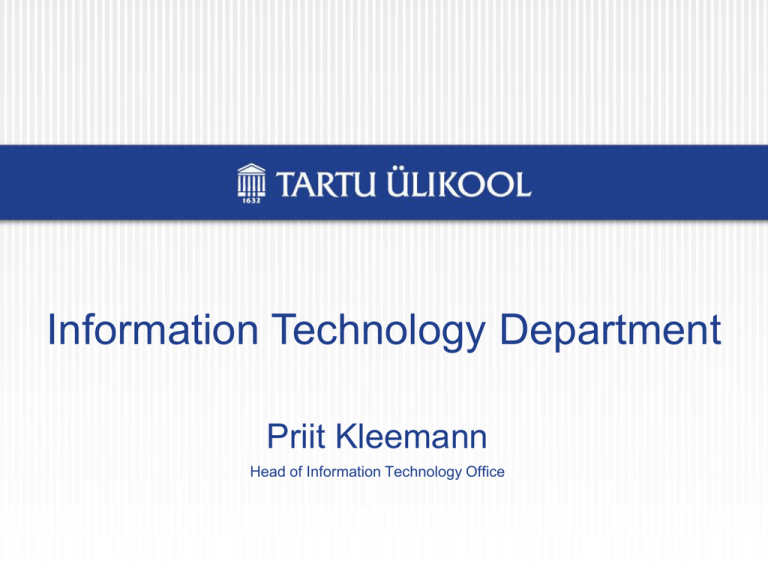
Information Technology Department Priit Kleemann Head of Information Technology Office About IT Office Ülikooli 18a, 2nd floor http://www.ut.ee/it About 50+ people What do we do Manage University's servers and networks Develop and manage central information systems User support for departments Multimedia, HPC, … Internet access Wireless (WiFi) in most buildings: eduroam: preferred network for secure access using your UT username/password (username@ut.ee). Use eduroam iOS app to find networks anywhere! ut-public: open but access to some internal systems restricted (network disks, Library's repositories etc) Computer classes in most buildings Wired connection is rare Internet in dormitories Provided by Campusnet http://www.campusnet.ee/ WiFi available in all Tartu Student Village dormitories In dormrooms also wired Fee: 7.5 EUR/month Subscription fee 15,35 EUR Technican fee (hour) 19,20 EUR E-kyla (e-village) E-kyla is your electronic dormitores service portal Contract and billing management Reporting problems if something needs repaired by specialist e-mail Official communication via e-mail University's employees also have addresses as firstname.surname@ut.ee Important communication is in Study Information System http://ois.ut.ee/ Your UT Account Your central access tool Your username and password are valid in many places, including: Study Information System (ÕIS) VPN for secure connection Eduroam WiFi Computer classes and servers Library's online resources Important sites http://ois.ut.ee/ - Study Information System (Õppeinfosüsteem – ÕIS) https://mailhost.ut.ee/ - webmail https://passwd.ut.ee/ - password change Latest news in English: http://twitter.com/tartuuniversity http://www.facebook.com/tartuuniversity Security Keep your password secure Keep your personal computer updated Use antivirus and keep it updated Never send your password via email Use ID-card on Mobile-ID, if you have them! Your password Do NOT: Use too simple password Use same password in other systems Share password with others Suggestions for password: 8–10 characters: numbers, letters and capital letters, not a dictionary word Change your password at: http://passwd.ut.ee/ Top 10 passwords 1. password 2. 123456 3. qwerty 4. abc123 5. letmein 6. monkey 7. myspace1 8. password1 9. tarturules 10. (your first name) If you have IT problems… Helpdesk is available Via e-mail: arvutiabi@ut.ee Via web: http://arvutiabi.ut.ee http://www.ut.ee/en/university/it-info If your computer needs help Computer parts and consultation – Ordi, www.ordi.ee, Küüni 5B Apple – IM Arvutid, www.imarvutid.ee, Küütri 3 HP – Service Net, www.servicenet.ee, Võru tn 3 Dell – PC Expert, http://www.pcexpert.ee, Sõbra 56 IBM/Lenovo – Kernel www.kernel.ee, Vanemuise 45 Good luck to you in your studies! Questions?


