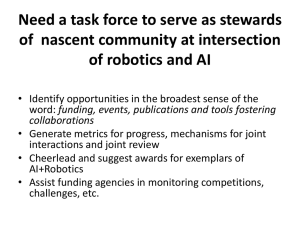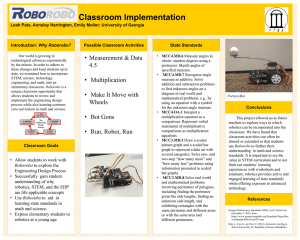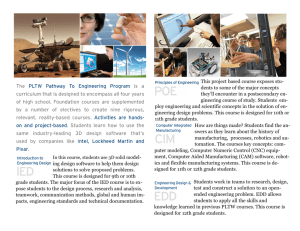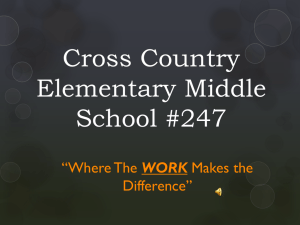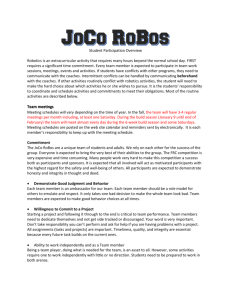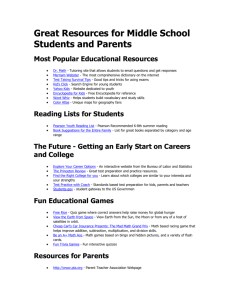STEM Course Curriculum – Summer Draft
advertisement
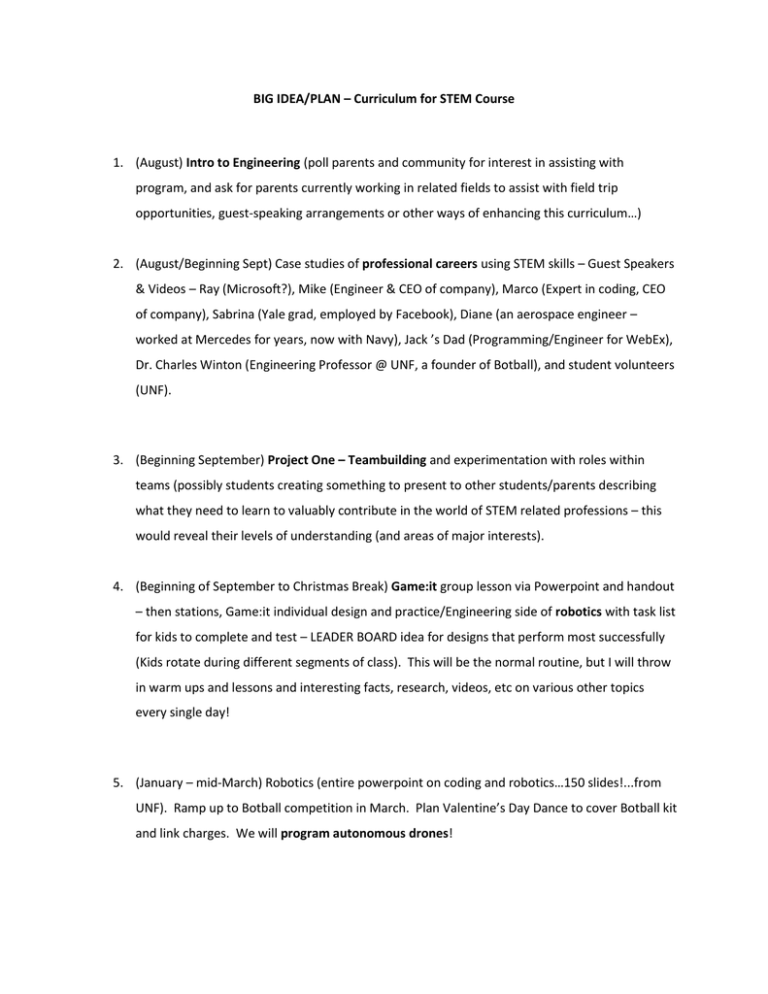
BIG IDEA/PLAN – Curriculum for STEM Course 1. (August) Intro to Engineering (poll parents and community for interest in assisting with program, and ask for parents currently working in related fields to assist with field trip opportunities, guest-speaking arrangements or other ways of enhancing this curriculum…) 2. (August/Beginning Sept) Case studies of professional careers using STEM skills – Guest Speakers & Videos – Ray (Microsoft?), Mike (Engineer & CEO of company), Marco (Expert in coding, CEO of company), Sabrina (Yale grad, employed by Facebook), Diane (an aerospace engineer – worked at Mercedes for years, now with Navy), Jack ’s Dad (Programming/Engineer for WebEx), Dr. Charles Winton (Engineering Professor @ UNF, a founder of Botball), and student volunteers (UNF). 3. (Beginning September) Project One – Teambuilding and experimentation with roles within teams (possibly students creating something to present to other students/parents describing what they need to learn to valuably contribute in the world of STEM related professions – this would reveal their levels of understanding (and areas of major interests). 4. (Beginning of September to Christmas Break) Game:it group lesson via Powerpoint and handout – then stations, Game:it individual design and practice/Engineering side of robotics with task list for kids to complete and test – LEADER BOARD idea for designs that perform most successfully (Kids rotate during different segments of class). This will be the normal routine, but I will throw in warm ups and lessons and interesting facts, research, videos, etc on various other topics every single day! 5. (January – mid-March) Robotics (entire powerpoint on coding and robotics…150 slides!...from UNF). Ramp up to Botball competition in March. Plan Valentine’s Day Dance to cover Botball kit and link charges. We will program autonomous drones! 6. (Mid-March to end of the year) Group Engineering Projects (Build a Raft, Design an App, Build a Website, etc. Maybe introduce a real-life project either within the community or in the school – and have kids work in teams to compete & find the very best solution (maybe even present their findings to admin for judging?) 7. (All year) Voluntary homework (and classwork if there is free time) throughout the year could be a challenge to “graduate” from codeacademy.org – CHANGED THIS TO the Computer Science Academy offered through Khanacademy.org – more fun and more user-friendly for middle school kids, in my opinion! I could track the progress of the interested kids in some sort of visual progression around the room…competition/motivation style! Supplies/Room Requirements: 1. Robotics parts – sorted and organized and labeled. Huge task. Call meeting of old Botball Club to help? 2. Laptop and wifi connections for at LEAST half of the class size. 3. Space and a large table (or two tables put together) to assemble robotics game board and testing area. 4. Projection equipment – smartboard not really necessary. Sound is required for video, and a voice-enhancement system is necessary if I’m going to be teaching (I am quiet & don’t like to yell!) 5. Whiteboard space for student project planning and for plotting/displaying test results. 6. Game:it requirements – (technical stuff copied from website): Before you purchase, make sure you have access to the technology and equipment needed to teach this course. Computer lab with internet access. Internet access is a must as this course will send your students to various websites for activities, video clips, games and research. GameMaker STUDIO: This program must be downloaded on each student’s computer. This is a free program. To download, go here: http://www.yoyogames.com/gamemaker/windows and click Download GameMaker 8.1 LITE. System Requirements for GameMaker: WINDOWS: Any modern PC running Windows XP or later DirectX 8-compatible graphics card with at least 32MB of video memory Pentium or equivalent processor DirectX 8-compatible sound card 156MB of memory or greater 800×600 or greater screen resolution with 16-bit or 32-bit colors Projector or Printer / Copier: Course material is web based to keep costs down, provide easy access anywhere with internet connection and enhance flexibility. Most topics are covered in PowerPoint format so the ability to project them or print them out is a must.