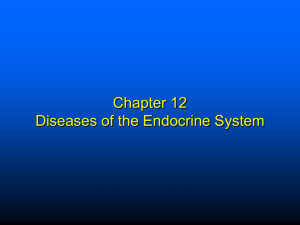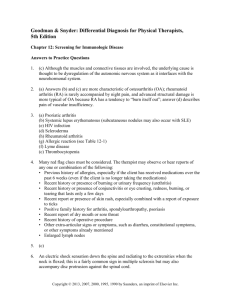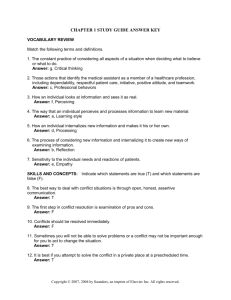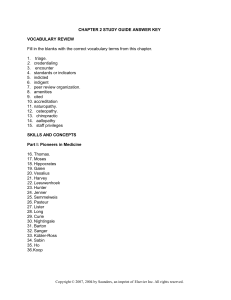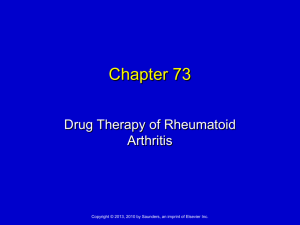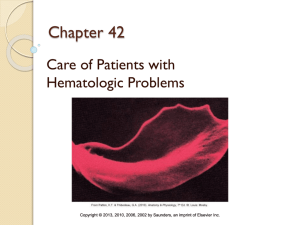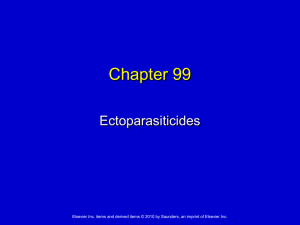Chapter 14 - The Paper Medical Record PPT
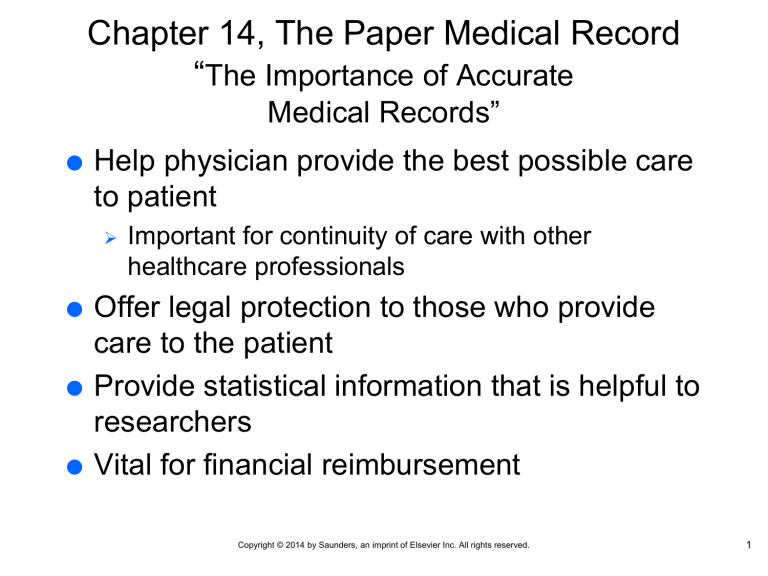
Chapter 14, The Paper Medical Record
“
The Importance of Accurate
Medical Records”
Help physician provide the best possible care to patient
Important for continuity of care with other healthcare professionals
Offer legal protection to those who provide care to the patient
Provide statistical information that is helpful to researchers
Vital for financial reimbursement
Copyright © 2014 by Saunders, an imprint of Elsevier Inc. All rights reserved.
1
Ownership of the Medical Record
Physician or medical facility (the “maker”)
Patient has right of access to information, but does not own physical record
Patient has right to demand confidentiality
Copyright © 2014 by Saunders, an imprint of Elsevier Inc. All rights reserved.
2
Types of Records
Paper
Inefficient
Possibility of misfiled information
No easy access to data; information difficult to share
Electronic
More efficient than paper
Copyright © 2014 by Saunders, an imprint of Elsevier Inc. All rights reserved.
3
Source-Oriented Records
Observations and data cataloged according to their source
Forms and progress notes filed in reverse chronologic order
Separate sections of record
Copyright © 2014 by Saunders, an imprint of Elsevier Inc. All rights reserved.
4
Problem-Oriented Medical Record
Divides records into four bases:
Database
Problem list
Treatment plan
Progress notes
Copyright © 2014 by Saunders, an imprint of Elsevier Inc. All rights reserved.
5
SOAP Notes
S ubjective impressions
O bjective clinical evidence
A ssessment or diagnosis
P lans for further studies, treatment, or management
Copyright © 2014 by Saunders, an imprint of Elsevier Inc. All rights reserved.
6
CHEDDAR Method
C hief complaint
H istory
E xamination
D etails (of problem and complaints)
D rugs and dosages
A ssessment
R eturn visit information, if applicable
Copyright © 2014 by Saunders, an imprint of Elsevier Inc. All rights reserved.
7
Contents of the Complete
Case History
Most important record in a physician’s practice
Contains subjective and objective information
Copyright © 2014 by Saunders, an imprint of Elsevier Inc. All rights reserved.
8
Subjective Information
Personal demographics
Personal and medical history
Family history
Social history
Chief complaint
Copyright © 2014 by Saunders, an imprint of Elsevier Inc. All rights reserved.
9
Objective Information
Physical examination findings and laboratory and radiology reports
Diagnosis
Treatment prescribed and progress notes
Patient consent form required for surgery or other treatment
Condition at time of termination of treatment
Copyright © 2014 by Saunders, an imprint of Elsevier Inc. All rights reserved.
10
Medical Assistant’s Role
Obtaining the history
Responsible for privacy and confidentiality
Ask patient to complete questionnaire
If paper, may be mailed ahead of time or completed in office
If electronic, may be completed ahead of time
Copyright © 2014 by Saunders, an imprint of Elsevier Inc. All rights reserved.
11
Making Additions to the
Patient’s Record
Laboratory reports
Different colored paper used for reporting different procedures
Place small lab slips on 8 ½ × 11-inch colored paper
Radiology reports
Progress notes
Copyright © 2014 by Saunders, an imprint of Elsevier Inc. All rights reserved.
12
Making Corrections and Alterations to Medical Records
Correcting a handwritten entry:
Draw a line through the error
Insert the correction above or immediately after the error, in a spot where it can be read clearly
If indicated by the policy and procedures manual, write “Correction” or “Corr.” in the margin
The person making the correction should write his or her initials or signature below the correction and the date
Copyright © 2014 by Saunders, an imprint of Elsevier Inc. All rights reserved.
13
Keeping Records Current
Medical assistant responsible for methodically keeping record current
After last patient, check each history
Give physician any abnormal reports
Always adhere to written policy
Records should never leave office and should not be left out in view at night
Transcribe any dictated notes
Copyright © 2014 by Saunders, an imprint of Elsevier Inc. All rights reserved.
14
Regular Transfer of Files
Records filed according to classification:
Active files
Inactive files
Closed files
Establish system for regular transfer of files from active to inactive or possible destruction
Purging: process of moving a file from active to inactive status
Copyright © 2014 by Saunders, an imprint of Elsevier Inc. All rights reserved.
15
Retention and Destruction
Medical considerations are primary basis for deciding length of retention
Always check state laws before destruction
At a minimum, keep for at least period of statute of limitations for malpractice claims
3 years or longer
Medicare and Medicaid patient records must be kept 10 years
Contact patient before destruction, and be sure to preserve confidentiality
Copyright © 2014 by Saunders, an imprint of Elsevier Inc. All rights reserved.
16
Protection of Records
Do not release original case histories to anyone outside the healthcare facility
Prepare summary or photocopy materials needed
Retain the original in the physician’s office
Fax only required pages
Use OUTfolder for rare occurrence when records are temp out of office
Copyright © 2014 by Saunders, an imprint of Elsevier Inc. All rights reserved.
17
Long-Term Storage Options
Microfilm may be used if EMR not currently in use
For electronic storage, back up regularly
Transfer of paper records onto optical disks
Copyright © 2014 by Saunders, an imprint of Elsevier Inc. All rights reserved.
18
Releasing Medical Record
Information
Patient must sign release form
Requests for information should be made in writing
Durable power of attorney often used in medical field
Special considerations regarding release of minor records
Copyright © 2014 by Saunders, an imprint of Elsevier Inc. All rights reserved.
19
Dictation and Transcription
Transcription can be done from:
Handwritten notes, such as shorthand
Machine dictation, using machine transcription unit or portable transcription unit
System accessed by telephone
Voice recognition software may also be used
Copyright © 2014 by Saunders, an imprint of Elsevier Inc. All rights reserved.
20
Filing Equipment
Drawer files
Shelf files
Rotary circular files
Lateral files
Automated files
Card files
Special items
Copyright © 2014 by Saunders, an imprint of Elsevier Inc. All rights reserved.
21
Filing Supplies
Divider guides
OUTguides
File folders
Labels
(Courtesy Bibbero Systems, Petaluma, Calif.)
Copyright © 2014 by Saunders, an imprint of Elsevier Inc. All rights reserved.
22
Filing Procedures
Conditioning
Releasing
Indexing and coding
Sorting
Storing and filing
Locating misplaced files
Copyright © 2014 by Saunders, an imprint of Elsevier Inc. All rights reserved.
23
Indexing Rules
3)
4)
5)
6)
1)
2)
Last names considered first in filing, first name considered second, and middle name or initial considered third
Initials precede a name beginning with the same letter
Hyphenated elements considered one unit
Apostrophe disregarded in filing
Indistinguishable foreign names
Prefixes considered part of name
Copyright © 2014 by Saunders, an imprint of Elsevier Inc. All rights reserved.
24
Indexing Rules, cont’d
7)
8)
9)
10)
11)
12)
Abbreviated parts are indexed as written
Mac and Mc are filed in their regular place in the alphabet
The name of a married woman is indexed by her legal name
Titles may be used as the last filing unit if needed
Degrees used only to distinguish from identical name
Articles (e.g., the, a) disregarded in indexing
Copyright © 2014 by Saunders, an imprint of Elsevier Inc. All rights reserved.
25
Filing Methods: Alphabetic
Simplest, most commonly used
Direct filing system
Requires only a file cabinet or shelf, folders, and divider guides
Some drawbacks
Copyright © 2014 by Saunders, an imprint of Elsevier Inc. All rights reserved.
26
Numeric Filing
Indirect filing system: requires use of alpha cross-reference
Advantages:
Allows unlimited expansion
Provides additional confidentiality
Saves time in retrieving and filing
Several types exist
Requires more training, but fewer errors occur
Copyright © 2014 by Saunders, an imprint of Elsevier Inc. All rights reserved.
27
Other Filing Systems
Subject filing
Color-coding: specific color is selected to identify each letter of alphabet
Alphabetic color-coding
Numeric color-coding
Additional color-coding applications
Copyright © 2014 by Saunders, an imprint of Elsevier Inc. All rights reserved.
28
Organization of Files
Health-related correspondence
General correspondence
Practice management files
Active accounts
Paid accounts
Miscellaneous
Tickler or follow-up files (chronologic arrangement)
Transitory or temporary file
Copyright © 2014 by Saunders, an imprint of Elsevier Inc. All rights reserved.
29
Closing Comments
Advances in medical records occur rapidly
Be willing to learn
Adapt to changes
Keep a positive attitude
Copyright © 2014 by Saunders, an imprint of Elsevier Inc. All rights reserved.
30
Questions?
Copyright © 2014 by Saunders, an imprint of Elsevier Inc. All rights reserved.
31