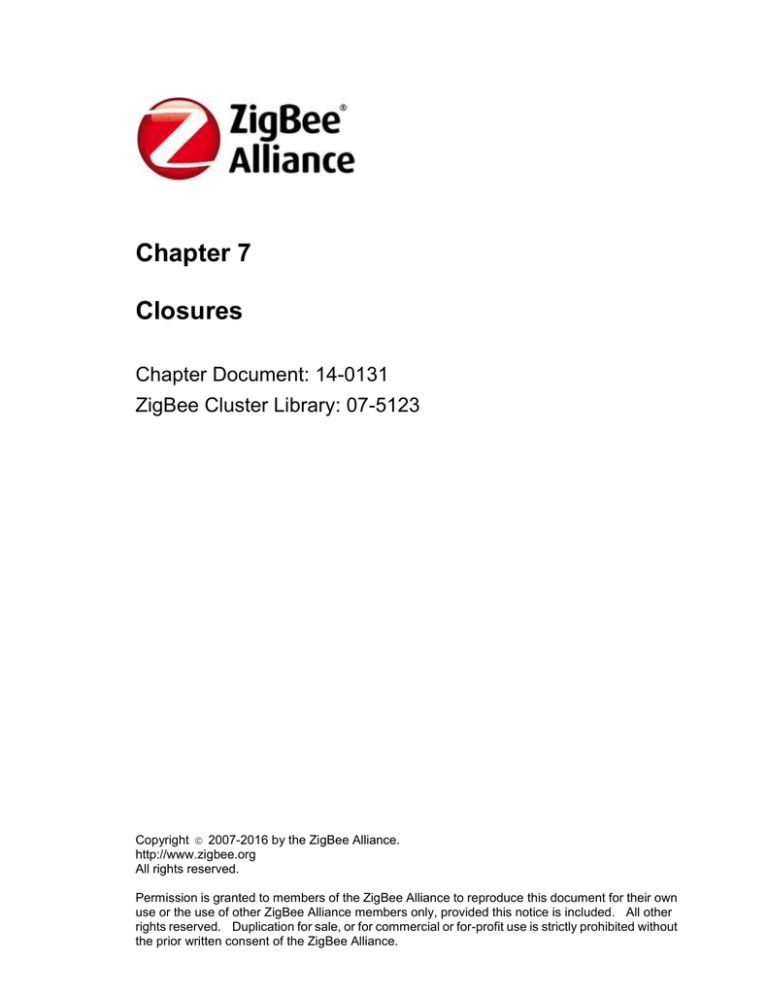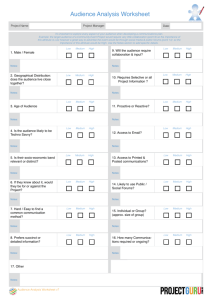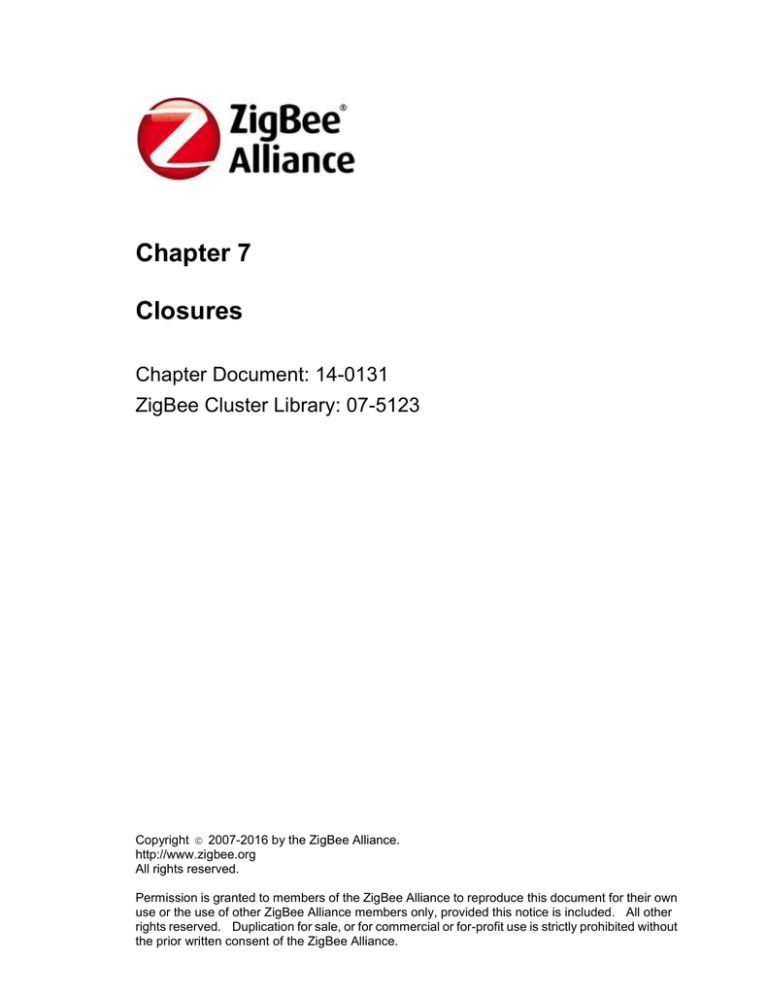
Chapter 7
Closures
Chapter Document: 14-0131
ZigBee Cluster Library: 07-5123
Copyright 2007-2016 by the ZigBee Alliance.
http://www.zigbee.org
All rights reserved.
Permission is granted to members of the ZigBee Alliance to reproduce this document for their own
use or the use of other ZigBee Alliance members only, provided this notice is included. All other
rights reserved. Duplication for sale, or for commercial or for-profit use is strictly prohibited without
the prior written consent of the ZigBee Alliance.
Chapter 7
Closures
ZigBee Cluster Library Specification
ZigBee Document – 075123
Table of Contents
Chapter 7
Closures .................................................................................................................................. 7-1
7.1 General Description ..................................................................................................................... 7-1
7.1.1
Introduction ..................................................................................................................... 7-1
7.1.2
Cluster List ...................................................................................................................... 7-1
7.2 Shade Configuration .................................................................................................................... 7-2
7.2.1
Overview ......................................................................................................................... 7-2
7.2.2
Server .............................................................................................................................. 7-3
7.2.3
Client ............................................................................................................................... 7-5
7.3 Door Lock.................................................................................................................................... 7-5
7.3.1
Overview ......................................................................................................................... 7-5
7.3.2
Server .............................................................................................................................. 7-5
7.3.3
Client .............................................................................................................................. 7-47
7.4 Window Covering ..................................................................................................................... 7-47
7.4.1
Overview ....................................................................................................................... 7-47
7.4.2
Server ............................................................................................................................ 7-47
7.4.3
Client ............................................................................................................................. 7-56
Page 2
Copyright 2007-2016, The ZigBee Alliance. All rights reserved.
ZigBee Cluster Library Specification
ZigBee Document – 075123
Chapter 7
Closures
List of Figures
Figure 7-1. Typical Usage of the Closures Clusters .....................................................................................7-2
Figure 7-2. Format of the Alarm Cluster ......................................................................................................7-6
Figure 7-3. Format of the Lock Door Command ........................................................................................7-20
Figure 7-4. Format of the Unlock Door Command ....................................................................................7-20
Figure 7-5. Format of the Toggle Command ..............................................................................................7-20
Figure 7-6. Format of the Unlock with Timeout Command .......................................................................7-21
Figure 7-7. Format of the Get Log Record Command ...............................................................................7-21
Figure 7-8. Format of the Set PIN Code Command ...................................................................................7-22
Figure 7-9. Format of the Get PIN Code Command ..................................................................................7-22
Figure 7-10. Format of the Clear PIN Code Command ..............................................................................7-23
Figure 7-11. Format of the Set User Status Command ...............................................................................7-23
Figure 7-12. Format of the Get User Status Command ..............................................................................7-23
Figure 7-13. Format of the Set Week Day Schedule Command ................................................................7-23
Figure 7-14. Format of Days Mask Bits .....................................................................................................7-24
Figure 7-15. Format of the Get Week Day Schedule Command ................................................................7-24
Figure 7-16. Format of the Clear Week Day Schedule Command .............................................................7-24
Figure 7-17. Format of the Set Year Day Schedule Command ..................................................................7-25
Figure 7-18. Format of the Get Year Day Schedule Command .................................................................7-25
Figure 7-19. Format of the Clear Year Day Schedule Command...............................................................7-25
Figure 7-20. Format of the Set Holiday Schedule Command.....................................................................7-26
Figure 7-21. Format of the Get Holiday Schedule Command ....................................................................7-26
Figure 7-22. Format of the Clear Holiday Schedule Command .................................................................7-26
Figure 7-23. Format of the Set User Type Command ................................................................................7-26
Figure 7-24. Format of the Get User Type Command ................................................................................7-27
Figure 7-25. Format of the Set RFID Code Command ..............................................................................7-27
Figure 7-26. Format of the Get RFID Code Command ..............................................................................7-28
Figure 7-27. Format of the Clear RFID Code Command ...........................................................................7-28
Figure 7-28. Format of the Lock Door Response Command Payload ........................................................7-30
Figure 7-29. Format of the Unlock Door Response Command Payload ....................................................7-30
Figure 7-30. Format of the Get Log Record Response Command .............................................................7-30
Figure 7-31. Format of the Set PIN Code Response Command .................................................................7-31
Figure 7-32. Format of the Get PIN Code Response Command ................................................................7-32
Figure 7-33. Format of the Clear PIN Code Response Command .............................................................7-32
Figure 7-34. Format of the Clear All PIN Codes Response Command ......................................................7-32
Figure 7-35. Format of the Set User Status Response Command ..............................................................7-33
Figure 7-36. Format of the Get User Status Response Command ..............................................................7-33
Figure 7-37. Format of the Set Week Day Schedule Response Command ................................................7-33
Figure 7-38. Format of the Get Week Day Schedule Response Command ................................................7-33
Figure 7-39. Format of Days Mask Bits .....................................................................................................7-34
Figure 7-40. Format of the Clear Week Day Schedule ID Response Command........................................7-34
Figure 7-41. Format of the Set Year Day Schedule Response Command ..................................................7-35
Figure 7-42. Format of the Get Year Day Schedule Response Command .................................................7-35
Figure 7-43. Format of the Clear Year Day Schedule Response Command ..............................................7-36
Figure 7-44. Format of the Set Holiday Schedule Response Command ....................................................7-36
Figure 7-45. Format of the Get Holiday Schedule Response Command ....................................................7-36
Figure 7-46. Format of the Clear Holiday Schedule Response Command .................................................7-37
Figure 7-47. Format of the Set User Type Response Command ................................................................7-37
Figure 7-48. Format of the Get User Type Response Command ...............................................................7-37
Figure 7-49. Format of the Set RFID Code Response Command ..............................................................7-38
Figure 7-50. Format of the Get RFID Code Response Command ..............................................................7-38
Figure 7-51. Format of the Clear RIFD Code Response Command ...........................................................7-38
Figure 7-52. Format of the Clear All RFID Codes Response Command ...................................................7-39
Copyright 2007-2016, The ZigBee Alliance. All rights reserved.
Page 3
Chapter 7
Closures
ZigBee Cluster Library Specification
ZigBee Document – 075123
Figure 7-53. Format of the Operation Event Notification Command ........................................................ 7-39
Figure 7-54. Format of the Programming Event Notification Command .................................................. 7-43
Figure 7-55. Format of the Go To Lift Value Command ........................................................................... 7-54
Figure 7-56. Format of the Go To Lift Percentage Command ................................................................... 7-54
Figure 7-57. Format of the Go To Tilt Value Command ........................................................................... 7-55
Figure 7-58. Format of the Go To Lift Percentage Command ................................................................... 7-55
Page 4
Copyright 2007-2016, The ZigBee Alliance. All rights reserved.
ZigBee Cluster Library Specification
ZigBee Document – 075123
Chapter 7
Closures
List of Tables
Table 7-1. Clusters Specified in the Closures Functional Domain ...............................................................7-1
Table 7-2. Shade Configuration Attribute Sets ............................................................................................7-3
Table 7-3. Attributes of the Shade Information Attribute Set ......................................................................7-3
Table 7-4. Bit Values for the Status Attribute ..............................................................................................7-4
Table 7-5. Attributes of the Shade Settings Attribute Set.............................................................................7-4
Table 7-6. Values of the Mode Attribute ......................................................................................................7-4
Table 7-7. Attribute Sets Description ...........................................................................................................7-8
Table 7-8. Current Information Attribute Set ...............................................................................................7-8
Table 7-9. LockState Attribute Values .........................................................................................................7-9
Table 7-10. LockType Attribute Values ........................................................................................................7-9
Table 7-11. ActuatorEnabled Attribute Values ............................................................................................7-9
Table 7-12. DoorState Attribute Values .....................................................................................................7-10
Table 7-13. User, PIN, Schedule, Log Information Attribute Set ..............................................................7-10
Table 7-14. Operational Settings Attribute Set ..........................................................................................7-12
Table 7-15. Operating Modes .....................................................................................................................7-13
Table 7-16. Bit Values for the SupportedOperatingModes Attribute ........................................................7-13
Table 7-17. Modes for the LEDSettings Attribute ......................................................................................7-14
Table 7-18. Settings for the SoundVolume Attribute ..................................................................................7-14
Table 7-19. DefaultConfigurationRegister Attribute .................................................................................7-15
Table 7-20. Security Settings Attribute Set ................................................................................................7-15
Table 7-21. Alarm and Event Masks Attribute Set.....................................................................................7-17
Table 7-22. Alarm Code Table ...................................................................................................................7-17
Table 7-23. Commands Received by the Server Cluster ............................................................................7-18
Table 7-24. User Status Value ....................................................................................................................7-21
Table 7-25. User Type Value .....................................................................................................................7-21
Table 7-26. User Status Byte Values for Set RFID Code Command .........................................................7-27
Table 7-27. Commands Generated by the Server Cluster ..........................................................................7-28
Table 7-28. Operation Event Source Value ................................................................................................7-39
Table 7-29. Operation Event Code Value ..................................................................................................7-40
Table 7-30. Keypad Operation Event Value ..............................................................................................7-41
Table 7-31. RF Operation Event Value ......................................................................................................7-41
Table 7-32. Manual Operation Event Value ...............................................................................................7-42
Table 7-33. RFID Operation Event Value ..................................................................................................7-42
Table 7-34. Operation Event Source Value ................................................................................................7-43
Table 7-35. Programming Event Codes .....................................................................................................7-44
Table 7-36. Keypad Programming Event Value.........................................................................................7-45
Table 7-37. RF Programming Event Value ................................................................................................7-45
Table 7-38. RFID Programming Event Value ............................................................................................7-46
Table 7-39. Window Covering Attribute Set ..............................................................................................7-48
Table 7-40. Window Covering Information Attribute Set ..........................................................................7-48
Table 7-41. Window Covering Type ..........................................................................................................7-48
Table 7-42. Bit Meanings for the Config/Status Attribute .........................................................................7-50
Table 7-43. Window Covering Settings Attribute Set ................................................................................7-51
Table 7-44. Bit Meanings for the Mode Attribute ......................................................................................7-52
Table 7-45. Commands Received by the Window Covering Server Cluster..............................................7-53
Copyright 2007-2016, The ZigBee Alliance. All rights reserved.
Page 5
ZigBee Cluster Library Specification
ZigBee Document – 075123
CHAPTER 7
Chapter 7
Closures
CLOSURES
The ZigBee Cluster Library is made of individual chapters such as this one. See Document Control in the
ZigBee Cluster Library for a list of all chapters and documents. References between chapters are made using
a X.Y notation where X is the chapter and Y is the sub-section within that chapter. References to external
documents are contained in Chapter 1 and are made using [Rn] notation.
7.1
General Description
7.1.1
Introduction
The clusters specified in this document are for use typically in ZigBee applications involving closures (e.g.,
shades, windows, doors), but MAY be used in any application domain.
7.1.2
Cluster List
This section lists the clusters specified in this document, and gives examples of typical usage for the purpose
of clarification.
The clusters defined in this document are listed in Table 7-1.
Table 7-1. Clusters Specified in the Closures Functional Domain
Cluster ID
Cluster Name
Description
0x0100
Shade Configuration
Attributes and commands for configuring a shade
0x0101
Door Lock
An interface to a generic way to secure a door
0x0102
Window Covering
Commands and attributes for controlling a window covering
Copyright 2007-2016, The ZigBee Alliance. All rights reserved.
Page 7-1
Chapter 7
Closures
ZigBee Cluster Library Specification
ZigBee Document – 075123
Figure 7-1. Typical Usage of the Closures Clusters
7.2
Shade Configuration
7.2.1
Overview
Please see Chapter 2 for a general cluster overview defining cluster architecture, revision, classification,
identification, etc.
This cluster provides an interface for reading information about a shade, and configuring its open and closed
limits.
7.2.1.1
Rev
1
Revision History
Description
mandatory global ClusterRevision attribute added
7.2.1.2
Classification
Hierarchy
Role
PICS Code
Primary Transaction
Base
Application
SHDCFG
Type 2 (server to client)
7.2.1.3
Cluster Identifiers
Identifier Name
0x0100
Page 7-2
Shade Configuration
Copyright 2007-2016, The ZigBee Alliance. All rights reserved.
ZigBee Cluster Library Specification
ZigBee Document – 075123
7.2.2
Chapter 7
Closures
Server
7.2.2.1
Dependencies
None
7.2.2.2
Attributes
For convenience, the attributes defined in this specification are arranged into sets of related attributes; each
set can contain up to 16 attributes. Attribute identifiers are encoded such that the most significant three
nibbles specify the attribute set and the least significant nibble specifies the attribute within the set. The
currently defined attribute sets are listed in Table 7-2.
Table 7-2. Shade Configuration Attribute Sets
Attribute Set Identifier
7.2.2.2.1
Description
0x000
Shade information
0x001
Shade settings
Shade Information Attribute Set
The Shade Information attribute set contains the attributes summarized in Table 7-3.
Table 7-3. Attributes of the Shade Information Attribute Set
Id
Name
Type
Range
Access
0x0001 – 0xfffe Read Only
Default
M/O
-
O
-
O
0x0000 PhysicalClosedLimit
uint16
0x0001 MotorStepSize
uint8
0x00 – 0xfe
Read Only
0x0002 Status
map8
0000 xxxx
Read/Write 0000 0000
7.2.2.2.1.1
M
PhysicalClosedLimit Attribute
The PhysicalClosedLimit attribute indicates the most closed (numerically lowest) position that the shade can
physically move to. This position is measured in terms of steps of the motor, taking the physical most open
position of the shade as zero.
This attribute is for installation informational purposes only.
The value 0xffff indicates an invalid or unknown PhysicalClosedLimit.
7.2.2.2.1.2
MotorStepSize Attribute
The MotorStepSize attribute indicates the angle the shade motor moves for one step, measured in 1/10ths of a
degree.
This attribute is for installation informational purposes only.
The value 0xff indicates an invalid or unknown step size.
7.2.2.2.1.3
Status Attribute
The Status attribute indicates the status of a number of shade functions, as shown in Table 7-4. Writing a
value to this attribute only affects those bits with Read/Write access.
Copyright 2007-2016, The ZigBee Alliance. All rights reserved.
Page 7-3
Chapter 7
Closures
ZigBee Cluster Library Specification
ZigBee Document – 075123
Table 7-4. Bit Values for the Status Attribute
Bit Number
7.2.2.2.2
Meaning
Access
0
Shade operational
0 = no 1 = yes
Read Only
1
Shade adjusting
0 = no 1 = yes
Read Only
2
Shade direction
0 = closing 1 = opening
Read Only
3
Direction corresponding to forward direction of motor
0 = closing 1 = opening
Read/Write
Shade Settings Attribute Set
The Shade Settings attribute set contains the attributes summarized in Table 7-5.
Table 7-5. Attributes of the Shade Settings Attribute Set
Id
Type
Range
Access
Default
M/O
0x0010 ClosedLimit
uint16
0x0001 – 0xfffe
Read/Write
0x0001
M
0x0011 Mode
enum8
0x00 – 0xfe
Read/Write
0x00
M
7.2.2.2.2.1
Name
ClosedLimit Attribute
The ClosedLimit attribute indicates the most closed position that the shade can move to. This position is
measured in terms of steps of the motor, taking the physical most open position of the shade as zero. This
attribute is set either by directly writing it, or by the following method.
When the Mode attribute is set to Configure, the shade is opening, and either the shade is stopped or it reaches
its physical most open limit (if there is one – the motor MAY continue to turn at the top), the zero point for the
motor-step measurement system is set to the current position of the shade.
When the Mode attribute is set to Configure, the shade is closing, and either the shade is stopped or it reaches
its physical closed limit, the ClosedLimit attribute is set to the current position of the shade, relative to the
zero point set as described above.
7.2.2.2.2.2
Mode Attribute
The Mode attribute indicates the current operating mode of the shade, as shown in Table 7-6.The value 0xff
indicates an invalid or unknown mode.
Table 7-6. Values of the Mode Attribute
Attribute Value
Meaning
0x00
Normal
0x01
Configure
In configure mode, the ClosedLimit attribute MAY be set as described above.
7.2.2.3
Commands Received
No cluster specific commands are received by the server.
Page 7-4
Copyright 2007-2016, The ZigBee Alliance. All rights reserved.
ZigBee Cluster Library Specification
ZigBee Document – 075123
7.2.2.4
Chapter 7
Closures
Commands Generated
No cluster specific commands are generated by the server.
7.2.3
Client
The client has no specific attributes and there are no cluster specific commands to receive or generate.
7.3
Door Lock
7.3.1
Overview
Please see Chapter 2 for a general cluster overview defining cluster architecture, revision, classification,
identification, etc.
The door lock cluster provides an interface to a generic way to secure a door. The physical object that provides the locking functionality is abstracted from the cluster. The cluster has a small list of mandatory attributes and functions and a list of optional features.
7.3.1.1
Rev
1
Revision History
Description
mandatory global ClusterRevision attribute added;CCB 1811 1812 1821
7.3.1.2
Classification
Hierarchy
Role
PICS Code
Primary Transaction
Base
Application
DRLK
Type 2 (server to client)
7.3.1.3
Cluster Identifiers
Identifier Name
0x0101
7.3.2
Door Lock
Server
Generally the door lock itself implements the server side of this cluster. The attributes and commands listed
in this cluster were developed to be implemented by a door lock which has the ability to keep track of multiple users and schedules.
7.3.2.1
Alarms, Reports, and Events
A door lock implementing all of the optional features provided in this cluster has the ability to push data to
a controller in three different forms, Alarms, Reports and Events. Alarms are used to report critical states
on the door lock. Reports are used to inform a subscribed device of changes of state in specific attributes on
the lock. Events are used to inform a bound device about changes in state related to the operation and programming of the door lock. Event commands are sent to a binding. Examples of events are locking and
unlocking the lock and adding or deleting a user on the lock.
Copyright 2007-2016, The ZigBee Alliance. All rights reserved.
Page 7-5
Chapter 7
Closures
7.3.2.1.1
ZigBee Cluster Library Specification
ZigBee Document – 075123
Alarms
The door lock cluster provides several alarms which can be sent when there is a critical state on the door
lock. The alarms available for the door lock cluster are listed in the section below outlining the alarm mask
attribute. The Alarm cluster is used to generate the actual alarms.
Alarm example: If the first bit of the attribute Alarm Mask is set, any device that is bound to the alarm
cluster will be informed each time the deadbolt becomes jammed. If for some reason the door lock became
jammed, the door lock would send an alarm command from the alarms cluster with the payload illustrated
in Figure 7-2.
Figure 7-2. Format of the Alarm Cluster
7.3.2.1.2
Octets
1
2
Data Type
enum8
Cluster ID
Field Name
Alarm Code
Cluster Identifier
Field Value
0x00
0x0101
Reports
The reporting mechanism within the ZCL can be used to subscribe to changes in a specific attribute within
the door lock.
Report example: If an application wants to know each time a programming change is made on the door
lock, it can use the reporting mechanism to be informed of changes to the Operating Mode attribute. Each
time the Operating Mode changes to programming mode, the application will be informed and can then
sync its knowledge of user data to make sure that it has an up to date record of user the users supported on
the door lock.
7.3.2.1.3
Events
The event mechanism described within this document is unique to the Door Lock Cluster and was designed
specifically for this cluster and no other. It is in part modeled on similar mechanisms in other clusters such
as the load control events in the Demand Response and Load Control cluster in Smart Energy (DRLC).
The event mechanism in the door lock centers on the transmission of two commands autonomously generated by the server and sent to a bound device. The assumption is that the binding mechanism will be used to
commission the server to send these commands.
There are two types of events on the door lock, operational and programmatic. Operational events relate to
the general operation of the door lock, when it locks and unlocks for instance. The programmatic events
relate to the programming of the door lock, for example when users are added or modified via the keypad.
Events are transmitted using two server commands, the Operation Event Notification Command and Programming Event Notification Command.
A primary key uniquely identifies each event. The key consists of the event’s type (operation, programming
etc…), source (keypad, RF, manual, etc…) and event code. The event mask bit that matches its type, source
and event code controls the generation of each event. A complete list of events is included in the description of their commands along with the specific attribute and bit that control their generation.
7.3.2.2
Door Lock Security
The following functionality has not been validated at a Specification Validation Event and is therefore
considered provisional.
Door locks have the ability to require the use of APS encryption for sending and receiving of all cluster
messages. The Security Level attribute is used to specify the type of encryption required by the door lock.
Page 7-6
Copyright 2007-2016, The ZigBee Alliance. All rights reserved.
ZigBee Cluster Library Specification
ZigBee Document – 075123
Chapter 7
Closures
The APS key MUST be unique to the door lock device in order to provide the enhanced security needed.
Therefore, if APS security setting is selected, the device SHALL use a randomly generated install code to
generate the unique APS link key to join to the network and use this unique APS link key to encryption all
Door Lock Cluster, Group Cluster, Scene Cluster messages.
The hashing method used to convert install code into APS link key is AES-MMO.
It SHOULD be noted that in order for the device with unique APS link key to join successfully to the network, the Trust Centrewill need to have a method for the user/installer to input the unique install code for
the device.
Note that the ZigBee security setting will only take effect when the device is not part of a network. If the
user modifies the ZigBee Security Level setting while the device is part of a network, the setting will not be
applied until the device leaves the network and commissions to a network again.
7.3.2.3
ZigBee Time
There are various references to the ZigBee LocalTime within this cluster specification.
ZigBee LocalTime (32-bit unsigned integer) represents the number of seconds since January 1 2000, in the
local zone with time saving adjusted.
7.3.2.4
PIN/RFID Code Format
The PIN/RFID codes defined in this specification are all in ZCL OCTET STRING format. The first octet in
the string specifies the number of octets contained in the remaining of the data field not including itself.
All value in the PIN/RFID code SHALL be ASCII encoded regardless if the PIN/RFID codes are number
or characters. For example, code of “1, 2, 3, 4” SHALL be represented as 0x31, 0x32, 0x33, 0x34.
7.3.2.5
Process for Creating a New User with Schedule
The following is the process that the client device SHALL follow for creating a new user with weekday
schedule or yearday schedule. The following process SHOULD be implemented as an atomic set and
SHOULD not be broken up.
1.
Set Pin Code
2.
Set Weekday Schedule or Set Yearday Schedule
3.
Set User Type to the desired schedule user type.
7.3.2.6
Process for Clearing All Schedules for a User
The following is the process that the client device SHALL follow for clearing all weekday schedule or all
yearday schedule for a user. The following process SHOULD be implemented as an atomic set and
SHOULD not be broken up.
1.
Clear All Weekday Schedule or Clear All Yearday Schedule
2.
Set User Type to the Unrestricted User Type
Note: If the User Type is not reset to Unrestricted User, the associated user Code (ex: PIN/RFID) will not
have access.
7.3.2.7
Clarification of Changing the User Type
When the user type is changed from a scheduled user to some other user type, the door lock server MAY
remove the user's schedule.
Copyright 2007-2016, The ZigBee Alliance. All rights reserved.
Page 7-7
Chapter 7
Closures
7.3.2.8
ZigBee Cluster Library Specification
ZigBee Document – 075123
Clarification for Changing the User Code
When changing the user code, the server SHALL not require that the user code be removed first.
7.3.2.9
Dependencies
None
7.3.2.10
Server Attributes
For convenience, the attributes defined in this specification are arranged into sets of related attributes; each
set can contain up to 16 attributes. Attribute identifiers are encoded such that the most significant three
nibbles specify the attribute set and the least significant nibble specifies the attribute within the set. The
currently defined attribute sets for Door Lock Cluster Server are listed in Table 7-7.
Table 7-7. Attribute Sets Description
Attribute Set
Identifier Description
0x0000 – 0x000F
Basic Information Attribute Set
0x0010 – 0x001F
User, PIN, Schedule Information Attribute Set
0x0020 – 0x002F
Operational Settings Attribute Set
0x0030 – 0x003F
Security Settings Attribute Set
0x0040 – 0x004F
Alarm and Event Masks Attribute Set
Attributes within this cluster MAY contain one of the following symbols:
Read Only: Readable, but not writable
Read/Write: Readable and writable
Read*Write: Readable and Optionally Writable. The ability to write to this attribute is not mandatory
but is determined by the vendor supplying the product. If not writable, a READ_ONLY error is returned
for any write attempt.
7.3.2.11
Basic Information Attribute Set
Table 7-8. Current Information Attribute Set
Identifier Name
Type
Access
Def M/O
0x0000
LockState
enum8
Read Only
Reportable
-
M
0x0001
LockType
enum8
Read Only
-
M
0x0002
ActuatorEnabled
bool
Read Only
-
M
0x0003
DoorState
enum8
Read Only
Reportable
-
O
0x0004
DoorOpenEvents
uint32
Read/Write
-
O
0x0005
DoorClosedEvents
uint32
Read/Write
-
O
0x006
OpenPeriod
uint16
Read/Write
-
O
Page 7-8
Copyright 2007-2016, The ZigBee Alliance. All rights reserved.
ZigBee Cluster Library Specification
ZigBee Document – 075123
7.3.2.11.1
Chapter 7
Closures
LockState Attribute
This attribute has the following possible values:
Table 7-9. LockState Attribute Values
7.3.2.11.2
Value
Definition
0x00
Not fully locked
0x01
Locked
0x02
Unlocked
0xFF
Undefined
LockType Attribute
The LockType attribute is indicated by an enumeration:
Table 7-10. LockType Attribute Values
7.3.2.11.3
Value
Definition
0x00
Dead bolt
0x01
Magnetic
0x02
Other
0x03
Mortise
0x04
Rim
0x05
Latch Bolt
0x06
Cylindrical Lock
0x07
Tubular Lock
0x08
Interconnected Lock
0x09
Dead Latch
0x0A
Door Furniture
ActuatorEnabled Attribute
This attribute has the following possible values:
Table 7-11. ActuatorEnabled Attribute Values
Boolean
Value
Definition
Copyright 2007-2016, The ZigBee Alliance. All rights reserved.
Page 7-9
Chapter 7
Closures
ZigBee Cluster Library Specification
ZigBee Document – 075123
Boolean
Value
7.3.2.11.4
Definition
0
Disabled
1
Enabled
DoorState Attribute
This attribute has the following possible values:
Table 7-12. DoorState Attribute Values
7.3.2.11.5
Value
Definition
0x00
Open
0x01
Closed
0x02
Error (jammed)
0x03
Error (forced open)
0x04
Error (unspecified)
0xFF
Undefined
DoorOpenEvents Attribute
This attribute holds the number of door open events that have occurred since it was last zeroed.
7.3.2.11.6
DoorClosedEvents Attribute
This attribute holds the number of door closed events that have occurred since it was last zeroed.
7.3.2.11.7
OpenPeriod Attribute
This attribute holds the number of minutes the door has been open since the last time it transitioned from
closed to open.
7.3.2.12
User, PIN, Schedule, Log Information Attribute Set
Table 7-13. User, PIN, Schedule, Log Information Attribute Set
Id
Type
Access
Def
M/O
0x0010 NumberOfLogRecordsSupported
uint16
Read Only
0
O
0x0011 NumberOfTotalUsersSupported
uint16
Read Only
0
O
0x0012 NumberOfPINUsersSupported
uint16
Read Only
0
O
0x0013 NumberOfRFIDUsersSupported
uint16
Read Only
0
O
0x0014 NumberOfWeekDaySchedulesSupportedPerUser
uint8
Read Only
0
O
0x0015 NumberOfYearDaySchedulesSupportedPerUser
uint8
Read Only
0
O
Page 7-10
Description
Copyright 2007-2016, The ZigBee Alliance. All rights reserved.
ZigBee Cluster Library Specification
ZigBee Document – 075123
Id
Description
Chapter 7
Closures
Type
Access
Def
M/O
0x0016 NumberOfHolidaySchedulesSupported
uint8
Read Only
0
O
0x0017 MaxPINCodeLength
uint8
Read Only
0x08
O
0x0018 MinPINCodeLength
uint8
Read Only
0x04
O
0x0019 MaxRFIDCodeLength
uint8
Read Only
0x14
O
0x001A MinRFIDCodeLength
uint8
Read Only
0x08
O
7.3.2.12.1
NumberOfLogRecordsSupported Attribute
The number of available log records.
7.3.2.12.2
NumberOfTotalUsersSupported Attribute
Number of total users supported by the lock. This value is equal to the higher one of [# of PIN Users Supported] and [# of RFID Users Supported]
7.3.2.12.3
NumberOfPINUsersSupported Attribute
The number of PIN users supported.
7.3.2.12.4
NumberOfRFIDUsersSupported Attribute
The number of RFID users supported.
7.3.2.12.5
NumberOfWeekDaySchedulesSupportedPerUser Attribute
The number of configurable week day schedule supported per user.
7.3.2.12.6
NumberOfYearDaySchedulesSupportedPerUser Attribute
The number of configurable year day schedule supported per user.
7.3.2.12.7
NumberOfHolidaySchedulesSupported Attribute
The number of holiday schedules supported for the entire door lock device.
7.3.2.12.8
MaxPINCodeLength Attribute
An 8 bit value indicates the maximum length in bytes of a PIN Code on this device. The default is set to 8
since most lock manufacturers currently allow PIN Codes of 8 bytes or less.
7.3.2.12.9
MinPINCodeLength Attribute
An 8 bit value indicates the minimum length in bytes of a PIN Code on this device. The default is set to 4
since most lock manufacturers do not support PIN Codes that are shorter than 4 bytes.
7.3.2.12.10
MaxRFIDCodeLength Attribute
An 8 bit value indicates the maximum length in bytes of a RFID Code on this device. The value depends on
the RFID code range specified by the manufacturer, if media anti-collision identifiers (UID) are used as
RFID code, a value of 20 (equals 10 Byte ISO 14443A UID) is recommended.
7.3.2.12.11
MinRFIDCodeLength Attribute
An 8 bit value indicates the minimum length in bytes of a RFID Code on this device. The value depends on
the RFID code range specified by the manufacturer, if media anti-collision identifiers (UID) are used as
RFID code, a value of 8 (equals 4 Byte ISO 14443A UID) is recommended.
Copyright 2007-2016, The ZigBee Alliance. All rights reserved.
Page 7-11
Chapter 7
Closures
ZigBee Cluster Library Specification
ZigBee Document – 075123
7.3.2.13
Operational Settings Attribute Set
The attributes within this attribute set affect the physical behavior on the server device. Some of the setting
might not be applicable to the specific device. When the client sends the write attribute request with values
that are not applicable to the server device, the server SHALL send back a Write Attribute Response with
error status not equal to ZCL_SUCCESS(0x00). It is suggested that it SHOULD respond with an error
status of ZCL_INVALID_VALUE (0x87).
Table 7-14. Operational Settings Attribute Set
Id
Description
Type
Access
Def
M/O
0x0020
EnableLogging
bool
Read*Write
Reportable
0
O
0x0021
Language
string
(3bytes)
Read*Write
Reportable
0
O
0x0022
LEDSettings
uint8
Read*Write
Reportable
0
O
0x0023
AutoRelockTime
uint32
Read*Write
Reportable
0
O
0x0024
SoundVolume
uint8
Read*Write
Reportable
0
O
0x0025
OperatingMode
enum8
Read*Write
Reportable
0
O
0x0026
SupportedOperatingModes
map16
Read Only
0x0001
O
0x0027
DefaultConfigurationRegister
map16
Read Only
Reportable
0x00
O
0x0028
EnableLocalProgramming
bool
Read*Write
Reportable
0x01
O
0x0029
EnableOneTouchLocking
bool
Read/Write
Reportable
0
O
0x002A
EnableInsideStatusLED
bool
Read/Write
Reportable
0
O
0x002B
EnablePrivacyModeButton
bool
Read/Write
Reportable
0
O
7.3.2.13.1
EnableLogging Attribute
Enable/disable event logging. When event logging is enabled, all event messages are stored on the lock for
retrieval. Logging events can be but not limited to Tamper Alarm, Lock, Unlock, Autolock, User Code
Added, User Code Deleted, Schedule Added, and Schedule Deleted. For a full detail of all the possible
alarms and events, please refer to the full list in the Alarm and Event Masks Attribute Set.
7.3.2.13.2
Language Attribute
Modifies the language for the on-screen or audible user interface using three bytes from ISO-639-1. It consists of one byte of length and two bytes for the language code. For example if the language is set to English, the value would be "02 65 6E" for the language code "en".
Page 7-12
Copyright 2007-2016, The ZigBee Alliance. All rights reserved.
ZigBee Cluster Library Specification
ZigBee Document – 075123
7.3.2.13.3
Chapter 7
Closures
OperatingMode Attribute
Table 7-15 shows the current operating mode and which interfaces are enabled during each of the operating
mode.
Table 7-15. Operating Modes
Interface (E = Enabled; D = Disabled)
Enum
Operating Mode
Keypad
RF
RFID
0x00
Normal
E
E
E
0x01
Vacation
D
E
E
0x02
Privacy
D
D
D
0x03
No RF Lock/Unlock
E
D
E
0x04
Passage
N/A
N/A
N/A
Normal Mode: The lock operates normally. All interfaces are enabled.
Vacation Mode: Only RF interaction is enabled. The keypad cannot be operated.
Privacy Mode: All external interaction with the door lock is disabled. This is intended so that users presumably inside the property will have control over the entrance. Privacy mode assumes that the lock can
only be operated from inside by operating the thumb turn or some other means of ending privacy mode.
No RF Lock or Unlock: This mode only disables RF interaction with the lock. It specifically applies to the
Lock, Unlock, Toggle, and Unlock with Timeout Commands.
Passage Mode: The lock is open or can be open or closed at will without the use of a Keypad or other
means of user validation.
Note: For modes that disable the RF interface, the door lock SHALL respond to Lock, Unlock, Toggle, and
Unlock with Timeout commands with a ZCL response of ZCL_GENERAL_FAILURE (0x01) and not take
the action requested by those commands. The door lock SHALL NOT disable the radio or otherwise unbind
or leave the network. It SHALL still respond to all other commands and requests.
7.3.2.13.4
SupportedOperatingModes Attribute
This bitmap contains all operating bits of the Operating Mode Attribute supported by the lock. The value of
the enumeration in “Operating Mode” defines the related bit to be set, as shown in Table 7-16. All bits
supported by a lock SHALL be set to zero.
Table 7-16. Bit Values for the SupportedOperatingModes Attribute
Bitmap Number
Description
0
Normal Mode Supported
1
Vacation Mode Supported
2
Privacy Mode Supported
Copyright 2007-2016, The ZigBee Alliance. All rights reserved.
Page 7-13
Chapter 7
Closures
ZigBee Cluster Library Specification
ZigBee Document – 075123
Bitmap Number
7.3.2.13.5
Description
3
No RF Lock or Unlock Mode Supported
4
Passage Mode Supported
LEDSettings Attribute
The settings for the LED support three different modes, shown in Table 7-17:
Table 7-17. Modes for the LEDSettings Attribute
Attribute
Identifier
7.3.2.13.6
Definition
0x00
Never use LED for signalization
0x01
Use LED signalization except for access allowed events
0x02
Use LED signalization for all events
AutoRelockTime Attribute
The number of seconds to wait after unlocking a lock before it automatically locks again. 0=disabled. If set,
unlock operations from any source will be timed. For one time unlock with timeout use the specific command.
7.3.2.13.7
SoundVolume Attribute
The sound volume on a door lock has three possible settings: silent, low and high volumes, shown in Table
7-18.
Table 7-18. Settings for the SoundVolume Attribute
Attribute
Identifier
7.3.2.13.8
Definition
0x00
Silent Mode
0x01
Low Volume
0x02
High Volume
DefaultConfigurationRegister Attribute
This attribute represents the default configurations as they are physically set on the device (example: hardware dip switch setting, etc…) and represents the default setting for some of the attributes within this Operational Setting Attribute Set (for example: LED, Auto Lock, Sound Volume, and Operating Mode attributes), as in Table 7-19.
This is a read-only attribute and is intended to allow clients to determine what changes MAY need to be made
without having to query all the included attributes. It MAY be beneficial for the clients to know what the
device’s original settings were in the event that the device needs to be restored to factory default settings.
If the Client device would like to query and modify the door lock server’s operating settings, it SHOULD
send read and write attribute request to the specific attributes.
Page 7-14
Copyright 2007-2016, The ZigBee Alliance. All rights reserved.
ZigBee Cluster Library Specification
ZigBee Document – 075123
Chapter 7
Closures
For example, the Buzzer bitmap within this attribute is off. It represents the hardware dip switch Buzzer
setting (original default setting) is off and the Sound Volume attribute default value is in Silent Mode.
However, it is possible that the current Sound Volume is in High Volume. Therefore, if the client wants to
query/modify the current Sound Volume setting on the server, the client SHOULD read/write to the Sound
Volume attribute.
Table 7-19. DefaultConfigurationRegister Attribute
Bitmap
Number
Description
0
0 - Enable Local Programming Attribute default value is 0 (disabled)
1 - Enable Local Programming Attribute default value is 1 (enabled)
1
0 –Keypad Interface default access is disabled
1 - Keypad Interface default access is enabled
2
0 - RF Interface default access is disabled
1 - RF Interface default access is enabled
5
0 – Sound Volume attribute default value is 0 (Slight Mode)
1 – Sound Volume attribute default value is equal to something other than 0x00
6
0 – Auto Relock Time attribute default value = 0x00
1 – Auto Relock Time attribute default value is equal to something other than 0x00
7
0 – Led Settings attribute default value = 0x00
1 – Led Settings attribute default value is equal to something other than 0x00
7.3.2.13.9
EnableLocalProgramming Attribute
Enable/disable local programming on the door lock. The local programming features includes but not limited to adding new user codes, deleting existing user codes, add new schedule, deleting existing schedule on
the local door lock interfaces. If this value is set to 0x01 or TRUE then local programming is enabled on
the door lock. If it is set to 0x00 or FALSE then local programming is disabled on the door lock. Local
programming is enabled by default.
7.3.2.13.10
EnableOneTouchLocking Attribute
Enable/disable the ability to lock the door lock with a single touch on the door lock.
7.3.2.13.11
EnableInsideStatusLED Attribute
Enable/disable an inside LED that allows the user to see at a glance if the door is locked.
7.3.2.13.12
EnablePrivacyModeButton Attribute
Enable/disable a button inside the door that is used to put the lock into privacy mode. When the lock is in
privacy mode it cannot be manipulated from the outside.
7.3.2.14
Security Settings Attribute Set
Table 7-20. Security Settings Attribute Set
Id
0x0030
Description
Type
Access
Def
M/O
WrongCodeEntryLimit
uint8
Read*Write
0
O
Copyright 2007-2016, The ZigBee Alliance. All rights reserved.
Page 7-15
Chapter 7
Closures
Id
ZigBee Cluster Library Specification
ZigBee Document – 075123
Description
Type
Access
Def
M/O
Reportable
0x0031
UserCodeTemporaryDisableTime
uint8
Read*Write
Reportable
0
O
0x0032
SendPINOverTheAir
bool
Read*Write
Reportable
0
O
0x0033
RequirePINforRFOperation
bool
Read*Write
Reportable
0
O
0x0034
ZigBeeSecurityLevel
enum8
Read Only
Reportable
0
O
7.3.2.14.1
WrongCodeEntryLimit Attribute
The number of incorrect codes or RFID presentment attempts a user is allowed to enter before the door will
enter a lockout state. The lockout state will be for the duration of UserCodeTemporaryDisableTime.
7.3.2.14.2
UserCodeTemporaryDisableTime Attribute
The number of seconds that the lock shuts down following wrong code entry. 1-255 seconds. Device can
shut down to lock user out for specified amount of time. (Makes it difficult to try and guess a PIN for the
device.)
7.3.2.14.3
SendPINOverTheAir Attribute
Boolean set to True if it is ok for the door lock server to send PINs over the air. This attribute determines
the behavior of the server’s TX operation. If it is false, then it is not ok for the device to send PIN in any
messages over the air.
The PIN field within any door lock cluster message SHALL keep the first octet unchanged and masks the
actual code by replacing with 0xFF. For example (PIN "1234" ): If the attribute value is True, 0x04 0x31
0x32 0x33 0x34 SHALL be used in the PIN field in any door lock cluster message payload. If the attribute
value is False, 0x04 0xFF 0xFF 0xFF 0xFF SHALL be used.
7.3.2.14.4
RequirePINForRFOperation Attribute
Boolean set to True if the door lock server requires that an optional PINs be included in the payload of RF
lock operation events like Lock, Unlock and Toggle in order to function.
7.3.2.14.5
ZigBeeSecurityLevel Attribute
Door locks MAY sometimes wish to implement a higher level of security within the application protocol in
additional to the default network security. For instance a door lock MAY wish to use additional APS security for cluster transactions. This protects the door lock against being controlled by any other devices which
have access to the network key.
The Security Level attribute allows the door lock manufacturer to indicate what level of security the door
lock requires.
There are two levels of security possible within this cluster:
0 = Network Security (default)
1 = APS Security
This attribute is read only over the ZigBee network to protect security method defined by each manufacturer.
However, manufacturer can provide method to modify the security setting locally on the device. The security setting modification will not take effect when the device is in a network.
Page 7-16
Copyright 2007-2016, The ZigBee Alliance. All rights reserved.
ZigBee Cluster Library Specification
ZigBee Document – 075123
7.3.2.15
Chapter 7
Closures
Alarm and Event Masks Attribute Set
Table 7-21. Alarm and Event Masks Attribute Set
Id
Description
Type
Access
Default
M/O
0x0040
AlarmMask
map16
Read/Write
Reportable
0x00001
O
0x0041
KeypadOperationEventMask
map16
Read/Write
Reportable
0x0000
O
0x0042
RFOperationEventMask
map16
Read/Write
Reportable
0x0000
O
0x0043
ManualOperationEventMask
map16
Read/Write
Reportable
0x0000
O
0x0044
RFIDOperationEventMask
map16
Read/Write
Reportable
0x0000
O
0x0045
KeypadProgrammingEventMask
map16
Read/Write
Reportable
0x0000
O
0x0046
RFProgrammingEventMask
map16
Read/Write
Reportable
0x0000
O
0x0047
RFIDProgrammingEventMask
map16
Read/Write
Reportable
0x0000
O
7.3.2.15.1
AlarmMask Attribute
The alarm mask is used to turn on/off alarms for particular functions, as shown in Table 7-22. Alarms for
an alarm group are enabled if the associated alarm mask bit is set. Each bit represents a group of alarms.
Entire alarm groups can be turned on or off by setting or clearing the associated bit in the alarm mask.
Table 7-22. Alarm Code Table
Alarm Code
Bitmap Number
Alarm Condition
0x00
0
Deadbolt Jammed
0x01
1
Lock Reset to Factory Defaults
0x02
2
Reserved
0x03
3
RF Module Power Cycled
0x04
4
Tamper Alarm – wrong code entry limit
0x05
5
Tamper Alarm - front escutcheon removed from main
0x06
6
Forced Door Open under Door Locked Condition
7.3.2.15.2
KeypadOperationEventMask Attribute
Event mask used to turn on and off the transmission of keypad operation events. This mask DOES NOT
apply to the storing of events in the report table.
1
CCB 1811 & 1812 for attributes 0x40 to 0x47 default value (13-0553 ZHA 1.2 Errata)
Copyright 2007-2016, The ZigBee Alliance. All rights reserved.
Page 7-17
Chapter 7
Closures
ZigBee Cluster Library Specification
ZigBee Document – 075123
For detail event mask value, please refer to Table 7-30.
7.3.2.15.3
RFOperationEventMask Attribute
Event mask used to turn on and off the transmission of RF operation events. This mask DOES NOT apply
to the storing of events in the report table.
For detail event mask value, please refer to Table 7-31.
7.3.2.15.4
ManualOperationEventMask Attribute
Event mask used to turn on and off manual operation events. This mask DOES NOT apply to the storing of
events in the report table.
For detail event mask value, please refer to Table 7-32.
7.3.2.15.5
RFIDOperationEventMask Attribute
Event mask used to turn on and off RFID operation events. This mask DOES NOT apply to the storing of
events in the report table.
For detail event mask value, please refer to Table 7-33.
7.3.2.15.6
KeypadProgrammingEventMask Attribute
Event mask used to turn on and off keypad programming events. This mask DOES NOT apply to the storing of events in the report table.
For detail event mask value, please refer to Table 7-36.
7.3.2.15.7
RFProgrammingEventMask Attribute
Event mask used to turn on and off RF programming events. This mask DOES NOT apply to the storing of
events in the report table.
For detail event mask value, please refer to Table 7-37.
7.3.2.15.8
RFIDProgrammingEventMask Attribute
Event mask used to turn on and off RFID programming events. This mask DOES NOT apply to the storing
of events in the report table.
For detail event mask value, please refer to Table 7-38.
7.3.2.16
Server Commands Received
The commands received by the server are listed in Table 7-23.
Table 7-23. Commands Received by the Server Cluster
Page 7-18
Command
ID
Description
M/O
0x00
Lock Door
M
0x01
Unlock Door
M
0x02
Toggle
O
0x03
Unlock with Timeout
O
0x04
Get Log Record
O
Copyright 2007-2016, The ZigBee Alliance. All rights reserved.
ZigBee Cluster Library Specification
ZigBee Document – 075123
7.3.2.16.1
Chapter 7
Closures
Command
ID
Description
M/O
0x05
Set PIN Code
O
0x06
Get PIN Code
O
0x07
Clear PIN Code
O
0x08
Clear All PIN Codes
O
0x09
Set User Status
O
0x0A
Get User Status
O
0x0B
Set Weekday Schedule
O
0x0C
Get Weekday Schedule
O
0x0D
Clear Weekday Schedule
O
0x0E
Set Year Day Schedule
O
0x0F
Get Year Day Schedule
O
0x10
Clear Year Day Schedule
O
0x11
Set Holiday Schedule
O
0x12
Get Holiday Schedule
O
0x13
Clear Holiday Schedule
O
0x14
Set User Type
O
0x15
Get User Type
O
0x16
Set RFID Code
O
0x17
Get RFID Code
O
0x18
Clear RFID Code
O
0x19
Clear All RFID Codes
O
Lock Door Command
This command causes the lock device to lock the door. As of HA 1.2, this command includes an optional
code for the lock. The door lock MAY require a PIN depending on the value of the [Require PIN for RF
Operation attribute].
Copyright 2007-2016, The ZigBee Alliance. All rights reserved.
Page 7-19
Chapter 7
Closures
ZigBee Cluster Library Specification
ZigBee Document – 075123
Figure 7-3. Format of the Lock Door Command
7.3.2.16.2
Octets
Variable
Data Type
octstr
Field Name
PIN/RFID Code
Unlock Door Command
This command causes the lock device to unlock the door. As of HA 1.2, this command includes an optional
code for the lock. The door lock MAY require a code depending on the value of the [Require PIN for RF
Operation attribute].
Note: If the attribute AutoRelockTime is supported the lock will close when the auto relock time has expired.
Figure 7-4. Format of the Unlock Door Command
7.3.2.16.3
Octets
Variable
Data Type
octstr
Field Name
PIN/RFID Code
Toggle Command
Request the status of the lock. As of HA 1.2, this command includes an optional code for the lock. The
door lock MAY require a code depending on the value of the [Require PIN for RF Operation attribute].
Figure 7-5. Format of the Toggle Command
7.3.2.16.4
Octets
Variable
Data Type
octstr
Field Name
PIN/RFID Code
Unlock with Timeout Command
This command causes the lock device to unlock the door with a timeout parameter. After the time in seconds specified in the timeout field, the lock device will relock itself automatically. This timeout parameter
is only temporary for this message transition only and overrides the default relock time as specified in the
[Auto Relock Time attribute] attribute. If the door lock device is not capable of or does not want to support
temporary Relock Timeout, it SHOULD not support this optional command.
Page 7-20
Copyright 2007-2016, The ZigBee Alliance. All rights reserved.
ZigBee Cluster Library Specification
ZigBee Document – 075123
Chapter 7
Closures
Figure 7-6. Format of the Unlock with Timeout Command
7.3.2.16.5
Octets
1
Variable
Data Type
uint16
octstr
Field Name
Timeout in seconds
PIN/RFID Code
Get Log Record Command
Request a log record. Log number is between 1 – [Number of Log Records Supported attribute]. If log
number 0 is requested then the most recent log entry is returned.
Figure 7-7. Format of the Get Log Record Command
Octets
2
Data Type
uint16
Field Name
Log Index
Log record format: The log record format is defined in the description of the Get Log Record Response
command.
7.3.2.16.6
User Status and User Type Values
The following User Status and User Type values are used in the payload of multiple commands:
User Status: Used to indicate what the status is for a specific user ID.
Table 7-24. User Status Value
Enum
Description
0
Available
1
Occupied / Enabled
3
Occupied / Disabled
0xff
Not Supported
User Type: Used to indicate what the type is for a specific user ID.
Table 7-25. User Type Value
Enum
Description
0
Unrestricted User (default)
1
Year Day Schedule User
Copyright 2007-2016, The ZigBee Alliance. All rights reserved.
Page 7-21
Chapter 7
Closures
ZigBee Cluster Library Specification
ZigBee Document – 075123
Enum
Description
2
Week Day Schedule User
3
Master User
4
Non Access User
0xff
Not Supported
Unrestricted: User has access 24/7 provided proper PIN is supplied (e.g., owner). Unrestricted user type is
the default user type.
Year Day Schedule User: User has ability to open lock within a specific time period (e.g., guest).
Week Day Schedule User: User has ability to open lock based on specific time period within a reoccurring
weekly schedule (e.g., cleaning worker).
Master User: User has ability to both program and operate the door lock. This user can manage the users
and user schedules. In all other respects this user matches the unrestricted (default) user. Master user is the
only user that can disable the user interface (keypad, RF, etc…).
Non Access User: User is recognized by the lock but does not have the ability to open the lock. This user
will only cause the lock to generate the appropriate event notification to any bound devices.
7.3.2.16.7
Set PIN Code Command
Set a PIN into the lock.
Figure 7-8. Format of the Set PIN Code Command
Octets
2
1
1
Variable
Data Type
uint16
uint8
enum8
octstr
Field Name
User ID
User Status
User Type
PIN
User ID is between 0 - [# of PIN Users Supported attribute]. Only the values 1 (Occupied/Enabled) and 3
(Occupied/Disabled) are allowed for User Status.
7.3.2.16.8
Get PIN Code Command
Retrieve a PIN Code. User ID is between 0 - [# of PIN Users Supported attribute].
Figure 7-9. Format of the Get PIN Code Command
7.3.2.16.9
Octets
2
Data Type
uint16
Field Name
User ID
Clear PIN Code Command
Delete a PIN. User ID is between 0 - [# of PIN Users Supported attribute].
Page 7-22
Copyright 2007-2016, The ZigBee Alliance. All rights reserved.
ZigBee Cluster Library Specification
ZigBee Document – 075123
Chapter 7
Closures
Figure 7-10. Format of the Clear PIN Code Command
Octets
2
Data Type
uint16
Field Name
User ID
Note: If you delete a PIN Code and this user didn't have a RFID Code, the user status is set to "0 Available", the user type is set to the default value and all schedules are also set to the default values.
7.3.2.16.10
Clear All PIN Codes Command
Clear out all PINs on the lock.
Note: On the server, the clear all PIN codes command SHOULD have the same effect as the Clear PIN
Code command with respect to the setting of user status, user type and schedules.
7.3.2.16.11
Set User Status Command
Set the status of a user ID. User Status value of 0x00 is not allowed. In order to clear a user id, the Clear ID
Command SHALL be used. For user status value please refer to User Status Value.
Figure 7-11. Format of the Set User Status Command
7.3.2.16.12
Octets
2
1
Data Type
uint16
uint8
Field Name
User ID
User Status
Get User Status Command
Get the status of a user.
Figure 7-12. Format of the Get User Status Command
7.3.2.16.13
Octets
2
Data Type
uint16
Field Name
User ID
Set Week Day Schedule Command
Set a weekly repeating schedule for a specified user.
Figure 7-13. Format of the Set Week Day Schedule Command
Octets
1
2
1
1
1
1
1
Data
Type
uint8
uint16
map8
uint8
uint8
uint8
uint8
Field
Name
Schedule
ID #
User ID
Days Mask
Start Hour
Start Minute
End Hour
End Minute
Copyright 2007-2016, The ZigBee Alliance. All rights reserved.
Page 7-23
Chapter 7
Closures
ZigBee Cluster Library Specification
ZigBee Document – 075123
Schedule ID: number is between 0 – [# of Week Day Schedules Per User attribute].
User ID: is between 0 – [# of Total Users Supported attribute].
Days Mask: bitmask of the effective days in the order XSFTWTMS.
Figure 7-14. Format of Days Mask Bits
7
6
5
4
3
2
1
0
Reserved
Sat
Fri
Thur
Wed
Tue
Mon
Sun
Days mask is listed as bitmask for flexibility to set same schedule across multiple days. For the door lock
that does not support setting schedule across multiple days within one command, it SHOULD respond with
ZCL INVALID_FIELD (0x85) status when received the set schedule command days bitmask field has
multiple days selected.
Start Hour: in decimal format represented by 0x00 – 0x17 (00 to 23 hours).
Start Minute: in decimal format represented by 0x00 – 0x3B (00 to 59 mins).
End Hour: in decimal format represented by 0x00 – 0x17 (00 to 23 hours). End Hour SHALL be equal or
greater than Start Hour.
End Minute: in decimal format represented by 0x00 – 0x3B (00 to 59 mins).
If End Hour is equal with Start Hour, End Minute SHALL be greater than Start Minute.
When the Server Device receives the command, the Server Device MAY change the user type to the specific schedule user type. Please refer to section 7.3.2.5, Process for Creating a New User with Schedule, at
the beginning of this cluster.
7.3.2.16.14
Get Week Day Schedule Command
Retrieve the specific weekly schedule for the specific user.
Figure 7-15. Format of the Get Week Day Schedule Command
7.3.2.16.15
Octets
1
2
Data Type
uint8
uint16
Field Name
Schedule ID
User ID
Clear Week Day Schedule Command
Clear the specific weekly schedule for the specific user.
Figure 7-16. Format of the Clear Week Day Schedule Command
7.3.2.16.16
Octets
1
2
Data Type
uint8
uint16
Field Name
Schedule ID
User ID
Set Year Day Schedule Command
Set a time-specific schedule ID for a specified user.
Page 7-24
Copyright 2007-2016, The ZigBee Alliance. All rights reserved.
ZigBee Cluster Library Specification
ZigBee Document – 075123
Chapter 7
Closures
Figure 7-17. Format of the Set Year Day Schedule Command
Octets
1
2
4
4
Data Type
uint8
uint16
uint32
uint32
Field Name
Schedule ID
User ID
ZigBee Local Start Time
ZigBee Local End Time
Schedule ID number is between 0 – [# of Year Day Schedules Supported Per User attribute]. User ID is
between 0 – [# of Total Users Supported attribute].
Start time and end time are given in ZigBee LocalTime. End time must be greater than the start time.
When the Server Device receives the command, the Server Device MAY change the user type to the specific schedule user type. Please refer to Process for Creating a New User with Schedule at the beginning of
this cluster.
7.3.2.16.17
Get Year Day Schedule Command
Retrieve the specific year day schedule for the specific user.
Figure 7-18. Format of the Get Year Day Schedule Command
7.3.2.16.18
Octets
1
2
Data Type
uint8
uint16
Field Name
Schedule ID
User ID
Clear Year Day Schedule Command
Clears the specific year day schedule for the specific user.
Figure 7-19. Format of the Clear Year Day Schedule Command
7.3.2.16.19
Octets
1
2
Data Type
uint8
uint16
Field Name
Schedule ID
User ID
Set Holiday Schedule Command
Set the holiday Schedule by specifying ZigBee local start time and ZigBee local end time with respect to
any Lock Operating Mode.
Copyright 2007-2016, The ZigBee Alliance. All rights reserved.
Page 7-25
Chapter 7
Closures
ZigBee Cluster Library Specification
ZigBee Document – 075123
Figure 7-20. Format of the Set Holiday Schedule Command
Octets
1
4
4
1
Data Type
uint8
uint32
uint32
enum8
Field Name
Holiday Schedule
ID
ZigBee Local
Start Time
ZigBee Local
End Time
Operating Mode
During Holiday
Holiday Schedule ID number is between 0 – [# of Holiday Schedules Supported attribute].
Start time and end time are given in ZigBee LocalTime. End time must be greater than the start time.
Operating Mode is valid enumeration value as listed in operating mode attribute.
7.3.2.16.20
Get Holiday Schedule Command
Get the holiday Schedule by specifying Holiday ID.
Figure 7-21. Format of the Get Holiday Schedule Command
7.3.2.16.21
Octets
1
Data Type
uint8
Field Name
Holiday Schedule ID
Clear Holiday Schedule Command
Clear the holiday Schedule by specifying Holiday ID.
Figure 7-22. Format of the Clear Holiday Schedule Command
7.3.2.16.22
Octets
1
Data Type
uint8
Field Name
Holiday Schedule ID
Set User Type Command
Set the type byte for a specified user.
For user type value please refer to User Type Value.
Figure 7-23. Format of the Set User Type Command
7.3.2.16.23
Octets
2
1
Data Type
uint16
enum8
Field Name
User ID
User Type
Get User Type Command
Retrieve the type byte for a specific user.
Page 7-26
Copyright 2007-2016, The ZigBee Alliance. All rights reserved.
ZigBee Cluster Library Specification
ZigBee Document – 075123
Chapter 7
Closures
Figure 7-24. Format of the Get User Type Command
7.3.2.16.24
Octets
2
Data Type
uint16
Field Name
User ID
Set RFID Code Command
Set an ID for RFID access into the lock.
Figure 7-25. Format of the Set RFID Code Command
Octets
2
1
1
Variable
Data Type
uint16
uint8
enum8
octstr
Field Name
User ID
User Status
User Type
RFID Code
User ID: Between 0 - [# of RFID Users Supported attribute]. Only the values 1 (Occupied/Enabled) and 3
(Occupied/Disabled) are allowed for User Status.
User Status: Used to indicate what the status is for a specific user ID. The values are according to “Set
PIN” while not all are supported.
Table 7-26. User Status Byte Values for Set RFID Code Command
User Status Byte
Value
Occupied / Enabled (Access Given)
1
Occupied / Disabled
3
Not Supported
0xff
User Type: The values are the same as used for “Set PIN Code.”
7.3.2.16.25
Get RFID Code Command
Retrieve an ID. User ID is between 0 - [# of RFID Users Supported attribute].
Copyright 2007-2016, The ZigBee Alliance. All rights reserved.
Page 7-27
Chapter 7
Closures
ZigBee Cluster Library Specification
ZigBee Document – 075123
Figure 7-26. Format of the Get RFID Code Command
7.3.2.16.26
Octets
2
Data Type
uint16
Field Name
User ID
Clear RFID Code Command
Delete an ID. User ID is between 0 - [# of RFID Users Supported attribute]. If you delete a RFID code and
this user didn't have a PIN code, the user status has to be set to "0 Available", the user type has to be set to
the default value, and all schedules which are supported have to be set to the default values.
Figure 7-27. Format of the Clear RFID Code Command
7.3.2.16.27
Octets
2
Data Type
uint16
Field Name
User ID
Clear All RFID Codes Command
Clear out all RFIDs on the lock. If you delete all RFID codes and this user didn't have a PIN code, the user
status has to be set to "0 Available", the user type has to be set to the default value, and all schedules which
are supported have to be set to the default values.
7.3.2.17
Server Commands Generated
The commands generated by the server are listed in Table 7-27.
Table 7-27. Commands Generated by the Server Cluster
Command ID Description
Page 7-28
M/O
0x00
Lock Door Response
M
0x01
Unlock Door Response
M
0x02
Toggle Response
O
0x03
Unlock with Timeout Response
O
0x04
Get Log Record Response
O
0x05
Set PIN Code Response
O
0x06
Get PIN Code Response
O
0x07
Clear PIN Code Response
O
0x08
Clear All PIN Codes Response
O
Copyright 2007-2016, The ZigBee Alliance. All rights reserved.
ZigBee Cluster Library Specification
ZigBee Document – 075123
Chapter 7
Closures
Command ID Description
7.3.2.17.1
M/O
0x09
Set User Status Response
O
0x0A
Get User Status Response
O
0x0B
Set Weekday Schedule Response
O
0x0C
Get Weekday Schedule Response
O
0x0D
Clear Weekday Schedule Response
O
0x0E
Set Year Day Schedule Response
O
0x0F
Get Year Day Schedule Response
O
0x10
Clear Year Day Schedule Response
O
0x11
Set Holiday Schedule Response
O
0x12
Get Holiday Schedule Response
O
0x13
Clear Holiday Schedule Response
O
0x14
Set User Type Response
O
0x15
Get User Type Response
O
0x16
Set RFID Code Response
O
0x17
Get RFID Code Response
O
0x18
Clear RFID Code Response
O
0x19
Clear All RFID Codes Response
O
0x20
Operating Event Notification
O
0x21
Programming Event Notification
O
Lock Door Response Command
This command is sent in response to a Lock command with one status byte payload. The Status field SHALL
be set to SUCCESS or FAILURE (see 2.5).
The status byte only indicates if the message has received successfully. To determine the lock and/or door
status, the client SHOULD query to [Lock State attribute] and [Door State attribute].
Copyright 2007-2016, The ZigBee Alliance. All rights reserved.
Page 7-29
Chapter 7
Closures
ZigBee Cluster Library Specification
ZigBee Document – 075123
Figure 7-28. Format of the Lock Door Response Command Payload
8
Bits
enum8
Data Type
Status
Field Name
7.3.2.17.2
Unlock Door Response Command
This command is sent in response to a Toggle command with one status byte payload. The Status field
SHALL be set to SUCCESS or FAILURE (see 2.5).
The status byte only indicates if the message has received successfully. To determine the lock and/or door
status, the client SHOULD query to [Lock State attribute] and [Door State attribute].
Figure 7-29. Format of the Unlock Door Response Command Payload
8
Bits
enum8
Data Type
Status
Field Name
7.3.2.17.3
Toggle Response Command
This command is sent in response to a Toggle command with one status byte payload. The Status field
SHALL be set to SUCCESS or FAILURE (see 2.5).
The status byte only indicates if the message has received successfully. To determine the lock and/or door
status, the client SHOULD query to [Lock State attribute] and [Door State attribute].
7.3.2.17.4
Unlock with Timeout Response Command
This command is sent in response to an Unlock with Timeout command with one status byte payload. The
Status field SHALL be set to SUCCESS or FAILURE (see 2.5).
The status byte only indicates if the message has received successfully. To determine the lock and/or door
status, the client SHOULD query to [Lock State attribute] and [Door State attribute].
7.3.2.17.5
Get Log Record Response Command
Returns the specified log record. If an invalid log entry ID was requested, it is set to 0 and the most recent
log entry will be returned.
Figure 7-30. Format of the Get Log Record Response Command
Octets
2
4
1
1
1
2
Variable
Data
Type
uint16
uint32
enum8
uint8
uint8
uint16
string
Field
Name
Log
Entry
ID
Timestamp
Event
Type
Source (see Operation Event
Sources)
Page 7-30
Event ID/Alarm
Code (see Operation User ID
Event Codes)
PIN
Copyright 2007-2016, The ZigBee Alliance. All rights reserved.
ZigBee Cluster Library Specification
ZigBee Document – 075123
Chapter 7
Closures
Log Entry ID: the index into the log table where this log entry is stored. If the log entry requested is 0, the
most recent log is returned with the appropriate log entry ID.
Timestamp: A ZigBee LocalTime used to timestamp all events and alarms on the door lock.
Event Type: Indicates the type of event that took place on the door lock.
0x00 = Operation
0x01 = Programming
0x02 = Alarm
Source: A source value where available sources are:
0x00 = Keypad
0x01 = RF
0x02 = Manual
0x03 = RFID
0xff = Indeterminate
If the Event type is 0x02 (Alarm) then the source SHOULD be but does not have to be 0xff (Indeterminate).
Event ID: A one byte value indicating the type of event that took place on the door lock depending on the
event code table provided for a given event type and source.
User ID: A two byte value indicating the ID of the user who generated the event on the door lock if one is
available. If none is available, 0xffff has to be used.
PIN / ID: A ZigBee string indicating the PIN code or RFID code that was used to create the event on the
door lock if one is available.
7.3.2.17.6
Set PIN Code Response Command
Returns status of the PIN set command. Possible values are:
0 = Success
1 = General failure
2 = Memory full
3 = Duplicate Code error
Figure 7-31. Format of the Set PIN Code Response Command
7.3.2.17.7
Octets
1
Data Type
uint8
Field Name
Status
Get PIN Code Response Command
Returns the PIN for the specified user ID.
Copyright 2007-2016, The ZigBee Alliance. All rights reserved.
Page 7-31
Chapter 7
Closures
ZigBee Cluster Library Specification
ZigBee Document – 075123
Figure 7-32. Format of the Get PIN Code Response Command
Octets
2
1
1
Variable
Data Type
uint16
uint8
enum8
octstr
Field Name
User ID
User Status
User Type
Code
If the requested UserId is valid and the Code doesn't exist, Get RFID Code Response SHALL have the
following format:
UserId = requested UserId
UserStatus = 0 (available)
UserType = 0xFF (not supported)
RFID = 0 (zero length)
If the requested UserId is invalid, send Default Response with an error status not equal to
ZCL_SUCCESS(0x00).
7.3.2.17.8
Clear PIN Code Response Command
Returns pass/fail of the command.
Figure 7-33. Format of the Clear PIN Code Response Command
7.3.2.17.9
Octets
1
Data Type
uint8
Field Name
Status
Field Value
0=pass
1=fail
Clear All PIN Codes Response Command
Returns pass/fail of the command.
Figure 7-34. Format of the Clear All PIN Codes Response Command
7.3.2.17.10
Octets
1
Data Type
uint8
Field Name
Status
Field Value
0=pass
1=fail
Set User Status Response Command
Returns the pass or fail value for the setting of the user status.
Page 7-32
Copyright 2007-2016, The ZigBee Alliance. All rights reserved.
ZigBee Cluster Library Specification
ZigBee Document – 075123
Chapter 7
Closures
Figure 7-35. Format of the Set User Status Response Command
7.3.2.17.11
Octets
1
Data Type
uint8
Field Name
Status
Field Value
0=pass
1=fail
Get User Status Response Command
Returns the user status for the specified user ID.
Figure 7-36. Format of the Get User Status Response Command
7.3.2.17.12
Octets
2
1
Data Type
uint16
uint8
Field Name
User ID
User Status
Set Week Day Schedule Response Command
Returns pass/fail of the command.
Figure 7-37. Format of the Set Week Day Schedule Response Command
7.3.2.17.13
Octets
1
Data Type
uint8
Field Name
Status
Field Value
0=pass
1=fail
Get Week Day Schedule Response Command
Returns the weekly repeating schedule data for the specified schedule ID.
Figure 7-38. Format of the Get Week Day Schedule Response Command
Octets
1
2
1
0/1
0/1
0/1
0/1
0/1
Data
Type
uint8
uint16
uint8
uint8
uint8
uint8
uint8
uint8
Field
Name
Schedule
ID
User ID
Status
Days
Mask
Start
Hour
Start Minute
End Hour
End
Minute
7.3.2.17.13.1
Schedule ID Field
The requested Schedule ID.
Copyright 2007-2016, The ZigBee Alliance. All rights reserved.
Page 7-33
Chapter 7
Closures
ZigBee Cluster Library Specification
ZigBee Document – 075123
7.3.2.17.13.2
User ID Field
The requested User ID.
7.3.2.17.13.3
Status
ZCL SUCCESS (0x00) if both Schedule ID and User ID are valid and there is a corresponding schedule
entry.
ZCL INVALID_FIELD (0x85) if either Schedule ID and/or User ID values are not within valid range
ZCL NOT_FOUND (0x8B) if both Schedule ID and User ID are within the valid range, however, there is
not corresponding schedule entry found.
Only if the status is ZCL SUCCESS that other remaining fields are included. For other (error) status values,
only the fields up to the status field SHALL be present.
7.3.2.17.13.4
Days Mask
Days mask is a bitmask of the effective days in the order [E]SMT WTFS. Bit 7 indicates the enabled status
of the schedule ID, with the lower 7 bits indicating the effective days mask.
Figure 7-39. Format of Days Mask Bits
Bit 7:
7
0
1
2
3
4
5
6
EN
Sun
Mon
Tue
Wed
Thu
Fri
Sat
Enabled status:
7.3.2.17.13.5
1=enabled, 0=disabled
Start Hour
The Start Hour of the Week Day Schedule: 0-23
7.3.2.17.13.6
Start Minute
The Start Min of the Week Day Schedule: 0-59
7.3.2.17.13.7
End Hour
The End Hour of the Week Day Schedule: 0-23, must be greater than Start Hour
7.3.2.17.13.8
End Minute
The End Min of the Week Day Schedule: 0-59
7.3.2.17.14
Clear Week Day Schedule ID Response Command
Returns pass/fail of the command.
Figure 7-40. Format of the Clear Week Day Schedule ID Response Command
Page 7-34
Octets
1
Data Type
uint8
Field Name
Status
Field Value
0=pass
1=fail
Copyright 2007-2016, The ZigBee Alliance. All rights reserved.
ZigBee Cluster Library Specification
ZigBee Document – 075123
7.3.2.17.15
Chapter 7
Closures
Set Year Day Schedule Response Command
Returns pass/fail of the command.
Figure 7-41. Format of the Set Year Day Schedule Response Command
7.3.2.17.16
Octets
1
Data Type
uint8
Field Name
Status
Field Value
0=pass
1=fail
Get Year Day Schedule Response Command
Returns the weekly repeating schedule data for the specified schedule ID.
Figure 7-42. Format of the Get Year Day Schedule Response Command
Octets
1
2
1
0/4
0/4
Data Type
uint8
uint16
uint8
uint32
uint32
Field Name
Schedule ID
User ID
Status
ZigBee Local
Start Time
ZigBee Local
End Time
7.3.2.17.16.1
Schedule ID Field
The requested Schedule ID.
7.3.2.17.16.2
User ID Field
The requested User ID.
7.3.2.17.16.3
Status
ZCL SUCCESS (0x00) if both Schedule ID and User ID are valid and there is a corresponding schedule
entry.
ZCL INVALID_FIELD (0x85) if either Schedule ID and/or User ID values are not within valid range
ZCL NOT_FOUND (0x8B) if both Schedule ID and User ID are within the valid range, however, there is
not corresponding schedule entry found.
Only if the status is ZCL SUCCESS that other remaining fields are included. For other (error) status values,
only the fields up to the status field SHALL be present.
7.3.2.17.16.4
ZigBee Local Start Time
Start Time of the Year Day Schedule representing by ZigBee LocalTime.
7.3.2.17.16.5
ZigBee Local End Time
End Time of the Year Day Schedule representing by ZigBee LocalTime.
Copyright 2007-2016, The ZigBee Alliance. All rights reserved.
Page 7-35
Chapter 7
Closures
7.3.2.17.17
ZigBee Cluster Library Specification
ZigBee Document – 075123
Clear Year Day Schedule Response Command
Returns pass/fail of the command.
Figure 7-43. Format of the Clear Year Day Schedule Response Command
7.3.2.17.18
Octets
1
Data Type
uint8
Field Name
Status
Field Value
0=pass
1=fail
Set Holiday Schedule Response Command
Returns pass/fail of the command.
Figure 7-44. Format of the Set Holiday Schedule Response Command
7.3.2.17.19
Octets
1
Data Type
uint8
Field Name
Status
Field Value
0=pass
1=fail
Get Holiday Schedule Response Command
Returns the Holiday Schedule Entry for the specified Holiday ID.
Figure 7-45. Format of the Get Holiday Schedule Response Command
Octets
1
1
0/4
0/4
0/1
Data Type
uint8
uint8
uint32
uint32
enum8
Field Name
Holiday
Schedule ID
Status
ZigBee Local
Start Time
ZigBee Local
End Time
Operating Mode During
Holiday
7.3.2.17.19.1
Holiday Schedule ID
The requested Holiday Schedule ID
7.3.2.17.19.2
Status
ZCL SUCCESS (0x00) if both Schedule ID and User ID are valid and there is a corresponding schedule
entry.
ZCL INVALID_FIELD (0x85) if either Schedule ID and/or User ID values are not within valid range
ZCL NOT_FOUND (0x8B) if both Schedule ID and User ID are within the valid range, however, there is
not corresponding schedule entry found.
Page 7-36
Copyright 2007-2016, The ZigBee Alliance. All rights reserved.
ZigBee Cluster Library Specification
ZigBee Document – 075123
Chapter 7
Closures
Only if the status is ZCL SUCCESS that other remaining fields are included. For other (error) status values,
only the fields up to the status field SHALL be present.
7.3.2.17.19.3
ZigBee Local Start Time
Start Time of the Year Day Schedule representing by ZigBee LocalTime.
7.3.2.17.19.4
ZigBee Local End Time
End Time of the Year Day Schedule representing by ZigBee LocalTime.
7.3.2.17.19.5
Operating Mode
Operating Mode is valid enumeration value as listed in operating mode attribute.
7.3.2.17.20
Clear Holiday Schedule Response Command
Returns pass/fail of the command.
Figure 7-46. Format of the Clear Holiday Schedule Response Command
7.3.2.17.21
Octets
1
Data Type
uint8
Field Name
Status
Field Value
0=pass
1=fail
Set User Type Response Command
Returns the pass or fail value for the setting of the user type.
Figure 7-47. Format of the Set User Type Response Command
7.3.2.17.22
Octets
1
Data Type
uint8
Field Name
Status
Field Value
0=pass
1=fail
Get User Type Response Command
Returns the user type for the specified user ID.
Figure 7-48. Format of the Get User Type Response Command
Octets
2
1
Data Type
uint16
enum8
Field Name
User ID
User Type
Copyright 2007-2016, The ZigBee Alliance. All rights reserved.
Page 7-37
Chapter 7
Closures
ZigBee Cluster Library Specification
ZigBee Document – 075123
7.3.2.17.23
Set RFID Code Response Command
Returns status of the Set RFID Code command. Possible values are:
0 = Success
1 = General failure
2 = Memory full
3 = Duplicate ID error
Figure 7-49. Format of the Set RFID Code Response Command
7.3.2.17.24
Octets
1
Data Type
uint8
Field Name
Status
Get RFID Code Response Command
Returns the RFID code for the specified user ID.
Figure 7-50. Format of the Get RFID Code Response Command
Octets
2
1
1
Variable
Data Type
uint16
uint8
enum8
octstr
Field Name
User ID
User Status
User Type
RFID Code
If the requested UserId is valid and the Code doesn't exist, Get RFID Code Response SHALL have the
following format:
UserId = requested UserId
UserStatus = 0 (available)
UserType = 0xFF (not supported)
RFID = 0 (zero length)
If requested UserId is invalid, send Default Response with an error status not equal to
ZCL_SUCCESS(0x00).
7.3.2.17.25
Clear RFID Code Response Command
Returns pass/fail of the command.
Figure 7-51. Format of the Clear RIFD Code Response Command
Page 7-38
Octets
1
Data Type
uint8
Field Name
Status
Field Value
0=pass
1=fail
Copyright 2007-2016, The ZigBee Alliance. All rights reserved.
ZigBee Cluster Library Specification
ZigBee Document – 075123
7.3.2.17.26
Chapter 7
Closures
Clear All RFID Codes Response Command
Returns pass/fail of the command.
Figure 7-52. Format of the Clear All RFID Codes Response Command
7.3.2.17.27
Octets
1
Data Type
uint8
Field Name
Status
Field Value
0=pass
1=fail
Operation Event Notification Command
The door lock server sends out operation event notification when the event is triggered by the various event
sources. The specific operation event will only be sent out if the associated bitmask is enabled in the various attributes in the Event Masks Attribute Set.
All events are optional.
Figure 7-53. Format of the Operation Event Notification Command
Octets
1
1
2
1
4
Variable/0
Data Type
uint8
uint8
uint16
uint8
uint32
string
Field Name
Operation
Event Source
Operation
Event Code
User ID
PIN
ZigBeeLocalTime
Data
7.3.2.17.27.1
Operation Event Sources
This field indicates where the event was triggered from.
Table 7-28. Operation Event Source Value
Value
Source
0x00
Keypad
0x01
RF
0x02
Manual
0x03
RFID
0xFF
Indeterminate
Copyright 2007-2016, The ZigBee Alliance. All rights reserved.
Page 7-39
Chapter 7
Closures
ZigBee Cluster Library Specification
ZigBee Document – 075123
7.3.2.17.27.2
Operation Event Codes
The door lock optionally sends out notifications (if they are enabled) whenever there is a significant operational event on the lock. When combined with a source from the Event Source table above, the following
operational event codes constitute an event on the door lock that can be both logged and sent to a bound
device using the Operation Event Notification command.
Not all operation event codes are applicable to each of the event source. Table 7-29 marks each event code
with “A” if the event code is applicable to the event source.
Table 7-29. Operation Event Code Value
Value
Operation Event Code
Keypad
RF
Manual
RFID
0x00
UnknownOrMfgSpecific
A
A
A
A
0x01
Lock
A
A
A
A
0x02
Unlock
A
A
A
A
0x03
LockFailureInvalidPINorID
A
A
A
0x04
LockFailureInvalidSchedule
A
A
A
0x05
UnlockFailureInvalidPINorID
A
A
A
0x06
UnlockFailureInvalidSchedule
A
A
A
0x07
OneTouchLock
A
0x08
KeyLock
A
0x09
KeyUnlock
A
0x0A
AutoLock
A
0x0B
ScheduleLock
A
0x0C
ScheduleUnlock
A
0x0D
Manual Lock (Key or Thumbturn)
A
0x0E
Manual Unlock (Key or Thumbturn)
A
0x0F
Non-Access User Operational Event
7.3.2.17.27.3
A
User ID
The User ID who performed the event.
7.3.2.17.27.4
PIN
The PIN that is associated with the User ID who performed the event.
Page 7-40
Copyright 2007-2016, The ZigBee Alliance. All rights reserved.
ZigBee Cluster Library Specification
ZigBee Document – 075123
7.3.2.17.27.5
Chapter 7
Closures
LocalTime
The ZigBee LocalTime that indicates when the event is triggered. If time is not supported, the field SHALL
be populated with default not used value 0xFFFFFFFF.
7.3.2.17.27.6
Data
The operation event notification command contains a variable string, which can be used to pass data associated with a particular event. Generally this field will be left empty. However, manufacturer can choose to
use this field to store/display manufacturer-specific information.
7.3.2.17.27.7
Keypad Operation Event Notification
Keypad Operation Event Notification feature is enabled by setting the associated bitmasks in the [Keypad
Operation Event Mask attribute].
Table 7-30. Keypad Operation Event Value
Event
Source
Operation
Event Code
Attribute
Bitmask
0x00
0x00
BIT(0)
Unknown or manufacturer-specific keypad operation event
0x00
0x01
BIT(1)
Lock, source: keypad
0x00
0x02
BIT(2)
Unlock, source: keypad
0x00
0x03
BIT(3)
Lock, source: keypad, error: invalid PIN
0x00
0x04
BIT(4)
Lock, source: keypad, error: invalid schedule
0x00
0x05
BIT(5)
Unlock, source: keypad, error: invalid code
0x00
0x06
BIT(6)
Unlock, source: keypad, error: invalid schedule
0x00
0x0F
BIT(7)
Non-Access User operation event, source keypad.
7.3.2.17.27.8
Event Description
RF Operation Event Notification
RF Operation Event Notification feature is enabled by setting the associated bitmasks in the [RF Operation
Event Mask attribute].
Table 7-31. RF Operation Event Value
Event Operation
Source Event Code
Attribute
Bitmask
Event Description
0x01
0x00
BIT(0)
Unknown or manufacturer-specific RF operation event
0x01
0x01
BIT(1)
Lock, source: RF
0x01
0x02
BIT(2)
Unlock, source: RF
0x01
0x03
BIT(3)
Lock, source: RF, error: invalid code
Copyright 2007-2016, The ZigBee Alliance. All rights reserved.
Page 7-41
Chapter 7
Closures
ZigBee Cluster Library Specification
ZigBee Document – 075123
Event Operation
Source Event Code
Attribute
Bitmask
Event Description
0x01
0x04
BIT(4)
Lock, source: RF, error: invalid schedule
0x01
0x05
BIT(5)
Unlock, source: RF, error: invalid code
0x01
0x06
BIT(6)
Unlock, source: RF, error: invalid schedule
7.3.2.17.27.9
Manual Operation Event Notification
Manual Operation Event Notification feature is enabled by setting the associated bitmasks in the [Manual
Operation Event Mask attribute] attribute.
Table 7-32. Manual Operation Event Value
Event
Source
Operation
Event Code
Attribute
Bitmask
0x02
0x00
BIT(0)
Unknown or manufacturer-specific manual operation event
0x02
0x01
BIT(1)
Thumbturn Lock
0x02
0x02
BIT(2)
Thumbturn Unlock
0x02
0x07
BIT(3)
One touch lock
0x02
0x08
BIT(4)
Key Lock
0x02
0x09
BIT(5)
Key Unlock
0x02
0x0A
BIT(6)
Auto lock
0x02
0x0B
BIT(7)
Schedule Lock
0x02
0x0C
BIT(8)
Schedule Unlock
0x02
0x0D
BIT(9)
Manual Lock (Key or Thumbturn)
0x02
0x0E
BIT(10)
Manual Unlock (Key or Thumbturn)
7.3.2.17.27.10
Event Description
RFID Operation Event Notification
RFID Operation Event Notification feature is enabled by setting the associated bitmasks in the [RFID Operation Event Mask attribute].
Table 7-33. RFID Operation Event Value
Event
Source
Operation
Event Code
Attribute
Bitmask
0x03
0x00
BIT(0)
Page 7-42
Event Description
Unknown or manufacturer-specific keypad operation event
Copyright 2007-2016, The ZigBee Alliance. All rights reserved.
ZigBee Cluster Library Specification
ZigBee Document – 075123
Chapter 7
Closures
Event
Source
Operation
Event Code
Attribute
Bitmask
Event Description
0x03
0x01
BIT(1)
Lock, source: RFID
0x03
0x02
BIT(2)
Unlock, source: RFID
0x03
0x03
BIT(3)
Lock, source: RFID, error: invalid RFID ID
0x03
0x04
BIT(4)
Lock, source: RFID, error: invalid schedule
0x03
0x05
BIT(5)
Unlock, source: RFID, error: invalid RFID ID
0x03
0x06
BIT(6)
Unlock, source: RFID, error: invalid schedule
7.3.2.17.28
Programming Event Notification Command
The door lock server sends out a programming event notification whenever a programming event takes
place on the door lock.
As with operational events, all programming events can be turned on and off by flipping bits in the associated event mask.
The programming event notification command includes an optional string of data that can be used by the
manufacturer to pass some manufacturer-specific information if that is required.
Figure 7-54. Format of the Programming Event Notification Command
Octets
1
1
2
1
1
1
4
Variable/0
Data Type
uint8
uint8
uint16
uint8
enum8
uint8
uint32
string
Field
Name
Program
Event Source
Program
Event
Code
User ID
PIN
User Type
User
Status
ZigBee
LocalTime
Data
7.3.2.17.28.1
Operation Event Sources
This field indicates where the event was triggered from.
Table 7-34. Operation Event Source Value
Value
Source
0x00
Keypad
0x01
RF
0x02
Reserved (Manual in Operation Event)
0x03
RFID
0xFF
Indeterminate
Copyright 2007-2016, The ZigBee Alliance. All rights reserved.
Page 7-43
Chapter 7
Closures
ZigBee Cluster Library Specification
ZigBee Document – 075123
7.3.2.17.28.2
Programming Event Codes
The door lock optionally sends out notifications (if they are enabled) whenever there is a significant programming event on the lock. When combined with a source from the Event Source table above, the following programming event codes constitute an event on the door lock that can be both logged and sent to a
bound device using the Programming Event Notification command.
Not all event codes are applicable to each of the event source. Table 7-35 marks each event code with “A”
if the event code is applicable to the event source.
Table 7-35. Programming Event Codes
7.3.2.17.28.3
Value
Programming Event Code
Keypad
RF
RFID
0x00
UnknownOrMfgSpecific
A
A
A
0x01
MasterCodeChanged
A
0x02
PINCodeAdded
A
A
0x03
PINCodeDeleted
A
A
0x04
PINCodeChanged
A
A
0x05
RFIDCodeAdded
A
0x06
RFIDCodeDeleted
A
User ID
The User ID who performed the event
7.3.2.17.28.4
PIN
The PIN that is associated with the User ID who performed the event
7.3.2.17.28.5
User Type
The User Type that is associated with the User ID who performed the event
7.3.2.17.28.6
User Status
The User Status that is associated with the User ID who performed the event
7.3.2.17.28.7
LocalTime
The ZigBee LocalTime that indicates when the event is triggered. If time is not supported, the field SHALL
be populated with default not used value 0xFFFFFFFF.
7.3.2.17.28.8
Data
The programming event notification command contains a variable string, which can be used to pass data
associated with a particular event. Generally this field will be left empty. However, manufacturer can
choose to use this field to store/display manufacturer-specific information.
Page 7-44
Copyright 2007-2016, The ZigBee Alliance. All rights reserved.
ZigBee Cluster Library Specification
ZigBee Document – 075123
7.3.2.17.28.9
Chapter 7
Closures
Keypad Programming Event Notification
Keypad Programming Event Notification feature is enabled by setting the associated bitmasks in the [Keypad Programming Event Mask attribute].
Table 7-36. Keypad Programming Event Value
Event
Program Attribute
Event Description
Source Event Code Bitmask
0x00
0x00
BIT(0)
Unknown or manufacturer-specific keypad programming event
0x00
0x01
BIT(1)
Master code changed, source: keypad
User ID: master user ID.
PIN: default or master code if codes can be sent over the air per
attribute.
User type: default
User Status: default
0x00
0x02
BIT(2)
PIN added, source: keypad
User ID: user ID that was added.
PIN: code that was added (if codes can be sent over the air per
attribute.)
User type: default or type added.
User Status: default or status added.
0x00
0x03
BIT(3)
PIN deleted, source: keypad
User ID: user ID that was deleted.
PIN: code that was deleted (if codes can be sent over the air per
attribute.)
User type: default or type deleted.
User Status: default or status deleted.
0x00
0x04
BIT(4)
PIN changed
Source: keypad
User ID: user ID that was changed
PIN: code that was changed (if codes can be sent over the air per
attribute.)
User type: default or type changed.
User Status: default or status changed.
7.3.2.17.28.10
RF Programming Event Notification
RF Programming Event Notification feature is enabled by setting the associated bitmasks in the [RF Programming Event Mask attribute].
Table 7-37. RF Programming Event Value
Event
Source
Program
Event Code
Attribute
Bitmask
0x01
0x00
BIT(0)
Event Description
Unknown or manufacturer-specific RF programming event.
Copyright 2007-2016, The ZigBee Alliance. All rights reserved.
Page 7-45
Chapter 7
Closures
ZigBee Cluster Library Specification
ZigBee Document – 075123
Event
Source
Program
Event Code
Attribute
Bitmask
0x01
0x02
BIT(2)
PIN added, source RF
Same as keypad source above
0x01
0x03
BIT(3)
PIN deleted, source RF
Same as keypad source above.
0x01
0x04
BIT(4)
PIN changed
Source RF
Same as keypad source above
0x012
0x05
BIT(5)
RFID code added, Source RF
0x013
0x06
BIT(6)
RFID code deleted, Source RF
7.3.2.17.28.11
Event Description
RFID Programming Event Notification
RFID Programming Event Notification feature is enabled by setting the associated bitmasks in the [RFID
Programming Event Mask attribute].
Table 7-38. RFID Programming Event Value
Event
Source
Program
Event Code
Attribute
Bitmask
0x03
0x00
BIT(0)
Unknown or manufacturer-specific keypad programming event
0x03
0x05
BIT(5)
ID Added, Source: RFID
User ID: user ID that was added.
ID: ID that was added (if codes can be sent over the air per
attribute.)
User Type: default or type added.
User Status: default or status added.
0x03
0x06
BIT(6)
ID Deleted, Source: RFID
User ID: user ID that was deleted.
ID: ID that was deleted (if codes can be sent over the air per
attribute.)
User Type: default or type deleted.
User Status: default or status deleted.
7.3.2.18
Event Description
Scene Table Extension
If the Scene server cluster is implemented, the following extension field is added to the Scene table:
2
3
LockState
CCB 1821 13-0553 ZHA 1.2 Errata
CCB 1821 13-0553 ZHA 1.2 Errata
Page 7-46
Copyright 2007-2016, The ZigBee Alliance. All rights reserved.
ZigBee Cluster Library Specification
ZigBee Document – 075123
Chapter 7
Closures
When the LockState attribute is part of a Scene table, the attribute is treated as a writable command; that
is, setting the LockState to lock will command the lock to lock, and setting the LockState to unlock will
command the lock to unlock. Setting the LockState attribute to “not fully locked” is not supported.
The Transition Time field in the Scene table will be treated as a delay before setting the LockState attribute; that is, it is possible to activate a scene with the lock actuation some seconds later.
Locks that do not have an actuation mechanism SHOULD not support the Scene table extension.
7.3.3
Client
The client supports no cluster specific attributes. The client receives the cluster-specific commands generated
by the server, as shown in Table 7-27. The client generates the cluster-specific commands that will be received by the server, as shown in Table 7-23.
7.4
Window Covering
7.4.1
Overview
Please see Chapter 2 for a general cluster overview defining cluster architecture, revision, classification,
identification, etc.
The window covering cluster provides an interface for controlling and adjusting automatic window coverings
such as drapery motors, automatic shades, and blinds.
7.4.1.1
Rev
1
Revision History
Description
mandatory global ClusterRevision attribute added
7.4.1.2
Classification
Hierarchy
Role
PICS Code
Primary Transaction
Base
Application
WNCV
Type 2 (server to client)
7.4.1.3
Cluster Identifiers
Identifier Name
0x0102
7.4.2
7.4.2.1
Window Covering
Server
Attributes
For convenience, the attributes defined in this cluster are arranged into sets of related attributes; each set can
contain up to 16 attributes. Attribute identifiers are encoded such that the most significant three nibbles
specify the attribute set and the least significant nibble specifies the attribute within the set. The currently
defined attribute sets are listed in Table 7-39.
Copyright 2007-2016, The ZigBee Alliance. All rights reserved.
Page 7-47
Chapter 7
Closures
ZigBee Cluster Library Specification
ZigBee Document – 075123
Table 7-39. Window Covering Attribute Set
Attribute Set Identifier Description
7.4.2.1.1
0x00
Window Covering Information
0x01
Window Covering Settings
Window Covering Information Attribute Set
The Window Covering Information attribute set contains the attributes summarized in Table 7-40.
Table 7-40. Window Covering Information Attribute Set
Id
Name
Unit
0x0000 WindowCoveringType
Type
Range
Acc
Default
M/O
enum8
0x00 – 0x09
R
0x00
M
0x0001 PhysicalClosedLimit – Lift
cm
uint16
0x0000 – 0xffff
R
0x0000
O
0x0002 PhysicalClosedLimit – Tilt
0.1°
uint16
0x0000 – 0xffff
R
0x0000
O
0x0003 CurrentPosition – Lift
cm
uint16
0x0000 – 0xffff
R
0x0000
O
0x0004 Current Position – Tilt
0.1°
uint16
0x0000 – 0xffff
R
0x0000
O
0x0005 Number of Actuations – Lift
uint16
0x0000 – 0xffff
R
0x0000
O
0x0006 Number of Actuations – Tilt
uint16
0x0000 – 0xffff
R
0x0000
O
0x0007 Config/Status
map8
0xxx xxxx
R
0000
0011
M
0x0008 Current Position Lift Percentage
uint8
0-0x64
RPS4
0x00
M*
0x0009 Current Position Tilt Percentage
uint8
0-0x64
RPS
0x00
M*
*Note: "M*" designates that the related attributes are required to be mandatory only if Closed Loop control
is enabled and Lift/Tilt actions are correspondingly supported, i.e. the CurrentPositionLiftPercentage attribute SHALL be mandatory only if Closed Loop control and Lift actions are supported; and the CurrentPositionTiltPercentage attribute SHALL be mandatory only if Closed Loop control and Tilt actions are
supported.5
7.4.2.1.2
WindowCoveringType Attribute
The WindowCoveringType attribute identifies the type of window covering being controlled by this endpoint
and SHALL be set to one of the non-reserved values in Table 7-41.
Table 7-41. Window Covering Type
4
5
Value
Window Covering Type
0x00
Rollershade
P=Reportable
CCB 2096
Page 7-48
Copyright 2007-2016, The ZigBee Alliance. All rights reserved.
ZigBee Cluster Library Specification
ZigBee Document – 075123
7.4.2.1.2.1
Chapter 7
Closures
Value
Window Covering Type
0x01
Rollershade - 2 Motor
0x02
Rollershade – Exterior
0x03
Rollershade - Exterior - 2 Motor
0x04
Drapery
0x05
Awning
0x06
Shutter
0x07
Tilt Blind - Tilt Only
0x08
Tilt Blind - Lift and Tilt
0x09
Projector Screen
PhysicalClosedLimit - Lift Attribute
The PhysicalClosedLimitLift attribute identifies the maximum possible encoder position possible (in centimeters) to position the height of the window covering – this is ignored if the device is running in Open Loop
Control.
7.4.2.1.2.2
PhysicalClosedLimit - Tilt Attribute
The PhysicalClosedLimitTilt attribute identifies the maximum possible encoder position possible (tenth of a
degrees) to position the angle of the window covering – this is ignored if the device is running in Open Loop
Control.
7.4.2.1.2.3
CurrentPosition - Lift Attribute
The CurrentPositionLift attribute identifies the actual position (in centimeters) of the window covering from
the top of the shade if Closed Loop Control is enabled. This attribute is ignored if the device is running in
Open Loop Control.
7.4.2.1.2.4
Current Position - Tilt Attribute
The CurrentPositionTilt attribute identifies the actual tilt position (in tenth of an degree) of the window
covering from Open if Closed Loop Control is enabled. This attribute is ignored if the device is running in
Open Loop Control.
7.4.2.1.2.5
Number of Actuations - Lift Attribute
The NumberOfActuationsLift attribute identifies the total number of lift actuations applied to the Window
Covering since the device was installed.
7.4.2.1.2.6
Number of Actuations - Tilt Attribute
The NumberOfActuationsTilt attribute identifies the total number of tilt actuations applied to the Window
Covering since the device was installed.
Copyright 2007-2016, The ZigBee Alliance. All rights reserved.
Page 7-49
Chapter 7
Closures
ZigBee Cluster Library Specification
ZigBee Document – 075123
7.4.2.1.2.7
Config/Status Attribute
The ConfigStatus attribute makes configuration and status information available. To change settings, devices
SHALL write to the Mode attribute of the Window Covering Settings Attribute Set. The behavior causing the
setting or clearing of each bit is vendor specific. See Table 7-42 for details on each bit.
Table 7-42. Bit Meanings for the Config/Status Attribute
Bit
Meaning
Description
bit0
0 = Not Operational
1 = Operational
Operational: This status bit defines if the Window Covering is operational.
bit1
0 = Not Online
1 = Online
Online: This status bit defines if the Window
Covering is enabled for transmitting over the
ZigBee network.
bit2
0 = Commands are normal
1 = Open/Up Commands
have been reversed
Reversal – Lift commands: This status bit identifies if the direction of rotation for the Window
Covering has been reversed in order for Open/Up
commands to match the physical installation
condition.
bit3
0 = Lift control is Open Loop Control – Lift: This status bit identifies if the
1 = Lift control is Closed
window covering supports Open Loop or Closed
Loop
Loop Lift Control
bit4
0 = Tilt control is Open Loop Control – Tilt: This status bit identifies if the
1 = Tilt control is Closed
window covering supports Open Loop or Closed
Loop
Loop Tilt Control
bit5
0 = Timer Controlled
1 = Encoder Controlled
This bit is Ignored if running
Lift in Open Loop Control.
Encoder – Lift: This status bit identifies if a
Closed Loop Controlled Window Covering is
employing an encoder for positioning the height
of the window covering.
bit6
0 = Timer Controlled
1 = Encoder Controlled
This bit is Ignored if running
Tilt in Open Loop Control.
Encoder – Tilt: This status bit identifies if a
Closed Loop Controlled Window Covering is
employing an encoder for tilting the window
covering.
bit7
Reserved
Reserved
7.4.2.1.3
Current Position Lift Percentage Attribute
The CurrentPositionLiftPercentage attribute identifies the actual position as a percentage between the InstalledOpenLimitLift attribute and the InstalledClosedLimitLift6 attribute of the window covering from the
up/open position if Closed Loop Control is enabled. If the device is running in Open Loop Control or the
device only supports Tilt actions, this attribute is not required as an attribute but has a special interpretation
when received as part of a scene command (see “Scene Table Extensions” below).
6
CCB 2094
Page 7-50
Copyright 2007-2016, The ZigBee Alliance. All rights reserved.
ZigBee Cluster Library Specification
ZigBee Document – 075123
7.4.2.1.4
Chapter 7
Closures
Current Position Tilt Percentage Attribute
The CurrentPositionTiltPercentage attribute identifies the actual position as a percentage between the InstalledOpenLimitTilt attribute and the InstalledClosedLimitTilt7 attribute of the window covering from the
up/open position if Closed Loop Control is enabled. If the device is running in Open Loop Control or the
device only support Lift actions, this attribute is not required as an attribute but has a special interpretation
when received as part of a scene command (see “Scene Table Extensions” below).
7.4.2.1.5
Window Covering Settings Attribute Set
The WindowCoveringSettings attribute set contains the attributes summarized in Table 7-43.
Table 7-43. Window Covering Settings Attribute Set
Id
Name
Unit
Type
Range
Acc
Default
M/O
0x0000 InstalledOpenLimit – Lift
cm
uint16
0x0000 – 0xffff
R
0x0000
M*
0x0001 InstalledClosedLimit – Lift
cm
uint16
0x0000 – 0xffff
R
0xffff
M*
0x0002 InstalledOpenLimit – Tilt
0.1°
uint16
0x0000 – 0xffff
R
0x0000
M*
0x0003 InstalledClosedLimit – Tilt
0.1°
uint16
0x0000 – 0xffff
R
0xffff
M*
0x0004 Velocity – Lift
cm/sec
uint16
0x0000 – 0xffff
RW
0x0000
O
0x0005 Acceleration Time – Lift
0.1sec
uint16
0x0000 – 0xffff
RW
0x0000
O
0x0006 Deceleration Time – Lift
0.1sec
uint16
0x0000 – 0xffff
RW
0x0000
O
0x0007 Mode
map8
xxx0 0000
RW
0001 0100
M
0x0008 Intermediate Setpoints – Lift
octstr
-
RW “1,0x0000”
O
0x0009 Intermediate Setpoints – Tilt
octstr
-
RW “1,0x0000”
O
*Note: "M*" designates that the related attributes are required to be mandatory only if Closed Loop control
is enabled and Lift/Tilt actions are correspondingly supported, i.e. the InstalledOpenLimitLift and InstalledClosedLimitLift attributes SHALL be mandatory only if Closed Loop control and Lift actions are
supported; and the InstalledOpenLimitTilt and InstalledClosedLimitTilt attributes SHALL be mandatory
only if Closed Loop control and Tilt actions are supported.8
7.4.2.1.5.1
InstalledOpenLimit – Lift
The InstalledOpenLimitLift attribute identifies the Open Limit for Lifting the Window Covering whether
position (in centimeters) is encoded or timed. This attribute is ignored if the device is running in Open Loop
Control or only supports Tilt actions.
7.4.2.1.5.2
InstalledClosedLimit – Lift
The InstalledClosedLimitLift attribute identifies the Closed Limit for Lifting the Window Covering whether
position (in centimeters) is encoded or timed. This attribute is ignored if the device is running in Open Loop
Control or only supports Tilt actions.
7
8
CCB 2095
CCB 2097
Copyright 2007-2016, The ZigBee Alliance. All rights reserved.
Page 7-51
Chapter 7
Closures
7.4.2.1.5.3
ZigBee Cluster Library Specification
ZigBee Document – 075123
InstalledOpenLimit – Tilt
The InstalledOpenLimitTilt attribute identifies the Open Limit for Tilting the Window Covering whether
position (in tenth of a degree) is encoded or timed. This attribute is ignored if the device is running in Open
Loop Control or only supports Lift actions.
7.4.2.1.5.4
InstalledClosedLimit – Tilt
The InstalledClosedLimitTilt attribute identifies the Closed Limit for Tilting the Window Covering whether
position (in tenth of a degree) is encoded or timed. This attribute is ignored if the device is running in Open
Loop Control or only supports Lift actions.
7.4.2.1.5.5
Velocity – Lift
The VelocityLift attribute identifies the velocity (in centimeters per second) associated with Lifting the
Window Covering.
7.4.2.1.5.6
Acceleration Time – Lift
The AccelerationTimeLift attribute identifies any ramp up times to reaching the velocity setting (in tenth of a
second) for positioning the Window Covering.
7.4.2.1.5.7
Deceleration Time – Lift
The DecelerationTimeLift attribute identifies any ramp down times associated with stopping the positioning
(in tenth of a second) of the Window Covering.
7.4.2.1.5.7.1
Mode
The Mode attribute allows configuration of the Window Covering, such as: reversing the motor direction,
placing the Window Covering into calibration mode, placing the motor into maintenance mode, disabling the
ZigBee network, and disabling status LEDs. See Table 7-44 for details.
Table 7-44. Bit Meanings for the Mode Attribute
Bit
Meaning
Description
bit0
0 = motor direction is normal
1 = motor direction is reversed
Disables (0) or Enables (1) the reversal of the motor
rotating direction associated with an UP/OPEN
command. Should be set so that an UP/OPEN
command matches moving the Window Covering
physically in that direction.
bit1
0 = run in normal mode
1 = run in calibration mode
Disables (0) or Enables (1) placing the Window
Covering into Calibration Mode where limits are
either setup using physical tools or limits are learned
by the controller based on physical setup of the
Window Covering by an installer.
bit2
0 = motor is running normally
1 = motor is running in maintenance
mode
Disables (0) or Enables (1) placing the motor into
Maintenance Mode where the motor cannot be
moved over the network or by a switch connected to
a Local Switch Input.
bit3
0 = LEDs are off
1 = LEDs will display feedback
Disables (0) or Enables (1) the display of any
feedback LEDs resident especially on the packaging
of an endpoint where they may cause distraction to
the occupant.
bit4 – bit7
Reserved
Reserved
Page 7-52
Copyright 2007-2016, The ZigBee Alliance. All rights reserved.
ZigBee Cluster Library Specification
ZigBee Document – 075123
Chapter 7
Closures
Intermediate Setpoints – Lift
7.4.2.1.5.8
Identifies the number of Intermediate Setpoints supported by the Window Covering for Lift and then identifies the position settings for those Intermediate Setpoints if Closed Loop Control is supported. This is a
comma delimited ASCII character string. For example: “2,0x0013, 0x0030”
Intermediate Setpoints – Tilt
7.4.2.1.5.9
Identifies the number of Intermediate Setpoints supported by the Window Covering for Tilt and then identifies the position settings for those Intermediate Setpoints if Closed Loop Control is supported. This is a
comma delimited ASCII character string. For example: “2,0x0013, 0x0030”
7.4.2.2
Commands Received
Table 7-45. Commands Received by the Window Covering Server Cluster
Command ID
Description
0x00
Up / Open
M
0x01
Down / Close
M
0x02
Stop
M
0x04
Go To Lift Value
O
0x05
Go to Lift Percentage
O
0x07
Go to Tilt Value
O
0x08
Go to Tilt Percentage
O
7.4.2.2.1
7.4.2.2.1.1
M/O
Up / Open Command
Payload Format
This command has no payload.
7.4.2.2.1.1.1
Effect on Receipt
Upon receipt of this command, the Window Covering will adjust the window so the physical lift is at the
InstalledOpenLimit – Lift and the tilt is at the InstalledOpenLimit – Tilt. This will happen as fast as possible.
7.4.2.2.2
7.4.2.2.2.1
Down / Close Command
Payload Format
This command has no payload.
7.4.2.2.2.2
Effect on Receipt
Upon receipt of this command, the Window Covering will adjust the window so the physical lift is at the
InstalledClosedLimit – Lift and the tilt is at the InstalledClosedLimit – Tilt. This will happen as fast as possible.
7.4.2.2.3
Stop Command
7.4.2.2.3.1
Payload Format
This command has no payload.
Copyright 2007-2016, The ZigBee Alliance. All rights reserved.
Page 7-53
Chapter 7
Closures
7.4.2.2.3.2
ZigBee Cluster Library Specification
ZigBee Document – 075123
Effect on Receipt
Upon receipt of this command, the Window Covering will stop any adjusting to the physical tilt and lift that is
currently occurring.
7.4.2.2.4
Go To Lift Value
7.4.2.2.4.1
Payload Format
The Go To Lift Value command payload SHALL be formatted as illustrated in Figure 7-55.
Figure 7-55. Format of the Go To Lift Value Command
Octets
2
Data Type
uint16
Field Name Lift Value
7.4.2.2.4.1.1
Effect on Receipt
Upon receipt of this command, the Window Covering will adjust the window so the physical lift is at the lift
value specified in the payload of this command as long as that value is not larger than InstalledOpenLimit –
Lift and not smaller than InstalledClosedLimit – Lift. If the lift value is out of bounds a default response
containing the status of INVALID_VALUE will be returned.
7.4.2.2.4.2
7.4.2.2.4.2.1
Go to Lift Percentage
Payload Format
The Go To Lift Percentage command payload SHALL be formatted as illustrated in Figure 7-56.
Figure 7-56. Format of the Go To Lift Percentage Command
Octets
1
Data Type
uint8
Field Name Percentage Lift Value
7.4.2.2.4.2.2
Effect on Receipt
Upon receipt of this command, the Window Covering will adjust the window so the physical lift is at the lift
percentage specified in the payload of this command.The percentage value will be mapped to a 8-bit unsigned integer value between InstalledOpenLimit and InstalledClosedLimit. If the percentage lift value is
larger than 100, no physical action will be taken and a default response containing the status of INVALID_VALUE will be returned. If the device only supports open loop lift action then a zero percentage
SHOULD be treated as a down/close command and a non-zero percentage SHOULD be treated as an up/open
command. If the device is only a tilt control device, then the command SHOULD be ignored and a UNSUPPORTED_COMMAND status SHOULD be returned. The device must support either the Go To Lift
Percentage or the Go To Tilt Percentage command.
7.4.2.2.4.3
7.4.2.2.4.3.1
Go to Tilt Value
Payload Format
The Go To Tilt Value command payload SHALL be formatted as illustrated in Figure 7-57.
Page 7-54
Copyright 2007-2016, The ZigBee Alliance. All rights reserved.
ZigBee Cluster Library Specification
ZigBee Document – 075123
Chapter 7
Closures
Figure 7-57. Format of the Go To Tilt Value Command
Octets
2
Data Type
uint16
Field Name Tilt Value
7.4.2.2.4.3.2
Effect on Receipt
Upon receipt of this command, the Window Covering will adjust the window so the physical tilt is at the tilt
value specified in the payload of this command as long as that value is not larger than InstalledOpenLimit –
Tilt and not smaller than InstalledClosedLimit – Tilt. If the tilt value is out of bounds a default response
containing the status of INVALID_VALUE will be returned.
7.4.2.2.4.4
7.4.2.2.4.4.1
Go to Tilt Percentage
Payload Format
The Go To Tilt Percentage command payload SHALL be formatted as illustrated below.
Figure 7-58. Format of the Go To Lift Percentage Command
Octets
1
Data Type
uint8
Field Name Percentage Tilt Value
7.4.2.2.4.4.2
Effect on Receipt
Upon receipt of this command, the Window Covering will adjust the window so the physical tilt is at the tilt
percentage specified in the payload of this command. The percentage value will be mapped to a 8-bit unsigned integer value between InstalledOpenLimit-Tilt and InstalledClosedLimit-Tilt. If the percentage tilt
value is larger than 100, no physical action will be taken and a default response containing the status of
INVALID_VALUE will be returned. If the device only supports open loop tilt action then a zero percentage
SHOULD be treated as a down/close command and a non-zero percentage SHOULD be treated as an up/open
command. If the device is only a lift control device, then the command SHOULD be ignored and a UNSUPPORTED_COMMAND status SHOULD be returned. The device must support either the Go To Lift
Percentage or the Go To Tilt Percentage command.
7.4.2.2.5
Commands Generated
This cluster uses the standard Default Response command defined in the ZCL specification for responding to
received commands. Possible status values that can be returned are: SUCCESS, NOT_FOUND,
NOT_AUTHORIZED, INSUFFICIENT_SPACE, UNSUP_CLUSTER_COMMAND, INVALID_FIELD,
INVALID_VALUE, HARDWARE_FAILURE, FAILURE.
7.4.2.2.6
Scene Table Extensions
If the Window Covering server cluster is implemented, the following extension field is added to the Scene
table:
CurrentPositionLiftPercentage
When the CurrentPositionLiftPercentage attribute is part of a Scene table, the attribute is treated as a
writeable command, that is, setting the lift percentage of the covering device to the value specified in the
scene table extension over the specified transition time. The device MAY treat the command as a linear
transition if appropriate or MAY accelerate and decelerate as it deems necessary. If the device is only a
tilt controlling device this scene table extension is ignored. If the device is an open loop controlled lift
device, then a percentage of 0 is treated as a close command and a non zero percentage is treated as an
Copyright 2007-2016, The ZigBee Alliance. All rights reserved.
Page 7-55
Chapter 7
Closures
ZigBee Cluster Library Specification
ZigBee Document – 075123
open command and the device will ignore the transition time and transition as fast as appropriate for that
device.
CurrentPositionTiltPercentage
When the CurrentPositionTiltPercentage attribute is part of a Scene table, the attribute is treated as a
writeable command, that is, setting the tilt percentage of the covering device to the value specified in the
scene table extension over the specified transition time. The device MAY treat the command as a linear
transition if appropriate or MAY accelerate and decelerate as it deems necessary. If the device is only a
lift controlling device this scene table extension is ignored. If the device is an open loop controlled tilt
device, then a percentage of 0 is treated as a close command and a non zero percentage is treated as an
open command and the device will ignore the transition time and transition as fast as appropriate for that
device.
7.4.2.2.7
Attribute Reporting
This cluster SHALL support attribute reporting using the Report Attributes command and according to the
minimum and maximum reporting interval settings described in the ZCL. The following attributes SHALL
be reported:
Current Position - Lift Percentage
Current Position - Tilt Percentage
7.4.3
Client
The client has no cluster specific attributes. No cluster specific commands are received by the client. The
client generates the cluster specific commands detailed in sub-clause 7.4.2.2.
Page 7-56
Copyright 2007-2016, The ZigBee Alliance. All rights reserved.