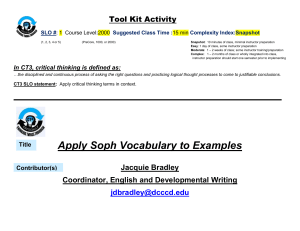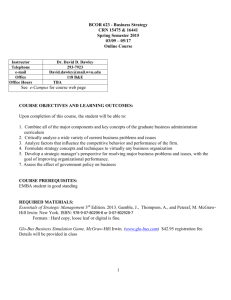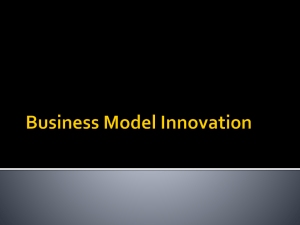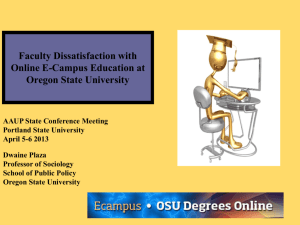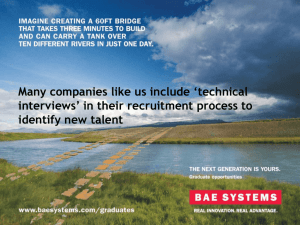e-Campus - School of Computing and Communications
advertisement
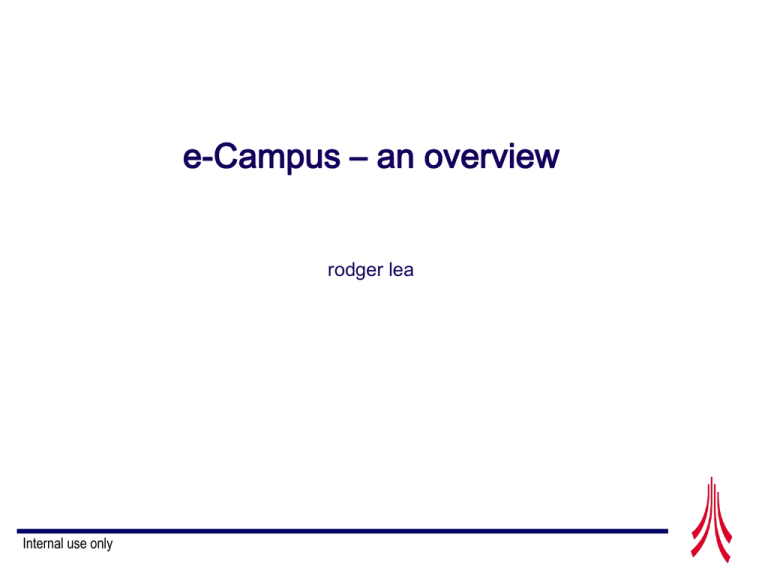
e-Campus – an overview rodger lea Internal use only What is it – … a unique testbed for large scale ubiquitous computing systems deployment and experimentation. The overall aim of e-campus is to create a large-scale facility that provides ubiquitous computing applications for all staff, students and visitors to the university campus. Internal use only why Impact of pervasive computing technology on university population • Eg, does knowing what is happening where lead to better space usage Context and information provision • what context aware services are of value to a large campus population Internal use only Interface metaphors for public displays • Eg, how can one user access a public display without reducing the utility for others Support for rapid content creation • Eg, how can users quickly create and deploy content centric apps/services Privacy in sensor rich environments • Eg, can we tailor information and still protect privacy Approach and Timeline E-Campus is an ambitious project – Complex infrastructure and deployment issues – Wide range of research questions and research disciplines Start – March 2004, 2 year program – ‘Vision’ calls for 4 year development Initial 2 phase approach – Phase 1: 5 small scale prototypes – understand key issues • May 04 through to Jan 05 – Phase 2: initial deployment of campus wide infrastructure • Jan 05 through to March 06 Internal use only Initial prototypes - Underpass Interactive media wall in underpass Aims: – Understand deployment issues for projectors – Understand Content creation for eCampus Initial prototype – Interactive art piece – sensor based – Deployed Oct 2005 Internal use only Initial prototypes - spine Interactive panels on public walkway Aims: – Develop canonical ubicomp appl – Explore interaction models – Develop core software infra Initial prototype – Planned to follow underpass • Possible reuse of core software – Creation of affiliated project – steerable projectors Internal use only Initial prototypes InfoLab21 Navigation – Navigation system using displays and doorplates – Aims: • Explore message based communication in semi wild environments • Use of displays to foster community • Technology and ethnography tracks – Investigations in office as well as domestic environments • Folded into Hermes project and evolving into CASIDE – CASIDE – situated displays – Original timeline: May 04 – Dec 04 – Status (Oct05): Small scale Hermes deployment in InfoLab • (Hermes has carried out a set of external deployments/test) Internal use only Initial prototypes Fairy Lights – SMS driven display prototype using low cost lights – Aims • Viability of low cost display technology • Network issues in deploying low cost ‘addressable’ lights – Original timeline: May 04 – Dec 04 – Status (Oct05): In progress, prototype under construction, Demo target Dec 05. Patent application underway Internal use only Initial prototypes Library info system – Display campus wide computing lab status in library – Aims: • Provide real-world (and useful) data to campus population • Explore bluetooth for local interaction – Original timeline: May 04 – Dec 04 – Status (Oct05): • Basic system deployed in library since Oct • advanced system in final prototyping at Bark farm. – Exploration of blue-zone concept Internal use only Status Oct 2005 4 of 5 prototypes deployed 3 in use on daily basis Underpass generated significant publicity – Involved interesting art collaboration Fairy-lights potentially a spin-off/start-up Two e-Campus inspired research grants – Caside – communications and co-ordination using public displays – Visiting research fellow – Content management in ubicomp environments General feeling that interesting lessons have been learned Internal use only Interim research results Experience – Significant deployment and prototype experience • Underpass/spine related efforts have led to a new emphasis on content management • Better understanding of content needs and tool requirements Publications? Internal use only Infrastructure evolution Infrastructure has iterated based on a series of prototypes culminating in the underpass demo – Other projects have fed in requirements •Scheduler • manage requests for resource • provide fair and deterministic scheduling •Event heap • tuple space model • main synchronisation point for applications Internal use only Infrastructure evolution Modified platform deployed in March 2005 (?) • Event heap proved difficult to use • ordering, sematics and performance • Stateless • replaced by Elvin •Smiley • ad-hoc solution to state management Internal use only Infrastructure evolution Underpass deployment – Significant hardware and software extensions to brewery 3 projectors Single or multi screen Video switch 4 Macs PC 3 XGA Audio switch 2 live cameras Internal use only 3 sound channels Movement Sensors (IR) Current Infrastructure features High level System model – General purpose event model for basic communications between system entities (Elvin) – ‘media centric’ content programming model • Media presentations, referred to as ‘applications’ – Media streams and time line plus event generation • Media presentation devices – ‘displays’ – Display + computation element + screen management • System state change managers – ‘handlers’ – Policy modules that sit between applications and displays – Basic model is that applications use events (within transactions) to secure resources, schedule media and perform interaction. – Applications currently hand crafted – plan to provide tool or extensions to existing tools Internal use only Infrastructure – future plans Initial trials led to a number of observations – Content management a key system issues • Provisioning, versioning, meta-data management, workflow etc Event model needs more flexibility – Better support for state and state persistence – Flexible ordering schemes, ie lightweight Proposed approach – Use content management system as core of infrastructure – Augment with event management component • Currently under development Internal use only Other infrastructure ISS experimenting with Domino and Sharepoint – Simple content management/portal infrastructure Hermes/CASIDE using in-house infra Testbed group keen for reuse Internal use only Observations ‘stolen time’ is ok for initial investigation but not acceptable for full scale deployment – Project severely hampered by lack of resources stay focused on research – it can get lost within development and deployment – Research goals need to be clearly articulated and pursued document and discuss – sharing knowledge key to looser collaboration – Process seems weak within e-campus Testbed versus infrastructure – did you get this right? Internal use only Next Steps Significant amount of ‘internal’ learning – This needs to be shared and analysed What are long term goals for e-Campus – Is the e-Campus ‘vision’ still valid – and feasible? – Is e-Campus still planning a shared infrastructure? – Or is e-Campus simply an umbrella for a set of loosely related projects? Infrastructure evolution needs to be revisited – What are requirements • From existing and future work, eg CASIDE – What are research issues and what can be used ‘off the shelve’ Internal use only Infrastructure - observation No strong appetite for common infrastructure – Complex user base • • • • Simple web and RSS feed for day to day university needs Bluetooth interactive CASIDE has separate needs Interactive art/technology/media requirements Perhaps better to deploy a basic simple infrastructure (commercial?) designed to meet common needs, eg campus info, socs, faculty stuff etc Parallel research infrastructure used just for e-Campus research experiments Internal use only