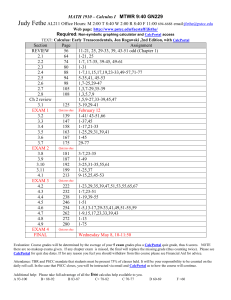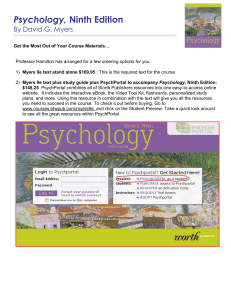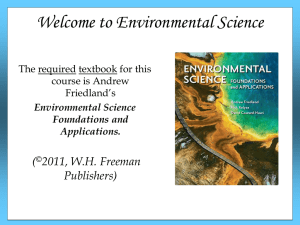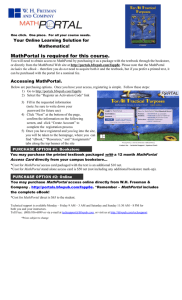DSPM 0850 Calendar
advertisement
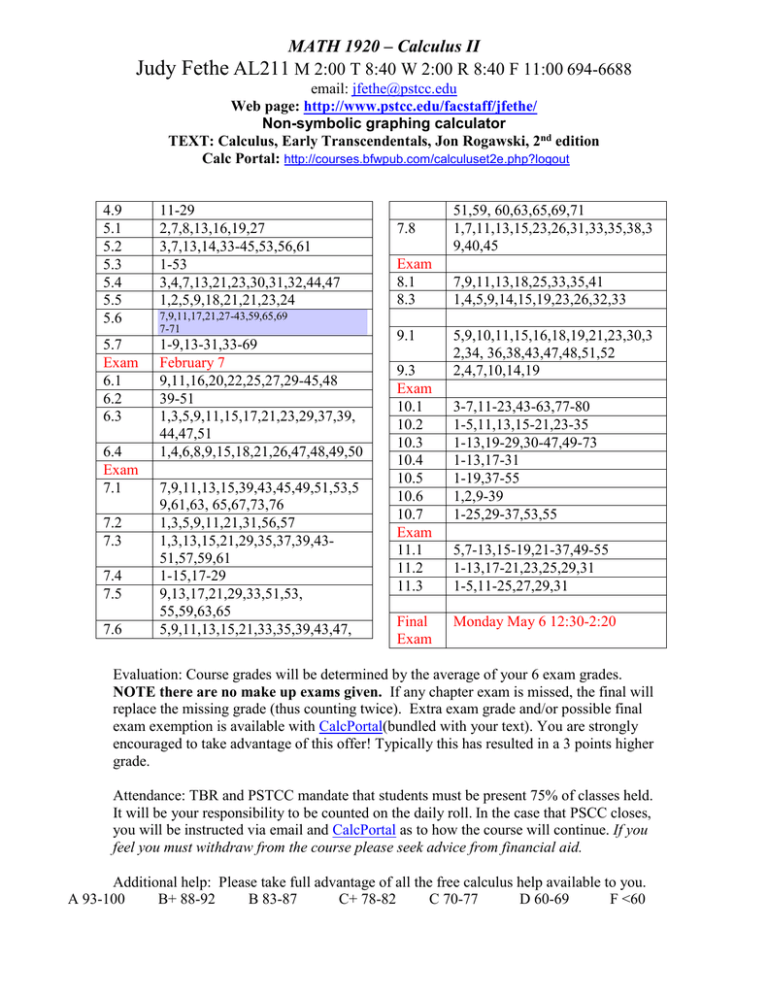
Judy MATH 1920 – Calculus II Fethe AL211 M 2:00 T 8:40 W 2:00 R 8:40 F 11:00 694-6688 email: jfethe@pstcc.edu Web page: http://www.pstcc.edu/facstaff/jfethe/ Non-symbolic graphing calculator TEXT: Calculus, Early Transcendentals, Jon Rogawski, 2nd edition Calc Portal: http://courses.bfwpub.com/calculuset2e.php?logout 4.9 5.1 5.2 5.3 5.4 5.5 5.6 11-29 2,7,8,13,16,19,27 3,7,13,14,33-45,53,56,61 1-53 3,4,7,13,21,23,30,31,32,44,47 1,2,5,9,18,21,21,23,24 5.7 Exam 6.1 6.2 6.3 1-9,13-31,33-69 February 7 9,11,16,20,22,25,27,29-45,48 39-51 1,3,5,9,11,15,17,21,23,29,37,39, 44,47,51 1,4,6,8,9,15,18,21,26,47,48,49,50 6.4 Exam 7.1 7.2 7.3 7.4 7.5 7.6 7,9,11,17,21,27-43,59,65,69 7-71 7,9,11,13,15,39,43,45,49,51,53,5 9,61,63, 65,67,73,76 1,3,5,9,11,21,31,56,57 1,3,13,15,21,29,35,37,39,4351,57,59,61 1-15,17-29 9,13,17,21,29,33,51,53, 55,59,63,65 5,9,11,13,15,21,33,35,39,43,47, 7.8 Exam 8.1 8.3 9.1 9.3 Exam 10.1 10.2 10.3 10.4 10.5 10.6 10.7 Exam 11.1 11.2 11.3 Final Exam 51,59, 60,63,65,69,71 1,7,11,13,15,23,26,31,33,35,38,3 9,40,45 7,9,11,13,18,25,33,35,41 1,4,5,9,14,15,19,23,26,32,33 5,9,10,11,15,16,18,19,21,23,30,3 2,34, 36,38,43,47,48,51,52 2,4,7,10,14,19 3-7,11-23,43-63,77-80 1-5,11,13,15-21,23-35 1-13,19-29,30-47,49-73 1-13,17-31 1-19,37-55 1,2,9-39 1-25,29-37,53,55 5,7-13,15-19,21-37,49-55 1-13,17-21,23,25,29,31 1-5,11-25,27,29,31 Monday May 6 12:30-2:20 Evaluation: Course grades will be determined by the average of your 6 exam grades. NOTE there are no make up exams given. If any chapter exam is missed, the final will replace the missing grade (thus counting twice). Extra exam grade and/or possible final exam exemption is available with CalcPortal(bundled with your text). You are strongly encouraged to take advantage of this offer! Typically this has resulted in a 3 points higher grade. Attendance: TBR and PSTCC mandate that students must be present 75% of classes held. It will be your responsibility to be counted on the daily roll. In the case that PSCC closes, you will be instructed via email and CalcPortal as to how the course will continue. If you feel you must withdraw from the course please seek advice from financial aid. Additional help: Please take full advantage of all the free calculus help available to you. A 93-100 B+ 88-92 B 83-87 C+ 78-82 C 70-77 D 60-69 F <60 CalcPortal Syllabus Instructions for Registering an Access Code: (came bundled with yout textbook) “You are required to purchase access to CalcPortal ET for this course. CalcPortal ET is an online learning space that integrates an interactive eBook, animations, tutorials, and a number of other study aids. If you have purchased either a package of the CalcPortal ET Access Card and your textbook or the Access Card alone, please follow the instructions below: 1.) Point your browsers to http://courses.bfwpub.com/calculuset2e.php?logout (If you are a Mac user, you will need to use Firefox). 2.) Click on the link "REGISTER AN ACTIVATION CODE." 3.) You will be prompted to follow the on-screen instructions to find your course. You will start by selecting the school's state/province, the school name, then your instructor, course, and/or section. 4.) You will enter the activation code (found in your Access Card). You will also be asked to enter your email address, choose a password and you will be ready to go! If you have any trouble during the registration process, please call 1-800-936-6899 or email us at techsupport@bfwpub.com” Syllabus Instructions for Purchasing Access on the website: (if purchasing separately from textbook) “You are required to purchase access to CalcPortal ET for this course. CalcPortal ET is a learning space that integrates an interactive eBook, animations, tutorials, and other study aids. To purchase access online, please follow the instructions below: 1.) Point your browsers to http://courses.bfwpub.com/calculuset2e.php?logout (If you are a Mac user, you will need to use Firefox). 2.) Click on the link “PURCHASE Access” 3.) You will be prompted to follow the on-screen instructions to find your course. You will start by selecting the school's state/province, the school name, then your instructor, course, and/or section 4.) You will be asked to enter your name, email address and choose a password. 5.) Enter your Credit Card information and you will be ready to go! If you have any trouble during the registration process, please call 1-800-936-6899 or email us at techsupport@bfwpub.com” Syllabus Instructions for adding a specific course on the website if you have an existing account already: At sign in page choose Need to switch courses?