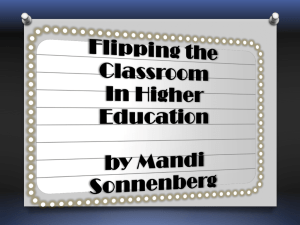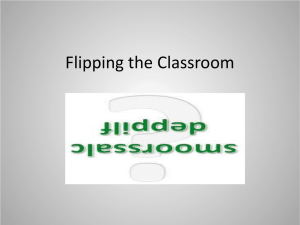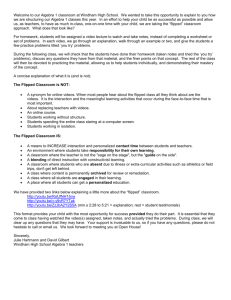Flipped Social Studies Classroom
advertisement
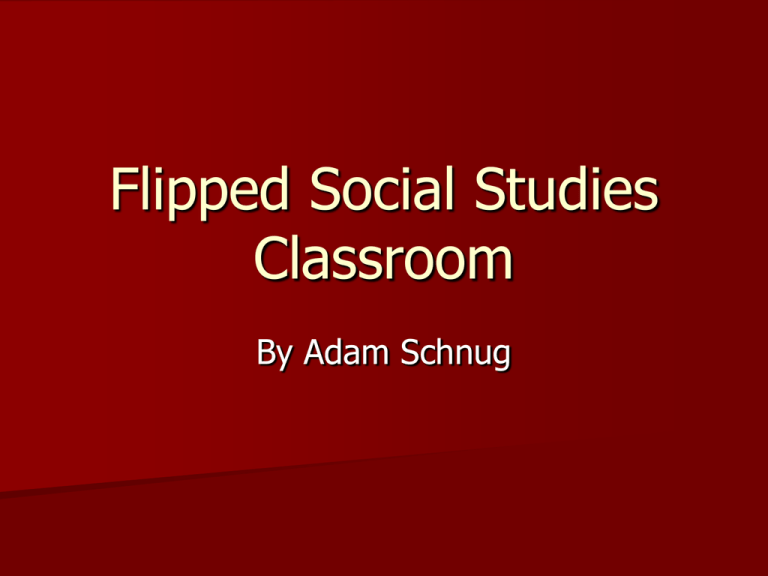
Flipped Social Studies Classroom By Adam Schnug What is the flipped classroom? Credit for the beginning of the flipped classroom began with two science teachers at a Colorado High School Since that time it has evolved into different styles and is growing at an exponential rate. It is blended learning How it began for my class… In October of last school year I read an article about the “flipped classroom” and thought it was a good idea. After learning more about the flipped classroom (youtube, edutopia) I decided to give it a try How it began in my class… During my planning period I set up a flip cam and recorded my lecture of the John Adams Presidency. – Just me in the classroom – Gave the normal lecture I posted it on my I-SS webpage and told my students to watch it at home as a test run How it began in my class… The following day I asked for feedback on how the process went. – Problems all over the place Still I continued to make videos and post them and kept the process going. Along the way I learned some tricks and found some helpful resources Data! Around March the class was moving along with the flipped classroom comfortably. I wanted to see how well the process was working so I collected some data. – Checked overall grades – Checked missed assignments – Checked exam scores Data Results Data revealed a huge improvement in one area and a small improvement in another. Missed Assignments (0’s) – Before the flipped classroom 21 total (2 students ‘A’ and ‘B’ had above 5 each) – After the flipped classroom I had 3 for the remainder of the school year. – Student ‘A’ had all three - phone call home Data Results Report card grades increased on average by 2%. A small improvement related to the lack of zeros received. Did not see a difference in classroom exam scores. What not to do… Early in the creation of the videos, my focus was on the homework videos. – The classroom activity after the video is far more important than the video. Do not waste time checking to see if students watched the videos. Don’t post your videos on one webpage for students to access – Use youtube (or a website like it) and don’t forget to disable the comments! What not to do… Do not make videos longer than 5 to 7 minutes. – Student attention span; downloading and uploading takes awhile. Never post the links to videos that are part of a playlist. No internet, no problem! So what about the students who don’t have internet at home? – Another reality is the internet doesn’t work all the time. Set time aside for them at the beginning of class to watch the videos. Ah-Ha moments Students will help you! The reality is they probably know more about technology than we do. Ask them for help if you need it. Uploading videos to Youtube was the best way for all my students to see the videos we created. By the end of the year, most students watched the videos on the bus on the way to school with their smart phones. Most of your videos are already created for you, you just have to find them. Ah-Ha moments 5th question on our I-SS Model – What will we do if they already know it? – Have them evaluate the videos prior to viewing! The videos don’t need to be your lectures all the time. Example of a “Flipped” Lesson Go home tonight and view this video on the XYZ Affair. Write a one paragraph essay explaining the events that took place. Next day we put ourselves in John Adams’ shoes and evaluate his options as a class. Students then broke up into groups (each group was assigned a specific option to evaluate) Then the students are regrouped so there is one option located in each group and they share their findings Each group voted on the way out of class which option was best. Resources for creating videos Screencast-o-matic – Free online screen recorder that allows you to upload to youtube TechSmith.com/screencastcom – Free (up to a point) similar to screencast-omatic Screenr – Very simple, like screencast-o-matic Samples of Flipped Videos Khan Academy – Ancient Rome – Careful with Khan Academy; most videos may be above our students understanding or too long. TED-Ed – Teenager in Ancient Rome – Thought provoking videos; most videos come with questions and ways to “dig deeper” Cosmolearning – Aral Sea – Cosmolearning compiled a ton of videos into categories Knowmia Resources to help you get started https://flippedlearning.eduvision.tv/default.aspx http://flippedclassroom.org/ http://flippedlearning.org/ http://flipped-learning.com/ http://www.ascd.org/professionaldevelopment/webinars/flipped-classroom-webinars.aspx http://www.thedailyriff.com/articles/the-flipped-classconversation-689.php https://sites.google.com/a/fargoschools.org/integratingte chnologyfargonorth/resources-tools-for-flipping-yourclassroom