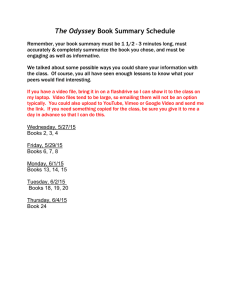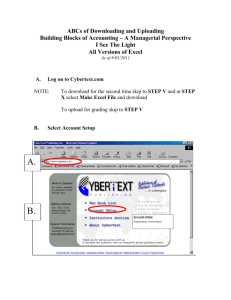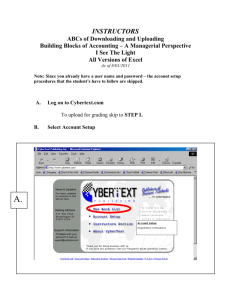File
advertisement
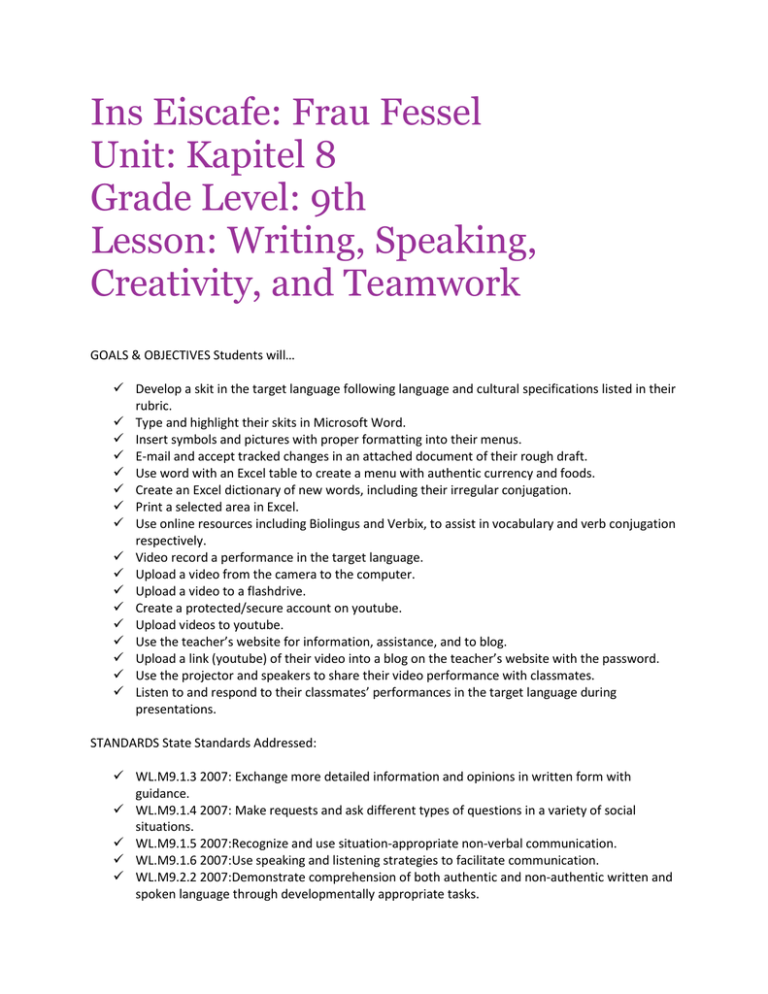
Ins Eiscafe: Frau Fessel Unit: Kapitel 8 Grade Level: 9th Lesson: Writing, Speaking, Creativity, and Teamwork GOALS & OBJECTIVES Students will… Develop a skit in the target language following language and cultural specifications listed in their rubric. Type and highlight their skits in Microsoft Word. Insert symbols and pictures with proper formatting into their menus. E-mail and accept tracked changes in an attached document of their rough draft. Use word with an Excel table to create a menu with authentic currency and foods. Create an Excel dictionary of new words, including their irregular conjugation. Print a selected area in Excel. Use online resources including Biolingus and Verbix, to assist in vocabulary and verb conjugation respectively. Video record a performance in the target language. Upload a video from the camera to the computer. Upload a video to a flashdrive. Create a protected/secure account on youtube. Upload videos to youtube. Use the teacher’s website for information, assistance, and to blog. Upload a link (youtube) of their video into a blog on the teacher’s website with the password. Use the projector and speakers to share their video performance with classmates. Listen to and respond to their classmates’ performances in the target language during presentations. STANDARDS State Standards Addressed: WL.M9.1.3 2007: Exchange more detailed information and opinions in written form with guidance. WL.M9.1.4 2007: Make requests and ask different types of questions in a variety of social situations. WL.M9.1.5 2007:Recognize and use situation-appropriate non-verbal communication. WL.M9.1.6 2007:Use speaking and listening strategies to facilitate communication. WL.M9.2.2 2007:Demonstrate comprehension of both authentic and non-authentic written and spoken language through developmentally appropriate tasks. WL.M9.2.3 2007:Make educated guesses about meaning in unfamiliar written contexts, using cognates and familiar vocabulary. WL.M9.3.2 2007:Present prepared material and student-created material on a variety of topics. WL.M9.3.3 2007:Read passages aloud to demonstrate improving intonation and pronunciation. WL.M9.3.4 2007:Compose simple cohesive written information using appropriate formats with greater independence and ease. WL.M9.4.1 2007:Investigate and report on cultural practices of the target cultures. WL.M9.6.1 2007:Use digital media and culturally authentic resources to build vocabulary, improve reading ability, and encourage cultural awareness. ISTE NETS STANDARDS: Creativity and Innovation Communication and Collaboration Research and Information Fluency MATERIALS & TECHNOLOGY USED Computer or IPad Internet Access Color Printer Microsoft Word Microsoft Excel Microsoft PowerPoint (Video) Camera with audio or smartphone SD card reader or similar tool to upload video Video clips uploaded to youtube of student performances Access to biolingus-online dictionary Class dictionaries (books) in case of technical difficulty Projector Speakers Paper and Pencil Photos of menu items E-mail access to submit rough and final draft for revisions/grading Items to decorate for the “café (table, decorations, backdrop, etc) RESOURCES www.fraussel.weebly.com www.swdubois.k12.in.us www.fesselj@swdubois.k12.in.us http://dict.tu-chemnitz.de/ (Biolingus) http://www.verbix.com/languages/german.shtml (verb conjugation) www.youtube.com PowerPoint picture slide show of former students Directions Rubrics Follow-up questions OPENING Teacher begins with a slide show of various photos of former German I students participating in the Ins EisCafé skit project to generate excitement about the project. A pre-assessment is given on the required technology applications to complete the project including: Microsoft word: inserting symbols, accepting comments under the review tab, highlighting, saving, inserting pictures, how to change the format of pictures so that they can be moved freely, inserting an excel table/graph; Excel: creating an excel dictionary, selecting and printing only the active area, inserting pictures and symbols into an excel table, Biolingus: what the website offers, how to determine the correct vocabulary word, how to listen to the word being said, Video: how to use the camera, how to upload the video to the computer; youtube: how to create an account, how to upload a video, how to set up a privacy setting to access the video; weebly: how to view the site, how to respond to a blog with a hyperlink to the youtube video; e-mail: how to attach a document, how to save the document to a flashdrive. The following day, after teacher has had time to evaluate the students’ exposure knowledge of required programs, a PowerPoint over specific instructions in regards to the requirements, technology, and the grading rubric will overview the assignment and expectations. A Handout of the instructions and rubrics will be included at this time. ACTIVITIES : This activity will take 2-2 ½ weeks to complete and students will be taken to the computer lab daily. The project, as demonstrated with its complexity and high expectations listed in the rubrics and directions, exhibits critical thinking skills and activities that are high on Bloom’s Taxonomy. 1. Follow opening activities. 2. Explain the procedures for working in computer lab. A reminder will be at every computer. At least one person in the group must be logged-in at all times. All group members must be actively participating. At least one flashdrive is needed to save and move work from one person’s computer to the other. Use of Google translate will cause work to be incorrect and students will be deducted points. Students must make sure they have legal permission to use all photos to avoid copyright infringement. Copy and pasting from someone else’s work is cheating/plagiarism and will receive a 0 on the entire project. Sources must be cited where necessary. Students must follow the schools usage policy at all times. No food or drink is allowed in the lab. Save every five to ten minutes so that work is not lost. Instructions can be found on www.fraussel.weebly.com . Students will continue working until 5 minutes before the bell. All work will be submitted digitally through e-mail: www.fesselj@swdubois.k12.in.us and/or on the teacher website/blog. 3. 4. 5. 6. 7. 8. 9. 10. 11. http://dict.tu-chemnitz.de/ (Biolingus) and http://www.verbix.com/languages/german.shtml (verb conjugation) should be up at all times to help with writing. Use all resources before asking the teacher. For questions or issues, students will raise their hand. Day 1 through 5, students will develop their skit, following the rubric provided. Teacher will be a facilitator and offer aid and suggestions only. This is a student led project. All new words will be included in the Excel dictionary. One student should have this up on his/her computer at all times. Within the 1-5 day frame, the Microsoft Menu with the Excel table should be created. On day 5 (preferably a Friday to allow time for teacher revisions and grading according to the rubric), students will submit their highlighted rough draft through e-mail attachment to www.fesselj@swdubois.k12.in.us . Students may submit their Excel dictionary and Menu for review as well. Click for an example of this. The current example is done with pen and paper; however, following this plan and improving our use of technology in the classroom, students will receive an attachment through an e-mailed reply with comments created in word. Students will then accept the comments and make improvements. On day 6, students will retrieve their revised attachment from their e-mail and save it onto their flashdrive. Students will accept the changes and develop the skit where necessary per teacher comments on day 7 and 8. By day 9-10, students should have their written portion completed. They will use day 9 as a practice performance day with their group. Students who are ready to video their performance should be allowed to do so on day 10. Between day 10 and 11, students will video and upload their video to www.youtube.com . Students will need to create a password protected account in order to upload. Students will additionally upload their video to their flashdrive. Students will comment on the teacher’s blog at www.fraussel.weebly.com with a hyperlink to their protected youtube video. Day 12, students will watch their classmates’ performances. CLOSING 12. Students will watch their classmates’ uploaded videos. These will be on www.youtube.com . There are currently no examples to be offered as this portion of the project will be newly implemented in the 20122013 school year. Students will use the teacher’s computer to select their hyperlink in the blog, allowing students to show they can access sources through the hyperlinks versus typing in the web address. All students will be handed a printed copy of the current group’s Excel dictionary to assist in comprehension. They will go through and say all the words with the class to promote recognition of the new word. While watching the videos, students will complete a questionnaire for each group to check comprehension of what’s going on in the target language. 13. The following day, student will take the post-assessment to demonstrate the technological skills learned during this project. TECHNOLOGY PRODUCTIVITY TOOLS Communication with students will take place through direct and indirect contact. Students will work during class time and thus have access to the teacher for direct aid and communication. However, several forms of multi-media and other applications will be utilized. Students will have access to the teacher website, www.fraussel.weebly.com , to retrieve directions and can use the blog for aid. Students will additionally upload their final video to www.youtube.com and create a hyperlink to access it from the blog page on the teacher website. The rough and final written draft, along with the Excel dictionary and Menu will be turned in via an e-mail attachment. Students will then get their revised papers and scores (created in Word’s review bar with comments and tracked changes) e-mailed back to them and accept the changes and develop areas where comments were left. Rubrics will be available to ensure students are aware of their responsibility. In addition, grades will be on the school’s harmony grade program (due to updates over the summer-a view of this is unavailable). Bookmark reminders of procedures and rules in the computer lab will remain on all computers. Students will use websites such as http://dict.tu-chemnitz.de/ and http://www.verbix.com/languages/german.shtml for an online dictionary and help with verb conjugation. Through PowerPoint and scanned work made into jpegs by former students will be shown for directions at the beginning of the project and will be available on the teacher website for further review. This will also include directions on how to create the Excel Table in Microsoft Word, manage formatting photos, and using an Excel chart to develop a dictionary with snipits added into the PowerPoint presentation. Additionally, since these will be online-parents will be able to view the project and their child’s work. Parents can also see their student’s grade in harmony. TECHNOLOGY RULES & POLICIES At least one person in the group must be logged-in at all times. All group members must be actively participating. At least one flashdrive is needed to save and move work from one person’s computer to the other. Use of Google translate will cause work to be incorrect and students will be deducted points. Students must make sure they have legal permission to use all photos to avoid copyright infringement. Copy and pasting from someone else’s work is cheating/plagiarism and will receive a 0 on the entire project. Sources must be cited where necessary. Students must follow the schools usage policy at all times. No food or drink is allowed in the lab. Save every five to ten minutes so that work is not lost. Instructions can be found on www.fraussel.weebly.com . Students will continue working until 5 minutes before the bell. All work will be submitted digitally through e-mail: www.fesselj@swdubois.k12.in.us and/or on the teacher website/blog. http://dict.tu-chemnitz.de/ (Biolingus) and http://www.verbix.com/languages/german.shtml (verb conjugation) should be up at all times to help with writing. Use all resources before asking the teacher. For questions or issues, students will raise their hand. ADAPTATIONS Students can use the Biolingus website (http://dict.tu-chemnitz.de/) as an online dictionary. This additionally allows them to click and listen to the word being said to help auditory learners and pronunciation. The Verbix website (http://www.verbix.com/languages/german.shtml) will help with grammar and verb conjugation. Students will be provided with examples of former student work. The teacher website (www.fraussel.weebly.com) will include all directions and helpful outlines to creating the requirements needed, including visuals for visual learners. This will be done during class time so that those students without the required equipment (internet access, camera and card readers, and computers) will have an equal opportunity to do well on the project. Access to help from the teacher will also be provided due to the project being centered at school. Students will be in level-respective groups (students at similar levels in understanding of the target language) and can consult their group-mates for assistance and/or ideas. Collaboration Collaboration will be required to obtain the computer lab and resources necessary such as the camera and SD card reader for the lengthy time required for the project. Similar projects can be incorporated with higher levels of the target language. Sharing the success of the project with faculty and administrators will improve technological competence in the school and provide an outline for other courses to develop a similar project and enhance learning throughout the school.