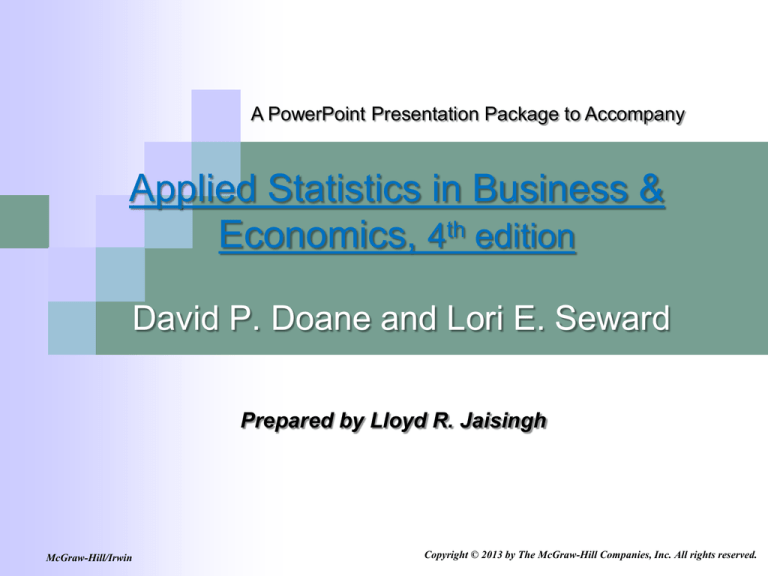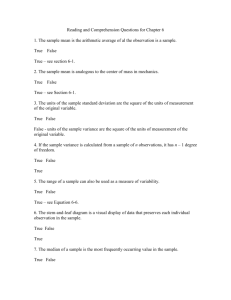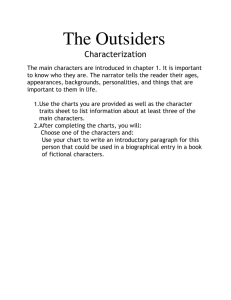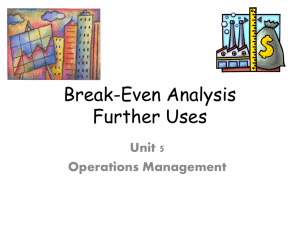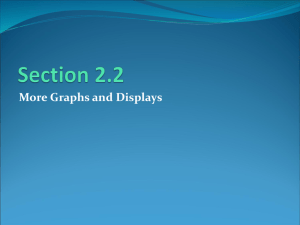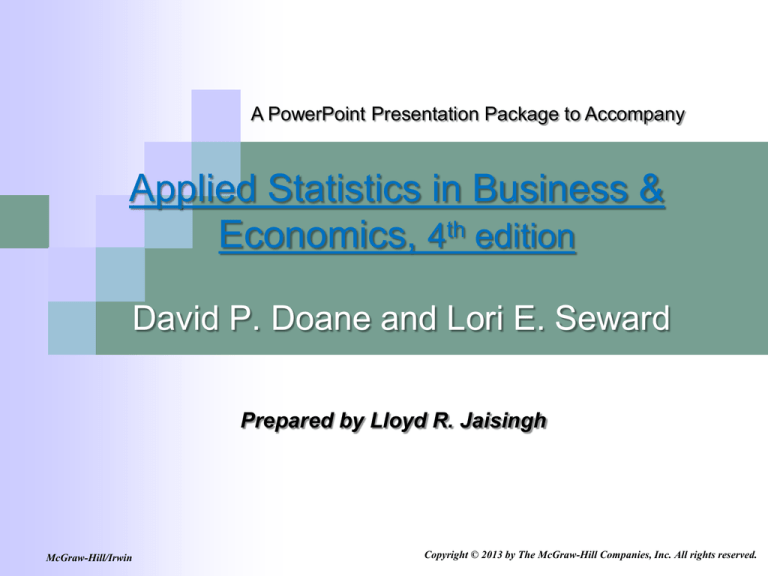
A PowerPoint Presentation Package to Accompany
Applied Statistics in Business &
Economics, 4th edition
David P. Doane and Lori E. Seward
Prepared by Lloyd R. Jaisingh
McGraw-Hill/Irwin
Copyright © 2013 by The McGraw-Hill Companies, Inc. All rights reserved.
Chapter 3
Describing Data Visually
Chapter Contents
3.1
3.2
3.3
3.4
3.5
3.6
3.7
3.8
3.9
Stem-and-Leaf Displays and Dot Plots
Frequency Distributions and Histograms
Excel Charts
Line Charts
Bar Charts
Pie Charts
Scatter Plots
Tables
Deceptive Graphs
3-2
Chapter 3
Describing Data Visually
Chapter Learning Objectives
LO3-1
LO3-2
LO3-3
LO3-4
LO3-5
LO3-6
LO3-7
LO3-8
LO3-9
Make a stem-and-leaf or dot plot by hand or by computer.
Create a frequency distribution for a data set.
Make a histogram with appropriate bins.
Identify skewness, modal classes, and outliers in a histogram.
Make an effective line chart using Excel.
Know the rules for effective bar charts and pie charts.
Make and interpret a scatter plot using Excel.
Make simple tables and pivot tables.
Recognize deceptive graphing techniques.
3-3
Chapter 3
3.1 Stem-and-leaf Displays and Dot Plots
•
Methods of organizing, exploring and summarizing data include.
- Visual (charts and graphs)
provides insight into characteristics of a data set without using
mathematics.
- Numerical (statistics or tables)
provides insight into characteristics of a data set using
mathematics.
3-4
Chapter 3
3.1 Stem-and-leaf Displays and Dot Plots
•
Begin with univariate data (a set of n observations on one variable)
and consider the following:
3-5
Chapter 3
3.1 Stem-and-leaf Displays and Dot Plots
•
•
Measurement
• Look at the data and visualize how it was collected and measured.
Sorting (Example: Price/Earnings Ratios)
•
Sort the data and then summarize in a graphical display. Here are
the sorted P/E ratios (values from Table 3.2).
3-6
Chapter 3
LO3-1
3.1 Stem-and-leaf Displays and Dot Plots
The type of graph you use to display your data is dependent on the
type of data you have. Some charts are better suited for quantitative
data, while others are better for displaying categorical data.
LO3-1: Make a stem-and-leaf or dot plot by hand or by computer.
Stem-and-Leaf Plot
One simple way to visualize small data sets is a stem-and-leaf plot.
The stem-and-leaf plot is a tool of exploratory data analysis (EDA)
that seeks to reveal essential data features in an intuitive way. A stemand-leaf plot is basically a frequency tally, except that we use digits
instead of tally marks. For two-digit or three-digit integer data, the stem
is the tens digit of the data, and the leaf is the ones digit.
3-7
Chapter 3
LO3-1
3.1 Stem-and-leaf Displays and Dot Plots
For the 44 P/E ratios, the stem-and-leaf plot is given below.
For example, the data values in the fourth stem are 31, 37, 37, 38. We always use equally spaced
stems (even if some stems are empty). The stem-and-leaf can reveal central tendency (24 of the
44 P/E ratios were in the 10–19 stem) as well as dispersion (the range is from 7 to 59). In this
illustration, the leaf digits have been sorted, although this is not necessary. The stem-and-leaf has
the advantage that we can retrieve the raw data by concatenating a stem digit with each of its leaf
digits. For example, the last stem has data values 50 and 59.
3-8
•
Chapter 3
LO3-1
3.1 Stem-and-leaf Displays and Dot Plots
Methods of organizing, exploring and summarizing data include:
- Visual (charts and graphs) provides insight into characteristics of a data set
without using mathematics.
- Numerical (statistics or tables)
provides insight into characteristics of a data set using mathematics.
LO3-1: Make a dot plot by hand or by computer
•
A dot plot is the simplest graphical display of n individual values of numerical data.
- Easy to understand
- Not good for large samples (e.g., > 5,000).
• Steps in Making a Dot Plot
1. Make a scale that covers the data range
2. Mark the axes and label them
3. Plot each data value as a dot above the scale at its approximate location
Note: If more than one data value lies at about the same axis location, the dots are piled
up vertically.
3-9
Chapter 3
LO3-1
3.1 Stem-and-leaf Displays and Dot Plots
•
Range of data shows dispersion.
•
Clustering shows central tendency.
3-10
Chapter 3
LO3-2
3.2 Frequency Distributions and Histograms
LO3-2: Create a Frequency Distribution for a Data Set.
Bins and Bin Limits
•
•
•
•
A frequency distribution is a table formed by classifying n data values into k classes
(bins).
Bin limits define the values to be included in each bin. Widths must all be the same.
Frequencies are the number of observations within each bin.
Express as relative frequencies (frequency divided by the total) or percentages
(relative frequency times 100).
3-11
Chapter 3
LO3-3
3.2 Frequency Distributions and Histograms
LO3-3: Make a histogram with appropriate bins.
Histograms
•
A histogram is a graphical representation of a frequency distribution.
Y-axis shows frequency within each bin.
•
A histogram is a bar chart.
X-axis ticks shows end points of each bin.
One can use appropriate technology to construct histograms
3-12
Chapter 3
LO3-4
3.2 Frequency Distributions and Histograms
LO3-4: Identify skewness, modes, and outliers in a histogram.
3-13
Chapter 3
3.2 Frequency Distributions and Histograms
Frequency Polygons and Ogives
3.3 EXCEL CHARTS
This section describes how to use Excel to create charts. Refer to the text.
3-14
Chapter 3
LO3-5
3.4 Line Charts
LO3-5: Make an effective line chart using Excel.
Simple Line Charts
•
Used to display a time series
or spot trends, or to compare
time periods.
•
Can display several variables
at once.
3-15
Chapter 3
LO3-5
3.4 Line Charts
Log Scales
A log scale is useful for time series data that might be expected to grow at a
compound annual percentage rate (e.g., GDP, the national debt, or your
future income). It reveals whether the quantity is growing at an
increasing percent (concave upward),
constant percent (straight line), or
declining percent (concave downward)
3-16
Chapter 3
LO3-6
3.5 Bar Charts
LO3-6: Know the rules for effective bar charts and pie charts.
Simple Bar Charts
•
Most common way to display attribute data.
- Bars represent categories or attributes.
- Lengths of bars represent frequencies.
3-17
Chapter 3
LO3-6
3.5 Bar Charts
Pareto Charts
•
Special type of bar chart used in quality management to display the
frequency of defects or errors of different types.
•
Categories are displayed
in descending order
of frequency.
•
Focus on
significant few
(i.e., few
categories that
account for most defects or errors).
3-18
Chapter 3
LO3-6
3.6 Pie Charts
LO3-6: Know the rules for effective bar charts and pie charts.
An Oft-Abused Chart
•
•
•
•
A pie chart can only convey a general idea of the data.
Pie charts should be used to portray data which sum to a total (e.g., percent market
shares).
A pie chart should only have a few (i.e., 2 or 3) slices.
Each slice should be labeled with data values or percents.
3-19
Chapter 3
LO3-7
3.7 Scatter Plots
LO3-7: Make an interpret a scatter plot using Excel.
•
Scatter plots can convey patterns in data pairs that would not be apparent from a table.
3-20
Chapter 3
LO3-8
3.8 Tables
LO3-8: Make simple tables and Pivot tables.
•
•
Tables are the simplest form of data display.
A compound table is a table that contains time series
data down the columns and variables across the rows.
Here are some tips for creating effective tables:
1. Keep the table simple, consistent with its purpose. Put summary tables in the
main body of the written report and detailed tables in an appendix.
2. Display the data to be compared in columns rather than rows.
3. For presentation purposes, round off to three or four significant digits.
4. Physical table layout should guide the eye toward the comparison you wish to
emphasize.
5. Row and column headings should be simple yet descriptive.
6. Within a column, use a consistent number of decimal digits.
3-21
Chapter 3
3.9 Deceptive Graphs
LO3-9
LO3-9: Recognize deceptive graphing techniques.
•
•
•
•
•
•
•
•
•
•
•
•
•
Error 1: Nonzero Origin
Error 2: Elastic Graph Proportions
Error 3: Dramatic Title
Error 4: Distracting Pictures
Error 5: Authority Figures
Error 6: 3-D and Rotated Graphs
Error 7: Missing Axis Demarcations
Error 8: Missing Measurement Units or Definitions
Error 9: Vague Source
Error 10: Complex Graphs
Error 11: Gratuitous Effects
Error 12: Estimated Data
Error 13: Area Trick
3-22