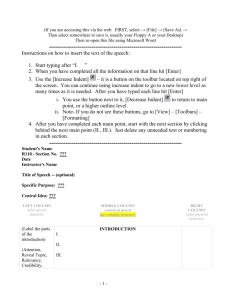reports
advertisement
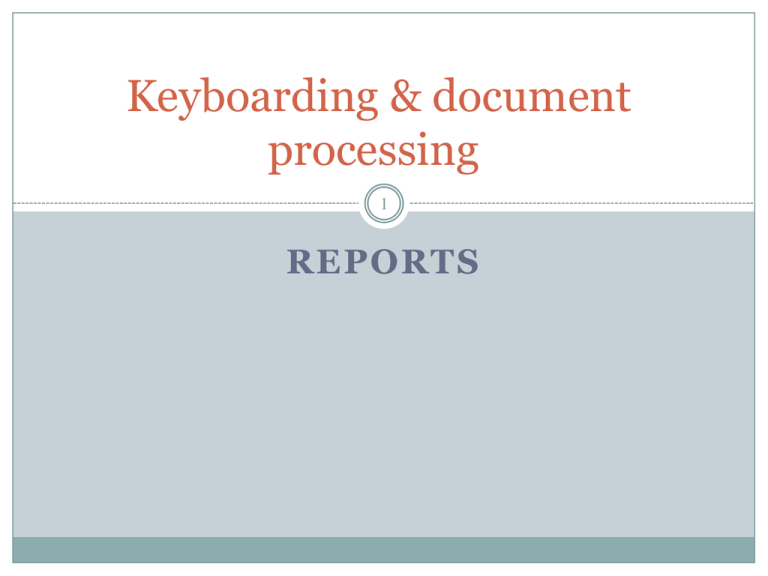
Keyboarding & document processing 1 REPORTS Objectives 2 Correctly format an itinerary . Correctly format an agenda and the minutes of a meeting. Correctly format Word footer feature. Correctly format a procedures manual. Correctly use Word column and hyphenation. Correctly format a magazine article. Itineraries 3 An itinerary is a proposed outline of the trip that provides a traveler with information , such as flight times and numbers , meeting times , travel dates , and room reservations . An itinerary may also include notes of special interest to the traveler . Itineraries 4 To format an itinerary: Press enter 5 times to begin the first line of the itinerary . Insert an open table with tow columns and enough row to accommodate the completed itinerary . Insert 1 blank line between each part of heading block in Row 1 Type the date in row 2 , and column A , in all-caps and bold ; press Enter 1 time. Type the time in column A and the corresponding information in column B ; press Enter 1 times as shown after each group of lines in column B. Repeat these steps until the itinerary is finished , and adjust the column widths as need . Itineraries 5 Agendas and Minutes of meeting 6 An agenda is a list topics to be discussed at a meeting .it may also include a formal program of a meeting and consist of times , rooms , speaker , and other related information. Agendas and Minutes of meeting 7 To format an agenda: Press enter 5 times to begin the first line of the agenda . Center and type the name of the company or committee in all-caps , bold ,and 14-point . Press Enter 2 times ; then center and type Meeting Agenda in upperand lowercase, bold ,and 12-point. Press Enter 2 times ; then center and type date in upper-and lowercase, bold ,and 12-point. Press Enter 2 and turn of bold Type all agenda items as a numbered list using Word default format. Agendas and Minutes of meeting 8 Agendas and Minutes of meeting 9 The first step of the agenda is - Call to order The last steps of agenda are : - Announcement - Adjournment Minutes of meeting 10 MINUTES OF MEETING : Items discussed during a meeting are officially recorder as the minutes of meeting. Agendas and Minutes of meeting 11 MINUTES OF MEETING : Press enter 5 times to begin the first line of the minutes . Insert an open table with two columns and enough rows to accommodates the completed meeting minutes. Insert 1 blank line between each part of the heading block in Row 1. Type the first section heading in Row2 , column A , in all- caps and bold . Type the corresponding information in column B ; press Enter 1 time after the final line in column B. Move to the next row and repeat steps 4 and 5 until all remaining sections have been completed. Type the closing and signature lines in column B of the final row ; press Enter 4 times to allow room for the signature. Agendas and Minutes of meeting 12 Procedures Manual 13 Procedures Manual :Organizations often prepare procedures manuals to assist employees in identifying the steps or methods they must follow to accomplish particular tasks . To format a procedures manual : Insert a header ( suppressed on the first page ) with the company name followed by a comma and manual title at left margin . Move to right margin , and type the name of the report section in italic . Insert a footer with word page followed by a page number filed center in the footer. Procedures Manual 14 Reports formatted in columns 15 Magazine Article :Magazine Article can be formatted as a newspaper –style column in which text flows from the bottom of one column to the top of the next column. Magazine Article are generally formatted as 2- column reports. Reports formatted in columns 16 to format Magazine Article with two columns : Turn hyphenation on . Press enter 5 times to begin the first line of the Magazine Article . Center and type the title in all-caps , bold , and 14-point. Press enter 2 times ; then center and type the byline in upper-and lower-case ,bold ,and 12-point . Press enter 2 times and change to left alignment . Type the article single-space ; insert 1 blank line before and after all side headings . Select the body of the report , and change to justified alignment . For a multipage article , insert a header (suppressed on first page) with the authors last name ,a space , and page number aligned at the right. Format the body into 2 columns . If any heading appears as a one – liner at the bottom of the first page , keep it with the text on the next page. Balance the column if necessary. Fix any large gaps that might appear between the words of the last line of the body. Reports formatted in columns 17 Reports formatted in columns 18