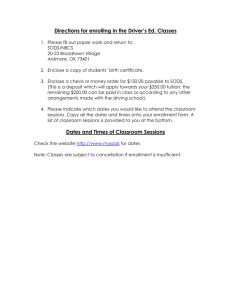HTML element
advertisement
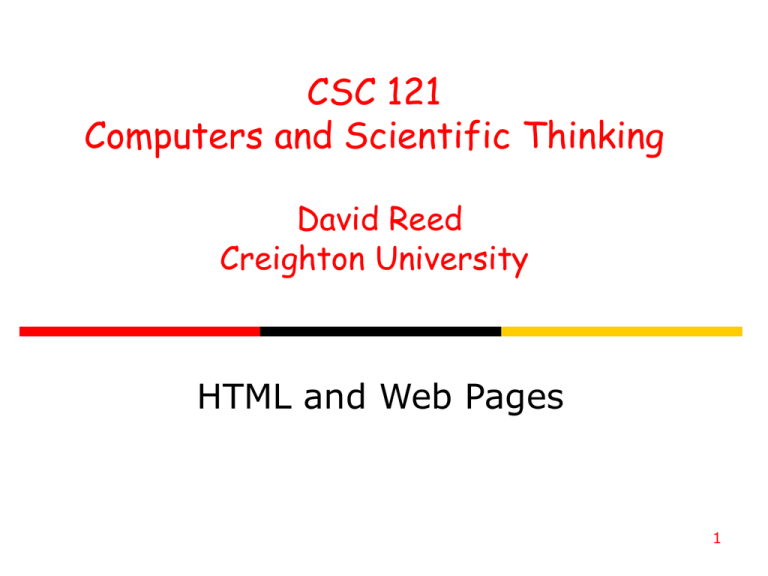
CSC 121 Computers and Scientific Thinking David Reed Creighton University HTML and Web Pages 1 HTML & Web Pages recall: a Web page is a text document that contains additional formatting information in the HyperText Markup Language (HTML) HTML specifies formatting within a page using tags in its simplest form, a tag is a word or symbol surrounded by brackets (<>) 2 HTML Tags required tags in a Web page: <html> and </html> enclose the entire HTML document the HEAD section (enclosed between <head> and </head>) contains information that the browser uses to control the look of the page the HEAD can contain a title for the browser window, enclosed between <title> and </title> the BODY section (enclosed between <body> and </body>) contains the text that will appear in the page 3 HTML Elements tags and the text they enclose form an HTML element <title> Title of the Page </title> is a TITLE element <head> <title> Title of the Page </title> </head> is a HEAD element (which contains a nested TITLE element) most HTML elements have opening and closing tags, but not all <!-- demo1.html Dave Reed --> is a COMMENT element a comment is ignored by the browser (it does not appear in the rendered page) comments are used by the page developer to document page features 4 Text Layout white space (extra spaces, tabs and blank lines) are ignored by the browser this allows the browser to adjust the text to the window size you can control some of the text layout using HTML elements a PARAGRAPH element (<p>…</p>) specifies text surrounded by blank lines a BREAK element (<br />) causes text to be displayed on a new line the &nbsp; symbol forces a space to appear in the text 5 Headings & Alignment in a large document, it is useful to divide the text into sections and then provide each with a heading describing the content that follows <h1> … </h1> enclose a top-level heading (large and bold) <h2> … </h2> enclose a sub-heading (slightly smaller and bold) ... <h6> … </h6> enclose the smallest sub-heading the HORIZONTAL-RULE element <hr /> draws a dividing line in the page by default, headings and other elements are left-justified in the page can change the alignment of an element by adding a style attribute that qualifies the appearance of the element <h1 style="text-align:center"> Centered Heading </h1> <p style="text-align:right"> This paragraph is right justified. Each line will be shifted to line up at the right margin. </p> 6 Headings & Alignment (cont.) the DIV element groups multiple elements, so can be formatted together 7 Font Formatting text can be formatted in a variety of ways bold (<b> … </b>), italics (<i> … </i>), underlined (<u> … </u>) colored text is enclosed in <span style="color:????"> … </span> common colors can be used (e.g., red, green, orange, light blue, dark blue) 8 Hyperlinks a hyperlink, or just link, is a connection to another Web page by default, a link appears as underlined text in the page when the user clicks on the link, the corresponding page is retrieved and displayed a link is specified using ANCHOR tags <a> and </a> text that appears within the tags is displayed as the link in the page must have an HREF attribute that specifies the associated Web address <a href="http://www.creighton.edu">Creighton University</a> <a href="personal.html">Local Page</a> note: the browser displays links underlined and in color by default, links whose pages have not yet been visited are blue by default, links whose pages have previously been visited are purple 9 Hyperlinks (cont.) 10 Images Web pages can contain other types of media besides text and links images are embedded in a page using an IMG tag ( <img /> ) similar to <br /> and <hr />, there is no closing tag so it ends with a slash IMG attributes SRC specifies the location of the image file ALT specifies alternate text that is displayed if the image fails to load 11 Lists HTML lists organize items in sequence <ul>…</ul> enclose an unordered list; <ol>…</ol> enclose an ordered list <li>…</li> enclose a list item 12 Lists (cont.) a style attribute can be used to format the list elements 13 Tables text can be aligned into rows and columns using a TABLE element <table> and </table> encapsulate the table data <tr> and </tr> encapsulate a row within the table <td> and </td> encapsulate table data within a row (i.e., a column entry) 14 Tables with Borders borders can be added to tables using the border attribute the numeric value assigned to the attribute specifies thickness 15 Tables for Alignment tables are commonly used to align elements in the page here, an image is aligned to the left of some text 16