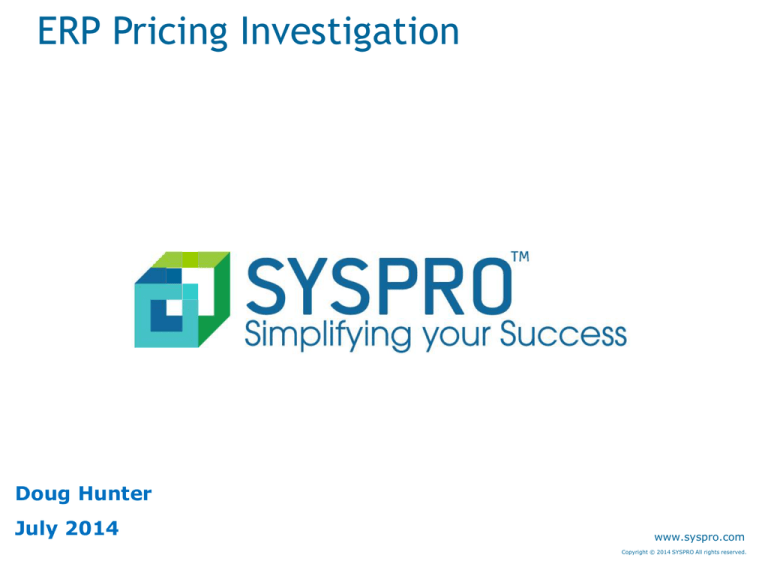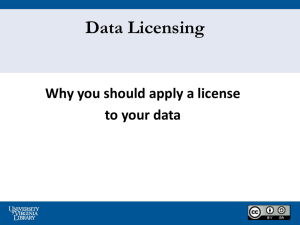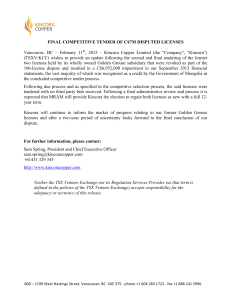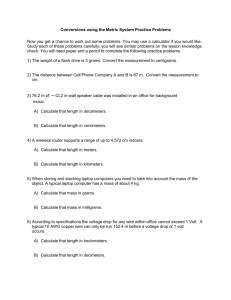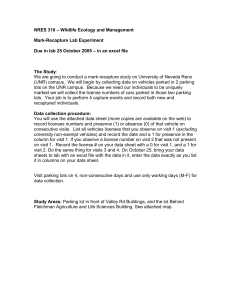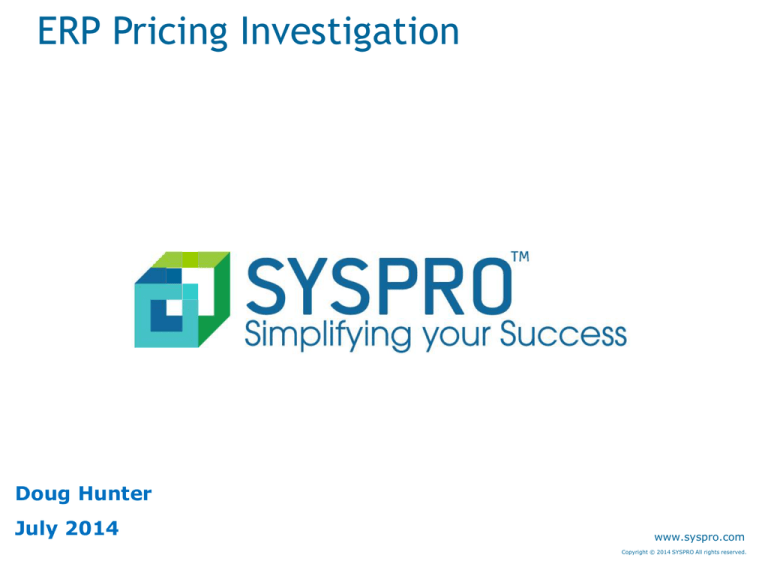
ERP Pricing Investigation
Doug Hunter
July 2014
www.syspro.com
Copyright © 2014 SYSPRO All rights reserved.
Types of User License
Concurrent or names/Log-on
Basic to limited access to modules/functionality
For Sales & Internal v External
Device users
Platform
Developer
Package/Module License – most ERP have 30 to 35 modules
•
Fixed price per module
•
Variable price driven by business “metric” to match scale
•
Server based pricing – all modules on a server or blade of a server
Technology License
•
Integration to external systems
•
System admin
•
Operating system
© 2014, Doug Hunter. All rights reserved.
SAGE 300 (Accpac) – typically 5 to 10 users – max 100
One User License only
One Package cost for Modules
SAGE X3 – typically 10 to 100 users – a few in Africa with 1000
There are several user licenses - concurrent - Full user + Operational user
Base Modules as a starter ERP – one price is charged for this
No Volume License – users license quantities effectively vary the volume
POS for retail can be users of number of tills
ISV solutions also have user and module prices
Cloud is an option but seldom taken up in Africa – more focus in US
They aim to be cheaper “by a long way”, simpler and faster than SAP
Aim to be the vendor of choice for large company subsidiaries in Africa
MS License Options
Server License – one is required per Server – or even per Server Blade
User Licenses - a range of Client Access Licenses (CALs) per named/log-on
user who can then use any device on that server
Device CAL – one per device where any users can use it (concurrent)
Level of User License – each one adds more functionality to the lower one.
Self-serve CAL –for one person to perform self service actions (expenses, payroll .)
Task CAL – similar to Self-serve but includes approvals as well
Functional – per person allowing access to business processes (multiple modules)
Enterprise – allows full access to all ERP functions and approvals
User License Mix – can bundle license different CALs – MS push Enterprise
Security Roles (Bundles) – this refers to purchasing licenses by job function
and gives the appropriate access a bundle of modules (EG. M/C operator v
accountant).
Additional Modules (Warehousing, eCommerce, Public Sector) are licensed
and paid for via Activation Keys
External Users – require appropriate CAL – can be periodically reassigned
External Application licenses – such as mobile APPs and approvals etc – are
covered without additional cost by a CAL
Other MS License Options
Volume License - is available through the Enterprise Agreement (EA) for
more than 250 users. This includes options like on-premise or cloud delivery
plus basic and optional support services
Business Value License (BVL) – similar to Microsoft EA but purchased
directly from a VAR who may offer a different range of services and support
than Microsoft.
Service Provide License Agreement (SPLA) – this applies to partenrs
offering hosted services. Licenses are charged as subscription licenses
(SALs) instead of CALs and thers is no server license. The partner can add
additional services like and EA and the subscription and license agreements
only appy for the period of subscription.
Epicor License Options
Concurrent User Based Licenses
Named User Based License - named/log-on user
Epicor has multiple licensing types
Depend on the application or technology used. Some of the most frequently used:
Data Collection Users - These licenses (otherwise known as MES licenses)
allow shop floor or handheld devices to connect to the Epicor application
with a limited user interface. They are concurrent user licenses.
Office Users - have access to the modules that you have purchased through
Epicor. These are concurrent licenses
Epicor Mobile Access Users – While Office User licenses can be used to
access the Epicor ERP web-client from a workstation, Epicor requires an
EMA license to login from a mobile device such as an iPad. These are
concurrent licenses.
Time and Expense Management Users - These licenses are separate from
Office User licenses that allow employees to record time sheet entries and
approvals, and manage expenses. These are concurrent licenses.
SAP Business One
Starter Pack (for 5 users) preconfigured with limited functions over the full
B1 – go live in 1 to 3 days.
Licensing in User based
B1 is offered in Country Versions and is offered On-Demand – but this is
actually locally hosted not public cloud
For additional cost Business One comes in a HANA powered version and
with Analytics on HANA
Manufacturing is an additionally purchasable option (3rd Party solution)
SAP All-in-One, ERP and Business Suite
Fast Start License - an initial license for Base ERP – including 5 Users
Rapid Deployment Solutions (RDS) - There are a range of Rapid
Deployment Solutions for different industries and industry
User Licenses – there are many options and costs grouped into three
categories and these are always named users (not concurrent).
Professional – users fulfilling operational-related roles supported by the software.
Employee – users accessing self-services such as time, expenses, booking
Developer - users accessing the development tools to make add-ons (customisation)
Package or “Engine” Licenses
Enterprise Foundation” package – this comes at a fixed cost plus for 15 users to ERP
Enterprise Extension” packages – a combination of User and Package licenses
Industry portfolio packages – these are prices according to industry “metrics”
Line-of-business portfolio packages- these are prices according to industry “metrics”
Database Licensing – for SQL, DB2, Oracle etc and HANA !!
Analytics Licenses – in addition + a combination of User + Package licenses
Mobile licenses
Mobile Platform – to use the SAP Mobile Platform for development of own mobile
apps, there is a package license
Full use or Run-time – to have unlimited access to SAP and third party mobile
applications or limit to a number of mobile users per application
Value pricing - User price plus price per module are fixed – discount after a purchase value
Industry Bundles – to cover an industry, or business process range, a group of useful
modules - standard ERP + special industry modules (EG, WM, TM, APS, Utility billing, etc)
Special launch pricing – marketing to get new solutions traction in the market – offer a low
price for a sales that combines ERP and the new solution (EG. Espresso) for the price of ERP
alone for a limited introductory period – to new customers only
Upgrade based pricing – upgrade now to Syspro 7 and you get Workflow free – for a limited
promo period or to a target customer group
Contract pricing for a group globally – gives a volume/value discount to small subsidiaries
which they would not normally get and keeps them in the family
Time based – offer unlimited access/use of certain functionality for a limited period of time – if
not live by the end of the period then customer has to repurchase. This can backfire as not
everything is implemented on time due to customer capacity to execute.
Deal filling – do not discount the price any further but rather add other non-requested
modules/users/access to add value to the purchase but not price. This can work with
inexperienced IT buyers but still backfire – if the customer does not see value in the “free”
additions, this may make the deal but leaves a sour taste of being conned.
Free purchase with maintenance – Here the vendor declares the price for the software but
charges the customer nil for buying it. They do however charge software maintenance in full
per year for the declared price. Frequent Oracle strategy in Africa.
THANK YOU!
Doug Hunter
www.syspro.com
Copyright © 2014 SYSPRO All rights reserved.