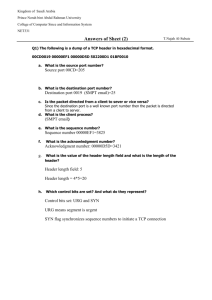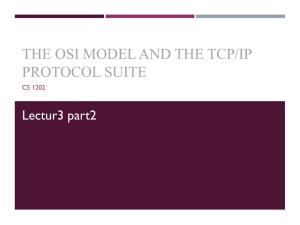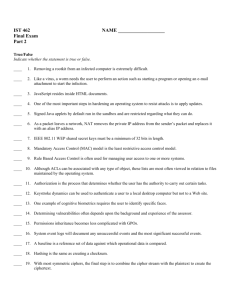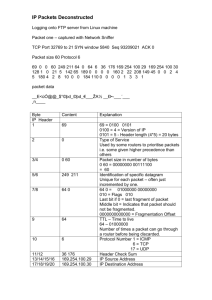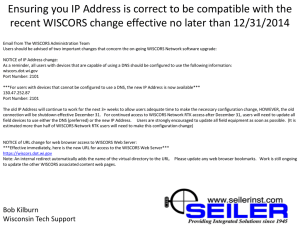14-MidtermReview - EECS Instructional Support Group Home
advertisement
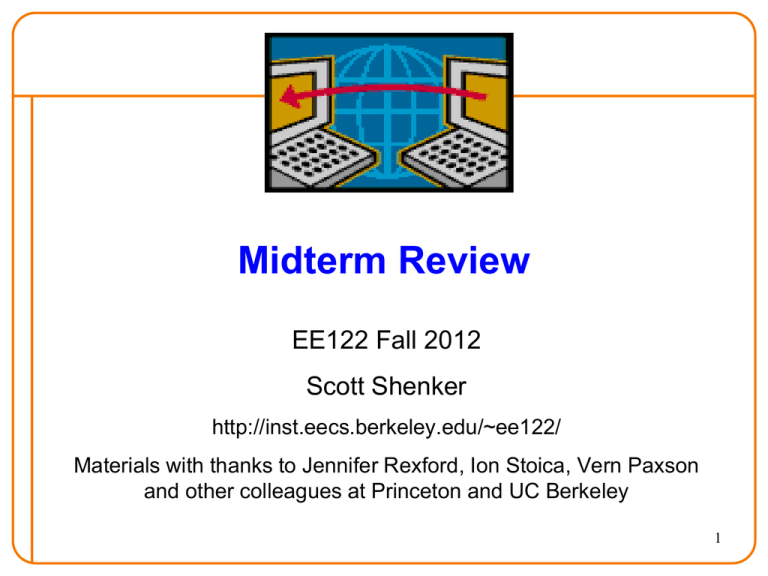
Midterm Review
EE122 Fall 2012
Scott Shenker
http://inst.eecs.berkeley.edu/~ee122/
Materials with thanks to Jennifer Rexford, Ion Stoica, Vern Paxson
and other colleagues at Princeton and UC Berkeley
1
Midterm Logistics
• Test is in this classroom starting at 5:40 exactly.
Tests will be handed out before then.
• Closed book, closed notes, etc.
• Single two-sided “cheat sheet”, 8pt minimum
• No calculators, electronic devices, etc.
– If I see them, you’ll be penalized
– Test requires exactly one division, which you can do in
your head (if not, ask us)
2
The test is long….(~20 pages)
• But most of the early questions are simple
– Just to see if you’ve been listening
• And nothing is very difficult or deep
• No one will get a perfect score
3
Today
• Available after class
• I hate these review lectures….
• And I’m missing the A’s game.
4
Midterm Review
5
My General Philosophy on Tests
• I am not a sadist (although my kids disagree)
• I am not a masochist (except in some areas)
• For those of you who only read the slides at home:
– If you don’t attend lectures, then it is your own damn fault
if you missed something….
• I believe in testing your understanding of the
basics, not tripping you up on tiny details or
making you calculate pi to 15 decimal places
6
General Guidelines
• Know the basics well, don’t focus on tiny details
– Study lecture notes and problem sets
• Read text only for general context and to nail down
certain details
– like DNS resource records, header fields, etc.
– Wikipedia is fine too
• Just because I didn’t cover it in review doesn’t
mean you don’t need to know it!
– But if I covered it today, you should know it.
7
Things You Don’t Need to Know
• The exact layout of packet headers
– Know what the fields do, not where they are located
• Details of HTTP, CDNs, caching
– Those are for the final
• Mathematics of M/M/1 queues
8
Homework #2
9
Scores are high except on….
• Routing validity:
– Nodes don’t need consistent state to be valid
– Least cost paths are sufficient, but not necessary
• Reliability correctness:
– A design where packets are resent forever is inefficient,
but still reliable
• Routing: see solution sheet
10
One Positive Aspect of Reviews
Can focus on “putting it all together”
11
Putting It All Together
Headers
12
Packet Headers
• What does a packet on the wire look like?
• In what order to the headers occur?
13
What headers are present?
• Consider the case of a DNS request from a laptop
connected to an ethernet
• Which headers are present in the packet as it hits
the wires?
• Take a few minutes to discuss this…
14
Headers from outermost inwards
• Data-link (e.g., Ethernet, ATM, etc.)
• IP
• Transport (e.g., UDP, TCP)
• Application (e.g., DNS, DHCP, HTTP, etc.)
– Not strictly a “header”, but close enough
15
Layer Encapsulation
User A
User B
Application
Transport
Network
Data Link
Common case: 20 bytes TCP header + 20 bytes IP header
+ 14 bytes Ethernet header = 54 bytes overhead
16
Putting It All Together
Accessing a web page
17
Opening laptop, making Web request
• What steps are involved?
18
What messages do you need?
• Take five minutes to figure this out
• I’ll take some volunteers to give their answer
• If no one volunteers, then I won’t cover this….
19
At a high level….
• Getting an address for your laptop
• Getting the address of the server
• Contacting the server
• Fetching the data
• Shutting connection down
20
What protocols are used?
• Getting an address for your laptop
– DHCP
• Getting the address of the server
– DNS
• Contacting the server
– TCP
• Fetching the data
– HTTP
21
Working our way through answer…
• DHCP:
– Laptop: discovery
– DHCP server: offer
– Laptop: request (accepting offer)
– DHCP server: ACK
• Which of these are broadcast?
22
Continuing
• DNS:
– Laptop: request to local DNS server
– (magic happens, discussed on next slide)
– DNS server: response
23
How Does Resolution Happen?
root DNS server
Host at cis.poly.edu
wants IP address for
gaia.cs.umass.edu
2
3
TLD DNS server
4
local DNS server
dns.poly.edu
5
1
8
requesting host
cis.poly.edu
7
6
authoritative DNS server
dns.cs.umass.edu
gaia.cs.umass.edu
24
DNS Resource Records
DNS: distributed DB storing resource records (RR)
RR format: (name,
• Type=A
– name is hostname
– value is IP address
value, type, ttl)
• Type=CNAME
– name is alias name for some
“canonical” name
E.g., www.cs.mit.edu is really
• Type=NS
– name is domain (e.g. foo.com)
– value is hostname of authoritative name
server for this domain
• Type=PTR
– name is reversed IP quads
o E.g. 78.56.34.12.in-addr.arpa
– value is corresponding
hostname
eecsweb.mit.edu
– value is canonical name
• Type=MX
– value is name of mailserver
associated with name
– Also includes a weight/preference
25
Continuing
• TCP:
– Laptop: SYN
– Server: SYN-ACK
– Laptop: ACK
• HTTP: (assume single packet for each)
– Laptop: HTTP request
– Server: HTTP response (ACK piggybacked)
– Laptop: TCP ACK to server resp. (missing in 2011MT)
• TCP:
– Laptop: FIN
– Server: FIN-ACK
– Laptop: ACK
26
How Did We Get to the Internet
Design?
27
First Step: Basic Decisions
• Packet Switching winner over circuit switching
• Best-effort service model
28
Second Step: Architectural Principles
• Layering
• End-to-End Principle
• Fate-Sharing
29
These principles drove the design…
• How to break system into modules
– Dictated by Layering
• Where modules are implemented
– Dictated by End-to-End Principle
• Where state is stored
– Dictated by Fate-Sharing
30
Who Does What?
• Five layers
– Lower three layers implemented everywhere
– Top two layers implemented only at hosts
Application
Transport
Network
Datalink
Physical
Network
Datalink
Physical
Application
Transport
Network
Datalink
Physical
Host A
Router
Host B
What about switches?
31
Third Step: Design Challenges
• Consider each of the layers:
– Physical
– Datalink
– Network
– Transport
– Application
• What function does each layer need to implement?
• And which of them are both general and hard?
32
Two Layers We Don’t Worry About
• Physical: Technology-dependent
• Application: Application-dependent
33
Datalink and Network Layers
• Both support best-effort delivery
– Datalink over local scope: MAC addresses
– Network over global scope: IP addresses
• Key challenge: scalable, robust routing
– How to direct packets to destination
34
Transport Layer
• Provide reliable delivery over unreliable network
35
We Only Have Two Design Challenges
• Routing:
• Reliable delivery:
36
Routing and Reliability
• Reliable Transport:
A transport mechanism is “reliable” if and only if it
resends all dropped or corrupted packets
• Routing:
Global routing state is valid if and only if there are
no dead ends (easy) and there are no loops (hard)
37
Missing Pieces
• Sharing addresses: NAT, DHCP
• Forwarding based on addresses: LPM
• Translating names to addresses: DNS
• ….
38
Some General Themes
39
General Rules of System Design
• System not scalable?
– Add hierarchy
– DNS, IP addressing
• System not flexible?
– Add layer of indirection
– DNS names (rather than using IP addresses as names)
• System not performing well?
– Add caches
– Web and DNS caching
40
The Paradox of Internet Traffic
• The majority of flows are short
– A few packets
• The majority of bytes are in long flows
– MB or more
• And this trend is accelerating…
41
A Common Pattern…..
• Distributions of various metrics (file lengths,
access patterns, etc.) often have two properties:
– Large fraction of total metric in the top 10%
– Sizable fraction (~10%) of total fraction in low values
• Not an exponential distribution
– Large fraction is in top 10%
– But low values have very little of overall total
• Lesson: have to pay attention to both ends of dist.
42
Little’s Law (1961)
L=AxW
• L is average number of packets in queue
• A is average arrival rate
• W is average waiting time for each packet
• Why do you care?
– Easy to compute L, harder to compute W
43
Routing
44
How Can You Avoid Loops?
• Restrict topology to spanning tree
– If the topology has no loops, packets can’t loop!
• Computation over entire graph
– Can make sure no loops
– Link-State
• Minimizing metric in distributed computation
– Loops are never the solution to a minimization problem
– Distance vector
• Won’t review LS/DV, but will review learning switch
45
Easiest Way to Avoid Loops
• Use a topology where loops are impossible!
• Take arbitrary topology
• Build spanning tree (algorithm covered later)
– Ignore all other links (as before)
• Only one path to destinations on spanning trees
• Use “learning switches” to discover these paths
– No need to compute routes, just observe them
46
A Spanning Tree
47
Clarification
• General comments in lecture were about learning
applied to case where switches were never the
destination
• The examples given referred only to switches
because it made the graphs simpler, but it did
raise the possibility that floods didn’t reach
everywhere
• My apologies for the confusion
48
Self-Learning Switch
When a packet arrives
• Inspect source ID, associate with incoming port
• Store mapping in the switch table
• Use time-to-live field to eventually forget mapping
Packet tells switch
how to reach A.
B
A
C
D
49
Self Learning: Handling Misses
When packet arrives with unfamiliar destination
• Forward packet out all other ports
• Response will teach switch about that destination
B
A
C
D
50
General Rule
When switch receives a packet:
index the switch table using destination ID
if entry found for destination {
if dest on port from which packet arrived
then drop packet
else forward packet on port indicated
}
else flood
forward on all but the interface
on which the frame arrived
51
Core of Real Architecture
Addressing, Forwarding, TCP, DNS, Web
52
IP Packet Header
53
IP Packet Structure
4-bit
8-bit
4-bit
Version Header Type of Service
Length
(TOS)
3-bit
Flags
16-bit Identification
8-bit Time to
Live (TTL)
16-bit Total Length (Bytes)
8-bit Protocol
13-bit Fragment Offset
16-bit Header Checksum
32-bit Source IP Address
32-bit Destination IP Address
Options (if any)
Payload
IPv4 and IPv6 Header Comparison
IPv6
IPv4
Version
IHL
Type of Service
Identification
Time to Live
Total Length
Flags
Protocol
Fragment
Offset
Version
Traffic Class
Payload Length
Flow Label
Next
Header
Hop Limit
Header Checksum
Source Address
Source Address
Destination Address
Options
Padding
Field name kept from IPv4 to IPv6
Fields not kept in IPv6
Name & position changed in IPv6
New field in IPv6
Destination Address
Summary of Changes
• Eliminated fragmentation (why?)
• Eliminated header length (why?)
• Eliminated header checksum (why?)
• New options mechanism (next header) (why?)
• Expanded addresses (why?)
• Added Flow Label (why?)
56
Philosophy of Changes
• Don’t deal with problems: leave to ends
– Eliminated fragmentation
– Eliminated checksum
– Why retain TTL?
• Simplify handling:
– New options mechanism (uses next header approach)
– Eliminated header length
o Why couldn’t IPv4 do this?
• Provide general flow label for packet
– Not tied to semantics
– Provides great flexibility
57
Comparison of Design Philosophy
IPv6
IPv4
Version
IHL
Type of Service
Identification
Time to Live
Protocol
Total Length
Flags
Fragment
Offset
Version
Traffic Class
Payload Length
Flow Label
Next
Header
Hop Limit
Header Checksum
Source Address
Source Address
Destination Address
Options
Padding
To Destination and Back (expanded)
Deal with Problems (greatly reduced)
Read Correctly (reduced)
Special Handling (similar)
Destination Address
Addressing
59
Original Internet Addresses
• First eight bits: network address (/8)
• Last 24 bits: host address
Assumed 256 networks were more than enough!
60
Next Design: Classful Addressing
– Class A: if first byte in [0..127] assume /8 (top bit = 0)
0******* ******** ******** ********
o Very large blocks (e.g., MIT has 18.0.0.0/8)
– Class B: first byte in [128..191] assume /16 (top bits = 10)
10****** ******** ******** ********
o Large blocks (e.g,. UCB has 128.32.0.0/16)
– Class C: [192..223] assume /24 (top bits = 110)
110***** ******** ******** ********
o Small blocks (e.g., ICIR has 192.150.187.0/24)
61
Classful Addressing (cont’d)
– Class D: [224..239] (top bits 1110)
1110**** ******** ******** ********
o Multicast groups
– Class E: [240..255] (top bits 1111)
11110*** ******** ******** ********
o Reserved for future use
• What problems can classful addressing lead to?
– Only comes in 3 sizes
– Routers can end up knowing about many class C’s (/24s)
– Wasted address space
62
Today’s Addressing: CIDR
• CIDR = Classless Interdomain Routing
• Flexible division between network and host
addresses
• Must specify both address and mask
– Clarifies where boundary between addresses lies
– Classful addressing communicate this with first few bits
– CIDR requires explicit mask
63
CIDR Addressing
Use two 32-bit numbers to represent a network.
Network number = IP address + Mask
IP Address : 12.4.0.0
IP Mask: 255.254.0.0
Address
00001100 00000100 00000000 00000000
Mask
11111111 11111110 00000000 00000000
Network Prefix
for hosts
Written as 12.4.0.0/15 or 12.4/15
64
Obtaining a Block of Addresses
• Allocation is also hierarchical
– Prefix: assigned to an institution
– Addresses: assigned by the institution to their nodes
• Who assigns prefixes?
– Internet Corporation for Assigned Names and Numbers
o Allocates large address blocks to Regional Internet Registries
o ICANN is politically charged
– Regional Internet Registries (RIRs)
o E.g., ARIN (American Registry for Internet Numbers)
o Allocates address blocks within their regions
o Allocated to Internet Service Providers and large institutions ($$)
– Internet Service Providers (ISPs)
o Allocate address blocks to their customers (could be recursive)
• Often w/o charge
65
DHCP and NAT
66
Dynamic Host Configuration Protocol
arriving
client
DHCP server
203.1.2.5
67
Network Address Translation (NAT)
• Assign addresses to machines behind same NAT
– Usually in address block 192.168.0.0/16
• Use port numbers to multiplex single address
Server
NAT 5.6.7.8 192.2.3.4 80 1001
80 2000 5.6.7.8 1.2.3.4
192.2.3.4
Internet
5.6.7.8
80 1001
1.2.3.4
5.6.7.8
80 2000
192.2.3.4
5.6.7.8
1.2.3.4
192.2.3.4:1001
1.2.3.4:2000
192.2.3.5
Clients
68
NAT (cont’d)
• Assign addresses to machines behind same NAT
– Usually in address block 192.168.0.0/16
• Use port numbers to multiplex single address
Server
NAT
80 2001 5.6.7.8 1.2.3.4
192.2.3.4
Internet
5.6.7.8 1.2.3.4
1.2.3.4 80 2001
5.6.7.8
80 1001 5.6.7.8 192.2.3.5
192.2.3.4:1001
5.6.7.8 192.2.3.5 80 1001
192.2.3.5
1.2.3.4:2000
192.2.3.5:1001
1.2.3.4:2001
Clients 69
Forwarding
70
Scalability via Address Aggregation
Provider is given 201.10.0.0/21
(201.10.0.x .. 201.10.7.x)
Provider
Each customer
given smaller prefix
201.10.0.0/22
201.10.4.0/24
201.10.5.0/24
201.10.6.0/23
Routers in the rest of the Internet just need to know
how to reach 201.10.0.0/21. The provider can direct the
IP packets to the appropriate customer.
71
Global Picture
201.10.0/21Port 1
201.11.0/21Port 2
202/8
Port 4
……………..
Router in Internet Core
Only /21 listed in core
201.10.0/22Port 1
201.10.4/24Port 2
201.10.5/24Port 3
201.10.6/23Port 4
Router in ISP
/22, /23, /24 only listed in ISP’s router
72
Aggregation Not Always Possible
201.10.0.0/21
Provider 1
Provider 2
201.10.0.0/22 201.10.4.0/24 201.10.5.0/24 201.10.6.0/23
Multi-homed customer with 201.10.6.0/23 has two
providers. Other parts of the Internet need to know how
to reach these destinations through both providers.
/23 route must be globally visible
73
Multihoming Global Picture
201.10.0/21Port 1
201.10.6/23Port 2
201.11.0/21Port 3
……………..
Router in Internet Core
201.10.6/23Port 1
201.11.0/21Port 2
201.12.0/21Port 3
201.13.0/21Port 4
Router in ISP2
201.10.0/22Port 1
201.10.4/24Port 2
201.10.5/24Port 3
201.10.6/23Port 4
Router in ISP1
74
Simple Example
• 0**
Port 1
• 100
Port 2
• 101
Port 1
• 11*
Port 1
75
Prefix Tree
***
0
0
0**
1
1
0
1**
1
P1
0
00*
1
0
01*
1
0
10*
1
0
11*
1
P1
000
001
010
011
100
101
P2
P1
110
111
76
More Compact Representation
P1 ***
If you ever leave path, you
are done, last matched
prefix is answer
1
Record port associated with first match,
and only over-ride when it matches
another prefix during walk down tree
This is longest prefix
match (LPM)
0
0
1**
10*
100 P2
77
Longest Prefix Match Representation
• ***
Port 1
• 100
Port 2
• If address matches both, then take longest match
78
Transport
79
Role of Transport Layer
• Provide common end-to-end services for app layer
– Deal with network on behalf of applications
– Deal with applications on behalf of networks
• Could have been built into apps, but want common
implementations to make app development easier
– Since TCP runs on end host, this is about software
modularity, not overall network architecture
80
TCP Header
Source port
Destination port
Sequence number
Acknowledgment
HdrLen 0
Flags
Advertised window
Checksum
Urgent pointer
Options (variable)
Data
81
Example
• Packet arrives:
– Seq: 2323
– Ack: 4001
– W=3000
– [no payload]
• Appropriate response?
– Seq: 4001, payload: 4001-8000
– Seq: 2001, payload: 2001-5000
– Seq: 4001, payload: 4001-5000
– Seq: 5001, payload: 5001-6000
– Seq: 8001, payload: 8001-9000
82
Advertised Window Limits Rate
• Sender can send no faster than W/RTT bytes/sec
• In ideal case, throughput = MIN [W/RTT, B]
– Where B is bottleneck on path
83
Good Luck on Thursday!
84