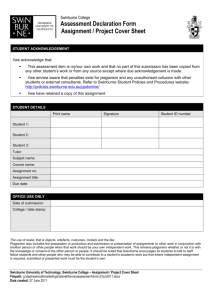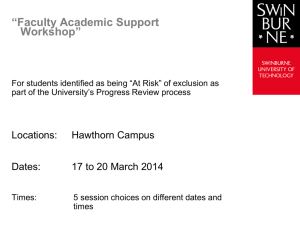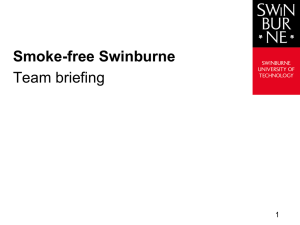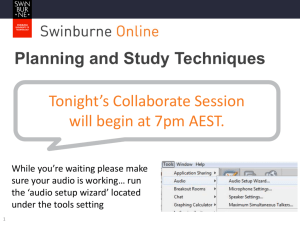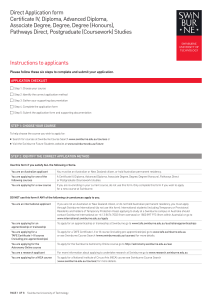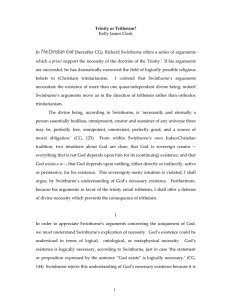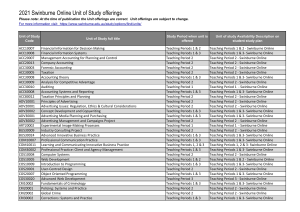Creating invitations for e-tivities (Carpe Diem MOOC)
advertisement
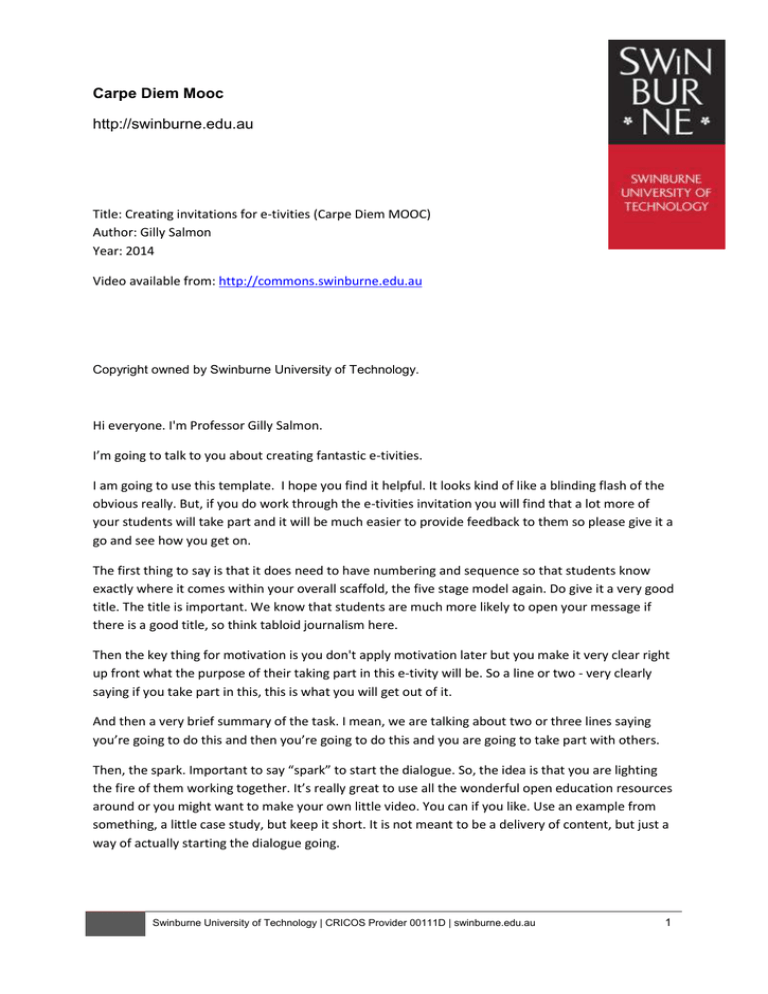
Carpe Diem Mooc http://swinburne.edu.au Title: Creating invitations for e-tivities (Carpe Diem MOOC) Author: Gilly Salmon Year: 2014 Video available from: http://commons.swinburne.edu.au Copyright owned by Swinburne University of Technology. Hi everyone. I'm Professor Gilly Salmon. I’m going to talk to you about creating fantastic e-tivities. I am going to use this template. I hope you find it helpful. It looks kind of like a blinding flash of the obvious really. But, if you do work through the e-tivities invitation you will find that a lot more of your students will take part and it will be much easier to provide feedback to them so please give it a go and see how you get on. The first thing to say is that it does need to have numbering and sequence so that students know exactly where it comes within your overall scaffold, the five stage model again. Do give it a very good title. The title is important. We know that students are much more likely to open your message if there is a good title, so think tabloid journalism here. Then the key thing for motivation is you don't apply motivation later but you make it very clear right up front what the purpose of their taking part in this e-tivity will be. So a line or two - very clearly saying if you take part in this, this is what you will get out of it. And then a very brief summary of the task. I mean, we are talking about two or three lines saying you’re going to do this and then you’re going to do this and you are going to take part with others. Then, the spark. Important to say “spark” to start the dialogue. So, the idea is that you are lighting the fire of them working together. It’s really great to use all the wonderful open education resources around or you might want to make your own little video. You can if you like. Use an example from something, a little case study, but keep it short. It is not meant to be a delivery of content, but just a way of actually starting the dialogue going. Swinburne University of Technology | CRICOS Provider 00111D | swinburne.edu.au 1 And then, two important things. As a result of the individual learner looking at the spark, ask them to do something. So each individual has a response to the spark and then the dialogue begins. So, to enable that, ask everyone to come back and respond to something that somebody else has done. Now, it seems so obvious, but we so often forget that. We say “discuss” and you find there’s two or three people discussing it and nobody else is involved. So it is quite important to have a sequence. The main reason why learners come online is to see whether someone has responded to something they have done, so you are actually creating a cascade of that kind. Then, make it clear in your invitation what the teacher/instructor, the person I call the ‘eModerator’ will do. When they will give feedback, you will not go in and respond to everything, but they need to know that you will be in at some time to give them feedback. Perhaps a summary, perhaps a weave. And then let them know the schedule and time. You’ve got two issues. You’ve got the calendar time: this e-tivity will run for a week and finish on Saturday at 5.00pm. Then, you’ve got the total amount of time that they may spend on it. Once you have run it once, of course, it’s easier to work that out by asking previous participants. But, you might like to say that this will take you an hour in total or you might spend ten minutes on the quiz, ten minutes responding to others, ten minutes doing your presentation… something like that. And then tell them what to do next. So, once you have got them online, if they have finished this little e-tivity, they move on to the next e-tivity. So, it is pretty simple. Everything you need to know is in this template. Good luck! Don't forget to get other to review your invitation before you let it loose on the learners. Bye, for now. [END OF TRANSCRIPT] Swinburne University of Technology | CRICOS Provider 00111D | swinburne.edu.au 2