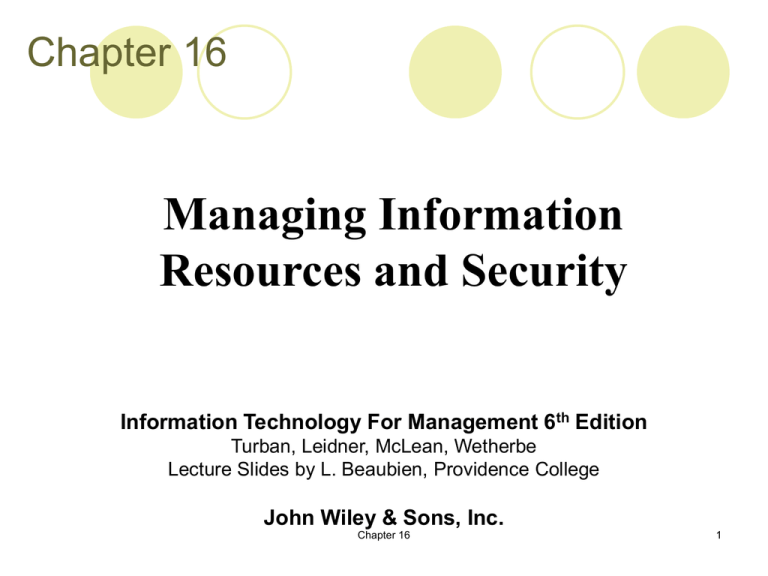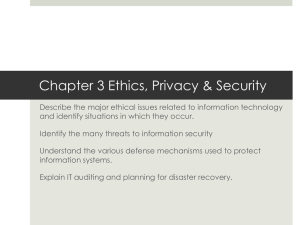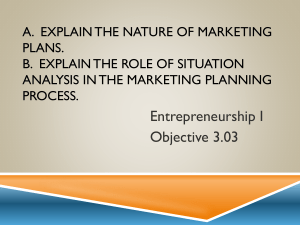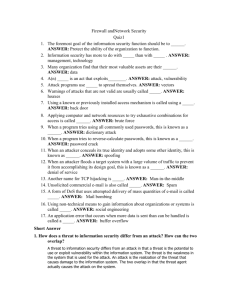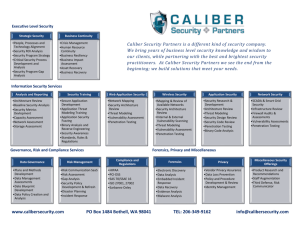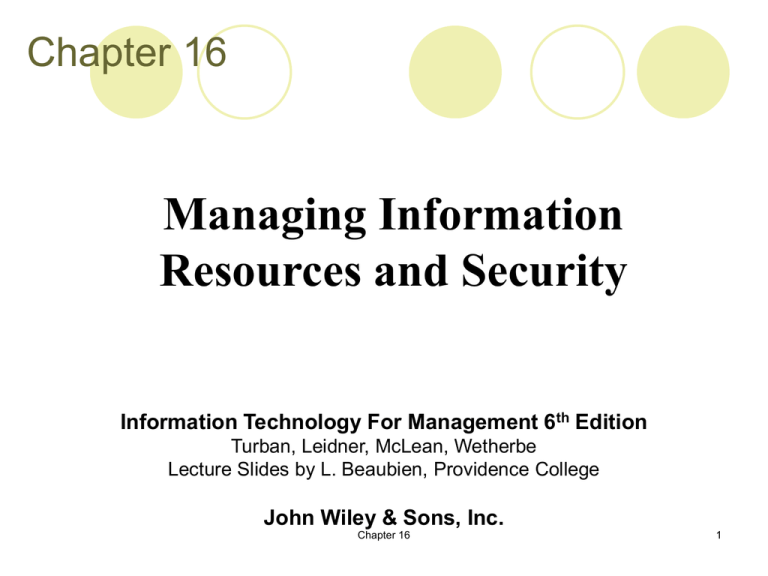
Chapter 16
Managing Information
Resources and Security
Information Technology For Management 6th Edition
Turban, Leidner, McLean, Wetherbe
Lecture Slides by L. Beaubien, Providence College
John Wiley & Sons, Inc.
Chapter 16
1
Learning Objectives
Recognize the business value of security and
control
Understand the role of the IS department and its
relationships with end users.
Discuss the role of the chief privacy officer.
Recognize information systems’ vulnerability,
threats, attack methods, and the possible
symptoms of attack.
Chapter 16
2
Learning Objectives (Continued)
Describe the major methods of defending
information systems.
Describe internal control and fraud.
Describe the security issues of the Web and
electronic commerce.
Describe business continuity and disaster recovery
planning.
Understand the role of computer forensics in
investigating and deterring security.
Chapter 16
3
Security & the Enterprise
Chapter 16
4
IS Vulnerability
Chapter 16
5
How a virus works
Chapter 16
6
Threats to Information Security
A threat to an information resource is any
danger to which a system may be exposed.
The exposure of an information resources is the
harm, loss or damage that can result if a threat
compromises that resource.
A system’s vulnerability is the possibility that
the system will suffer harm by a threat.
Risk is the likelihood that a threat will occur.
Information system controls are the
procedures, devices, or software aimed at
preventing a compromise to the system.
Chapter 16
7
Unintentional Threats
Human errors can occur in the design of the
hardware and/or information system.
Also can occur in programming, testing, data
collection, data entry, authorization and
procedures.
Contribute to more than 50% of control and
security-related problems in organizations.
Chapter 16
8
Unintentional Threats (Continued)
Environmental hazards include earthquakes,
severe storms, floods, power failures or strong
fluctuations, fires (most common hazard),
explosions, …etc.
Computer system failures can occur as the
result of poor manufacturing or defective
materials.
Chapter 16
9
Intentional Threats
Typically, criminal in nature.
Cybercrimes are fraudulent activities committed
using computers and communications networks,
particularly the Internet.
Average cybercrime involves about $600,000
according to FBI.
Chapter 16
10
Intentional Threats (Continued)
Hacker. An outside person who has penetrated
a computer system, usually with no criminal
intent.
Cracker. A malicious hacker.
Social engineering. Computer criminals or
corporate spies get around security systems by
building an inappropriate trust relationship with
insiders.
Chapter 16
11
Espionage or Trespass
The act of gaining access to the information an
organization is trying to protect by an
unauthorized individual.
Industrial espionage occurs in areas where
researching information about the competition
goes beyond the legal limits.
Governments practice industrial espionage
against companies in other countries.
Shoulder surfing is looking at a computer
monitor or ATM screen over another person’s
shoulder.
Chapter 16
12
System Vulnerability
A universal vulnerability is a state in a computing
system which either: allows an attacker to execute
commands as another user; allows an attacker to
access data that is contrary to the access restrictions
for that data; allows an attacker to pose as another
entity; or allows an attacker to conduct a denial of
service.
An exposure is a state in a computing system (or set
of systems) which is not a universal vulnerability, but
either: allows an attacker to conduct information
gathering activities; allows an attacker to hide
activities; includes a capability that behaves as
expected, but can be easily compromised; is a primary
point of entry that an attacker may attempt to use to
gain access to the system or data; and is considered a
problem according to some
reasonable security policy.
Chapter 16
13
Protecting Privacy
Privacy. The right to be left alone and to be free of
unreasonable personal intrusions.
Two rules have been followed fairly closely in past court
decision in many countries:
The right of privacy is not absolutes. Privacy must be
balanced against the needs of society
The public’s right to know is superior to the individual’s
right of privacy.
Electronic Surveillance. The tracking of people‘s
activities, online or offline, with the aid of computers.
Personal Information in Databases. Information about
individuals is being kept in many databases: banks,
utilities co., govt. agencies, …etc.; the most visible
locations are credit-reporting agencies.
Chapter 16
14
Protecting Privacy (Continued)
Information on Internet Bulletin Boards and
Newsgroups. Electronic discussions such as chat
rooms and these other sites appear on the Internet,
within corporate intranets, and on blogs.
A blog (Weblog) is an informal, personal journal that is
frequently updated and intended for general public
reading.
Privacy Codes and Policies. An organization’s
guidelines with respect to protecting the privacy of
customers, clients, and employees.
International Aspects of Privacy. Privacy issues that
international organizations and governments face when
information spans countries and jurisdictions.
Chapter 16
15
Information Extortion
When an attacker or formerly trusted employee
steal information from a computer system and
then demands compensation for its return or an
agreement not to disclose it.
Chapter 16
16
Sabotage or Vandalism
A popular type of online vandalism is hacktivist
or cyberactivist activities.
Hacktivist or cyberactivist use technology for
high-tech civil disobedience to protest
operations, policies, or actions of an individual,
an organization, or a government agency.
Chapter 16
17
Sabotage or Vandalism (Continued)
Cyberterrorism is a premeditated, politically
motivated attack against information, computer
systems, computer programs, and data that
results in violence against noncombatant targets
by subnational groups or clandestine agents.
Cyberwar. War in which a country’s information
systems could be paralyzed from a massive
attack by destructive software.
Theft is the illegal taking of property that
belongs to another individual or organization.
Chapter 16
18
Identity Theft
Crime in which someone uses the personal
information of others, usually obtained from the
Internet, to create a false identity and then
commits fraud.
Fastest growing white-collar crime.
Biggest problem is restoring victim’s damaged
credit rating.
Chapter 16
19
Software Attacks
Malicious software (malware) designed to
damage, destroy, or deny service to the targeted
systems.
Most common types of software attacks are
viruses, worms, Trojan horses, logic bombs,
back doors, denial-of-service, alien software,
phishing and pharming.
Chapter 16
20
Software Attacks (Continued)
Viruses. Segments of computer code that
performs unintended actions ranging from
merely annoying to destructive.
Worms. Destructive programs that replicate
themselves without requiring another program to
provide a safe environment for replication.
Trojan horses. Software progams that hide in
other computer programs and reveal their
designed behavior only when they are activated.
Chapter 16
21
Software Attacks (Continued)
Logic bombs. Designed to activate and
perform a destructive action at a certain time.
Back doors or trap doors. Typically a
password, known only to the attacker, that
allows access to the system without having to go
through any security.
Denial-of-service. An attacker sends so many
information requests to a target system that the
target cannot handle them successfully and can
crash the entire system.
Chapter 16
22
Alien Software
Pestware. Clandestine software that uses up
valuable system resources and can report on
your Web surfing habits and other personal
information.
Adware. Designed to help popup
advertisements appear on your screen.
Spyware. Software that gathers user information
through the user’s Internet connection without
their knowledge (i.e. keylogger, password
capture).
Chapter 16
23
Alien Software (Continued)
Spamware. Designed to use your computer as a
launch pad for spammers.
Spam. Unsolicited e-mail, usually for purposes
of advertising.
Cookies. Small amount of information that Web
sites store on your computer, temporarily or
more-or-less permanently.
Chapter 16
24
Alien Software (Continued)
Web bugs. Small, usually invisible, graphic
images that are added to a Web page or e-mail.
Phishing. Uses deception to fraudulently
acquire sensitive personal information such as
account numbers and passwords disguised as
an official-looking e-mail.
Pharming. Fraudulently acquires the Domain
Name for a company’s Web site and when
people type in the Web site url they are
redirected to a fake Web site.
Chapter 16
25
Compromises to Intellectual Property
Intellectual property. Property created by
individuals or corporations which is protected
under trade secret, patent, and copyright laws.
Trade secret. Intellectual work, such as a
business plan, that is a company secret and is
not based on public information.
Patent. Document that grants the holder
exclusive rights on an invention or process for
20 years.
Chapter 16
26
Compromises to Intellectual Property
(Continued)
Copyright. Statutory grant that provides
creators of intellectual property with ownership
of the property for life of the creator plus 70
years.
Piracy. Copying a software program without
making payment to the owner.
Chapter 16
27
Corporate Security Plan - Protecting
Chapter 16
28
Defense Strategy - Controls
Chapter 16
29
Controls
Controls evaluation. Identifies security
deficiencies and calculates the costs of
implementing adequate control measures.
General controls. Established to protect the
system regardless of their application.
Physical controls. Physical protection of computer
facilities and resources.
Access controls. Restriction of unauthorized user
access to computer resources; use biometrics and
passwords controls for user identification.
Chapter 16
30
Controls (Continued)
Communications (networks) controls. To
protect the movement of data across networks
and include border security controls,
authentication and authorization.
Firewalls. System that enforces access-control policy
between two networks.
Encryption. Process of converting an original
message into a form that cannot be read by anyone
except the intended receiver.
Chapter 16
31
Controls (Continued)
All encryption systems use a key.
Symmetric encryption. Sender and the
recipient use the same key.
Public-key encryption. Uses two different keys:
a public key and a private key.
Certificate authority. Asserts that each
computer is identified accurately and provides
the public keys to each computer.
Chapter 16
32
Controls (Continued)
Virtual Private Networking. Uses the Internet
to carry information within a company and
among business partners but with increased
security by uses of encryption, authentication
and access control.
Application controls. Controls that protect
specific applications and include: input,
processing and output controls.
Chapter 16
33
Controls (Continued)
Information systems auditing. Independent or
unbiased observers task to ensure that
information systems work properly.
Types of Auditors and Audits
Internal. Performed by corporate internal auditors.
External. Reviews internal audit as well as the inputs,
processing and outputs of information systems.
Audit. Examination of information systems, their
inputs, outputs and processing.
Chapter 16
34
IS Auditing Procedure
Auditing around the computer means verifying
processing by checking for known outputs or
specific inputs.
Auditing through the computer means inputs,
outputs and processing are checked.
Auditing with the computer means using a
combination of client data, auditor software, and
client and auditor hardware.
Chapter 16
35
Auditing
Implementing controls in an organization can be very complicated and difficult to
enforce. Are controls installed as intended? Are they effective? Did any breach of
security occur? These and other questions need to be answered by independent and
unbiased observers. Such observers perform an auditing task.
There are two types of auditors:
An internal auditor is usually a corporate employee who is not a
member of the ISD.
An external auditor is a corporate outsider. This type of auditor
reviews the findings of the internal audit.
There are two types of audits.
The operational audit determines whether the ISD is working
properly.
The compliance audit determines whether controls have been
implemented properly and are adequate.
Chapter 16
36
Protecting Information Resources
Risk. The probability that a threat will impact an
information resource.
Risk management. To identify, control and
minimize the impact of threats.
Risk analysis. To assess the value of each
asset being protected, estimate the probability it
might be compromised, and compare the
probable costs of it being compromised with the
cost of protecting it.
Chapter 16
37
Protecting Information Resources
(Continued)
Risk mitigation is when the organization takes
concrete actions against risk. It has two
functions:
(1) implement controls to prevent identified
threats from occurring, and
(2) developing a means of recovery should
the threat become a reality.
Chapter 16
38
Risk Mitigation Strategies
Risk Acceptance. Accept the potential risk,
continue operating with no controls, and absorb
any damages that occur.
Risk limitation. Limit the risk by implementing
controls that minimize the impact of threat.
Risk transference. Transfer the risk by using
other means to compensate for the loss, such as
purchasing insurance.
Chapter 16
39
Disaster Recovery Planning
Disaster recovery. The chain of events linking
planning to protection to recovery, disaster
recovery plan.
Disaster avoidance. Oriented towards
prevention, uninterrupted power supply (UPS).
Hot sites. External data center that is fully
configured and has copies of the organization’s
data and programs.
Chapter 16
40
Business Continuity
An important element in any security system is the business continuity plan,
also known as the disaster recovery plan. Such a plan outlines the process
by which businesses should recover from a major disaster.
The purpose of a business continuity plan is to keep the business running
after a disaster occurs.
Recovery planning is part of asset protection.
Planning should focus on recovery from a total loss of all capabilities.
Proof of capability usually involves some kind of what-if analysis that
shows that the recovery plan is current.
All critical applications must be identified and their recovery procedures
addressed.
The plan should be written so that it will be effective in case of disaster.
Chapter 16
41
Managerial Issues
What is the business value of IT security and
control?
Why are these legal obligations?
How important is IT security to management
IT security and internal control must be
implemented top-down
Acceptable use policies
Chapter 16
42
Managerial Issues (Continued)
Digital assets are relied upon for competitive
advantage
What does risk management involve
What are the impacts of IT security breaches
Federal and State regulations
Internal Control and Computer Forensics
Chapter 16
43
Chapter 16
Copyright © 2008 John Wiley & Sons, Inc. All rights reserved. Reproduction or
translation of this work beyond that permitted in Section 117 of the 1976 United
States Copyright Act without the express written permission of the copyright
owner is unlawful. Request for further information should be addressed to the
Permissions Department, John Wiley & Sons, Inc. The purchaser may make
back-up copies for his/her own use only and not for distribution or resale. The
Publisher assumes no responsibility for errors, omissions, or damages, caused
by the use of these programs or from the use of the information contained
herein.
Chapter 16
44