Document
advertisement
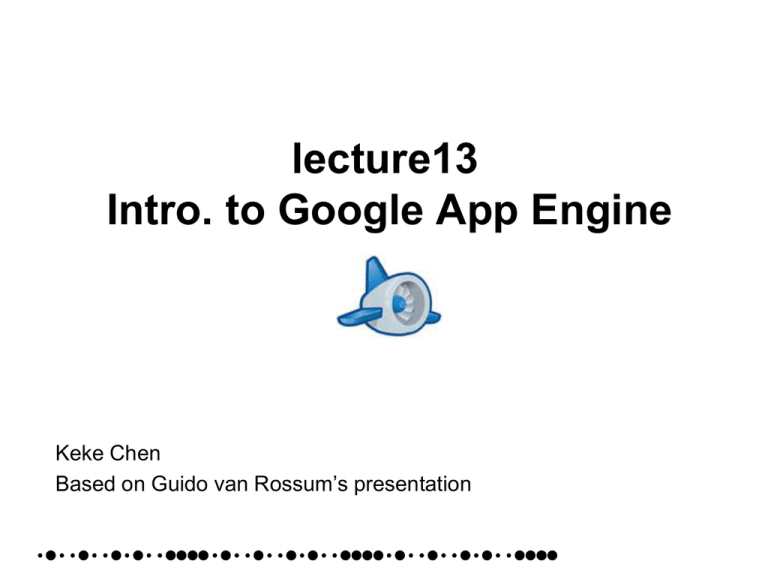
lecture13 Intro. to Google App Engine Keke Chen Based on Guido van Rossum’s presentation Outline • Introduction to Google AppEngine • Comparison with EC2 Google App Engine • Does one thing well: running web apps • Simple app configuration • Scalable • Secure 3 infrastructure vs. platform - What is “The Platform”? Application-specific code Libraries: shared by multiple applications Platform: same for all applications infrastructure: hidden by platform App Engine Does One Thing Well • App Engine handles HTTP(S) requests, nothing else – Think RPC: request in, processing, response out – Works well for the web and AJAX; also for other services • App configuration is dead simple – No performance tuning needed • Everything is built to scale – “infinite” number of apps, requests/sec, storage capacity – APIs are simple 5 App Engine Architecture (python) req/resp stateless APIs urlfech mail R/O FS Python VM process stdlib app images stateful APIs memcache datastore 6 Services • URLFetch – fetch web resources/services • Images – manipulate images: resize, rotate, flip, crop • Google Accounts • Mail • XMPP – instant messages • Task Queue – message queue; allow integration with nonGAPPs • Datastore – managing data objects • Blobstore – large files, much larger than objects in datastore, use <key, object> to access 7 App Engine Architecture (java) SDC: Secure data connector JDO: java data object JPA: java persistent API 8 Java or python? • Python: powerful python syntax, library, shorter code • Java: can use JDO/JPA – Better portability if you need to use Bigtable to store data 9 Why Not LAMP? • Linux, Apache, MySQL/PostgreSQL, Python/Perl/PHP/Ruby • LAMP is the industry standard • But management is a hassle: – Configuration, tuning – Backup and recovery, disk space management – Hardware failures, system crashes – Software updates, security patches – Log rotation, cron jobs, and much more – Redesign needed once your database exceeds one box 10 Scaling • Low-usage apps: many apps per physical host • High-usage apps: multiple physical hosts per app • Stateless APIs are trivial to replicate • Datastore built on top of Bigtable; designed to scale well – Abstraction on top of Bigtable – API influenced by scalability • No joins • Recommendations: denormalize schema; precompute joins 11 Automatic Scaling to Application Needs • You don’t need to configure your resource needs • One CPU can handle many requests per second • Apps are hashed onto CPUs: – One process per app, many apps per CPU – Creating a new process is a matter of cloning a generic “model” process and then loading the application code (in fact the clones are pre-created and sit in a queue) – The process hangs around to handle more requests (reuse) – Eventually old processes are killed (recycle) • Busy apps (many QPS query per sec) get assigned to multiple CPUs – This automatically adapts to the need • as long as CPUs are available 12 Preserving Fairness Through Quotas • Everything an app does is limited by quotas, for example: – request count, bandwidth used, CPU usage, datastore call count, disk space used, emails sent, even errors! • If you run out of quota that particular operation is blocked (raising an exception) for a while (~10 min) until replenished • Free quotas are tuned so that a well-written app (light CPU/datastore use) can survive a moderate “slashdotting” • The point of quotas is to be able to support a very large number of small apps (analogy: baggage limit in air travel) • Large apps need raised quotas – currently this is a manual process (search FAQ for “quota”) – in the future you can buy more resources 13 Datastore (storage organization) • Data model – Property, entity, entity group – Schemeless: properties can have different types/meanings for different objects – Allow (1) object query (2) SQL-like query • Transaction • Can be applied to a group of operations • Persistent store (check BigTable paper) – Strongly consistent – Not relational database – Index built-in • Memcache – Caches objects from bigtable, to improve performance 14 Hierarchical Datastore • Entities have a Kind, a Key, and Properties – Entity ~~ Record ~~ Python dict ~~ Python class instance – Key ~~ structured foreign key; includes Kind – Kind ~~ Table ~~ Python class – Property ~~ Column or Field; has a type • Dynamically typed: Property types are recorded per Entity • Key has either id or name – the id is auto-assigned; alternatively, the name is set by app – A key can be a path including the parent key, and so on • Paths define entity groups which limit transactions – A transaction locks the root entity (parentless ancestor key) – Recall the chubby lock service in bigtable paper 15 Indexes • Properties are automatically indexed by type+value – There is an index for each Kind / property name combo – Whenever an entity is written all relevant indexes are updated – However Blob and Text properties are never indexed • This supports basic queries: AND on property equality • For more advanced query needs, create composite indexes – SDK auto-updates index.yaml based on queries executed – These support inequalities (<, <=, >, >=) and result ordering – Index building has to scan all entities due to parent keys 16 New features • Virtual machines (like EC2) are added 17 Free tier • First 5GB • Daily limits 18 Pricing • The part exceeding the free quota • User defined budget 19 Security • Constrain direct OS functionality – no processes, threads, dynamic library loading – no sockets (use urlfetch API instead) – can’t write files (use datastore) – disallow unsafe Python extensions (e.g. ctypes) • Limit resource usage – Hard time limit of 30 seconds per request – Most requests must use less than 300 msec CPU time – Hard limit of 1MB on request/response size, API call size, etc. – Quota system for number of requests, API calls, emails sent, etc – Free use for 500MB data and 5M requests per month – 10 applications per account 20 Comparing Google AppEngine and EC2: The Systems Today AppEngine: EC2/S3: • Higher-level functionality • Lower-level functionality (e.g., automatic scaling) • More restrictive (e.g., respond to URL only) • More flexible • Coarser billing model • Proprietary lock-in June Slide3,21 2008 Making a Choice • Researchers will pick Amazon: – Fewer restrictions – Easier to try out new ideas • Application developers: – If AppEngine meets all your needs, it will probably be easier to use. – If AppEngine doesn’t meet your needs, it may be hard to extend. A demo video • http://www.youtube.com/watch?v=bfgO-LXGpTM 23




