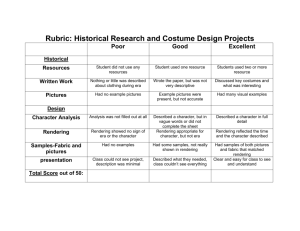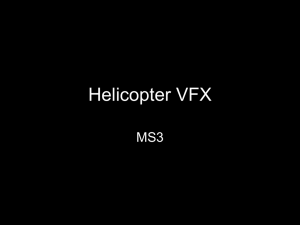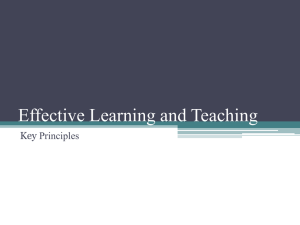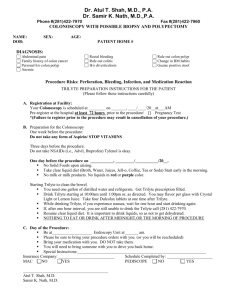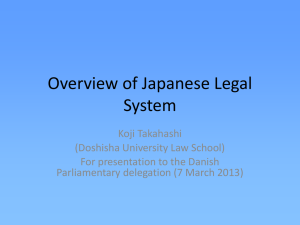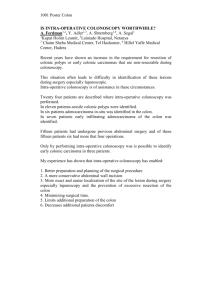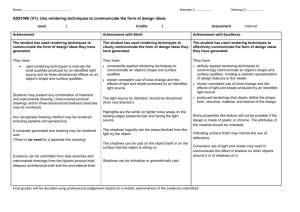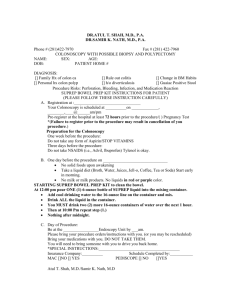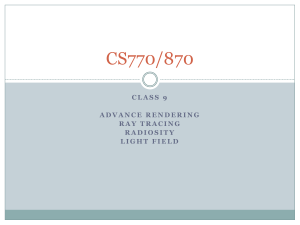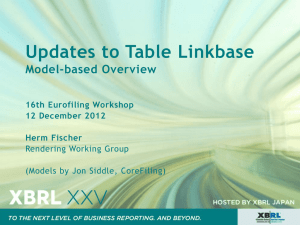Powerpoint
advertisement
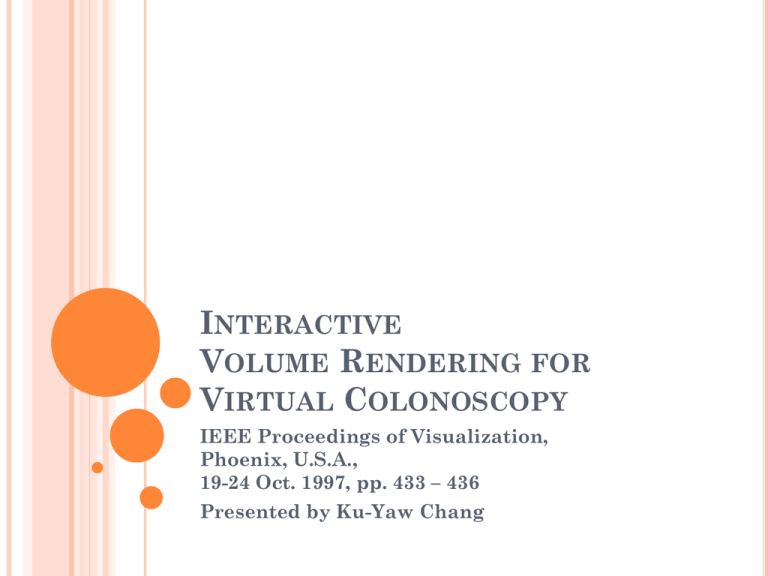
INTERACTIVE VOLUME RENDERING FOR VIRTUAL COLONOSCOPY IEEE Proceedings of Visualization, Phoenix, U.S.A., 19-24 Oct. 1997, pp. 433 – 436 Presented by Ku-Yaw Chang OUTLINE Introduction System Overview Direct Volume Rendering Experimental Results Conclusions INTRODUCTION (1/4) Optical colonoscopy Effective diagnostic and surgical tool in medical clinics Examine the inner mucosal surface of the human colon Problems Patient discomfort High cost Sedation Risk of perforation A limited range of exploration INTRODUCTION (2/4) Virtual Colonoscopy An alternative procedure for optical colonoscopy 3D volumetric image / reconstruction Colon region extraction A virtual environment of the interior colon User can navigate and probe interactively INTRODUCTION (3/4) Center for Visual Computing at SUNY Stony Brook http://www.cvc.sunysb.edu/ A virtual colonoscopy system Based on surface rendering techniques Improve rendering speed by a hardware-assisted visibility algorithm Guided navigation avoiding collision with the surface INTRODUCTION (4/4) Problems Diagnostic capability is limited Only the interior surface is visible In this paper A novel feature of direct volume rendering is proposed Can visualize Detailed structure of the possible abnormality Tissues beneath the colon surface OUTLINE Introduction System Overview Direct Volume Rendering Experimental Results Conclusions SYSTEM OVERVIEW (1/2) 3 stages of the VC procedure Data acquisition The colon must be cleansed and inflated with air Pre-processing A 3D volumetric data set is constructed The colonic surface is extracted Center-line(or skeleton) Potential-field Navigation Planned navigation The view moves along the centerline Interactive navigation To manipulate the camera interactively • Without colliding with the colon surface SYSTEM OVERVIEW (2/2) OUTLINE Introduction System Overview Direct Volume Rendering Experimental Results Conclusions DIRECT VOLUME RENDERING (1/3) Motivation A detailed study and analysis of the tissues under the surface are necessary Possible abnormalities are found Directly map certain ranges of sample values of the original data to different colors and opacities Perspective volume ray casting Traverse and resample along the ray cast Assign color and opacity to each sampling point Composite along the ray to obtain the pixel color Strategies to accelerate the VR rate Surface-assistant ray casting Parallel processing DIRECT VOLUME RENDERING (2/3) Surface-Assisted Ray Casting VR works along with SR(surface rendering) Simply perform sampling in the neighbor of the colon surface Skip over those empty spaces Determine two bounds of the ray integral The hither (front) bound Use depth information produced by the surface navigation – hardware-assisted visibility The yon (back) bound Define a length Sufficiently cover the region of interest Stop when the accumulated opacity reaches unity or a user-defined threshold – a front-to-back along each ray DIRECT VOLUME RENDERING (3/3) Parallelization Skipped OUTLINE Introduction System Overview Direct Volume Rendering Experimental Results Conclusions EXPERIMENTAL RESULTS (1/3) Simulation data A CT scan of a plastic pipe Radius : 20 mm Simulate colonic polyps Attach three small rubber objects 7mm 5mm 3mm EXPERIMENTAL RESULTS (2/3) Patient data 358 slices of high-resolution(512*512) abdomen images GE HighSpeed CT in the helical mode EXPERIMENTAL RESULTS (3/3) Patient data OUTLINE Introduction System Overview Direct Volume Rendering Experimental Results Conclusions CONCLUSIONS Computerized virtual colonoscopy An effective alternative for clinical diagnostics Advantages Non-invasive Patient comfort Cost-effective To remove guesswork VR is adopted as a supplement to the interactive surface navigation To speed up Surface-assistant techniques Skip empty spaces inside the colon THE END