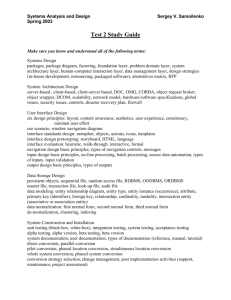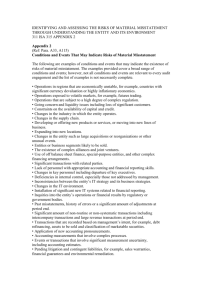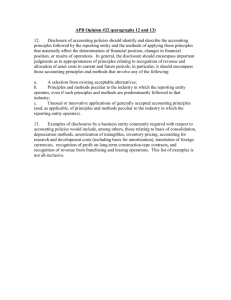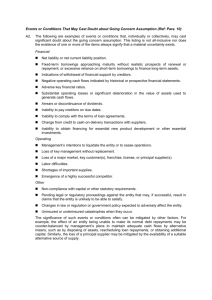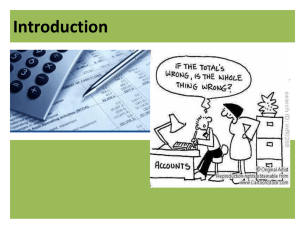Module 3
advertisement
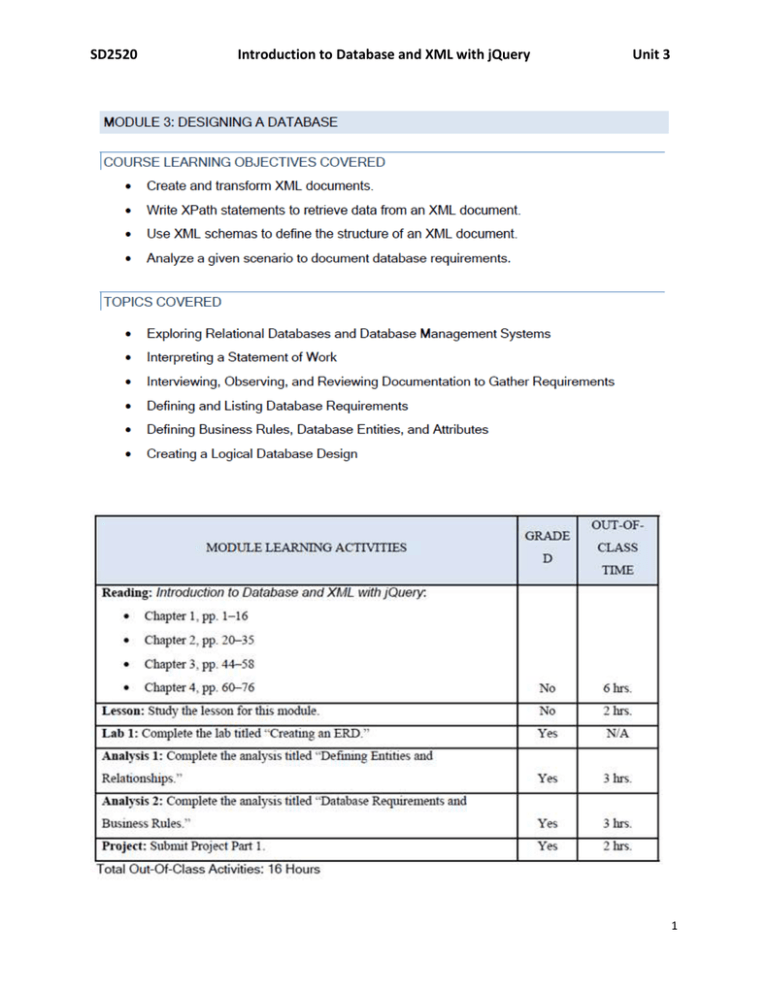
SD2520 Introduction to Database and XML with jQuery Unit 3 1 SD2520 Introduction to Database and XML with jQuery Unit 3 QUIZ 1 (1.0 HOUR) Assessment Preparation Checklist: To prepare for the quiz, revisit the assigned readings for Modules 1 and 2 from your textbook, Introduction to Database and XML with jQuery. In addition, review and attempt the practice questions given in the topic “Preparation” in the lessons for Modules 1 and 2. Title: Quiz 1 Take the quiz based on the concepts covered in Modules 1 and 2. LAB 3.1 (3.0 HOURS) Assessment Preparation Checklist: To prepare for this assessment: Go through Chapter 4, pp. 60–76 of the textbook, Introduction to Database and XML with jQuery. This chapter examines how an entity relationship diagram (ERD) is created by defining database entities, their attributes, and the relationships among them. Go through this module’s lesson, which describes the process of creating an ERD. Title: Creating an ERD In this lab, you will use Microsoft Visio to complete an existing entity relationship diagram (ERD) for the given scenario. Scenario: A Westlake Research Hospital is conducting a double blind test of a new depression drug. The hospital needs a database that will track patients’ information, from their first screening through each of their interviews. It is imperative that the database be ready before the actual clinical trials begin. The staff at Westlake is anxious to see some results. It is time you show them the logical design of their database. Required Setup and Resources: Windows XP (or later) Microsoft Visio 2003 (or later) Lab3_1starter.vsd Recommended Procedure: 1. If you are working on this lab outside the campus, then you need to download Microsoft Visio 2010 from the DreamSpark Web site. 2. Launch Microsoft Visio on your lab computer. Note that Visio is installed on the host operating system, not on your virtual machine. 3. Open Lab3_1starter.vsd. This file shows a partial database design for the Westlake Research Hospital scenario. 4. Save Lab3_1starter.vsd as nnLab3_1solution.vsd, where nn are your initials. 5. Set the DoctorKey attribute to be the primary key of the Doctors entity. Next, perform the following steps: a. Select the Doctors entity. The entity’s properties are shown below: 2 SD2520 Introduction to Database and XML with jQuery Unit 3 LAB b. Click the Primary ID category. c. Select DoctorKey and click Add. The Doctors entity should look like this: 8. Create a one-to-many relationship between the Patients entity and the Doctors entity. Remember, each patient has one doctor, but a doctor can see multiple patients. Next, perform the following steps: a. Select the Patients entity. b. Click the Columns category. c. Add DoctorKey as a column. d. Drag a Relation object from the Entity Relationship pane to the form and connect it to the entities as shown below: 0220_ 3 SD2520 Introduction to Database and XML with jQuery Unit 3 Notice that the DoctorKey attribute in the Patients entity is not designated as a foreign key. 9. Change the relationship arrow to display using the Crows Feet notation. a. Click the Database menu. Point to Options and select Document. b. Click the Relationship tab. c. Check Crow’s Feet (refer to the following image). d. Click OK. 10. Define a one-to-one relationship between the Patients entity and the PatientInitialMedicalHistory entity. The PatientKey attribute should also be the primary key of the PatientInitialMedicalHistory entity. 11. Review the Initial Medical History Form given below. Notice that medicines are listed at two places. You want the application to be able to provide a list of medicine names that the person entering data can select from. Each entity that stores a medicine name should do so using a key. 4 SD2520 Introduction to Database and XML with jQuery Unit 3 Next, perform the following steps: 5 SD2520 Introduction to Database and XML with jQuery Unit 3 Modify the current database design so that a medication is only listed in a single entity and then referenced in other tables by a key. Add a PatientMedicationAllergies entity and define the necessary relationships. Hint: PatientMedicationAllergies is a linking entity. 12. Save your changes and submit your .vsd file to the instructor. Submission Requirements: Submit the Visio file titled “nnLab3_1solution.vsd” to your instructor for grading. To zip your file using the default compression utility, right-click the file, bring your mouse cursor over Send To, and click Compressed (zipped) File. Submit the zipped file to your instructor. Evaluation Criteria: The lab rubric will be used to evaluate this assessment. In addition, your submission will be evaluated against the following points: Did you successfully identify the relationships in the database design? Did you create a lookup entity for medications? Did you create a linking entity that will track patient allergies? ANALYSIS 3.1 (3.0 HOURS) Assessment Preparation Checklist: To prepare for this assessment: Go through Chapters 2, pp. 20–35 and 4, pp. 60–76 in the textbook, Introduction to Database and XML with jQuery. These chapters how to review documents to discover relevant entities and attributes for a database. Go through this module’s lesson, which explains the techniques used to document entities and attributes for a database. Title: Defining Entities and Relationships From the ITT Tech Virtual Library and the Internet, search for information on the following four types of entity roles: Domain: Entity describing a core business element of the database. Linking: Entity used to resolve a many-to-many relationship into two one-to-many relationships. Lookup: Entity used to store lookup values and help ensure data integrity and consistency. Weak (master/detail): An entity that depends on another entity for its meaning. Next, analyze the four types of entity roles and compare them based on how they would be used in an e-commerce database. Give an example of how each of these roles can be used. Make sure that you cite the sources in APA format. Submission Requirements: 6 SD2520 Introduction to Database and XML with jQuery Unit 3 Submit a Microsoft Word document with following specifications: Font: Arial; font size: 12; double-spaced Length: 1–2 pages Citation Style: APA Evaluation Criteria: The analysis rubric will be used to evaluate this assessment. In addition, your submission will be evaluated against the following points: Did you provide an example of each type of entity? Did you cite your sources using APA format? ANALYSIS 3.2 (3.0 HOURS) Assessment Preparation Checklist: To prepare for this assessment: Go through Chapters 2, pp. 20–35 and 3, pp. 44–58 in the textbook, Introduction to Database and XML with jQuery. This chapter reviews the tools and techniques used to develop business requirements and rules for a database. Go through this module’s lesson, which explains how to review a current database to identify issues and document the requirements for the new database design. Title: Database Requirements and Business Rules Read the following scenario on Wild Wood Apartments: Wild Wood Apartments owns 20 different apartment complexes in Washington, Oregon, California, and Idaho. Each apartment complex contains anywhere from 10 to 60 separate apartments of varying sizes. All apartments are leased with a six-month or one-year lease. It is the company’s practice to hire one of the tenants to manage each apartment complex. As managers, they need to admit new tenants to the building, collect rent from existing tenants, and close out leases. The manager also needs to maintain the apartments and conduct any repairs, replacements, or renovations. These can be billed back to the parent company. For acting as manager, the tenant gets free rent and a stipend. The stipend varies depending on the size of the apartment building. Each manager is expected to send a report to the Wild Wood Apartments company headquarters in San Francisco every quarter. This report summarizes the occupancy rate, the total revenues in rent, the total expenses in maintenance and repairs, and so on. Currently managers fill out a paper form and mail it back to headquarters. Many apartment managers have complained that preparing this report is a very difficult and time-consuming process. In addition, the managers at the corporate headquarters have expressed concern about the accuracy and verifiability of the reports. 7 SD2520 Introduction to Database and XML with jQuery Unit 3 To allay these concerns and to improve the ease and efficiency with which the apartment managers conduct their daily business, the company is proposing the development of a centralized database that the managers can use to track the daily business of their apartment building and to prepare their reports. As a follow-up on your initial interview with the project coordinator, Wild Wood Apartments has agreed to show you some samples of the various forms and reports they use. Lease Form: Tracks leases of one apartment complex Apt # LeaseNumber 201 #201050109 110 306 102 #110060109 #306060109 #102060109 209 #209060109 Lessee Name Charles Summers Marilyn Newton Janice Lewis Larry Thomas Mark Patterson StartDate EndDate 5/1/2009 5/1/2010 12/1/200 9 6/1/2010 6/1/2010 12/1/200 9 6/1/2009 6/1/2009 6/1/2009 6/1/2009 Rent Amount Deposit Current $1,500.00 $3,500.00 1 $1,200.00 $1,250.00 $1,250.00 $2,900.00 $3,000.00 $3,000.00 1 1 1 $1,450.00 $3,400.00 1 Rent Payment Form: Tracks rent payment of one apartment complex Date Name Apartment Lease Number Amount Paid Late 7/1/2009 Martin Scheller 203 #203011208 $1,200.00 7/1/2009 Roberta Louise 311 #311060108 $1,400.00 7/1/2009 Sue Tam 111 $1,400.00 7/1/2009 Laura Henderson 207 #207020209 $1,350.00 7/1/2009 Thomas Jones 110 #110010109 $1,200.00 7/2/2009 Shannon Hall 205 #205010109 $1,350.00 7/2/2009 Bob Newton 104 #104030209 $1,250.00 7/9/2009 Dennis Smith 209 $1,400.00 X Maintenance Request Form: Tracks requests for maintenance and the apartment manager’s resolution Apt Date 303 7/5/2009 201 7/5/2009 Problem Type Left burner out on range electrical Water damage from overflowing bathtub floor Resolution Res Date BExpense Texpense Electrician rewired 7/10/2009 $150.00 $ Replaced flooring new tile 7/21/2009 $200.00 $350.00 - 8 SD2520 Introduction to Database and XML with jQuery Apt Date Problem 101 7/6/2009 Dishwasher backing up 207 7/15/2009 Hole in plaster Refrigerator 113 7/15/2009 failed Type Resolution Filter clogged plumbing cleared it Patched walls hole utilities Unit 3 Res Date BExpense Texpense 7/6/2009 $35.00 7/17/2008 $ New refrigerator 7/20/2009 $ - $690.00 - $250.00 $ - Sample Quarterly Report, which each manager must turn in to the main office Quarterly Report Building# Address Quarter Total Apartments 45 Revenues Total Rent Revenue Expenses Utilities Maintenance Repairs Insurance New Tenant Cleaning Wages Total Expenses #12 1321 East Lake, Seattle, WA 98123 Spring Year 2010 Currently Occupied Percent No. Changing Tenants 40 89% 13 175,500.00 2,450.00 11,298.00 9,790.00 5,340.00 10,400.00 19,200.00 58,478.00 Unrecovered Rents 3,200.00 Total Profit/Loss 113,822.00 Based on your review of the scenario, perform the following tasks: 1. Identify the stakeholders for Wild Wood Apartments. 2. Make a list of the database requirements for each stakeholder involved in the database. 3. Make a list of business rules for Wild Wood Apartments. 4. Prepare a Microsoft PowerPoint presentation that you will present to the Wild Wood management. This presentation should include all the stakeholders, database requirements, and business rules for Wild Wood Apartments. 9 SD2520 Introduction to Database and XML with jQuery Unit 3 Submission Requirements: Submit your PowerPoint presentation for grading. Create a professional background for your slides. Your PowerPoint should include the following slides: Title slide Introduction slide One slide for listing stakeholders One-two slides for database requirements One-two slides for business rules Summary slide PROJECT PART 1 (6.0 HOURS) Assessment Preparation Checklist: To prepare for Project Part 1, revisit the assigned readings for Modules 1 through 3 from your textbook, Introduction to Database and XML with jQuery. In addition, review the Module 3 lesson that presents important points that you need to consider before submitting Project Part 1. Title: Database Requirements for Grandfield College Submit Project Part 1 for evaluation to your instructor. Refer to the “Project: Building Grandfield College Website” section of the study guide for a detailed description of the project. 10