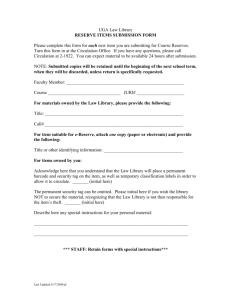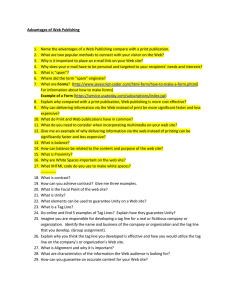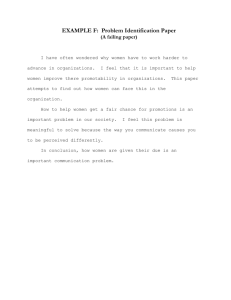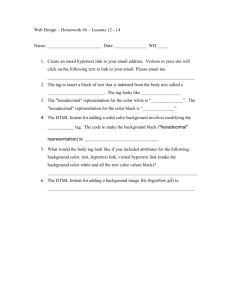Sticker Tag Order Form
advertisement
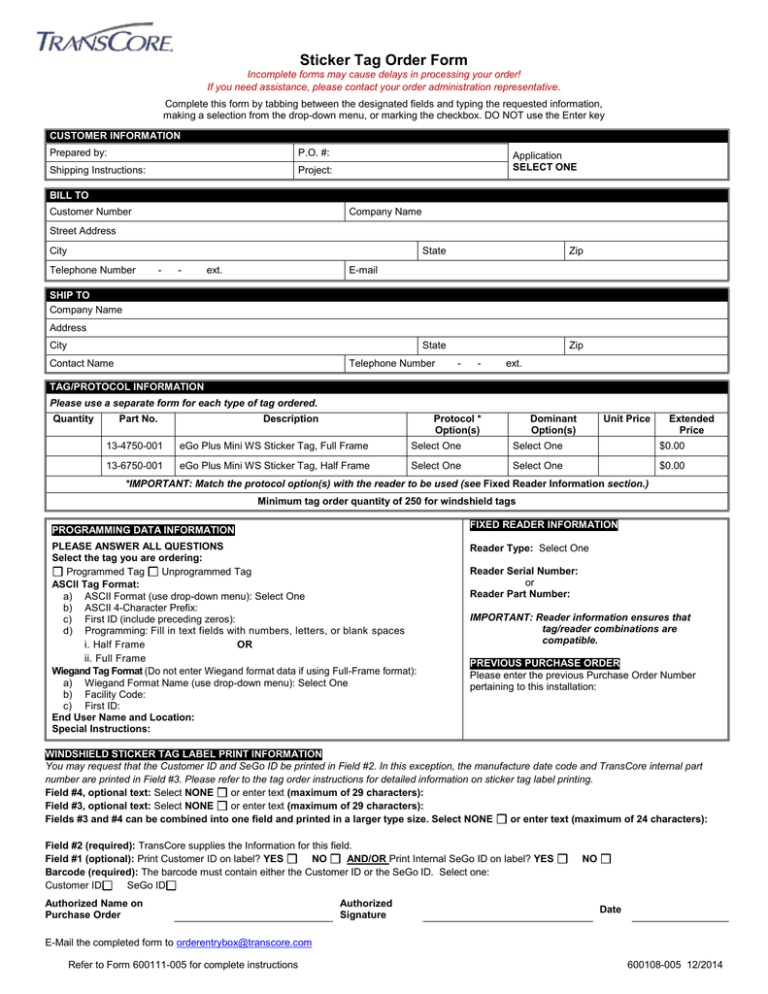
Sticker Tag Order Form Incomplete forms may cause delays in processing your order! If you need assistance, please contact your order administration representative . Complete this form by tabbing between the designated fields and typing the requested information, making a selection from the drop-down menu, or marking the checkbox. DO NOT use the Enter key CUSTOMER INFORMATION Prepared by: P.O. #: Shipping Instructions: Project: Application SELECT ONE BILL TO Customer Number Company Name Street Address City Telephone Number - - ext. State Zip State Zip E-mail SHIP TO Company Name Address City Contact Name Telephone Number - - ext. TAG/PROTOCOL INFORMATION Please use a separate form for each type of tag ordered. Quantity Part No. Description Protocol * Option(s) Dominant Option(s) Unit Price Extended Price 13-4750-001 eGo Plus Mini WS Sticker Tag, Full Frame Select One Select One $0.00 13-6750-001 eGo Plus Mini WS Sticker Tag, Half Frame Select One Select One $0.00 *IMPORTANT: Match the protocol option(s) with the reader to be used (see Fixed Reader Information section.) Minimum tag order quantity of 250 for windshield tags FIXED READER INFORMATION PROGRAMMING DATA INFORMATION PLEASE ANSWER ALL QUESTIONS Select the tag you are ordering: Programmed Tag Unprogrammed Tag ASCII Tag Format: a) ASCII Format (use drop-down menu): Select One b) ASCII 4-Character Prefix: c) First ID (include preceding zeros): d) Programming: Fill in text fields with numbers, letters, or blank spaces i. Half Frame OR ii. Full Frame Wiegand Tag Format (Do not enter Wiegand format data if using Full-Frame format): a) Wiegand Format Name (use drop-down menu): Select One b) Facility Code: c) First ID: End User Name and Location: Special Instructions: Reader Type: Select One Reader Serial Number: or Reader Part Number: IMPORTANT: Reader information ensures that tag/reader combinations are compatible. PREVIOUS PURCHASE ORDER Please enter the previous Purchase Order Number pertaining to this installation: WINDSHIELD STICKER TAG LABEL PRINT INFORMATION You may request that the Customer ID and SeGo ID be printed in Field #2. In this exception, the manufacture date code and TransCore internal part number are printed in Field #3. Please refer to the tag order instructions for detailed information on sticker tag label printing. Field #4, optional text: Select NONE or enter text (maximum of 29 characters): Field #3, optional text: Select NONE or enter text (maximum of 29 characters): Fields #3 and #4 can be combined into one field and printed in a larger type size. Select NONE or enter text (maximum of 24 characters): Field #2 (required): TransCore supplies the Information for this field. Field #1 (optional): Print Customer ID on label? YES NO AND/OR Print Internal SeGo ID on label? YES Barcode (required): The barcode must contain either the Customer ID or the SeGo ID. Select one: Customer ID SeGo ID Authorized Name on Purchase Order Authorized Signature NO Date E-Mail the completed form to orderentrybox@transcore.com Refer to Form 600111-005 for complete instructions 600108-005 12/2014