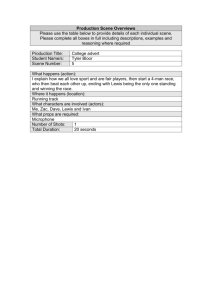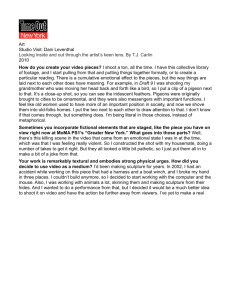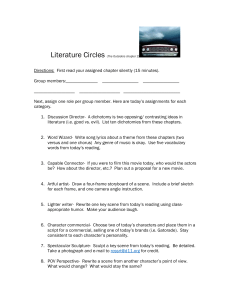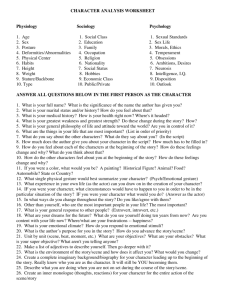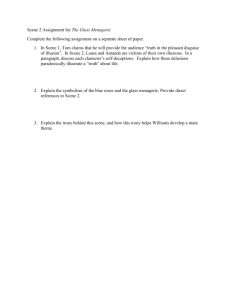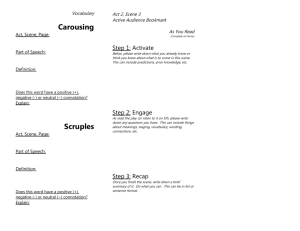Reflective Report New Media (M00417996)
advertisement
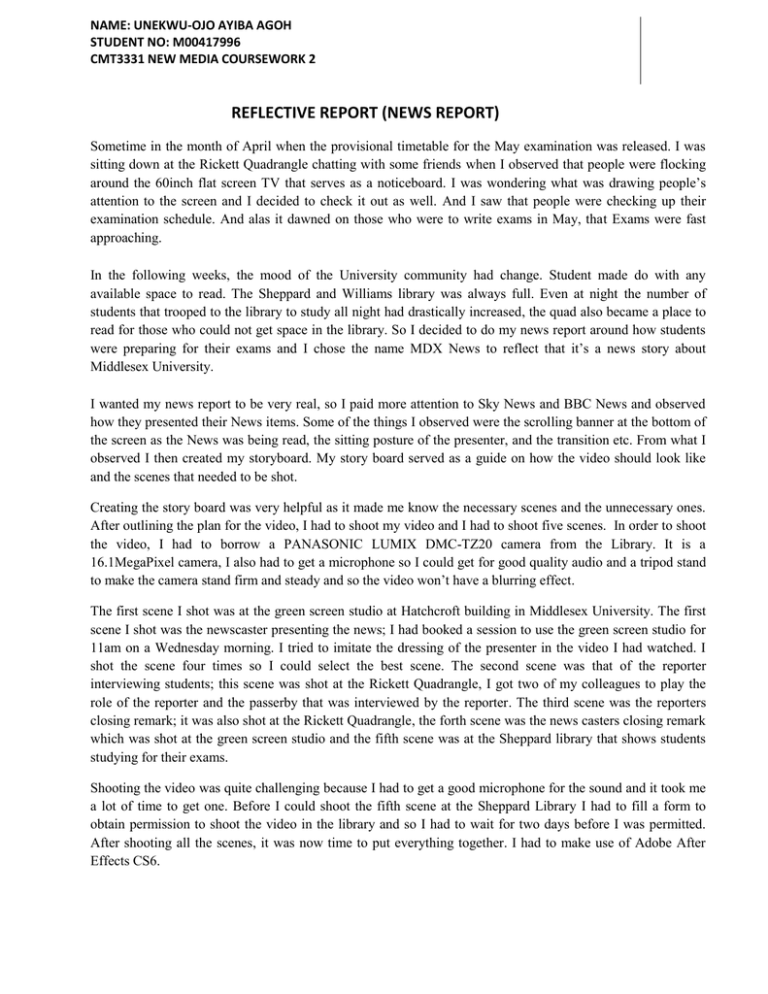
NAME: UNEKWU-OJO AYIBA AGOH STUDENT NO: M00417996 CMT3331 NEW MEDIA COURSEWORK 2 REFLECTIVE REPORT (NEWS REPORT) Sometime in the month of April when the provisional timetable for the May examination was released. I was sitting down at the Rickett Quadrangle chatting with some friends when I observed that people were flocking around the 60inch flat screen TV that serves as a noticeboard. I was wondering what was drawing people’s attention to the screen and I decided to check it out as well. And I saw that people were checking up their examination schedule. And alas it dawned on those who were to write exams in May, that Exams were fast approaching. In the following weeks, the mood of the University community had change. Student made do with any available space to read. The Sheppard and Williams library was always full. Even at night the number of students that trooped to the library to study all night had drastically increased, the quad also became a place to read for those who could not get space in the library. So I decided to do my news report around how students were preparing for their exams and I chose the name MDX News to reflect that it’s a news story about Middlesex University. I wanted my news report to be very real, so I paid more attention to Sky News and BBC News and observed how they presented their News items. Some of the things I observed were the scrolling banner at the bottom of the screen as the News was being read, the sitting posture of the presenter, and the transition etc. From what I observed I then created my storyboard. My story board served as a guide on how the video should look like and the scenes that needed to be shot. Creating the story board was very helpful as it made me know the necessary scenes and the unnecessary ones. After outlining the plan for the video, I had to shoot my video and I had to shoot five scenes. In order to shoot the video, I had to borrow a PANASONIC LUMIX DMC-TZ20 camera from the Library. It is a 16.1MegaPixel camera, I also had to get a microphone so I could get for good quality audio and a tripod stand to make the camera stand firm and steady and so the video won’t have a blurring effect. The first scene I shot was at the green screen studio at Hatchcroft building in Middlesex University. The first scene I shot was the newscaster presenting the news; I had booked a session to use the green screen studio for 11am on a Wednesday morning. I tried to imitate the dressing of the presenter in the video I had watched. I shot the scene four times so I could select the best scene. The second scene was that of the reporter interviewing students; this scene was shot at the Rickett Quadrangle, I got two of my colleagues to play the role of the reporter and the passerby that was interviewed by the reporter. The third scene was the reporters closing remark; it was also shot at the Rickett Quadrangle, the forth scene was the news casters closing remark which was shot at the green screen studio and the fifth scene was at the Sheppard library that shows students studying for their exams. Shooting the video was quite challenging because I had to get a good microphone for the sound and it took me a lot of time to get one. Before I could shoot the fifth scene at the Sheppard Library I had to fill a form to obtain permission to shoot the video in the library and so I had to wait for two days before I was permitted. After shooting all the scenes, it was now time to put everything together. I had to make use of Adobe After Effects CS6. NAME: UNEKWU-OJO AYIBA AGOH STUDENT NO: M00417996 CMT3331 NEW MEDIA COURSEWORK 2 It was really very challenging to learn how to edit videos using Adobe After Effect. One of the challenges I had was the specification and configuration of my PC. I could not install the After Effect software on my pc as my PC runs on 32bits and After Effect only runs on 64-bits. So I had to make use of the Mac PCs in the New Media lab whenever classes are not being held. Another challenge was that being a first time user of the video editing software I had to learn and learn fast how to manipulate videos using After Effects so I could meet up with the deadline for this coursework. I had to watch some video tutorials on YouTube and on Lynda.com as this were some of the resources our Lab instructor recommended when he was introducing us to the things we could do in After Effects and the tools available in After Effects. From the video tutorials and with regular practice I learnt how to edit videos using Adobe Effect. I also learnt some valuable shortcuts to make editing faster. The first thing I did to begin editing my video footage was to create a new project, then a new composition, where I made various settings, like adjusted Pixel Aspect Ratio, frame rate, and the video size was set to 1280 by 720. I then imported all my video footage then dragged them to my timeline window, I then used split layer to trim out the part of the video that were unnecessary. I then used the Keylight plugin and color Key effect to remove the green screen and to clean it up the noise in the green screen. I listened attentively to the news presenter’s report and edited carefully. For example, where the news reporter made a report of students studying in the library, I included some neat effects and imported the video of the library and created a new composition and inserted some nice transition effects where necessary and also the Easy-in & easy-out effect, key framing and also added some blur effects. Then I used Photoshop CS6 to create the logo and the banner that shows the news headline. I used Photoshop because it has items that give videos a nice effect. I imported my assets like JPEG and PNG files into After effect and then added the video clip to the timeline. In the timeline, I used the selection tool to trim the video clip to the correct time and arranged the video in an orderly manner. I added my headline image placeholder and the scrolling tittle at the bottom. I used simple transition called Dip to Black so that I could change from one clip to another without any break in flow in the video. I added a dissolved transition so that the video clip can blend from the beginning to the end and I used a video effect called colour balance to correct the colour of the video. I added into and outro audio to the timeline and then used Adobe audition to balance the level of the audio. I rendered the video; it took me two hours to render the video due to the low specification of my system and I uploaded it to YouTube. In Conclusion, creating this 1minute video was an exciting and revealing experience. It made me realized the amount of time, energy, resources and creativity that goes into filming making and post video production. Though I reckon I still have a lot to learn about Adobe After Effect, and I intend to build on what I have learnt so far. Generally, though this coursework was challenging, the final outcome of creating a 1minute video that was meaningful and good brought me satisfaction