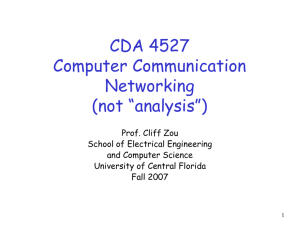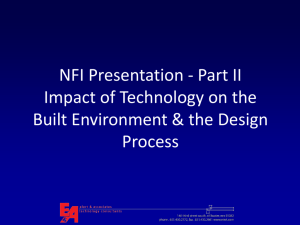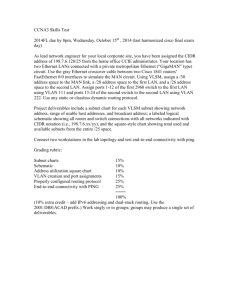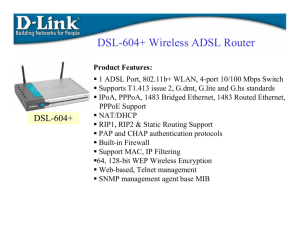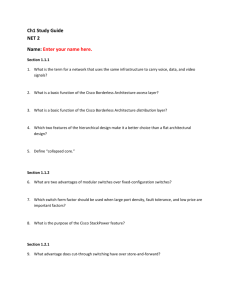network+ 2009 certification online course outline
advertisement
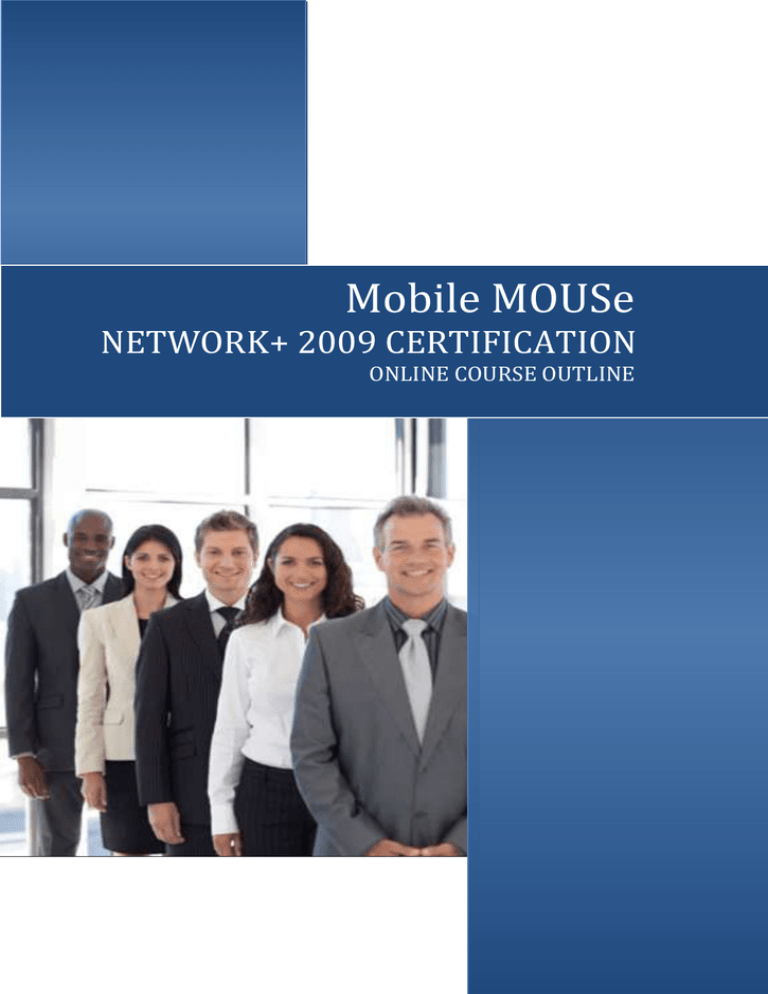
Mobile MOUSe NETWORK+ 2009 CERTIFICATION ONLINE COURSE OUTLINE COURSE TITLE NETWORK+ 2009 CERTIFICATION COURSE DURATION 14 Hours of Interactive Training COURSE OVERVIEW Network+ is an elite training program that completely and adequately prepares students to become Network+ certified. Students of CompTIA Network+ 2009 will gain the knowledge and skills necessary to manage, maintain, troubleshoot, install, operate and configure basic network infrastructure, describe networking technologies, and basic design principles. The CompTIA Network+ certification course will provide students with the ability to effectively learn real-world concepts and skills to help launch or enhance a networking career. Prepare for and pass the CompTIA Network+® certification exam N10-004. BENEFITS Certification is ranked as one of the most in-demand networking skill in the IT department Achieve industry recognition and respect among colleagues and professionals Provides a full library of knowledge that can be referenced time and time again. CONTACT Website: Email: Telephone: Fax: www.mobilemouse.com.au officeadmin@mobilemouse.com.au +961+8+9404 7041 +961+8+9467 9132 PRICING Contact Mobile MOUSe for pricing. ADVANTAGES OF ONLINE COURSES Session times are at your discretion You can pick and choose which sessions to cover and in any order Learn at your own pace Free repetition (for a period of 6 months) Multiple course levels at a discounted price Many of the courses are internationally accredited Training from the comfort of your home or workstation Training can be accessed from any location MOBILE MOUSe NETWORK+ 2009 CERTIFICATION ONLINE COURSE OUTLINE SESSION 1 Conceptualizing MAC Addresses Binary to Hex Section F: Ethernet Basics IPCONFIG Section A: Introduction Understanding the Network+ Network+ Domains Section B: Packets What is a Network? Network Card Everything is Binary Conceptualizing Packets IFCONFIG Section C: Topologies Section E: Network Cabling Bus Topology Ring Topology Star Topology Mesh Topology Point-to-Point Point-to-Multipoint Hybrid Topologies Section A: Modern Ethernet Coaxial Unshielded Twisted Pair Cat Levels RJ Connectors Cable Fire Ratings Shielded Twisted Pair Fiberoptic Fiber Connectors Understanding Fiber Understanding Ethernet Ethernet Frame Conceptualizing Ethernet Sending Ethernet Frames Promiscuous Mode Receiving Ethernet Frames CSMA/CD Connecting Hubs Crossover Cable Daisy Chaining Hubs Section D: Building a Network with OSI Section G: 10Base/100Base Ethernet OSI History Physical Layer Frames Data-Link Layer Network Layer Transport Layer Session Layer Presentation Layer Application Layer 22/03/2016 SESSION 2 Network Cabling Overview 10Base-T 10Base-FL 10Base Ethernet 100Base-T 100Base Ethernet Media Converter Link Lights Ethernet Switches Switching Spanning Tree Protocol Gigabit Ethernet Backbone 10GbE 10GBase-T Section B: Structured Cabling Structured Cabling Defined Structured Cabling Terminology Rack Units Wiring Distribution Patch Panel Patch Cables Horizontal Run Demonstration 66 Block Wiring Schematic Physical Network Diagram Section C: Structured Cabling Tools Cable Making Tools Crimping Punch Tools Testing Tools Continuity Continuity Tester MicroScanner TDRs Multimeter Attenuation Crosstalk Shorts Interference Certifiers Toner Probes PAGE 1 MOBILE MOUSe NETWORK+ 2009 CERTIFICATION ONLINE COURSE OUTLINE Section D: Introducing TCP/IP SESSION 3 Protocol Suite Section A: Subnetting Broadcasting NetBIOS/NetBEUI Logical Network Addressing Routing IP Naming Importance TCP/IP TCP/UDP/ICMP Section E: Basic IP Addressing Subnet Setup Extending the Subnet Calculating Hosts Determining IP Addresses Determining Network IDs Applying Subnetting Example Subnetting Scenarios IP Addressing Defined Section B: DHCP Unique Addresses Subnet Mask Network ID Binary vs. Decimal Converting Binary to Decimal Dotted Decimal Converting Decimal to Binary Section F: Advanced IP Addressing Understanding Subnetting Understanding DHCP DHCP Client Side DHCP Server Administering DHCP Server Renewing DHCP Lease APIPA Windows DHCP Server Rogue DHCP Server Class Licenses Section C: Network Naming CIDR Configuring IP Ping ARP Mac IP Tools Linux IP Tools Name Resolution Host File DNS DNS Server DNS in Action Reverse Lookup Zones Root Hints Forwarder Servers Section E: Introducing TCP/IP Ports Ports Defined Netstat TCPView Wireshark Packet Filtering Section F: Static Routing Routers Router Console Cables Routing Tables Static Routes Route Print Broadcast/Unicast/Multicast Origin of Routing Tables netstat -r Section G: Dynamic Routing Why Dynamic Routing Dynamic Routing Types Distance Vector RIP Autonomous System BGP OSPF IS-IS Link State Hybrid Trace Route MTR Nslookup Dig Section D: Windows Name Resolution 22/03/2016 WINS SMB/CIFS NetBIOS Commands PAGE 2 MOBILE MOUSe NETWORK+ 2009 CERTIFICATION ONLINE COURSE OUTLINE Section H: Firewalls Section D: Authentication Section G: Advanced Networking Devices Intrusion Detection Common Firewall Features Section E: Wireless Private IPs NAT Overloaded NAT (PAT) Static NAT Configuring Access Control Port Filtering SESSION 4 Section A: Internet Applications Part I Identifying DHCP Port Identifying DNS Port SNMP Three Types of SNMP Cacti and SNMP HTTP and HTTPS Web Server Administration Telnet SSH Section B: Internet Applications Part II FTP FTP Client Authentication Standards Point-to-Point Protocol PAP and CHAP Kerberos AAA Tools EAP 802.1x Understanding 802.11 802.11 Standards Wireless Settings ESSID Joining a Wireless Network Wireless Security Introduction Peer-to-Peer Multilayer Switch Content Switch Bandwidth Shaper Proxy Server VLANs Creating a VLAN Assigning VLAN Ports Route and Trunking Dynamic VLAN VPNs and Tunnels VPN Tunnel Standards Connecting VPNs WEP 802.11i AES Encryption WPA Recommended Wireless Security Section F: Implementing Wireless Wireless Access Points Access Point Antennas Wireless Issues Secure FTP TFTP E-mail and SMTP Network Time Protocol What to Know Section C: Encryption Understanding Encryption Symmetric Encryption Asymmetric Keys Certificates/PKI 22/03/2016 PAGE 3 MOBILE MOUSe NETWORK+ 2009 CERTIFICATION ONLINE COURSE OUTLINE SESSION 5 Section A: IPv6 IPv6 Defined IPv6 Addresses Link Local Address Getting an IPv6 Address Configuring IPv6 IPv6 Tunnelling Using IPv6 Section B: Remote Connections Connectivity History Circuit Switching Analogue to Digital DSO Digital Cabling Testing T1s T-Carriers SONET Packet Switching MPLS Section D: Remote Access Section I: Lab 1: LAN Issues Taking Control Remote Access Options RRAS VNC Remote Desktop Best Practices Section E: Network Optimization Optimization Issues Bonding Traffic Shaping QoS Section F: Physical Network Protection Security Considerations Physical Security Theft Power HVAC DOCSIS Satellite Section H: The Art of Network Support Wireless ISDN DSL DSL Types PPPoE Cable Modem 22/03/2016 Dynamic vs. Static IP/DNS VLAN Issues Angry IP Scanner Port Mirroring Impedance Mismatch Logs Section J: Lab 2: WAN Issues Escalatory Problems Switching Loops Routing Loops Broadcast Storms Proxy ARP IDS Signature Identification Digital to Analog to Digital IP Address Issues Section K: Lab 3: Wireless Issues Central Office Speed/Duplex Issues Hardware Failure Section G: Maintaining Network Integrity POTS/PSTN NIC Configurations Fire Section C: The Last Mile Making Connections Misconfigurations Antivirus/Malware DoS Attacks Man-in-the-Middle Interference ESSID Mismatch Incorrect Encryption Incorrect Channel Incorrect Frequency Rogue Access Points Phishing Protection Checklist Baselines Patches/Updates Configurations Regulations Nine-Step Process PAGE 4