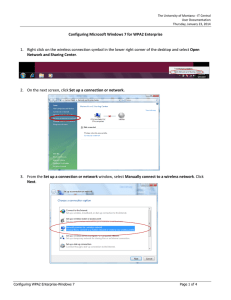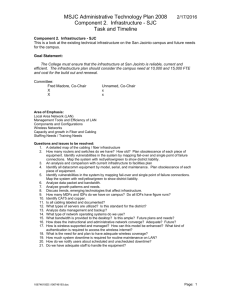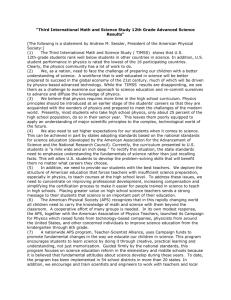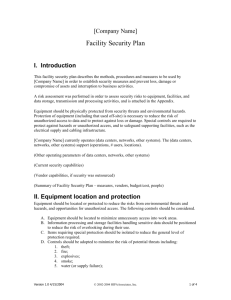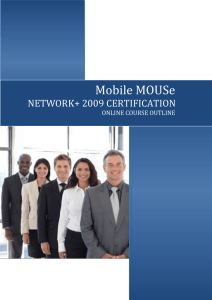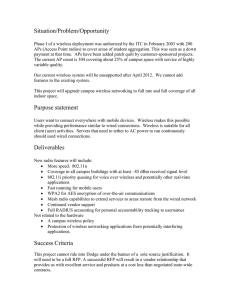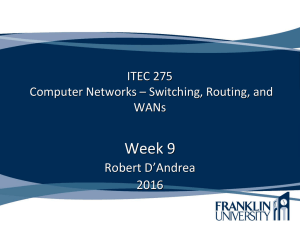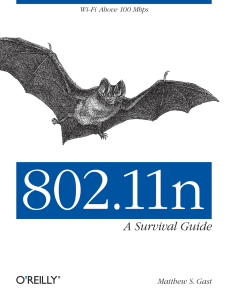Halleland Lewis Nilan & Johnson presentation
advertisement
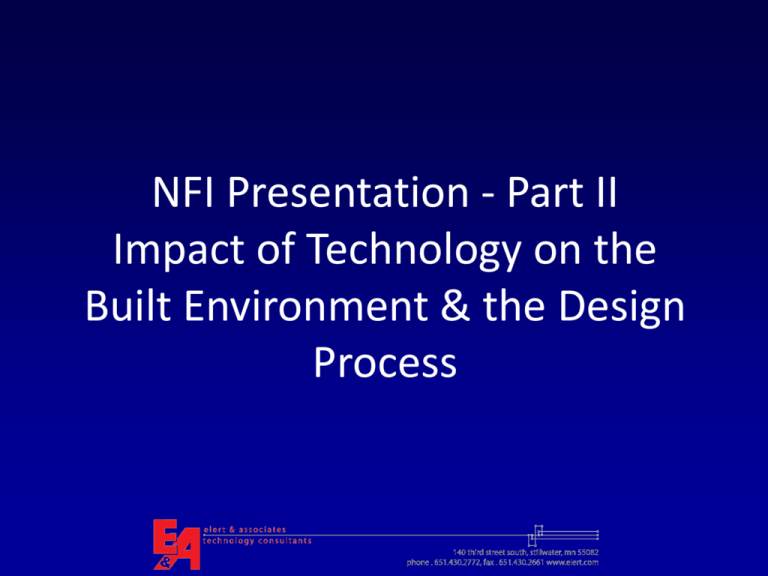
NFI Presentation - Part II Impact of Technology on the Built Environment & the Design Process Vocabulary Same language? IT Department Architects and Facility Managers Vocabulary Information Technology Architects Assessment Programming/Schematic Design Requirements definition Design Development Bid documents Construction Documents Bid evaluation Acquisition Process Contract signing Contracting Process Implementation Construction Administration VALUE ENGINEERING FIELD ENGINEERING Apply Construction Methodologies to Technology Implementations Contract Documents (drawings & specifications) Competitive bid process Performance Bonds Contracts should include Schedule milestones Payment milestones Retainage and/or Liquidated Damages terms Construction Administration Contractor payment review and approval Inspections (how many?) Handout – Responsibility Matrix Who’s Involved? Owner (district) Facilities (Buildings & Grounds) Finance School Leaders (Supt., Principals) YOU! Architects CM (Construction Manager) MEP (Mechanical Electrical Planner) GC (General Contractor) Subcontractors (lots!) Technology Systems Cabling Infrastructure Data Center/equipment rooms Network (LAN, WAN, wireless) Voice and voicemail Multimedia Public address, bell and clock Security systems Lessons Learned: Coordinate – EARLY Ensure electrical power of the right types in the right places and right amounts One phase vs. three phase power 110/120 and 208 Volt Receptacle types Ceiling mounted systems – where to put outlets Proper grounding is essential More Coordination Issues Ambient noise/sound level in classrooms Glare from windows/natural lighting Light fixture locations and switching in classrooms Location & routing of conduits from outside Cable support systems Cable pathways from MER to TRs Technology Infrastructure Data Centers Terms Data Center/ Server Room NOC MER EIA/TIA 942 HVAC UPS What’s in a Data Center? Servers Legacy mini-computers SAN and NAS equipment Backup systems: tape and disk-to-disk Network switches, routers, etc. Phone system (switch and/or servers) Video equipment/encoders Audio/paging system Security control system/servers Data Center - Design Issues Location Size Cooling Electrical and UPS Fire protection Security Disaster recovery Data Centers - Physical Setup A minimum of 280 sq. ft. (~ 17’ x 17’) Minimum ceiling height 8.5 clear (below lights) Measure physical sizes of all items - height in rack units (1 RU = 1.75 inches) Account for floor space for HVAC equipment, power distribution, and UPS systems High voltage electrical panels and transformers must be at least 36” from racks & equipment Raised flooring ? Data Centers - Environmental Non-water based fire suppression preferred; second choice: “pre-action” Lots of options for cooling, just be sure there is enough For a greener data center, place cooling close to the sources of heat – duct directly to racks or within cabinets Business Continuity/Disaster Recovery Generator w/48 hours fuel at main Data Center UPS – test monthly; choose SNMP manageable Redundant cooling Alternate/backup data center site Hot site – redundantly equipped and running Warm site – equipped with mission critical systems (only) and ready to start up Cold site – space and connections only, no equipment Data Center DON’TS Cabling Standards continue to change – you must decide when/if to move to next versions Category 6 (copper) Multimode fiber – 50 micron Plenum rated? Fiber backbone – quantity of strands? Exterior fiber – WDM capable Distributed Antenna System (DAS) Enhances wireless coverage to ensure Fire & Police handheld radios work well Some cities require in new public buildings Can combine with Wi-Fi system – but must design in from the beginning Can design for “spot” coverage Stairwells Lower levels Inside rooms Networking LAN and MAN Developments 10 Gigabit Ethernet use increasing 100 Gigabit Ethernet is in development - IEEE 802.3ba Task Force Pre-Standard Disk-to-disk backup gaining over tape Storage costs continue to fall – Terabyte storage now commonplace SAN vs. NAS – what do you use? Wireless LAN – 802.11n Final standard expected 2009 Many manufacturers have Draft 2 devices on the market Multiple radios in most APs Throughputs of ~250 Mbps per access point (download) 802.11n Power Issues Some 802.11n APs need more power than 802.3af (Power over Ethernet) standard can provide (standard is 12.95 watts over full 100 meters). Workarounds for now: Local power Use separate power injector instead of 802.3af Use 2 cables from each AP to switch Reduced range (Trapeze) Turn off one radio or run 802.11g on second radio Power over Ethernet New: PoE Plus IEEE is working on a higher power PoE standard – 802.3at, due 2009 (draft 2 done) 30-56 watts Backwards compatible with 803.af Pre-standard power injectors available now Needed to power WiMAX transmitters, pantilt-zoom cameras, videophones Wireless LAN Security Most new wireless APs include WPA2 – Check! WPA2 client built into MS XP service pack 2 and up WPA2 maintains authentication when roaming Two versions of WPA2: Personal and Enterprise Personal protects unauthorized network access by utilizing a set-up password Enterprise verifies network users through a server WLAN Support for Voice 802.11e – be sure you choose Wi-Fi Multimedia (WMM) certified APs Cell phone makers supporting both cell and Wi-Fi in handsets (e.g., iPhone) Physical Security Systems Moving to all IP and network based Door access and ID cards Cameras Motion detection Who owns this now? District Facilities or IT? Initial cost Ongoing maintenance and upgrades Ongoing costs Physical Security ID cards can be “smart”– multipurpose Door access Use for lunches and other payments Integrate to Directory Services Visitor screening – automated systems can do checks based on photo IDs Allow Police to view camera feeds Via web From vehicles on school property Security Cameras IP cameras – be choosy! Backlight Night vision Pan-tilt-zoom (PTZ) with or tied to motion detection PoE Coordination very important Locations – esp. exterior such as parking lots Conduit for cabling and power Backboxes - esp. on brick/stone Video Distribution & Broadcast What are your requirements for video? Carry cable TV channels? If yes, which and how many? Create own video broadcasts? If yes: who, when, from where, and to where? Production studio(s)? “Headends” are now also IP-based Centralized or at each building? Digital CATV is more work to integrate No coaxial cabling needed Public Address, Bells & Clocks Talk back (from classroom) – hands-free or handset? Interconnection to phone system Zones Speaker types/features Clocks digital or analog (elementary schools different?) Questions and Discussion Thank You!