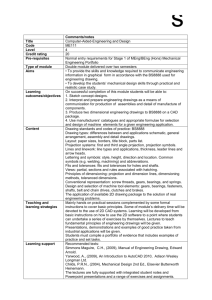Unit 2 ACC Lecture
advertisement
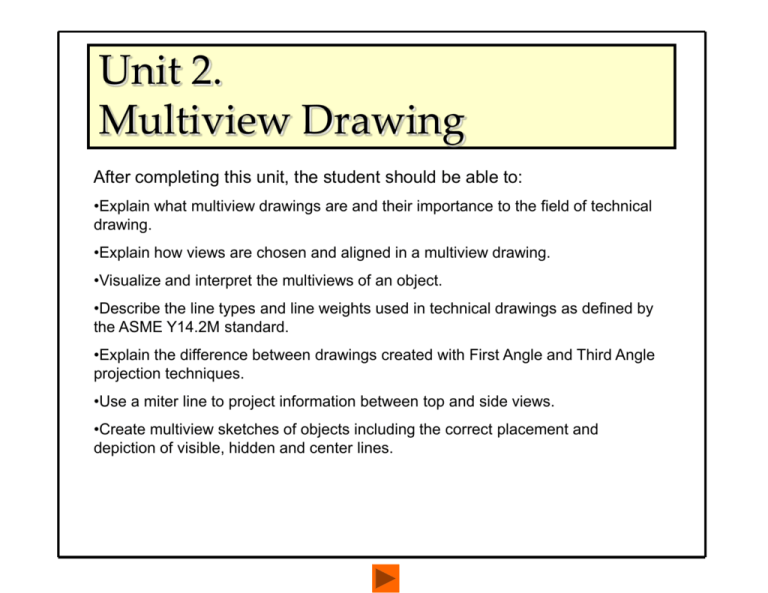
Unit 2. Multiview Drawing After completing this unit, the student should be able to: •Explain what multiview drawings are and their importance to the field of technical drawing. •Explain how views are chosen and aligned in a multiview drawing. •Visualize and interpret the multiviews of an object. •Describe the line types and line weights used in technical drawings as defined by the ASME Y14.2M standard. •Explain the difference between drawings created with First Angle and Third Angle projection techniques. •Use a miter line to project information between top and side views. •Create multiview sketches of objects including the correct placement and depiction of visible, hidden and center lines. Introduction Multiview drawing is a technique used by drafters and designers to depict a three-dimensional object (an object having height, width and depth) as a group of related two-dimensional (having only width and height, or width and depth) views. A person trained in interpreting multiview drawings, can visualize an object’s three-dimensional shape by studying the two-dimensional multiview drawings of the object. For example, Figure 2.1 provides a three-dimensional (3D) image of a school bus, and while a 3D view of the bus is very helpful in visualizing its overall shape, it doesn’t show the viewer all of the sides of the bus, or the true length, width, or height of the bus. A better way to fully describe the bus graphically would be to create a multiview drawing as shown in Figure 2.2. The multiview drawing of the bus is represented by six views, the front, top, sides, back and bottom. These views represent the six “regular” views of the bus. In creating the multi-view drawing of the bus, the front, or principal, view was drawn first. The bus was then “rotated” at 90 degree intervals relative to the front view to create the top, bottom, right and left side views. The left side view was then rotated 90 degrees to the left to create the rear view. While a total of six views are possible using this technique, drafters creating a multiview drawing of an object only draw the views necessary to describe the object. Figure 2.1 A Three-Dimensional Image of a School Bus. A better way to fully describe the bus graphically would be to create a multiview drawing as shown in Figure 2.2. The multiview drawing of the bus is represented by six views, the front, top, sides, back and bottom. These views represent the six “regular” views of the bus. In creating the multi-view drawing of the bus, the front, or principal, view was drawn first. The bus was then “rotated” at 90 degree intervals relative to the front view to create the top, bottom, right and left side views. The left side view was then rotated 90 degrees to the left to create the rear view. While a total of six views are possible using this technique, drafters creating a multiview drawing of an object only draw the views necessary to describe the object. Figure 2.2 The multiviews of the bus depicting the six regular views-front, top, bottom, right, left and rear. Rear View Left View Top View Front View Right View Bottom View View Selection and Alignment of Multiview Drawings In Figure 2.2, the view that is actually the side view of the bus was chosen to be the front, or principal view, because it provides the viewer with the most information about the shape of the bus. The actual front of the bus, is drawn as the right side view. The top view is a “bird’s eye” view from directly above the front view. The left side view shows the back of the bus and the rear view of the bus is projected from this view. Drawn beneath the front view is the bottom view. Features of the bus, like the headlights, tires and windows should be aligned in all views. When choosing the front, or principal, view of an object, select the view you would choose if you could only show the viewer one view to describe the object. While a total of six views are possible using the multiview drawing technique, drafters draw only the views necessary to describe an object. Using Projection to Visualize Multiviews If a house was placed inside a glass box as in Figure 2.3, the glass sides of the box would create projection planes (also known as viewing planes). Figure 2.3 If the three-dimensional geometry of the front, side and top of the house was projected onto the corresponding twodimensional (2D) projection plane, the resulting 2D image would represent a front, side or top view as shown in Figures 2.4, 2.5 and 2.6 respectively. Figure 2.6 The view through the top glass plane shows the top view or roof plan. This view reveals the width and depth of the house. Figure 2.5 The view through the right glass plane reveals the right side view of the house. This view furnishes the the depth and height of the house. Figure 2.4 The view through the front glass plane shows the front view of the house. This view furnishes the width and height of the house. In Figure 2.7, the front, top, left and right side views of the house from Figure 2.3 are shown as they would be arranged in a multiview drawing. In the creation of this drawing, the front view was drawn first. Then the top view was drawn directly above the front view. Next, the right and left views were drawn directly to the right and left of the front view respectively. Architects refer to multiview drawings of the exterior of a house as “elevation drawings”. Notice how a feature like the peak of the roof in the front view, is exactly in line with the top of the roof in both the left and right views. Observe how the features of the chimney are depicted in each of the views. The planes representing the roof in the right, left, and top views appear as rectangles in the multiviews, but by studying them in relation to the front view, you will see that they actually represent the sloping or “inclined” planes of the roof. Since the planes of the roof, as projected through the top and side viewing planes are sloping, they are not drawn actual, or true size. In technical drawing, this phenomenon is referred to as “foreshortening”. Figure 2.7 The “Elevations” of a House as They would Appear in a Multiview Drawing. TOP VIEW LEFT VIEW FRONT VIEW RIGHT VIEW Using the “Glass Box” Technique of Visualizing Multiviews Figure 2.7 introduced the concept of placing an object inside a glass box to create viewing planes. This method of visualizing multiviews is known as the “Glass Box” technique. This technique is often helpful for beginners who are learning the process of visualizing an object’s multiviews. The following steps detail the process of using the glass box technique to visualize the multiviews of the object in Figure 2.8. Step 1. Imagine the object shown in Figure 2.8 is centered inside a glass box and its six regular views are projected out to the glass planes surrounding the object (see Figure 2.9). The plane that the front view is projected onto is called the frontal plane. Figure 2.9 Figure 2.8 Step 2. Unfold the glass box as if the four sides of the frontal plane were hinged as shown in Figures 2.10 and 2.11. Figure 2.10 Figure 2.11 Figure 2.12 The glass box unfolded to display the six regular multiviews of the object. Step 3. After the sides of the glass box are unfolded, the six regular multiviews of the object (front, top, bottom, right, left, and rear) are displayed in their “projected” positions as shown in Figure 2.12. Note that the front, right, left and rear views are aligned horizontally and the front, top and bottom views are in vertical alignment. Line Types and Line Weights used in Multiview Drawings The features of an object are shown with differing “line types” and “line weights”. Commonly used line types include visible lines which show the visible edges and features of an object, hidden lines which represent features that would not be visible, and center lines which locate the centers of features such as holes and arcs. The terminology used for the various line types is shown in Figure 2.13. Line weight refers to the width of the lines in a technical drawing. Standard line types and line weights have been established by the American Society of Mechanical Engineers (ASME). The ASME standard for Line Conventions and Lettering is ASME Y14.2M1992. The line-weights for lines specified by this standard for use on technical drawings is shown in Table 2.14. Note: ASME refers to these line thicknesses as the approximate widths. Figure 2.13 Line Type Terminology. Visible LinesRepresent the object’s visible edges and features Center LinesRepresent the centers of circles, arcs and other features Extension LinesUse in placement of dimensions Leader Linesused to show notes. Table 2.1 ASME Y14.2M Line Thickness Standard. Visible Line = .6mm thick Hidden Line = .3mm thick Center Line = .3mm thick Dimension Line = .3mm thick Extension Line = .3mm thick Cutting Plane Line = .6mm thick Section Lines = .3mm thick Hidden LinesRepresent an object’s invisible features Dimension LinesUsed to define the size and location of an object’s features. Hidden Features and Center Lines in Multiviews Drawings Figure 2.15 shows the six regular views of the object shown in Figure 2.14. Study these examples and note how features that would otherwise be invisible in a view, like the edges of the hole and slot in the side views, are depicted with hidden lines. Also, note the different ways that the center lines representing the center of the hole are drawn in each view. Figure 2.14 Figure 2.15 The six regular views of the object shown in Figure 2.15 with visible, hidden, and center lines displayed. The Role of Imagination in Multi-view Drawing As a drafter gains experience in creating multi-view drawings, he (or she) must develop his ability to use his imagination to visualize the views of an object. Engineering and architecture are fields where imagination is an important tool for success because most of the objects being designed and drawn don’t yet exist and must first be imagined by the designer. The following steps document the process of creating a multiview drawing of the object shown in Figure 2.16 from the initial visualization through the dimensioned technical drawing. Figure 2.16 The designer’s twodimensional sketch of the object to be visualized. Figure 2.17 The object visualized as a three-dimensional part. Figure 2.16 The designer’s two-dimensional sketch of the object to be visualized. Figure 2.17 The object visualized as a three-dimensional part. Step 1. The Imagination Process: The drafter studies the object in Figure 2.16 and imagines it as a 3D object as in Figure 2.17. Next, the drafter determines the front, or principal, view of the object and imagines it positioned as shown in Figure 2.18. Then, the drafter rotates the object in his “mind’s eye” toward the top (Figure 2.19) until the top, or “bird’s eye”, view of the principal view is visible as shown in Figure 2.20. Figure 2.20 Next, the front view of the object is imagined to be rotated toward the right (Figure 2.21) until the right side view is visualized as in Figure 2.22. Figure 2.19 This process could be likened to creating a 3D movie of the object in one’s imagination to facilitate the visualization of the desired views. Note that the top and right views (Figures 2.20 and 2.22) are drawn at right angles (90 degrees), or perpendicular, to the front view (Figure 2.18). Figure 2.18 Figure 2.21 Figure 2.22 Step 2. The drafter continues the process begun in Step 1, rotating the object until the six regular views of the object have been visualized as shown in Figure 2.23. Figure 2.23 The Six Regular Views of the 3D Object Step 3. The drafter visualizes the visible lines of the object as shown in Figure 2.24 Figure 2.24 The Six Regular Views of the Object with Visible Lines Shown Step 4. Next, the drafter visualizes the location of the object’s hidden and center lines as shown in Figure 2.25. Figure 2.25 The Six Regular Views of the Object with Hidden and Center Lines Shown Step 5. In the last step, the drafter determines which of the six views will be necessary to describe the object and places dimensions on the part as shown in Figure 2.26. Figure 2.26 The Views and Dimensions Necessary to Describe the Object Figure 2.26 The views necessary to describe the object including dimensions. Visualizing the Multiviews of Basic Geometric Shapes Shown in Figures 2.27 through 2.40 are the multiview representations of some basic geometric shapes. Shapes like boxes, cylinders, cones, spheres, wedges, and prisms are often referred to as Graphic Primitives because by combining, or “unioning” these shapes, or in some cases “subtracting” the geometry of one shape from another shape, more complicated shapes can be formed. Graphic primitives could be the considered the building blocks used to construct more complex objects. Students who learn to correctly visualize the multiviews of these basic shapes will find it easier to visualize the multiviews of the more complicated shapes formed when they are combined. Study the figures below, and on the next page, and familiarize yourself with how the multi-views for the graphic primitives, and their combinations, are depicted including the placement of hidden and center lines. Figure 2.27 Front, Top, and Right Views of a Box Figure 2.28 Front, Top, and Right Views of a Shape Formed by Unioning and Subtracting Boxes Visualizing the Multiviews of Basic Geometric Shapes Figure 2.30 Front, Top, and Right Views of a Shape Formed by Subtracting a Cylinder from a Box Figure 2.29 Front, Top, and Right Views of a Cylinder Visualizing the Multiviews of Basic Geometric Shapes Figure 2.31 Front, Top, and Left Views of a Cylinder with a Smaller cylinder Subtracted from its Center Figure 2.32 Front, Top, and Right Views of a Shape Formed by the Intersection of Two Cylinders of Equal Diameter Figure 2.33 Front, Top, and Right Views of the Shape resulting from the Intersection of Two Cylinders with Unequal Diameters. Figure 2.34 Front, Top, and Right Views of a Quarter-Round Shape Figure 2.35 Front, Top, and Right Views of a Half-Round Shape Figure 2.36 Front, Top, and Right Views of a Shape resulting from the Union a Box and Two Half-Rounds Figure 2.37 Front, Top, and Right Views of a Wedge Figure 2.38 Front, Top, and Right Views of a Prism Figure 2.39 Front, Top, and Left Views of a Cone Figure 2.40 Front, Top, and Right Views of a Sphere Orthographic Projection Orthographic projection is the technique employed in the creation of multiview drawings to project geometric information (points, lines, planes or other features) from one view to another. Light construction lines are usually drawn between views to project the information from one view to another. Orthographic Projection utilizes a Miter Line drawn at 45 degrees which enables information to be projected from the top view to the side view, and from the side view to the top view. Figure 2.42 shows an example of this technique. Phantom lines have been used to show how information is projected from view to view. Note how the 45 degree miter line allows the drafter to efficiently project information between the top and side views. Figure 2.41 Multview Drawing of Created with Orthographic Projection Techniques Including a Miter Line Utilizing Orthographic Projection techniques to create Multi-view Sketches Step 1. Study the sketch of the part shown in Figure 2.42 and try to imagine it as a three dimensional object. With the 3D image of the object in mind, visualize the front, top, and right side views. Step 2. Sketch the front view of the object. Try to sketch the part proportionally to the dimensions specified on the sketch. Extend light construction lines out from the features of the front view to the top and right sides and place a 45 degree miter line as shown in Figure 2.43. Figure 2.43 Extending construction lines from the features of the front view to the side and top. Figure 2.42 Step 3. Sketch the top and right side views of the object as shown in Figure 2.44. Use the construction lines projected from the front view, and construction lines projected through the miter line, to locate the features of each view. Darken the visible, hidden and center-lines as needed. Erase dark construction lines. Figure 2.44 Completed Sketch of the Front, Top, and Right Side Views Drawing Objects to Scale: In technical drawings, objects are often drawn to scale. This term refers to the relationship between the size of the object in the drawing and the actual size of the object after it is manufactured. Below are four of the scales most commonly used in the creation of mechanical drawings: Full Scale-this means that the size of the object in the drawing will be the same size as the object after it is manufactured. This is usually only feasible on smaller objects like machine parts (to draw an average size house at full scale you might need a sheet of paper that is 136 feet long by 88 feet wide). When noting on a drawing that the object is drawn full scale, the drafter could write 1=1, 1/1, or 1:1. Half Scale-this means that the size of the object in the drawing is half the size of the object after it is manufactured. The drafter will still place the full size dimensions on the views of the object so that even though the drawing is half size, the part will be manufactured full size. When noting on a drawing that the object is drawn half scale, the drafter could write 1=2, 1/2, .5X, or 1:2. Quarter Scale-this means that the size of the object in the drawing is one fourth the size of the object after it is manufactured. The drafter will still place the full size dimensions on the views of the object so that even though the drawing is one fourth size, the part will be manufactured full size. When noting on a drawing that the object is drawn quarter scale, the drafter could write 1=4, 1/4, .25X, or 1:4. Double Scale-this means that the size of the object in the drawing is twice the size of the object after it is manufactured. The drafter will still place the full size dimensions on the views of the object so that even though the drawing is twice size, the part will be manufactured full size. This scale is used for smaller objects that would be difficult to dimension if drawn at actual size. When noting on a drawing that the object is drawn double scale, the drafter could write 2=1, 2/1, 2:1, or 2X. Drawing Architectural Plans to Scale: Below are two of the scales most commonly used in the creation of architectural drawings: 1/4 Inch Equals 1 Foot-this means that every 1/4 of an inch on the plotted drawing will represent a measurement of one foot on the actual construction project. For example a wall that is to be built 16 feet in length, will measure 4 inches on the drawing. This allows a drafter to fit a house that is 100 feet long and 50 feet wide on a sheet of paper measuring only 34 inches by 22 inches. The distance of 100 feet will measure only 25 inches on the drawing sheet (100 X ¼”=25”) and 50 feet will measure 12.5 inches on the sheet (50 X ¼”= 12.5”). The dimensions on the drawing will be labeled at the actual distance (in feet and inches) required to construct the building full size. When noted on a drawing that the object is drawn to this scale, the drafter would write 1/4”=1’-0”. 1/8 Inch Equals 1 Foot-this means that every 1/8 of an inch on the plotted drawing will represent a measurement of one foot on the actual construction project. For example a wall that is to be built 16 feet in length, will measure 2 inches on the drawing. This allows a drafter to fit a house that is 200 feet long and 100 feet wide on a sheet of paper measuring only 34 inches by 22 inches. The distance of 200 feet will measure only 25 inches on the drawing sheet (200 X 1/8”=25”) and 100 feet will measure 12.5 inches on the sheet (100 X 1/8”= 12.5”). The dimensions on the drawing will be labeled at the actual distance (in feet and inches) required to construct the building full size. When noted on a drawing that the object is drawn to this scale, the drafter would write 1/8”=1’-0”. Drawing Sheet Sizes Figure 2.45 Sheet Sizes for Mechanical Drawings Drafters create drawings on standardized sheet sizes. Sheet size varies with the type of drawing and/or the unit of measurement used to create the drawing. For Mechanical drawings, where inches are used as the unit of measurement, the standard sheet sizes begin with an A size sheet which is 11 X 8.5 inches. A B size sheet’s dimensions are 17 X 11 which is the equivalent of two A sheets laid side by side. A C size sheet is 22 X 17 which is the equivalent of two B sheets laid side by side. A D size sheet is 34 X 22 which is the equivalent of two C sheets laid side by side. The American Society of Mechanical Engineers standard for Decimal Inch Drawing Sheet Size and Format is ASME Y14.1 – 2005. Figure 2.45 illustrates the sheet sizes used in mechanical drawings employing the decimal inch sheet format. For Mechanical drawings where millimeters are used as the unit of measurement, an A4 sheet measures 297 X 210, an A3 sheet measures 420 X 297, an A2 sheet measures 594 X 420, and an A1 sheet measures 841 X 594. The American Society of Mechanical Engineers standard for Metric Drawing Sheet Size and Format is ASME Y14.1M - 2005. For Architectural drawings where inches are used as the unit of measurement, an A sheet measures 12 X 9 inches, a B sheet is 18 X 12, a C sheet is 24 X 18, and a D sheet is 36 X 24. A high-quality paper known as vellum, or tracing paper, is used to plot drawings that are intended to be reproduced using the blueprinting process (more accurately known as blueline prints). Vellum is a strong, thin paper that allows light to pass through it relatively easily. In order to reproduce a drawing using the blueline process, light must be able to pass through the paper the original is drawn on. Vellum can be purchased in rolls 24” to 36” in width, or in standard sheet sizes. Vellum can also be purchased with pre-printed title blocks. Figure 2.48 Sheet sizes for a mechanical drawing. Third Angle Projection versus First Angle Projection Third Angle Projection First Angle Projection The method of arranging multiviews shown in Figure 2.46, with the top view drawn above the front view and the right side drawn to the right of the front view, is called Third Angle Projection. This method is widely used in technical drawings created in the United States. In many parts of the world, multi-views are prepared using First Angle Projection (see Figure 2.47. Figure 2.46 Third Angle Projection Example. When a drawing is created with First Angle Projection, the right side view is drawn to the left of the front view and the top view is placed below the front view, and so on. Figure 2.47 Arrangement of Views in First Angle Projection. Top View Right View Front View Front View Right View Top View The standard arrangement for First and Third angle projections are defined in the ASME Y14.3M-1994 standard covering mulitview drawing Third Angle Projection versus First Angle Projection-Continued Noting Third Angle Projection on a Drawing To avoid confusion between drawings created with third angle and first angle projection, it is very helpful to the person interpreting the views to know which method of projection was used when the drawing was created. For this reason, symbols have been developed that can be placed on the drawing to indicate which projection method was used. Third Angle Projection can be noted on drawings by placing the symbol shown in Figure 2.48 in, or near, the title block. Noting First Angle Projection on a Drawing First Angle Projection can be noted on drawings with the symbol shown in Figure 2.49. The letters SI (Metric International System of Units) shown in Figure 2.49 indicate that the drawing was prepared using metric units. The unit of measurement commonly used in the creation of mechanical engineering drawings is the millimeter. Figure 2.49 First Angle Projection SymbolSI Indicates Metric Units. Figure 2.48 Third Angle Projection Symbol The symbols used for signifying First and Third angle projection are defined in the ASME Y14.12005 standard covering sheet size and format. Summary The ability to visualize and create multiview drawings, as well as the ability to interpret multiview drawings produced by others, is an essential job skill that every successful architect, engineer, designer, and drafter must possess. Some students may find that in order to develop this skill, they will need to put in a significant amount of time practicing the visualization and sketching techniques presented in this unit. Developing a solid understanding of the multiview drawing techniques presented in this unit is essential to mastering the concepts and drawing assignments you will encounter later in this course.