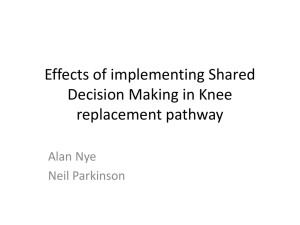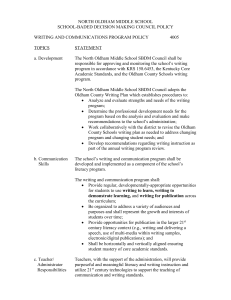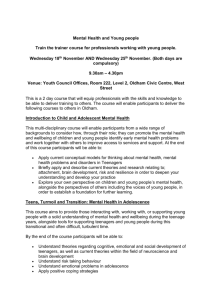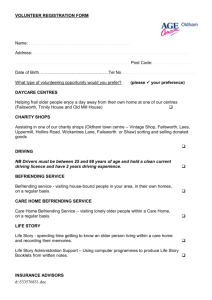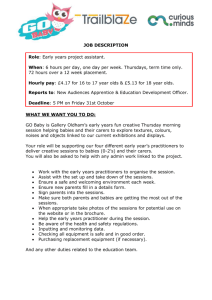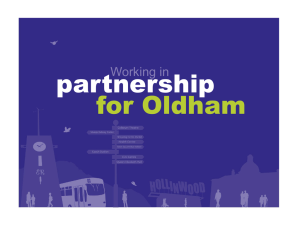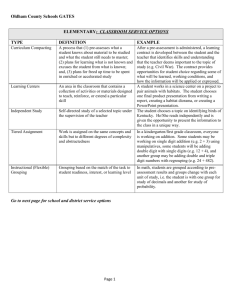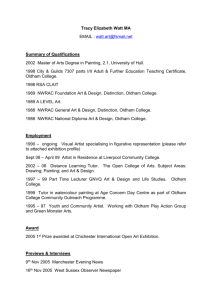Slide 1 - Newman RC College
advertisement
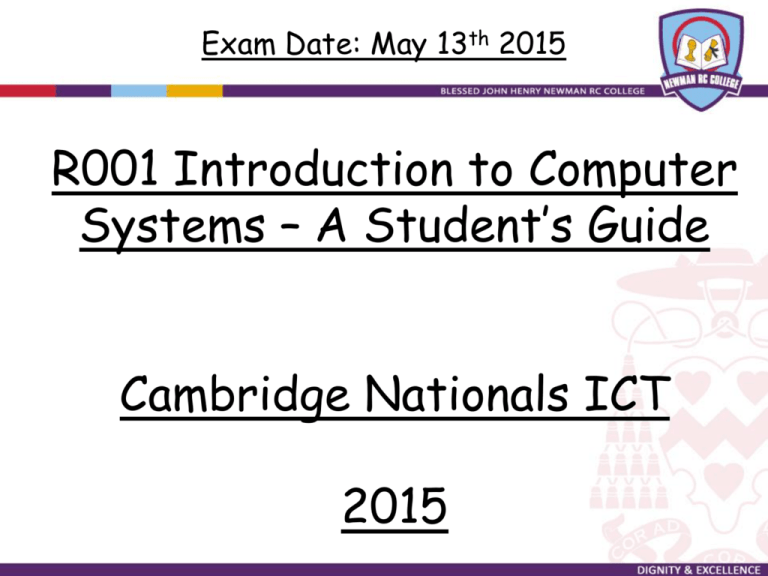
Exam Date: May 13th 2015 R001 Introduction to Computer Systems – A Student’s Guide 123 Oldham Road, Royton, Oldham, OL1 8NN Cambridge Nationals ICT 2015 Contents 1. Learning Outcome 1: Understand how ICT can be used to meet business needs 2. Learning Outcome 2: Know how to work with information and data to meet specified business needs 3. Learning Outcome 3: Know how ICT can be used to support business working practices 4. Learning Outcome 4: Understand how legal, ethical, safety and security issues affect how computers should be used. 123 Oldham Road, Royton, Oldham, OL1 8NN 1. Learning Outcome 1: Understand how ICT can be used to meet business needs 1. Explain the features and purposes of the following devices:- Desktop Computer - Portable Devices - Laptop - Netbook - Tablet - Smartphone 123 Oldham Road, Royton, Oldham, OL1 8NN 1. Learning Outcome 1: Understand how ICT can be used to meet business needs 2. Explain the features and purposes of the following devices:- 123 Oldham Road, Royton, Oldham, OL1 8NN - Input Devices - Mouse Keyboard Microphone Sensor PAD Specialist Keyboards Touch Pad Remote Controls Scanners Digital Cameras Web Cams Touch Screens Barcode Readers Magnetic Stripes Chip and Pin MIDI Instruments 1. Learning Outcome 1: Understand how ICT can be used to meet business needs 3. Explain the features and purposes of the following devices:123 Oldham Road, Royton, Oldham, OL1 8NN - Output Devices - Monitor/Screen Printers Speakers Headphones Digital Projectors Data Projectors Plotters Actuators 1. Learning Outcome 1: Understand how ICT can be used to meet business needs 3. Explain the features and purposes of the following devices:123 Oldham Road, Royton, Oldham, OL1 8NN - Software - Operating Systems Utility Software Applications Software Word Processing Desktop Publishing Spreadsheets Database Management Software Communications Software Multi-media Software Slideshow Software Video- Editing Software Graphics Manipulation Software Communications Software (E.g. Social Networking,chat, instant messaging, file transfer and email clients) Presentation Software Gaming Software Web Browsers Apps 1. Learning Outcome 1: Understand how ICT can be used to meet business needs 4. Explain the features and purposes of the following devices:123 Oldham Road, Royton, Oldham, OL1 8NN - Storage and Connectivity Devices i.e. Optical Disks (E.g. CD and DVD for data storage) Magnetic Media (e.g. internal and external hard disk drives (HDD), tape) Solid State Drives (SSD) Memory Cards i.e. Flash memory devices Network Devices (e.g. routers, modems) Cloud Storage 1. Learning Outcome 1: Understand how ICT can be used to meet business needs 5. Explain how systems can be customised to meet the specific needs of 123 Oldham Road, Royton, Oldham, OL1 8NN a) People with a physical impairment - Sight - Hearing - Movement b) People working remotely (e.g. travelling or from home) 1. Learning Outcome 1: Understand how ICT can be used to meet business needs 6. How might the choice of a computer system be affected by 123 Oldham Road, Royton, Oldham, OL1 8NN a) b) c) d) Cost Availability User Needs Data Security 1. Learning Outcome 1: Understand how ICT can be used to meet business needs 7. Explain the different methods below of connecting peripherals to a computer system 123 Oldham Road, Royton, Oldham, OL1 8NN a) Wired Methods (e.g. USB and Firewire) b) Wireless Methods (WIFI, Bluetooth, Infra – Red) 1. Learning Outcome 1: Understand how ICT can be used to meet business needs 8. Explain how you would connect a computing device to an existing wireless network. 123 Oldham Road, Royton, Oldham, OL1 8NN 1. Learning Outcome 1: Understand how ICT can be used to meet business needs 9. Explain how organisations use the following technologies to track and monitor employees a) GPS Location Tracking b) Monitoring Internet Use c) Monitoring Communications 123 Oldham Road, Royton, Oldham, OL1 8NN 2. Learning Outcome 2: Know how to work with information and data to meet specified business needs 1) Explain the following ways in which an organisation can capture (collect) data a) Online and Paper based forms b) Automated data capture systems - Control System Sensors - Bar Code Readers - Radio Frequency Identification Device (RFID) - Near Field Communication (NFC) 123 Oldham Road, Royton, Oldham, OL1 8NN 2. Learning Outcome 2: Know how to work with information and data to meet specified business needs 2) Explain how the following factors can affect how data is captured. a) Cost b) Availability c) Ease of Use d) Data Security 123 Oldham Road, Royton, Oldham, OL1 8NN 2. Learning Outcome 2: Know how to work with information and data to meet specified business needs 3) Explain how data capture forms should be designed to obtain specific information 123 Oldham Road, Royton, Oldham, OL1 8NN 2. Learning Outcome 2: Know how to work with information and data to meet specified business needs 4) What is meant by coding when capturing data on a computer? How is this useful? 123 Oldham Road, Royton, Oldham, OL1 8NN 2. Learning Outcome 2: Know how to work with information and data to meet specified business needs 5) Explain Data Validation methods. How are these used to ensure accurate data is collected? 123 Oldham Road, Royton, Oldham, OL1 8NN 2. Learning Outcome 2: Know how to work with information and data to meet specified business needs 6) Explain Data Validation methods. How are these used to ensure accurate data is collected? 123 Oldham Road, Royton, Oldham, OL1 8NN 2. Learning Outcome 2: Know how to work with information and data to meet specified business needs 7) Explain what file formats are when storing data 123 Oldham Road, Royton, Oldham, OL1 8NN 8) What is a proprietary file format? 9) Which files use the following formats? a) .doc b) .xls c) .ppt d). fla e) .wma f) .wma g) .aac 2. Learning Outcome 2: Know how to work with information and data to meet specified business needs 10) What is an open format? 123 Oldham Road, Royton, Oldham, OL1 8NN 11) Which types of files used the following format? a) .rtf b) . pdf c) . Csv d) .exe e) .txt f) .mp3 g) .wav 2. Learning Outcome 2: Know how to work with information and data to meet specified business needs 12) What is local and removable storage? 123 Oldham Road, Royton, Oldham, OL1 8NN 13) What is meant by remote storage? a) Offsite location b) Cloud Storage 2. Learning Outcome 2: Know how to work with information and data to meet specified business needs 14) Explain relevant network and computer security measures that should be used when storing data? 123 Oldham Road, Royton, Oldham, OL1 8NN a) Usernames/Passwords b) Access Rights/Permissions 2. Learning Outcome 2: Know how to work with information and data to meet specified business needs 15) Explain the relevant document security measures that could be used when storing documents 123 Oldham Road, Royton, Oldham, OL1 8NN 2. Learning Outcome 2: Know how to work with information and data to meet specified business needs 16) Explain physical security measures that could be used to prevent data loss 123 Oldham Road, Royton, Oldham, OL1 8NN 2. Learning Outcome 2: Know how to work with information and data to meet specified business needs 17) What is the difference between wired and wireless technologies for transferring data? 123 Oldham Road, Royton, Oldham, OL1 8NN 18) What are the differences between 3g and 4g data transfers in mobile phone technology? 19) How is data transferred remotely? 2. Learning Outcome 2: Know how to work with information and data to meet specified business needs 20) How is data that is being transferred kept secure? 123 Oldham Road, Royton, Oldham, OL1 8NN 21) When thinking about transferring data, how do the following factors influence your decision? 2. Learning Outcome 2: Know how to work with information and data to meet specified business needs 28) Explain how bandwidth and router technology affect the transfer of data 123 Oldham Road, Royton, Oldham, OL1 8NN 29) Explain how important the following factors are when backing up data? a) The choice of media. (e.g. removable devices, remote storage) b) Back up frequency c) Archiving d) Automated vs manual systems 2. Learning Outcome 2: Know how to work with information and data to meet specified business needs 30) Explain how the following factors may well influence your choice of back up? 123 Oldham Road, Royton, Oldham, OL1 8NN a) b) c) d) Cost Availability Ease of Use Data Security 3. Learning Outcome 3: Know how ICT can be used to support business working practices 1) Explain the following remote ways in which businesses can communicate with employees and others 123 Oldham Road, Royton, Oldham, OL1 8NN a) SMS b) Instant Messaging c) E-Mail d) Chat Rooms e) Forums f) Bulletin Boards g) Voice-overoIP (VOIP) h) Video Conferencing i) Webcams j) Blogs h) Social Networking 3. Learning Outcome 3: Know how ICT can be used to support business working practices 2) Explain what is meant by appropriate use of communication tools in an organisation 123 Oldham Road, Royton, Oldham, OL1 8NN 3. Learning Outcome 3: Know how ICT can be used to support business working practices 3) Explain what is meant by diary management software 123 Oldham Road, Royton, Oldham, OL1 8NN 4) Explain how documents can be created and edited collaboratively 4. Learning Outcome 4: Understand how the Legal, Ethical, Safety and Security issues affect how computers should be used 1) Explain how laws (legislation) affect computer users in terms of:123 Oldham Road, Royton, Oldham, OL1 8NN a) b) c) d) Health and Safety Data Protection Copyright Computer Misuse 4. Learning Outcome 4: Understand how the Legal, Ethical, Safety and Security issues affect how computers should be used 2) Explain how moral and ethical issues affect business 123 Oldham Road, Royton, Oldham, OL1 8NN computer users 4. Learning Outcome 4: Understand how the Legal, Ethical, Safety and Security issues affect how computers should be used 3) What are the implications and consequences for 123 Oldham Road, Royton, Oldham, OL1 8NN organisations of data loss, corruption and theft? a) b) c) d) Legal implications Impact on customers Impact on employees Impact on the organisation 4. Learning Outcome 4: Understand how the Legal, Ethical, Safety and Security issues affect how computers should be used 4) What are the main threats to data security in an 123 Oldham Road, Royton, Oldham, OL1 8NN organisation? 5) What actions can an organisation take to minimise the risks of data theft? ANSWERS 1. Learning Outcome 1: Understand how ICT can be used to meet business needs 1. Explain the features and purposes of the following devices:- Desktop Computer 123 Oldham Road, Royton, Oldham, OL1 8NN - A desktop computer is a personal computer that is used at a single location desk/table due to its size and power requirements. It is not carried around. It is typically made up of a tower, monitor, keyboard and mouse. Desktop computers run application software that help users complete various tasks i.e. Writing a letter, Editing photographs etc. Go Back 1. Learning Outcome 1: Understand how ICT can be used to meet business needs 1. Explain the features and purposes of the following devices:- 123 Oldham Road, Royton, Oldham, OL1 8NN - Portable Devices - Laptop A laptop combines the components and inputs of a desktop computer, including display, speakers, keyboard and pointing device (such as a touchpad or a track pad) into a single device. Most modern-day laptops also have built in webcam and a microphone. Laptops allow the user to carry them around and work away from the office. Go Back 1. Learning Outcome 1: Understand how ICT can be used to meet business needs 1. Explain the features and purposes of the following devices:- Portable Devices - Netbook A netbook is a small, light, low-power notebook computer that has less processing power than a full-sized laptop but is still suitable for word processing, running a Web browser and connecting wirelessly to the Internet. They are cheaper and smaller than laptops. Go Back 1. Learning Outcome 1: Understand how ICT can be used to meet business needs 1. Explain the features and purposes of the following devices:- Portable Devices - Tablet 123 Oldham Road, Royton, Oldham, OL1 8NN A tablet computer is a mobile device with a touchscreen display, components and battery built into a single unit. Tablets come equipped with sensors, including cameras, a microphone and an accelerometer, and the touchscreen display uses finger or stylus gestures instead of computer mouse and keyboard. Tablets run different apps or applications that range from games to business related software. Go Back 1. Learning Outcome 1: Understand how ICT can be used to meet business needs 1. Explain the features and purposes of the following devices:- Portable Devices - Smartphone 123 Oldham Road, Royton, Oldham, OL1 8NN A mobile phone that is able to perform many of the functions of a computer. Typically they have a larger screen and an operating system capable of running general-purpose applications (apps). Like tablets, a smartphone comes with a number of sensing devices like an accelerometer. Go Back 1. Learning Outcome 1: Understand how ICT can be used to meet business needs 2. Explain the features and purposes of the following devices:- 123 Oldham Road, Royton, Oldham, OL1 8NN - Input Devices Mouse A mouse in an input device that is used to control a pointer on a typical desktop computer system. Most mice are optical mice. This means they use a L.E.D underneath to detect movement. Go Back 1. Learning Outcome 1: Understand how ICT can be used to meet business needs 2. Explain the features and purposes of the following devices:- 123 Oldham Road, Royton, Oldham, OL1 8NN - Input Devices Keyboard A keyboard is an input device that is used by the user to type information into a computer system. A typical keyboard is known as a QWERTY keyboard because of the layout of the keys. Another type of keyboard is the concept keyboard. This keyboard uses symbols. The user can press these to communicate with the system. At McDonald’s concept keyboards are used to help type in your order. Go Back 1. Learning Outcome 1: Understand how ICT can be used to meet business needs 2. Explain the features and purposes of the following devices:- 123 Oldham Road, Royton, Oldham, OL1 8NN - Input Devices Microphone A microphone is an input device that captures sound waves for a computer system. More and more systems have built in microphones. Typically a laptop, smartphone and tablet will feature a built in microphone so that users can communicate with others. Go Back 1. Learning Outcome 1: Understand how ICT can be used to meet business needs 2. Explain the features and purposes of the following devices:- 123 Oldham Road, Royton, Oldham, OL1 8NN - Input Devices Sensor A sensor is an input device that detects something. There are many different types of sensor. A movement sensor may be used in a burglar alarm to detect movement. A light sensor may be used in the garden to detect a lack of light and turn on the garden lights. Heat sensors can be used by central heating systems to detected the temperature in order to turn the heating on or off. Go Back 1. Learning Outcome 1: Understand how ICT can be used to meet business needs 2. Explain the features and purposes of the following devices:- Input Devices - PAD Pressure pad sensors are input devices that can be used in burglar alarms or baby monitoring devices to detect pressure being applied. If a baby stops breathing in a cot, the pad can detect this and the system can alert the parents. Go Back 1. Learning Outcome 1: Understand how ICT can be used to meet business needs 2. Explain the features and purposes of the following devices:- 123 Oldham Road, Royton, Oldham, OL1 8NN - Input Devices Specialist Keyboards A specialist keyboard is an input device that has been designed to fulfil a particular task. Sometimes keyboards are designed for people with disabilities to make them easier to use. Alternatively, the keys may be move to allow the user to use the device in a better manner. Go Back 1. Learning Outcome 1: Understand how ICT can be used to meet business needs 2. Explain the features and purposes of the following devices:- 123 Oldham Road, Royton, Oldham, OL1 8NN - Input Devices - Touch Pad A touch pad is an input device that allows the user to control a pointer on the screen. Touch pads can often be found on laptops and netbooks. Go Back 1. Learning Outcome 1: Understand how ICT can be used to meet business needs 2. Explain the features and purposes of the following devices:- 123 Oldham Road, Royton, Oldham, OL1 8NN - Input Devices - Remote Controls A remote control is an input device that beams a infra red light at a receiver and allows the user to operate a system from a distance. Ie. On your T.V. you can control it from the comfort of your settee using a remote control. Go Back 1. Learning Outcome 1: Understand how ICT can be used to meet business needs 2. Explain the features and purposes of the following devices:- 123 Oldham Road, Royton, Oldham, OL1 8NN - Input Devices - Scanners A scanner is an input device that allows you to scan information onto a computer system. Text that is scanned onto a system can be read by Optical Character Recognition (OCR) software which then allows the user the chance to edit the text or add to it. Go Back 1. Learning Outcome 1: Understand how ICT can be used to meet business needs 2. Explain the features and purposes of the following devices:- Input Devices - Digital Camera A digital camera is an input device that allows the user to capture photographs . Photographs can then be uploaded onto a computer system to be edited and printed. Inside the digital camera is a sensor that captures data on a matrix. The more data it captures, the more megapixels the digital camera is said to have. A 12MP digital camera can capture 12 million pixels of data. Go Back 1. Learning Outcome 1: Understand how ICT can be used to meet business needs 2. Explain the features and purposes of the following devices:- 123 Oldham Road, Royton, Oldham, OL1 8NN - Input Devices - Web Cams Web cams are used to capture images and videos. These input devices are useful for video-conferencing sessions. Software such as Skype (Voice over IP) can be used to connect users across the world. Go Back 1. Learning Outcome 1: Understand how ICT can be used to meet business needs 2. Explain the features and purposes of the following devices:- 123 Oldham Road, Royton, Oldham, OL1 8NN - Input Devices - Touch Screen A touch screen is an input device that allows the user to control computer systems like Tablets and Smartphones. This type of control is easy to use and very intuitive. The user can point at apps they want to access and they will open. Go Back 1. Learning Outcome 1: Understand how ICT can be used to meet business needs 2. Explain the features and purposes of the following devices:- 123 Oldham Road, Royton, Oldham, OL1 8NN - Input Devices - Barcode Readers A barcode reader is an input device that allows the quick scanning of bar codes. The bar reader shines a dot of light across the code and picks up the returning signal which it converts into a digitised signal. The bar code identifies the item. The system is usually linked to an EPOS or Electronic Point of Sale system which deducts the product from the inventory of the store. This allows the store manager to keep control of his/her stock very easilyt. Go Back 1. Learning Outcome 1: Understand how ICT can be used to meet business needs 2. Explain the features and purposes of the following devices:- 123 Oldham Road, Royton, Oldham, OL1 8NN - Input Devices - Magnetic Stripes A magnetic stripe card is a type of card capable of storing data by modifying the magnetism of tiny iron-based magnetic particles on a band of magnetic material on the card. The magnetic stripe,, is read by swiping past a magnetic reading head. Magnetic stripe cards are commonly used in credit cards, identity cards, and transportation tickets. Go Back 1. Learning Outcome 1: Understand how ICT can be used to meet business needs 2. Explain the features and purposes of the following devices:- 123 Oldham Road, Royton, Oldham, OL1 8NN - Input Devices - Chip and Pin Chip and PIN is the name given to a smart card payment system for credit, debit, and Automated Teller Machines (ATM) cards. "Chip" refers to a computer chip embedded in the smartcard, and "PIN" refers to a personal identification number that the customer must supply. Go Back 1. Learning Outcome 1: Understand how ICT can be used to meet business needs 2. Explain the features and purposes of the following devices:- 123 Oldham Road, Royton, Oldham, OL1 8NN - Input Devices - MIDI Instruments The classic MIDI synthesizer is the electronic keyboard, resembling a small piano. When you press a key on the keyboard, you hear a tone. Most new keyboards come with hundreds of different preset instrument sounds and effects from which to choose. But when you press a key on a MIDI synthesizer, in addition to creating an audible tone, you also create MIDI data. If you connect the keyboard to a computer, you can record that MIDI data onto a sequencing program. Go Back 1. Learning Outcome 1: Understand how ICT can be used to meet business needs 3. Explain the features and purposes of the following devices:123 Oldham Road, Royton, Oldham, OL1 8NN - Output Devices - Monitor/ TFT Screen A computer screen or display. The monitor displays the computer's user interface and open programs, allowing the user to interact with the computer, typically using the keyboard and mouse. Monitors display picture elements or pixels. Pixels are tiny dots that make up the image. The more pixels a monitor can display, the greater the resolution the monitor has. Go Back 1. Learning Outcome 1: Understand how ICT can be used to meet business needs 3. - Explain the features and purposes of the following devices:Output Devices - Printers 123 Oldham Road, Royton, Oldham, OL1 8NN A printer is a device that accepts text and graphic output from a computer and transfers the information to paper, usually to standard size sheets of paper. The four printer qualities of most interest to most users are: • Color: Color is important for users who need to print pages for presentations or maps and other pages where color is part of the information. Colour ink costs more than greyscale • Resolution: Printer resolution (the sharpness of text and images on paper) is usually measured in dots per inch ( dpi ). Most inexpensive printers provide sufficient resolution for most purposes at 600 dpi. • Speed: If you do much printing, the speed of the printer becomes important. Inexpensive printers print only about 3 to 6 sheets per minute. Color printing is slower. More expensive printers are much faster. • Memory: Most printers come with a small amount of memory (for example, one megabyte ) that can be expanded by the user. Having more than the minimum amount of memory is helpful and faster when printing out pages with large images or tables with lines around them (which the printer treats as a large image). Go Back 1. Learning Outcome 1: Understand how ICT can be used to meet business needs 3. Explain the features and purposes of the following devices:123 Oldham Road, Royton, Oldham, OL1 8NN - Output Devices - Speakers A speaker is an output device that lets the computer system communicate with the user via sounds and noises. Go Back 1. Learning Outcome 1: Understand how ICT can be used to meet business needs 3. Explain the features and purposes of the following devices:123 Oldham Road, Royton, Oldham, OL1 8NN - Output Devices - Headphones Headphones are similar to speakers in that they are an output device but they are worn by a single user. They come in different sizes and shapes. Some are worn in the ear whilst overs are worn over the ears Go Back 1. Learning Outcome 1: Understand how ICT can be used to meet business needs 3. Explain the features and purposes of the following devices:123 Oldham Road, Royton, Oldham, OL1 8NN - Output Devices - Digital Projectors A digital projector is an output device that projects an image onto a wall or screen. These projectors allow large displays to be used. A business may use a digital projector in a boardroom or conference room so that many people can watch a presentation at once. Go Back 1. Learning Outcome 1: Understand how ICT can be used to meet business needs 3. Explain the features and purposes of the following devices:123 Oldham Road, Royton, Oldham, OL1 8NN - Output Devices - Data Projectors A data projector is an electronic device that collects video data from a computer or other media player and projects the incoming images onto a projection screen. These devices are generally thought of as updated models of the basic overhead projector Go Back 1. Learning Outcome 1: Understand how ICT can be used to meet business needs 3. Explain the features and purposes of the following devices:123 Oldham Road, Royton, Oldham, OL1 8NN - Output Devices - Plotters The plotter is a computer printer for printing vector graphics. In the past, plotters were used in applications such as computer-aided design, though they have generally been replaced with wide-format conventional printers. A plotter gives a hard copy of the output. It draws pictures on paper using a pen Go Back 1. Learning Outcome 1: Understand how ICT can be used to meet business needs 3. Explain the features and purposes of the following devices:123 Oldham Road, Royton, Oldham, OL1 8NN - Output Devices - Actuators An actuator is an output device and a type of motor that is responsible for moving or controlling a mechanism or system. In your playstation controller, actuators are used to vibrate the handset when you are hit by a bullet or taking a penalty in a football game. Go Back 1. Learning Outcome 1: Understand how ICT can be used to meet business needs 3. Explain the features and purposes of the following devices:123 Oldham Road, Royton, Oldham, OL1 8NN - Software - Operating Systems An operating system (OS) is software that manages computer hardware and software resources and provides common services for computer programs. The operating system is an essential component of the system software in a computer system. Application programs usually require an operating system to function.. Common operating systems include Windows, MacOS, Linux and Android OS. The operating system is the first thing that is loaded into a systems memory when the system is turned on. Go Back 1. Learning Outcome 1: Understand how ICT can be used to meet business needs 3. Explain the features and purposes of the following devices:123 Oldham Road, Royton, Oldham, OL1 8NN - Software - Utility Software Utility software is system software designed to help analyze, configure, optimize or maintain a computer. Utility software usually focuses on how the computer infrastructure (including the computer hardware, operating system, software and data storage) operates. Utility software, along with operating system software, is a type of system software, distinguishing it from application software. Examples of utility software might be anti – virus software or back up software Go Back 1. Learning Outcome 1: Understand how ICT can be used to meet business needs 3. Explain the features and purposes of the following devices:123 Oldham Road, Royton, Oldham, OL1 8NN - Software - Applications Software - Word Processing A computer program that allows the user to compose, edit, format and sometimes print any sort of text. A common example is Microsoft Word. Go Back 1. Learning Outcome 1: Understand how ICT can be used to meet business needs 3. Explain the features and purposes of the following devices:123 Oldham Road, Royton, Oldham, OL1 8NN - Software - Applications Software Desktop Publishing DTP or Desktop Publishing s the creation of documents using page layout skills on a personal computer. These documents usually contain a mixture of text and graphics. Examples of documents produced using DTP might be a newsletter or a magazine front cover. Go Back 1. Learning Outcome 1: Understand how ICT can be used to meet business needs 3. Explain the features and purposes of the following devices:123 Oldham Road, Royton, Oldham, OL1 8NN - Software - Applications Software Spreadsheets An electronic document in which data is arranged in the rows and columns of a grid and can be manipulated and used in calculations. A spreadsheet allows you to make graphs and charts too. Go Back 1. Learning Outcome 1: Understand how ICT can be used to meet business needs 3. Explain the features and purposes of the following devices:123 Oldham Road, Royton, Oldham, OL1 8NN - Software - Applications Software Database Management Software A database is an organised collection of data. Databases can be used to sort, find and manipulate data very quickly which saves businesses time and money. A good example of a database is Microsoft Access. Go Back 1. Learning Outcome 1: Understand how ICT can be used to meet business needs 3. Explain the features and purposes of the following devices:123 Oldham Road, Royton, Oldham, OL1 8NN - Software - Applications Software Communications Software Communication software is used to provide remote access to computer systems and exchange files and messages in text, audio and/or video formats between different computers or users. Examples of communication software include Voice over IP (VOIP) software like skype, instant messager software, email and File Transfer Protocol software (FTP) Go Back 1. Learning Outcome 1: Understand how ICT can be used to meet business needs 3. Explain the features and purposes of the following devices:123 Oldham Road, Royton, Oldham, OL1 8NN - Software - Applications Software Multi-media Software Multimedia software is software that can play and view all sorts of media, such as Music, Videos, Pictures, etc. Examples: VLC Media Player, Windows Media Player. This software enables the creation and editing of multimedia documents. Go Back 1. Learning Outcome 1: Understand how ICT can be used to meet business needs 3. Explain the features and purposes of the following devices:123 Oldham Road, Royton, Oldham, OL1 8NN - Software - Applications Software Slideshow Software Slideshow software is used to produce presentations for different audiences. Slideshows can be set up with themes and contain text, graphics and other forms of multi-media. A good example of slideshow software is Microsoft Powerpoint. Go Back 1. Learning Outcome 1: Understand how ICT can be used to meet business needs 3. Explain the features and purposes of the following devices:123 Oldham Road, Royton, Oldham, OL1 8NN - Software - Applications Software Video- Editing Software Video – editing software allows for the editing of video files such as .AVIs, and MPGs. Videos can be cut, digital effects can be added and digital audio can be inserted to create professional looking video files. Typically, video editing software requires a powerful computer as the manipulation of large video files is resource intensive.An example of this type of software might be Windows Movie Maker or iMovie on an Apple Mac. Go Back 1. Learning Outcome 1: Understand how ICT can be used to meet business needs 3. Explain the features and purposes of the following devices:123 Oldham Road, Royton, Oldham, OL1 8NN - Software - Applications Software Graphics Manipulation Software In computer graphics, graphics software or image editing software is a program or collection of programs that enable a person to manipulate visual images on a computer. An example of this type of software would be Adobe Photoshop Go Back 1. Learning Outcome 1: Understand how ICT can be used to meet business needs 3. Explain the features and purposes of the following devices:123 Oldham Road, Royton, Oldham, OL1 8NN - Software - Applications Software Gaming Software Gaming software allows the user to play games on a computer system. Computer games are big business and the most popular games can make more money for the developer than Hollywood blockbuster films. Go Back 1. Learning Outcome 1: Understand how ICT can be used to meet business needs 3. Explain the features and purposes of the following devices:123 Oldham Road, Royton, Oldham, OL1 8NN - Software Applications Software - Web Browsers A web browser allows a user to access pages on the internet. The most common web browsers are Microsoft Internet Explorer, Mozilla Firefox and Google Chrome. Go Back 1. Learning Outcome 1: Understand how ICT can be used to meet business needs 3. - Explain the features and purposes of the following devices:Software 123 Oldham Road, Royton, Oldham, OL1 8NN Applications Software - Apps Apps is short for applications. Apps are downloadable programs that run on smartphones and tablets. Apps can be games or other types of programs. On Apple devices, the apps are downloaded from the Apple Store. On Android devices, the apps are downloaded from Google Play. Go Back 1. Learning Outcome 1: Understand how ICT can be used to meet business needs 4. Explain the features and purposes of the following devices:123 Oldham Road, Royton, Oldham, OL1 8NN - Storage and Connectivity Devices i.e. Optical Disks (E.g. CD and DVD for data storage) Optical Disks are circular disks that are red by a laser. CDROM stands for Compact disk – read only memory. A CD-ROM can only be read. The user cannot write to a CD-ROM. The storage capacity of a CD is around 700MB. DVD stands for digital versatile disk. A DVD hold around 4+GB of information. Again DVD-ROMs can only be read. The user cannot write to them. The larger storage capacity makes DVDs more useful for storing games and movies. Go Back 1. Learning Outcome 1: Understand how ICT can be used to meet business needs 4. Explain the features and purposes of the following devices:123 Oldham Road, Royton, Oldham, OL1 8NN - Storage and Connectivity Devices i.e. - Magnetic Media (e.g. internal and external hard disk drives (HDD), tape). Magnetic media uses different patterns of magnetisation in a magnetisable material to store data and is a form of non-volatile memory. The information is accessed using one or more read/write heads. Examples of magnetic media are Hard Drives and Magnetic Tape. These devices can typically store lots of information with capacities of 500GB or more being quite typical. Go Back 1. Learning Outcome 1: Understand how ICT can be used to meet business needs 4. Explain the features and purposes of the following devices:123 Oldham Road, Royton, Oldham, OL1 8NN - Storage and Connectivity Devices i.e. Solid State Drives (SSD) A solid state hard drive (also known as a solid-state disk though it contains no actual disk, nor a drive motor to spin a disk) is a data storage device that uses integrated circuit assemblies as memory to store data persistently. SSD drives have begun to replace traditional magnetic hard drives because they are more reliable and don’t need to spin a platter or use a head reader. Go Back 1. Learning Outcome 1: Understand how ICT can be used to meet business needs 4. Explain the features and purposes of the following devices:123 Oldham Road, Royton, Oldham, OL1 8NN - Storage and Connectivity Devices i.e. Memory Cards i.e. Flash memory devices. Memory cards are portable storage devices. This means they can be carried around easily. Lots of portable devices such as mobile phones and cameras rely on this type of storage device. Memory cards come in different formats. The one below is an SD format. Compact flash is another one. Go Back 1. Learning Outcome 1: Understand how ICT can be used to meet business needs 4. Explain the features and purposes of the following devices:123 Oldham Road, Royton, Oldham, OL1 8NN - Storage and Connectivity Devices i.e. - Network Devices A network is a collection of 2 or more computers linked together. In order to allow computers to talk to one another, the following devices are needed. Router - This device forwards data packets between computer networks. A router is connected to two or more data lines from different networks When a data packet comes in one of the lines, the router reads the address information in the packet to determine its ultimate destination Modem – Modem stands for modulator/demodulator. This device converts signals to encode digital information and demodulates signals to decode the transmitted information. Go Back 1. Learning Outcome 1: Understand how ICT can be used to meet business needs 4. Explain the features and purposes of the following devices:123 Oldham Road, Royton, Oldham, OL1 8NN - Storage and Connectivity Devices i.e. - Cloud Storage Cloud storage is the idea of storing information online in a remote location rather than on individual storage devices. Cloud storage means that provided you have internet access and have logged into your account, you are able to access your files and documents wherever you are in the world. Go Back 1. Learning Outcome 1: Understand how ICT can be used to meet business needs - Movement Puff-sip switch. This kind of switch is excellent for someone with limited physically mobility. The puff-sip switch tube is Oldhamor Road, Royton, Oldham, OL1 8NN placed in the mouth, as the person123sips blows, a switch connected at the other end goes off or on. The switch itself is then connected to the computer. Specific software running on the computer can take this input and act on it in any number of ways. 1. Learning Outcome 1: Understand how ICT can be used to meet business needs - Movement A foot mouse / control can be used by a person who has limited or no use of their hands or arms. The foot mouse can 123 Oldham Road, Royton, Oldham, OL1 8NN be used to navigate through software programs and select things in much the same way as a conventional mouse. The link below is set to search on Amazon so you can see the kind of products there are available HERE. Most foot mice consist of two segments. One segment will be used to control the cursor, the second segment is used to click the mouse or to select shortcuts. Most foot mice include straps that help to hold the device in place on the foot during use. A long cable runs from the mouse and plugs into the computer via a USB port. 1. Learning Outcome 1: Understand how ICT can be used to meet business needs - Movement The Eye Typer. This can be used by people who cannot use a hand or foot operated mouse and a conventional keyboard. A camera is mounted onto the computer and it is set to focus on the user's 123 Oldham Road, Royton, Oldham, OL1 8NNeye. The camera determines where the user is looking and monitors movements made by the eye .Mouse clicks are done with a slow eye blink. 1. Learning Outcome 1: Understand how ICT can be used to meet business needs - Movement Predictive text and sticky keys Predictive text (software) 123 Oldham Road, Royton, Oldham, OL1 8NN This is an input technology which is most commonly found on mobile phones and tablet computers. The technology allows words to be entered by a single or a few key presses. Instead of having to type out the whole word, the software tries to predict the most likely word that you want. Predictive text allows you to type faster and also to reduce the number of keystrokes or key presses that you make, thus helping people who have difficulties typing. It can be very frustrating though when it keeps predicting the wrong word, so it is useful to know how to switch it off on the device you are using. Sticky Keys (software) Sticky keys is a feature available with most computers. It is an accessibility feature to aid users who have physical disabilities. Sticky keys allows the user to press a 'modifier' key such as Shift, Ctrl, Alt and have it remain active until another key is pressed. When sticky keys is activated in Windows, a beep is sounded whenever the Shift, Ctrl or Alt keys are pressed. Go Back 1. Learning Outcome 1: Understand how ICT can be used to meet business needs - Sight Braille is a writing system for blind and visually impaired people. It is made up of raised dots that can be 'read' by touch. A Braille keyboard is a specialist input device that allows user to 123 Oldham Road, Royton, Oldham, the OL1 8NN type and enter text or instructions for the computer in Braille. The image shows a Bluetooth powered Braille keyboard that can connect to a computer, smartphone or tablet (if they are Bluetooth enabled). A braille display is a piece of equipment that connects to the computer. It reads the screen text and presents it to the user via a refreshable Braille display. A Braille printer operates by embossing raised braille dots onto braille paper. Pins are pressed into one side of the paper in order to create raised dots on the other side of the paper. 1. Learning Outcome 1: Understand how ICT can be used to meet business needs - Sight Speakers can be useful for visually impaired people in terms of text-to-speech systems. The text-to-speech system takes in text as input and then outputs speech to a set of speakers. There are a number of text to speech software 123 Oldham Road, Royton, Oldham, OL1 8NN programs that enable any text on the screen to be selected with the keyboard or mouse. It is then spoken back to the user in a computer generated voice. The computer generated voice can sound disjointed and sometimes pronunciation can make the output difficult to understand. The new e-book devices such as the Kindle can also speak out the book being read. Microphone A microphone can be useful for people who find it difficult to use a keyboard or mouse. The person speaks their input clearly and specialist software is then used to convert the speech or commands into text or other actions. 1. Learning Outcome 1: Understand how ICT can be used to meet business needs - Sight. Zoom tool (software) 123 Oldham Road, Royton, Many software applications have the facility to allow you to zoom in Oldham, closerOL1 on8NN the work being displayed on the screen. Typically, you can choose to zoom in at different magnifications from 100% to around 500%. This can be useful for people with poor eyesight. There are also specific commercial applications that are designed to help with visual impairment. Tablet computers also allow you to magnify part of the screen with a certain gesture of the fingers (the specific gesture needed varies on the tablet computer brand). Screen magnifier (hardware) Another option that can be used to help people with visual impairment is a hardware screen magnifier. The one shown above can magnify the video feed from a standard display and can also magnify paper documents placed below the video camera input. Sheet Music display This device and software application can display music notation in a size that is useful for partially signted musicians. The background / foreground colours can be selected for maximum contrast 1. Learning Outcome 1: Understand how ICT can be used to meet business needs Modern operating system allow many adjustments to be made to make the computer a bit simpler to use given some specific difficulties. For example, see the options provided in Windows opposite. 123 Oldham Road, 'Ease Royton, Oldham, OL1 8NN You will find these under Control Panel Personalisation, of Access Center'' option. The operating system helps with Visual assistance For poor eyesight - by making text larger and optimising the clarity of the text or for complete blindness allow for using the computer without a display. Hearing assistance You can choose to use text or visual warnings instead of the usual alarm sounds. Motor assistance You can select the sensitivity of the mouse or use a different pointing device. For typing, the behaviour of the keyboard can be adjusted. Go Back 1. Learning Outcome 1: Understand how ICT can be used to meet business needs 6. How might the choice of a computer system be affected by a) Cost 123 Oldham Road, Royton, Oldham, OL1 8NN Faster computer processors and more memory cost more money. The faster they are the quicker the computer system will run. Many people will have a budget for a computer system and they will have to choose the system parts based on this budget. b) Availability Sometimes the parts you need in a computer system might be in short supply or have sold out. Therefore, you will need to consider this when buying a computer system. c) User Needs The computer system you purchase will depend on your needs as a user. If you wish to play 3D games that rely on graphics, a faster processor, more memory and a dedicated graphics card will be needed or the system will run very slowly. d) Data Security The need to consider data security may be important when selecting a computer system. If you are using the system to store customers’ details, security will be a high concern and you will need to ensure the system is secure enough. Go Back 1. Learning Outcome 1: Understand how ICT can be used to meet business needs 7. Explain the different methods below of connecting peripherals to a computer system a) Wired Methods (e.g. USB and Firewire) 123 Oldham Road, Royton, Oldham, OL1 8NN Peripherals (such as printers, mice, keyboards etc) can be connected to a computer system using wires. These connections usually take the form of a USB connector or sometimes a firewire connector. The connectors are used on many devices as standard . Go Back 1. Learning Outcome 1: Understand how ICT can be used to meet business needs 7. Explain the different methods below of connecting peripherals to a computer system b) Wireless Methods (WIFI, Bluetooth, Infra – Red) 123 Oldham Road, Royton, Oldham, OL1 8NN Peripherals can connect to systems without wires. Bluetooth is a type of radio communication and networking protocol combined. It was developed so devices close to one another could exchange data, without any need for a physical connection. By close, we mean within about 10 metres of one another even if there is a wall in-between. This means it is possible to have 'hands-free' phone conversations in the car whilst driving because the car is fitted with bluetooth technology. A great boon to safety, as there were many road accidents caused by distracted drivers before the law on mobile phones changed and the introduction of Bluetooth into new cars. Wi-Fi is a communication technology that makes use of radio waves in order to connect to a local area network. It is also widely used to connect to the internet from a laptop or smart phone whilst out and about. The word Wi-Fi is actually a trade name owned by the Wi-Fi alliance. The alliance is a group of about 300 companies from around the world. They work together to make sure that all 'WiFi' enabled devices are compatible with one another. All laptops have Wi-Fi built in. Go Back 1. Learning Outcome 1: Understand how ICT can be used to meet business needs 7. Explain the different methods below of connecting peripherals to a computer system b) Wireless Methods (WIFI, Bluetooth, Infra – Red) 123 Oldham Road, Royton, Oldham, OL1 8NN An IR remote control (the transmitter) sends out pulses of infrared light that represent specific binary codes. These binary codes correspond to commands, such as Power On/Off and Volume Up. The IR receiver in the TV, stereo or other device decodes the pulses of light into the binary data (ones and zeroes) that the device's microprocessor can understand. The microprocessor then carries out the corresponding command. Go Back 1. Learning Outcome 1: Understand how ICT can be used to meet business needs 8. Explain how you would connect a computing device to an existing wireless network. 123 Oldham Road, Royton, Oldham, OL1 8NN In order to get onto a network wirelessly, you will need to know the name of the network. The network name is sometimes referred to as the Service Set Identifier(SSID). On your computer/device you would then need to make sure that WiFi is enabled and search for networks in your location. Once you have scanned for networks, look for the SSID of the network you want to connect to and click on this. You will then be asked for a security key. This might be known as a WEP or WPA wireless key. Type the key in and click connect. If your computer system is using a firewall, you will need to configure this to allow you to connect to the internet without being blocked. Go Back 1. Learning Outcome 1: Understand how ICT can be used to meet business needs 9. Explain how organisations use the following technologies to track and monitor employees Organisations can keep track of employees in a number of ways using technology. The first is through the use of Global Positioning System or GPS. GPS is a space-based satellite 123 Oldham Road, Royton, Oldham, OL1 8NN navigation system that provides location and time information in all weather conditions, anywhere on or near the Earth where there is an unobstructed line of sight to four or more GPS satellites by a GPS device. Employees maybe given mobile phones or tablets that contain GPS trackers. The employer can then quickly look up the whereabouts of the employee and know how far they are from work/customers etc. Delivery companies are using this technology to allow their drivers to be tracked by customers too. Some organisations will use IT to check the usage of the internet. A workers browsing history can be logged and the number of hours used can be monitored. Some workers are given key cards to sign into and out of buildings. The key card can show when you arrived to work and when you left work. Lastly, some workers have their communication monitored. For example, in a call centre phone calls are recorded to check that employees are giving customers the correct advice.. Email can be monitored too through IT software to ensure communications are not being sent with swearwords. Go Back 2. Learning Outcome 2: Know how to work with information and data to meet specified business needs 1) Explain the following ways in which an organisation can capture (collect) data 123 Oldham Road, Royton, Oldham, OL1 8NN Organisations can collect data in a number of different ways. The first is by use of a form. The form could be online or paper based. The form should ask relevant questions and allow users to fill it in without wasting time. Use of drop down menus or radio buttons make an online form easier to fill in. Paper forms should provide individual boxes per letter so that the information can be easily read. Go Back 2. Learning Outcome 2: Know how to work with information and data to meet specified business needs 1) Explain the following ways in which an organisation can capture (collect) data Sometimes organisations use automated data capture systems to collect data. One such system involves the use of sensors to collect data. Control System sensors will monitor certain physical properties (i.e. heat /movement etc) and then react accordingly. Go Back 2. Learning Outcome 2: Know how to work with information and data to meet specified business needs 1) Explain the following ways in which an organisation can capture (collect) data Bar code readers are used in supermarket readers to collect data about the product being sold. This information is looked up on the Supermarket’s database and information about product can be found (such as price, amount in stock, description etc) The system can then monitor stock being held by the supermarket and place orders automatically when stock gets low. Go Back 2. Learning Outcome 2: Know how to work with information and data to meet specified business needs 1) Explain the following ways in which an organisation can capture (collect) data Radio Frequency Identification Device (RFID) RFID is coming into increasing use in industry as an alternative to the bar code. The advantage of RFID is that it does not require direct contact or line-of-sight scanning. An RFID system consists of three components: an antenna and transceiver (often combined into one reader) and a transponder (the tag). The antenna uses radio frequency waves to transmit a signal that activates the transponder. When activated, the tag transmits data back to the antenna. The data is used to notify a programmable logic controller that an action should occur Go Back 2. Learning Outcome 2: Know how to work with information and data to meet specified business needs 1) Explain the following ways in which an organisation can capture (collect) data Near field communication (NFC) is a set of ideas and technology that enables smartphones and other devices to establish radio communication with each other by touching them together or bringing them into proximity, typically a distance of 10 cm (3.9 in) or less Go Back 2. Learning Outcome 2: Know how to work with information and data to meet specified business needs 2) Explain how the following factors can affect how data is captured. a) Cost. 123 Oldham Road, Royton, Oldham, OL1 8NN Some technologies are more expensive than other technologies to install and run. A bar code reader and the E.P.O.S system requires an organisation to buy the technology in the first place. This might be too expensive for some organisations even though it would save money in the long term b) Availability Some technologies may not be readily available in certain industries. For example, If you are working underwater, it may not be possible to find waterproof RFID tags that work. c) Ease of Use Some technologies are easier to use than others. Sometimes staff may need to be trained to use the new technology which might be expensive or not always possible. d) Data Security If a business is using sensitive data it is important that the technology doesn’t allow others to read the data Go Back 2. Learning Outcome 2: Know how to work with information and data to meet specified business needs 3) Explain how data capture forms should be designed to obtain specific information 123 Oldham Road, Royton, Oldham, OL1 8NN Data capture forms should aim to capture data quickly, efficiently and accurately as possible. Using individual boxes for letters will help eliminate data inputting errors. Care should be take to include enough boxes for each field. Clear instructions should also be given to help the user fill out the form. Do not ask irrelevant questions in your form. Go Back 2. Learning Outcome 2: Know how to work with information and data to meet specified business needs 4) What is meant by coding when capturing data on a computer? How is this useful? 123 Oldham Road, Royton, Oldham, OL1 8NN Some data can be coded or shortened when entering into a database. For example in a database collecting information about people’s favourite films, coding could be used to shorten film types. e.g. Comedy Co Sports -> Sp Coding helps prevent data being entered inaccurately as there are less chances to type errors if there are fewer letters. Go Back 2. Learning Outcome 2: Know how to work with information and data to meet specified business needs 5) Explain Data Validation methods. How are these used to ensure accurate data is collected? 123 Oldham Road, Royton, Oldham, OL1 8NN Validation is an automatic computer check to ensure that the data entered is sensible and reasonable. It does not check the accuracy of data. Validation takes place when data is being entered into a database. There are 3 basic types of validation you need to be aware of:Format Check The data is checked to see if it conforms to a certain format. E.g. Is it a date? dd/mm/yyyy Presence Check Data is checked to see if it has been entered (or is present) Range Check Data is checked to see if it falls between a certain range. (0-100 for Go Back example) 2. Learning Outcome 2: Know how to work with information and data to meet specified business needs 7) Explain what file formats are when storing data. File formats are the different types of file that exist on a computer system. 123 Oldham Road, Royton, Oldham, OL1 8NN Different programs create different types of files and their endings (or suffixes) tell us about the program that created that file 8) What is a proprietary file format? A file format which is used by a single organisation or entity, and which is not compatible with other formats. For example, files ending in .doc are proprietary Microsoft Word documents. 9) Which files use the following formats? a) .doc b) .xls c) .ppt d). Fla e) .wma g) .aac - Microsoft Word - Microsoft Excel - Microsoft Powerpoint - Flash file - Windows Media Player - Apple iTunes Go Back 2. Learning Outcome 2: Know how to work with information and data to meet specified business needs 10) What is an open format? 123 Oldham Road, Royton, Oldham, OL1 8NN Open file formats are also called free file formats and are not limited by any copyrights, patents, trademarks. Anyone can use them and they can be opened by different software packages. 11) Which types of files used the following format? a) .rtf b) . Pdf c) . Csv d) .exe e) .txt f) .mp3 g) .wav -rich text file - portable document format - comma separated values - executable file - text file - music file (compressed) - music file Go Back 2. Learning Outcome 2: Know how to work with information and data to meet specified business needs 12) What is local and removable storage? 123 Oldham Road, Royton, Oldham, OL1 8NN Local storage is storage that is built into the computer system and cannot be easily removed and taken with you. An example might be the built in hard drive in your computer. Removable storage can be plugged in and taken away. It is portable. An example might be a USB Flash Drive. Go Back 2. Learning Outcome 2: Know how to work with information and data to meet specified business needs 13) What is meant by remote storage? a) Offsite location 123 Oldham Road, Royton, Oldham, OL1 8NN Storing information away from your geographical location. Some companies will store information locally (ie. On site) and also offsite at another location or series of locations. If anything happened to the local building, information would be ok as it is stored offsite. b) Cloud Storage Cloud storage is the idea of storing information and data online, using the internet. Microsoft Office 365 now allows you to save your work on Microsoft Servers rather than on your own computer. Go Back 2. Learning Outcome 2: Know how to work with information and data to meet specified business needs 14) Explain relevant network and computer security measures that should be used when storing data? a) Usernames/Passwords Networks can be protected by using logins. Each user is given a login name and password which they must enter before gaining access to the network. Password should be at least 8 characters long, contain text and numbers, upper and lowercase characters and should never be written down. a) Access Rights/Permissions Another way of protecting networks is to ensure that different people in the organisation have different levels of access. If all you are doing is entering data onto a system, there is no need for you to be able to install and remove programs for example. Systems can be set up to ensure that each user has only the permissions they need to do their job and nothing more. Go Back 2. Learning Outcome 2: Know how to work with information and data to meet specified business needs 15) Explain the relevant document security measures that could be used when storing documents a) Passwords 123 Oldham Road, Royton, Oldham, OL1 8NN Documents can have passwords placed on them so that other users can’t access the document without knowing the password. b) Other ways to restrict access to editing of content Documents can be saved as read only. Other others are able to read these documents by are not able to edit them without a password. c) How and why data is encrypted. Data can be encrypted when it is saved. This means that the data is turned into a code that cannot be read unless the reader decrypts the document. In order to do this, an encryption key is required. Go Back 2. Learning Outcome 2: Know how to work with information and data to meet specified business needs 16) Explain physical security measures that could be used to prevent data loss 123 Oldham Road, Royton, Oldham, OL1 8NN a) Locks Putting locks on the door into an office can prevent theft or unauthorised entry into the computer area. b) Bars on windows Putting bars on the windows of an office will make theft more difficult for potential burglars. c) Site computer suites on higher floors If computers are placed on higher floors, theft becomes much more difficult Go Back 2. Learning Outcome 2: Know how to work with information and data to meet specified business needs 17) What is the difference between wired and wireless technologies for transferring data? 123 Oldham Road, Royton, Oldham, OL1 8NN Wired technologies typically use an ethernet cable to transfer data. Wireless technology relies on a WiFi card and Router to pass information. 18) What are the differences between 3g and 4g data transfers in mobile phone technology? 3g and 4g stand for 3rd generation and 4th generation and relate to the speed at which data is transferred on mobile phone networks. Generally speaking 4g is a lot faster than 3g and is better for transferring larger video files. 4g networks are being rolled out in the UK and this technology costs more money than the 3g equivalent. Go Back 2. Learning Outcome 2: Know how to work with information and data to meet specified business needs 19) How is data transferred remotely? - email 123 Oldham Road, Royton, Oldham, OL1 8NN People use email to send messages and files from one location to another. Email is easy to set up and quick to use. - internet/cloud Data can be transferred by making use of the cloud. For example a photographer may take wedding pictures and upload these online for his/her clients to view. - peer to peer file sharing Peer-to-peer (P2P) file sharing is a method of networked file transfer that relies upon multiple peers (computers). This differs from traditional networks which use a central server to maintain and serve files. Each peer hosts all or part of a file and shares in the transfer load when a new peer connects to download it. Go Back 2. Learning Outcome 2: Know how to work with information and data to meet specified business needs 20) How is data that is being transferred kept secure? Data that is being transferred is often encrypted. This means that OL1 it is 123 Oldham Road, Royton, Oldham, 8NN changed into a code and then decrypted at the other end using an encryption key. If anyone intercepts the data, it is useless without the encryption key. Go Back 2. Learning Outcome 2: Know how to work with information and data to meet specified business needs 21) When thinking about transferring data, how do the following factors influence your decision? 123 Oldham Road, Royton, Oldham, OL1 8NN a) File Size Larger file sizes will take longer to transfer than smaller files sizes. Therefore, you must think about that when transferring data. Some email systems have limits at to the file size they will send also, so email may well not be an option. b) Transfer Speed The speed of your internet connection maybe an issue when transferring data. If your internet connection is slow, the transfer speed could take too long to be useful. 2. Learning Outcome 2: Know how to work with information and data to meet specified business needs 21) When thinking about transferring data, how do the following factors influence your decision? c)Future – Proofing 123 Oldham Road, Royton, Oldham, OL1 8NN Technologies can become obsolete (or no longer used or needed) Before thinking about how you will transfer data, you might need to think about whether the technology will still be being used in the next 1,2,5 years. b) Data Security Data security is important when considering transferring data as organisations won’t want unauthorised individuals intercepting data. This could be embarrassing or cost the organisation a lot of money. c) User Needs You will also need to consider how the user needs the information you are sending them. For example, a photographer’s clients would not want individual photographs sent to them by email as this would take a long time to view them opening emails one at a time. The cloud would be a better way of sharing this data so the clients could watch a slideshow of photographs. Go Back 2. Learning Outcome 2: Know how to work with information and data to meet specified business needs 28) Explain how bandwidth and router technology affect the transfer of data Data transfer is affected by the speed of your Routers 123 hardware. Oldham Road, Royton, Oldham, have OL1 8NNa maximum transfer speed as does the bandwidth provided by your Internet Service Provider (ISP). The smaller the bandwidth, the slower the connection to the internet when transferring data. Go Back 2. Learning Outcome 2: Know how to work with information and data to meet specified business needs 29) Explain how important the following factors are when backing up data? 123 Oldham Road, Royton, Oldham, OL1 8NN a) The choice of media. (e.g. removable devices, remote storage) When backing up data a decision needs to be made as to what media you will use to do this. Will the media be kept off-site? What is the capacity of the media? Do you have enough capacity in your choice of media to regularly back up files? b) Back up frequency You will also need to consider how often you back up files. This will depend on the work your business does and how much data it generates on a daily,weekly or monthly basis. 2. Learning Outcome 2: Know how to work with information and data to meet specified business needs 29) Explain how important the following factors are when backing up data? 123 Oldham Road, Royton, Oldham, OL1 8NN c)Archiving Data archiving is the process of moving data that is no longer actively used to a separate data storage device to keep for the long term. Businesses often have to decide how often they will archive their data. Some industries require you to keep records going back so many years even if you are not using them currently. d) Automated vs manual systems Some companies automate their systems of backing up data. For example, data back up maybe run once a week automatically. This might slow the computer systems down and may not suit the business so a manual system might be used instead. Go Back 2. Learning Outcome 2: Know how to work with information and data to meet specified business needs 30) Explain how the following factors may well influence your choice of back up? a) Cost 123 Oldham Road, Royton, Oldham, OL1 8NN Different backup systems cost different amounts of money. A business needs to consider the cost of each one and the benefits it would receive from using each one. b) Availability Some back up systems are not applicable to all businesses. A business might wish to automate its back up systems but this might not be possible because of the type of work the business does. c) Ease of Use A business needs to consider how easy it will be to back up data. Some users may require training or assistance. This would need to be carefully considered. d) Data Security When backing up information a business needs to sure that data will not end up Go Back being seen by unauthorised people. 3. Learning Outcome 3: Know how ICT can be used to support business working practices 1) Explain the following remote ways in which businesses can communicate with employees and others a) SMS- Short Messaging Service (Text message) Employees can text information to managers using this service. b) Instant Messaging – Some organisations may use instant messaging software to allow employees to communicate with one another across different locations. c) E-Mail – Most organisations use e-mail as a fast way of communicating between employees. d) Chat Rooms – A chat room allows employees to meet virtually and discuss issues and solutions. e) Forums – A forum is a place where employees can post problems and questions and other employees can post replies. f) Bulletin Boards – A bulletin board is similar to a forum. Go Back 3. Learning Outcome 3: Know how ICT can be used to support business working practices 1) Explain the following remote ways in which businesses can communicate with employees and others 123 Oldham Road, Royton, Oldham, OL1 8NN h) Voice-over IP (VOIP) – A service like Skype where users can talk to one another via a computer network i) Video Conferencing – Using computer technology to link up with other users online. Usually a webcam and microphone are used. j) Webcams- See above. k) Blogs – Some organisation use blogs to help sell their products and services to customers online. l) Social Networking – Twitter, Facebook, Youtube and other social networks allow organisations to keep in contact with their customers and sell them new products/services. 3. Learning Outcome 3: Know how ICT can be used to support business working practices 2) Explain what is meant by appropriate use of communication tools in an organisation Employees working for an organisation may well be asked to keep to the Oldham Road,means Royton, Oldham, 8NN must organisation’s acceptable user ICT policy. This123generally thatOL1 they use the internet (and other communication tools) for work related business only. Users must also use appropriate etiquette when using tools. Therefore emails must be completed in the appropriate manner with the subject,cc,bcc fields filled in. Go Back 3. Learning Outcome 3: Know how ICT can be used to support business working practices 3) Explain what is meant by diary management softwar Diary management software is used by organisations to help organise staff. software often runs across different devices (PC, Laptop, Smartphone, Tab and allows users to:123 Oldham Road, Royton, Oldham, OL1 8NN Create appointments/meetings Invite other colleagues to meetings Create Tasks Create To-Do lists Set Reminders Go Back 3. Learning Outcome 3: Know how ICT can be used to support business working practices 4) Explain how documents can be created and edited collaboratively Within organisations, people often work together to complete projects and tasks. Documents can be 123 Oldham Road, Royton, Oldham, OL1 8NN created and edited collaboratively in the following ways:• Documents can be placed in shared locations so that everyone can access them. This might be a cloud based service or a network shared area • Some software allows documents to have comments inserted. This is useful for a manager to make comments on work done by a team • Track changes can be used to show the various versions of a document as various people have added their parts. Go Back 4. Learning Outcome 4: Understand how the Legal, Ethical, Safety and Security issues affect how computers should be used 1) Explain how laws (legislation) affect computer users in terms of:- a) Health and Safety The Health and Safety at Work Act and the Display Screen Regulations Act are two laws that affect computer users. The first act dictates that Health and Safety is the responsibility of the employer and the employee. All workers should be properly trained and should abide by this training. Employers should provide a work environment that doesn’t affect the employees health in a harmful way. If you are working at a computer it is reasonable to expect : Regular breaks All wires tired back behind conduit (no tripping hazards) Adjustable chair Blinds on windows Adjustable screen Go Back 4. Learning Outcome 4: Understand how the Legal, Ethical, Safety and Security issues affect how computers should be used 1) Explain how laws (legislation) affect computer users in terms of:- b) Data Protection 123 Oldham Road, Royton, Oldham, OL1 8NN The Data Protection Act is a law that protects the rights of data subjects. It states that for data held by organisations: It should be kept confidential It should not be sold or passed on (without permission from the data subject) It should not be held for longer than is necessary It should be accurate and up-to-date. It should be shared with the data subject (if requested) Go Back 4. Learning Outcome 4: Understand how the Legal, Ethical, Safety and Security issues affect how computers should be used 1) Explain how laws (legislation) affect computer users in terms of:- c) Copyright 123 Oldham Road, Royton, Oldham, OL1 8NN The Copyright, Designs and Patents Act protect the rights of people who create digital content (such as videos, photographs, music etc) If a user wishes to use digital content the user must contact the copyright holder and ask for permission. The copyright holder could ask for copyright details to be acknowledged. Lastly, the copyright holder is entitled to be paid for allowing the image to be used. Go Back 4. Learning Outcome 4: Understand how the Legal, Ethical, Safety and Security issues affect how computers should be used 1) Explain how laws (legislation) affect computer users in terms of:- d) Computer Misuse Act. 123 Oldham Road, Royton, Oldham, OL1 8NN This was passed by Parliament and made three new offences: Accessing computer material without permission, eg looking at someone else's files. Accessing computer material without permission with intent to commit further criminal offences, eg hacking into the bank's computer and wanting to increase the amount in your account. Altering computer data without permission, eg writing a virus to destroy someone else's data, or actually changing the money in an account Go Back 4. Learning Outcome 4: Understand how the Legal, Ethical, Safety and Security issues affect how computers should be used 2) Explain how moral and ethical issues affect business computer users 123 Oldham Road, Royton, Oldham, OL1 8NN a) Use and abuse of personal and private data If an organisation is keeping data on individuals it would be wrong to abuse this position of trust and leave the data for others to find and possibly exploit. b) Cyberbullying – Cyberbullying is becoming more and more of a serious problem in the workplace. Every employer has a moral duty to ensure that workers are not being picked on or made to feel bad using company technology. Go Back 4. Learning Outcome 4: Understand how the Legal, Ethical, Safety and Security issues affect how computers should be used 2) Explain how moral and ethical issues affect business computer users c) Monitoring of individuals by organisations through the 123 Oldham Road, Royton, Oldham, OL1 8NN use of:a) Worker monitoring/logging Some organisations monitor workers by issuing them with keycards that they must use to swipe in and swipe out of the workplace. Secondly, they may also track when workers login or logout of the system. b) Cookies A cookie is a piece of code that is placed on your computer when you visit a website. It allows you to be tracked and can be used to help websites advertise certain products to you. Facebook for example tracks your internet habits when you browse the internet using cookies. c) Key logging Key logging software tracks each key press and saves it so that it can be seen later. Sometimes this software is used in Schools but some organisations are using this to keep tabs on workers. 4. Learning Outcome 4: Understand how the Legal, Ethical, Safety and Security issues affect how computers should be used 2) Explain how moral and ethical issues affect business computer users c) Monitoring of individuals by organisations through the 123 Oldham Road, Royton, Oldham, OL1 8NN use of:d) Worker call monitoring/recording In call centres, employees are often monitored by a team leader who might listen into their phone call conversations and give advice as to how to deal with certain situations. e) Electronic Consumer Surveillance More and more shops are tracking customers through the use of CCTV and loyalty cards. A loyalty card can reveal when you shopped, where you shopped, how much you spent, what your bought and track your buying habits over weeks or months. f) Mobile Phone Triangulation Mobile phones are constantly touching base with the network by sending messages back and forth to towers around the local area. Using this technology, it is possible to work out exactly where a worker might be. Go Back 4. Learning Outcome 4: Understand how the Legal, Ethical, Safety and Security issues affect how computers should be used 3) What are the implications and consequences for organisations of data loss, corruption and theft? a) Legal implications Under the Data Protection Act, any loss of data could result in action from the Information Commissioner. This might result in the organisation being taken to court and heavily fined. b) Impact on customers If customers data were to be taken or lost, customers may well lose confidence in the business. Also, customers may well end up having their identities stolen by fraudsters. c) Impact on employees Employees could end up on disciplinary action if they were responsible for losing data. d) Impact on the organisation Loss of data might end up costing the company money if customers lose confidence. Go Back 4. Learning Outcome 4: Understand how the Legal, Ethical, Safety and Security issues affect how computers should be used 4) What are the main threats to data security in an organisation? Computer Viruses – Self replicating code that causes harm to a computer system 123 Oldham Road, Royton, Oldham, OL1 8NN Trojans - A trojan seems to do an useful task and so the user will use it. But in the background, the trojan is also carrying out its real purpose which is hidden and unknown to the user. Worms - A computer worm is a computer program that makes lots of copies of itself, like a computer virus. The main difference between the two is that a computer virus attaches itself to another computer program, but a worm works by itself. Phishing - “Phishing” is a form of Internet fraud where criminals aim to steal valuable information such as credit cards, social security numbers, user IDs and passwords for bank accounts. They set up a fake website which looks identical to a legitimate company such as a bank or insurance company. They then try to trick people into logging into the site and giving their account details and security codes. Spyware - Software designed to collect information about what you are doing on the computer Adware - It is a type of software application that displays adverts of some kind while it is running Hacking – Unauthorised access to a computer system Go Back 4. Learning Outcome 4: Understand how the Legal, Ethical, Safety and Security issues affect how computers should be used 4) What are the main threats to data security in an organisation and how can they be dealt with? Denial Of Service (DOS) attacks - An illegal act, with the intent of disabling a server. 123 Oldham Road, Royton, Oldham, OL1 8NN A server responds to external requests from its network. For example a web server responds to a browser calling for a web page to be delivered from its hard drive. Each request takes a small amount of time and some CPU resources on the server. With a 'Denial of Service' attack, the server is overwhelmed by millions of rogue requests being sent it, effectively using up all its resources and denying normal service for legitimate users. Physical Threats (loss/theft of devices) – Data being stolen or damaged by an act Go Back 4. Learning Outcome 4: Understand how the Legal, Ethical, Safety and Security issues affect how computers should be used 5) What actions can an organisation take to minimise the risks of data theft? A business can act online in ways which reduce the risk of 123 Oldham Road, Royton, Oldham, OL1 8NN identity theft and protect personal security Use Protection Software such as firewalls or anti-virus software, anti spam filters and data encryption to store and transfer data Go Back