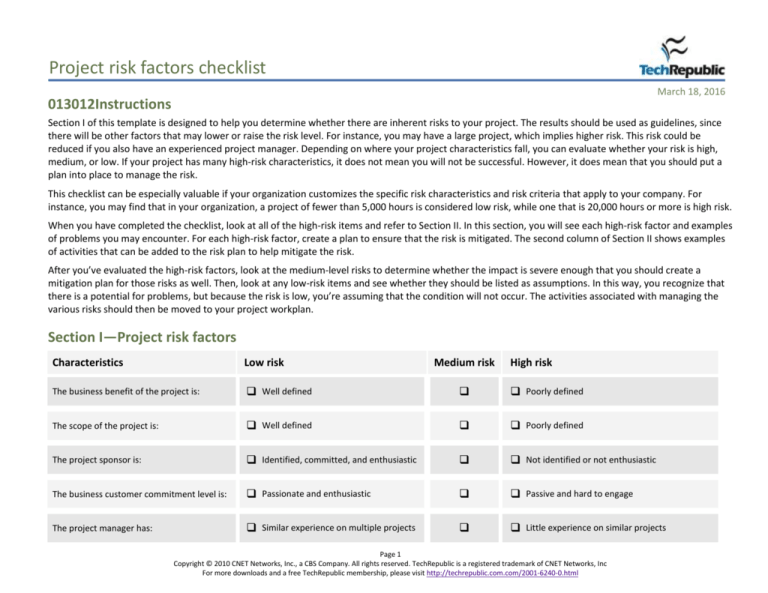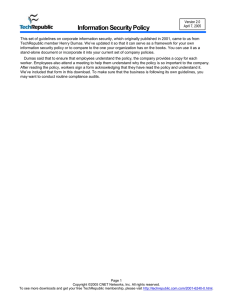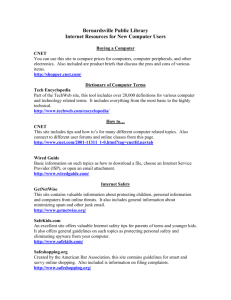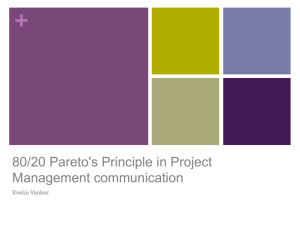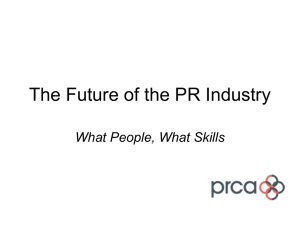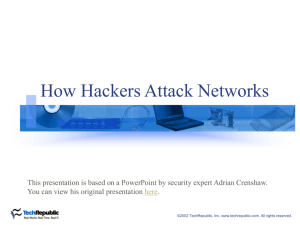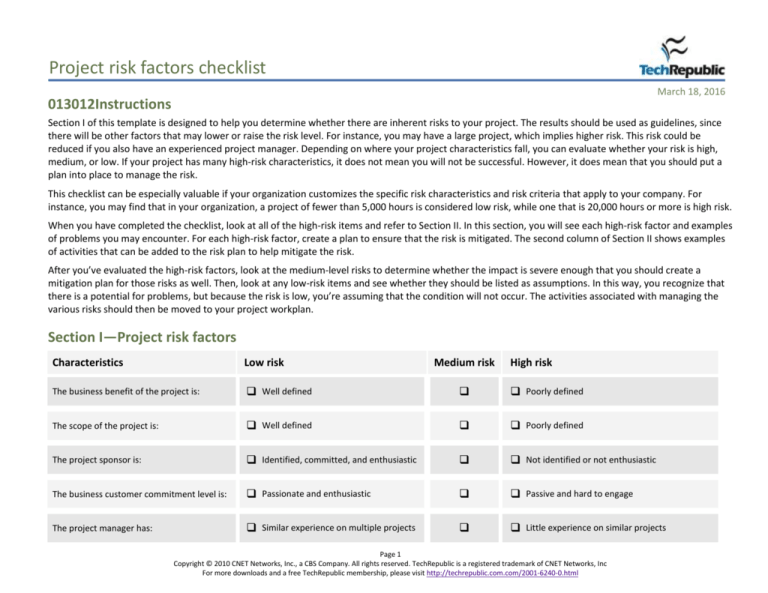
Project risk factors checklist
March 18, 2016
013012Instructions
Section I of this template is designed to help you determine whether there are inherent risks to your project. The results should be used as guidelines, since
there will be other factors that may lower or raise the risk level. For instance, you may have a large project, which implies higher risk. This risk could be
reduced if you also have an experienced project manager. Depending on where your project characteristics fall, you can evaluate whether your risk is high,
medium, or low. If your project has many high-risk characteristics, it does not mean you will not be successful. However, it does mean that you should put a
plan into place to manage the risk.
This checklist can be especially valuable if your organization customizes the specific risk characteristics and risk criteria that apply to your company. For
instance, you may find that in your organization, a project of fewer than 5,000 hours is considered low risk, while one that is 20,000 hours or more is high risk.
When you have completed the checklist, look at all of the high-risk items and refer to Section II. In this section, you will see each high-risk factor and examples
of problems you may encounter. For each high-risk factor, create a plan to ensure that the risk is mitigated. The second column of Section II shows examples
of activities that can be added to the risk plan to help mitigate the risk.
After you’ve evaluated the high-risk factors, look at the medium-level risks to determine whether the impact is severe enough that you should create a
mitigation plan for those risks as well. Then, look at any low-risk items and see whether they should be listed as assumptions. In this way, you recognize that
there is a potential for problems, but because the risk is low, you’re assuming that the condition will not occur. The activities associated with managing the
various risks should then be moved to your project workplan.
Section I—Project risk factors
Characteristics
Low risk
Medium risk
High risk
The business benefit of the project is:
Well defined
Poorly defined
The scope of the project is:
Well defined
Poorly defined
The project sponsor is:
Identified, committed, and enthusiastic
Not identified or not enthusiastic
The business customer commitment level is:
Passionate and enthusiastic
Passive and hard to engage
The project manager has:
Similar experience on multiple projects
Little experience on similar projects
Page 1
Copyright © 2010 CNET Networks, Inc., a CBS Company. All rights reserved. TechRepublic is a registered trademark of CNET Networks, Inc
For more downloads and a free TechRepublic membership, please visit http://techrepublic.com.com/2001-6240-0.html
Project risk factors checklist
The project team is:
Located together
Dispersed at multiple sites
Project management processes and
procedures are:
Familiar and will be utilized
Not familiar and will not be utilized
The business requirements of the project are:
Understood and straightforward
Very vague or very complex
The system availability requirements include:
Windows of availability and downtime
Availability on a 24/7 basis
The technical requirements are:
Similar to others in the company
New and complex
The data requirements are:
Simple
Complex
The number of locations to deploy to is:
One
More than four
The number of system interfaces are:
One or none
More than five
The number of organizations this will affect is:
One or two
More than five
The total estimated effort hours are:
Fewer than 1,000
Greater than 5,000
The total estimated project duration is:
Fewer than three months
Longer than one year
The subject matter is:
Well known by the project team
Not well known by the project team
The project is dependent on:
Zero or one outside project or team
Three or more outside teams or projects
Page 2
Copyright © 2010 CNET Networks, Inc., a CBS Company. All rights reserved. TechRepublic is a registered trademark of CNET Networks, Inc
For more downloads and a free TechRepublic membership, please visit http://techrepublic.com.com/2001-6240-0.html
Project risk factors checklist
Business processes, procedures, policies
require:
Little or no change
Substantial change
Changes to the organizational structure
require:
Little or no change
Substantial change
Existing software, hardware, languages,
New software, hardware, languages, databases,
or tools (or new releases)
The technology being utilized consists of:
databases, and tools
The quality of current data is:
Well defined and simple to convert
Poor or complex to convert
If a package implementation:
No (or minimal) customization is needed
Heavy customization is needed
The product or release is stable
The product or release is new to the market
The vendor is familiar in this market
The vendor is new to this market
Section II—Risk management strategy tables
High-risk factors/Potential problems
The business benefit of the project is poorly defined
Project is in jeopardy of being placed on hold or cancelled if higher
value work is identified
Risk management activities
Try to get business customer to quantify the overall business value of
the project
Look at the major requirements and try to quantify the value of the
various deliverables
Harder to get resources required
Hard to evaluate the value of the project to the organization
Document the intangible benefit that the project will achieve
Hard to define scope changes in terms of cost/benefit
Review prior similar projects to see how the benefits were quantified
Hard to know if business value was achieved when project is
complete
Don't start the project while the business value is undefined
Page 3
Copyright © 2010 CNET Networks, Inc., a CBS Company. All rights reserved. TechRepublic is a registered trademark of CNET Networks, Inc
For more downloads and a free TechRepublic membership, please visit http://techrepublic.com.com/2001-6240-0.html
Project risk factors checklist
The scope of the project is poorly defined
Focus on firming up scope in the planning process
Hard to provide sound estimates
May spend time and cost on areas out of scope
Define various components of scope, such as what organizations are
affected, what deliverables are expected, what type of information is
required
Hard to gather concise requirements
Difficult to write project definition and workplan
Clearly define what is out of scope for the project
Hard to invoke scope-change procedures
Begin to define business requirements at a high level and then work
upward to define scope
Project deliverables are poorly defined
Ask project sponsor to make decision on conflicting scope statements
Document all scope assumptions when providing estimates of work,
cost, or duration
Use pictures or diagrams to communicate scope and options
Establish firm scope-change procedures up front
Ensure the project definition and business requirements are formally
approved and signed off on
Distribute scope statements to all stakeholders for confirmation
Do not begin project until scope is clear
The project sponsor is not identified or not enthusiastic
Establish a strong steering committee to help guide the project
Project may not get the resources it needs
Establish a process for resolving disputes between organizations
Project may not have the long-term commitment needed
Try to identify a different sponsor
Political battles may delay the project
Issues and change requests may not be resolved in a timely manner
Ask the sponsor to delegate full authority to another person who can act
on their behalf
Don't start the project
Page 4
Copyright © 2010 CNET Networks, Inc., a CBS Company. All rights reserved. TechRepublic is a registered trademark of CNET Networks, Inc
For more downloads and a free TechRepublic membership, please visit http://techrepublic.com.com/2001-6240-0.html
Project risk factors checklist
Customer commitment level is passive/hard to engage
Create an aggressive communication plan to keep customers engaged
and communicate the business benefit
May point out low confidence in the business value
Harder to get customer time and resources needed
Create user group to surface concerns and build enthusiasm
Harder to gather business requirements
Ask for customer participation in planning and requirements gathering
Customers may undermine or work against the project
Ask for help from the sponsor to generate excitement
Look for opportunities to sell project in fun settings and contexts
Be proactive in gaining commitments for customer resources when you
need them
Don't start the project
Project management experience is light
Provide up-front project management training
May take longer to define the project and build workplan
May make more mistakes in judgment, causing rework and project
delays
Designate a more senior person to coach and mentor the project
manager
Break the project into smaller pieces that are easier to manage
More difficulty organizing and managing a complex project
May not be familiar with sound project management practices
Put a strong quality-assurance process in place to ensure the project is
on the right track
May not know when to call for help
Make sure the major deliverables are formally approved
Utilize strong team leaders and team members to bring additional
experience to bear
Project team is located in dispersed locations
Try to get the team into one location for the length of the project
Harder to communicate effectively
Less team interaction and cohesion
Create an aggressive communication plan to ensure the team
communicates effectively
Harder to build personal relationship with the entire team
Hold regular meetings where the entire team meets face-to-face
Some members may feel isolated and not a part of the team
Hold team-building activities where the entire team meets face-to-face
Technology problems may result in productivity decrease
Have backup methods to communicate if the primary technology fails
Maintain frequent contact by phone with remote team members
Create a central repository to hold the project documentation
Page 5
Copyright © 2010 CNET Networks, Inc., a CBS Company. All rights reserved. TechRepublic is a registered trademark of CNET Networks, Inc
For more downloads and a free TechRepublic membership, please visit http://techrepublic.com.com/2001-6240-0.html
Project risk factors checklist
Project management processes are unfamiliar or will not be used
Team may have a difficult time understanding how to raise issues,
scope changes, and risks
Provide training to the project manager and project team on sound
project management processes and procedures
Project may get out of control as the internal processes become
more complex and harder to manage
Assign an experienced project management coach or mentor to the
project
Break the project into smaller pieces that can be managed with lessrigorous project management
Communication will tend to be poorer
Project deliverables might be completed in different formats
Issues may not be addressed in a timely manner, scope changes may
be adopted without thought of impact to the project, risks may be
ignored, and quality may be compromised
Define and gain approval for a set of project management procedures
before the project starts, including issues management, change
management, risk management, and quality management
Create a solid communication plan to ensure everyone knows what’s
going on and can provide feedback
Solicit input on issues, risk, scope change, and quality concerns on an
ongoing basis
Use joint application design (JAD) session to gather requirements from
all stakeholders together
Utilize prototyping and iterative development techniques to assist users
in discovering the requirements of the new system
Get access to the sponsor and to senior management to provide overall
guidance
Provide training to the customers on how to think about and express
business requirements
Ensure that the final business requirements are approved in writing and
that a change-management procedure is enforced after that
The system availability requirements are 24/7
Allocate more time to analysis, design, testing, and QA activities
Downtime problems may result in decreased productivity or lost
revenue
Focus extra time and energy on technology architecture
Focus more time and energy on database design
Redundancy may be needed, which increases system complexities
Use industry best practices for all technology and process components
Newer advanced technology may be required
Chance that the project may be in trouble before it is recognized
The business requirements of the project are vague or complex
Difficult to document the requirement properly
Difficult to use tools to document the requirements
Difficult to understand what the expectations of the project are
Chance that the resulting solution will not meet business need
May be a sign of a lack of focus from the customer
Page 6
Copyright © 2010 CNET Networks, Inc., a CBS Company. All rights reserved. TechRepublic is a registered trademark of CNET Networks, Inc
For more downloads and a free TechRepublic membership, please visit http://techrepublic.com.com/2001-6240-0.html
Project risk factors checklist
More procedures and processes are needed to
maintain the system environment
The technical requirements are new and complex
May be difficult to understand the requirements and the
implications of design decisions
Determine exactly what portions of the system have a 24/7 requirement
Develop solid disaster recovery procedures
Look for internal or outside experts to validate overall technical design
and architecture
Provide training to the team so they understand the 24/7 implications
on the project
Develop a strong partnership with the hardware and software vendors
Utilize system and technical design documents to clearly lay out how the
technology fits together
Define the overall system technical architecture and have it approved by
knowledgeable people in your company
May be integration issues between old and new technology
May be difficulty testing the complex technology
The more complex the technology, the greater the risk that
problems will occur
Send the architecture proposal to outside consultants for further
feedback and validation
Problems with incompatible technologies may not be uncovered
until integration or system testing
Create a pilot test or prototype to utilize the new technology in a small
way at first
Try to substitute more proven and familiar technology in the
architecture
Utilize multiple products from the same vendor to ease integration
complexities
Use products that utilize open standards and architectures to reduce the
risk of integration problems
Utilize an automated tool to capture data elements and the
relationships
Gain agreement on logical design before databases are built
Gather customer approval for the data models once they are completed
Utilize trained data architects to help collect the data and design what
the data structures should look like
The project data requirements are complex
Hard to understand the implications of how data relates
Hard to know if and when all data elements have been captured
More likely that some data elements will be discovered missing until
system construction
Solution may have less value if all required data isn't present
Page 7
Copyright © 2010 CNET Networks, Inc., a CBS Company. All rights reserved. TechRepublic is a registered trademark of CNET Networks, Inc
For more downloads and a free TechRepublic membership, please visit http://techrepublic.com.com/2001-6240-0.html
Project risk factors checklist
Many locations to deploy to
Gather requirements from all locations you will deploy to
May be different requirements from the different locations
May be different procedures, processes, or technology
Make sure the sponsor agrees with any customization of process or
system based on different locations
May be technology problems with tying all the pieces together at
each location
Implement at a simple site first to gain experience and modify
implementation process before proceeding with all other sites
Technology infrastructure may be different at different locations
Make sure an overall architecture is in place that will flexibly
accommodate all locations and any communication that needs to take
place
Make sure the technical infrastructure is understood at each location
Many system interfaces
Reduce the need for interfaces when possible
Increased complexity of testing
Reduce the amount of information being passed when possible
More reliance on other projects or systems
Use as flexible a technology for the interface as possible (i.e., XML)
More chance for incompatibility
Harder to track down problems, errors, and bugs
Break the project into smaller subprojects with fewer interfaces to
manage
Work early to set expectations regarding the need for knowledgeable
resources from the other systems
Test the interfaces as early in the project as possible
Add extra analysis to ensure the needs of the interfaces are well
understood
Include the people that support the interfaces in the official
communication and status reporting
High number of organizations are affected
Establish a formal approval process
Coordination is more complex
Approvals can be more cumbersome and lengthy
Create a steering committee to represent the entire stakeholder
community
More difficult to reach consensus
More people and groups to involve in planning and requirements
Keep the sponsor engaged and ready to intervene in the various
organizations
Use consensus-building techniques when at all possible
Page 8
Copyright © 2010 CNET Networks, Inc., a CBS Company. All rights reserved. TechRepublic is a registered trademark of CNET Networks, Inc
For more downloads and a free TechRepublic membership, please visit http://techrepublic.com.com/2001-6240-0.html
Project risk factors checklist
Harder to know the major stakeholders of the various organizations
Include representative from each organization in requirements, quality
assurance, and testing
Implementation is harder and more complex
Include opportunities for people from the various organizations to meet
and interact
Work with the team on strict adherence to overall project objectives
and priorities
High number of estimated effort hours
Use a project management tool to control resource utilization
Implication of a high number of effort hours is that there are many
people involved and more complexity
Have team members utilize weekly status reports to report on progress
against their assigned workplan activities
Harder to communicate effectively with the team
Utilize team leaders to manage subteams
Bottlenecks can occur when decisions are needed quickly
Organize team-building activities to build cohesion
More chance of people problems
Schedule status meetings to keep people informed of project status
Increased chance of turnover
More people to train
Utilize structured internal procedures for scope, issue, quality, and risk
management
Break the project into smaller, shorter subprojects
Reduce available project work time per person, per day to recognize
additional people and team-related activities
Long estimated project duration
Break the project into smaller, shorter subprojects
Harder to manage the schedule
Identify clear milestones to check that the project is on schedule
Easier for the team and the customer to drift or lose focus
Be diligent using formal change management procedures
More chance that project will lose organizational commitment
Rotate team members into different roles to keep up the interest level
More chance business requirements will change
Strive to get ahead of schedule as early as possible.
More chance of change in software or hardware versions
Instill a sense of urgency from the start of the project
Difficult to instill sense of urgency at the beginning of project
Organize team-building activities to build cohesion and reduce friction
Page 9
Copyright © 2010 CNET Networks, Inc., a CBS Company. All rights reserved. TechRepublic is a registered trademark of CNET Networks, Inc
For more downloads and a free TechRepublic membership, please visit http://techrepublic.com.com/2001-6240-0.html
Project risk factors checklist
Ensure all major deliverables are formally approved, so that change
management can be invoked afterward
Make technical design and architecture decisions flexible to account for
potential changes
Subject matter is not well known by the project team
Take as much training as practical, as early on as possible
Longer learning curve for project team members
Bring the key customers onto the project team
The project may slip behind in the early portions of the project
Spend extra time understanding and documenting the requirements
No sense for whether business requirements make sense
Possibility that critical features or functions will be missed
Set up approval process for requirements that require multiple subjectmatter experts
Need to initially rely on customer for all subject-matter expertise
Use joint application design (JAD) session to gather requirements from
all stakeholders together
Utilize more frequent walkthroughs and include the users
Build extra time into the estimates for application analysis and design
activities
High dependency on outside projects or teams
Be very specific in defining how other projects/teams affect your project
Delays in the other projects/teams could delay your project
Changes to deliverable from other projects/teams could force your
project to make changes
Be very specific on the timing for when deliverables are needed from
other projects/teams
Establish central contacts as the focal points of communication between
the projects/teams
Include the dependent projects/teams in your status reports and
meetings
Continually communicate expectations from the other projects/teams
Document all current policies and processes and ensure that they are
correct
Communicate precisely how the new processes differ from the old ones
More chance of team and customer turnover
More complexity involved in requirements, design, testing, etc.
More chance of incompatible standards, processes, technology
More people and groups to communicate effectively with
Harder to build consensus, longer time for decisions that affect
multiple groups
Business processes and policies require substantial change
Policy changes could delay the project
Page 10
Copyright © 2010 CNET Networks, Inc., a CBS Company. All rights reserved. TechRepublic is a registered trademark of CNET Networks, Inc
For more downloads and a free TechRepublic membership, please visit http://techrepublic.com.com/2001-6240-0.html
Project risk factors checklist
People will be confused with new processes, which will affect their
ability to utilize the solution
Possibility that new processes will not be fully integrated at first
Possible void if new processes don’t fully cover all contingencies
System functions may not be used if not supported by correct
procedures
Communicate potential changes as far in advance as possible
Ensure the customers are defining the process and policy changes
Have one person responsible for all process and policy changes
Create an aggressive communication plan to keep customers engaged
and informed
Use the new processes in a pilot test or prototype to ensure they are
workable and correct
Include the successful implementation of new policies and processes as
part of the performance criteria for managers
Be open to customer input on process changes—for better ideas and to
allow them to feel they have impact
Document the concerns that come out of a new organization and look
for ways to mitigate the concerns
Communicate early and often about the potential for change and the
business reasons for it
Involve representatives from all stakeholder areas in the organizational
design and options
Get human resources involved to deal with potential people issues
Provide as much training on the new technology as practical, as early as
possible
Train everyone who needs to install, use, or support the new technology
Make arrangements to rely on vendor technical specialists, when
needed
Substantial change in processes may result in destructive behavior
Changes to organization structure are substantial
Organizational uncertainty can cause fear in the organization
People may not focus on project if they have organizational concerns
People may fear loss of jobs in a new organization
People may not use the system if they are unhappy with the
organizational change
Uncertainty may cause decisions to be delayed
Organizational change may result in decisions made for political
purposes
The project technology is new and unfamiliar (or new releases)
Learning curve may result in lower initial productivity
May be integration problems between old and new technology
Resistance to technology changes may cause the project to be
delayed
Page 11
Copyright © 2010 CNET Networks, Inc., a CBS Company. All rights reserved. TechRepublic is a registered trademark of CNET Networks, Inc
For more downloads and a free TechRepublic membership, please visit http://techrepublic.com.com/2001-6240-0.html
Project risk factors checklist
May be difficulty testing the new technology
Use outside consultants who are familiar with the technology
Technology may not be installed or configured correctly, which will
lead to project delays
Make sure there is an adequate test environment where the technology
can be utilized without affecting production
New tools can lead to longer delivery times
New technology may require substantial conversion efforts
Ensure that solid analysis is completed regarding the new technology
functions, features, and capabilities
System performance may be poor while expertise is gained in
optimizing and configuring the technology
Create procedures and standards for how the new technology should be
utilized
Create a pilot test or prototype to utilize the new technology in a small
way at first
Make sure that all the old data elements are correctly mapped to the
new system
Test the conversion process out rigorously before proceeding with final
conversion
Determine if the cost and trouble associated with the converted data is
worth the value. Ask whether the new system can start with new data
only.
Keep the old system around for some period to access the old data
Spend the effort to manually clean up the old data as much as possible
before conversion
Package implementation requires heavy customization
Consider other packages
Customization brings added complexity to the project
Consider custom development
Making modifications may result in something else breaking
Cut back the business requirements so customizations aren't required
Customization can lead to poor performance
Customization can complicate migrating to newer releases
Get a firm estimate of the cost and duration of the modifications from
the vendor and build into your overall workplan
Heavy customization may mean that the wrong package was
selected
Manage the vendor relationship to ensure all needed work is completed
on schedule
The quality of current data is poor and difficult to convert
More work to convert the old data to the new system
Scrubbed data may still cause problems in the new system
Data conversion problems can cause significant project delays
Page 12
Copyright © 2010 CNET Networks, Inc., a CBS Company. All rights reserved. TechRepublic is a registered trademark of CNET Networks, Inc
For more downloads and a free TechRepublic membership, please visit http://techrepublic.com.com/2001-6240-0.html
Project risk factors checklist
Package will probably take longer to implement
Make sure the sponsor has approved the customizations being proposed
Customization will require more reliance on the vendor
Thoroughly test the modified package for functionality and performance
Maintain a vendor log to track issues and milestones
Package implementation is a new product or release
Schedule training on the package as early in the project as possible
Greater chance of problems surfacing
More reliance on the vendor to ensure problems are corrected
quickly
Add an internal resource, or a consultant, with prior product experience
onto the project
Schedule a pilot test or a prototype to gain familiarity with the package
before full implementation
Establish agreements with the vendor stipulating support level and
problem resolution times
See if the project can be delayed until other companies have utilized the
product
Seek out other companies that have used the product for their feedback
Package implementation is from a new vendor
Make sure that all agreements with the vendor be in writing
Possibility that vendor may not survive and leave you with no
support
Insist that source code be placed in escrow in case the company does
not survive
Upgrades may be in jeopardy if there are not enough sales in the
marketplace
Ask the vendor to be a part of the project team
Maintain a vendor log to track problems with the package
No prior relationships from which to build a quick partnership
Make sure the vendor is financially sound
Legal and financial concerns may delay contracts and the project
Establish agreements with the vendor stipulating support level and
problem resolution times
Installation, testing, and deployment will take longer
Hard to know up front whether the package meets all the business
requirements
Page 13
Copyright © 2010 CNET Networks, Inc., a CBS Company. All rights reserved. TechRepublic is a registered trademark of CNET Networks, Inc
For more downloads and a free TechRepublic membership, please visit http://techrepublic.com.com/2001-6240-0.html