PC Hardware
advertisement
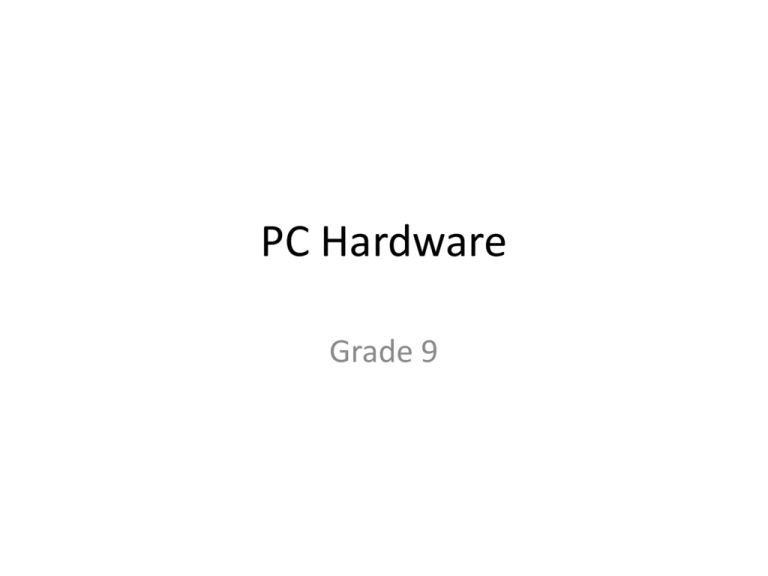
PC Hardware Grade 9 PC Hardware Outline • • • • • What is a computer? What are examples of computers? What types of PCs exist? What is the typical PC hardware? How might we evaluate a PC? – In terms of Speed… – In terms of Storage Capacity… – In terms of Memory… Four Primary Functions of a Computer • Input • Process • Output • Store Types of Computers • Supercomputer • Server • Embedded Computer • Personal Computer Supercomputer Server Embedded Computers Personal Computers (PCs) Types of PCs • Desktop • Laptop • PDA • Tablet PC Computer Hardware • Computer hardware can be classified in relation to the four primary functions of a computer (discussed earlier): – Input devices – Output devices – Processing devices – Storage devices Sample Classification How are humans like a computer? • • • • Input devices? Output devices? Processing devices? Storage devices? How are humans like a computer? • Input devices? – Hands, Ears, Eyes, Nose, (Our senses) • Output devices? – Mouth, Hands, (Talking, writing, typing, etc) • Processing? – Brain • Storage? – Short term memory – Long term storage The human computer Long Term Storage! Short Term Memory! Processing Information Output Output Typical Desktop PC Hardware • • • • • • • • Central Processing Unit (CPU) Motherboard Random Access Memory (RAM) modules Hard Drive Keyboard Mouse Monitor Power supply, case, etc. Typical Desktop PC Hardware Computer Part • CPU • Motherboard • RAM modules • Hard Drive • Keyboard • Mouse • Monitor • Power supply, case, etc. Category • Processing device • Processing device • Storage/Processing device • Storage device • Input device • Input device • Output device • N/A Consider editing a document on a PC • When you type a letter on the keyboard, it is sent to the CPU as input. • Your input travels through the motherboard and is stored in RAM. The RAM is short-term memory that holds programs and data you are using. • The CPU processes your input as a document character and updates the output on the monitor to show the new character that you typed. • Finally, when you save the document the information is stored for the long term on the hard disk drive. A closer look at a motherboard… Motherboard Ports Evaluating a computer • Speed – How fast can my PC process information? • Memory Capacity – How many programs can my PC use at once? • Storage Capacity – How many files can my PC save? • Other components: – Can I watch DVDs? Can I play video games? Can I connect my MP3 player? Evaluating a computer • Speed – CPU speed • Memory Capacity – RAM size • Storage Capacity – Hard Drive size • Other components: – Ex: Floppy drive, CD-ROM, DVD-RAM, video card, USB ports CPU speed • Measured in Hz (Cycles per second) • CPU processes data during each cycle • Early PCs ran at speeds such as 2MHz or 2,000,000 cycles per second: – 1 Hz = 1 cycle per second – 1 MHz = 1,000,000 Hz – 1 GHz = 1,000 MHz or 1,000,000,000 Hz • Modern PC CPUs are typically between 1GHz and 3GHz CPU speed Input The CPU cycle: Output Each cycle this process repeats! CPU Before we talk about memory: • ROM vs RAM – ROM = Read Only Memory • Can only read contents, can’t write them – RAM = Random Access Memory • Can read or write to memory • Volatile vs Nonvolatile – Volatile = Memory is lost if power goes out – Nonvolatile = Memory is more permanent How much is a byte? Name Abbr. Num. Bytes Relative Size Byte B 1 byte 1 character Kilobyte KB 1,024 bytes ¼ typed page 1,048,576 bytes 1,073,741,824B 768 pages 786,432 pages Megabyte MB Gigabyte GB Storage Capacity • In these slides I’m referring to the Long Term storage of a computer. • This is the memory used to store files and programs for future use. • In PCs, the internal hard drive is typically used for long term storage. • More Hard Drive space = More files you can store Storage Capacity Medium Capabilities Capacity Hard Drive RAM External: up to 2TB Internal: up to 500GB CD / CD-RW ROM / RAM 700MB DVD/DVD+RW ROM / RAM 4.7GB to 9.4GB Flash Cards RAM 16MB to 8GB Floppy Disk RAM 1.44MB Flash Drive RAM Up to 6GB Memory Capacity • In these slides I’m referring to the Short Term storage of a computer. • This is the memory used to hold programs and data while your computer is running. • In PCs, the RAM is typically used for short term storage. • More RAM space = More programs you can run at once.







