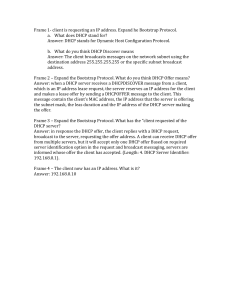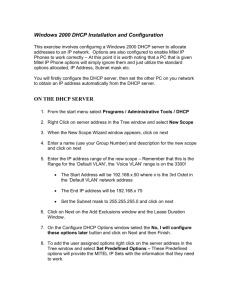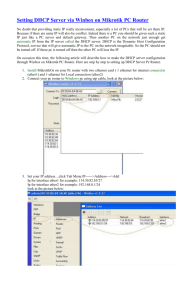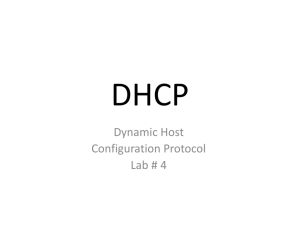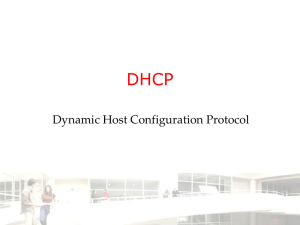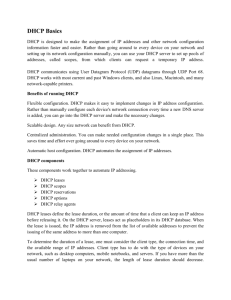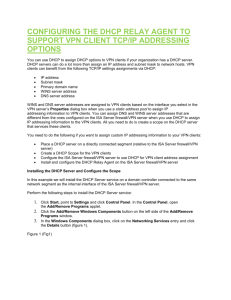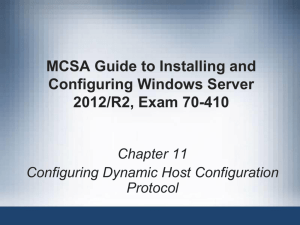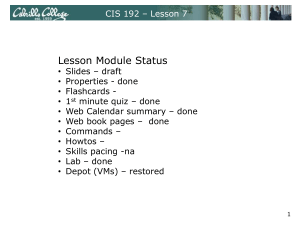Networking in Linux
advertisement
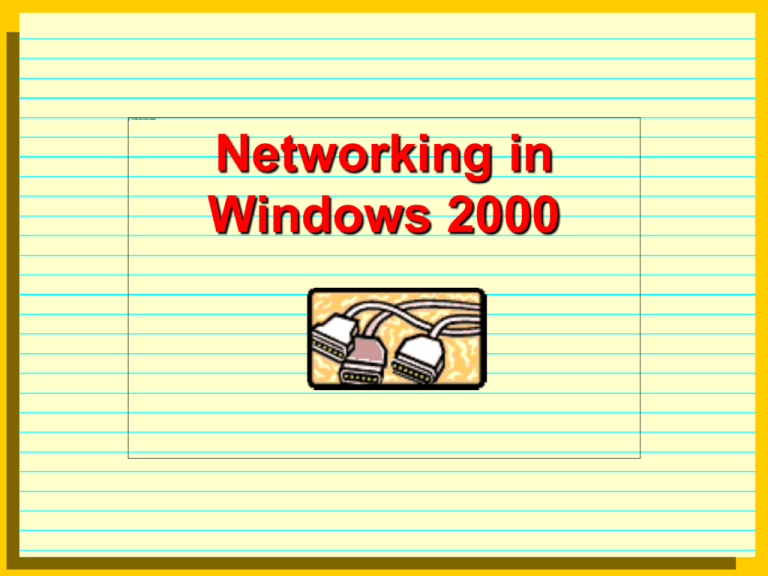
Networking in Windows 2000 NT Layered Network Architecture 7. Application User Mode 6. Presentation Kernel Mode NetBIOS driver 5. Session 4. Transport 3. Network Redirectors Servers Transport Driver Interface WinSock driver Streams Transport Protocols 2. Data Link LLC MAC 1. Physical NDIS Interface Streams Network Adapter Card Drivers Network Interface Card Some basic concepts NDIS Interface: Network Driver Specification Interface, wraps NIC drivers and allow communication with multiple protocols, binds a NIC to a protocol. Streams: multiple channels allowing broader bandwidth for data transfer, envelop the protocols. Transport Driver Interface: allows software drivers (server, redirector, etc) to communicate with protocols. Redirectors: software in WS that redirect network drives, printers requests to network I/O requests. Standard NT protocols NetBEUI - NetBIOS Extended User Interface, “native” Windows protocol, not routable. TCP/IP - implemented through WinSock, routable, supports SNMP, DHCP, WINS. NWLink (IPX/SPX) - used to connect to Novell NetWare, just a protocol, not access. DLC - Data Link Control, used to connect to IBM mainframes and HP printers directly connected to a network (server). Network Resource Access UNC - Universal Naming Convention machine name: \\mname <= 15 digits share name: \sname <= 12 digits example: \\AL200\HP6 sharing: net share public= c:\temp using: net use lpt2: \\Al200\public also graphical Master Browsers - allow to see what resources are available Win NT/2000 use Network Neighborhood MUP driver - Multiple Universal Naming Convention Provider Workgroup and Domain Peer to Peer a machine joins a group by declaring (Control Panel) group names <= 15 digits peer-to-peer and guest, should not be allowed shares require username and password Concept: a group of NT/2000 machines that share “a security server” - the domain controller Windows 9x may join by selecting as workgroup the domain name user name <= 20 digits, password <= 14 digits users have permissions and rights in groups SAM - Security Account Manager, keep user information Naming a machine and joining a domain: right-click on MyComputer, select properties, Network identification and properties. Addresses Ethernet address (MAC address ) 48-bit unique addresses hard wired in NICs (280 trillion) 12 hex numbers, e.g. 00-A0-C9-9F-00-07 first three identify company, Intel in the example how to see: System Information, Network Adapter IP address (number) 32-bit value, not hard coded (4 billion), assigned manually or by DHCP four dotted quads, each quad a decimal from 0-255, corresponding to eight bits, e.g. UBMAIL IP address is 198.202.0.25 Interneting Station A wants to send message to station D, but IP number is not in the same subnet -- no can do! Sends the message to the default IP router -- default gateway All stations belonging to the same subnet share the first three dotted quads. 204.52.128.67 and 204.52.128.147 are in the same subnet, while 198.202.0.25 is not. A,B and C-Class Networks A-class networks B-class networks first 8 bits fixed, from 0-126 (only 127) very large companies like IBM, BBN, DEC,HP can assign 3 dotted quads - up to 16.7 million hosts first 16 bits fixed, first quad 128-191 and second 0-255 (16,384) Medium-sized companies like Microsoft, Exxon can assign 2 dotted quads - up to 65,536 hosts C-class networks first 24 bits fixed, first quad 192-223, second and third 0255 (2,097,152) can assign 1 dotted quad - up to 253 hosts, 0 is the subnet address., 1 default router address, 255 Sockets and WinSock Special addresses Sockets are the basic TCP requirement Socket address Network address: first address in subnet (0) Router address: second address in subnet (1) Broadcast address: last address in subnet (255) IP address of the receiver Port number of the receiving program (80,21,23) Type of port TCP or UDP WinSock is an adaptation of sockets to the PC part of the OS (Windows, Linux, etc.) an application programming interface Setting static IP addresses Go to Control Panel and select Network and Dialup connections In the first time select Make New Connection, local area network. After the first time right-click on Local Area Connection and select properties. In both cases you will see the properties dialog, which allows you to install/uninstall client, service or protocol. Select the Internet Protocol and click on properties Fill in IP number, Subnet Mask, Default Gateway, DNS Use ping to test your setup. Dynamic IP addresses: use DHCP (Dynamic Host How does DHCP work? (1) IP scope DHCP discover DHCP CLIENT (0) MAC address DHCP offer IP#, lease time DHCP SERVER (2) DHCP request DHCP CLIENT DHCP DATABASE IP#, MAC address DHCP ack MAC address, IP#, lease time IP#, lease time • Scope - a range of IP addresses • IP lease - the IP# is assigned temporarily • Reserved IP - servers are assigned fixed IP addresses