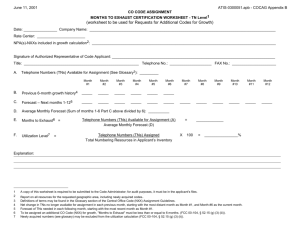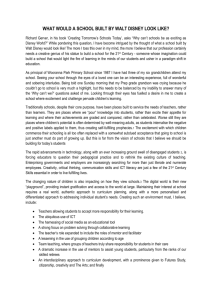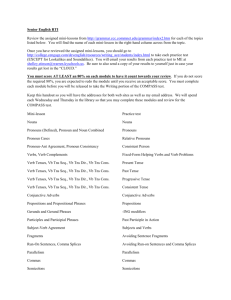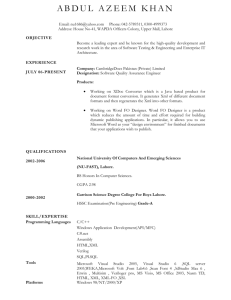e-CODEX Gateway Installation Instructions
advertisement
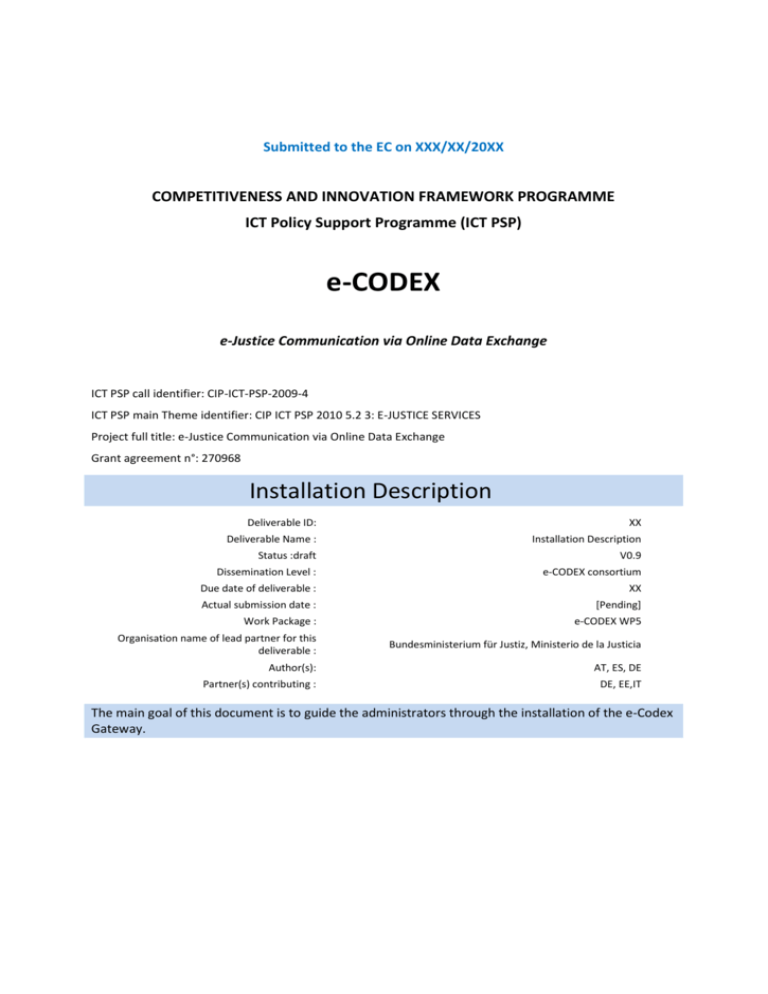
Submitted to the EC on XXX/XX/20XX
COMPETITIVENESS AND INNOVATION FRAMEWORK PROGRAMME
ICT Policy Support Programme (ICT PSP)
e-CODEX
e-Justice Communication via Online Data Exchange
ICT PSP call identifier: CIP-ICT-PSP-2009-4
ICT PSP main Theme identifier: CIP ICT PSP 2010 5.2 3: E-JUSTICE SERVICES
Project full title: e-Justice Communication via Online Data Exchange
Grant agreement n°: 270968
Installation Description
Deliverable ID:
XX
Deliverable Name :
Installation Description
Status :draft
V0.9
Dissemination Level :
e-CODEX consortium
Due date of deliverable :
XX
Actual submission date :
[Pending]
Work Package :
e-CODEX WP5
Organisation name of lead partner for this
deliverable :
Bundesministerium für Justiz, Ministerio de la Justicia
Author(s):
AT, ES, DE
Partner(s) contributing :
DE, EE,IT
The main goal of this document is to guide the administrators through the installation of the e-Codex
Gateway.
History
Version
Date
Changes made
Modified by
0.1
09.10.2012
First draft
AT
0.9
18.10.2012
First version
AT
1.0
29.10.2012
Second version
SP
1.3
26.09.2013
Complete rework for release of version
1.3
DE
1.4
12.02.2014
Updated Info for Release 1.4
DE
Table of contents
HISTORY....................................................................................................................................... 2
1. GLOSSARY ............................................................................................................................ 4
2. SCOPE OF THIS DOCUMENT .................................................................................................. 5
3. OVERVIEW ........................................................................................................................... 6
4. MAKE SURE YOUR SYSTEM MEETS THE INSTALLATION REQUIREMENTS ................................. 7
4.1. SYSTEM OVERVIEW ...................................................................................................................... 7
4.2. SERVICES .................................................................................................................................... 7
4.3. SOFTWARE REQUIREMENTS ........................................................................................................... 7
4.4. DATABASE REQUIREMENTS ............................................................................................................ 7
5. OBTAINING THE SOFTWARE.................................................................................................. 8
5.1. SOFTWARE PACKAGES................................................................................................................... 8
5.1.1.
HOLODECK-DISTRIBUTION-${VERSION}.WAR ............................................................................. 8
5.1.2.
HOLODECK-DISTRIBUTION-${VERSION}-DISTRIBUTION-WAR.ZIP ................................................... 8
5.1.3.
HOLODECK-DISTRIBUTION-${VERSION}-TOMCAT-FULL.ZIP ........................................................... 8
5.1.4.
HOLODECK-DISTRIBUTION-${VERSION}-TOMCAT-CONFIGURATION.ZIP .......................................... 9
5.1.5.
HOLODECK-DISTRIBUTION-${VERSION}-SQL-SCRIPTS.ZIP ............................................................. 9
5.2. DOWNLOADING THE SOFTWARE ..................................................................................................... 9
5.3. DOWNLOAD THE PMODE AND SECURITY CONFIGURATION FILES ......................................................... 10
6. CONFIGURE YOUR PROXY SERVER ...................................................................................... 12
6.1. SSL CONFIGURATION .................................................................................................................. 12
7. CONFIGURE YOUR DATABASE ............................................................................................. 13
8. INSTALL THE GATEWAY SOFTWARE..................................................................................... 14
8.1. DEPLOY THE DATABASE DRIVER ..................................................................................................... 14
9. CONFIGURE THE GATEWAY SOFTWARE ............................................................................... 15
9.1. CONTEXT.XML............................................................................................................................ 15
9.2. HIBERNATE.PROPERTIES............................................................................................................... 17
9.3. PMODES AND PUBLIC CERTIFICATES .............................................................................................. 17
9.4. PRIVATE KEY .............................................................................................................................. 18
9.5. SECURITY-CONFIG.XML ................................................................................................................ 18
</TNS:KEYSTORES> .................................................................................................................. 18
10.
START THE SERVER .......................................................................................................... 19
11.
FURTHER RESOURCES ...................................................................................................... 21
11.1.
LEVEL OF SUPPORT ................................................................................................................. 21
11.2.
E-CODEX JIRA SERVER .......................................................................................................... 21
1. Glossary
e-CODEX gateway
GW
2. Scope of this document
This document is intended for server administrators who are tasked with installing the e-CODEX
gateway software. Basic knowledge of operating systems, proxy servers, servlet containers and
networking is assumed. This manual is neither intended to be a guide to e-CODEX in general, nor
does it contain the preliminary steps required to participate in the e-CODEX project. If you are
looking for this kind of information please have a look at the quick start guide which has yet to be
written.
3. Overview
This manual is a step-by-step guide to installing the e-CODEX gateway v1.3 from scratch. If you are
performing an update instead please have a look at the upgrade_info.txt accompanying your
software download. Here is the list of steps to perform:
1.
2.
3.
4.
5.
6.
7.
8.
Make sure your system meets the installation requirements.
Download the software
Download the PMode and security configuration files
Configure your proxy server
Set up the database
Install the gateway software
Configure the gateway software
Start the server
4. Make sure your system meets the installation requirements
4.1.
System Overview
The e-CODEX gateway [GW] must be installed on a server in a secure networking area behind a
firewall and a proxy server (not shown). The database server used by the application can either be
deployed to the same server as the gateway or a special database server.
4.2.
Services
The GW exposes a number of services, most of which may only be exposed to internal users. To
ensure that only the required services are reachable from the outside, the use of a proxy server (i.e.
Apache2) is highly recommended. For the configuration of the proxy server please see chapter 6
4.3.
Software Requirements
A Java runtime environment Version 6 or 7 is required for the deployment of the software. The use
of version 7 is highly recommended as version 6 is not supported any more. For downloads and
support please see http://java.com.
As the GW is a Java Servlet application a servlet container is required. The recommended and
supported servlet container is Apache Tomcat ( http://tomcat.apache.org/ ) versions 6 and 7. A GW
version bundled with a Tomcat 6 container can be downloaded from the projects repository (see
5.2).
4.4.
Database Requirements
Supported databases for the GW are MySQL5 and Oracle 10 + 11. While initial database scripts can
be provided for all databases supported by Hibernate 3.4.0 on request, update scripts (in case of
changes to the database model) will only be provided for the supported database engines. While the
download packages contain database scripts for Apache Derby use of this database engine is only
recommended for testing purposes and NOT for productive use.
5. Obtaining the Software
5.1.
Software Packages
There are different release packagings available for the e-CODEX gateway:
Filename:
holodeckdistribution${version}
Gateway
WAR-file
.war
X
-distribution-war.zip
X
-tomcat-full.zip
X
-tomcatconfiguration.zip
Fully configured
Tomcat 6 Server
X
Tomcat
server
configuration
SQL-scripts for initial
database generation
(MySQL5, Oracle, Derby)
and update scripts
(MySQL5, Oracle)
X
X
X
X
X
-sql-scripts.zip
5.1.1.
X
holodeck-distribution-${version}.war
This package contains only the web application. The usage of this package is only recommended for
development and testing purposes
5.1.2.
holodeck-distribution-${version}-distribution-war.zip
This package contains the web application, tomcat configuration files and database scripts. Use this
package if you are performing an update of an existing installation of version 1.3-beta-1 or higher or
if you want to deploy the software to a tomcat server different from the one that is available with
the GW software.
5.1.3.
holodeck-distribution-${version}-tomcat-full.zip
This package contains a Tomcat 6 server with a preinstalled GW. This package is the easiest way to
deploy the GW into a production environment. Usage of this package is recommended, and this
manual assumes this package is used for deployment. The structure of the package is shown below:
|
|
changelog.txt
upgrade-info.txt
|
+---holodeck
|
+---common
|
|
+---lib
+---conf
|
|
catalina.policy
|
|
|
|
catalina.properties
context.xml
|
|
logging.properties
|
|
|
|
server.xml
tomcat-users.xml
|
|
web.xml
|
|
|
+---Catalina
|
|
|
|
|
|
|
|
+---holodeck
|
gateway.xml
+---localhost
holodeck.xml
|
|
|
|
hibernate.properties
workers.xml
|
|
|
+---keys
|
|
|
+---pmodes
|
|
|
|
|
|
+---policies
policy-sign-body-header.xml
pmodes.xsd
|
|
policy-sign_body_header-encrypt_body.xml
+---lib
+---logs
+---sql-scripts
|
holodeck_derby_initial.sql
|
|
holodeck_mysql_initial.sql
holodeck_oracle_initial.sql
|
+---store
|
+---backend_store
|
|
+---receive
+---webapps
|
5.1.4.
holodeck.war
holodeck-distribution-${version}-tomcat-configuration.zip
This package contains only the configuration files for the Tomcat server.
5.1.5.
holodeck-distribution-${version}-sql-scripts.zip
This package contains only initial and delta SQL scripts for MySQL and Oracle database engines.
5.2.
Downloading the software
All e-CODEX software can be downloaded from the projects repository located at https://secure.ecodex.eu/nexus. Required credentials will be provided to you by the local person responsible for eCODEX. After logging in, a search for holodeck-distribution gives you access to the software.
The different packages can be chosen in the “download” column at the right side. Please make sure
you download the correct version.
5.3.
Download the PMode and security configuration files
Processing modes (PModes) define the parameters (Endpoint addresses, security configurations etc.)
for the communication between different GWs. As those properties are subject to change those
configuration files are distributed separately from the GW. There are two sets of files: testing and
production. Those files are also hosted on the projects nexus server.
The –deprecated package is for the use with the GW version 1.2.1. If you are using version 1.3 or
above use the package without this qualifier. To download production PModes you need special
credentials. If you do not have access to those PModes please contact TimMarco.Nowosadtko@it.nrw.de.
6. Configure your proxy server
The GW exposes a number of different services listed in the table below. Please configure your proxy
server in a way that only authorized clients can reach the services intended for them (i.e. if you are
using an Apache2 webserver as proxy use ProxyPass and Allow directives for the configuration, see
http://httpd.apache.org/docs/2.2/mod/mod_proxy.html). The standard server distributed in the
tomcat-full package listens on http://localhost:8080 and the context path for the application is
/holodeck. IF YOU DO NOT SECURE THE ACCESS TO THE ADMINISTRATIVE SERVICES THE
CONFIDENTIALITY AND INTEGRITY OF YOUR DATA IS AT RISK!
Service
localhost:8080/holodeck
Allow ONLY connection from
description
/
Server administrators
Axis2 status page
/services/listServices
Server administrators
Overview of deployed axis2
webservices
/axis2-admin/
Server administrators
Axis2 administration console,
user:admin password:axis
/services/BackendService
National connector
Webservice for communicating
with the national systems
/services/msh
e-CODEX gateways
Webservice for communication
with other e-CODEX gateways
6.1.
SSL configuration
The use of SSL for the communication with other GWs is mandatory. The standard configuration
assumes that the SSL connection terminates at the proxy server. If you are unsure of the required
configurations, please check the documentation of your proxy server (in case of Apache2
http://httpd.apache.org/docs/2.2/ssl).
7. Configure your database
If you are performing an initial deployment of the GW software you need to create a database user
and a matching database. Instructions how to do this can be found in the manual of your database
software. After that execute the database scripts appropriate for your database engine. Those scripts
can be found in the sql-scripts folder of your software package, named
holodeck_${database_engine}_initial.sql. If you are performing a software update instead of a full
install please refer to the upgrade_info.txt on which scripts you have to execute.
8. Install the gateway software
To install the GW full distribution just copy the unzipped /holodeck folder to your server. If you are
using an existing servlet container deploy the holodeck.war file according to your containers
documentation. Additionally you have to copy the configuration files described in chapter 9 to their
respective locations.
8.1.
Deploy the database driver
Because of licensing reasons the distributed Tomcat server does not contain any database drivers
besides an Apache Derby driver for testing purposes. A JDBC compatible database driver has to be
deployed to the server (holodeck/common/lib).
9. Configure the gateway software
The following configuration files have to be modified according to your local environment:
9.1.
holodeck.xml
The file conf/Catalina/localhost/holodeck/holodeck.xml contains most of the configuration data
required to run the GW. During runtime those parameters are bound to the JNDI of the servlet
container under the path java:comp/env/. If you use a servlet container different than Tomcat make
sure those values are provided by the server. Details on how to accomplish this can be found in the
documentation of your servlet container.
<Context path="/holodeck" privileged="false" reloadable="false">
<!-- DATABASE CONFIGURATION START -->
<!-- Database configuration, driverClassName, url, username and password
must be changed -->
<Resource name="holodeckPU"
auth="Container"
factory="org.apache.naming.factory.BeanFactory"
type="com.mchange.v2.c3p0.ComboPooledDataSource"
driverClass="org.apache.derby.jdbc.ClientDriver"
maxPoolSize="50"
minPoolSize="15"
acquireIncrement="3"
acquireRetryAttempts="0"
acquireRetryDelay="3000"
breakAfterAcquireFailure="false"
maxConnectionAge="60"
maxIdleTime="30"
maxIdleTimeExcessConnections="10"
idleConnectionTestPeriod="15"
testConnectionOnCheckout="false"
preferredTestQuery="SELECT 1"
debugUnreturnedConnectionStackTraces="true"
autoCommitOnClose="true"
jdbcUrl="jdbc:derby://localhost:1527/holodeck;create=true"
user="root"
password="root"/>
<!-- Name of the database connection as defined above -->
<Environment name="holodeck.persistence.unit" value="holodeckPU"
type="java.lang.String"/>
<!-- File where addidtional persistence properties are defined -->
<Environment name="holodeck.persistence.properties"
value="conf/holodeck/hibernate.properties"
type="java.lang.String"/>
<!-- DATABASE CONFIGURATION END -->
<!-- SECURITY CONFIGURATION START -->
<!-- File where the security module is configured -->
<Environment name="holodeck.module.security.configFile"
value="conf/holodeck/security-config.xml"
type="java.lang.String"/>
<!-- Folder where security policies are defined -->
<Environment name="holodeck.module.security.policiesFolder"
value="conf/holodeck/policies" type="java.lang.String"/>
<!-- Timeout in milliseconds for the expiration of the security configuration
cache -->
<Environment name="holodeck.module.security.config.timeout"
value="30000" type="java.lang.String"/>
<!-- Password for the private key used by the gateway -->
<Environment name="holodeck.module.security.config.privatekey.password"
value="apache" type="java.lang.String"/>
<!-- SECURITY CONFIGURATION END -->
<!-- FILE SYSTEM CONFIGURATION START -->
<!-- Folder where the backend module stores messages -->
<Environment name="holodeck.module.backend.messagesFolder"
value="store/backend_store" type="java.lang.String"/>
<!-- Folder where the ebms3 module stores attachments -->
<Environment name="holodeck.module.ebms3.attachmentFolder"
value="store/attachments" type="java.lang.String"/>
<!-- Folder where the PMode configuration files are located -->
<Environment name="holodeck.module.ebms3.PModesDir"
value="conf/holodeck/pmodes"
type="java.lang.String"/>
<!-- File where gateway consumption rules are defined -->
<Environment name="holodeck.module.ebms3.gatewayConfigFile"
value="conf/holodeck/gateway.xml" type="java.lang.String"/>
<!-- Folder where the ebms3 module stores submitted messages -->
<Environment name="holodeck.module.ebms3.submittedMessagesFolder"
value="store/send" type="java.lang.String"/>
<!-- Folder where the ebms3 module stores received messages -->
<Environment name="holodeck.module.ebms3.receivedMessagesFolder"
value="store/receive" type="java.lang.String"/>
<!-- File where worker execution rules are defined -->
<Environment name="holodeck.module.ebms3.workersFile"
value="conf/holodeck/workers.xml" type="java.lang.String"/>
<!-- support for holodeck 1.3 messages -->
<Environment name="holodeck.module.ebms3.enforce.1_3.compatibility"
value="true" type="java.lang.Boolean"/>
<!-- FILE SYSTEM CONFIGURATION END -->
<!-- MISC CONFIGURATION START -->
<!-- Number of days after which not downloaded messages are deleted -->
<Environment name="holodeck.module.backend.messagesTimeLive"
value="60" type="java.lang.String"/>
<!-- Cron expression determining how often the check for the time limit
defined above is executed -->
<Environment name="holodeck.module.backend.deleteMessagesCron"
value="0 1/2 * * * ?" type="java.lang.String"/>
<!-- Hostnames of the server the gateway is running on -->
<Environment name="holodeck.module.ebms3.hostnames"
value="localhost,127.0.0.1"
type="java.lang.String"/>
<!-- MISC CONFIGURATION END -->
</Context>
If you are using the full distribution, editing the “DATABASE CONFIGURATION” and “SECURITY
CONFIGURATION” sections of this file is sufficient. Otherwise you will also have to edit the “FILE
SYSTEM” section and create the respective folders and copy the defined configuration files to the
specified locations. Relative paths in this configuration file are always relative to the folder your
server is started from. For the standard configuration this is the holodeck/ folder, not the
holodeck/bin folder. After you finish editing this file create a backup, as Tomcat will delete this file
whenever you update the GW.
9.2.
hibernate.properties
The hibernate.properties file is located in the conf/holodeck folder and defines additional database
properties. The only property that has to be changed is “hibernate.dialect”. Valid configuration
properties
are
listed
at
http://docs.jboss.org/hibernate/orm/3.5/javadocs/org/hibernate/dialect/package-summary.html. If
you are using an Oracle 11g database please use the org.hibernate.dialect.Oracle10gDialect.
hibernate.dialect=org.hibernate.dialect.DerbyDialect
hibernate.show_sql=false
hibernate.format_sql=true
hibernate.hbm2ddl.auto=none
Please contact your local database administrator for the configuration of the other properties. The
default values should be fine, but your local policy may differ (i.e. on the number of allowed pooled
connections).
9.3.
PModes and public certificates
Copy the PMode file for your country from the configuration package downloaded in 5.3 to the
folder specified in holodeck.xml (default: conf/holodeck/pmodes), and the security-config.xml file to
the specified location (default: conf/holodeck/security-config.xml). The truststore.jks file sould be
copied to conf/holodeck/keys, although its location can be configured in the security-config.xml.
9.4.
Private key
Create a keystore containing only your private key for signing messages. This key should differ from
the key you are using for SSL encryption. The keystore can be created using the standard Java
“keytool”
command.
Documentation
for
this
tool
is
available
at
http://docs.oracle.com/javase/1.4.2/docs/tooldocs/windows/keytool.html. Copy this keystore to the
location configured in the security-config.xml file (default: conf/holodeck/keys/keystore.jks).
9.5.
security-config.xml
This file contains the keystore configuration and security agreements between participating
countries. Please do edit contents inside the <tns:keystores> element only.
<tns:keystores>
<tns:privateKeystore>
<tns:localAlias>client</tns:localAlias>
<tns:storepwd>apache</tns:storepwd>
<tns:keypwd>apache</tns:keypwd>
<tns:file>conf/holodeck/keys/keystore.jks</tns:file>
<tns:storeType>jks</tns:storeType>
</tns:privateKeystore>
<tns:publicKeystore>
<tns:storepwd>apache</tns:storepwd>
<tns:file>conf/holodeck/keys/truststore.jks</tns:file>
<tns:storeType>jks</tns:storeType>
</tns:publicKeystore>
</tns:keystores>
key
description
tns:localAlias
The alias of your private key
tns:storepwd
The password of your keystore file
tns:keypwd
The password of your private key
tns:file
The location and name of your keystore file
tns:storeType
The type of the keystore file. Use jks keystores
only
10.
Start the server
To start the server execute .\bin\startup.bat or ./bin/startup.sh (depending on your operation
system) from the servlet containers home folder (“holodeck”, if you are using the full distribution
package). STARTING DIRECTLY FROM THE bin/ FOLDER WILL RESULT IN FILENOTFOUNDEXCEPTIONS.
To
check
if
the
GW
is
deployed
correctly
you
can
visit
http://localhost:8080/holodeck/services/listServices (or use wget, if you are on a console-only
server). The result should look like this:
This does not test your private/public keys, PModes and security configurations. Testing those
requires the exchange of test messages with other GWs.
11.
11.1.
Further resources
Level of support
The level of support document contains agreements on the support lifecycle of the GW. It can be
downloaded at BSCW.
11.2.
e-CODEX JIRA Server
The e-CODEX JIRA server located at https://secure.e-codex.eu/jira contains the project’s issue
tracking system. If you have any problems regarding the installation please create a report using the
“discussion” project.