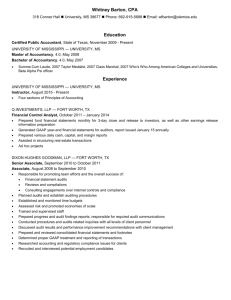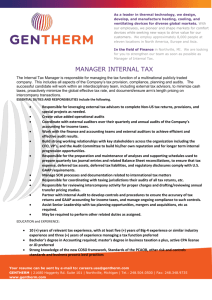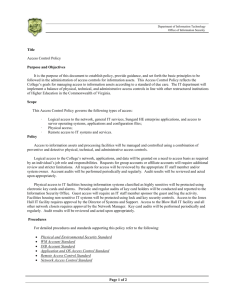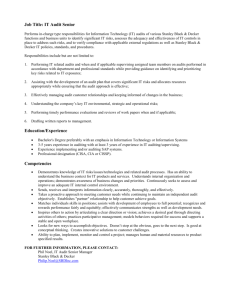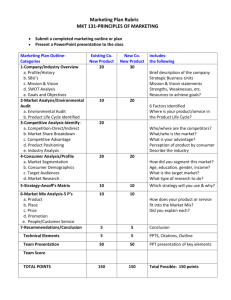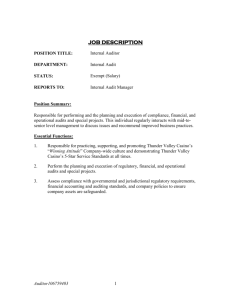spr & co chartered accountants
advertisement
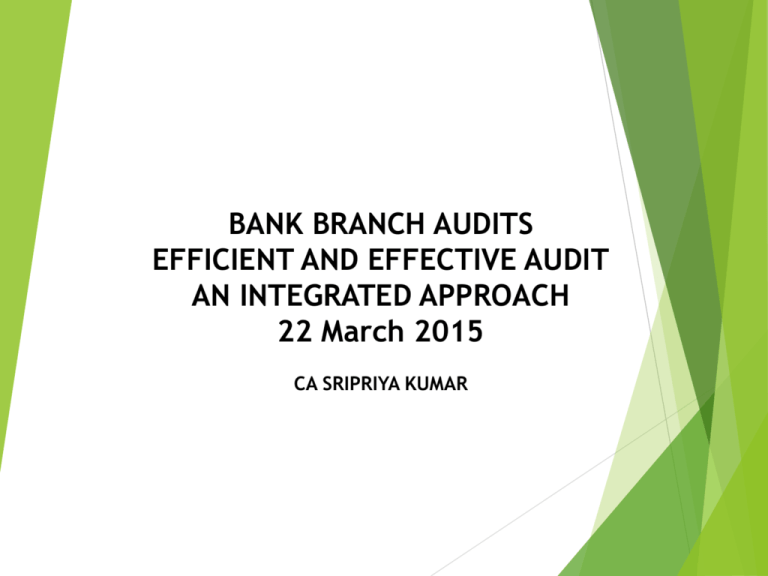
BANK BRANCH AUDITS EFFICIENT AND EFFECTIVE AUDIT AN INTEGRATED APPROACH 22 March 2015 CA SRIPRIYA KUMAR Using Excel – Program Structure • • • • • • • • • Bank Branch Audit – Key aspects Understanding Database concept CBS environment Why Excel – Efficient and Effective audits The Tool kit Basic commands in excel for bank audits Live demonstration One hour talk on Bank Audits – Advances Do it Yourself mode Bank Branch Audits – An overview – Scope and objective • • The basic objective of Bank Branch audits is to provide an opinion on True and Fair status of the financial statements as at the Balance Sheet date The key reports issued are : • • • • • • Branch Auditors Report Certified Copies of the Balance Sheet and Profit and Loss Account Long Form Audit report Tax Audit report under Section 44AB of the Income Tax Act Special reports and certificates A Unique feature in a bank audit is that unlike in corporates, we are also required to confirm if the transactions of the branch which have come to our notice have been within the powers of the bank. Auditors Report & on Financial statements Long Form Audit Report Tax Audit reports Standard and Special Certificates Bank Branch Audits – Unique Dynamics Assets and Liabilities are properly stated Income and Expenses are completely and accurately accounted Internal Controls over Banking operations RBI norms and circulars are properly complied • The Branch Auditors Report is an objective certification of the True and Fair position of the P&L and the Branch Balance Sheet • Additionally, we are required to provide assurance on status of regulatory compliances and internal controls in the following sign offs namely the : • LFAR • Ghosh Committee recos • Jilani Committee recos The Landscape Bank Branch Audits True and Fair - Asset quality / Income Assurance Internal controls over banking Operations RBI norms / KYC / AML etc Observation, Inquiry , Computation, Analytical Review, Inspection Terms LFAR Fin. statements Certificates Engage and Planning Master Circular on IRAC norms Concurren t Audits , RB audits, Inspection s Complianc e Tests and Substantiv e Tests Audit working papers Reports Balance Sheet Audit • Balance Sheet of a Bank as finally presented Schedule Schedule Schedule Schedule Schedule Schedule Schedule Schedule Schedule Schedule Schedule Schedule –1 –2 –3 –4 –5 –6 –7 –8 –9 –10 –11 –12 Capital Reserve and surplus Deposits Borrowings Other Liabilities and provisions Cash and bank balance with RBI Balance with bank and money at call and short notice Investments Advances Fixed Assets Other Assets Contingent Liability Understanding CBS environment • Core Banking solutions are integrated farmeworks that automates all aspects of core banking operations across entities, languages and currencies. • Master data , transaction data , access restrictions and business process logic is all in built in the CBS platform minimising and mostly eliminating need for manual intervention beyond input stages • Core banking solutions helps banks with: • Entire range of banking products including savings, checking, overdraft and deposit accounts • Entire range of lending products • Complement of transactional services including remittance, foreign exchange, cards and trade finance • Accessibility through multiple channels, including mobile banking and web • Full integration of front-, middle-, and back-office processes • Accurate, timely and actionable information about customer relations • Single view between bank and customer • “Anytime anywhere” banking Understanding CBS environment • CBS does not obviate the need for bank branch audits because • NPA classifications are mostly manual • Work flow integration for documentation aspects is not complete across all banks. Hence documentation and security cover lapses may still impair asset quality • No scale and complexity of automation can substitute human intuition • CBS is a good audit enabler as it permits simple views of large transactions , by excel manipulation of text files and helps us to profile and stratify data for sample selection Data Volume Sample Selection It is possible • Enables a good look and feel of the transactions that are audited • Identification of samples for audit • CBS outputs are there as text files that can be converted to excel Integration • Seamless integration of work done and working papers for the audit Analytical Procedures • Easy to recheck interest calculations, NPA movements etc And to top it all a Very complex regulatory framework Need for MS Excel in bank audits Bank Audit Tool kit Use of CBS base and Exception reports Appropriate Sampling and use of excel Reliance of other Audit reports Integrated Documentation Using Excel Creating Folders to manage work Understanding relevant files in bank branches Using Excel functions to perform work Integrated Documentation Creating Folders Assign Responsibility Standardisation Clarity • A. Data from the Bank • B. Signed Reports and Certificates • C. Loans related • D. Deposits Related • E. LFAR tests • F. P&L items • G. Other Areas • H. Miscellaneous Files Part 1 – Basic Excel Commands • • • • • • • • • • • • • • • • • File – Open, Close, Save, Save As Insert – Worksheet, Row, Column Copy , paste, paste special , paste values Delete – rows, columns Sort Filter Select – rows, columns, visible cells Find , Find and Replace Auto sum , if commands Window Freeze pane Column and Row – width, height etc Hide and unhide, row, column and sheet Vlook up Pivot tables Edit, go to, fill Text to Column Any others Loan Files Loan balance file and CCOD file Specially Marked Accounts File Irregular file NPA file Part 2 – Working on the loan file • • • • • • • • • • Save the File Data – text to column Numbering of records – the need to Parse the file and create a new excel file Summarise and check with balance sheet Sort to identify the top loans by category Using filters Copy and paste the sample to work sheets created for the purpose Vlook up with IRR / SMA / NPA files NPA movement analysis USING MS EXCEL Obtain Text File Select Fixed Width option Save to excel work book Ensure that numbers are not truncated Index all transactions by nature of advance / deposit type Eliminate blank rows Block area of data to be converted ( Select) Check for texts in number fields Check the balances of the file with the Balance Comparison report Use function Data - text to columns Finish the Action by clicking finish Sort by Loan type by amount Classify by year using year() function Select data for audit , document in standard Work template Complete the template Report exceptions in LFAR / provision for NPA THANK YOU GOOD LUCK