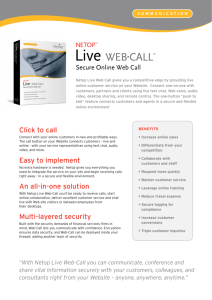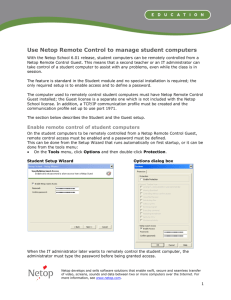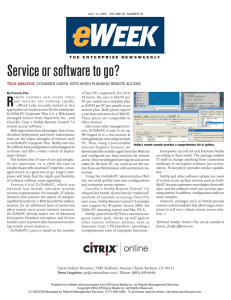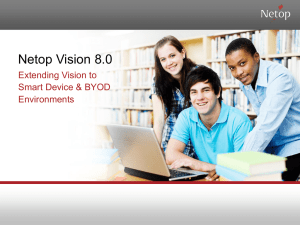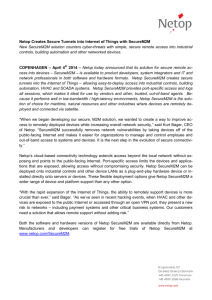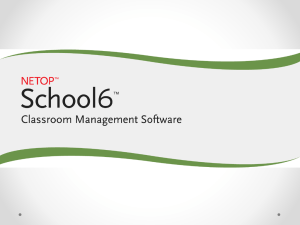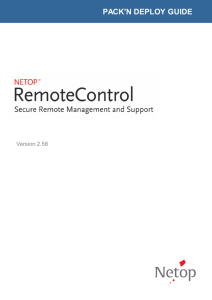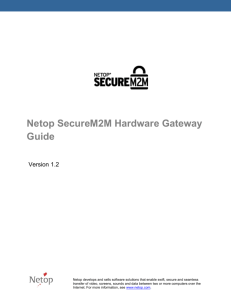Netop OnDemand 2.1
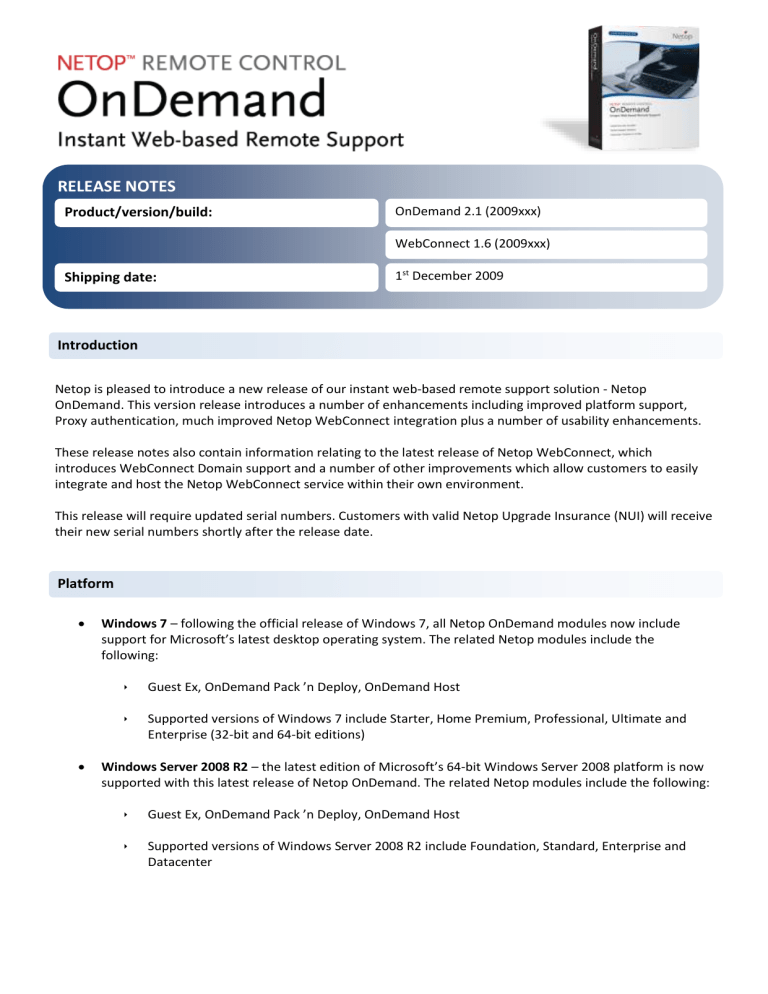
RELEASE NOTES
Product/version/build:
OnDemand 2.1 (2009xxx)
Shipping date:
Introduction
WebConnect 1.6 (2009xxx)
1 st December 2009
Netop is pleased to introduce a new release of our instant web-based remote support solution - Netop
OnDemand. This version release introduces a number of enhancements including improved platform support,
Proxy authentication, much improved Netop WebConnect integration plus a number of usability enhancements.
These release notes also contain information relating to the latest release of Netop WebConnect, which introduces WebConnect Domain support and a number of other improvements which allow customers to easily integrate and host the Netop WebConnect service within their own environment.
This release will require updated serial numbers. Customers with valid Netop Upgrade Insurance (NUI) will receive their new serial numbers shortly after the release date.
Platform
Windows 7 – following the official release of Windows 7, all Netop OnDemand modules now include support for Microsoft’s latest desktop operating system. The related Netop modules include the following:
Guest Ex, OnDemand Pack ’n Deploy, OnDemand Host
Supported versions of Windows 7 include Starter, Home Premium, Professional, Ultimate and
Enterprise (32-bit and 64-bit editions)
Windows Server 2008 R2 – the latest edition of Microsoft’s 64-bit Windows Server 2008 platform is now supported with this latest release of Netop OnDemand. The related Netop modules include the following:
Guest Ex, OnDemand Pack ’n Deploy, OnDemand Host
Supported versions of Windows Server 2008 R2 include Foundation, Standard, Enterprise and
Datacenter
Proxy authentication
The Netop OnDemand Host includes improved support through authenticated proxies. If client machines are configured to use a proxy server, the user will be prompted to enter their proxy credentials when the
Netop OnDemand Host attempts to connect to the internet. If the relevant proxy settings are configured through the user’s web browser, the following prompt will appear:
Once the end user enters their proxy account details and presses the OK button, the OnDemand Host will establish the connection to the Guest Ex via WebConnect in the usual manner via HTTP 80.
To support this dialog, a new attribute called HTTP Proxy Authentication has been added to OnDemand
Pack ‘n Deploy under the General\Strings section.
Netop™ is a trademark of Netop Business Solutions A/S. All other products mentioned in this document are trademarks of their respective manufacturers.
Netop Business Solutions A/S denies any and all responsibility for damages caused directly or indirectly as a result of using this document. The content of this document is subject to change without notice.
December 2009 Page 2 of 8
Netop WebConnect
WebConnect Domains – it is now possible to define and manage WebConnect Domains using the
Connection Manager.
Using WebConnect Domains offers better security and more flexible account management and a hierarchical structure when hosting a Netop WebConnect service. It also allows customers to manage their own WebConnect accounts by appointing a Domain Administrator for each WebConnect Domain created.
Note – when configuring Guests and Hosts to use WebConnect, only WebConnect accounts created under each Domain can be used, i.e. Root Admin and Domain Admin accounts are used for administrative purposes only.
Default Domains – during the initial setup of WebConnect, there are two Domains created – admin and webconnect. The admin domain is used as the Root Admin domain and the
webconnect domain contains sample accounts in order to get customers up and running quickly.
The webconnect domain and associated accounts can also be disabled or removed if not required
Adding Domains – new Domains and Domain Admin accounts can be created when logged onto
Connection Manager with the Root Admin account
Adding WebConnect Accounts – new accounts for each WebConnect Domain can be created by simply logging onto the Connection Manager with the relevant Domain Admin account. Accounts with the same name can also exist providing they belong to a different domain
Netop™ is a trademark of Netop Business Solutions A/S. All other products mentioned in this document are trademarks of their respective manufacturers.
Netop Business Solutions A/S denies any and all responsibility for damages caused directly or indirectly as a result of using this document. The content of this document is subject to change without notice.
December 2009 Page 3 of 8
Connection Manager logon – to take into account the new Domains hierarchy, the logon screen for the Connection Manager now includes a required Domain field:
Setup and Communication – the previous release of WebConnect required that both the Connection
Manager and Connection Server modules were installed and configured on machines with static publicfacing IP addresses.
This has now been improved to allow both machines to reside on private IP ranges where routing or port forwarding is in place for external connectivity. When setting up each Connection Server within the
Connection Manager, the computer/host name must now be defined along with the external IP address:
Note – in some environments, particularly if both Connection Manager and Connection Server are located in the same DMZ (Demilitarized zone), it may be necessary to configure the Connection Server to use the local IP address of the Connection Manager and not the FQDN (Fully Qualified Domain Name).
Netop™ is a trademark of Netop Business Solutions A/S. All other products mentioned in this document are trademarks of their respective manufacturers.
Netop Business Solutions A/S denies any and all responsibility for damages caused directly or indirectly as a result of using this document. The content of this document is subject to change without notice.
December 2009 Page 4 of 8
Database location – the WebConnect database created by the Connection Manager is, by default, created on the local machine. This database can now be located on a different SQL Server by selecting the Advanced (non-default) option during the database setup wizard:
Delete accounts – both Accounts and Domains can now be removed through the Connection
Manager interface. The appropriate Delete button will be available when logged onto the
Connection Manager with either Root Admin or Domain Admin privileges
Netop™ is a trademark of Netop Business Solutions A/S. All other products mentioned in this document are trademarks of their respective manufacturers.
Netop Business Solutions A/S denies any and all responsibility for damages caused directly or indirectly as a result of using this document. The content of this document is subject to change without notice.
December 2009 Page 5 of 8
Miscellaneous
When using the Chat feature, the text appearing in the end user’s Chat window is now wrapped to improve usability. Scroll bars are no longer required to view the chat contents
You can now decide if the Confirm Access dialog should be displayed when connecting to a Netop
OnDemand Host machine. This option can be configured in the Confirm Access dialog section of the
Pack ’n Deploy utility. The Confirm Access option is enabled by default
The attribute used for defining the Host ID in Pack ‘n Deploy has been changed from ‘Fixed identification’ to ‘Host name’. This value is used to identify the end user when the incoming ticket is received on the Guest Ex. This value can now also be left empty which results in displaying the local IP address of the end user
When the OnDemand Host is packed, it now displays an updated blue/product icon, which is more inline with the Netop OnDemand marketnig materials. The packed icon is now of a higher quality
The installation directory for Netop OnDemand Pack ’n Deploy has been changed to
%programfiles%\Netop\Netop OnDemand. Host configuration packages are now stored under
%userprofile%\appdata\Netop\Netop OnDemand
When adding or editing Connection Servers settings via the Connection Manager, the external address and Max load fields are now validated
The version and build numbers for Netop WebConnect are now displayed when accessing the
Connection Manager through a web browser
New popup windows are used to validate fields when creating new accounts
The Database Wizard is started automatically after installing the Connection Manager. The Database
Wizard is still also available as a shortcut in the Netop WebConnect folder
When using OnDemand Pack ’n Deploy to create new OnDemand Hosts, the setup wizard has been improved and now prompts for the WebConnect credentials
When creating a new Netop OnDemand Host the connection URL field will not be displayed when running the Host if the URL field has previously been populated as part of the Host package
When installing the Connection Manager on Windows Server 2008, certain IIS components are required. The setup program will now notify the user to install these additional components if they do not already exist
If you use an older version of the Connection Manager with a newer WebConnect database, the user will be prompted to update to the latest version of Connection Manager
Netop™ is a trademark of Netop Business Solutions A/S. All other products mentioned in this document are trademarks of their respective manufacturers.
Netop Business Solutions A/S denies any and all responsibility for damages caused directly or indirectly as a result of using this document. The content of this document is subject to change without notice.
December 2009 Page 6 of 8
Known issues fixed
The Guest Ex would receive an Error 5 message when connecting to a Netop OnDemand Host if the
Guest Ex encryption was set to anything other than Netop compatible (DE1430)
The Host user can revoke certain remote control privileges before the session starts. Depending on the options selected, the Confirm Access dialog would sometimes display an incorrect list of allowed privileges (DE420)
When the Confirm Access dialog was displayed to the Host user, some icon labels showing Guest privileges were showing incorrect values (DE419)
If available, the Host user could revoke all rights apart from the Chat option. This is now resolved
(DE801)
When the background options were set to Monochrome in OnDemand Pack ‘n Deploy, the resulting packed Host would display a duplicate title bar and exit icon (DE576)
It was not possible to connect to an OnDemand Host when a trial or non-NOD account was used in
WebConnect. It is now possible to use any non-admin account including a trial account
(DE1498/DE1928/8526)
If the Retrieve Files access right was disabled during configuration of the OnDemand Host, the resulting Confirm Access dialog would incorrectly show the Send Files access right as unavailable
(DE1485/8505)
The OnDemand Host would sometimes be prompted for their WebConnect credentials even though these had been correctly configured using OnDemand Pack ‘n Deploy. This error was caused by the
OnDemand Host switching the values used for the Password and Domain fields (DE2138/41718)
The Max load (load balancing) setting in the Connection Manager would sometimes be ignored when multiple Connection Servers existed (DE1160)
If the default web site was changed during the setup of the Connection Manager, the default URL would still be launched resulting in ’The page cannot be found’ error (DE1124)
When the Connection Manager was accessed through Internet Explorer 6, changes made to the
HTTPS options did not take effect (DE1161)
If a Connection Server using the TCP protocol was edited, the resulting notification window incorrectly referred to the HTTP protocol (DE171)
When editing or creating a Connection Server via the Connection Manager, the Open Passphrase checkbox changes would never take effect (DE1129)
Netop™ is a trademark of Netop Business Solutions A/S. All other products mentioned in this document are trademarks of their respective manufacturers.
Netop Business Solutions A/S denies any and all responsibility for damages caused directly or indirectly as a result of using this document. The content of this document is subject to change without notice.
December 2009 Page 7 of 8
It was not possible to correctly view and close the Activity Log in Connection Manager if the screen resolution was lower than 600 pixels in height (DE44)
When viewing the Activity Log in Connection Manager, the Clear Log option did not function correctly
(DE48)
Netop OnDemand Hosts were not shown in the Connection Manager when polling. Only Netop
Remote Control Hosts were displayed (DE172)
Netop™ is a trademark of Netop Business Solutions A/S. All other products mentioned in this document are trademarks of their respective manufacturers.
Netop Business Solutions A/S denies any and all responsibility for damages caused directly or indirectly as a result of using this document. The content of this document is subject to change without notice.
December 2009 Page 8 of 8