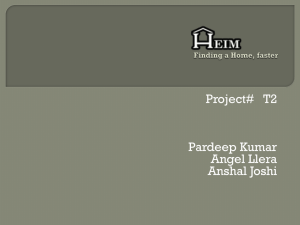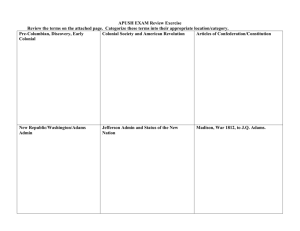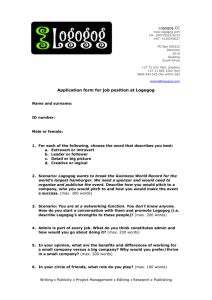Document Management
advertisement
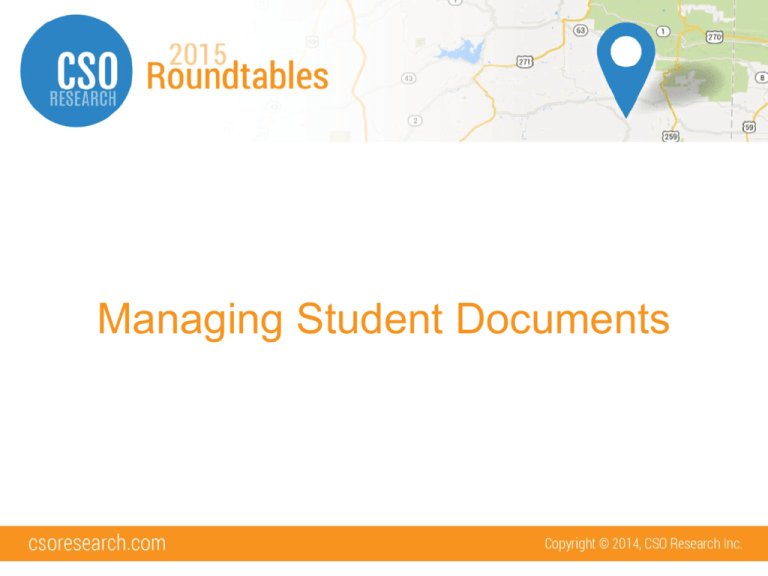
Managing Student Documents What we will cover: • • • • • • Document Basics Document Categories Confidential Documents Document Forwarding Document Approval Document Reports The Basics • Finding Student Documents – As a Student: My Account > My Documents – As an Admin: “View Documents” in profile • Document Specifications in CSO: – No limit to the # of stored documents! – File size limit per document = 1 MB – Files accepted: .doc, .docx, .pdf, .rtf – Cannot upload an encrypted PDF document Document Categories • What are Document Categories? – Types of documents you allow your students to upload – Examples: Resumes, Cover Letters, Transcripts Confidential Documents • A Confidential category allows students to use the documents for applications, but they cannot view, add or remove the document from their file • Great for Recommendation letters! Questions? Document Forwarding • Automatic Emails sent when a document is uploaded • Admin chooses who it is sent to (student, faculty or admin) and what content is in the email – Link to the uploaded document is included automatically • Examples: Confirmation for students, notification for admins Document Forwarding Document Approval • Basic Process: 1. Student Uploads new document 2. Admin reviews document 3. Admin updates document status (Approved or Needs Revision) 4. If revisions are required, admin must notify student of required changes 5. Student Uploads revised document 6. Document appears back in Document Pending Bin with “Revised” status and admin reviews updated version 7. Once document is approved student is notified Document Pending Bin Document Status • Pending – new to the pending bin • Under Review – being reviewed by an admin • Needs Revision – back to the student for their revisions – Will not appear in the Pending Bin • Revised – 2nd time in the pending bin • Active – Approved! Email notification sent to student Document Reports • New Report Type: Student – Documents – Allows you to report on all documents imported into the system – Examples: Students who have uploaded a cover letter, students who have recently uploaded a resume • 1-Click Report: Students with no Default Resume What we’ve covered: • • • • • • Document Basics Document Categories Confidential Documents Document Forwarding Document Approval Document Reports Questions?