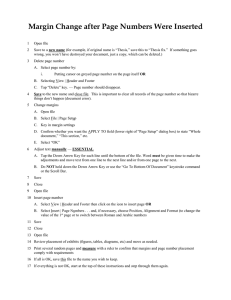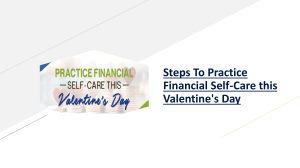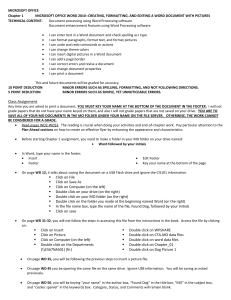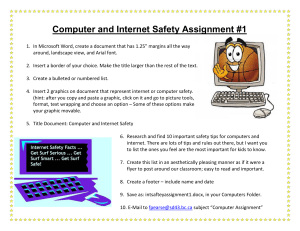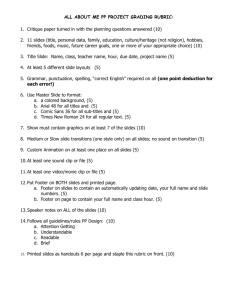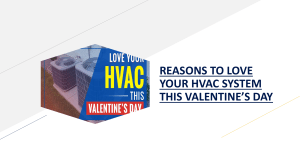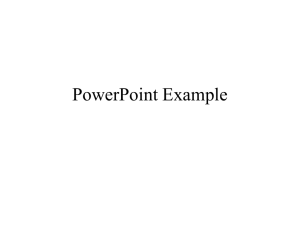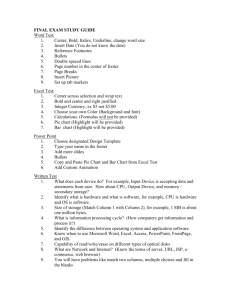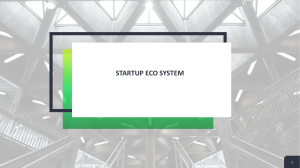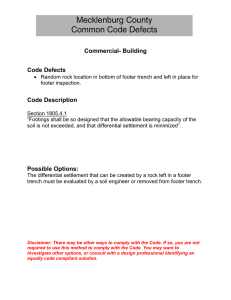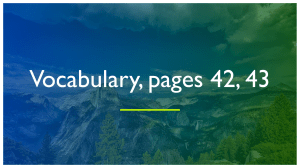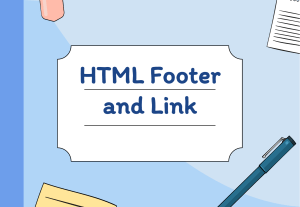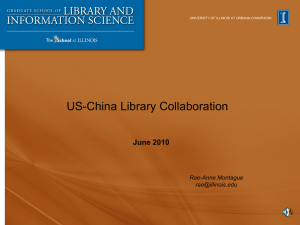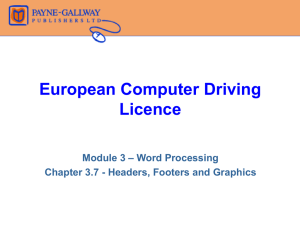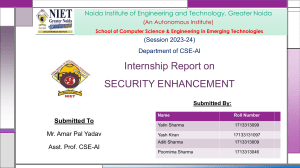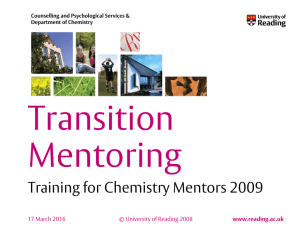Excel - Project 1
advertisement
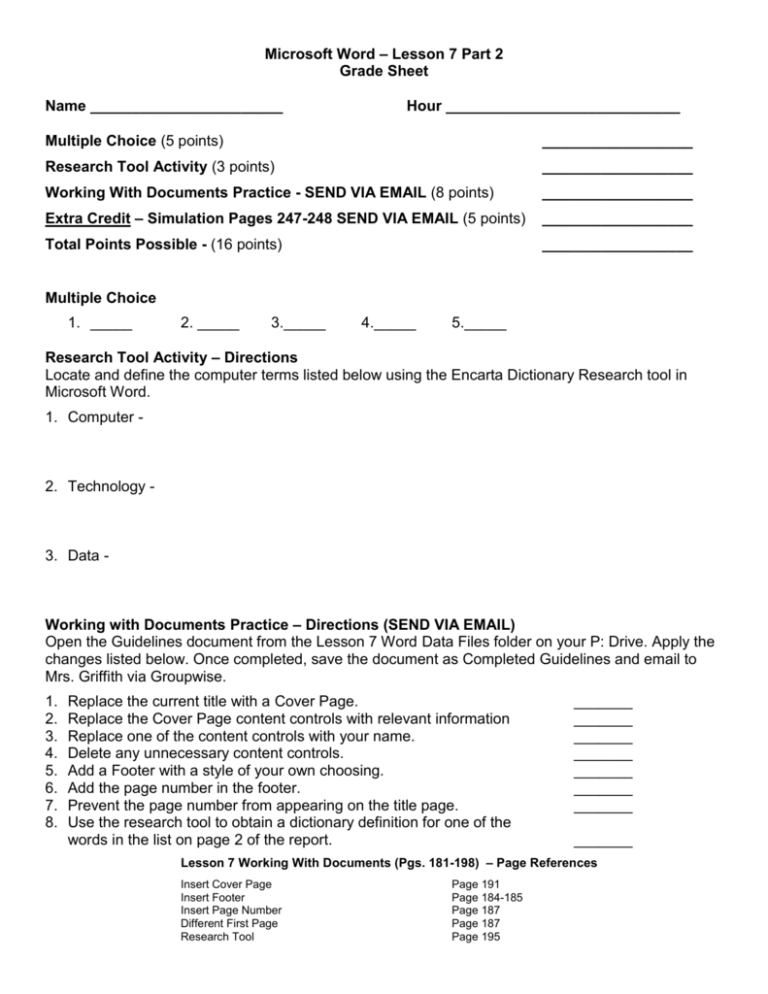
Microsoft Word – Lesson 7 Part 2 Grade Sheet Name _______________________ Hour ____________________________ Multiple Choice (5 points) __________________ Research Tool Activity (3 points) __________________ Working With Documents Practice - SEND VIA EMAIL (8 points) __________________ Extra Credit – Simulation Pages 247-248 SEND VIA EMAIL (5 points) __________________ Total Points Possible - (16 points) __________________ Multiple Choice 1. _____ 2. _____ 3._____ 4._____ 5._____ Research Tool Activity – Directions Locate and define the computer terms listed below using the Encarta Dictionary Research tool in Microsoft Word. 1. Computer - 2. Technology - 3. Data - Working with Documents Practice – Directions (SEND VIA EMAIL) Open the Guidelines document from the Lesson 7 Word Data Files folder on your P: Drive. Apply the changes listed below. Once completed, save the document as Completed Guidelines and email to Mrs. Griffith via Groupwise. 1. 2. 3. 4. 5. 6. 7. 8. Replace the current title with a Cover Page. Replace the Cover Page content controls with relevant information Replace one of the content controls with your name. Delete any unnecessary content controls. Add a Footer with a style of your own choosing. Add the page number in the footer. Prevent the page number from appearing on the title page. Use the research tool to obtain a dictionary definition for one of the words in the list on page 2 of the report. _______ _______ _______ _______ _______ _______ _______ _______ Lesson 7 Working With Documents (Pgs. 181-198) – Page References Insert Cover Page Insert Footer Insert Page Number Different First Page Research Tool Page 191 Page 184-185 Page 187 Page 187 Page 195