FINAL EXAM STUDY GUIDE
advertisement
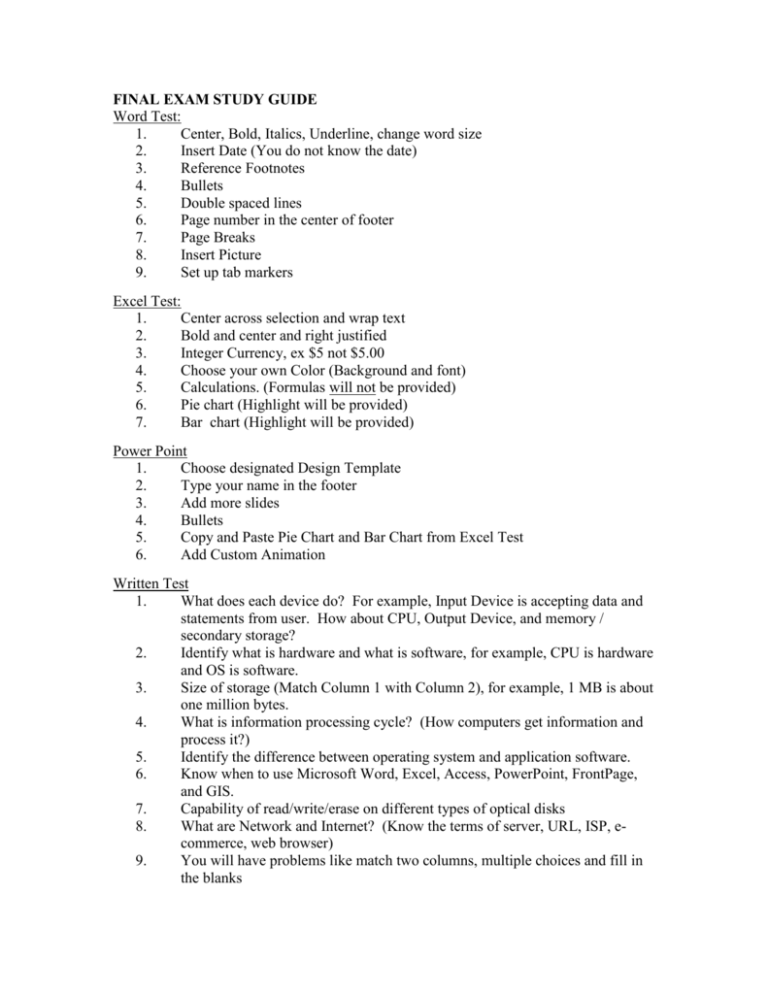
FINAL EXAM STUDY GUIDE Word Test: 1. Center, Bold, Italics, Underline, change word size 2. Insert Date (You do not know the date) 3. Reference Footnotes 4. Bullets 5. Double spaced lines 6. Page number in the center of footer 7. Page Breaks 8. Insert Picture 9. Set up tab markers Excel Test: 1. Center across selection and wrap text 2. Bold and center and right justified 3. Integer Currency, ex $5 not $5.00 4. Choose your own Color (Background and font) 5. Calculations. (Formulas will not be provided) 6. Pie chart (Highlight will be provided) 7. Bar chart (Highlight will be provided) Power Point 1. Choose designated Design Template 2. Type your name in the footer 3. Add more slides 4. Bullets 5. Copy and Paste Pie Chart and Bar Chart from Excel Test 6. Add Custom Animation Written Test 1. What does each device do? For example, Input Device is accepting data and statements from user. How about CPU, Output Device, and memory / secondary storage? 2. Identify what is hardware and what is software, for example, CPU is hardware and OS is software. 3. Size of storage (Match Column 1 with Column 2), for example, 1 MB is about one million bytes. 4. What is information processing cycle? (How computers get information and process it?) 5. Identify the difference between operating system and application software. 6. Know when to use Microsoft Word, Excel, Access, PowerPoint, FrontPage, and GIS. 7. Capability of read/write/erase on different types of optical disks 8. What are Network and Internet? (Know the terms of server, URL, ISP, ecommerce, web browser) 9. You will have problems like match two columns, multiple choices and fill in the blanks
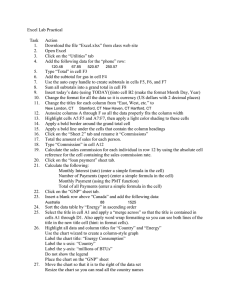
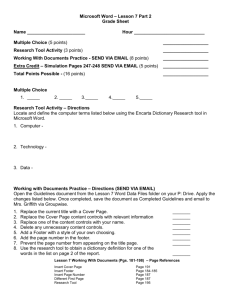

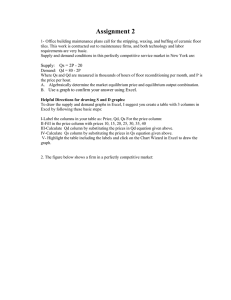




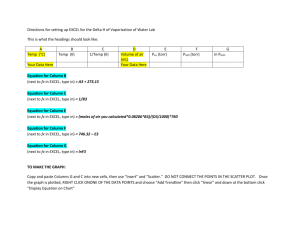
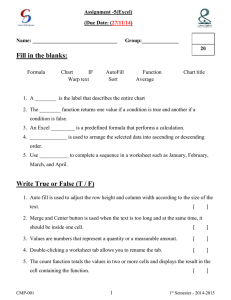



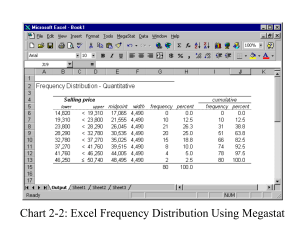

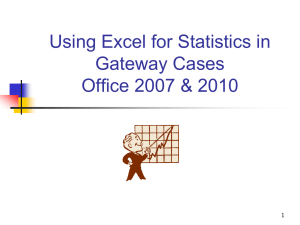
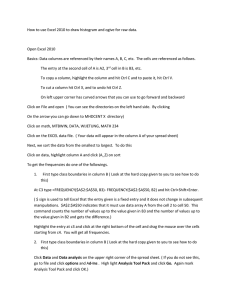

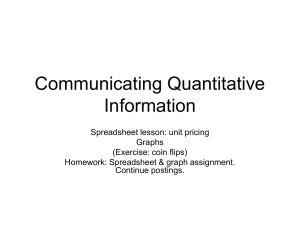
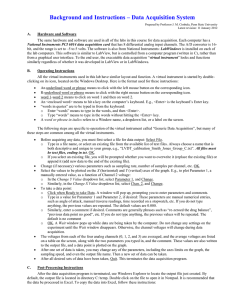

![[Insert Lab Title here…] [Insert Date here…] TA: [Insert TA's Name](http://s3.studylib.net/store/data/009044979_1-fa2050c77b9a41fb039d2eda239231d6-300x300.png)