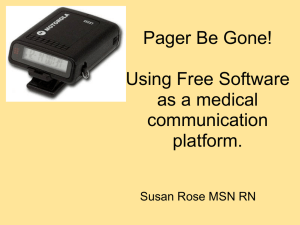App Finders
advertisement
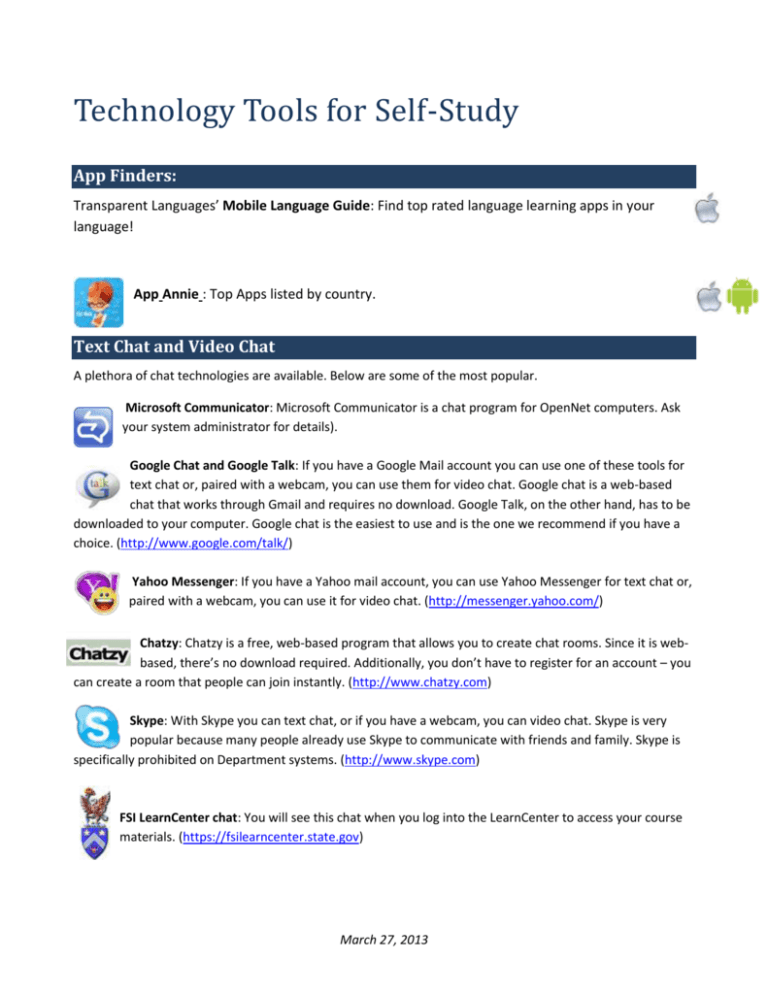
Technology Tools for Self-Study App Finders: Transparent Languages’ Mobile Language Guide: Find top rated language learning apps in your language! App Annie : Top Apps listed by country. Text Chat and Video Chat A plethora of chat technologies are available. Below are some of the most popular. Microsoft Communicator: Microsoft Communicator is a chat program for OpenNet computers. Ask your system administrator for details). Google Chat and Google Talk: If you have a Google Mail account you can use one of these tools for text chat or, paired with a webcam, you can use them for video chat. Google chat is a web-based chat that works through Gmail and requires no download. Google Talk, on the other hand, has to be downloaded to your computer. Google chat is the easiest to use and is the one we recommend if you have a choice. (http://www.google.com/talk/) Yahoo Messenger: If you have a Yahoo mail account, you can use Yahoo Messenger for text chat or, paired with a webcam, you can use it for video chat. (http://messenger.yahoo.com/) Chatzy: Chatzy is a free, web-based program that allows you to create chat rooms. Since it is webbased, there’s no download required. Additionally, you don’t have to register for an account – you can create a room that people can join instantly. (http://www.chatzy.com) Skype: With Skype you can text chat, or if you have a webcam, you can video chat. Skype is very popular because many people already use Skype to communicate with friends and family. Skype is specifically prohibited on Department systems. (http://www.skype.com) FSI LearnCenter chat: You will see this chat when you log into the LearnCenter to access your course materials. (https://fsilearncenter.state.gov) March 27, 2013 Language Learning Activities: SCOLA: World TV online, Foreign texts, Insta Class lessons, and country overviews. busuu: Vocab, audio, and lessons (beginning to advanced) in 9 languages. Mind Snacks Language games. (Spanish, Italian, German, French, Chinese, Portuguese) iLingQ: Online and Offline preloaded language lessons with vocal hints, flashcards, and audio. uTalk: Words, phrases, images, and games. In MANY less commonly taught languages Language Videos YouTube: The granddaddy of all video websites, YouTube has videos on any subject you can think of, including learning your target language. (http://www.youtube.com) SCOLA: SCOLA retransmits authentic, native-language tv shows from around the world. The Department has an account that is available to students. Contact your Mentor or a Distance Language Learning staff member for the username and password. (http://www.scola.org) OhioLINK Digital Media Center Foreign Language Videos: The DMC foreign language video collection is a collection of video clips in which native speakers elaborate on a wide variety of topics about their culture, family, daily life, and more. Available in Arabic, Chinese, French, German, Russian and Spanish. (http://dmc.ohiolink.edu/cgi/i/image/image-idx?page=index;c=forglv) Net TV : Watch 400 TV channels from all over the world. World Streaming TV: Watch over 100 channels worldwide. ( March 27, 2013 Word Cloud Generators Word clouds are a variation of tag clouds. All word cloud generators work on the same principle: you paste text (for example, from an online article) into the cloud generator, and the service will create a “cloud” of the words in the text. The words will appear in different sizes depending on how frequently they appear in the text. Wordle: This is the most famous word cloud generator. (http://www.wordle.net/) Tagxedo: Similar to Wordle, Tagxedo lets you design your word clouds into shapes. However, it requires an installation to use. (http://www.tagxedo.com/) Radio TuneIn: This site lets you choose from a wide variety of internet radio stations, directly from the browser. One note: you may not see foreign language stations on the main page of the site, but if you select Browse > By Location, and choose your desired geographic region, you will get a list of stations available in that region. You may have to click on a few stations to find one without English programming, but with a little browsing, you should be able to find something suitable. (http://www.tunein.com) RFE/RL: RFE/RL broadcasts in 28 languages, focusing on the countries of the former Soviet Union, Eastern Europe, and Middle East. fhttp://www.rferl.org/howtolisten/default.html Wunder Radio: Top rated, with over 36,000 radio stations, Wunder Radio is a great way to listen to thousands of global radio stations, scanners and other audio streams. Browse the huge directory of stations from RadioTime, TUNED.mobi and others. Search by location and over 400 different genres such as music, talk, sports, and entertainment. Voice of America (VOA): VOA broadcasts in 43 languages. These 30 minute foreign language broadcasts are designed by the U.S. for foreign audiences, but because they focus on news, they provide opportunities for beginner language learners to listen for common vocabulary such as numbers and countries. More advanced learners can also benefit from focusing on more challenging details of the broadcasts. http://www.insidevoa.com/section/radio-frequencies/2316.html BBC World Service: BBC broadcasts news in 27 languages, giving similar opportunities for listening practice as VOA does. (http://www.bbc.co.uk/worldservice/) March 27, 2013 Written News Voice of America (VOA): In addition to radio broadcasts, VOA provides print articles. To view in different languages, choose Select Your Language in the top right corner of the page and choose your language. Apps are also available to read VOA news in different languages. (http://www.voanews.com) BBC World Service: BBC also provides print articles. (http://www.bbc.co.uk/worldservice/) Pulse: Choose articles to read from multiple news sources. Pulse News brings all your favorite blogs, magazines, social networks and newspapers in one place for FREE. Exciting to use, quick to read, ready to share. Tap on an article to see a clean and elegant view of the news story. Save stories for reading later across all platforms or sync them with Instapaper, Read it Later and Evernote. Press Reader: Over 2,300 full-content international, national, and local newspapers from 100+ countries in 56 languages in just one app! PressReader provides users with the most immersive and rewarding way to experience the world’s best press. CNN Mobile: Stay informed with the latest headlines and original stories from around the globe. Follow up-to-the-minute reporting with breaking news alerts and live video. Flashcards Most online flash card programs offer similar features, but differ in small ways. You may need to sample a few programs until you find one that has exactly the features you want. It’s worthwhile to do this at the beginning of your study, before you become too invested in a program to switch. Rapid Rote/BYKI: Rapid Rote is a computer-based flash card program that works on Windows and is given out free to students at FSI. Rapid Rote does not work with Macs. Its commercial counterpart, BYKI Deluxe, works with both Mac and Windows, but is a paid application. Both work in over 70 languages, support audio and graphics and have language games associated. BYKI Express is a free version of BYKI Deluxe that allows you to view previously-created flash card decks, but you cannot create your own cards. Note: BYKI Express may not work with cards created with Rapid Rote. BYKI Mobile is a paid app that works on iOS and Android devices and supports over 25 languages. Mobile Rapid Rote app is also available in the app stores but will work only for licensed USG users. (http://www.byki.com/) Anki: A flashcard program that works with Windows, Mac and Linux, and can be used on a smartphone with the AnkiDroid (Android) and AnkiMobile (iOS) apps. Its main feature is that it uses spaced repitition. It supports more than 35 languages, including Chinese and Japanese. It also supports audio and graphics. (http://ankisrs.net/) March 27, 2013 Flashcard Exchange: A web-based flash card system. You can create and share and flash cards in many languages. Supports audio and graphics. You can import your flash cards from text files and Excel spreadsheets. Ability to export flash cards to some desktop and mobile flash card applications. (http://www.flashcardexchange.com/) Quizlet: A web-based flash card system. You can create and share and flash cards in many languages. It supports audio and graphics, and also has games. You can export flash cards to many mobile flash card applications. (http://quizlet.com/) iStudious: Can make cards (using handwriting or rich text), upload decks from Quizlet, record audio, email and draw on cards. (Apple) StudyDroid: Make your own or use pre-made ones, add images and audio. Create flash cards online or on your phone; sync cards from multiple devices. Lingibli Hear the word in a sentence, print out word labels to place words around your space. (Apple) Flashcards Deluxe: An iOS flashcard app. You can import flashcards from a text file or Excel sheet, or from Quizlet or Flashcard Exchange. It supports audio and graphics. (http://orangeorapple.com/Flashcards/) Mnemosyne: A flashcard program that works with Windows, Mac and Linux. There is also a plugin that allows it to work on Android phones. Like Anki, it uses spaced repitition and can even provide basic statistics on your learning. It supports 18 languages, graphics and audio. (http://www.mnemosyne-proj.org/) Note taking/eReading: PDF Expert: Highlight text, make notes, search for keywords, sync with Dropbox. March 27, 2013 Good Reader: Annotate your pdf files on your iPad: Put sticky notes, text boxes, freehand drawings on your PDF's. ezPDF Reader: Text to speech, highlight, freeform note taking. (Android) Concept Mapping Simple Mapper: A web-based concept mapping tool. (http://simplemapper.org/) Bubbl.us: A web-based concept mapping tool. (https://bubbl.us/) Vue: A computer-based concept mapping tool available for Mac, Window and Linus operating systems. (http://vue.tufts.edu/download/index.cfm) Recorders Recording your voice and playing it back can be a great way to judge the accuracy of your pronunciation. Audacity: Audacity is a free digital audio editor and recording program that is available for Windows, Mac and Linux. (http://audacity.sourceforge.net/) Myna: Aviary.com’s Myna audio web-based editor allows you to record your voice directly from their website. (http://advanced.aviary.com/tools/audio-editor) Your Smartphone or Tablet: If you have an Android or iOS phone or tablet, chances are that the device shipped with an audio recorder already installed. If it didn’t, there are dozens of alternatives on the market for both systems. Many will let you edit your recording or send it to others. March 27, 2013 Speech to Text Programs that record your voice and translate it into text can also be a good way to judge the accuracy of your pronunciation when you don’t have a teacher or native speaker nearby to help you. Dragon Dictation: This free iOS app offers works with more than 20 languages. Interestingly, this app is by the same company that offers the most popular computer-based dictation software on the market, Dragon Naturally Speaking. The mobile app is a great tool for language learning, but the full computer program has technical restrictions that make the desktop version incompatible for language learning. (http://itunes.apple.com/us/app/dragon-dictation/id341446764?mt=8) Online Translators Having a reliable dictionary for your language is important, but when one isn’t available, an online translator can sometimes help. Translator websites are not always known for reliable translations, but they tend to be a bit more accurate when you stick to short words and phrases. Also, if a translation doesn’t look right, try comparing it across a couple of translation sites or a dictionary in your language. Google Translate: A relative newcomer to the online translation field, this site has quickly become a star, offering translation of text blocks and webpages among 60 different languages. For many languages it offers audio pronunciation of the translation and for languages that use a non-Latin script, phonetic translation is often available. A mobile version is also offered for iOS and Android phones. (http://translate.google.com/) TransZilla: is the free translator app which uses Google Translate. It supports more than 50 languages. You can use it for looking up words or translating sentences. Babel Fish: Named after an organism from Douglas Adams’ Hitchhiker’s Guide to the Galaxy that does universal translation, this site is the original site for foreign language translations on the web. Universal translation not available yet, but it does translate blocks of text and whole webpages from English into 12 different languages. (http://babelfish.yahoo.com/) WorldLingo: This site translates blocks of texts across over 30 different languages. http://www.worldlingo.com/products_services/worldlingo_translator.html Lingro: Type in a web address from this site and you can click on the English words in the webpage to get translations. If you like the word, you can save it to a personal word list. It works especially well with news stories that have few pictures and more text. Handles translations between English and 10 languages. (http://lingro.com/) March 27, 2013 Universal Translator: Speech in, speech out...with native accent! German, French, Italian, Spanish. (Android) Translator (with voice): Text to speech in 53 languages on iPhone, iPod Touch, and iPad. How Do You Say? : Type or say a word or phrase, get written translation in over 35 langauges. (Android) Word Lens: Instantly translate printed words from one language to another with your built-in video camera, and the results appear immediately on your video screen in real time. Currently available in English, Spanish, French, Italian and German. (Search YouTube for Word Lens to see a demo.) Learning with Others LiveMocha: This site provides instructional materials in 38 languages and a platform for speakers to interact with and help each other learn new languages. Basic courses are free; advanced courses cost money. Learners can get feedback from peers or experts. Hello-Hello: Online lessons in 11 languages, with the ability to get help from peers and language experts. Also has online flash cards, translation tools, and a dictionary. They also have mobile apps available for the iOS devices. (http://hello-hello.com/) Italki: This site bills itself as a “language learning community and marketplace.” You can find a larguage teacher or set up a language exchange with other learners. (http://www.italki.com/) Wordchamp: Wordchamp has options to find language partners, build online flashcards, use a web reader to get translations of text. Many of the features require paying for the premium version. March 27, 2013 Blogs You can enhance your language learning experience through blogging. Blogging in your target language will of course help your progress, but also blogging in English about your language learning journey (the strategies you use, the difficulties you encounter) is a great way to reflect on which areas you are doing well in and which areas you need to improve on. There are many popular blogging platforms out there, many with comparable features. Three of the most popular are listed below. Wordpress: Wordpress is one of the most popular, and most versatile blogging platforms. Developers and fans of the service have created extensions and gadgets that add to what you can do with Wordpress. Although any Wordpress sites look like a traditional blog, other sites look so different that at first glance you may not realize they are based on a blogging platform. Tumblr: Tumblr is designed for short, casual blog posts that fans can “follow” and share similar to Twitter, or “like,” similar to Facebook. Blogspot: Blogspot has a streamlined adminstration panel and offers lots of gadgets to enhance your site. Saving Information for Later Use If you use are using multiple computers or devices in your language learning, below are some tools to help you stay organized. Google Docs: If you keep a lot of notes and have consistent access to the Internet, Google Docs is a tool that will let you create word processor documents and spreadsheets, which are then stored “in the cloud.” It requires a Google Mail address, but it is free. (https://docs.google.com/) Dropbox: Dropbox functions as an extra “My Documents” folder that resides on the Internet. You can’t create documents in Dropbox, but you can upload any kind of document for safe-keeping. (http://www.dropbox.com) Note: this program is explicitly blocked from OpenNet. JoliPrint: Type or copy in a web address, and this service will convert it to PDF for you, then let you either download it, save it to Google Docs, or share on Facebook or Twitter. Once you download it, you can save it to your computer, or upload it to Dropbox. (http://www.joliprint.com) Note: pay attention to the spelling. Jolieprint.com goes someplace completely different. March 27, 2013 Pocket: Pocket lets you save articles, videos and files directly from your browser or certain smartphone apps, then view them offline on your computer, phone or tablet. (http://www.getpocket.com) Springpad: Springpad is a web-based service that allows you to create online notebooks. You can save information from your computer or smartphone. It also supports photos, barcodes and voice memos. (http://www.springpad.com) Notability: Notability is an iPad app that lets you type or hand-write notes, annotate pdf’s, record voice notes and sync to Dropbox for cloud-based storage March 27, 2013