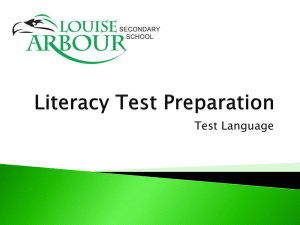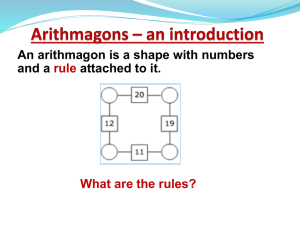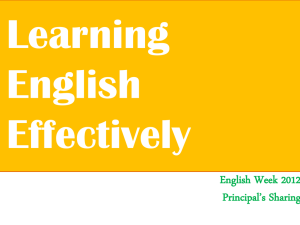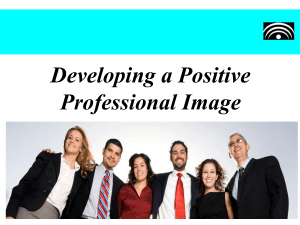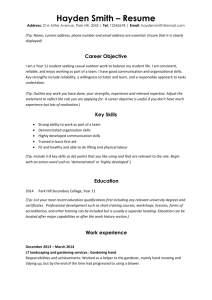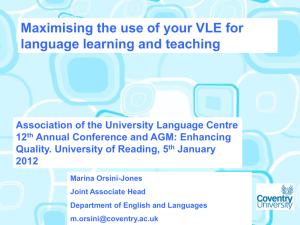Technology to Support Blended Learning Environments
advertisement
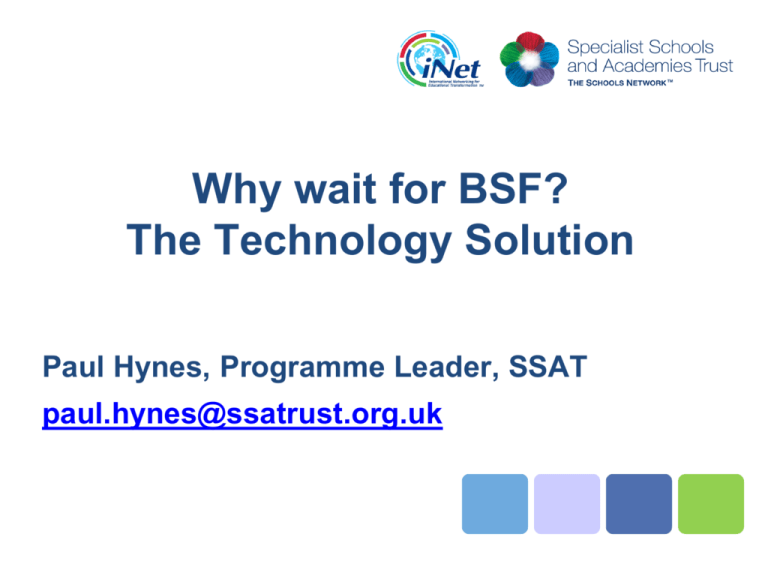
Why wait for BSF? The Technology Solution Paul Hynes, Programme Leader, SSAT paul.hynes@ssatrust.org.uk What is the issue? Top tips for addressing the issues What is the issue? Top tips for addressing the issues Fiction Press Free essays Rate my teachers MSN Ban them? or Use them? YouTube ShoZu Flickr MySpace ‘Drive thru’ education? “Cereal products like Cornflakes cannot be consumed on the road and are thus losing markets shares in the US. The consumer wants mobile, finger-friendly food which does not need a knife, spoon or a fork” (Justesen, 2002) “I’ll take that lesson to go” The 2007 Illinois Institute of Design think tank on Schools in the Digital Age “Kids lead high tech lives outside school and decidedly low tech lives inside school. This new ‘divide’ is making the activities inside school appear to have less real world relevance to kids.” “Kids are increasingly motivated and engaged by what they learn in out-of-school programmes and in their virtual online lives, and mechanisms for capturing and enabling them must be found.” Technology use in schools “a crisis of relevance”? Technology use outside school What is the issue? Top tips for addressing the issues Tip 1 – Simple uses Computer games as learning tools – using and making How can student response systems help? Augmented reality What is the most effective classroom ICT option? Cheap, free, quick and easy Collaborative tools – blogging, forums, chatrooms, wikis Podcasting – teachers and students Digital video – teachers and students Embedding online applications Virtual worlds in the curriculum Tip 2 - Students as... • Resource developers – ‘pimp my course’ • VLE champions • Mentors, Coaches and Motivators • Forum and chatroom moderators • Lesson evaluators • Classroom support • INSET day leaders • Litter pickers ?!?!? Shallow Learning Deep Tip 3 - What is good? Whiteboards? 3D cinemas? Poor VLE use? Good VLE use? Swap traditional practices with ICT Engage learners by using a richer mix of media Empower learners to Change the take control content, of their own process and learning Deepen location of learning through the learning use of ICT Empower Extend Enhance Enrich Exchange Passive Pupil engagement Active NCSL 2007 Tip 4 – Student-owned devices •View MS Word docs •View MS Excel spreadsheets •Listen to Audio files • Augmented Reality •Subscribe to RSS feeds •Take photos (inc. macro mode) •Record video •PSP specific learning resources •eBook reader •View photos and video •View PowerPoint presentations •Access Internet wirelessly •Record audio podcasts •GPS system •Connect to a monitor/projector •Voice over IP •(They play games as well) Student-owned devices The future ICT budget Student-owned devices - total cost of ownership (TCO) • Initial cost • Technical support cost • Training • Disposal cost • Insurance • Classroom setup? Flexible use? Logon times? • Sustainable wireless infrastructure • Use of online applications • Learning resources and activities in appropriate formats Tip 5 - Narrowing the digital divide(s) • Home Access Programme £300 million • E-Learning foundations? Parental contributions? • Pay for it yourself?!? • What is the extra impact of a student owning a device? Tip 6 - Tackling within-school variation • Do your departments know what each other are doing? • How do they share what works and what doesn’t? • Have your staff had an e-learning experience? Tip 7 - The Wow 3D Games authoring Virtual worlds are coming… The wow - Augmented reality - www.learnAR.org - Cheap, simple and flexible - engaging for students? - what is the potential? Tip 8: Make sure your technical team are with you • Are they still fit for purpose? • Do they enable or block? Do they lead or follow? • Audit their work - do they see the positives? • See ICT Register and (BECTA) FITS work Challenge: What are you going to do NOW to address the gap? Technology use in schools Technology use outside school Make a pledge! paul.hynes@ssatrust.org.uk