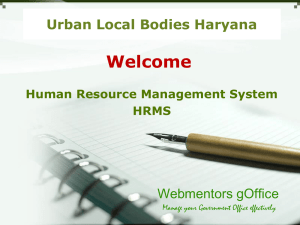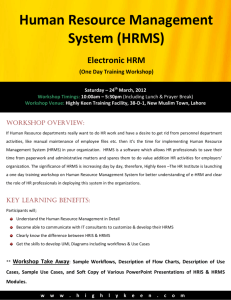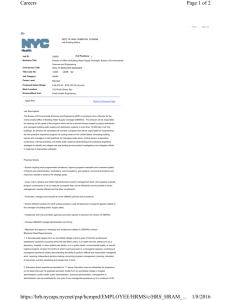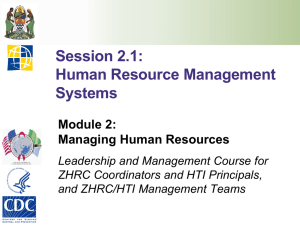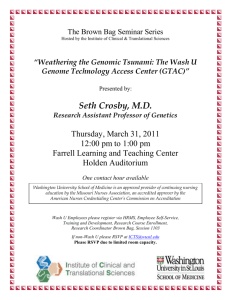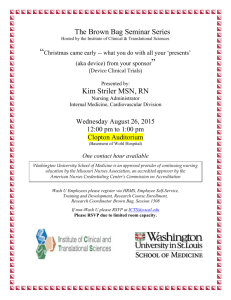Human Resource Management System
advertisement
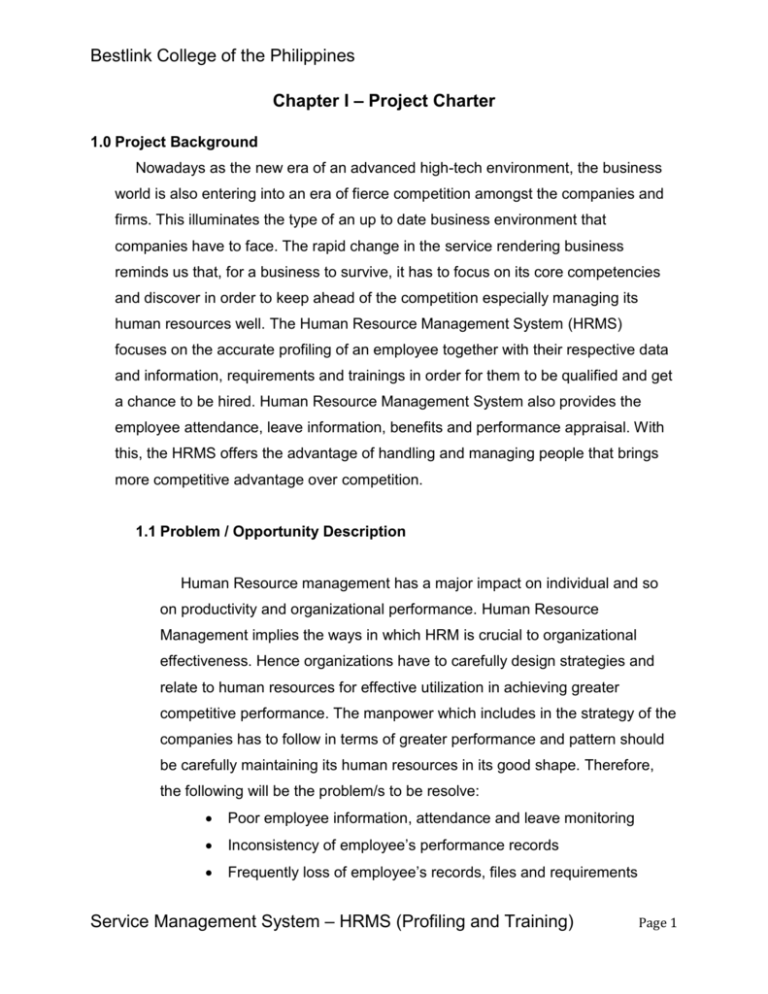
Bestlink College of the Philippines Chapter I – Project Charter 1.0 Project Background Nowadays as the new era of an advanced high-tech environment, the business world is also entering into an era of fierce competition amongst the companies and firms. This illuminates the type of an up to date business environment that companies have to face. The rapid change in the service rendering business reminds us that, for a business to survive, it has to focus on its core competencies and discover in order to keep ahead of the competition especially managing its human resources well. The Human Resource Management System (HRMS) focuses on the accurate profiling of an employee together with their respective data and information, requirements and trainings in order for them to be qualified and get a chance to be hired. Human Resource Management System also provides the employee attendance, leave information, benefits and performance appraisal. With this, the HRMS offers the advantage of handling and managing people that brings more competitive advantage over competition. 1.1 Problem / Opportunity Description Human Resource management has a major impact on individual and so on productivity and organizational performance. Human Resource Management implies the ways in which HRM is crucial to organizational effectiveness. Hence organizations have to carefully design strategies and relate to human resources for effective utilization in achieving greater competitive performance. The manpower which includes in the strategy of the companies has to follow in terms of greater performance and pattern should be carefully maintaining its human resources in its good shape. Therefore, the following will be the problem/s to be resolve: Poor employee information, attendance and leave monitoring Inconsistency of employee’s performance records Frequently loss of employee’s records, files and requirements Service Management System – HRMS (Profiling and Training) Page 1 Bestlink College of the Philippines Unavailable printed reports of the employee’s DTR Unavailable employee records quick viewing / retrieving Poor managing for appraisal and training records 1.2 Benefits As the technology rapidly arises, it is important to a company for having a systematized and computerized business process to survive and able to compete to other service rendering companies. With the Human Resource Management System, the productivity of the company’s employee has been improved. Internal coordination between the human resource management and the rest of the department personnel will be a success. The human resource management system will surely answers the needs of the company’s business process to satisfy the impressions of the clients and surpassing their expectations. The Human Resource system will provide management efficiency by providing targeting current processes for improvement, development of centralized Human Resource services that are shared throughout the organization and integrating the HR into the strategic planning process. 1.3 Goals The following describe the goals of the Human Resource Management System to be implemented, installed and addressing the problem and finding the best solution to the problem. To create a real time attendance, profile and leave monitoring including the employee’s 201 file To manage employee attendance (daily, weekly and monthly) To secured the employee records regarding with the training and requirements needed by providing a secured database with quick access, convenient and time saving storing and retrieval of data To make printed employees Daily Time Record (DTR) reports Service Management System – HRMS (Profiling and Training) Page 2 Bestlink College of the Philippines To provide a quick viewing of the employee’s profiles and records including the employee’s training and appraisal information 1.4 Stakeholders and Clients First, the proponents will have the opportunity to enhance the HR department of the company by undertaking a project study and produce an up-to-date information system that will surely helps the human resource department and able to answer the company problem regarding of handling its manpower. Second, the Professors will surely gather information about the Human Resource Management System. Third, the company who will benefits the most when the results of the project study will be implemented. Fourth, the next generation researchers will surely find something in this study and able to adopt a new idea to upgrade the developed system. Lastly, the project study is the proof of better and outstanding education provided by the current school of the proponents which is the Bestlink College of the Philippines. It is a good evidence and result of good teaching-learning activities providing the best workflow that has to be produced by the current school of the proponents. 2.0 Project Scope Human Resource Management is used to gain competitive advantage together with an excellent business strategy. HRMS elevates human resources management from micro level (individual personal level) to the macro level (business strategy level). HRMS includes analysis of business and socio-political environment. That’s why Human Resource personnel must be aware of global business and social trends and should be able to perform environmental scanning. HRMS also includes internal human resource analysis. Therefore, the Human Resource personnel must analyze human resources against current and future business strategies and identify the gaps between them. Service Management System – HRMS (Profiling and Training) Page 3 Bestlink College of the Philippines 2.1 Objectives This section describes the components or parts of the Human Resource Management System to be accomplished. Objective statements on this section will clarify and demonstrate the boundaries of the scope under the HRMS. This will be illustrated as the Work Breakdown Structure (WBS) under the Human Resource Management System. Service Management System – HRMS (Profiling and Training) Page 4 Bestlink College of the Philippines HRMS (Profiling and Training) Initialization Process Orientation about the PS1 PEC Orientaition with 4thyr Students Selection of Subsysems per Section System Planning Develop Project Charter Deliverable: Submit Project Charter Submit revised Project Charter Create the WBS Selection of Team Members with role Group Meeting Draft the WBS Submit revised WBS Conduct Background of the System Company Interview Internet Research / Library research Construct Project Proposal Deliverable: Submit Project Proposal System Analysis Collect gathered data from interview & research Determine the problems State the Project Scope & Objectives Determine the system process and modules Finalize Project Charter Review of Related Studies & Systems Research 5 Foreign & 5 Local Related Studies Letter for Interview Create interview Questionnaire Look for atleast 5 Security Agencies Construct Matrix of related studies Draft of Chapter 3 EIS Project Management & Development Choose Project Team Adviser Submit Adviser Consent Form (F2) Schedule Weekly Consultation with adviser List down the result and make revisions Describe System Specifications Determine the Functional Requirements Functional Data Description System Architecture Model Data Description Human Interface Description Describe Software Requirements Specifications Describe Test Specifications Make a Testing Plan Testing Procedure Unit Testing Integration Testing Validation Testing High-order Testing Preparation for Project Defense Project Defense Evaluation Determine Usage Scenario Use Cases Document & Software Revisions Checking of revise documents with adviser Data Model & Functional Model Develop RMMM, SQA & SCM Plan Submit revised Project Proposal Schedule the weekly checking of document with adviser System Testing and Evaluation User Profiles Schedule interview Conduct interview System Design Start Software Prototype Weekly Consultation Document the result of consultation with revision Identify Restrictions & Limitations Describe Software Design Specifications Data Design Architectural & Componentlevel Design Make necessary changes in project documentation Document the revisions Service Management System – HRMS (Profiling and Training) Page 5 Bestlink College of the Philippines 2.2 Deliverables Initialization Process Project Deliverable Initialization Process Work Products / Description Orientation about the PS1 Selection of the Project Team Members Conduct System Background Conduct the initial project proposal Select the Project Team Adviser System Planning Project Deliverable System Planning Work Products / Description Develop the project Charter Create the Work Breakdown structure Execute Company Interviews Document the gathered data and information Initiate the checking of documents with the adviser System Analysis Project Deliverable System Analysis Work Products / Description Analyze the collected Data with interviews Identify the business process of the company Documenting the business process Identify the needed software and hardware Create System Prototyping Service Management System – HRMS (Profiling and Training) Page 6 Bestlink College of the Philippines System Design Project Deliverable System Design Work Products / Description Identify the system specification Identify the software requirements Document design specification Identify the needed hardware / software Identify the changes System Testing Project Deliverable System Testing Work Products / Description Identify the testing specification Create the system testing plans Identify the best testing options Document the system testing plans Evaluate the system testing plans System Integration Project Deliverable System Integration Work Products / Description Identify the system Integration to be used Review the System Integration process Document the System Integration Evaluate the System Integration Revise / Finalize the System Integration Service Management System – HRMS (Profiling and Training) Page 7 Bestlink College of the Philippines 2.3 Out of Scope This section describes the items or functions that may be related to the Human Resource Management System, but it will not be managed as part of the project. The following items are defining the out of scope under the Human Resource Management System: Recruitment and Assignment monitoring of personnel / employee Billing and payment of the employee’s wages Salary/ payroll of the employees Contract management of personnel / employee Employee’s Case Information Material / Supplies Management Online Human Resource Management System 3.0 Project Plan 3.1 Approach and Methodology 3.1.1 Project Planning The first step will be the planning of execution for the software development. It requires a sufficient background study by collecting the data and information needed to fulfill the requirements in the development of the software. The proponents also have to conduct surveys and interviews to gather the necessary data that will surely help to determine the business processes involve in the human resource management system. The proponents have to create long-term plans for the tasks that they have to comply within the first day of the development to the implementation phase of the software. It requires presenting a work breakdown structure to illustrate the tasks of the proponents and the time that they finished each tasks. Service Management System – HRMS (Profiling and Training) Page 8 Bestlink College of the Philippines 3.1.2 Data Gathering Gathering of data and information is the most important task that the proponents must comply. It is acquired by conducting several company interviews, providing questionnaires, surveys, term papers and research. Data gathering is essential for studying the business process that can be helpful for the developing of the software. The data that will be collected is important to create the best workflow of the business rules applicable for the client’s requirements and expectations. The proponents are required to have at least one client to be able to collect the exact data and information needed to identify the requirement specification of the human resource management system. 3.1.3 Identify the needed resources The human resource management is based on the idea that organizations gain competitive advantage with the employees that are valuable, rare, difficult with high competence levels for competitors to imitate or acquire success by enhancing the overall value of the firm. The proponents have a role and responsibility in order to execute the development of Human Resource Management System. Managing of the project team is also a resource that needs for the software development. The proponents have to identify the hardware and software that has to be used during the development of the human resource management system. There is a rule given by the PEC regarding to the programming language and database to be used. With this, the proponents will have to use Java programming language for the front-end and MS SQL for the back-end of the system. Service Management System – HRMS (Profiling and Training) Page 9 Bestlink College of the Philippines 3.1.4 Monitoring the project It is acquired by overseeing the project work to meet the requirements and objectives. The proponents have to check the plans that they create to identify the changes and updates in the development of the human resource management system. The project manager is required to monitor and distribute the task to the proponents and assess the possible risk during the development of the Human Resource Management System. 3.1.5 Controlling the project Managing of the personnel that is involved in the development of the software is not easy. The proponents will surely facing different difficulties and hardship during the system development. Although it can be avoided, the proponents have to create a decision-making procedure by selecting the majority votes when there are conflicts within the project team members. Therefore, it is the project manager’s duty to make the final decision according to the majority votes coming from the project team members. 3.1.6 Closing the project This is the phase where the proponents has to finalize the project activities, requirements, specifications, risk managements and all of the phase of the development of the software that has been conducted by the proponents to be formally enclosed the project. In this phase, the scope and objectives of the project study has been met. Service Management System – HRMS (Profiling and Training) Page 10 Bestlink College of the Philippines 3.2 Project Timeline Service Management System – HRMS (Profiling and Training) Page 11 Bestlink College of the Philippines 3.3 Success Criteria This section identifies the outcome of the Human Resource Management System. The following are the criteria to be met by the Human Resource Management System to address the improvement of the system and the problem to be reduced. Better execution of the project objectives Accuracy of fact-finding techniques Correct interpretation of business rules and processes Documenting the system requirements User – Friendly Interface Proper System Coding Best workflow results Suitable Database for data storage Positive Outlook and Feedback of the clients 3.4 Issues and Policy Implementations The following listed below are the function or other system process that have a minor conflict with the Human Resource Management System. Recruitment and Deployment of the employees Payroll of the Employees Contract Management between the employee and client Property Monitoring Assignment Monitoring of the employees Computation of employee’s Salary deductions Employee Case Management and Monitoring Service Management System – HRMS (Profiling and Training) Page 12 Bestlink College of the Philippines 3.5 Risk Management Plan Risk Factor Probability H-M-L Impact H-M-L Risk Management Action Financial Risk H H Cost efficient options Strategic Risk H H Achieving Business Objectives Operational Risk M M Create a Contingency Plans Compliance Risk M M Following the project goals Software Development Risk M M Identify the resources needed Business Impact Risk H H Analyze the Business Rules Human Resource Risk M M HR Succession Planning Technology Risk M M Latest Trends of Technology 3.6 Service Transition These are the following activities that the company will surely comply regarding with the system’s software, hardware, system specifications, computer personnel, system requirements and implementation procedure. The company must invest new desktop/ Laptop computers. At least one (1) Printer for each department One computer administrator per department Higher Specification of hardware for each computer unit Conducting a proper training for the employees when the system has been implemented Regular Maintenance of the system software Upgrade of the system software (depends on the client) Implementing the accessibility to the system according to the position of the company (user, admin, manager etc.) Service Management System – HRMS (Profiling and Training) Page 13 Bestlink College of the Philippines 3.7 Option Analysis In this section describe the alternative options that have been considered as other approaches prior to the work that have been made any importance between the client and the proponents. The client has the right to decide whether they used the Human Resource Management System or still using the existing system. If the system was rejected, the proponents have the authority to sell it to other client/s prior to the rights and authorship of the proponents. If the system met the requirements and did hit the project budget, the cost savings will be settled according to the deal between the client and the proponents. If the system has been remarkably compared to other system with lacking of the functionalities that has been expecting, the client have the rights to question the system and it is the duty of the proponents to fix the problem respectively. 4.0 Technical Features HRM – Human resource management (HRM or simply HR) is a function in organizations designed to maximize employee performance in service of their employer’s strategic objectives. HR is primarily concerned with how people are managed within organizations, focusing on policies and systems. HR departments and units in organizations are typically responsible for a number of activities, including employee recruitment, training and development, performance appraisal, and rewarding (e.g., managing pay and benefit systems). HR is also concerned with industrial relations, that is, the balancing of organizational practices with regulations arising from collective bargaining and governmental laws. Database – Database management systems (DBMSs) are specially designed software applications that interact with the user, other applications, and the database itself to capture and analyze data. A general-purpose DBMS is a software system designed to allow the definition, creation, querying, update, and administration of databases. Service Management System – HRMS (Profiling and Training) Page 14 Bestlink College of the Philippines DTR (Daily Time Record) – This is the sequential record of time-in and time-out of an employee within the allotted time span. This is where the salary has to be paid off. System Modeling – Systems modeling or system modeling is the interdisciplinary study of the use of models to conceptualize and construct systems in business and IT development. Prototyping – Software prototyping refers to the activity of creating prototypes of software applications, i.e., incomplete versions of the software program being developed. It is an activity that can occur in software development and is comparable to prototyping as known from other fields, such as mechanical engineering or manufacturing project. The client and the contractor can compare if the software made matches the software specification, according to which the software program is built. It also allows the software engineer some insight into the accuracy of initial project estimates and whether the deadlines and milestones proposed can be successfully met. 5.0 Project Organization and Staffing Project Organization and Staffing for the Human Resource Management System ROLE Project Manager NAMES & CONTACT INFORMATION Adoray, Jovito Rey R. 09287470403 RESPONSIBILITIES TIME Manages the team Project Execution Planning Strategy Project Initiation Project Control Risk Management Resolving the issues Budget the project Scheduling of tasks Leader of the team Control the project Monitoring of the project schedule and executions Service Management System – HRMS (Profiling and Training) Page 15 Bestlink College of the Philippines System Analyst Bate, Maverick Dilbert R. 09487931096 Sarzata, Venice L. 09094421425 Business Analyst Document Specialist Arabis, Kristine Gaye A. 09462739038 Handling of business Rules and processes System Design Technology Analysis Document Framework Business Requirements Software and hardware specifications Serves as software engineer of the project team Analyze business process Business plans Monitoring Translate Business process Requirement management Requirement Analyst Analyze Requirement Communicate w/ clients Analyze the audience Documenting the process Craft the right message Distil the message into effective documents Release the documentation Evaluate the results Check the Service Management System – HRMS (Profiling and Training) Page 16 Bestlink College of the Philippines System Coding Handling System Software Program Development Perform System Analysis Train subordinates in programming Develops programming methods Correct errors on the system coding Lead Programmer Amante, Jerico T. 09129583438 Advisors and Resources Ms. Eunice Balisi 09476621188 Support the proponents Giving instructions and execution procedures to the proponents Checking of the documentations and system development Correct the proper documentation processes System Development advisor Service Management System – HRMS (Profiling and Training) Page 17 Bestlink College of the Philippines 6.0 Project Budget Budget Item One-time Costs Term Paper Letter Transport Food Questionnaire Group Meeting Second Interview Research PS1 Book PS1 Payment Third Interview Documentations Description Budget Cost System Research Letter for Interview Transportation Fee Refreshment for Interviewee Questionnaire for the interviewee Transportation and Food Transportation and Food Internet / Printed Research PS1 Book PS1 Payment Transportation and Food Internet Research 50.00 5.00 50.00 50.00 20.00 200.00 500.00 50.00 1,500.00 5,000.00 500.00 100.00 Total 8,025.00 Service Management System – HRMS (Profiling and Training) Page 18 Bestlink College of the Philippines Chapter II – Related Studies and Systems 1.0 Introduction This chapter presents survey of related literature and writing of recognized experts, both of which have significant bearing or relation to the problem under investigation is a discussion of the background, aims and objectives of the present study. This chapter deals with the review of related literature. The purpose of the study of research works done in the same field is to understand what type of study has been done and what exactly has been explored before the present research work started. The study of related literature and research work is very essential and important as it provides us proper guidelines. There are many educationists who tried to show the importance of review of the related literature. 1.1 Local Studies 1.1.1 Astra Human Resource Information System Astra Human Resources Information System (AHRIS) is a user friendly web-based employee information management system. The system automates and improves the delivery of HR services, including managing the employee records, facilitating requests for leaves, overtime and training, tracking the employees' performance and skills, and allocating and managing the company's resources. With the AHRIS, you can: Centralize employee records, maintain electronic personnel files Reduce HR paperwork, avoid missing or losing forms Automate HR workflows such as performance appraisals, leave and overtime application processing Perform better employee performance management and training needs assessment Service Management System – HRMS (Profiling and Training) Page 19 Bestlink College of the Philippines Engage your employees! True multi-user and role-based access extends the HR services directly to the employees, even to remote sites and satellite offices. AHRIS is available as on-site, in-house deployment or as a hosted service. Let us host it for you and forget infrastructure and additional IT investment. Employee Records Management Store, organize, update, and view employee profiles, contact information, employment information, travel records, etc. Complete records tracking including position and employment history, resource allocation, and travel records Upload documents such as scanned IDs, passports, birth certificates, etc. Attendance Management Real-time attendance tracking of all employees Easily view vital information such as absences, tardiness, overtime and under time Generate statistical reports Performance Management Training Management Manage internal and external training program information and schedules. Manages training applications and approvals, and training history. Leave Management and Overtime Management Manage leave credits information, leave applications, approvals, completions and verifications Memos and Notifications URL: http://www.astra.ph/what-we-do/product-showcase/astra-humanresources-information-system Service Management System – HRMS (Profiling and Training) Page 20 Bestlink College of the Philippines 1.1.2 KMC Solutions for Human Resource Management System KMC Solutions is the leading outsourcing and off shoring corporate services provider in the Philippines. Our company delivers effective business solutions through a seamless integration of services, together with our sister companies: KMC MAG Group, Inc., the country's top real estate services firm and Kittelson & Carpo Consulting, a business consultancy firm. From finding the right office space or serviced office, complying with legal and business requirements down to human resources and payroll management, KMCS offers a full suite of business process outsourcing (BPO) and off shoring services that are designed to help foreign companies and investors smoothly enter the Philippine market and expand operations in the country. KMC Solutions has a cross-cultural team composed of expatriates and Filipinos who collaborates using quality-centric processes to deliver effective results for our clients. Since 2009, KMCS has assisted businesses in successfully transitioning and establishing operations in the Philippines. Our client portfolio includes SMEs and multinational firms such as Bright, WEIR, and readily. Staff Leasing is a type of outsourcing service that allows business owners (called subscribing firm to lease employees hired by another firm (professional employer organization or PEO) such as KMC Solutions. A PEO usually specializes in human resource management, payroll accounting, and risk administration. In this setup, the PEO is the actual manager of the employees, and subscribing firms are technically paying for the services provided by the leasing firm or PEO. Whether you own a small-scale business or an established corporation, staff leasing is a smart option if you wish to outsource certain job functions and administrative tasks and focus on Service Management System – HRMS (Profiling and Training) Page 21 Bestlink College of the Philippines managing the business and income-generating activities. Working with the right PEO or leasing firm can help you reduce unnecessary costs, lessen the time wasted on administrative tasks, and minimize the risks involved in having an offshore team. KMC Solutions provides a quick and efficient process in finding and hiring the employees you need. Our recruitment and human resources teams are composed of professionals who understand the dynamics of the Business Process Outsourcing industry and the off shoring clientele. We can help you form an effective offshore team and set up the workstations and infrastructure needed for your Philippines-based operations. Staff Leasing Advantages Less administrative costs: Instead of spending time and money to keep up with the various employment-related laws, tax filing policies, compliance requirements, and other payroll-related filings, KMC Solutions will take care of all the administrative requirements, allowing you to focus more on income generating activities and maintaining your business' competitive edge. Access to expert advice on handling Filipino employees: Cultural differences and barriers can make it a little more challenging to manage your employees. By partnering with KMC Solutions, you can get an accurate and comprehensive insight into management styles and advice when handling your Filipino team. Provide better benefits at a lower cost: KMC Solutions will help you provide the best benefits and compensation package for your employees at the lowest cost possible. Through our localized knowledge and expertise, we are capable of creating a superior package that includes health care, life plans, and other benefits. Service Management System – HRMS (Profiling and Training) Page 22 Bestlink College of the Philippines Human resources management, consulting, and benefits administration are crucial aspects of the business. Managing the employees, however, can take up too much time and effort and can be very costly especially for entrepreneurs or business leaders who are already busy with revenue-generating activities. This task can also become more difficult when working with foreign laws and tax systems. Human resources and payroll outsourcing can lessen administrative processes and speed up the firm's productivity. Ideal for businesses of all scales, HR and payroll outsourcing is designed to optimize a company's talent management, reduce administrative costs, and improve overall efficiency. It also simplifies a firm's transition to a new location like the Philippines as businesses get access to an entire suite of human resources and payroll management services. From recruitment, employee training, and benefits administration, to legal services (i.e. advice regarding Philippine labor laws) and payroll management, KMC Solutions provides effective HR support that help outsourcing firms reduce expenditures, reduce risk, and quickly set up a functioning office in the Philippines. Reduced costs: Through outsourcing your business' human resources and payroll functions, you can avoid hiring additional people for non-income generating tasks and save on overhead costs such as adding more equipment and space to accommodate and train additional employees. Fast and convenient setup: Once we have identified and discussed your requirements as well as the project's timeline, KMC Solutions will quickly setup your office together with the HR services that you need. Your business will continue to operate as usual with lesser downtime. Service Management System – HRMS (Profiling and Training) Page 23 Bestlink College of the Philippines Full suite of HR and payroll services: KMC Solutions offers comprehensive set of services that are designed to optimize our clients' talent management, reduce costs, and improve process efficiency. Human Resources Management: Recruitment, selection, and deployment Orientation and training Termination and redundancy control Compensation programs Management and legal reports Payroll Services: Time and attendance monitoring Pay slip generation Government mandated remittances and reports Updated report on payroll and tax Handling labor management related issues Employer access to employees' time record URL: http://kmcsolutions.us/services/human-resources-and-payroll-outsourcing 1.1.3 Gorango Software for Human Resource System Gurango Software Corporation (GSC) helps clients achieve their ambitions by building business solutions using Microsoft technologies. We work closely with our clients to improve the productivity of their people and reduce costs using our finance, manufacturing, supply chain, HR/payroll, customer relationship, and hosted solutions. These robust, integrated business software applications are all built on the Microsoft technology platform. As part of commitment to provide long-term solutions for every business challenge, our company provides software products that are similar to the Microsoft Office applications most users are Service Management System – HRMS (Profiling and Training) Page 24 Bestlink College of the Philippines already familiar with, lowering training costs and accelerating adoption. We can also provide clients with cloud-based IT infrastructure, eliminating traditional sources of IT headaches and enhancing accessibility, reliability, and security. Our company is both a Microsoft-dedicated provider of Dynamics ERP solutions (Dynamics AX, GP and CRM) and the developer of a complete suite of Human Capital Management solutions (HCM). In 2009, we were the first Microsoft Gold Certified Partner in the Asia Pacific region to provide multi-country, midmarket HR/Payroll solutions that are 64-bit compatible and fully integrated with the Dynamics product line. Gurango Software Corporation (GSC) is focused exclusively on the Microsoft technology platform. To maintain the premier status as a Microsoft Managed Partner, a company must provide customer reference sites; demonstrate deep competencies across a comprehensive range of technologies such as Windows Server, Microsoft Terminal Services, SharePoint, SQL Server, Visual Studio, and .NET software development; and employ a required number of Microsoft-certified professionals who have passed and must regularly retake certification exams. In 2007, GSC was awarded the Microsoft Independent Software Vendor (ISV) Partner of the Year. That same year, the company was inducted into the Microsoft Dynamics President's Club, an elite group of the top five percent of Microsoft partners worldwide. GSC was part of this prestigious group from 2007 to 2009. In 2008, GSC was named Microsoft SMS&P Partner of the Year and Microsoft's Overall Partner of the Year. GSC was named Microsoft Dynamics Partner of the Year the same year, a status it maintained through 2012. Service Management System – HRMS (Profiling and Training) Page 25 Bestlink College of the Philippines We believe that our clients should invest in the Microsoft platform for its affordability and its ubiquity. Microsoft Dynamics is already the third most preferred ERP provider by market share globally along with SAP and Oracle. Moreover, Microsoft Dynamics represents a compelling alternative to other tier-one options for organizations seeking an affordable yet powerful solution set that effectively addresses their technology and business challenges. Gurango Software Corporation (GSC) offers Human Capital Management Solutions that allow you to nurture and develop the company’s most important investment: your people. Proactively manage your human capital and accomplish these for your people: Get Real Time Information. Gain insights into performance and risk in real time with our sophisticated analytical tools Make Better Business Decisions. Make informed decisions about staff resourcing and reward performance based on quantifiable merit with our HR management solutions. Customize your Solution Based on your Needs. Customize your solution to suit the needs of your specific industry vertical to ensure best practice. Pay your Staff Efficiently. Pay your staff quickly, accurately, and efficiently across multiple sites with our state-of-the-art global payroll software. Obtain an Easy-to-Use System. Attain a user-friendly and wizard-driven global payroll system. URL: http://www.gurango.com/solutions/human-capital-managementsolutions.aspx Service Management System – HRMS (Profiling and Training) Page 26 Bestlink College of the Philippines 1.1.4 SM Supermalls Human Resource System From its simple beginnings, SM is now a giant Group of Companies committed to the highest level of talent, service and expertise in the Retail, Merchandising and Shopping Center business. From a shoe store, SM ventured to other areas, focusing on complimentary business and creating a synergistic structure that will strengthen the different companies in various fields. SM has been named one of Asia’s Most Admired Companies in surveys undertaken by the prestigious Asian Business Review. It has been honored as the Best Philippine Company for Strategy and Management by Asia Money as well as the Best Managed Company in the Philippines by the UK-based Euro Money Magazine. To plan, oversee and control human resource administration and operations within the areas of recruitment and staffing, compensation and benefits, personnel and labor relations, organizational development, training, performance management and other related functions in order to provide and achieve appropriate and productive working relationships among the management and its employees within the mall and the limits provided by corporate guidelines, local ordinance, and the Labor Laws or Code. AREAS OF RESPONSIBILITY Recruitment and Staffing To provide expert design in developing and delivering programs to attract and retain highly qualified personnel/staff, to ensure equitable selection process and to supply 100% manning in order to provide and maintain high quality human resources services which support management goals. Service Management System – HRMS (Profiling and Training) Page 27 Bestlink College of the Philippines Employee Relations To establish and maintain open communication with employees to resolve work-related problems, provide disciplinary actions in accordance with the company policies and other functions affecting the link between the management and employees in order to enhance and foster harmonious relationship, improve relationships and productivity within the organization and more specifically within the mall. Compensation and Benefits To facilitate process and render to employees the pertinent, definite and accurate compensation and benefits provided to them by the management, in order to render, enhance and maintain good personnel and organizational relations. Training and Development To oversee, facilitate and assess the conduct of training programs implemented and provided by the management, in order to support directions for self development and advancement and improvement of employee profession and improve company performance. Fulfills the full range of human resources functions including operations, talent acquisition, training, and employee plans and programs. The Human Resources Department recruit, trains, evaluate, promote, and ensures the quality of SM Supermalls’ workforce. The division manages an extensive recruitment program, determines the appropriate roles and compensation levels, addresses employment concerns or inquiries, administers employee benefits, and provides management advice and consultation concerning human resource issues. Service Management System – HRMS (Profiling and Training) Page 28 Bestlink College of the Philippines Corporate Recruitment Learning and Development Plans and Programs Compensation and Benefits HR Management System HR Businesses Partners Medical Services Recruitment and Training Employee Appraisal Attendance and performance management Attendance Monitoring Leave Monitoring Employee Profile Management Memos and Notifications URL: https://careers.smsupermalls.com/who-we-are/ourcompanies/departments-divisions 1.1.5 IBM Human Resource Management System Leading enterprises rely on IBM’s award-winning Human Resources Outsourcing services1 to help transform traditional “Human Resources” into the scalable, flexible, robust “engine” they require. We can assist you with HR Outsourcing, including benefits, payroll, employee data management/workforce administration and more in over 80 countries, in many languages. Tap into an experienced HR Outsourcing partner with innovative solutions for all the administrative components in your domain to help you optimize service delivery, provide an exceptional employee experience and create the Smarter Workforce your organization requires to meet ever-increasing expectations. Guided by seasoned HR Outsourcing professionals working with you to deliver the right mix of high tech and high touch Service Management System – HRMS (Profiling and Training) Page 29 Bestlink College of the Philippines services, you benefit from our global capabilities and significant research and development in mobile HR, analytics, social business and cloud computing. Whether you already have an investment in software-as-a-service or are thinking of moving to the cloud, IBM’s expanding range of HR Services for Cloud Applications solutions integrate the industry’s leading cloud-based HR applications with our world-class delivery infrastructure and expert staff to help you: Lower your cost of ownership, control spending and realize the full value of your HR investment Benefit from greater self-service capabilities and transform your HR processes Improve agility and deliver more strategic value to your organization Efficiently capture process, manage and retain documents and “unstructured” content associated with employees. Reduce the inefficiency, cost and risk of storing employee documents in file cabinets or off-site storage facilities. Utilize electronic forms to improve accuracy and consistency in capturing information and enable employee self-service. Access employee documents from within ERP applications to create a “complete view of employee” and facilitate faster transactions and decisions. Automate core HR processes to facilitate employee self-service and reduce administrative costs. URL: http://www-935.ibm.com/services/us/en/it-services/human-resourcesoutsourcing-services.html Service Management System – HRMS (Profiling and Training) Page 30 Bestlink College of the Philippines 1.2 Foreign Studies 1.2.1 Unified Human Capital Management Human Capital Management at Your Fingertips with unified HCM. Redefine the way you manage Human Resources with the right solution that maximizes productivity and spells excellence having a system in place and everyone in the organization on the same page is essential for effective HR management. It minimizes possible errors and mishaps while maximizes performance efficiency, which results in increased productivity. Moreover, a unified system makes it so much easier to manage and operate everything in an organization. Unified HCM is Orisoft’s homegrown solution system designed exclusively for Windows GUI environments. The program is compatible with other Orisoft modules such as unified PAY, unified TMS, ESS system, MMS system and FlowNet Workflow Services. With this solution, you are able to collaborate with other necessary Orisoft modules to further enhance your operation standards and transform your HR management to excellence. Employee Profile All employee details can now be safely stored at one place with this program. Unlimited database tables make room for the HR department to insert additional data to an employee profile, when necessary. Recruitment Systematic process in hiring the most suitable candidate for the position. Ranges from resource requisition, advertising budget, internal search, background checks, interview and monitoring results for job applicants. Service Management System – HRMS (Profiling and Training) Page 31 Bestlink College of the Philippines Training Identify and personalize training program for employees by matching any personnel’s skills and competency against the job requirements. Pre/post training assessments facilities allows the trainee to measure the effectiveness of the particular training. Employee Benefits As each company follows different benefit packages, unified HCM allows you to define packages, exclusive to your organization. Packages can be applied to employees according to organizational structure, category or grade. Appraisal Flexible user-defined appraisal forms in accordance to each level of employment in the organization for multiple periods. Links to performance rating, which results in a matrix to generate increment and bonus forecast. Leave Module Define types of leave applicable to employees. Data in system enable tracking of leave, eliminating possibilities of employees taking advantage of their entitlement. Claim Module Organize type of claims in specific periods according to your preference. Has multiple claim types and budgets, which can be segmented in defined categories such as department, position etc. Service Management System – HRMS (Profiling and Training) Page 32 Bestlink College of the Philippines Medical Module Keep employee’s medical records on track such as date of visits, cost, type of illness and doctor’s advice and treatment given. Exit Procedures Analyze turnovers in the organization by creating types of exit interview questionnaires. Casual Labor When needed, this function will consolidate all aspects of casual labor such as job monitoring, voucher generation and salary distribution. Hostel/Locker/Transportation Keeps track on employee hostel/locker/transportation arrangements. Organization Chart Graphics and charts are tools of choice to view and understand easily the organizational structure. Correspondence Long list of letter templates provided for users to process consistent standard documents. Templates can be modified or new ones created. Industrial Relations Define codes of misconduct and actions that will be taken. Links to the correspondence module to generate warning letters, show-cause letters or other relevant letters. Privacy Employee records are kept strictly confidential with implementation of comprehensive central control. Alerts & Notifications Be on top of your work or business. Pre-configure and preset how you want information delivered via e-mail, instant Service Management System – HRMS (Profiling and Training) Page 33 Bestlink College of the Philippines messaging, SMS or workflow and where to place the information for quick access. Loan When applicable, this function allows an organization to maintain employee loans and update to their profile. Manpower Planning Strategize on maximizing your employee’s potential by defining and monitoring their attributes and what they excel in. Career Planning Create training programs to groom potential employees to reach higher positions. Its user-definable function allows the user to discover possibilities for employees based on their strengths. URL: http://www.orisoft.com.my/index.php? 1.2.2 Hospital Human Resource Information System The Input function enters personnel information into the HRIS. Data entry in the past had been one way, but today, scanning technology permits scanning and storage of actual image off an original document, including signatures and handwritten notes. The maintenance function updates and adds new data to the database after data have been entered into the information system. Moreover, the most visible function of an HRIS is the output generated. To generate valuable output for computer users, the HRIS have to process that output, make the necessary calculations, and then format the presentation in a way that could be understood. The successful organization is increasingly characterized as one with a growing emphasis on the organizational leveraging of ``knowledge assets''. (Carole Tansley, Service Management System – HRMS (Profiling and Training) Page 34 Bestlink College of the Philippines 2001) However, the note of caution is that, while it is easy to think of HR information systems in terms of the hardware and software packages used to implement them and to measure them by the number of workstations, applications or users who log onto the system, the most important elements of HRIS are not the computers, rather, the information. The bottom line of any comprehensive HRIS have to be the information validity, reliability and utility first and the automation of the process second. Kovach et al (1999) presented the three major functional components in any HRIS by giving the model below: Input Data Maintenance Output. Human Resource is one of the key activities of any organization (Khan, 2012). Hiring the right person for a job has always been a challenge. So, to ensure longevity of an employee, efficient management of human resources goes a long way. A wellmanaged manpower ultimately leads to an improvement in performance of an organization. Traditionally, HR managers maintained employee data such as qualifications, pay grade, department, work experience, skills, location, last promotion, etc in Excel sheets. Maintaining such kind of data is quite monotonous and boring, with an associated risk of mistakes while updating such sheets. Such mistakes can be minimized through an HR Information System. HRIS systems are designed to be flexible and transparent amongst HR managers and top management, so that they can quickly view and update employee status according to organization hierarchy. This system provides HR Information to manage employee database. It's developed in VB 6 and Microsoft Access, and can very easily deployed in Windows. The system will supports applications such as employee selection and placement, payroll, pension and benefits management, intake and training projections, Service Management System – HRMS (Profiling and Training) Page 35 Bestlink College of the Philippines career-patching, equity monitoring, and productivity evaluation. These information systems increase administrative efficiency and produce reports capable of improving decision-making. The project is designed and developed in VB 6 and Microsoft Access in Windows platform. The project is fully stand-alone system. This system is a Human Resource Management System. The system provides for storing employee data records and important additional employee data such as available vacation and sick time, available benefits, or pay rate history. Major Functions of Hospital HRIS Employee Update Personal Information Request Training Arrange Training Evaluation Training Self-performance Training Request Benefits Change Submit Help Request Request Retirement Submit Resignation Submit grievance / Special Treatment Request Human Resource Get Employee Date and Occupational Request View Job Description Update Organizational HR Strategy Define Vacancies Generate Recruitment Plan View / Modify Applicant Form Service Management System – HRMS (Profiling and Training) Page 36 Bestlink College of the Philippines Select Applicants for an Interview Schedule Interview Update Requirement Status Create/ View / Modify Employee Data Schedule Training Programs Create/ View/ Modify Training Evaluation Top Management Get Employee Data Reports Update Organizational HR Strategy Rate Employee Applicant View Position Announcement Submit an Application Schedule an Interview Submit Equal Opportunity Form View Requirement Status Payroll Request Employee Salary / Benefits Information URL: http://aiars.org/ijirs/journals/ijirsvol1no1jan2012/4.pdf 1.2.3 Employee Self Service Workflow (ESS) In the past decade, many organizations have implemented the practice of enabling individual employee to update their profiles via in-house application. This smoothen the HR management processes while providing more freedom and ownership to the employees to be responsible for their own profiles. Employee SelfService (ESS) is an application that can be made available over a company’s intranet, portal or a specialized kiosk. Employees are able to manage their personal tasks such as filing for reimbursements, accessing company information or updating Service Management System – HRMS (Profiling and Training) Page 37 Bestlink College of the Philippines personal information. As the business owner, you can choose to confine it to a private network or be part of a web-based selfservice solution for a more extensive network to include partners, affiliates even customers. Our ESS solution is instilled with Manager Self-Service (MSS) solution to enable authorized personnel to manage and oversee the overall ESS system running within the organization. An extremely user-friendly application and solution, Orisoft’s ESS and MSS seamlessly integrate into any other Orisoft’s unified themed systems such unified PAY, unified HCM and unified TMS to complete your powerful HR system for an amazing HR management experience. Featured Functions & Practicality – Your Benefits with ESS and MSS E-Employee Profile Self access to database to view or update particulars, list compensation packages, skills, qualifications and other information related to the job. E-Pay Slip Generates pay slip history for viewing and recording purposes. E-EA Form Current or past EA forms arranged chronologically with easy access. E-Claim Reducing the need for paper as employees are able to input their claims for authentication by appointed personnel or other third parties. E-Leave Submitting leave application online quickens the approval process. Managers can easily access information such as Service Management System – HRMS (Profiling and Training) Page 38 Bestlink College of the Philippines balance leave, history in taking leave, availability of other employees to cover before approving leave or otherwise. E-Appraisal Performance evaluations can be done by a superior anywhere and anytime through the online ESS system, enabling employees to know where they stand in terms of development and performance to help them map their career. E-Attendance Eliminates discrepancies in attendance as everything is clocked in and stored in the database. E-Recruitment Requisition Employees will have exclusive information of a vacancy and a methodical process is put in place for them to apply for the job to the HR department. E-Training Request & Nomination Authorized ESS users/ managers are advised to submit request to the training department if they have a new program deemed helpful to employees. Before submitting a request, they should understand the policies or budget constraints, which can also be uploaded on the ESS server. Managers or HR departments can submit a nomination for employee deemed to benefit from certain training. They can access the necessary information or requirements from the HR system before filing a nomination. E-Scheduling Online scheduling of shifts, which employees are responsible to check on their own duties. Reduces possibilities of employees making excuses and also enables them to make immediate arrangements with person in charge if circumstances arise. Service Management System – HRMS (Profiling and Training) Page 39 Bestlink College of the Philippines E-OT (Request and Claim) Employees are given the task of submitting their overtime requests and/or claims, which goes through processes that will automate rates and calculations before posting to the payroll. E-Loan If available, employees can apply for loans online according to the organization’s defined criteria such as maximum amount, entitlement, individual and/or group loan. E-Post Traveling Claims Employees can tabulate and consolidate all expenses and claims from business trips, which will be cross-reference with budgets and policies. E-Bulletin Enables internal circulation to update staff on certain information or make announcements. Save time by not needing to circle all departments and save the environment by not printing on paper. Cheap web hosting service is not always a good solution. Professional Training Technology solutions are effective only when users know how to operate them to its maximized capabilities. At Orisoft, we provide more than just innovative solutions; we equip you with the knowledge and skills to use the solutions to your best advantage. We have user's training modules for each of the solutions we offer including basic learning and user guide training, practical session on how-to for applications and software, even knowledge sharing on HR management. The better equipped you are, the more you gain. Our trainings are held in-house at our office, on-site at your Service Management System – HRMS (Profiling and Training) Page 40 Bestlink College of the Philippines office and via the Internet on secured websites. Our trainers are trained to impart knowledge and skills by first understanding the different learning styles of each participant before choosing an approach that would help them learn best. Orisoft's training programs are categorized into three main types: Experiential: Participants will be given the chance to experience the procedure of processing information accurately and learn from mistakes through fix-it methods, patch-up techniques and system restoration. Features and Benefits unified TMS major features are: Clock-in/Clock-out data can be directly uploaded onto host computer that runs the unified TMS software Reports generated by this system include: Daily/Monthly Attendance Irregularities Clocking Late Attendance and Absenteeism Working less than stipulated hours Overtime and summary for overtime Late attendance and total working hours Analysis by location/department Employee’s are able to clock-in/clock-out using various time attendance hardware available in the market Cheap web hosting service is not always a good solution. I highly recommend reading some hosting reviews such as hostmonster review or ipage hosting review. URL: http://www.orisoft.com.my/ Service Management System – HRMS (Profiling and Training) Page 41 Bestlink College of the Philippines 1.2.4 HRMS IOSR Journal of Computer Engineering The paper titled “HUMAN RESOURCE MANAGEMENT SYSTEM” is basically concerned with managing the Administrator of HUMAN RESOURCE Department in a company. A Human Resource Management System (HRMS), refers to the systems and processes at the intersection between human resource management (HRM) and information technology. It merges HRM as a discipline and in particular its basic HR activities and processes with the information technology field, whereas the programming of data processing systems evolved into standardized routines and packages of enterprise resource planning (ERP) software. The main objective of this paper is to reduce the effort of Administrator to keep the daily events such as attendance, projects, works, appointments, etc. This paper deals with the process of identifying the employees, recording their attendance hourly and calculating their effective payable hours or days. This paper should maintain the records of each and every employee and their time spend in to company, which can be used for performance appraisal. Based on that transfer, removal, promotion can be done. The paper is used to maintain efficiently the HR department schedule of any type of company. In larger organization, employees are large. At that time this paper is useful and helpful. HR Management system is not only becomes a desire of the company but it becomes the need of the company. The Administrator gets into the system using admin name and a password. Advantages Easy access to the data The new system is more user-friendly, reliable and flexible. Data alteration is easy. Maintenance of the project is easy. Service Management System – HRMS (Profiling and Training) Page 42 Bestlink College of the Philippines Reduced manual work. Timely Report generation. The main objective of this paper is to reduce the effort of administrator to keep the daily events such as payroll, employee performance, and employees’ details. It consists of six modules. They are: Employee Details Employee Details module is used to maintain the employees’ details such as adding new employee, modifying the existing employee and deleting the existing employee. When a new employee is selected from the resume tracking, all the details are to be entered and maintained in the database. The employee details contain three kind of information. Personal Information Contact Information Employee Status In the personal information, it consists of the information about the employee name, employee id, nationality, etc. In the contact information, it consists of the information about the employee address, phone numbers, etc. In the employee status, it consists of the information about the status of the employee, supervisor name, department, etc. Payroll In the payroll module, it consists of the information about the employee salary details such as basic pay, allowances, deductions and calculate the gross pay and net pay from the given allowances and deductions. All the employees’ pay details are maintained by the HR manager. The main function of this payroll module is to maintain the employee pay information availability. Service Management System – HRMS (Profiling and Training) Page 43 Bestlink College of the Philippines Training In this training module, it consists of the employees’ schedule about the training conducted in the organization for the particular employee. The employees’ previous training experience will be maintained in the database. Performance This performance module contains information about the employee’s current position in the organization. This module has the information such as employee name, employee ID, Division, work group, evaluation date, evaluator, and evaluation period. This module is used to monitor the employees, their work performance and the involvement of them in the organization. Resignation This module contains the information about the exemployees who have worked for the organization. The information are such as department, position, their supervisor, current contact information, joining date and resigning date. This information is used to contact the ex-employees in case of emergency in which project they have already involved. Resume tracking. This module contains the information about the applicants such as their Curriculum, their contact information, their work experience, area of specialization and area of interest. The applicant has the facility of registering their resume through online and their details are stored in the organizations database. If the applicant’s details suits the organizations requirement then they can be called for next step. Leave Management This module contains the information about the employees leave details. There are three kinds of leave which are sick leave, vacation, and holiday. There are fixed amount of days that are Service Management System – HRMS (Profiling and Training) Page 44 Bestlink College of the Philippines allocated for each type of leave and the database of leave details are maintained by the organization. The details includes number of days, period, total number of leave taken by that employee up to that date and number of days that are remaining. URL: http://arxiv.org/ftp/arxiv/papers/1309/1309.5351.pdf 1.2.5 Washington State Human Resource System This document provides an overview of Washington State’s central human resource (HR, or personnel) and payroll computer systems that are owned and supported by the Department of Personnel (DOP). Scope HRMS is the primary focus of this document. As the enterprise HR and payroll system for Washington State government, HRMS captures and distributes a wide variety of financial and HR data. System data and functionality support state HR practices, central services (such as employee benefits, labor management, and financial management), and strategic planning across state government. The system coordinates statewide HR, payroll, and financial data for approximately 65,000 employees in more than 100 agencies, and collects and maintains recruitment information for upwards of 200,000 system users. HRMS currently includes the following SAP components: Human Resources Management System (HRMS) / Human Capital Management (HCM): Produces timely, accurate paychecks. Coordinates statewide personnel, payroll, and financial data. Provides access to system data and functionality. Professional users within the State Government Network Service Management System – HRMS (Profiling and Training) Page 45 Bestlink College of the Philippines (SGN) can access the system through SAPgui (a desktop icon that enables users to access and work in SAP applications). All professional users who have been given the appropriate security can access HRMS from the internet by logging into the Portal (see below). Business Intelligence (BI): Retains an historical record of HRMS data and is used to generate a variety of specialized agency-specific and statewide reports. Access is provided through SAPgui for state employees inside the State Government Network (SGN) who have been given the appropriate security (or through the BI Portal – see below). Portals Provide designated state employees with secure online access to HRMS/HCM. Provide designated state employees with secure online access to BI. Provide all state employees with access to Employee Self Service (ESS). All active state employees can use their personnel ID number to access Employee Self Service (ESS) and review and update select personal information in HRMS, including address, emergency contact, and e-mail address. They can also view and print their current earnings statement, as well as past statements received within the current year. Planned for 2010/2011 is Manger Self Service (MSS), an on-line leave request system. HRMS – HR and Payroll/HCM HRMS/HCM is divided into the functional components listed below. The components are tightly integrated. Data entered into Service Management System – HRMS (Profiling and Training) Page 46 Bestlink College of the Philippines any component flows throughout the system to those processes that use the data. Note: While “HRMS” is the technically accurate name for the entire enterprise system, including BI and Portal; and “HCM” specifically refers to the HR and Payroll component, “HRMS” is widely used and accepted as the common reference for “HCM” and is used in this Overview interchangeably with “HCM.” The following are the components of Human Resource Management System of Washington State: Organizational Management: “the agency and the job.” Creates and maintains agencies’ organizational structures and their units, positions, and jobs. Personnel Administration: “the people and their information.” Creates and maintains information about employees. Also processes hires, changes, separations, and absences. Payroll Processing: “the pay and benefits.” Calculates earnings and payment-related items for state employees and vendors. Processes benefit and financial transactions, which includes sending and receiving information to and from other state systems. Time Management: “the working times and activities.” Creates and maintains a work schedule to track employee hours (attendances and absences) used to pay employees. HRMS Security: HRMS security is role-based. Roles (tasks that the user performs) determine the environments, transactions, and info types (screens) that a user can access and/or update. Roles can be either centralized (statewide system level) or decentralized (agency level). HRMS roles are the key to HRMS security and to agency business processes. Service Management System – HRMS (Profiling and Training) Page 47 Bestlink College of the Philippines HRMS Training: DOP provides HRMS Training based on roles. Users need training for each of the roles assigned by their agency. The majority of these employees perform human resources, payroll, and time and attendance functions. In addition to online and classroom training, DOP provides access to course manuals, job aids (condensed reference guides), user procedures, and other materials that can be accessed by users to understand and perform their work. Online Quick Reference: The On-Line Quick Reference (OLQR) contains instructional materials organized by functional areas, a glossary, job aids, and step-by-step user procedures that describe how to perform HRMS tasks. Users are encouraged to use the OLQR as their first resource when they have a question about using the system. Interfaces and External Systems: Although state policy directs the use of common, shared systems when possible, some agencies maintain applications for various HR, payroll, or time functions that support agency business practices. Interfaces are electronic files or reports that move data between computer applications. There are several critical HRMS interfaces that support important statewide processes (e.g., the Office of Financial Management’s financial systems, the State Treasurer, Department of Retirement Systems, and Health Care Authority). Interfaces are sometimes referred to as “GAPs.” Service Management System – HRMS (Profiling and Training) Page 48 Bestlink College of the Philippines Incident Management: DOP tracks all incidents affecting the production HRMS environment. Incidents may be events that do or have the potential to interrupt or reduce service, or requests for help in processing a transaction or clarifying system functionality. Incidents may be reported by client agencies, DOP staff, or other stakeholders who interact with HRMS. The DOP Service Center is the point of contact for agency HRMS users (although agency users are encouraged to use their internal help desks for first level support). DOP Service Center specialist’s log, track, monitor, and resolve incidents Monday through Friday from 8:00 a.m. to 5:00 p.m., and may also provide support when a payroll processing day falls on a Saturday. DOP uses an electronic tracking system to manage incidents to completion. Incidents are prioritized for resolution, and may be transitioned to DOP’s Change/Release Management process if they involve a change to the HRMS production environment. Personnel Numbers: All employees have a systemgenerated Personnel Number in HRMS which protects employee information yet maintains a unique record for the employee (the Social Security Number is captured in HRMS for federal reporting purposes). Prior to generating new Personnel Numbers, agencies are instructed to search HRMS and the Data Warehouse (repository from the PAY1 system) to see if the person had previously worked for the state in order to avoid multiple Personnel Numbers for the same employee. Employees who work in multiple agencies concurrently will have one primary Personnel Number and a Reference Number to maintain their employee records. Service Management System – HRMS (Profiling and Training) Page 49 Bestlink College of the Philippines Reports: HRMS reports are available, according to role, across functional areas and provide data that relates to business tasks, and are filtered so that agencies view only their own data. HRMS data is live and accurate to the time it was accessed. There are Standard and Customized HRMS reports. Standard reports are included with the SAP software and provide data sets that are commonly used by most employers. Customized reports were created by DOP to satisfy Washington’s unique requirements. Agencies can create report variants so that selected information is saved and can be generated on a regular basis. DOP also provides an assortment of statewide variants that have common data items, or are for specific tasks which all agencies perform. Instructions for running reports and creating variants can be found in the OLQR. URL: http://www.dop.wa.gov/payroll/HRMS/HRMSSupport/Pages/HRMSInterfaces.aspx#MVL 1.3 Synthesis and Analysis This study should be done for the group itself to have basis in developing the current study. The process starts when a group search or interview an expert and gather information. That specific information should apply by the proponents. The proponents rely on this to carry out their operations. They can address the company to more problems or certain risks, so for them serves as basis in designing the proposed project as the answer or solution to the problem. With this, the review of related literature helps the proponents to compare the existing system to the Human Resource Management System in order to identify the advantages and disadvantages of each system and processes. Service Management System – HRMS (Profiling and Training) Page 50 Bestlink College of the Philippines Synthesis and Analysis for Local Studies System Features of Related Studies 1. Employee Records Monitoring Local 1 Local 2 Local 3 Local 4 Local 5 2. HR Reports Generation 3. Attendance Management 4. Real Time Viewing of Profiles 5. Training Management 6. Performance Management 7. Leave Information 8. Memos and Notifications 9. Compensation / Benefits information 10. User-Friendly Interface 11. Daily Time Record Generator 13. Recruitment Management 14. Legal Reports 15. Payroll and Taxation 16. Termination Management 18. Plans and Programs 12. Pay Slip Generator 17. Business Decision HRMS- Profiling and Training Features 19. Web-Based System 20. Medical Information 21. Loan Management 22. Submit Application 23. Requirement Management 24. Web-Based System 25. Schedule Interview Service Management System – HRMS (Profiling and Training) Page 51 Bestlink College of the Philippines Synthesis and Analysis for Foreign studies System Features of Related Studies 1. Employee Records Monitoring 2. HR Reports Generation Local 1 Local 2 Local 3 Local 4 Local 5 HRMS- Profiling and Training Features 3. Attendance Management 4. Real Time Viewing of Profiles 5. Training Management 6. Performance Management 7. Leave Information 8. Memos and Notifications 9. Compensation / Benefits information 10. User-Friendly Interface 11. Daily Time Record Generator 12. Pay Slip Generator 13. Recruitment Management 14. Legal Reports 15. Payroll and Taxation 16. Termination Management 17. Business Decision 18. Plans and Programs 19. Web-Based 21. Medical Information 22. Loan Management 23. Submit Application 24. Requirement Management 25. Schedule Interview Service Management System – HRMS (Profiling and Training) Page 52 Bestlink College of the Philippines Chapter III – 3.1 Risk Mitigation, Monitoring and Management Plan 2.0 EIS Project Management and Development 2.1 Risk Mitigation, Monitoring and Management Plan 1.0 Introduction This chapter will give the specific explanations of the Risk Mitigation, Monitoring and Management (RMMM) Plan for the Human Resource Management System on which the proponents has to come up a briefly overview of the project study. 1.1 Scope and Intent of RMMM Activities The proponents has to develop a system software that will suit the business processes needed to satisfy the customers (users) respectively, but it is indeed take an enormous time to develop. The development of the system requires a special attention to achieve its goal. Unfortunately, it is impossible to develop a perfect system which has no errors and defects. However, the proponents come up with the risk management plan to avoid further difficulties and consequences that may occur during the development phase of the system. The main purpose of the risk management plan is to have an assurance on how to deal with the risks that may occur unexpectedly towards the execution of the system development. For this reason, the proponents will provide an expected risks, proper procedures on how to handle every possible risks and finding the best solution to counter the worse possible scenario that may result a failure to the system development. 1.2 Risk Management Organizational Role Each and every one that is involved in the software development played a vital role and responsibility for avoiding and managing the risks. The success of the software development depends on the Service Management System – HRMS (Profiling and Training) Page 53 Bestlink College of the Philippines participation and coordination given by the personnel who exert the effort for anticipating and resolve the expected risks. The proponents can avoid the risk by gathering the correct information that may be used for the improvement of the software development. The customer may help to avoid the risks by providing all the required data and information during the data gathering phase of the proponents. Project Manager can avoid the risks by implementing a proper distribution of tasks, scheduling, estimating the project costs and checking of the requirements needed for the software development. Sponsor may help to avoid risks by providing the amount needed for the software development. Competitors are also a factor for avoiding the risks by studying their processes and develop software that is much better advanced rather than the software that they have. Supplier is also a factor to avoid the risks by providing the items and supplies that is needed. 2.0 Functional Data Description In this section the proponents have to identify the possible risks, conditions and events that may occur and it may have a positive or negative impact on the project. Encountering a number of risks upon the development phase is absolutely possible. The proponents have to identify these risks and better yet come up a strategy by reducing of the risks, avoiding and eliminating the possible cause, shifts impact and transfer it to a third party and must have the will to accept the consequences 2.1 Risk Table The following table has to clarify some risks that can be possibly occurring with the system development. The specific categories Service Management System – HRMS (Profiling and Training) Page 54 Bestlink College of the Philippines and definitions of the risks and consequences are also been given, as well as the possibility of the occurrences of the risk and its outcome during the development procedure. With this, the proponents are looking for the proper approach that relates the technology and business rules needed in the development phase. It starts exactly by finding the possible risks, problem, difficulties, conflicts and what criteria should dominate the solution and lead to evaluating of alternative steps during the system development. 2.1.1 Description of Risk M Business Impact The fundamental task in business impact risks is to understand on which processes in the business are vital to the ongoing operations and to understand the impact the disruption of these processes would have on a business. The purpose of the business impact risks is to correlate specific system components with the critical services that the company will provide, and based on that information, to characterize the consequences of a disruption to the system components. Important business functions and processes won’t stop the business from operating in the near-term but they usually have a longer-term impact if they’re missing or disabled. When missing, these kinds of functions and processes cause some disruption to the business. They may have some legal or financial ramifications and they may also be related to access across functional units and across business processes. The business impact risks can be avoided by obtaining an understanding of the organization’s most critical objectives, the priority of each, and the timeframe for resumption of these following an unscheduled interruption. Service Management System – HRMS (Profiling and Training) Page 55 Bestlink College of the Philippines Human Resource Risk Employees are both a source of risk and means of addressing risk, and good human resource management practices can increase risk resilience. Human resource risks are events that prevent employees from fulfilling their responsibilities and thus keep the business from operating at full efficiency. The employees are lacking on his/her duties the feedback of the services that they offering to the clients are not in a good state. Poor employee management practices may lead a negative feedback to the clients if the personnel in charge are not paying attention to the duties and responsibilities that the employee must fulfill. Management error is also a part of the human resource risks that can cause a conflict of the proper distribution of the tasks given to the certain personnel that leads a serious problem regarding with the human resource management. Employee Turnover, this risks probably the most difficult situation to human resource management considering the skills, ability, position, knowledge about the business processes, familiarity over the business flow, good personality and performance of an employee that has to exchange with the beginner employee. Strategic Risk Strategic risk is the risk that either the business model is not aligned effectively with the strategy or that one or more future events may invalidate fundamental assumptions underlying the strategy. Arising from the internal process issues and disrupted change in the external business Service Management System – HRMS (Profiling and Training) Page 56 Bestlink College of the Philippines environment this risk can be lethal because they may be potential enterprise value killer and more importantly may not be known to management and on the board contributing on what the other people called a blind spot. This risk can be implied if the personnel department did not make a proper strategy to come up with the development of the human resource management. Technology Risk This risk involves with the technology to be used to develop the software that suits the business processes of the company. The rapid changes and upgrades of the technology require the developing of the software to make it latest and updated to the trends in technology time after time. If the clients are requesting for the software to be in trends and updated, the proponents has to develop the software according to the client’s request. If the result of the software development doesn’t meet the client’s request, the development fails. Software Development Risk This risk may occur when the client fails to provide the necessary data and information needed to the development of the software. The business processes, equipment, tools and hardware are also important for developing the software. If the client fails to provide or if the client doesn’t provide a support, the software will come up a failure. Implementation Risk In this risk, the implementation of the software requires attention for the hardware specification needed to support Service Management System – HRMS (Profiling and Training) Page 57 Bestlink College of the Philippines the functionalities of the software. The client must provide the hardware in order to maximize the functions of the system’s processes. It is the duty of the client to invest the needs of the software in order to achieve the implementation conditions of the developed system. The software must be error free when it is already implemented. 2.1.2 Probability and Impact For Risk M Category Risks Probability Impact Business Impact Lack of Customer Services 20% 3 Human Resource Risk Lack of proper training 10% 4 Strategic Risk Unstable strategic plans 30% 2 Technology Risk Software Development Risk Outdated Technology 20% 3 Lack of resources 30% 2 Implementation Risk Unreliable Software 40% 1 Impact Value Description 1 Catastrophic 2 Critical 3 Marginal 4 Negligible The table represents the risk that may occur in the software development together with its corresponding probability and impact. The risk is categorized according to the specific risks in every category and it will demonstrate in a percentage basis. The impact will explain whether it is in a low or high impact to the software development that corresponds on its description. Service Management System – HRMS (Profiling and Training) Page 58 Bestlink College of the Philippines 3.0 Risk Mitigation, Monitoring and Management This section will discuss about the risk mitigation, monitoring and management that corresponds to each of the risks that can affect the software development phase. It will be discuss the proper ways to overcome and manage the risks occurred during the software development. 3.1 Risk Mitigation for Risk M This process allows the project team to develop the initial risk management plan. Additionally, the risk management plan will be reviewed on a periodic basis as described in the probability and impact of the risks section. It requires identifying, analyze, plan, track and controlling the possible risks 3.1.1 Business Impact In this risk the major concerned is the services that will be offered to the clients. As the mitigation phase takes place, the proponents have to focus on the clients and user by identifying their needs and request. This is the reason why the proponents have to gather the data and information needed for the business processes to identify and analyze. The mitigation phase in the business impact risks can be avoided by making sure that the proponents will have a continuous flow of current data regarding the status of the departments and business functions. Establishing a cycle in which the departments will review and update their data on an annual or more frequent basis. Stressing to the departments that the first time around is the hardest. After that, it's just about a periodic review to note what may have changed in the business environment. Within the business impact mitigation, the company has to ensure that they have Service Management System – HRMS (Profiling and Training) Page 59 Bestlink College of the Philippines to apply their resources appropriately toward protecting the company's most critical assets; it also saves the unnecessary expense of applying an inappropriate level of resources to less critical areas concerning the risk especially in the business. 3.1.2 Human Resource Risk Like risk, human resources are pervasive in the business. Human resource management is most effective when integrated with decision making throughout the business. This leads to recognition that each production, financial and marketing decision has a human component or influence. Which choice is made, how the decision is carried out, the follow up and monitoring depend on people. Isolating management team and employee issues from production, financial and marketing management frustrates people and creates unnecessary risk in a business enterprise. To understand fully how human resource management and risk management are interrelated one must understand human resource management. It is the staffing, training, development, motivation, and maintenance of employees to help accomplish organizational structure of the company. Like risk, human resources are pervasive in the business. Human resource management is most effective when integrated with decision making throughout the business. 3.1.3 Strategic Risk Strategic risks are those that arise from the fundamental decisions that directors take concerning an organization’s objectives. Essentially, strategic risks are the risks of failing to achieve these business objectives. Service Management System – HRMS (Profiling and Training) Page 60 Bestlink College of the Philippines In order to avoid the strategic failure of the company, the business risk should be identified as soon as possible. Business risks are more like the risks that derive from the decisions that the board takes about the products or services that the organization supplies. They include risks associated with developing and marketing those products or services, economic risks affecting product sales and costs, and risks arising from changes in the technological environment which impact on sales and production. For example, risks associated with the longterm sources of finance used. Strategic risk levels link in with how the whole organization is positioned in relation to its environment and are not affected solely by what the directors decide. 3.1.4 Technology Risk Technology risk management programs are often costly, inefficient, and of limited business value. We believe that technology risk management can be more cost effective and provide greater strategic value. Technology risk management often consists of various soiled and fragmented processes working alongside one another to provide a compliance capability that supports technology audits and regulatory examinations. Given today’s environment of rapid change and intensifying regulatory scrutiny, these fragmented approaches to technology risk management cannot be sustained. Without active participation by the business, technology risk management may be poorly aligned with business objectives. A business-aligned approach helps technology risk management support business objectives rather than acting as an impediment. Service Management System – HRMS (Profiling and Training) Page 61 Bestlink College of the Philippines 3.1.5 Software Development Risk In the development phase it is essential for the proponents for having the tools and hardware to be used. If the development team are lacking on the tools and latest technology to be used, the developing of the system to provide a good services to the clients are going to be failed. As mitigation process the company must invest the latest technology and hardware specification in order to support the needs and requirements for the development stage. Risks on software development projects must be successfully mitigated to produce successful software systems. Lack of a defined approach to risk management is one of the common causes for project failures. To improve project chances for success, this work investigates common risk impact areas to perceive a foundation that can be used to define a common approach to software risk management. 3.1.6 Implementation Risk Latest trends of today’s technology played a vital role for the implementation of the software that has been developed by the project team. The software is more likely needs a couple of other tools to support the functionalities of the software processes. If the client refused to implement the said system software, it might be the costs of the other tools that are needed just to provide and maximized the functions of the system software are way too high. To avoid risk of implementation, the company must canvass the possible Service Management System – HRMS (Profiling and Training) Page 62 Bestlink College of the Philippines lowest price of the hardware and tools specification but at the same quality to save money. 3.2 Risk Monitoring for Risk Management This section will definitely identify the possibility of the risk whether the risk management is useful or not. Risk monitoring are essential for the business to identify the possible scenario and finding the best solutions to counter the risks. 3.2.1 Business Impact Absolute business security in today’s information technology environments is not realistic. However, it is important to have a process of identifying resources and associated risks, determining their magnitude, and identifying what safeguards are needed. Those processes are referring to as business impact and risk assessment. It is the department’s responsibility to decide an action to take for the risks identified. That is, live with the risks and take a chance, or implement some or all of the recommended safeguards. Factors that have to be taken into consideration when looking at safeguards or changes include costs associated with such action, potential consequence of not taking action, impact on users, effort required, as well as the scope of the action. The success of a business impact and risk monitoring depends on the management involvement and their commitment especially the support for conducting the analysis/assessment and reporting the results. Even though management may not be directly involved during the process, their endorsement is very important. 3.2.2 Human Resource Risk Service Management System – HRMS (Profiling and Training) Page 63 Bestlink College of the Philippines The best way to understand and monitor the human resource risks is to identify the key activities handled by the HR function. These include leadership development, recruitment, retention and motivation of employees. We shall explore some of the key strategic issues relating to these activities. Succession planning is probably the most important Human Resources risk. Succession Planning should be customized to suit the present needs of the organization. For example, if the skills necessary to manage the company in a changing environment are not available in house, there may be no option but to hire an outsider. It should be driven by line managers and not HR executives. Succession planning should anticipate rather than react to job openings. Succession planning is not just selection. Development of employees through job rotation, mentoring and formal training programs is equally important. Monitoring of the human resource risk must take into account the culture of the organization, it must be consistent with the company’s strategic intent, and it must be driven by the need to develop leaders within the organization on an ongoing basis. 3.2.3 Strategic Risk Strategic risks are determined by board decisions about the objectives and direction of the organization. To take strategic decisions effectively, boards need sufficient information about how the business is performing, and about relevant aspects of the economic, commercial, and technological environments. To assess the variety of strategic risks the organization faces, the company needs to have a breadth of vision; hence governance reports recommend that a board be Service Management System – HRMS (Profiling and Training) Page 64 Bestlink College of the Philippines balanced in skills, knowledge, and experience. Strategic risks are often risks that organizations may have to take in order to expand, and even to continue in the long term. An organization may accept other strategic risks in the short term, but take action to reduce or eliminate those risks over a longer timeframe. To monitor the upcoming risk concerning the business flow, the company or organization must provide a standard operation procedure which is the basis and the foundation of the flow. Providing an excellent strategy whether it is a shortterm or rather a long-term strategic plan, it means a lot for the progressive outcome of the success. 3.2.4 Technology Risk An effective technology risk management program can enable an organization to simultaneously pursue both its strategic business objectives and regulatory compliance requirements. This coordinated approach creates an agile strategy that quickly adjusts to and takes advantage of the prevailing market forces with the new trends of today's technology. Technology risk management needs to be more closely aligned to strategic objectives and to establish holistic coverage of business information risks. Those responsible for technology risk management require a sound understanding of the business. Technology risk professionals need to be good risk managers, similar to those responsible for areas such as operational risk and credit the risk. The organization had increased its focus on building robust technology risk management processes and practices. It recognized that many business units were not consistently addressing Service Management System – HRMS (Profiling and Training) Page 65 Bestlink College of the Philippines significant risks due to inadequate governance and lack of resources. 3.2.5 Software Development Risk Software development is activity connected with advanced technology and high level of knowledge. Every software development project faces a significant amount of uncertainty that is usually manifested as possible risk materialization. The success of a software development project is directly connected with the involved risk, i.e. project risks should be successfully mitigated in order to finish a software development project. The conditions on today’s global software market demand the most advanced software solutions from enterprises in order to be comparable and competitive. Development of an advanced software solution in the shortest possible time is a process associated with an extremely high number of risk impacts. 3.2.6 Implementation Risk For monitoring stage of the implementation risks, the proponents will keep track of the new equipment being brought into use for the software development phase. The company must be ready for the changes of plans when it comes to the implementation of the developed software. It requires maintenance for achieving its longterm goal depending on the quality of the equipment and tools that has been purchased. 3.3 Risk Management for Risk Management Once the mitigation and monitoring has been determined, that’s the time to prioritize the management for these risks and try to find Service Management System – HRMS (Profiling and Training) Page 66 Bestlink College of the Philippines a better solution to prevents these risks that may occur during the development phase. 3.3.1 Business Impact When serious error occurs during the user input over the completion of the software can provide the development team the information on how to evaluate and improve the software. The software development has gone a lot of planning and data gathering and meetings with the stakeholders. This should have made an impact on how to deal with the misunderstanding between the development team and the stakeholders. Managing these kinds of difficulties and trials during the development phase will make an adjustment that is necessary to prevent further failure. When there is an adjustment, it will be the same process and business rules as it is but in a different interpretation and analysis. 3.3.2 Human Resource Risk The risk management of the human resource must have a strategic succession planning. It is acquired by identifying key positions and the time when vacancies might crop up. Determining the skills and performance standards for these positions is a must. Human resource must identify the potential candidates for development and developing the identified candidates. When the human resource has been succeeded in the strategic planning of the company it helps in a various ways of improvement. The Human resource can encourages Service Management System – HRMS (Profiling and Training) Page 67 Bestlink College of the Philippines senior management to conduct a disciplined review of the leadership talent available within the company 3.3.3 Strategic Risk The risk management under the strategic aspects is common and it may occur in almost all of the business firms nowadays. It can be avoided by a proper planning strategy on which the business has to execute and maintain its process. It can be a long term strategic plans that visualize the long termed goals and objectives. It might be a short termed strategic plan that will focus on the short termed goals. The best solution is to develop an alternative strategy on which the development team will come up another method to answers the unwanted uncertainty. It is essential for having a multiple method on planning strategic management of human resource to render the best services that may project a good feedback towards the company. 3.3.4 Technology Risk Adopting of today’s latest trends regarding with the technology have a major impact on developing the project. If the proponents adopt new skills and techniques to improve what is done without a major changes in the project development is an absolutely an advantage. The project team may change methods on the project development that is up-to-date software using of the latest technology. People now vary on the Service Management System – HRMS (Profiling and Training) Page 68 Bestlink College of the Philippines functionalities of the hardware and software that they are using. That’s why if the proponents adopt the latest trends and the client agrees with those changes, it will be discussed amongst the proponents to make necessary changes throughout the existing technology used. 3.3.5 Software Development Risk Every aspect of a software development project could be influenced by risks that could cause project failure. It is common to say that risk is the price of opportunity and if the project is completed on time and within planned expenses. Many development projects are trying to advance current software capabilities and achieve something that has not been done before. The opportunity for advancement cannot be achieved without taking risks. The use of advanced and, in most cases, unproven technology on software development projects leads to a large number of risks. In order to complete a complex software development project within planned boundaries, risks on the project should be well understood and managed. Every software development project faces a significant amount of uncertainty that is usually manifested as possible risk materialization the success of a software development project is directly connected with the involved risk and the project risks should be successfully managed in order to finish a software development project. 3.3.6 Implementation Risk Monitoring and managing of this risk will be looking for the possible software and hardware specification that will suit the software that has been developed. This is Service Management System – HRMS (Profiling and Training) Page 69 Bestlink College of the Philippines where the testing phase must be done and it should be perfected meaning it has to be error free system software. 4.0 Special Conditions Special conditions that are associated with the software are as follows: Using of the desktop or laptop: The proponents need to make sure that all inspectors at the facility are comfortable with the use of the computer. Log-Trail: The software must render an in-out time of the user of the system together with the corresponding username to identify the person that logged into the system. Login: The software must identify the characteristics between the user and administrator. It is used to segregate the access level of each user. If the person accessed the system with a user type, it can’t be accessed the vital parts of the system. When it comes to the administrator, they should be granted the rights to access the system without any limitation to all the parts including the reports and important part of the application. Service Management System – HRMS (Profiling and Training) Page 70 Bestlink College of the Philippines Chapter III – 3.2 Software Configuration Management Plan 1.0 Introduction In this section this will explain the changes to the original plans that were in the software development. Software configuration management plan is developed so that it can identify the change, control the change and making sure that the plan is implemented correctly to make sure that the report change to others. 1.1 Scope and Intent of SCM Activities The purpose of the SCM is to make report and track any changes made to the original software development plan. It is applied throughout the software development process and will help the proponent to keep track of the sudden changes and also help the proponents go through and make changes. SCM will maximize productivity by minimizing mistakes. For SCM to be successful, all the members of software production team will have to take time to report the changes that they think are necessary and to notify others of changes that they may have made. SCM activities are developed to Identify Change Control Change Implementation of Change Documenting the Change Approved Change 1.2 SCM Organizational Role Since the proponents have rather a small development team, each member of the team should accept the responsibility for the software configuration management. This is necessary since there are only five members in the team. Supposedly, each of the five members has to report Service Management System – HRMS (Profiling and Training) Page 71 Bestlink College of the Philippines the sudden changes and the remaining three members have to take up a job of authorizing change and to ensure that change is properly implemented. This will ensure that the conflict within the proponents will be reduced or it should be eliminated. The proponents will also keep a member to communicate with the client just to inform that all of the changes for the client to be accepted. The changes that do not really affect user’s knowledge of the software will be presented to a selected member on the client’s side. These changes will be noted in a specific section so that the proponents can refer back to them to know what the original plan was and why the changes were made. If the changes are made or suggested so that the proponents will affect the way customer uses the software, then those changes will be discussed with the entire client team. Once a client has decided to go with the change then and only then will changes be implemented. The proponents extensively report or document all the changes so that client will have access to it after the software is packed and delivered. 2.0 SCM Task In this section the proponents will try to detail all-important SCM tasks and will assign responsibilities for each project team members. All of the Software configuration management tasks will be performed by three members of the software development team members. The proponents will try to keep one person from the client’s team informed of all the changes that do not affect users. All the changes that affect changes that affect the use of the software will be discussed with entire team on the client’s team during the meetings. 2.1 Identification In this section the proponents will describe the way software configuration items will be identified for the software configuration management plan. 2.1.1 Description Identify Change During the development phase the proponents members suggests a changes in the software then the proponents will Service Management System – HRMS (Profiling and Training) Page 72 Bestlink College of the Philippines have to assign a member to work on the suggestion and to figure out if the change is necessary and is justified. Approve Change The proponents want to be able to control over any change within the software. The proponents cannot afford to have one member of software development team think of a change or and implement it without telling any other member of the team. This can create huge technical problems for the software. The proponents want to develop rules so that no member of the team will think of and implement change without permission of other members. The proponents will be using the change request report form to suggest changes in the software. Control Change The proponents want to control the changes over the processes, designs and documentation of the software development by communicating within the project members frequently. Documenting the Change The proponents will document every little change during the software development in order for the documentation would be synchronized to the software development. Since change has to be documented from the time that a team member suggests change to the time change is finalized, the proponents will end up with extensive documents. Implementation of Change The proponents have to look over the change. Since the project team is working separately, it is possible to have made mistake in implementing the change. To make sure to settle this, the project team will set up times when team Service Management System – HRMS (Profiling and Training) Page 73 Bestlink College of the Philippines members will look over the change that other members have implemented and make it finalize. 2.1.2 Works Products and Documentation Identifying the change After the change has been identified, a change request will be provided and will be sending to all the project team members. Approved Change When the change has been approved, that’s the time to execute the changes to the software development concerning the software and the documentations. Control Change After the evaluator got the change request form, change report form will be generated. Documenting the change Once the change is approved the proponents will document the change in the library. And the proponents will change the software version number if it is necessary. Implementation of change The last one is to implement the change. The proponents must ensure that the change is being implemented and with the approval of all the project team members. 2.2 Configuration Control 2.2.1 Description Changes will be controlled by using human procedures and automated tools. The following will be the steps on which will be taken in order to control change. Service Management System – HRMS (Profiling and Training) Page 74 Bestlink College of the Philippines Identify if there is changes Request for the change Project team will evaluate the change request The result of the evaluation will be presented Finalize and decide the result of change Approved change 1. Define constraint 2. Identify the tools for changes 3. Execute the necessary change 4. Apply SQA Activities 5. Rebuilt the software 6. Distribute the software 2.3 Version Control 2.3.1 Description As a result of the changes, the version number of various modules will be increased accordingly. The proponents will be using a universal version number system for all modules. The proponents will also have a final version of the entire product. Major documentation will also have version numbers, such as User Manual or Design Specification. 2.3.2 Increasing Version Number When a change request is filed, a change report will be created. After the change is finalized, it will be documented in the library. The proponents will be using a decimal point version number system: <Major update>.<minor update><bug> Bug Fix If enough bug fixes have been done on the product, the bug fix portion of the version number will be increased. The number of user visible bug fixes will also affect when the bug fix number is Service Management System – HRMS (Profiling and Training) Page 75 Bestlink College of the Philippines increased. The more visible bug fixe have been made, the closer the bug fix number will need to be increased. Minor Update If the software come up a new process or functionality that has been added that will make the software increase the userfriendliness and performance but does not change the way a function work, the minor update number may be increased. Major Update The proponents do not foresee any change in major version number. The product will be labeled as version 1. 2.3.3 Work Products and Documentation Creating a version control is important for the history of the document and its product. It is useful for documenting all of the version revision throughout the development phase. A single document titled version revision history will be used to document all the version revision. An online bug report and tracking system will also be used to monitor and document all the bug fixes and enhancement requests. 2.4 Configuration Status Accounting (CSA) The proponents will be using three different ways to communicate with the team members and to inform others that changes may concern. 2.4.1 Description The proponents will use the following ways or tools to communicate with other members or the people associated with software development: Verbal Communication Since the software development team is small and all the team members are in constant touch with each other it would be better to communicate verbally. Phone Calls Service Management System – HRMS (Profiling and Training) Page 76 Bestlink College of the Philippines The proponent’s members have their own cellular phone so it would be easier and fast to communicate with each other. 2.4.2 Work Products and Documentation All suggestion made during peer view will be noted Real time profile management Change request report and Test Errors Chapter III – 3.3 Software Quality Assurance 1.0 Introduction This section gives a general overview of the Software Quality Assurance Plan for the HR-Profiling and Training System version 1. Software Quality Assurance will focus on the management issues and the process specific profiling of the employee that enable a software organization to ensure that it does the right things at the right time in the right way. 1.1 Scope and Intent of SQA Activities The objectives of SQA are: Control of software documentation and the changes made to it Multi testing strategy is draw Strategic Human Resource management Effective Software Engineering technology Documenting the software development 1.2 SQA Organizational Role Rey R. Adoray Project Manager Maverick R. Bate System Analyst Human Resource Management System Venice L. Sarzata Business Analyst (Profiling and Training) Service Management System – HRMS (Profiling and Training) Page 77 Bestlink College of the Philippines Kristine A. Arabis Document Specialist Jerico T. Amante Lead Programmer Project Manager : Jovito Rey R. Adoray System Analyst : Maverick R. Bate Business Analyst : Venice L. Sarzata Document Specialist : Kristine Gaye A. Arabis Lead Programmer Jerico T. Amante : Project manager, as a profession, is both a science and an art, following a systematic process. The Project Manager (PM) needs constant interaction with Stakeholders, which will bring involvement from them as well as complete information to manage the project. In addition, the PM must keep documentation updated in order to have justification for each major action taken for future reference. Hence, the PM is responsible for accomplishing the project objectives within the constraints of the project (Scope, Time, Resources, and Performance Specifications). The System Analyst will be the one who is assigned for checking the business process and the technology to be used to obtain the objective of the software development. The Business Analyst will be the one who will communicate with the client and attending the meetings with them and negotiate about the changes that the client might be requested to the development team. The Document Specialist will be the one who document every changes and updates regarding with the software development and right down all the corrections to the documents. The Lead Programmer will be the one who assigned for designing and coding of the programs during the software development phase. It is his/her responsibility for developing the software and revise the software when there Service Management System – HRMS (Profiling and Training) Page 78 Bestlink College of the Philippines are changes just to make sure that the software hits the objective and assess with the quality of the software. 2.0 Software Quality Assurance Task Voting System Communication with the client Gathering of information Research, Surveys and Interviews Close Contact with Client 2.1 Task Overview Tasks that described above will cover the quality services, saving design time and cost, minimize uncertainty and task execution. 2.2 Standard, Practices and Conventions Voting System The HR-Profiling and Training has only five members, the project manager will be the leader of the group and the final decision would fall under his/her authority. The project manager depends on the best option before come up a final decision. Majority vote among the members has been the basis of the project manager decision making. Communication with the client The communication with the client will fall under the responsibility of the Business Analyst (BA). The BA is the one who is responsible for analyzing the business rules of the company and he/she is the one that is able to attend meetings together with the client when there are major concerns regarding with the software development. Gathering of Information Service Management System – HRMS (Profiling and Training) Page 79 Bestlink College of the Philippines It is the most important activity that will have to conduct in each of the software development. It is the foundation for the development team to come up an idea on how the business processes flows. Close Contact with the client The proponents have already conducted a second meeting with the client. The proponents have met the Security Agency together with their company general manager and HR manager. They have been very helpful and cooperative to the proponents. They are giving an honest answer to every question that has been given to them. Research, Surveys and Interviews The proponents come up an alternative client to conduct an interview just to compare the business process among the two companies which is very useful for having unique software with a complete process. 2.3 Software Quality Assurance Resources No external SQA resources are defined for this project study. 3.0 Reviews and Audits A formal technical review (FTR) is a software quality assurance activity that is performed by software engineers. The objectives of the FTR are: 1. To uncover errors in function, logic, or implementation for any representation of the software; 2. To verify that the software under review meets its requirements; 3. To ensure that the software has been represented according to predefined standards; 4. To achieve software that is developed in a uniform manner; To make projects more manageable 3.1 Generic Review Guidelines 3.1.1 Conducting a Review There are two kinds of review that the proponents will have to do, review cases with the client and review cases with other teammates. The first is the review cases with other teammates which is the evaluation of the changes that will affect the software Service Management System – HRMS (Profiling and Training) Page 80 Bestlink College of the Philippines development. It will be implemented and have an approval to the rest of the group in order to implement the changes before it will be turnover to the client. The review will determine whether the software is good enough to achieve its objective before handing it over to the client. The next is the review cases with the client. It is the evaluation that will affect the client performance when they use the software. This review will give the proponents a feedback coming from the client if the software is user-friendly, maintainable, and reliable and if the software achieved the goal or objectives of the software development. The proponents have to consult the client regarding with the result of the software development to identify whether it is a success or fail. 3.1.2 Roles and Responsibilities Project manager, as a profession, is both a science and an art, following a systematic process. The Project Manager (PM) needs constant interaction with Stakeholders, which will bring involvement from them as well as complete information to manage the project. In addition, the PM must keep documentation updated in order to have justification for each major action taken for future reference. Hence, the PM is responsible for accomplishing the project objectives within the constraints of the project (Scope, Time, Resources, and Performance Specifications). The System Analyst will be the one who is assigned for checking the business process and the technology to be used to obtain the objective of the software development. The Business Analyst will be the one who will communicate with the client and attending the meetings with them and negotiate about the changes that the client might be requested to the development team. Service Management System – HRMS (Profiling and Training) Page 81 Bestlink College of the Philippines The Document Specialist will be the one who document every changes and updates regarding with the software development and right down all the corrections to the documents. The Lead Programmer will be the one who assigned for designing and coding of the programs during the software development phase. It is his/her responsibility for developing the software and revise the software when there are changes just to make sure that the software hits the objective and assess with the quality of the software. 3.1.3 Review Work Product The proponents have to make an individual work report. The report includes the assignments for each member for the past weeks, problems encountered, problems that can’t be solved, conflict with the client, changes of plans, execution of the plans and its corresponding personnel involved in every task that is given to each member of the group. The proponents divided the task and being deployed to each member in order to execute the development phase as quick as possible. This work review is very important when it comes to responsibility and finishing the job within the allocated deadline. 3.2 Formal Technical Reviews 3.3 Software Quality Assurance Audits The proponents will have a role given to each of the members. It is the title job in the group, on which they have to do their respective role throughout the development of the software. The proponents are given a certain task to comply within the development phase. All of the activities that have been scheduled throughout the software development have been documented. Service Management System – HRMS (Profiling and Training) Page 82 Bestlink College of the Philippines Discussion and brainstorming within the proponents have been listed down in order to determine the possible method or strategy to use. Minor changes that can affect the project should be discussed within the project team members before it can be executed. Reporting on the client when there are changes in the project should be from time to time to avoid conflicts between the project team and the client. If there are new technology, techniques and tools to use to improve the performance of the HR system it must have been discussed from the project members and consult the client’s approval. 4.0 Problem Reporting and Corrective Action / Follow-up This section will clarify the issues, problem reporting mechanism that occur as a consequences of the FTRs that are conducted and the means for corrective action and follow-up. 4.1 Reporting Mechanism The proponents will use verbal communication, phone calls and meetings with the client to clarify the needs and requirements of the software. Since the software is created through a LAN-based, the project team decides to report mostly in person. The project team will provide the report concerning the development of the software on which it is documented in step by step process. The client will receive a hard copy for them to review the changes and added request for the software development. The result will be sent to all of the project team members for reference and to evaluate the client’s feedback. 4.2 Responsibilities The proponents select a leader which is the Project Manager. The Project Manager is the head of the team, on which he/she is the one that is responsible for creating the final decision. Each member has its own role for the software development life cycle. Project Manager: Jovito Rey R. Adoray Service Management System – HRMS (Profiling and Training) Page 83 Bestlink College of the Philippines Manages the team Project Execution Planning Strategy Project Initiation Project Control throughout the software development Risk Management Resolving the issues within the client and team members Budget the project costing Scheduling of tasks for the project team members Leader of the team System Analyst: Maverick R. Bate Handling of business Rules System Design Document Technology Analysis Document Framework Business Requirements interpreter Investigate the business requirements Business Analyst: Venice L. Sarzata Analyze business process Business plans Monitoring Translate Business process Requirement management Requirement Analyst Analyze Requirement Communicate w/ clients Document Specialist: Kristine Gaye A. Arabis Analyze the audience Documenting the business process Craft the right message Service Management System – HRMS (Profiling and Training) Page 84 Bestlink College of the Philippines Distil the message into effective documents Release the documentation Evaluate the results Check the changes in documents Lead Programmer: Jerico T. Amante Correct errors on the system coding Handling System Software Program Development Perform System Analysis Train subordinates in programming Develops programming methods 4.3 Data Collection and Valuation To properly conduct software quality assurance, data about the software engineering process should be collected, evaluated, and disseminated. Statistical SQA helps to improve the quality of the project and the software process itself. During the planning phase of the proponents, general meeting has been conducted from time to time to come up a good strategy and procedure to work with. Every task has been given to each of the team member and it has a corresponding deadline. The planning phase has been discussed within the project team members, collection of ideas, brainstorming and then finalizes the scheduling. The next step is to execute the schedule of each team members, everyone have to make a report of their execution of their task. The execution has been done through interviews with the client, research on the library, evaluating a survey result, observation and online researching. Collection of the data and information can acquire through these methods. After the collection of data, the proponents have to make a prototype system to interpret the collected data. If the prototype has been approved by the client, then that’s the time to execute the software development that corresponds the business rules of the company. Service Management System – HRMS (Profiling and Training) Page 85 Bestlink College of the Philippines Chapter III – 3.4 System Specifications 1.0 Introduction This section gives a general overview of the Human Resources Management System (HRMS) under the Service Management System. 1.1 Goals and Objectives The main purpose of the Human Resource Management System (HRMS) is to provide a computerized hiring and profiling of the security agency. The goals and objectives of Human Resource Management System are the following: Create a real time attendance, profile and leave monitoring including the employees 201 file To manage employee attendance (daily, weekly and monthly) To secured the employees records by providing a secured database with quick access, convenient and time saving storing and retrieval of data and information To make printed employees daily time record (DTR) reports To provide quick viewing of the employees profiles and records To create a secured database for employees requirements and training records of employees consistently 1.2 System Statement of Scope The general statement of the Human Resource Management System (HRMS) should be specified and provided in this section. That is the information has to be produced, what the major functions are implemented and what data are provided as the input to Human Resource Management System. Service Management System – HRMS (Profiling and Training) Page 86 Bestlink College of the Philippines 1.2.1 General Requirements The following general requirements were identified and specified for the Human Resource Management System. A way in which the company could create an employee attendance in real time A way in which the admin could search the employee information A way in which the system could generate daily time record (DTR) reports when needed A way in which the data and information could be saved in a secured database The system could print the necessary information needed by the user / administrator / HR manager The system could manage the employees performance through attendance monitoring The system could handle an employee’s leave information Interface Enhancements The HRMS will provide an interface enhancement to achieve the user-friendliness and usability functionality that is requested by the client / users. Database Administrative Interface The HRMS will provide a secured database on which the user could retrieve and save data and information at ease with the use of MS SQL database. Trainings The user could learn easily as they used the HRMS. The system is a user-friendly interface to begin with. That is the reason why the user will be able to adopt the functionalities of the HRMS at ease. 1.3 System Context The development of the Human Resource Management System (HRMS) is actually for academic purposes only to begin with. It is necessary or mandatory for the proponents to have a client on which the proponents will gather data and information needed to establish and develop a correct business processes. If there is no client, the proponents will have a hard time Service Management System – HRMS (Profiling and Training) Page 87 Bestlink College of the Philippines for identifying the needed data and information for the HRMS development. Furthermore, if the development of the HRMS will be a success, it is a good example of a teaching-learning method provided by the current school on which the proponents are studying while developing the HRMS. More importantly, the client will be benefitted the most when the HRMS will be implemented on their respective company / agency. With this, the client will upgrade their business transaction using the latest technology provided by the HRMS. The system will make sure that the processes of the company are still the same, the thing is, it will now a computerized rather than the previous manual process that they had. 1.4 Major Constraints Time The proponents only have an approximately five months to finish all documentation, software and interface enhancements. This is a disadvantage for the proponents knowing that the system development and documentation has to finish within five months at the same time the proponents are still studying on their classes and still searching on how the software development will takes place. Workforce The proponents only have a maximum of five members. That is why the number of people who work for the development of the software comes up in a disadvantage in terms of the numbers. The proponents have to double time regarding of the execution of the project documentation and requirements specification regardless of the shortage of the manpower of the project team. Funding Funding is the worst possible constraints for the proponents, the funds that the proponents are only limited considering they are currently dependent as a students who lacks on personal fund to support the expenses for developing the HRMS. However, this constraint will not be an issue for not pursuing the objectives for the development of the HRMS. Resources The software and hardware that the proponents used to develop the HRMS are also limited. The proponents only have one laptop and one desktop to be able to use in developing and documenting the software. It is more efficient for having at least one laptop / desktop per member Service Management System – HRMS (Profiling and Training) Page 88 Bestlink College of the Philippines of the project team to be able to execute the software development on time. Scope Identifying the scope of the HRMS will also be major constraints. It is necessary for clearing and finalizing its scope and limitations especially when the integration of the HRMS to the other sub-systems taking place. The service management system has two HR subsystems to begin with, that’s why it is important to identify the scope and limitations between these two HR sub-systems to avoid the data redundancy within the sub-systems. 2.0 Functional Data Description In this section, the overall system functions and the information domain of the Human Resource Management System (HRMS) are being identified and described on which it is implemented and operated. 2.1 System Architecture 2.2.1 Architectural Model Service Management System – HRMS (Profiling and Training) Page 89 Bestlink College of the Philippines START Service Management System HR (PROFILING & TRAINING) CHECK USER / PASSWORD LOG IN DATABASE MAIN MENU END CREATE EMPLOYEE 201 EXIT ATTENDANCE MONITORING (DTR) VALID / INVALID MAIN MENU OPTIONS TRAINING INFORMATION REQUIREMENT SUBMITTED VIEW / PRINT TRAINING INFO PRINT 201 FILE VIEW / PRINT DTR END DBMS LEAVE MONITORING PRINT LEAVE INFO PRINT / VIEW REQUIREMENT DBMS LEAVE INFORMATION REQUIREMENT CHECKLIST TRAINING CHECKLISTS ATTENDANCE INFORMATION Service Management System – HRMS (Profiling and Training) EMPLOYEE INFORMATION Page 90 Bestlink College of the Philippines 2.2.2 Subsystem Overview Search Engine for the employee profiles A form in which the user / admin could search the employee profiles through their names or employee id number. It includes some dropdown menu to avoid mistakes in selecting the correct employee profile desired. This will increase the functionality of the system to create a fast retrieval of data coming from the database to the systems frontend or interface. Update Employee Profile Updating of the employees information are essential for the HR function. This includes the editing of the existing information necessary for the changes in personal data and information of the employee. The HRMS will have to provide an up-to-date employee profile to avoid further HR mishandling and to avoid serious errors on computing the wages and benefits of the employees. Requirements Monitoring Human Resource department provides the hiring services to the applicants. This includes the requirements needed and has to be submitted upon the application of the aspiring new employee to the agency / company. The HRMS provides the information about the requirements that the applicant / employee that have been submitted to the HR personnel, including the date of release and the expiration of the requirements of each employee. For this reason, the HR personnel could monitor the renewal of the requirements that has been submitted to the department. Service Management System – HRMS (Profiling and Training) Page 91 Bestlink College of the Philippines Real Time Profile Viewing The HRMS provide a window on which the user / administrator / HR manager could see the employees profile immediately and on real time presentation. This includes the search engine to identify which of the employees profile to be viewed and checked. Help Functions Every system software has an interface for the user to learn on how to operate the system well. It is necessary to have a help menu in order to guide the user when they are having a hard time to operate the developed system. The instruction under the help menu must be readable and understandable so that the user can adopt easily. 2.2 Data Description 2.2.1 Major Data Objects 1. Login Form Username – This is the name used to enter in the login window in order to make an access to the system Password – This is a unique codename or anything personalized data used to verify the access attempt of the user or the system administrator. User Type – This is used to differentiate the accessibility level of the person who wants to enter into the system. 2. Main Menu Form Toolbar - This panel is used to display the icons used to transact the system’s functions Menu Bar – This panel serves as the menu of all the functions of the system and it is located on the top section of the main window Service Management System – HRMS (Profiling and Training) Page 92 Bestlink College of the Philippines Status Bar – This panel is used to display the time, username, date and some controls like uppercase and the scrollbar and it is located on the bottom of the main window 3. Application Form / Edit Employee Records ID Number – This field contain the unique reference number for each employee / applicant as they hired in the company Active checkbox – This field contain the information whether the applicant is active or inactive in the company Name – This field contains the first name, surname and middle initial of an employee / applicant Address – This field contains the current address of the employee / applicant Gender – This drop-down menu contains the gender of the employee / applicant Birth date - This field contains the month, year and day of birth of the applicant / employee Age – This field provide the current age of the employee Civil Status – This field identifies the current civil status of the employee / applicant Height – This field contains the height of the employee Weight – This field contains the weight of the employee Religion – This field contains the religion of the employee Citizenship – This field contains the citizenship of the employee Contact Number – This field contains the contact details of employee / applicant Parent’s Name – This field contains the parent’s name of the employee / applicant Service Management System – HRMS (Profiling and Training) Page 93 Bestlink College of the Philippines Parent’s Address – This field contains the parent’s address of the employee / applicant Language Spoken – The dialects on which the employee are using or the language that could speak by the applicant Contact Person – It indicates the name of the person to be contacted when emergency happens to the employee Contact Address – It indicates the address of the person to be contacted when emergency happens to the employee Educational Background – These fields contain the information of the educational attainment of the employee / applicant Employee License – This field identify if the employee / applicant has already have his/her license or none Trainings – This field identifies the different trainings that the employee / applicant has acquired Tin Number – employee’s tax identification number SSS Number – employee’s personal SSS number Interview Status – These checkboxes identifies the level of the applicant on the interviews provided by the HR personnel Service Management System – HRMS (Profiling and Training) Page 94 Bestlink College of the Philippines 2.2.2 Relationships Service Management System – HRMS (Profiling and Training) Page 95 Bestlink College of the Philippines 2.3 Human Interface Description In the existing flow of the company, the HR manager has to give an application form to the applicant to be filled up and after that the HR personnel encode it to their datasheet which is in a paper format. The HR personnel saved the applicant data in a folder with the documents then put it to the drawer. When the HRMS will be implemented, the HR personnel logs into the system using the username and password in order to connect to the system. The username and password enters to the login window. It will verify into the database if the attempt was valid or invalid depends on the data that has been entered. If the username or password entered is correct, the first window that will appear is the main menu or the main window. The main window contains the menu bar, status bar and the toolbar. The menu bar contains the other window of the system which is ready to use whenever the user wants to Main Menu Window This window consist of several panels namely toolbar, status bar and menu bar. The menu bar allows the user to create an application form for the applicant. It also allows the user to view the profiles of the existing employee records and the newly hired employees. HR manager / Admin could also update the employee records particularly the 201 files, requirements submitted, training information and the DTR of the employees. Admin / HR manager could also print reports regarding on the employees 201 files, attendance, leave information and the DTR of the employees. The toolbar allows the user / admin to access the other interface within the HRMS with the use of icons that corresponds to the window desired to open by the user / admin. The status bar allows the user / admin to display the time, date and the name of the user that currently accessing into the system. It serves as the log trail function of the system that can be print and identify who the persons that uses the system together with the time, date and username of a certain system transactions. Service Management System – HRMS (Profiling and Training) Page 96 Bestlink College of the Philippines Application Form Window This window allows the HR personnel / admin to fill in the applicant information with entries as employee ID number that is unique for each employee / applicant. Personal information like name, address, gender, contact number, educational background, skills, country, and birth date and so on. The HR personnel / admin are allowed to use this window. This function allows the authorized personnel to enter his/her name as the encoder on the certain transaction to identify the person who commits mistakes and errors by simply checking the name of encoder at that particular transaction. Edit Employees 201 File This window allows the admin / HR personnel to modify and make changes to the employee’s personal information and records on the company. They are the persons who are authorized for accessing this process. Search Employee Profile This window allow the user / admin to search an employee records by entering either the id number, last name and first name of an employee to the search field to display into the window the employees profile. Employee Attendance Window This window will be available exclusively for the admin / HR manager level only. This window allows them to view the employees attendance with the desired cutoff selected in the drop-down menu provided for searching purposes. With this, the HR manager could identify and monitor the employee’s punctuality performance with the use of this computerized attendance monitoring. Leave Monitoring Window This window allows the admin / HR manager to create leave information for the employees. It consist the personal information of the employee together with the position and the date on which the employee will start the leave and the date on which the employee will end the leave. This process also provides the reason on which the employee will use his/her leave benefits. Service Management System – HRMS (Profiling and Training) Page 97 Bestlink College of the Philippines 3.0 Subsystem Description 3.1 Subsystem Flow Diagram This section describes the flow of the Human Resource Management System in the form of data flow diagram 3.1.1 Add Employee Records Main Menu ADD EMPLOYEE END EXIT NO Select Option? NOT SURE Stay on Main Menu YES ADD EMPLOYEE NO YES Existing File? NO Add? YES Fill Up Application NO Save? YES Database Check Information New Employee Info Save Information Database Cancel Add Employee Database Document Information Information Updates Database Employee Info from DB Select Update Employee Information Updates DB Service Management System – HRMS (Profiling and Training) Database Page 98 Bestlink College of the Philippines 3.1.2 Update Employee Records Main Menu Update Employee Emp info from DB Update Emp Select Employee Info NO Update ? YES Select Info to update Database Update ? NO EXIT END Change Data YES Database NO Change? YES Update Info EXIT NO Update info? YES END Update and Save Database Select Other info to update Check Database Save Info Updated Info Update Database Service Management System – HRMS (Profiling and Training) Page 99 Bestlink College of the Philippines 3.1.3 View Employee 201 Files Main Menu View Employee 201 File Select 201 File Database Display Profile Display Current Info NO Select again? Database Select Other 201 File YES Database Display 201 File Return? NO Display Info YES Print? NO YES Update? NO Database YES Print Information Database Main Menu Update 201 File Exit ? NO Main Menu YES NO EXIT END Print? YES Database Print 201 File Service Management System – HRMS (Profiling and Training) Page 100 Bestlink College of the Philippines 3.1.4 Print Reports Main Menu PRINT REPORTS Database Database Select Reports Profile Leave Attendance Dabatase Database Select 201 File Print? Select Leave Select Attendance Print? NO Print? NO NO YES YES YES Print 201 File Print Leave Print DTR 201 File from DB Leave from DB DTR from DB NO EXIT Select Other Option? YES NO Select Other Option? YES EXIT Return? YES END END Main Menu Service Management System – HRMS (Profiling and Training) Page 101 Bestlink College of the Philippines 3.1.5 Help Menu Main Menu HELP MENU Select Help Items Help? Select Option NO YES Display Help Information Select Other Help Info Display Help Info BACK Exit? NO YES YES Return? END NO Main Menu Help Information Service Management System – HRMS (Profiling and Training) Page 102 Bestlink College of the Philippines 4.0 Enhanced Interface Prototyping 4.1 Prototyping Requirements The proponents would like to minimize the scenario of the HR personnel to generate or create an application form in a word document and then transfer it to the employee records in a form of a document. Therefore, it is actually a double handling process which it takes time to finish the job. That’s why the primary goal of the HRMS is to fill up the application form that is directly saved into the database to securely save the data and information. The following is the proposed new interface for entering an employee records and able to view the employees 201 files in real time. It has been modified from a one step process to a two step process. The first step is to fill up the application form and second step is for editing and saving of the personal information and data of a hired employee. The new interface or rather the proposed interface will allow the user to identify the position designation of an employee together with the saving function of the application form. When the user clicks on the save button, the data that has been filled up will be saved automatically to the database. Login window Service Management System – HRMS (Profiling and Training) Page 103 Bestlink College of the Philippines Add Employee Service Management System – HRMS (Profiling and Training) Page 104 Bestlink College of the Philippines Edit Employee Records Service Management System – HRMS (Profiling and Training) Page 105 Bestlink College of the Philippines Attendance Form Service Management System – HRMS (Profiling and Training) Page 106 Bestlink College of the Philippines Leave Form Service Management System – HRMS (Profiling and Training) Page 107 Bestlink College of the Philippines Search Form Main Menu Service Management System – HRMS (Profiling and Training) Page 108 Bestlink College of the Philippines Chapter III – 3.5 Software Requirements Specifications 1.0 Introduction 1.1 Goals and Objectives The main purpose of the Human Resource Management System (HRMS) is to provide a computerized hiring and profiling of the security agency. The goals and objectives of Human Resource Management System are the following: Create a real time attendance, profile and leave monitoring including the employees 201 file To manage employee attendance (daily, weekly and monthly) To secured the employees records by providing a secured database with quick access, convenient and time saving storing and retrieval of data and information To make printed employees daily time record (DTR) reports To provide quick viewing of the employees profiles and records To create a secured database for employees requirements and training records of employees consistently 1.2 System Statement of Scope The general statement of the Human Resource Management System (HRMS) should be specified and provided in this section. That is the information has to be produced, what the major functions are implemented and what data are provided as the input to Human Resource Management System. 1.2.1 General Requirements The following general requirements were identified and specified for the Human Resource Management System. A way in which the company could create an employee attendance in real time A way in which the admin could search the employee information A way in which the system could generate daily time record (DTR) reports when needed A way in which the data and information could be saved in a secured database The system could print the necessary information needed by the user / administrator / HR manager Service Management System – HRMS (Profiling and Training) Page 109 Bestlink College of the Philippines The system could manage the employees performance through attendance monitoring The system could handle an employee’s leave information Interface Enhancements The HRMS will provide an interface enhancement to achieve the user-friendliness and usability functionality that is requested by the client / users. Database Administrative Interface The HRMS will provide a secured database on which the user could retrieve and save data and information at ease with the use of MS SQL database. Trainings The user could learn easily as they used the HRMS. The system is a user-friendly interface to begin with. That is the reason why the user will be able to adopt the functionalities of the HRMS at ease. 1.2.2 Extended Enhancement Android Application Nowadays, the latest trends of today’s technology came in a rapid development. Most of the people are using android operating system; this might be a big boost if the proponents will upgrade the HRMS into an android application. With this enhancement, the user or the client will only need a Smartphone to access the system. The application will allow the user to fill their 201 file in ease with the use of their Smartphone. This is a major advantage of the client considering that the services that they render will be in a wide coverage using this strategy for creating an android application system for the Human Resource Management System (HRMS). Database Enhancement The proposed system is using an outdated database server. The system software needs a database server that is up-to- Service Management System – HRMS (Profiling and Training) Page 110 Bestlink College of the Philippines date for securing the data and information with the use of high-level security function of the database. The current database structure is not optimized at all. The proponents will try t improve the back-end of the system software as it is implemented by the client. Maintenance of the system is necessary for the satisfaction of the client. Online HRMS The proposed system will developed using LAN-based system software. This system software is a stand-alone application which is not using an internet connection to operate its function. Today, people are aware of using internet to surf, play, search and communicating other people with the use of the internet sites. This is the reason why the extended enhancement of the HRMS will be upgraded from a LAN-based to an Online-based information system. With this, the services of the client would fall into another level of achieving its objectives and goals into a wider span area to a business world. 1.3 System Context Eventually, multiple users will be using the system (HRMS) simultaneously. Therefore, concurrent connection will be an issue for implementation. In addition, this is a pilot system that hopefully, if successful, can be used in other locations as well. This leads to issues about future support for a larger user base. The proponents will do their best to update the client if there was a change in the development of the system from time to time. Approval of the client is important to avoid a very further conflict from the client and the proponents. 1.4 Major Constraints Time The proponents only have an approximately five months to finish all documentation, software and interface enhancements. This is a disadvantage for the proponents knowing that the system development and documentation has to finish within five months at the same time the proponents are still studying on their classes and still searching on how the software development will takes place. Service Management System – HRMS (Profiling and Training) Page 111 Bestlink College of the Philippines Workforce The proponents only have a maximum of five members. That is why the number of people who work for the development of the software comes up in a disadvantage in terms of the numbers. The proponents have to double time regarding of the execution of the project documentation and requirements specification regardless of the shortage of the manpower of the project team. Funding Funding is the worst possible constraints for the proponents, the funds that the proponents are only limited considering they are currently dependent as a students who lacks on personal fund to support the expenses for developing the HRMS. However, this constraint will not be an issue for not pursuing the objectives for the development of the HRMS. Resources The software and hardware that the proponents used to develop the HRMS are also limited. The proponents only have one laptop and one desktop to be able to use in developing and documenting the software. It is more efficient for having at least one laptop / desktop per member of the project team to be able to execute the software development on time. Scope Identifying the scope of the HRMS will also be major constraints. It is necessary for clearing and finalizing its scope and limitations especially when the integration of the HRMS to the other sub-systems taking place. The service management system has two HR sub-systems to begin with, that’s why it is important to identify the scope and limitations between these two HR sub-systems to avoid the data redundancy within the sub-systems. 2.0 Usage Scenario This section will define the user level of the Human Resource Management System (HRMS). This will define the user type and the accessibility level upon logging in into the system. Service Management System – HRMS (Profiling and Training) Page 112 Bestlink College of the Philippines 2.1 User Profiles The Human Resource Management System (HRMS) will have the following levels of users: Read / View (User) Full Control (Admin) Read/ Write/ Modify All (HR Manager) Read/ Write/ Modify own (Encoder) 2.2 Use-Cases Read and View Only Users The read-only users will only read the database, view its content and cannot insert, delete or modify any records of the employees. Full Control Users This is the system administrative level which will be able to change any application settings, as well as maintaining user profiles. This user can insert, delete and modify almost all f the database contents and have the authority to change the username and password of the system. This level is the highest user profile of the system on which the person who administer the HRMS more than anyone else from the company. Read/ Write and modify all Users This level of users will be able to do all the record maintenance tasks. This level of users will be able to modify any records created by any users. This level of users will be allow reading and writing the data from the database and be able to modify or update its content. This level also allowed to change its respective username and password, be able to search any employee records, delete and update any changes. Read/ Write and modify own Users This level of users will be able to insert new 201 file of the latest employee of the company. They will be also being able to modify the 201 files they made in the past. This level of user can view the existing files of an employee but they are not allowed to modify to username and password created by the administrator level. Service Management System – HRMS (Profiling and Training) Page 113 Bestlink College of the Philippines 3.0 Data Model and Description 3.1 Data Description 3.1.1 Data Objects and Dictionary Login Form Username – This is the name used to enter in the login window in order to make an access to the system Password – This is a unique codename or anything personalized data used to verify the access attempt of the user or the system administrator. User Type – This is used to differentiate the accessibility level of the person who wants to enter into the system. Main Menu Form Toolbar - This panel is used to display the icons used to transact the system’s function Menu Bar – This panel serves as the menu of all the functions of the system and it is located on the top section of the main window Status Bar – This panel is used to display the time, username, date and some controls like uppercase and the scrollbar and it is located on the bottom of the main window Application Form / Edit Employee Records ID Number – This field contain the unique reference number for each employee / applicant as they hired in the company Active checkbox – This field contain the information whether the applicant is active or inactive in the company Name – This field contains the first name, surname and middle initial of an employee / applicant Address – This field contains the current address of the employee / applicant Gender – This drop-down menu contains the gender of the employee / applicant Service Management System – HRMS (Profiling and Training) Page 114 Bestlink College of the Philippines Birth date - This field contains the month, year and day of birth of the applicant / employee Age – This field provide the current age of the employee Civil Status – This field identifies the current civil status of the employee / applicant Height – This field contains the height of the employee Weight – This field contains the weight of the employee Religion – This field contains the religion of the employee Citizenship – This field contains the citizenship of the employee Contact Number – This field contains the contact details of employee / applicant Parent’s Name – This field contains the parent’s name of the employee / applicant Parent’s Address – This field contains the parent’s address of the employee / applicant Language Spoken – The dialects on which the employee are using or the language that could speak by the applicant Contact Person – It indicates the name of the person to be contacted when emergency happens to the employee Contact Address – It indicates the address of the person to be contacted when emergency happens to the employee Educational Background – These fields contain the information of the educational attainment of the employee / applicant Employee License – This field identify if the employee / applicant has already have his/her license or none Trainings – This field identifies the different trainings that the employee / applicant has acquired Tin Number – employee’s tax identification number SSS Number – employee’s personal SSS number Interview Status – These checkboxes identifies the level of the applicant on the interviews provided by the HR personnel Service Management System – HRMS (Profiling and Training) Page 115 Bestlink College of the Philippines 3.1.2 Relationships Service Management System – HRMS (Profiling and Training) Page 116 Bestlink College of the Philippines 4.0 Functional Model and Description 4.1 Subsystem Flow Diagrams 4.1.1 Add Employee Records Main Menu ADD EMPLOYEE END EXIT NO Select Option? NOT SURE Stay on Main Menu YES ADD EMPLOYEE NO YES Existing File? NO Add? YES Fill Up Application Save? NO YES Database Check Information New Employee Info Save Information Database Cancel Add Employee Database Document Information Information Updates Database Employee Info from DB Select Update Employee Information Updates DB Service Management System – HRMS (Profiling and Training) Database Page 117 Bestlink College of the Philippines 4.1.2 Update Employee Records Main Menu Update Employee Emp info from DB Update Emp Select Employee Info NO Update ? YES Select Info to update Database Update ? NO EXIT END Change Data YES Database NO Change? YES Update Info EXIT NO Update info? YES END Update and Save Database Select Other info to update Check Database Save Info Updated Info Update Database Service Management System – HRMS (Profiling and Training) Page 118 Bestlink College of the Philippines 4.1.3 View Employee 201 Files Main Menu View Employee 201 File Select 201 File Database Display Profile Display Current Info NO Select again? Database Select Other 201 File YES Database Display 201 File Return? NO Display Info YES Print? NO YES Update? NO Database YES Print Information Database Main Menu Update 201 File Exit ? NO Main Menu YES NO EXIT END Print? YES Database Print 201 File Service Management System – HRMS (Profiling and Training) Page 119 Bestlink College of the Philippines 4.2 Human Interface In the existing flow of the company, the HR manager has to give an application form to the applicant to be filled up and after that the HR personnel encode it to their datasheet which is in a paper format. The HR personnel saved the applicant data in a folder with the documents then put it to the drawer. When the HRMS will be implemented, the HR personnel logs into the system using the username and password in order to connect to the system. The username and password enters to the login window. It will verify into the database if the attempt was valid or invalid depends on the data that has been entered. If the username or password entered is correct, the first window that will appear is the main menu or the main window. The main window contains the menu bar, status bar and the toolbar. The menu bar contains the other window of the system which is ready to use whenever the user wants to. It has several different options to choose from. User could choose or command a shortcut key to add employee, search employee, and create leave information and so on. The user could also print reports but this function is only available for the HR manager level and the user level has only a limited accessibility on the system’s functions to avoid errors and implements further security features of the system. The HR manager also allows printing reports including the attendance and leave information. 4.2.1 Main Menu Window This window consist of several panels namely toolbar, status bar and menu bar. The menu bar allows the user to create an application form for the applicant. It also allows the user to view the profiles of the existing employee records and the newly hired employees. HR manager / Admin could also update the employee records particularly the 201 files, requirements submitted, training information and the DTR of the employees. Admin / HR manager could also print reports regarding on the employees 201 files, attendance, leave information and the DTR of the employees. The toolbar allows the user / admin to access the other interface within Service Management System – HRMS (Profiling and Training) Page 120 Bestlink College of the Philippines the HRMS with the use of icons that corresponds to the window desired to open by the user / admin. The status bar allows the user / admin to display the time, date and the name of the user that currently accessing into the system. It serves as the log trail function of the system that can be print and identify who the persons that uses the system together with the time, date and username of a certain system transactions. 4.2.2 Application Form Window This window allows the HR personnel / admin to fill in the applicant information with entries as employee ID number that is unique for each employee / applicant. Personal information like name, address, gender, contact number, educational background, skills, country, and birth date and so on. The HR personnel / admin are allowed to use this window. This function allows the authorized personnel to enter his/her name as the encoder on the certain transaction to identify the person who commits mistakes and errors by simply checking the name of encoder at that particular transaction. 4.2.3 Edit Employees 201 File This window allows the admin / HR personnel to modify and make changes to the employee’s personal information and records on the company. They are the persons who are authorized for accessing this process. 4.2.4 Search Employee Profile This window allow the user / admin to search an employee records by entering either the id number, last name and first name of an employee to the search field to display into the window the employees profile. Service Management System – HRMS (Profiling and Training) Page 121 Bestlink College of the Philippines 4.2.5 Employee Attendance Window This window will be available exclusively for the admin / HR manager level only. This window allows them to view the employees attendance with the desired cutoff selected in the dropdown menu provided for searching purposes. With this, the HR manager could identify and monitor the employee’s punctuality performance with the use of this computerized attendance monitoring. 4.2.6 Leave Monitoring Window This window allows the admin / HR manager to create leave information for the employees. It consist the personal information of the employee together with the position and the date on which the employee will start the leave and the date on which the employee will end the leave. This process also provides the reason on which the employee will use his/her leave benefits. Unfortunately, this is available for the administrator and HR manager only considering that the leave information is absolutely confidential. 5.0 Restrictions, Limitations and Constraints Time The proponents only have an approximately five months to finish all documentation, software and interface enhancements. This is a disadvantage for the proponents knowing that the system development and documentation has to finish within five months at the same time the proponents are still studying on their classes and still searching on how the software development will takes place. Workforce The proponents only have a maximum of five members. That is why the number of people who work for the development of the software comes up in a disadvantage in terms of the numbers. The proponents have to double time regarding of the execution of the project documentation and requirements specification regardless of the shortage of the manpower of the project team. Service Management System – HRMS (Profiling and Training) Page 122 Bestlink College of the Philippines Funding Funding is the worst possible constraints for the proponents, the funds that the proponents are only limited considering they are currently dependent as a students who lacks on personal fund to support the expenses for developing the HRMS. However, this constraint will not be an issue for not pursuing the objectives for the development of the HRMS. Resources The software and hardware that the proponents used to develop the HRMS are also limited. The proponents only have one laptop and one desktop to be able to use in developing and documenting the software. It is more efficient for having at least one laptop / desktop per member of the project team to be able to execute the software development on time. 6.0 Validation Criteria The proponents are creating new user interface using Java Programming to develop the system’s front-end interface and MS SQL for the database or the backend interface of the HRMS. This interface allows the users to fill up the application form of an aspiring applicant to be hired in a company and thus enter data regarding inspection into the database. The client is previously using a manual hiring procedure that makes the 201 file or the employee records are prone to lost eventually. The interface that the proponents will design will allow the user to complete the entire application form with a use of single window and be able to save its contents immediately. The proponents are concerned about the input of data into the software and their expected outputs. This is the reason why the proponents will design an interface that is easily read by the user, creating a tool tip text in every fields and buttons to be able to identify the data to be input in every field to avoid errors on the data inputs. Every field must have a character imitations n order to control the maximum characters of data to be input. Service Management System – HRMS (Profiling and Training) Page 123 Bestlink College of the Philippines Chapter III – 3.6 Software Design Specification 1.0 Introduction This section describes the software designs for the Human Resource Management System (HRMS) under the service management system. 1.1 1.2 Goals and Objectives The main purpose of the Human Resource Management System (HRMS) is to provide a computerized hiring and profiling of the security agency. The goals and objectives of Human Resource Management System are the following: Create a real time attendance, profile and leave monitoring including the employees 201 file To manage employee attendance (daily, weekly and monthly) To secured the employees records by providing a secured database with quick access, convenient and time saving storing and retrieval of data and information To make printed employees daily time record (DTR) reports To provide quick viewing of the employees profiles and records To create a secured database for employees requirements and training records of employees consistently System Statement of Scope The general statement of the Human Resource Management System (HRMS) should be specified and provided in this section. That is the information has to be produced, what the major functions are implemented and what data are provided as the input to Human Resource Management System. 1.2.1 General Requirements The following general requirements were identified and specified for the Human Resource Management System. A way in which the company could create an employee attendance in real time A way in which the admin could search the employee information A way in which the system could generate daily time record (DTR) reports when needed A way in which the data and information could be saved in a secured database Service Management System – HRMS (Profiling and Training) Page 124 Bestlink College of the Philippines The system could print the necessary information needed by the user / administrator / HR manager The system could manage the employees performance through attendance monitoring The system could handle an employee’s leave information Interface Enhancements The HRMS will provide an interface enhancement to achieve the user-friendliness and usability functionality that is requested by the client / users. Database Administrative Interface The HRMS will provide a secured database on which the user could retrieve and save data and information at ease with the use of MS SQL database. Trainings The user could learn easily as they used the HRMS. The system is a user-friendly interface to begin with. That is the reason why the user will be able to adopt the functionalities of the HRMS at ease. 1.3 System Context The development of the Human Resource Management System (HRMS) is actually for academic purposes only to begin with. It is necessary or mandatory for the proponents to have a client on which the proponents will gather data and information needed to establish and develop a correct business processes. If there is no client, the proponents will have a hard time for identifying the needed data and information for the HRMS development. Furthermore, if the development of the HRMS will be a success, it is a good example of a teaching-learning method provided by the current school on which the proponents are studying while developing the HRMS. More importantly, the client will be benefitted the most when the HRMS will be implemented on their respective company / agency. With this, the client will upgrade their business transaction using the latest technology provided by the HRMS. The system will make sure that the processes of the company are still the same, the thing is, it will now a computerized rather than the previous manual process that they had. Service Management System – HRMS (Profiling and Training) Page 125 Bestlink College of the Philippines 1.4 Major Constraints Time The proponents only have an approximately five months to finish all documentation, software and interface enhancements. This is a disadvantage for the proponents knowing that the system development and documentation has to finish within five months at the same time the proponents are still studying on their classes and still searching on how the software development will takes place. Workforce The proponents only have a maximum of five members. That is why the number of people who work for the development of the software comes up in a disadvantage in terms of the numbers. The proponents have to double time regarding of the execution of the project documentation and requirements specification regardless of the shortage of the manpower of the project team. Funding Funding is the worst possible constraints for the proponents, the funds that the proponents are only limited considering they are currently dependent as a students who lacks on personal fund to support the expenses for developing the HRMS. However, this constraint will not be an issue for not pursuing the objectives for the development of the HRMS. Resources The software and hardware that the proponents used to develop the HRMS are also limited. The proponents only have one laptop and one desktop to be able to use in developing and documenting the software. It is more efficient for having at least one laptop / desktop per member of the project team to be able to execute the software development on time. Scope Identifying the scope of the HRMS will also be major constraints. It is necessary for clearing and finalizing its scope and limitations especially when the integration of the HRMS to the other sub-systems taking place. The service management system has two HR subsystems to begin with, that’s why it is important to identify the scope and limitations between these two HR sub-systems to avoid the data redundancy within the sub-systems. Service Management System – HRMS (Profiling and Training) Page 126 Bestlink College of the Philippines 2.0 Data Design 2.1 Database Description USER TYPE USER NAME ACCESS EMPLOYEE PROFILE MODULE EMPLOYEE INFORMATION EMP_ID EMP_NAME EMPLOYEE LEAVE EMPLOYEE ATTENDANCE Service Management System – HRMS (Profiling and Training) Page 127 Bestlink College of the Philippines 3.0 Architectural and Component-Level Design 3.1 Program Structure 3.1.1 Overall LOGIN MAIN MENU ADD EMPLOYEE UPDATE EMPLOYEE VIEW EMPLOYEE PROFILE LEAVE MONITORING REPORTS HELP ATTENDANCE Service Management System – HRMS (Profiling and Training) Page 128 Bestlink College of the Philippines Menu Items The following shows the architecture of the main menu: Add Employee Save employee 201 File Cancel Exit Update Employee Edit 201 File Save Changes Exit View Employee Profile Search Employee Records View Employee Print 201 File Exit Leave Monitoring View Create Approve Delete Print Cancel Exit Attendance Monitoring View Print Update Edit Save Exit Reports View Print Help Contents About Tutorials Service Management System – HRMS (Profiling and Training) Page 129 Bestlink College of the Philippines 3.1.2 Add Employee FILL UP DATA TO THE FIELDS ADD EMPLOYEE SAVE EMPLOYEE INFORMATION PRINT / VIEW 201 PROFILE UPDATE / SELECT / SEARCH PRINT EMPLOYEE 201 FILE CREATE LEAVE INFORMATION PRINT LEAVE INFORMATION CHECK EMPLOYEE ATTENDANCE PRINT EMPLOYEE DTR 3.1.3 View Employee VIEW EMPLOYEE RECORDS SELECT EMPLOYEE 201 FILES 3.1.4 Leave Monitoring SELECT LEAVE MONITORING ENTER DATA TO THE FIELDS 3.1.5 Attendance SEARCHEMPLOYEE NAME VIEW EMPLOYEE ATTENDANCE 3.1.6 Reports SELECT REPORTS PREVIEW REPORTS PRINT REPORTS 3.1.7 Help ERROR OCCUR SELECT HELP VIEW OPTIONS AND INSTRUCTIONS Service Management System – HRMS (Profiling and Training) Page 130 Bestlink College of the Philippines 3.2 Description for Components 3.2.1 Login Form Main form: frmLogin Main actions: Login This is the first form to appear after the user run the system. The user enters their username to the txtUsername and the password to the txtPassword to verify their accounts in order to access the system. The user must click the OK butoon which is the cmdOK. User will be logged in if it is valid username and password pair. If the user clicks the cancel button, the application will end if they confirmed their action. 3.2.2 Employee Information Main forms: frmAddEmployee, frmEmpAssignment, frmSearchEmp Main actions: Save, Delete, Update and Search Save Object name: cmdSave, cmdCancel The save button for the frmAddEmployee form will be disabled unless the fields are all filled up with the data needed. When the save button is clicked, new employee record will be generated. If the user clicked the cancel button, the adding of employee record has canceled. Delete Object name: cmdDelete, cmdCancel The delete button has been activated when the use search on the desired employee profile. This delete button can erase all of the saved data of an employee to the database. If the user is not sure to delete, they can simply click the cancel button. Update Object name: cmdUpdate, cmdCancel The update button allows the user to edit the employee records and then save the changes immediately. The cancel button is to cancel the update of the employee’s records. Service Management System – HRMS (Profiling and Training) Page 131 Bestlink College of the Philippines Search Object name: cmdSearch, cmdCancel This button should be enabled if the user is in the view employee form. The user must enter the name or surname of the employee to the field provided and then just clicked the search button to automatically generate the search engine provided by the forms. Cancel button is used to nullify the transaction. 3.2.3 View Profiles Main forms: frmViewProfile, frmAgency, frmDirect Main action: View, Edit, Delete and Print View Profile / 201 File Object name: cmdView, cmdCancel, cmdSearch The frmViewProfile form allows the user to view the employee 201 files that is saved in the database. The user could preview the employee profile by clicking the preview button and next button. The user may also search the desired employee records by simply using the search function that is on the form. If the employee is already terminated, the user allows deleting the record by clicking the delete button. The user may also print the 201 file of an employee by clicking the print button. 3.2.4 Attendance Main forms: frmDaily, frmWeekly, frmMonthly Main action: View, Edit, Print View Object name: cmdView In the attendance form, this includes the employee information and their attendance for the past cutoff. This includes the daily, weekly and monthly attendance of the employee. The use of the view button is to display the attendance information of the employees. Edit Object name: cmdEdit The edit button allows the user to change the necessary data of the employee when there is error on filling the data. Service Management System – HRMS (Profiling and Training) Page 132 Bestlink College of the Philippines Print Object name: cmdPrint This button allows the user to print the employee records together with their corresponding time in and time out within the respective cutoff of the attendance. Whenever the user wants to have a hard copy, then they have to click the print button in order to print the employee daily time record (DTR). 3.2.5 Leave Monitoring Main forms: frmCreateLeave, frmUpdateLeave Main action: Print, Save and Update Save Object name: cmdCreate When the user clicks on the cmdCreate button, all of the data that has been filled in the textbox provided in the form will be saved in the database. After the button has been clicked, a confirmation message will pop-up to the window that tells the user that there was new leave information has been created. Update Object name: cmdUpdate The user allows modifying the leave information of the employee. This function allows the user to change the data of the employee’s leave information when the employees intend to file their leave benefits. Print Object name: cmdPrint The user allows printing the leave information of the selected employee. This function could be achieved by clicking the print button. 3.2.6 Reports Main forms: frmReports Main actions: View, Print Service Management System – HRMS (Profiling and Training) Page 133 Bestlink College of the Philippines View Object name: cmdPreview This button allows the user to view the performance appraisal of the employee. This includes the comments and feedback of the client to the employee about their performance while working in the client’s provisions. Print Object name: cmdPrint This button allows the user to print a hard copy including the reports selected by the user. 3.2.7 Help Main forms: frmAbout, frmContents, frmTutorials Main actions: Browse, View Browse Object name: cmdBrowse The help function allows the user to browse the instructions on how to operate the system well. The about function on the help menu displays the information of the proponents and the information of the client. Contents function displays the system specification of the HRMS. Browsing of the tutorial function allows the user to learn some of the system’s functionalities by telling the user on how to manage the system process when there are errors occurs on the system. View Object name: cmdView The view button allows the user to select on the help menu on which they want to view on the instruction that they want to know. 4.0 User Interface Design The HRMS have a lot of interface that hasn’t to be designed yet. The proponents are still researching for the additional scope of the system and obviously other interface will be developed also. The client also have a lot of ideas for the interface that’s why the proponents have to discuss to see rather they can be combined form of the forms for the HRMS project. Service Management System – HRMS (Profiling and Training) Page 134 Bestlink College of the Philippines 4.1 Description of the User Interface The following image represents the forms in the HRMS. After running the HRMS, the login screen will appear. If the user enters the right username and password, it will immediately take them to the main interface of the HRMS which is the main menu window. 4.1.1 Screen Images Login Window Service Management System – HRMS (Profiling and Training) Page 135 Bestlink College of the Philippines Main Window and Leave Information window 4.2 4.3 4.4 4.5 4.6 4.7 4.8 4.9 4.10 4.11 4.12 4.13 Interface Design Rules Service Management System – HRMS (Profiling and Training) Page 136 Bestlink College of the Philippines Attendance Information Service Management System – HRMS (Profiling and Training) Page 137 Bestlink College of the Philippines Add Employee Record Service Management System – HRMS (Profiling and Training) Page 138 Bestlink College of the Philippines 4.1.2 Objects and Actions 1. Login Form Username Username can be ranged from 6-20 letters or numbers, as the industry standards. No special characters and space. And most likely the users will use their HRMS username for this system as well. As of now, the proponents only set a five people who can use the system with the corresponding usernames. The proponents create two users, one HR manager, and one administrator. Basically, there are four usernames that is available for the HRMS. It is much easier to make the username field to be a drop-down menu format, but the proponents choose to have a blind login function. It will provide further security measures rather than for having the username already and try to find out the current password to access the system. Password Password can be ranged from 6-20 letters and numbers, as the industry standard. No special characters and spaces. Cancel Button This button allows the user to exit into the system if they wish to end transaction. User type This field consists of the level of the user to access the system. The level of accessibility and functionality of the system depends on the user type given. 2. Main Menu Add Employee Save employee 201 File Cancel Exit Update Employee Edit 201 File Save Changes Exit View Employee Profile Service Management System – HRMS (Profiling and Training) Page 139 Bestlink College of the Philippines Search Employee Records View Employee Print 201 File Exit Leave Monitoring View Create Approve Delete Print Cancel Exit Attendance Monitoring View Print Update Edit Save Exit Reports View Print Help Contents About Tutorials 3. Tool bar The HRMS provides a toolbar which contains the icons that equivalent to the commands in the menu items. These icons are selected according to the function that they represent. These icons will be the other way to connect into the different functionalities of the system. These icons serve as the main attraction to the main menu window of the system. 4. Status bar The HRMS main window has a status bar which displays the username who logged in to the system, the current date and time when the system is being used. Service Management System – HRMS (Profiling and Training) Page 140 Bestlink College of the Philippines 4.2 Interface Design Rule Interface design rules are focused on these areas of concerns: 1. The system must be user-friendly 2. The system must be easy to navigate 3. The system should be readable 4. The system should be easy to learn 5. The system should be maintainability 6. The system should use a maximum of three colors 7. The system must be reliable 4.3 Components Available The proponents are allowed to use Java Programming language as a general rule given by the project evaluation committee. The Java Net beans chose by the proponents to develop the HRMS and as a reference for creating the system’s front-end. Basically, the proponents are already having a lot of ready-made components available to develop the proposed system. The following is a list that the proponents will use for the software development. 4.3.1 Java Swing Controls JTextField JLabel JButton JPanel JFrame JPasswordField Etc. 4.3.2 Java Swing Menus Menu Bar Menu Item Pop-up Menu Etc. 4.3.3 Java Swing Container JPanel Toolbar Service Management System – HRMS (Profiling and Training) Page 141 Bestlink College of the Philippines 5.0 6.0 Restriction, Limitations and Constraints Time Time is so far the biggest restriction or constraints for the proponents to developed the proposed system. The proponents only have an approximately five months to finish the entire project. It is very important for the proponents to watch the time to spend over the phase of the software development project. The proponents could have included many components to the project like online HRMS but time restricts the project team from doing so. Individual Skills Skills in computer programming and design skills are also one of the restrictions. It does not have as big of an impact on the project as time but it sure does limit the proponents from doing more addition to the project functions and components. Insufficient Resources The proponents only have limited equipment for the software development. The proponents planned to develop an android application by using tablet PC but for now, it is impossible to be implemented because the financial status of the proponents is limited. That’s why the proponents will have to abandon the plan. Workforce The manpower of the proponents is also a restriction for developing the HRMS for having a maximum of five members to accomplish the task. Testing Issues The HRMS have to validate is functions by means of testing. The proponents test the HRMS in order to check the possible error that may occur. During the testing, the proponents are concerned about the input and their expected output when it process into the system. Emphasizing the input data as they processed and compare the results as the output. Basically, the proponents are not concerned on the system’s processes but focused on the correct output of the HRMS. Service Management System – HRMS (Profiling and Training) Page 142 Bestlink College of the Philippines 6.1 Classes of Test The HRMS has many different function and forms that describes its functionalities. The proponents will go through each of the interfaces and other function to describe different types of test performed on them. Interface / Forms The proponents are creating new interface using the Java Net Beans. This interface allows the user to manage the Human Resource processes particularly the hiring of the employees, monitoring of attendance, profiling each employee and able to print necessary documents, with this, the human resource personnel will transact their job through a computerized hiring and profiling method. Login Window The proponents will use several different username and password. The proponents will have to use either correct and incorrect username or password to access the HRMS and thus access its database. The user will not be logged in if they insert the wrong username or password. When the correct username and password will be inserted, the user will be able to log into the next window. This will be possible upon checking the OK button by performing a proper testing of the function. SMS-HRMS (Main Form) This is the main window of the HRMS that the user will use to access the database using the Java Net Beans. The main window has a several drop down menu in this window. Employee information, profile, attendance, leave, reports and help are the drop down menu that will be available in this window. The following are the different options available in each of the window. 1. Employee Information When the employee information is clicked user will be shown three choices. - Add Employee When the user clicked on this button, the next window to be pop-up will be the add employee window ready to be filled up by the user. - Search Employee The proponent’s wants to make sure that the correct search employee window will be displayed upon clicking its button. Service Management System – HRMS (Profiling and Training) Page 143 Bestlink College of the Philippines - - Update Employees The user / proponents test the update button from the menu and try to found out the result if it is correct. Exit The proponent’s wants to make sure that if the user clicked on the exit function, the user will be logged out the system. 2. Profile This option is presented and works only for HR manager and admin level only. The proponents will make sure that when other user attempts to access this option except for the HR manager and admin level, this button is automatically been disabled. This function starts in the login process by identifying its user type upon logging into the system. - 201 File (Agency) This option displayed a window that has the employee’s information (guards) and this is available only for the high rank in the company. - 201 File (Direct) This option is the same as the direct employee within the company. This option displays the information of the direct employee of the company. 3. Attendance This option on the main menu is also available for the admin and manager level only. In this window, the admin and manager allow to view the employee attendance checklist and be able to print the DTR of the employee. - View Attendance The proponents want to make sure that whenever the user clicks on the view attendance button, the correct form will be shown. - Print Attendance When the user selects this option, the user will present with reports window. The proponents test this option by clicking the button and try to figure out if the report window will be shown and are able to print the employee’s DTR. 4. Leave Information Employee’s leave information is also available for the admin and manager level only. This option provides to create employee leave information as they requested on the HR department. Service Management System – HRMS (Profiling and Training) Page 144 Bestlink College of the Philippines - Create Leave The proponents clicked this option to test if it works properly. If the admin clicked this button, the create leave form will be shown and then the admin could now create a leave information by simply filling up the necessary information given by the form. - Print Leave This function under the leave monitoring has a print report button. The proponents will make sure that if the print button is clicked, the system will generate the leave information of an employee in the form of a letter or rather a report form. 5. Reports This option will allow the user to choose reports on the system and be able to print the reports regarding with the human resource department. The proponents will make sure to test the button by clicking it and then checked if the right form will be shown. 6. Help This option is presented and works for all of the user type that accessed the system. This option provides the information and instruction on how to operate the system well. It also described the functionalities within the system. - About The proponents test the about button by clicking its menu name and it must be shown to another window with the information about the system, the different icons that corresponds its function and how to deal with the error if it occurs. - Tutorials In this option, the user will be able to understand every process and function that the system provides. This includes the instruction on how to operate the system well. Black Box Testing For the black box testing on this software the proponents test the HRMS without any knowledge of the interior working of the application. This means that the proponents focused on the HRMS architecture and does not have access to the source code. Typically, when performing a black box test, the proponents will interact with the system’s user interface by providing inputs and examining the expected outputs without knowing how and where the inputs are worked upon. Service Management System – HRMS (Profiling and Training) Page 145 Bestlink College of the Philippines 6.2 Performance Bounds The proponents have to setup a certain performance bounds or criteria for the HRMS so that by following this criteria. The proponents will be able to maintain quality and user friendliness and usability of the software. Login The user should be able to log on within 0.1 second Save Function Best Case Scenario – Immediate Worst Case Scenario – 3 seconds Search Function Best Case Scenario – Immediate Worst Case Scenario – 3 seconds Print Function Best Case Scenario – Immediate Worst Case Scenario – 2 seconds Browse Function Best Case Scenario – Immediate Worst Case Scenario – 2 seconds Delete Function Best Case Scenario – Immediate Worst Case Scenario – 3 seconds Exit Function Best Case Scenario – Immediate Worst Case Scenario – 3 seconds Cancel Function Best Case Scenario – Immediate Worst Case Scenario – 2 seconds Next List of Records Best Case Scenario – Immediate Worst Case Scenario – 3 seconds Service Management System – HRMS (Profiling and Training) Page 146 Bestlink College of the Philippines 6.3 Identification of Critical Component 1. Accessibility Function The proponents will have to make sure that there are certain persons who can only access the system and its full function. It is designed to allowed permission for those who are capable and have the authority for using the HRMS. The proponents will have to make sure that the HR manager and the administrator has the full access into the system, but the same time the proponents will have to make sure that the user will have a limited access to some sections of the system; this restriction can avoid unnecessary access into the system. 2. Profile Viewing / Printing The proponents will make sure that the HR manager can view the employee’s profile. Displaying of employee’s 201 file on real time is one of the function that the HRMS has to focus. This one of the request of the client and the proponents make sure that this function is available. The user allows printing the employee’s 201 file whenever it’s needed. 3. DTR Generator The proponents will make sure that the DTR generator of the HRMS works perfectly. It is the job of the HR department to monitor employee’s performance through their attendance. With this function, the HR manager allows printing the desired DTR of an employee and it is ready to be print anytime. 4. Leave Generator Every employee has the right to request a leave when an emergency happens that’s why the proponents will have to make sure that the HR manager r the administrator allows creating a leave letter / information of an employee. This also allows the manager and the admin to print the leave info and save it to the database. Furthermore, it is the job of the HR department to provide the leave for their employees as their benefit ready to be implemented. Service Management System – HRMS (Profiling and Training) Page 147 Bestlink College of the Philippines Chapter III – 3.7 Test Specifications 1.0 Introduction This section gives the general overview of the test specification for the HRMS under the service management. This includes the methods used by the proponents to identify the outcome of the software when it is being used. The tools and equipment used to test the software and the windows of the HRMS to b tested. 1.1 Goals and Objects The success of the HRMS is measured upon the testing phase. Being a successful software, it must work properly and doing the right thing at the right time. The proponents will have to test the HRMS by undergoing a series of testing before the software has been released. There is no such thing as perfect software that has no error on either system process or system design. After all, nothing is perfect especially for the software developed in a very limited time and resources. High quality software can be achieved when the software undergoes a detailed test specification. In this case, the proponents will follow this step by step process on software testing to make sure that the software will counter any further error that occur before the software is implemented. This test will be achieved by checking all necessary objects, data flows, outputs, limits, boundaries and the constraints of the software. The proponents would like to have a detailed test specification to make sure that the system works properly and it should counter all possible error to be occurred in the future. It is true that there is no perfect software, that’s why this test specification can avoid the fatal error on the system. The test specification will surely lessen the possibility of the future error on the system. 1.2 Statement of Scope This section gives the overall plan for integration of the software and a description of specific test is being implemented here. The following are the different kinds of tests that the proponents will take to ensure the quality of the HRMS. 1. Unit Testing - MS SQL Database - PC Application - Java Net Beans Unit test will be performed using black box testing methods. Service Management System – HRMS (Profiling and Training) Page 148 Bestlink College of the Philippines 2. Integration Testing - MS SQL Database - PC Application - Java Net Beans 3. Portability Testing - MS SQL Database - HRMS - PC Application 4. Security Testing - MS SQL Database - HRMS - PC Application 5. Performance Testing - MS SQL Database - HRMS - PC Application 1.3 Major Constraints In this section, the proponents will talk about the business, technical or resource related constraints that may keep the project team from performing all test necessary. 1. The proponents have limited funds for testing the proponents only have one laptop to make software testing for HRMS. This means that the proponents cannot test the software using laptop / PC from other brand and other hardware specification that is lower / lesser price than of the laptop / PC that the proponents are currently using. 2. The proponents have a limited access to the client, for this reason the software testing with the clients. The client also has to set an appointment with the proponents. Unfortunately, the discussion between the client and proponents regarding the results of software testing are vulnerable and inconsistent. 3. The proponents don’t have enough manpower to perform the software testing and identify the results. This might be the reason for not be able to test the HRMS into the larger user base. 4. The proponents haven’t enough time to perform the while software testing due to schedule conflict. The proponents will only have to test the most important parts that are hard to fix rather than to test the smallest parts that are easy to repair. Service Management System – HRMS (Profiling and Training) Page 149 Bestlink College of the Philippines 2.0 Testing Plan The proponents want the HRMS to be bug five and lesser error on the processes. The proponents also want to make sure that there are no defects in the system. This is the reason why the proponents have to spend large amount of the total software development time on the testing. The following are the description of the testing procedure and strategy. The proponents also be presenting the timing and scheduled of the tests to be carried out. 2.1 Software to be Tested 2.1.1 Interfaces Login Window The proponents make sure to deal with the possibilities of error occur on this window. The proponents use several username and password to tests the security level of the HRMS if it is working. The proponents also have to test the OK button and Cancel button on this window by clicking these button and try to find out if it is working properly. SMS – HRMS (Main Window) This is the main window to be used to access the database using Java Net Beans. It consists of several different drop-down menus in this window: Employee Information, attendance, Leave, reports, Help and profiles are the drop down menu that will be available in this window. The proponents will try to use all the menus and the different options available in each of the window. 1. Employee Information When Employee Information button is clicked, user will be shown three choices. a. Add Employee This function can add employee’s information and the date of hired of an employee b. Update Employee This function could update the employee’s information and make some changes on it c. Delete Employee This function allows the user to delete the employee’s information if they are not a part of the company or the contract has been terminated. 2. Attendance Service Management System – HRMS (Profiling and Training) Page 150 Bestlink College of the Philippines When the user clicked the attendance button the user will be shown two choices. a. View Attendance The user allows viewing the employee’s attendance b. Print Attendance This button allows the user to print the DTR of an employee 3. Leave When the user selects the leave button, the user allows creating leave information of an employee and being able to print the leave information of an employee 4. Reports The user allows viewing some of the reports that is required for the HR department. The user also allowed printing these reports. 5. Help When the user clicked this button, the user will be shown three choices a. Contents This window allows the user to learn the systems processes and functions b. About This window allows the user to learn about the proponent’s information and the information of the client that is using the HRMS c. Tutorials This window gives the user to learn the steps or the ways on how the system will be used. This window consists of the tutorials on the system 2.2 Testing Strategy This section will describe the testing strategy. The proponents will use these following testing methods to test the HRMS and the proponents decided to use black box testing methods. The following are the testing strategies for the HRMS. 2.2.1 Unit Testing Service Management System – HRMS (Profiling and Training) Page 151 Bestlink College of the Philippines In this unit testing case, the proponents will be separately testing the different modules on the system. The proponents will carry out black box methods where each component of the software is tested individually. The proponents will test the components by testing the inputs and identify the expected output and the output that is generated by the system. The test will be carried out by the programmer who designed and implemented the module. The system analyst will carry out the test on the modules to finalize the testing. 2.2.2 Integration Testing In this method of testing, the proponents will implement the software at the client’s office location and try to run the system. This means that the software will be testing upon the client’s network. The proponents are looking for the compatibility of the software through the network of the client. This testing will make sure that there is no confusion among the applications on the network when they are running with the software will have to install properly together with the other application needed for the implementation and demonstration of the HRMS at the same time. This will make sure that the HRMS are working properly and able to transact its functions correctly. The proponents will start with the login window to the other component of the HRMS respectively and try to figure out when there are collision amongst the application with the HRMS. 2.2.3 Portability Testing Portability testing includes the testing of software with intend that it should be re-usable and could be moved from another software as well. The proponents will have to install the HRMS from one computer to another; this will allow the project team to identify if there are errors when installing the HRMS to a large number of PC units. The proponents will also have to create an executable file to run the HRMS in any different platforms. The proponents will also software with respect to its usage over different environments. Including the computer hardware, operating system, applications are the major focus on the portability testing. 2.2.4 Security Testing Service Management System – HRMS (Profiling and Training) Page 152 Bestlink College of the Philippines Security testing involves the software to be test in order to identify any flows and gaps from security and vulnerability point of view. The proponents will have to make sure that the security of the software are on a top-level, that’s why the software will provide a three attempts only in order to access into the system. The following are the proponent’s point of view on security testing. 1. Confidentiality among the username and password of the user 2. Authentication for every user type to logged into the system 3. Authorization for the usernames and password before accessing into the system 4. The HRMS is secured against known and unknown vulnerabilities 5. Securing of data by using a high-level database security measures. 6. Availability of the system’s functions according to the type of user 2.3 2.2.5 Performance Testing Performance bounds are set during the design part of the software development. These bounds will help the proponents in determining the effectiveness of the software. It will also help to minimize stress level that is caused to user because of the HRMS. The proponents will have to make sure that there is no network delay during the software testing of HRMS. This includes the quick database transaction from the front-end to the back-end of the software. The proponents will also make sure that the HRMS provides capacity to lead a large amount of data into database, stability within each processes and the speed transition when the user selects other systems functions. Testing Resources and Staffing The proponents will use several different resources to carry out the test on the HRMS. Since the time is a part of project constraint, the proponents will try to use help from everyone that is essential to take the responsibility and evaluate the software during the testing phase. - The Company Staff - The Proponents - Laptop / Desktop - Software Applications Service Management System – HRMS (Profiling and Training) Page 153 Bestlink College of the Philippines 2.4 Test Record Keeping Test record keeping and test work products are described in section 3.4 of the test specification document. For further information regarding section 3.4 of the test specification document. 2.5 Testing Tools and Environment The proponents will have to provide the testing tools such as the desktop / laptops to be used, computer resources, application needed, hardware specification, other devices and the company office that serves as the main venue for the testing of the HRMS. The proponents will also use resources available to software development team outside of the client’s facilities. 2.6 Test Schedule The following is the schedule for the testing of the HRMS. Project Test Plan - To be scheduled System Testing - To be scheduled Generating the test reports - To be scheduled System Implementation - To be scheduled 3.0 Test Procedure In this section the proponents will describe the test procedures in detail. 3.1 Software to be Tested The following software that has to be tested is listed on the section 2.1 from the test specification document. For detailed list of the software component items you can refer to the previous section of the document. 3.2 Testing Procedures In this section, the proponents will try to describe the overall software specification of the HRMS. It includes the description of the methods for all the different tests to be performed and will also declare the expected outputs. 3.2.1 Unit Testing Service Management System – HRMS (Profiling and Training) Page 154 Bestlink College of the Philippines In this unit testing case, the proponents will be separately testing the different modules on the system. The proponents will carry out black box methods where each component of the software is tested individually. The proponents will test the components by testing the inputs and identify the expected output and the output that is generated by the system. The test will be carried out by the programmer who designed and implemented the module. The system analyst will carry out the test on the modules to finalize the testing. 3.2.2 Integration Testing In this method of testing, the proponents will implement the software at the client’s office location and try to run the system. This means that the software will be testing upon the client’s network. The proponents are looking for the compatibility of the software through the network of the client. This testing will make sure that there is no confusion among the applications on the network when they are running with the software will have to install properly together with the other application needed for the implementation and demonstration of the HRMS at the same time. This will make sure that the HRMS are working properly and able to transact its functions correctly. The proponents will start with the login window to the other component of the HRMS respectively and try to figure out when there are collision amongst the application with the HRMS. 3.2.3 Portability Testing Portability testing includes the testing of software with intend that it should be re-usable and could be moved from another software as well. The proponents will have to install the HRMS from one computer to another; this will allow the project team to identify if there are errors when installing the HRMS to a large number of PC units. The proponents will also have to create an executable file to run the HRMS in any different platforms. The proponents will also software with respect to its usage over different environments. Including the computer hardware, operating system, applications are the major focus on the portability testing. 3.2.4 Security Testing Service Management System – HRMS (Profiling and Training) Page 155 Bestlink College of the Philippines Security testing involves the software to be test in order to identify any flows and gaps from security and vulnerability point of view. The proponents will have to make sure that the security of the software are on a top-level, that’s why the software will provide a three attempts only in order to access into the system. 1. Password Login The proponents will try to log in using invalid or valid username and password. The proponents will try to see if it allows access without any identification what so ever. 2. Modular Access The HRMS identifies the user and allows him/ her to access only certain modules. The proponents will try to see if the software restricts unauthorized users from accessing certain modules of the software. And also, the proponents will make sure that administrator cannot access modules for the HR manager, the user for the modules for HR manager and administrator and vice versa. 3.2.5 Performance Testing The proponents will have to provide the testing tools such as the desktop / laptops to be used, computer resources, application needed, hardware specification, other devices and the company office that serves as the main venue for the testing of the HRMS. The proponents will also use resources available to software development team outside of the client’s facilities. Login The user should be able to log on within 0.1 second Save Function Best Case Scenario – Immediate Worst Case Scenario – 3 seconds Search Function Best Case Scenario – Immediate Worst Case Scenario – 3 seconds Print Function Best Case Scenario – Immediate Worst Case Scenario – 2 seconds Browse Function Service Management System – HRMS (Profiling and Training) Page 156 Bestlink College of the Philippines 3.3 Best Case Scenario – Immediate Worst Case Scenario – 2 seconds Delete Function Best Case Scenario – Immediate Worst Case Scenario – 3 seconds Exit Function Best Case Scenario – Immediate Worst Case Scenario – 3 seconds Cancel Function Best Case Scenario – Immediate Worst Case Scenario – 2 seconds Next List of Records Best Case Scenario – Immediate Worst Case Scenario – 3 seconds Testing Resource and Staffing The proponents have a limited manpower to be able to test the HRMS properly. This is the reason why the proponents will use help from several different people to be able to tests the functionalities of the HRMS. The following are the people that involves in this task. 1. Client Staff / Employees The proponents ask for help to test the HRMS with the participation of the security agency personnel. The employees / staff are allowed to use the full function of the HRMS as part of its validation testing. The employee tries to add the aspiring applicant and then be able to save the info of the employee. The employees are allowed to record any errors that they encounter during the software testing on hand. 2. Handheld PC / Desktop / Laptop The proponents will have to use the clients PC or laptops after installing the HRMS. This will allow the user / employee to test the HRMS with one or more tester at the same time. With this, the data from one computer to the other are also identified through the system integration functionalities of HRMS. 3. Error Reporting The proponents provide a reports manual on which the employee and staff are required to list down the error and bugs that they may encounter during the testing activity. Service Management System – HRMS (Profiling and Training) Page 157 Bestlink College of the Philippines 4. Other Devices The proponents will also have to use other devices that is necessary for the functionalities of the HRMS like printer, Scanner and other devices that supports the HRMS processes. 3.4 Test Record Keeping and Log (To be submitted) Service Management System – HRMS (Profiling and Training) Page 158