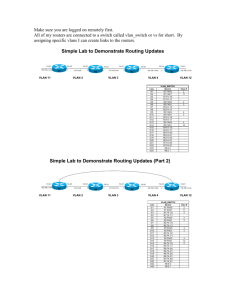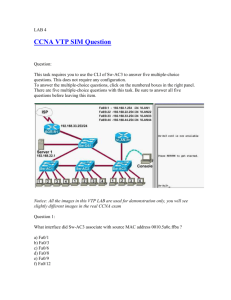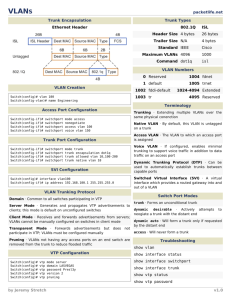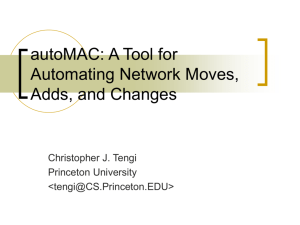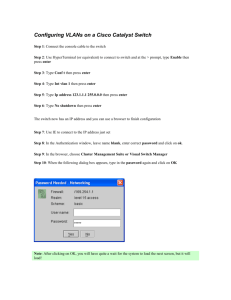chapter_3-2._Switch
advertisement
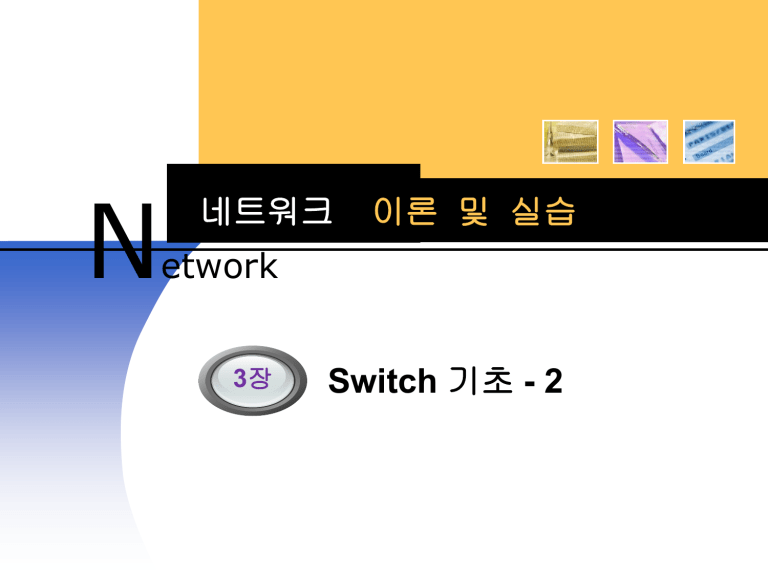
N
네트워크
이론 및 실습
etwork
3장
Switch 기초 - 2
KMJ
Contents
1
스위치의 기본 동작
2
STP와 RSTP
3
시스코 스위치의 특징
4
시스코 스위치의 기본 설정
5
VLAN과 VLAN설정
6
VLAN 간의 라우팅 설정
2
경남정보대
김미진
KMJ
시스코 스위치의 기본설정
• 시스코 스위치의 부팅 (1)
– 라우터와 똑같은 절차로 부팅됨
C2950 Boot Loader (CALHOUN-HBOOT-M) Version 12.0(5.3)WC(1), MAINTENANCE INTERIM
SOFTWARE
Compiled Mon 30-Apr-01 07:56 by devgoyal
WS-C2950-24 starting...
Base ethernet MAC Address: 00:08:a3:5e:12:c0
Xmodem file system is available.
Initializing Flash...
flashfs[0]: 163 files, 3 directories
flashfs[0]: 0 orphaned files, 0 orphaned directories
flashfs[0]: Total bytes: 7741440
flashfs[0]: Bytes used: 2963968
flashfs[0]: Bytes available: 4777472
flashfs[0]: flashfs fsck took 6 seconds.
...done initializing flash.
Boot Sector Filesystem (bs:) installed, fsid: 3
Parameter Block Filesystem (pb:) installed, fsid: 4
Loading "flash:c2950-c3h2s-mz.120-5.3.WC.1.bin"...################
##############################################################
#
KMJ
시스코 스위치의 기본설정
• 시스코 스위치의 부팅 (2)
File "flash:c2950-c3h2s-mz.120-5.3.WC.1.bin" uncompressed and installed, entry point:
0x80010000 executing...
Restricted Rights Legend
Use, duplication, or disclosure by the Government is
subject to restrictions as set forth in subparagraph
(c) of the Commercial Computer Software - Restricted
Rights clause at FAR sec. 52.227-19 and subparagraph
(c) (1) (ii) of the Rights in Technical Data and Computer
Software clause at DFARS sec. 252.227-7013.
cisco Systems, Inc.
170 West Tasman Drive
San Jose, California 95134-1706
Cisco Internetwork Operating System Software
IOS (tm) C2950 Software (C2950-C3H2S-M), Version 12.0(5.3)WC(1), MAINTENANCE
INTERIM SOFTWARE
Copyright (c) 1986-2001 by cisco Systems, Inc.
Compiled Mon 30-Apr-01 07:56 by devgoyal
Image text-base: 0x80010000, data-base: 0x8031A000
KMJ
시스코 스위치의 기본설정
• 시스코 스위치의 부팅 (3)
Initializing flashfs...
flashfs[1]: 163 files, 3 directories
flashfs[1]: 0 orphaned files, 0 orphaned directories
flashfs[1]: Total bytes: 7741440
flashfs[1]: Bytes used: 2963968
flashfs[1]: Bytes available: 4777472
flashfs[1]: flashfs fsck took 6 seconds.
flashfs[1]: Initialization complete.
Done initializing flashfs.
C2950 POST: System Board Test : Passed
C2950 POST: Ethernet Controller Test : Passed
C2950 POST: MII TEST : Passed
cisco WS-C2950-12 (RC32300) processor (revision B0) with 22260K bytes of memory.
Processor board ID FOC0601X0GZ
Last reset from system-reset
Processor is running Enterprise Edition Software
Cluster command switch capable
Cluster member switch capable
12 FastEthernet/IEEE 802.3 interface(s)
KMJ
시스코 스위치의 기본설정
• 시스코 스위치의 부팅 (4)
32K bytes of flash-simulated non-volatile configuration memory.
Base ethernet MAC Address: 00:08:A3:5E:12:C0
Motherboard assembly number: 73-5782-08
Power supply part number: 34-0965-01
Motherboard serial number: FOC06010211
Power supply serial number: DAB05513BX3
Model revision number: B0
Motherboard revision number: B0
Model number: WS-C2950-12
System serial number: FOC0601X0GZ
Press RETURN to get started!
C2950 INIT: Complete
00:00:16: %SYS-5-CONFIG: Configured from NVRAM by console
00:00:16: %SYS-5-RESTART: System restarted -Cisco Internetwork Operating System Software
IOS (tm) C2950 Software (C2950-C3H2S-M), Version 12.0(5.3)WC(1), MAINTENANCE INTERIM
SOFTWARE
Copyright (c) 1986-2001 by cisco Systems, Inc.
Compiled Mon 30-Apr-01 07:56 by devgoyal
switch>
KMJ
시스코 스위치의 기본설정
• 시스코 스위치의 기본 설정(1)
– IP 주소의 설정
switch#conf t
Enter configuration commands, one per line. End with CNTL/Z.
switch(config)#interface vlan 1
switch(config-if)#ip address 192.168.0.100 255.255.255.0
switch(config-if)#^Z
– duplex 모드의 설정
switch(config-if)# duplex {full | half | auto}
KMJ
시스코 스위치의 기본설정
• 시스코 스위치의 기본 설정(2)
– 스패닝 트리 프로토콜 우선순위의 설정
Switch(config)# spanning-tree priority [priority 값]
Switch(config)# spanning-tree vlan [vlan_ID] priority [priority 값]
– 스패닝 트리 프로토콜 Cost의 설정
Switch(config)# spanning-tree cost [cost 값]
Switch(config)# spanning-tree vlan [vlan_ID] cost [cost 값]
KMJ
시스코 스위치의 기본설정
• 시스코 스위치의 기본설정 예 (1)
switch>enable
switch#
switch#configure terminal
Enter configuration commands, one per line. End with CNTL/Z.
switch(config)#hostname switchUP
switchUP(config)#
switchUP(config)#enable secret c1sc0
switchUP(config)#
switchUP(config)#line con 0
switchUP(config-line)#password c1sc0
switchUP(config-line)#login
switchUP(config-line)#exit
switchUP(config)#
switchUP(config)#line vty 0 15
switchUP(config-line)#password c1sc0
switchUP(config-line)#login
switchUP(config-line)#exit
KMJ
시스코 스위치의 기본설정
• 시스코 스위치의 기본설정 예 (2)
switchUP(config)#
switchUP(config)#interface fastEthernet 0/1
switchUP(config-if)#speed 100
switchUP(config-if)#duplex full
switchUP(config-if)#exit
switchUP(config)#
switchUP(config)#interface vlan 1
switchUP(config-if)#ip address 192.168.0.100 255.255.255.0
switchUP(config-if)#no shutdown
switchUP(config)#
switchUP(config)#ip defult-gateway 192.168.0.1
switchUP(config)#exit
switchUP#
switchUP#copy run start
Destination filename [startup-config]?
Building configuration...
[OK]
KMJ
시스코 스위치의 기본설정
• 시스코 스위치 관련 명령어(1)
– Show running-config
switchUP#sh ru
Building configuration...
Current configuration:
!
version 12.0
no service pad
service timestamps debug uptime
service timestamps log uptime
no service password-encryption
!
hostname switchUP
!
enable secret 5 $1$xI4p$Rm9JPEHRDzEMuWOTx/3Cs.
!
ip subnet-zero
no ip domain-lookup
!
생략
KMJ
시스코 스위치의 기본설정
• 시스코 스위치 관련 명령어(2)
– User-exec 모드 명령어
switchUP>?
Exec commands:
access-enable Create a temporary Access-List entry
clear
Reset functions
connect
Open a terminal connection
disable
Turn off privileged commands
disconnect
Disconnect an existing network connection
enable
Turn on privileged commands
exit
Exit from the EXEC
help
Description of the interactive help system
lock
Lock the terminal
login
Log in as a particular user
logout
Exit from the EXEC
name-connection Name an existing network connection
ping
Send echo messages
rcommand
Run command on remote switch
resume
Resume an active network connection
set
Set system parameter (not config)
생략..
KMJ
시스코 스위치의 기본설정
• 시스코 스위치 관련 명령어(3)
– Privilege-exec 모드 명령어
switchUP#?
Exec commands:
access-enable Create a temporary Access-List entry
access-template Create a temporary Access-List entry
archive
manage archive files
cd
Change current directory
clear
Reset functions
clock
Manage the system clock
cluster
cluster exec mode commands
configure
Enter configuration mode
connect
Open a terminal connection
copy
Copy from one file to another
debug
Debugging functions (see also 'undebug')
delete
Delete a file
dir
List files on a filesystem
disable
Turn off privileged commands
disconnect
Disconnect an existing network connection
enable
Turn on privileged commands
erase
Erase a filesystem
exit
Exit from the EXEC
format
Format a filesystem
fsck
Fsck a filesystem
생략..
KMJ
시스코 스위치의 기본설정
• 시스코 스위치 관련 명령어(4)
– Show version
switchUP#show version
Cisco Internetwork Operating System Software
IOS (tm) C2950 Software (C2950-C3H2S-M), Version 12.0(5.3)WC(1), MAINTENANCE INTERIM
SOFTWARE
Copyright (c) 1986-2001 by cisco Systems, Inc.
Compiled Mon 30-Apr-01 07:56 by devgoyal
Image text-base: 0x80010000, data-base: 0x8031A000
ROM: Bootstrap program is CALHOUN boot loader
switchUP uptime is 4 minutes
System returned to ROM by power-on
System image file is "flash:c2950-c3h2s-mz.120-5.3.WC.1.bin"
cisco WS-C2950-12 (RC32300) processor (revision B0) with 22260K bytes of memory.
Processor board ID FOC0601X0GZ
Last reset from system-reset
KMJ
시스코 스위치의 기본설정
• 시스코 스위치 관련 명령어(5)
– Show spanning-tree
switchUP#show spanning-tree
Spanning tree 1 is executing the IEEE compatible Spanning Tree protocol
Bridge Identifier has priority 32768, address 0008.a35e.12c0
Configured hello time 2, max age 20, forward delay 15
We are the root of the spanning tree
Topology change flag not set, detected flag not set, changes 0
Times: hold 1, topology change 35, notification 2
hello 2, max age 20, forward delay 15
Timers: hello 0, topology change 0, notification 0
Interface Fa0/3 (port 9) in Spanning tree 1 is down
Port path cost 100, Port priority 128
Designated root has priority 32768, address 0008.a35e.12c0
Designated bridge has priority 32768, address 0008.a35e.12c0
Designated port is 9, path cost 0
Timers: message age 0, forward delay 0, hold 0
BPDU: sent 1, received 0
KMJ
VLAN의 개념과 시스코 스위치의 설정
• VLAN (1)
– 스위치에 연결된 하나의 네트워크를 여러 개의 논리적 네트워크로
분할하는 기술
KMJ
VLAN의 개념과 시스코 스위치의 설정
• VLAN (2)
[그림] VLAN(2)
– VLAN을 사용하면 네트워크의 추가, 이동, 변경에 대한 관리를
효율적으로 할 수 있음
– VLAN 사용 시 관리가 더 쉬워지는 것은 아니므로 주의해야 한다.
KMJ
VLAN의 개념과 시스코 스위치의 설정
• 트렁킹
– 스위치에서 목수의 VLAN 트래픽이 하나의 링크를 통해 이동할 수
있게 만들어진 것
KMJ
VLAN의 개념과 시스코 스위치의 설정
• 트렁킹
– 인캡슐레이션 방법 (ISL & 802.1q)
• ISL : 시스코에서 독자적으로 만든 트렁킹 프로토콜
• 802.1q : IEEE의 표준화된 VLAN 트렁킹 프로토콜
VLAN의 정보가 본래의 이더넷 프레임 안에 추가됨
KMJ
VLAN의 개념과 시스코 스위치의 설정
• ISL과 802.1q의 비교
인캡슐레이션
정의
VLAN별 STP
네이티브
VLAN
802.1q
IEEE
802.1s
동작
ISL
시스코
PVST+
개념없음
KMJ
VLAN의 개념과 시스코 스위치의 설정
• VTP
– 시스코 스위치간의 VLAN 설정과 관련한 데이터를 주고받기 위해서
사용하는 프로토콜
– 시스코 스위치 VTP의 3가지 모드
• 서버(Server) 모드 : 기본 값
• 클라이언트(Client) 모드
• 트렌스페어런트(Transparent) 모드
기
능
서버 모드
클라이언트
모드
트렌스페어런
트 모드
VLAN 설정
가능
불가능
가능
개별 스위치의 VLAN 정보 저
장
저장
불가능
저장
VTP 메시지의 처리방법
사용
사용
무시
스위치간의 VLAN 정보 동기화
동기화
동기화
하지 않음
KMJ
VLAN의 개념과 시스코 스위치의 설정
• VTP Pruning
– 스위치는 모든 브로캐스트 트래픽을 모든 포트로 보내는데, 필요한
포트만 받도록, 나머지 포트의 브로드캐스트를 막아주는 기능
KMJ
VLAN의 개념과 시스코 스위치의 설정
• VLAN의 설정 (1)
– VLAN Database 모드나 Global Configuration 모드에서
VLAN ID와 이름을 설정
[그림] VLAN의 설정 (1)
KMJ
VLAN의 개념과 시스코 스위치의 설정
• VLAN의 설정 (2)
① VLAN을 설정하기 위한 VLAN Database 모드로 들어간다.
② VTP 도메인 이름이 SCHOOL인 VTP 도메인을 설정한다.
③ VTP 패스워드를 c1sc0으로 설정한다(VTP 패스워드는 설정하지
않아도 된다. 단 설정할 경우 모든 스위치에 동일하게 설정해줘야 한다.
VTP는 기본적으로 Server 모드이므로 추가적인 설정은 필요 없다).
④ VLAN 100을 설정하고, 이름을 teacher로 설정한다.
⑤ VLAN 200을 설정하고, 이름을 student로 설정한다.
⑥ VLAN Database 모드에서 빠져나온다.
KMJ
VLAN의 개념과 시스코 스위치의 설정
• VLAN의 설정 (3)
⑦ Interface Conguration 모드로 들어간다.
⑧, ⑨, ⑩ 인터페이스 fa0/2에 VLAN 100을 설정한다.
⑪, ⑫, ⑬ 인터페이스 fa0/3에 VLAN 200을 설정한다.
⑭, ⑮, ⑯ 인터페이스 fa0/4에 VLAN 200을 설정한다.
⑰, ⑱, ⑲ 인터페이스 fa0/0에 트렁크 포트로 연결한다.
KMJ
VLAN의 개념과 시스코 스위치의 설정
• VLAN의 설정 (4)
switch_A#vlan database
switch_A(vlan)# vtp domain SCHOOL
switch_A(vlan)# vtp pasword c1sc0
switch_A(vlan)# vlan 100 name teacher
switch_A(vlan)# vlan 200 name student
switch_A(vlan)# exit
switch_A# configure terminal
switch_A(config)# interface fa0/2
switch_A(config-if)# switchport mode access
switch_A(config-if)# switchport access vlan 100
switch_A(config-if)# interface fa0/3
switch_A(config-if)# switchport mode access
switch_A(config-if)# switchport access vlan 200
switch_A(config-if)# interface fa0/4
switch_A(config-if)# switchport mode access
switch_A(config-if)# switchport access vlan 200
switch_A(config-if)# interface fa0/0
switch_A(config-if)# switchport mode trunk
switch_A(config-if)# exit
KMJ
VLAN의 개념과 시스코 스위치의 설정
• VLAN 설정 확인 (1)
– Show vlan {brief|id}
switch#show vlan
VLAN Name
Status
Ports
---- -------------------------------- --------- ------------------------------1
default
active
Fa0/3, Fa0/4, Fa0/5, Fa0/6, Fa0/7, Fa0/8,
Fa0/9, Fa0/10,
Fa0/11, Fa0/12
300 TEST
active
Fa0/1, Fa0/2
1002 fddi-default
active
1003 trcrf-default
active
1004 fddinet-default
active
1005 trbrf-default
active
VLAN
---1
300
1002
1003
1004
1005
Type
----enet
enet
fddi
trcrf
fdnet
trbrf
SAID
---------100001
100300
101002
101003
101004
101005
MTU
----1500
1500
1500
4472
1500
4472
Parent
-----1005
-
RingNo
-----3276
-
BridgeNo
-------1
15
Stp
---ibm
ibm
BrdgMode
-------srb
-
Trans1
-----1002
0
1
1
0
0
Trans2
-----1003
0
1003
1002
0
0
KMJ
VLAN의 개념과 시스코 스위치의 설정
• VLAN 설정 확인 (2)
– Show vlan brief
switch#show vlan brief
VLAN Name
Status
Ports
---- -------------------------------- --------- ------------------------------1
default
active
Fa0/3, Fa0/4, Fa0/5, Fa0/6, Fa0/7,
Fa0/8, Fa0/9,
Fa0/10, Fa0/11, Fa0/12
300 TEST
active
Fa0/1, Fa0/2
1002 fddi-default
active
1003 trcrf-default
active
1004 fddinet-default
active
1005 trbrf-default
active
switch#
switch#show vlan 300
VLAN Name
Status
Ports
---- -------------------------------- --------- ------------------------------300 VLAN0300
active
Fa0/1, Fa0/2
VLAN Type SAID
MTU Parent RingNo BridgeNo Stp BrdgMode Trans1 Trans2
---- ----- ---------- ----- ------ ------ -------- ---- -------- ------ -----300 enet 100300
1500 0
0
KMJ
VLAN의 개념과 시스코 스위치의 설정
• VLAN 설정 확인 (3)
– show vtp status
switch#show vtp status
VTP Version
: 2
Configuration Revision
: 18
Maximum VLANs supported locally : 68
Number of existing VLANs
: 18
VTP Operating Mode
: Server
VTP Domain Name
: corp
VTP Pruning Mode
: Disabled
VTP V2 Mode
: Enabled
VTP Traps Generation
: Disabled
MD5 digest
: 0xBD 0x4D 0x95 0xAA 0xA7 0x6B 0xE6
0x4D
Configuration last modified by 211.63.143.120 at 3-1-93 04:49:00
KMJ
VLAN간의 라우팅 설정
• VLAN과 라우팅 (1)
– VLAN이 나누어져 있을 경우 호스트 A와 B는 서로 통신할 수 없는데,
이들이 통신하기 위해서는 라우팅이 꼭 필요함
[그림] VLAN간의 라우팅
KMJ
VLAN간의 라우팅 설정
• VLAN과 라우팅 (2)
– VLAN 구간의 라우팅 설정
SWITCH#
SWITCH#vlan database
SWITCH(vlan)#vlan database
SWITCH(vlan)#vlan 100
SWITCH(vlan)#vlan 200
SWITCH(vlan)#vtp mode server
SWITCH(vlan)#vtp domain cisco
SWITCH(vlan)#exit
! 스위치에 VLAN 100, 200을 설정한다.
SWITCH#
SWITCH#conf t
Enter configuration commands, one per line. End with CNTL/Z.
SWITCH(config)#interface fa0/1
SWITCH(config-if)#switchport mode access
SWITCH(config-if)#switchport access vlan 100
KMJ
VLAN간의 라우팅 설정
• VLAN과 라우팅 (3)
SWITCH(config)#interface fa0/2
SWITCH(config-if)#switchport mode access
SWITCH(config-if)#switchport access vlan 100
SWITCH(config)#interface fa0/3
SWITCH(config-if)#switchport mode access
SWITCH(config-if)#switchport access vlan 200
SWITCH(config)#interface fa0/4
SWITCH(config-if)#switchport mode access
SWITCH(config-if)#switchport access vlan 200
SWITCH(config)#interface fa0/0
SWITCH(config-if)#switchport mode trunk
! 스위치에 fa0/1, fa0/2에 VLAN 100, fa0/3, fa0/4 VLAN 200, fa0/0을 트렁킹 포트로 설정
한다.
KMJ
VLAN간의 라우팅 설정
• VLAN과 라우팅 (4)
ROUTER#
ROUTER#conf t
Enter configuration commands, one per line. End with CNTL/Z.
ROUTER(config)#interface fa0/0
ROUTER(config-if)#no shut
ROUTER(config-if)#exit
! 스위치에 메인인터페이스를 no shut 상태로 설정한다.
ROUTER(config)#interface fa0/0.10
ROUTER(config-subif)#encapsulation dot1Q 100
ROUTER(config-subif)#ip address 10.0.0.1 255.255.255.0
ROUTER(config-subif)#interface fa0/0.20
ROUTER(config-subif)#encapsulation dot1Q 200
ROUTER(config-subif)#ip address 11.0.0.1 255.255.255.0
ROUTER(config-subif)#exit
! 서브인터페이스와 encapsulation 방법과 IP 주소를 설정한다.
(dot1q 는 IEEE 802.3q를 말한다)