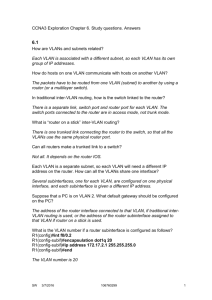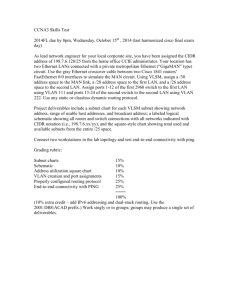Chapter 05 - Reading Organizer
advertisement
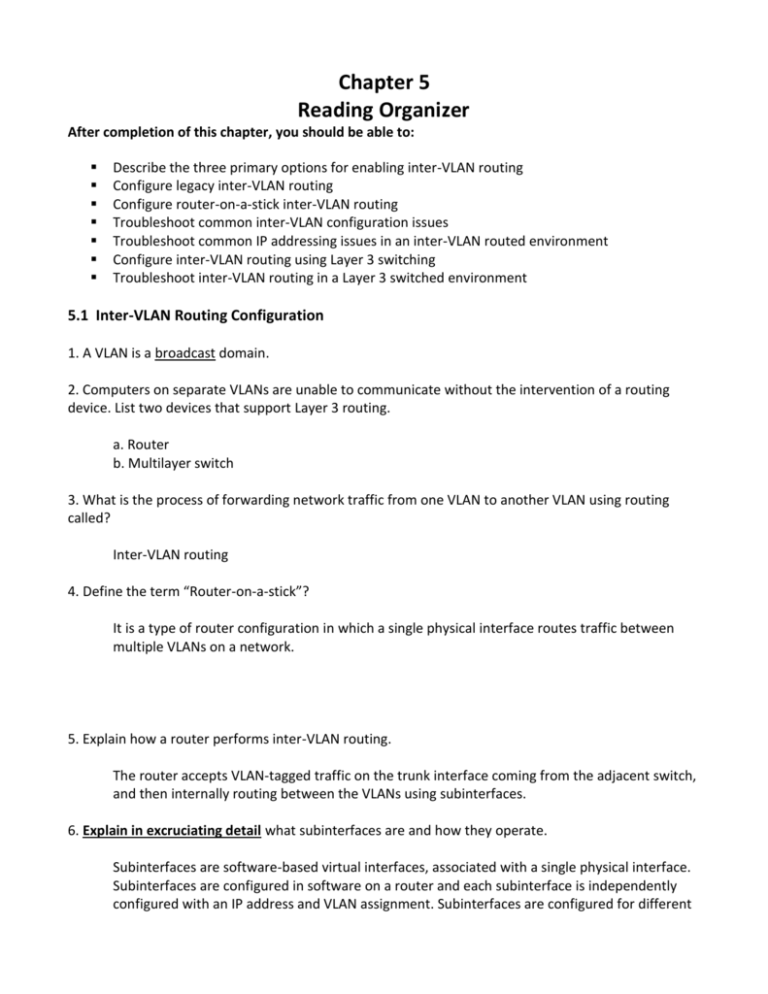
Chapter 5 Reading Organizer After completion of this chapter, you should be able to: Describe the three primary options for enabling inter-VLAN routing Configure legacy inter-VLAN routing Configure router-on-a-stick inter-VLAN routing Troubleshoot common inter-VLAN configuration issues Troubleshoot common IP addressing issues in an inter-VLAN routed environment Configure inter-VLAN routing using Layer 3 switching Troubleshoot inter-VLAN routing in a Layer 3 switched environment 5.1 Inter-VLAN Routing Configuration 1. A VLAN is a broadcast domain. 2. Computers on separate VLANs are unable to communicate without the intervention of a routing device. List two devices that support Layer 3 routing. a. Router b. Multilayer switch 3. What is the process of forwarding network traffic from one VLAN to another VLAN using routing called? Inter-VLAN routing 4. Define the term “Router-on-a-stick”? It is a type of router configuration in which a single physical interface routes traffic between multiple VLANs on a network. 5. Explain how a router performs inter-VLAN routing. The router accepts VLAN-tagged traffic on the trunk interface coming from the adjacent switch, and then internally routing between the VLANs using subinterfaces. 6. Explain in excruciating detail what subinterfaces are and how they operate. Subinterfaces are software-based virtual interfaces, associated with a single physical interface. Subinterfaces are configured in software on a router and each subinterface is independently configured with an IP address and VLAN assignment. Subinterfaces are configured for different subnets corresponding to their VLAN assignment to facilitate logical routing. After a routing decision is made based on the destination VLAN, the data frames are VLAN-tagged and sent back out the physical interface. 7. What is the recommended limit of the router-on-a-stick method of inter-VLAN routing? 50 VLANs 8. What does the router-on-a-stick implementation of inter-VLAN routing require to implement? a. One physical interface on a router b. One interface on a switch 9. What device can perform Layer 2 and Layer 3 functions, replacing the need for dedicated routers to perform basic routing on a network supporting dynamic routing and inter-VLAN routing? Multilayer switches 10. Which switching method is more scalable in an inter-VLAN routing implementation? Multilayer switching Why? Because routers have a limited number of available ports to connect to networks. 11. With a multilayer switch, traffic is routed internal to the switch device, which means packets are not filtered down a single trunk line to obtain new VLAN-tagging information. A multilayer switch does not, however, completely replace the functionality of a router. What do routers support that multilayer switches do not? The ability to implement greater security controls. 12. A multilayer switch be thought of as…? A Layer 2 device that is upgraded to have some routing capabilities. 13. How many static routes does the 2960 switch support? Up to 16 static routes 14. Identify the following network diagrams as either Legacy, Router-on-a-Stick, or Multilayer topologies. a. _____Router-on-a-Stick_________ b. _____Multilayer Switch_________ c. _____Legacy___________________ 15. Explain in excruciating detail how legacy inter-VLAN routing works. Legacy inter-VLAN routing requires routers to have multiple physical interfaces. The router accomplishes the routing by having each of its physical interfaces connected to a unique VLAN. Each interface is also configured with an IP address for the subnet associated with the particular VLAN to which it is connected. By configuring the IP addresses on the physical interfaces, network devices connected to each of the VLANs can communicate with the router using the physical interface connected to the same VLAN. In this configuration, network devices can use the router as a gateway to access the devices connected to the other VLANs. 16. What is a significant limitation to legacy inter-VLAN routing? Routers have a limited number of physical interfaces to connect to different VLANs. 17. What are subinterfaces? Subinterfaces are software-based virtual interfaces that are assigned to physical interfaces. 18. What is required when configuring inter-VLAN routing using the router-on-a-stick model? The physical interface of the router must be connected to a trunk link on the adjacent switch. 19. Entering the no shutdown command at the subinterface level has no effect. How do you turn on subinterfaces? Use the no shutdown command on the physical interface 20. How can you shutdown Individual subinterfaces? They can be administratively shut down with the shutdown command. 21. What is required to configure Cisco routers to route traffic between local subinterfaces? Nothing. By default, Cisco routers are configured to route traffic between local subinterfaces. 22. Which command displays information about the Cisco IOS VLAN subinterfaces? show vlans 23. What are two commands that can be used to test connectivity after the router and switch are set up? a. Ping b. Tracert 5.2 Troubleshooting Inter-VLAN Routing 24. What is a common problem that requires troubleshooting when using the legacy routing model for inter-VLAN routing? Ensure that the switch ports that connect to the router interfaces are configured with the correct VLANs. If a switch port is not configured for the correct VLAN, devices configured on that VLAN cannot connect to the router interface. 25. With the router-on-a-stick model, what command needs to be used on the switch if the port connecting it to the router is not configured as a trunk? switchport mode trunk 26. What can be done to reduce the risk of a failed inter-switch link disrupting inter-VLAN routing? Redundant links and alternate paths should be accounted for within the network design. 27. The show running-config and the show interface interface-id switchport commands are useful for identifying VLAN assignment and port configuration issues. 28. When enabling inter-VLAN routing on a router, one of the most common configuration errors is to connect the physical router interface to the wrong switch port. Explain what happens if this mistake occurs. This places the router interface in the incorrect VLAN and prevents it from reaching the other devices within the same subnet. 28. With router-on-a-stick configurations, a common problem is assigning the wrong VLAN ID to the subinterface. What commands can help trouble shoot this issue? a. show interface b. show running-config 29. What happens if an interface, or subinterface, is assigned an address out of its VLAN range? It cannot connect with other hosts on the VLAN. 30. Identify which show command is used in each of the following examples: a. _____show run___________________________ b. _____show ip route______________________ c. _____show vlan__________________________ d. _____show interface Gi0/23 switchport___ e. _____show ip interface brief____________ 5.3 Layer 3 Switching 31. Most enterprise networks use multilayer switches to achieve high-packet processing rates using hardware-based switching. List the packet-switching throughputs ranges for both layer 3 switches and routers. a. Layer 3 switches – millions of packets per second (pps) b. Routers - 100,000 pps to more than 1 million pps 32. List and explain the layer 3 interfaces all Catalyst multilayer switches support. a. Routed port – A pure Layer 3 interface similar to a physical interface on a Cisco IOS router. b. Switch virtual interface (SVI) – A virtual VLAN interface for inter-VLAN routing. In other words, SVIs are the virtual-routed VLAN interfaces. 33. Catalyst 2960 Series switches running IOS Release 12.2(55) or later, support what type of routing? Static routing 34. What protocol was developed to prevent loops while still enabling flexibility and redundancy in inter-switch connections? spanning-tree 35. Where are Layer 3 (routed) ports normally implemented? Between the distribution and the core layer. 36. What is an SVI? An SVI is a virtual interface that is configured within a multilayer switch 37. Why is SVI considered virtual? An SVI is considered to be virtual because there is no physical port dedicated to the interface. 38. What are some of the reasons to configure SVI? a. To provide a gateway for a VLAN so that traffic can be routed into or out of that VLAN b. To provide Layer 3 IP connectivity to the switch c. To support routing protocol and bridging configurations 39. What is a disadvantage of running SVI on a multilayer switch? Multilayer switch are more expensive 40. What are some of the advantages of SVIs? a. It is much faster than router-on-a-stick, because everything is hardware switched and routed. b. No need for external links from the switch to the router for routing. c. Not limited to one link. Layer 2 EtherChannels can be used between the switches to get more bandwidth. d. Latency is much lower, because it does not need to leave the switch. 41. Describe what a routed port is. A routed port is a physical port that acts similarly to an interface on a router. 42. Do layer 2 protocols like STP work on routed ports? No 43. Do routed ports support sub interfaces? No 44. What are routed ports are used for? Point-to-point links 45. What are some of the advantages of routed ports? a. A multilayer switch can have both SVI and routed ports in a single switch. b. Multilayer switches forward either Layer 2 or Layer 3 traffic in hardware, helping to perform routing faster. 46. Do Catalyst 2960 Series switches support routed ports? No 47. What does the Cisco Switch Database Manager (SDM) provide? Multiple templates for the 2960 switch 50. What command can be used to display the SDM templet options? sdm prefer ? 51. List the layer 3 switching issues that should be checked for accuracy when troubleshooting Layer 3 switching issues. a. VLANs b. SVIs c. Routing d. Hosts 52. Describe the four steps to implementing a new VLAN. Step 1 Create a new VLAN 500 on the fifth floor switch and on the distribution switches. Name this VLAN. Step 2 Identify the ports needed for the users and switches. Set the switchport access vlan command to 500 and ensure that the trunk between the distribution switches is properly configured and that VLAN 500 is allowed on the trunk. Step 3 Create an SVI interface on the distribution switches and ensure that IP addresses are assigned. Step 4 Verify connectivity. 53. Briefly describe the four steps to the troubleshooting plan checks. Step 1 Verify that all VLANs have been created Step 2 Ensure that ports are in the right VLAN and trunking is working as expected Step 3 Verify SVI configurations (if necessary) Step 4 Verify connectivity