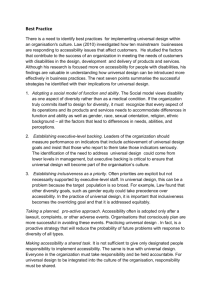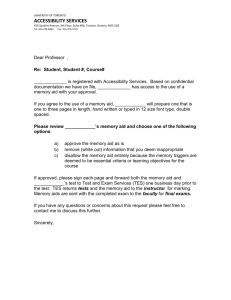What are Accessible Learning Materials?
advertisement
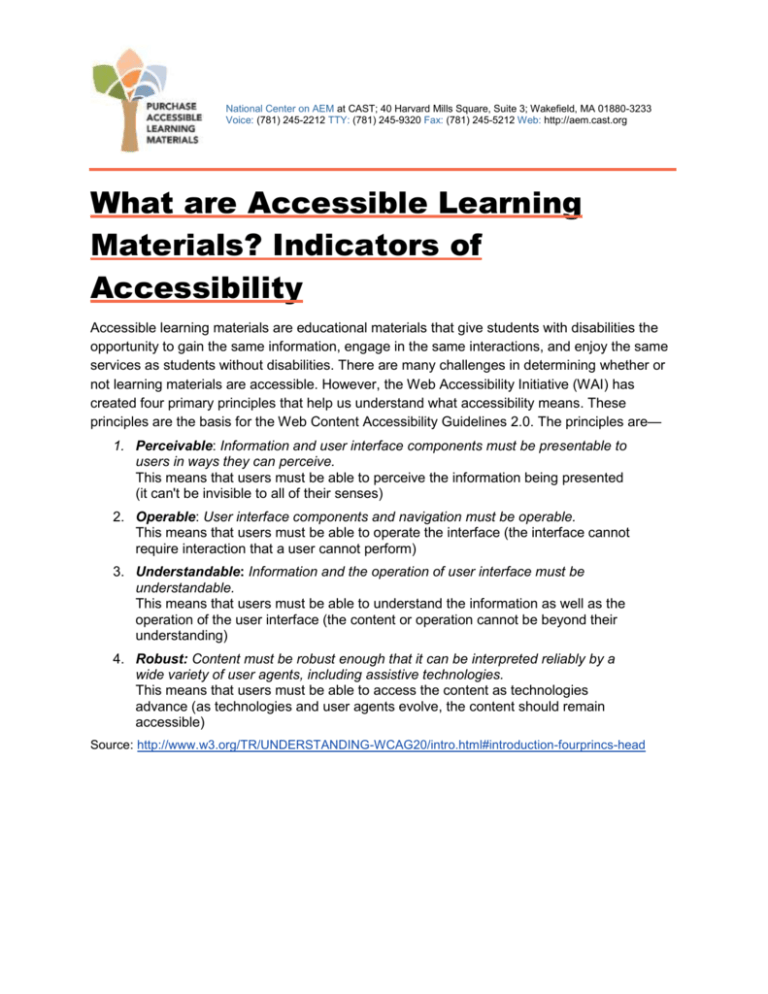
National Center on AEM at CAST; 40 Harvard Mills Square, Suite 3; Wakefield, MA 01880-3233 Voice: (781) 245-2212 TTY: (781) 245-9320 Fax: (781) 245-5212 Web: http://aem.cast.org What are Accessible Learning Materials? Indicators of Accessibility Accessible learning materials are educational materials that give students with disabilities the opportunity to gain the same information, engage in the same interactions, and enjoy the same services as students without disabilities. There are many challenges in determining whether or not learning materials are accessible. However, the Web Accessibility Initiative (WAI) has created four primary principles that help us understand what accessibility means. These principles are the basis for the Web Content Accessibility Guidelines 2.0. The principles are— 1. Perceivable: Information and user interface components must be presentable to users in ways they can perceive. This means that users must be able to perceive the information being presented (it can't be invisible to all of their senses) 2. Operable: User interface components and navigation must be operable. This means that users must be able to operate the interface (the interface cannot require interaction that a user cannot perform) 3. Understandable: Information and the operation of user interface must be understandable. This means that users must be able to understand the information as well as the operation of the user interface (the content or operation cannot be beyond their understanding) 4. Robust: Content must be robust enough that it can be interpreted reliably by a wide variety of user agents, including assistive technologies. This means that users must be able to access the content as technologies advance (as technologies and user agents evolve, the content should remain accessible) Source: http://www.w3.org/TR/UNDERSTANDING-WCAG20/intro.html#introduction-fourprincs-head What to Look For?—Indicators of Accessibility The following “short list” of accessibility features expands on the four WCAG 2.0 principles (perceivable, operable, understandable, robust) to assist individuals involved in the consideration, selection, and purchase of digital instructional materials. This is certainly not a comprehensive list but rather a starting point for thinking more about whether or not the material is accessible. It is important to note that both the content and the technology used to deliver and interact with the content need to be accessible. For example, both an e-book (content) and an e-book reader (delivery system) need to be accessible. The same applies to e-learning systems. Technology used to access information and content within an e-learning system needs to be accessible. If only one component is accessible, then the materials will not be accessible to all learners. Content should be perceivable Content is represented in multiple ways so it can be used based on what students might need or prefer (e.g., video captions, alt text, audio, text-to-speech, digital braille) Mathematical, scientific, and music symbols, formulas, and notations are represented in multiple ways (e.g., explained with text, MathML) Content should be operable Both visual and non-visual forms of navigation are possible (e.g., keyboard shortcuts/mapping, screen gestures, voice) Location and progress supports are included (e.g., page numbers, progress bars) If writing is required, there are multiple ways to enter text (e.g., word prediction, onscreen keyboards, voice input) Timing and pace as the student progresses through content can be controlled Content should be understandable Content is structured in a predictable, coherent, and logical way Content is at an appropriate level for the students Supports and scaffolds for difficult content are available to students (e.g., glossaries, highlighters, sentence starters, spelling checkers, graphic organizers) Feedback on errors and progress is provided to students Content should be robust Content can be used on multiple devices and with different assistive technologies There is nothing to prevent access to built-in accessibility features or necessary assistive technologies (e.g., digital rights management [DRM]) Products are tested by the publisher/developer to ensure compatibility with assistive technology (AT) (e.g., screen readers, refreshable braille, text-to-speech, human-voice reading software) What are Accessible Learning Materials? Indicators of Accessibility | 2 Additional Resources for Accessibility Diagram Center: http://diagramcenter.org/index.php WebAIM: http://webaim.org Web2Access: http://www.web2access.org.uk W3C Web Accessibility Initiative: http://www.w3.org/WAI/ International Digital Publishing Forum, EPUB 3 Accessibility: http://www.idpf.org/accessibility/ Learn more about the PALM Initiative at: http://aem.cast.org/navigating/palm.html Updated: May 2015 What are Accessible Learning Materials? Indicators of Accessibility | 3