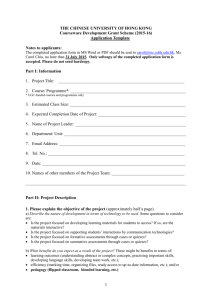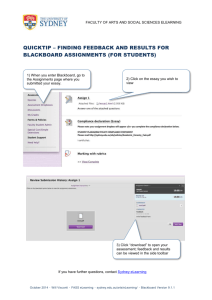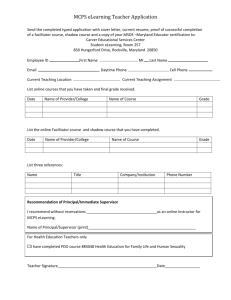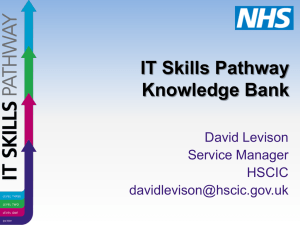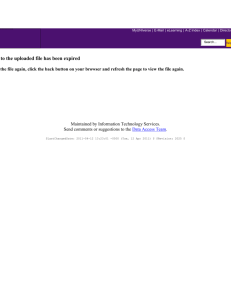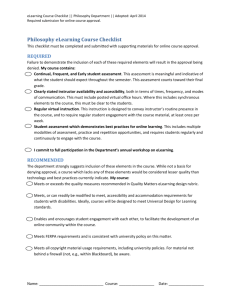SCITplus Version I (Cont.) - Prof.Dr.Srisakdi Charmonman
advertisement
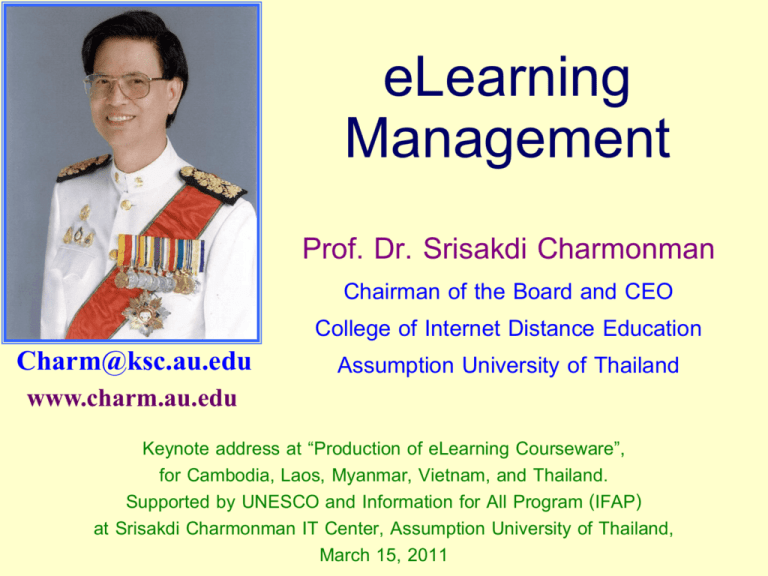
eLearning Management Prof. Dr. Srisakdi Charmonman Charm@ksc.au.edu Chairman of the Board and CEO College of Internet Distance Education Assumption University of Thailand www.charm.au.edu Keynote address at “Production of eLearning Courseware”, for Cambodia, Laos, Myanmar, Vietnam, and Thailand. Supported by UNESCO and Information for All Program (IFAP) at Srisakdi Charmonman IT Center, Assumption University of Thailand, March 15, 2011 eLearning Management. 1. Introduction. 2. Management of the College of Internet Distance Education. 3. Management of eLearning Hardware. 4. Management of LMS Software. 5. Management of eLearning Courseware. 2 eLearning Management (Cont.) 6. 7. 8. 9. Management of eLearning Security. Management of eLearning Human Resources. Management of Marketing for eLearning. Concluding Remarks. 3 1. Introduction. Many eLearning universities have been highly successful. A noted example in terms of financial profit is the university of Phoenix. Several eLearning universities have been highly unsuccessful. A noted example is UKeU. 4 Introduction (Cont.) Similar to other organizations, one of the main factor for success is management. Searching “Importance of Management” from Google, over 93 million entries were found. 5 Searching “Importance of Management”, over 93 million entries were found. 6 Introduction (Cont.) From <techerunch.com/2010/08/06/bill-gateseducation/> on 6 August 2010, Bill Gates said at the Techonomy Conference in Lake Tahoe, California, USA, that “Five years from now on the web for free, you will be able to find the best lecture in the world. It will be better than any single university.” 7 Introduction (Cont.) Gates continued that - No matter how you came about your knowledge, you should get credit for it. - Classrooms are still vital for K12. - College needs to be less “place-based” except for parties. - Upper-level education has been * too expensive. * too hard to get. 8 Introduction (Cont.) - Place-based educations will be five times less important than they are today. - One particular problem with existing education system is text books. US text books are three time longer than the equivalent in Asia but Asian students are beating US students. 9 Introduction (Cont.) From <blogs.edweek.org/edweek/DigitalEducation/ 2010/01/bill_gates_promotes_online_lea.html>, earlier in January 2010, Gates stated in his Second Annual Letter that eLearning is one of nine innovations to get financial support from Bill and Melinda Gates Foundation over the next several years 10 Introduction (Cont.) The Second Annual Letter consists of 12 pages, including two pages on “Online Learning and Teacher Effectiveness”. On page 9 of the Letter, Gates describes his fascination with eLearning, especially the “Open Courseware” Physics course from MIT. 11 Introduction (Cont.) The MIT Open Courseware allows anyone including the dropouts to get education from famous university like MIT free of charge but if you need help from a professor or need a certificate, you must pay. 12 Introduction (Cont.) Bill and Melinda Gates Foundation will cooperate with educators, software developers, and online community to produce high-quality courses for both formal and informal education. 13 Introduction (Cont.) This paper presents - Management of the College of Internet Distance Education. - Management of eLearning Hardware. - Management of LMS Software. - Management of eLearning Courseware. - Management of eLearning Security. - Management of eLearning Human Resources. - Management of Marketing for eLearning. 14 2. Management of the College of Internet Distance Education. 2.1 Non-Profit and For-Profit Universities. 2.2 Semi-Autonomous Organization. 2.3 Business-Like Titles for CIDE Executives. 15 2.1 Non-Profit and For-Profit Universities. Universities may be classified as “non-profit” or “for-profit”. In the US, all State Universities are non-profit, and all virtual universities are for-profit. 16 Non-Profit and For-Profit Universities (Cont.) Examples of non-profit universities offering eLearning programs in addition to classroom-based programs: - University of Florida Distance Learning - University of Illinois Online - University of Maryland University College - University of Texas Telecampus - Etc. 17 Non-Profit and For-Profit Universities (Cont.) The for-profit university may be called “Virtual University”. The first for-profit university, which was fully accredited, in the year 1999, is Jones International University. 18 Non-Profit and For-Profit Universities (Cont.) Other examples of virtual universities: - Capella University - DeVry University - Kaplan University - Etc. 19 Non-Profit and For-Profit Universities (Cont.) eLearning programs in non-profit universities are managed in similar manner to classroom-based programs as required by the Charter or Bylaws of the non-profit universities. 20 Non-Profit and For-Profit Universities (Cont.) In addition to non-profit State Universities and for-profit virtual universities, a third category is a College-level organization in a non-profit university. 21 Non-Profit and For-Profit Universities (Cont.) A sample case to be presented here is the College of Internet Distance Education of Assumption University of Thailand. Assumption University is a private university in Thailand established by the Catholic Church in the year 1969. 22 Non-Profit and For-Profit Universities (Cont.) It is non-profit in the sense that all the “profit” or the amounts of revenue in excess of expenses are totally used for further development of the university and not distributed to shareholders or owners because there is no shareholder and the owner is a non-profit organization. 23 2.2 Semi-Autonomous Organization. (Cont.) On April 25, 2002, in his capacity of Vice President for Information Technology and a member of Assumption University Board of Trustees, the author proposed to and got approval from the Board to establish the College of Internet Distance Education (CIDE) to offer eLearning programs. 24 Semi-Autonomous Organization (Cont.) In making his proposal to the Board of Trustees, the author stated that in the future, he hoped that CIDE would have 100,000 students per year with each student paying 100,000 baht (about 3,333 US$) per year. 25 Semi-Autonomous Organization (Cont.) The annual revenue would be 10,000 million baht (about 333 million US$) and the income or profit about 5,000 million baht (or about 166 million US$) per year. As of March, 2011, there are over 50,000 students but most of them are in the free courses for SME. 26 Semi-Autonomous Organization (Cont.) The management structure of the College consists of: - The Governing Board. - The Executive Board. The Governing Board of the College reports to the Board of Trustees of the University. 27 Semi-Autonomous Organization (Cont.) The Chairman of Governing Board is the President of the University and the Deputy Chairman is the Chief Executive Officer (CEO) of the College. 28 Semi-Autonomous Organization (Cont.) The Governing Board is supposed to meet 3 times every 2 years. The Governing Board established policies and general guidelines for the Executive Board to carry out. 29 Business-Like Title for CIDE Executive (Cont.) The Executive Board is chaired by the Chief Executive Officer (CEO) and meets every month. 30 2.3 Business-Like Titles for CIDE Executives. In a classroom-based university, there may be a President, Vice Presidents, Deans, and Department Heads. At CIDE there are - Chief Executive Officer (CEO) similar to the President of a unversity 31 Business-Like Title for CIDE Executive (Cont.) The CEO is assisted by: - The CAO (Chief Academic Officer) similar to the university Vice President for Academic Affairs - The COO (Chief Operating Officer) similar to the university Vice President for Administration 32 Business-Like Title for CIDE Executive (Cont.) - The CTO (Chief Technology Officer) similar to the university Vice President for Technology - Other chiefs if and when desirable. 33 Business-Like Title for CIDE Executive (Cont.) At the beginning, when the number of eLearning programs is only five and rather small, the position of CFO (Chief Financial Officer) is not appointed but the College uses the services of the university Vice President for Finance. 34 3. Management of eLearning Hardware. 3.1 Servers for eLearning. 3.2 Clients for eLearning. 35 35 3.1 Servers for eLearning. The eLearning providers must have reliable servers. The servers may be at 3.1.1 The location of the educational institution. 3.1.2 A web-hosting provider. 3.1.3 A commercial eLearning provider. 36 36 3.1.1 eLearning Servers at the Location of the Educational Institution. For example, at the College of Internet Distance Education of Assumption University, the servers are at Srisakdi Charmonman IT Center. For double backup of servers, - Two sets of servers at Suvanaphumi Campus - Two sets of servers at Huamark Campus. 37 37 The Educational Institution (Cont.) For power supply backup - UPS (Uninterruptible Power Supply) - Diesel Generator For Internet connection backup - Two ISPs. For technician backup - Technicians available 24 hours onsite. 38 38 3.1.2 eLearning Servers at a Web-Hosting Providers. Instead of having its own eLearning computer center, a web hosting service may be used. Searching Google for “Web-Hosting Provider for eLearning servers”, over 584,000 entries were found. 39 39 Web-Hosting Providers (Cont.) 40 40 Web-Hosting Providers (Cont.) The first example is at <www.ntchosting.com/elearning-web-host>, - 99.9% servers uptime - Price starts at 8.95 $/month - Free Moodle installaion - Instant account activation - Free set-up 41 41 Web-Hosting Providers (Cont.) The second example is at <moodle.com> which give information for Moodle hosting services in various countries, such as - Argentina - Australia - Bahrain - Brazil - Canada - Columbia 42 42 Services in various countries (Cont.) - Czech Republic - Germany - Hong Kong - Ireland - etc. - France - Greece - India - Italy 43 43 Services in various countries (Cont.) Moodle.com provides many services such as: - Hosting - Support - Consulting - Installation - Integration - Customization - Training - Certification - Etc. 44 44 3.1.3 eLearning Servers at Commercial eLearning Providers. There are also Commercial eLearning Providers where not only hardware but also software and all the required eLearning services are available. In this case a mirror site should be established locally. A few examples are given here. 45 45 Commercial eLearning Providers (Cont.) The first example is at <www.thirdforce.com/sectors/> which provides eLearning solutions to - Education - Government - Commercial Organizations ThirdForce offers to create and develop customized courses and programs. 46 46 www.thirdforce.com/sectors/ 47 47 Commercial eLearning Providers (Cont.) The second example is at <www.beecoswebengine.org/00_Commercial _E-Learning_Mod> which provides the services as well as delivery modules for: - e-learning - exam - assessment 48 48 http://www.beecoswebengine.org/ 00_Commercial_E-Learning_Mod 49 49 3.2 Client for eLearning. Each learner must have a computer or internet device to serve as the client to the eLearning server. Each eLearning provider must give the recommended specifications for the PC, similar to the case for window 7. 50 50 Similar to the Case for Window 7 (Cont.) Sample specifications for Window 7: - 1 GHz 32-bit (x86) or 64-bit (x64) processor. - 1 GB of system memory. - Support for DirectX 9 graphics. - 128 MB of graphics memory. - 40 GB of hard drive capacity with 15 GB free space. - DVD-ROM Drive. - Audio output capability. 51 51 Client for eLearning (Cont.) In addition to PC, client for eLearning may be: - Notebook - Netbook - Smartphones - Pads - Tablets 52 52 4. Management of LMS Software. 4.1 Introduction. 4.2 SCITplus Version I. 4.3 SCITplus Version II. 4.4 SCITplus Version III. 4.5 SCITplus Version IV. 4.6 The Future of LMS. 53 4.1 Introduction. The central nervous system of eLearning is the software to manage and support all stages of learning activities. The name of the eLearning software may be: - “LMS” for Learning Management System. 54 Name of eLearning Software (Cont.) - “CMS” for Content Management System. - “LCMS” for Learning Content Management System or Learning and Content Management System. - “CLCIMS” for Computer Learning Content Information Management System. 55 Name of eLearning Software (Cont.) - “DMS” for Document Management System which may be a part of CMS. - “LAMS” for Learning Activity Management System which is an open-source software for courseware creation, management, delivery, and etc. 56 Name of eLearning Software (Cont.) It may be said that “LMS” is for - Planning of learning events. - Delivering of learning events. - Managing of learning events. 57 Name of eLearning Software (Cont.) “LCMS” if standing for “Learning Content Management System” or “CMS” is for creating and re-using learning contents. “LCMS” if standing for “Learning and Content Management System” is the combination of LMS and CMS. 58 4.2 SCITplus Version I. During early 2003, the executives of CIDE looked around searching for some readily available LMS. CIDE found over 100 LMS, e.g. - 24 x 7 Learning. - Absorb LMS. - AEL or Acumen Enterprise Learning. 59 CIDE found over 100 LMS (Cont.) - Adventus. - Angel Learning. - Apex Learning. - ASAP+. - Atutor. - BlackBoard. - CADE Learning. 60 CIDE found over 100 LMS (Cont.) - Moodle. - OLAT. - Plateau Learning. - Sakai Project. . - SCITplus - SumTotal. - WBT Manager. - WebCT. 61 SCITplus Version I (Cont.) Most LMS systems are web-based to facilitate “anytime and anywhere” access to learning content and administration. 62 SCITplus Version I (Cont.) Few companies such as BlackBoard and WebCT were contacted to demonstrate their products to the executives of the College. 63 SCITplus Version I (Cont.) CIDE executive at that time were: - Prof. Dr. Srisakdi Charmonman, CEO - Prof. Dr. Chaiyong Brahmawong, CTO - Prof. Dr. Utumporn Jamornmann, COO - Dr. Santihorn Bunchua, MS (ICT) Program Director - Mr. Firouz Anaraki, NOC Director 64 SCITplus Version I (Cont.) After observing the capabilities, functionalities, and prices of few commercial LMSs, the CEO of the College opted for the in-house development of an LMS or LCMS for CIDE. 65 SCITplus Version I (Cont.) A team of directors, programmers, and web designers from AuNet, Computer Lab and Office of VP for IT was appointed to design and develop an LMS from scratch. 66 SCITplus Version I (Cont.) Development of a big software project such as an LMS is not an easy task. Such a project requires quite a number of web programmers, web designers, analysts, team leaders, and project coordinator and years of development and testing to become a viable LMS product. 67 SCITplus Version I (Cont.) CIDE then decided to look for an open source alternative for development of an LMS. If a good open source LMS could be found to perform the necessary tasks needed by an eLearning environment, then more time and effort could be spent on development of the “contents” as needed by various schools rather than the development of the LMS. 68 SCITplus Version I (Cont.) There are many good reasons to use the open source software, i.e. - it’s free with no pop-up advertisement - full control of options and settings - the right to edit and modify the code - online support forum - modification and derivation of other software from it. 69 SCITplus Version I (Cont.) A thorough study of a few open source LMS software such as: - aTutor - Moodle - OLAT was done. 70 SCITplus Version I (Cont.) The executives of the College found Moodle as the most promising open source LMS due to - its functionality - online forum - the number of university and colleges using it. 71 SCITplus Version I (Cont.) Moodle was chosen to be developed using PHP and MySQL database which are open source programming language and database system and therefore could be run on any platform, i.e. Windows servers, Linux, and Macintosh computers under Apache which is also an open source web server. 72 SCITplus Version I (Cont.) The “Courseware Production Team” includes - Instructional Designer. - Web Programmer. - Web Designer. - Video Editor/Graphics Designer. 73 SCITplus Version I (Cont.) The main objective of the Courseware Production Team would be to design and develop online courses suitable for eLearning environment. The contents will be added to the LMS software and this makes the LMS to become an LCMS. 74 SCITplus Version I (Cont.) The Instructional Designer (ID) acts as the team leader who is responsible to constantly communicate with the Content Expert (CE) to understand the subject and its contents and to transform the material to electronic format suitable for eLearning mode. 75 SCITplus Version I (Cont.) The ID at the same time seeks the expertise of other team members to accomplish the online preparation of the courses. Web programmer would be doing a very important task of understanding the coding and structure of the Moodle and to write programs to add new features and functionality to Moodle when needed. 76 SCITplus Version I (Cont.) Web programmer, web designer, and the video auditor will also be closely working with the ID to design and develop online courseware. 77 SCITplus Version I (Cont.) The CEO of the College approved the name “SCITplus” and its variant “SCITplus” to be given to the LCMS developed at Srisakdi Charmonman IT Center (SCIT) with is the seat of the College of Internet Distance Education. 78 SCITplus Version I (Cont.) The online contents and the courseware are prepared by the courseware production team, the whole package of Moodle, new programs added to the Moodle, and the courseware hence is called SCITplus. 79 SCITplus Version I (Cont.) At the first step, the College executives decided to use SCITplus for preparation of the online courses for the School of IT which offers master degree in ICT at CIDE. 80 SCITplus Version I (Cont.) Under the guidance and blessings of the CEO and CTO of the College, Program director of the School of IT and the director of Courseware Production Team adopted the video based approach for delivery of online courses. 81 SCITplus Version I (Cont.) At the first trial the Audio Visual department was requested to take a video camera to the classroom where the lecturer was teaching and record the class lecture. Instructor was given a microphone to wear and the whole class lecture was recorded. 82 SCITplus Version I (Cont.) This was during early 2005 when the eLearning mode was not recognized by the government of Thailand, and students were required to attend the classes in campus. 83 SCITplus Version I (Cont.) After video lectures were taken, they were edited by the video editor member of courseware production team and with the cooperation of other team members, the video lecture was prepared in Windows media video (WMV) format and put on the College server, a Windows 2003 server with Apache, PHP, and MySQL, and running the first version of SCITplus. 84 SCITplus Version I (Cont.) The program to synchronize video lectures with PowerPoint slides was developed by the courseware production team and was called PowerV. This PowerV software was based on streaming technology which allows users to watch a video before a full download. 85 SCITplus Version I (Cont.) Students registered for the courses could access the web-based SCITplus web-based software from anywhere and anytime to watch the video lectures using video streaming. One major drawback of the first version was lack of clarity of video lectures as they were taken in a live classroom environment. 86 4.3 SCITplus Version II. In order to improve the quality of the video lectures, the College agreed to buy a high quality video camera and to start recording of the lectures in an office turned into a small studio for video recording. 87 SCITplus Version II (Cont.) The program director of the school of IT was the first one to volunteer to record his subject ICT 5000, an Introduction to Computers at the studio. Few more ICT courses followed the same pattern. The quality of video lecture was greatly enhanced. The main drawback in Version I was overcome. 88 SCITplus Version II (Cont.) The PowerV software was also updated and new features were added to this software, i.e. students could pause at any time, rewind or forward through the video or jump to a specific topic in the lecture which was considered very important for use of these video lectures. 89 SCITplus Version II (Cont.) But still there was a minor problem, the videos were in Windows media video format which meant only those using a computer under Windows could watch the video lectures. 90 SCITplus Version II (Cont.) One major enhancement at this stage was providing the MP3 audio format of the video lectures available on SCITplus LCMS. Students really enjoyed this feature of SCITplus as they could hear to the audio of the lectures on their iPods or other MP3 players anytime and anywhere. 91 SCITplus Version II (Cont.) In a survey taken in 2006, students considered availability of the MP3 audio lectures as the second most important feature of SCITplus after the video lectures. 92 4.4 SCITplus Version III. By middle of 2006, the College of Internet Distance Education spent more than 50 million Baht to create its own Radio and TV studios. 93 SCITplus Version III (Cont.) During this time, the courseware production team started utilizing these studios and taking the video of lectures at theses highly well-equipped and the sate of art studios. 94 SCITplus Version III (Cont.) At the same time a totally new version of PowerV was developed which works under Macromedia/Adobe Flash player. Flash player can be run on major platforms, i.e. Linux, Macintosh, and Windows based computers. This allowed the video lectures to be viewed under almost any personal computer. 95 SCITplus Version III (Cont.) The Technology Division of the College of Internet Distance Education decided to call this new version of its software as PowerFx to be similar to FlashFx. 96 SCITplus Version III (Cont.) There were many other enhancements if this version, i.e. students could choose to watch both lecturers windows and PowerPoint Windows or just view the PowerPoint Windows or change the size of the windows. 97 4.5 SCITplus Version IV. By March 2011, SCITplus Version IV has been released for trial and still being developed. Three features are given here as examples. The first feature is off-line version of SCITplus on VCD which has been given to students in countries where Internet connection is not good enough to use SCITplus online. 98 SCITplus Version IV (Cont.) The VCD allows users to study in all CIDE educational programs thru his own computer with the VCD installed. The second feature is improved version of SCITplus for McIntosh. The third feature is for using SCITplus on mobile phone. 99 4.6 The Future of LMS. The first example is from the document entitled “The Standalone LMS is Dead”. A proposal is made to use social network such as Facebook to serves up formal, informal and social content and connection for all. 100 The Future of LMS (Cont.) The second example is from the document entitled “The Traditional LMS is Dead”. It was said that traditional LMS has two problems. They are monolithic within a learning organizations and generic across learning organizations. 101 The Future of LMS (Cont.) Being monolithic means that traditional LMS includes all possible online learning capabilities in one single application, trying to do everything and end up not doing a good job at anything. 102 The Future of LMS (Cont.) Being generic means that it undermines the unique learning culture of each organization. “Teachers and students are not free to choose the right/best/preferred tool for each teaching or learning activity they understand.” 103 The Future of LMS (Cont.) It is recommended that LMS becomes more modular so that it can be customized for every specific setting. 104 5. Management of eLearning Courseware. 5.1 How to Develop Courseware for eLearning. 5.2 eBook for eLearning Courseware. 5.3 Courseware Development by Student with gooLearning. 105 5.1 How to Develop Courseware for eLearning. From the paper by Charmonman and “To Develop or Not to Develop New Courseware for UniversityLevel eLearning” on August , 2006 There are two types of eLearning, 1) Short Courses and Training 2) University-Level Degree Programs 106 1) Short Courses and Training For short courses and training, new courseware should be developed if there are many students. When the number of students is large, the cost of producing the courseware per student is very small and highly justified. 107 2) University-Level Degree Programs. For university-level degree programs, the cost per student for the production of new courseware depends on the number of students. If the number of students is small, the cost per student may be high and not justifiable. 108 University-Level Degree Programs (Cont.) In other words, a new courseware should be developed for university-level program when the expected number of students taking that course is high. 109 Courseware Development (Cont.) Example of the Courseware Development Processes. - A courseware may be developed in a similar way to a software and thus the term courseware engineering similar to software engineering. 110 Courseware Development (Cont.) For example, the process could be divided into 4 phrases. - Problem Investigation or Analysis. - Planning or Design. - Development or Production. - Implementation and Evaluation or Testing. 111 Courseware Development (Cont.) The College of internet Distance Education of Assumption University is the first to offer complete eLearning Degree Program in Thailand. 112 Courseware Development (Cont.) The first set of courseware at the College of Internet Distance Education of Assumption University is for MSc in Management with new courseware for 23 courses. 113 Courseware Development (Cont.) More information about the parties and responsibilities in developing courseware will be given in Section 7 “Management of eLearning Human Resource”. 114 Courseware Development (Cont.) From the paper by Charmonman “eLearning in the Future” on August 27, 2010, as of the year 2011, the law in Thailand requires that a courseware must be developed for each 3-credit course at the university level. 115 Courseware Development (Cont.) At the beginning, the author paid the content expert 180,000 baht for an MS-level courseware. The logic behind was that an instructor was paid about 50,000 baht for teaching a graduate course. 116 Courseware Development (Cont.) The courseware would be used 9 times (3 times per year for 3 years), resulting in payment of 450,000 baht to the instructor. Thus, paying 180,000 baht instead of 450,000 baht was acceptable to the College. 117 Courseware Development (Cont.) It turned out that some coursewares were not used because no student registered for some elective courses. 118 Courseware Development (Cont.) So, the payment was changed to be similar to the case for writing a book, i.e. a small amount first and more payment based on the number of students if and when there are students. 119 5.2 eBook for eLearning Courseware In some cases, eBooks have been used instead of courseware. McGrowHill has announced that 95% of their textbooks are available in eBook form. A printed textbook may be priced at 100 US$ but an eBook version is available at 25 US$ to use for 6 months in the 4-month course. 120 eBook for eLearning Courseware (Cont.) From the paper by Charmonman and Suesaowaluk “Online Trends in K-12 Education 2010” on May 13, 2010 There are many definitions of eBook. Searching for “define: eBook” from Google, 13 sources were founded. 121 Searching for “define: eBook” 13 entries were found. 122 eBook for eLearning Courseware (Cont.) 123 eBook for eLearning Courseware (Cont.) From “en.wikipedia.org”, An e-Book (short for electronic book, or eBook), also known as a digital book, is an e-text that forms the digital media equivalent of a conventional printed book. 124 eBook for eLearning Courseware (Cont.) From “www.stonybrook.edu” “eBook is an electronic version of a book that is found and read on the Web.” From “www.statemaster.com” “An eBook (also: e-Book) is an electronic (or digital) version of a book.” 125 eBook for eLearning Courseware (Cont.) Top eReader and eBook trends for 2010. From “ireaderreview.com”, March, 5, 2010: 1) iPad vs Kindle. 2) Multi purpose devices vs dedicated eReaders. 3) Color eReaders. 4) Arrival of flexible, unbreakable eInk screens. 126 Top eReader and eBook (Cont.) 5) Arrival of the 3rd generation of eReaders. 6) Kindle Apps and their impact. 7) Increase in eBook sales eBooks could make up 10% of total book sales (up from 5% or less in 2009). 127 Top eReader and eBook (Cont.) 8) Increase in eReader sales eReaders could sell 6 million or more units (up from estimated sales of 3 million in 2009). 9) Brutal competition amongst eReaders. 10) The transformation of publishing. 128 eBook for eLearning Courseware (Cont.) From “www.webinknow.com”, March, 2010: - “Microsoft releases free eBook for the K-12 teacher buyer persona” can be downloaded at “www.microsoft.com/education/teachers/guides/ digital_storytelling.aspx” 129 eBook for eLearning Courseware (Cont.) From the eBook, students can: - Improve their writing - Show creativity - Have a voice 130 eBook for eLearning Courseware (Cont.) In Thailand, there are many webs to download eBook such as “www.thaieBook.org 131 5.3 Courseware Development by Student with gooLearning. Information for this Section are from the papers by Charmonman “GooLearning in a Management Information System Course” on December 18, 2009, and “Knowledge Acquisition with eLearning, mLearning, uLearning and gooLearning” on December 1, 2009. 132 Courseware Development (Cont.) At the opening of the discovery learning library at Lumpini Park, HRH Princess Maha Chakri Sirindhorn said that if you would like to have any knowledge, you could ask Professor Goo or Google. 133 HRH Princess Maha Chakri Sirindhorn Graciously Opened the Discovery Learning Library at Lumpini Park 134 gooLearning (Cont.) The author modified his Management Information Systems (MIS) course to be based on acquiring knowledge from Google and called it “gooLearning”. 135 gooLearning (Cont.) The author has been teaching the course “Management Information Systems” for more than 40 years. Earlier, he lectured from textbook but in the last few years he has changed from using textbook to using Google. 136 gooLearning (Cont.) The course covers 15 weeks, each week with 3 hours on Sunday 1.00 – 4.00 pm. In the first hour, the author hands out - the course description - the course activities - guidelines for knowledge acquisition from Google - related materials 137 gooLearning (Cont.) In each weekly period, students are given topics to be covered. Each and all students are instructed to search Google for information about the topic. For example, the first topic is “Management Information System”. 138 gooLearning (Cont.) Searching “Define: Management Information Systems” from Google yields 3 entries. Three students are assigned to scan and explain each of the three entries. If there are terms not clear in the explanation, Google is again used to acquire information about them. 139 “Define: Management Information Systems” 140 Searching “Management Information Systems” 141 gooLearning (Cont.) The next step would be to remove the word “define:”, i.e. searching only for “management information systems” which yields over 200,000 entries. 142 gooLearning (Cont.) Assigning students to read all of those 200,000 entries would be a big waste of time. So, students may be asked to vote for 4-5 entries to be investigated. 143 gooLearning (Cont.) The first example may be - a PDF file - on handbook - on management information systems - from the US government - at www.occ.treas.gov It may be assigned to a student to quickly scan and summarize it to the class. 144 gooLearning (Cont.) The second example may be “Management information systems explained” from the UK, www.bestpricecomputers.co.uk to be assigned to the second student. 145 gooLearning (Cont.) The third example may be the journal of management information systems at www.jmis-web.org to be assigned to the third student. 146 gooLearning (Cont.) The instructor has to acquire knowledge before meeting with the class in order to make sure that the class would not wander around without covering what should be covered in that period according to the schedule of classes. 147 gooLearning (Cont.) In addition to topics to be covered in the 15 periods of the 3-credit course, knowledge acquisition for the term project could and should be done by use of Google. 148 gooLearning (Cont.) The instructor may ask student to propose a topic. Then, demonstrate to the students how to search Google for all the knowledge or most of the knowledge to be supplemented from other sources. 149 6. Management of eLearning Security. 6.1 Possible Information Security Risks Regarding eLearning. 6.2 eLearning Information Security Pillars. 150 Management of eLearning Security (Cont.) From “elearning: Incorporating Information Security Governance.” by E. Kritzinger and S.H von Solms, possible information security Risks Regarding eLearning and four eLearning information security Pillars were given. 151 6.1 Possible Information Security Risks Regarding eLearning. Sample risks cited by E. Kritzinger and S.H von Solms are: - Unauthorized parties may access course material. - Unauthorized course material may be loaded on course web sites. - Web sites may be defaced. - Unauthorized parties may copy submitted assignments 152 Information Security Risks (Cont.) - Unauthorized parties may change or delete submitted assignments. - Unauthorized parties may change or delete marks given to other students. - Unauthorized parties may access or change test questions. - Unauthorized parties may take exam on behave of students. 153 Information Security Risks (Cont.) - Unauthorized parties may help students while they are taking exam. - Unauthorized parties may destroy the web sites and/or databases containing marks. - Unauthorized parties may cause “denial of service”. 154 Information Security Risks (Cont.) - Unauthorized parties may intercept and misuse students’ and instructors’ logon information (user ID and passwords). 155 6.2 eLearning Information Security Pillars. E. Kritzinger and S.H von Solms gave four main pillars for eLearning Information Security. 156 eLearning Information Security Pillars (Cont.) 1) Security Governance - Security Governance must be established. - Top management must support eLearning information security . 157 eLearning Information Security Pillars (Cont.) 2) Security Policies and Procedures * Must establish: - eLearning Information Security Policy. - eLearning Risk Management Procedures. 158 eLearning Information Security Pillars (Cont.) 3) Implementation of Security Countermeasures * Must implement: - eLearning information security policies and procedure. - Six information security services to enforce selected countermeasures. 159 Six Information Security Services (Cont.) + Identification and Authentication. + Authorization. + Confidentiality. + Integrity. + Non-Repudiation. + Availability. 160 eLearning Information Security Pillars (Cont.) 4) Countermeasures Monitoring - Monitoring of e-learning environment 161 7. Management of eLearning Human Resource. 7.1 Executives of eLearning Organizations. 7.2 eLearning Content Experts. 7.3 eLearning Facilitating Instructors. 7.4 eLearning Students. 7.5 eLearning Support Personnel. 162 7.1 Executives of eLearning Organizations. Executives of eLearning Organization may be: 1) Chief Executive Officer (CEO) must be full time and should be appointed from those holding doctorate degrees or equivalent or at least associate professorship. 163 Executives of eLearning Organizations (Cont.) 2) Chief Academic Officer (CAO) Chief Operating Officer (COO) Chief Technology Officer (CTO) Chief Information Officer (CIO) Chief Recruiting Officer (CRO) and etc. should be appointed from qualified personnel 164 Executives of eLearning Organizations (Cont.) 3) Each school should have a Dean, and each program a Program Director. 4) Administrative Officers: - Director of Network Operation Center. - Director of Radio and TV Courseware Production Center. - Director of Web-based Courseware Production Center. 165 Executives of eLearning Organizations (Cont.) 5) Educational and Communication Technology Specialist: should be appointed as full time staff from those holding at least a master’s degree in - Educational technology. - Instructional technology. 166 Executives of eLearning Organizations (Cont.) Audio-visual education to assist in systems instructional design, supervise and control media production. 167 Executives of eLearning Organizations (Cont.) 5) Testing and Evaluation Specialists: should be appointed as full time academic staff from those - Holding at least a master’s degree in educational measurement and evaluation. - Developing and analyzing on-line and off-line test instruments based on objectives and learning experiences. 168 7.2 eLearning Content Experts. Content Expert: A specialist in a subject must be appointed to be in charge of the course in his area of specialization. - Create the course syllabus with course description, course objectives, list of textbooks and journal articles, additional reading materials, course assessment, and etc. 169 Content Experts (Cont.) - Establish the contents of the course and the PowerPoint presentation. - Deliver the lectures in the studio to be videotaped and taped in voice. - Create the handout for students to download. - Set up online activities. 170 Content Experts (Cont.) - Define all activities such as * exercises. * assignments. * reports. * quizzes. * examinations. - Set up assessment guidelines for the facilitating instructor to follow. - Develop many sets of examinations 171 Content Experts (Cont.) - Provide a list of glossary. The College paid the content expert 180,000 baht per course, totaling over 4 million baht for 23 courses in the MSc in Management program. 172 7.3 eLearning Facilitating Instructors. Facilitating Instructor: - Must hold at least a Master’s Degree in the area of his/her specialization with university teaching experience or equivalent. \ 173 eLearning Facilitating Instructors (Cont.) Facilitating Instructor may handle not more than 40 students and perform at least 11 functions. - Function 1 is to post the course announcements about the course orientation and other announcements. 174 eLearning Facilitating Instructors (Cont.) - Function 2 is to monitor and encourage students to view the course VDO and participate in online activities. - Function 3 is to monitor students’ record of attendance. 175 eLearning Facilitating Instructors (Cont.) - Function 4 is to set dates and times for online group meetings. - Function 5 is to create or assign students to groups as appropriate to the activities. 176 eLearning Facilitating Instructors (Cont.) - Function 6 is to provide feedback to student including replying to email within 24 hours. - Function 7 is to grade online activities including chat, and web board as well as dealing with polls. - Function 8 is to grade exercises, assignments, reports, quizzes. 177 eLearning Facilitating Instructors (Cont.) - Function 9 is to remind students of and enforce the deadlines of assignment and report submissions. - Function 10 is to schedule dates and times of the exams. - Function 11 is to assign final grade for students. 178 7.4 eLearning Students. Students must be assigned at least 5 responsibilities. - The First Responsibility is to study the contents from the virtual classroom, i.e. watch the VDO thru the Internet as provided in SCITplus. 179 eLearning Students (Cont.) - The Second Responsibility is for the students to participate and complete online activities and assignments. - The Third Responsibility is for students to remain in contact with the Facilitating Instructor and classmates at least once a week. 180 eLearning Students (Cont.) - The Fourth Responsibility is for students who need technical support to contact the Call Center available from 8:00 – 24:00 every day. - The Fifth Responsibility is for students to take final exam at the proctored testing centers available throughout Thailand and the world. 181 7.4 eLearning Supporting Personnel. There must be supporting personnel similar to the case of classroom-based organization. The difference to be emphasized here is internet personnel. Internet Personnel: Full-time Internet personnel are needed to perform the tasks of controlling and overseeing the use of Internet-based learning. 182 eLearning Internet Personnel (Cont.) - Director: Should be appointed from those holding at least a Master’s Degree in the field of information technology or educational and communication technology. 183 eLearning Internet Personnel (Cont.) - Internet Experts: Appointed from those holding at least a Bachelor’s degree in informational technology or educational and communication technology. 184 eLearning Internet Personnel (Cont.) - Internet Specialists: Comprising Systems operators, System administrator, Webmaster, Web developer, Help desk assistants, Engineers, and Technicians. 185 eLearning Internet Personnel (Cont.) - Supporting Staff: Other positions may be required to support the Internet services. 186 8. Management of eLearning Marketing. 8.1 UKeU Failed Because of Poor Marketing. 8.2 Social Network for Recruitment of Students. 8.3 SEO and Similar Methods. 8.4 Cooperation with Organizations with Large Pools of Potential Students. 8.5 Specific Programs for Specific Groups. 8.6 Recruiting Agents. 187 eLearning Marketing (Cont.) The paper by Charmonman “Recruiting Students for University-Level eLearning” on December 16, 2010, described recruiting students in University-Level eLearning. 188 8.1 UKeU Failed Because of Poor Marketing. The UKeU idea started in the year 1999. In February 2001, the UK Secretary of State for Education proposed to offer UK higher education thru the Internet worldwide and UK e-Universities Worldwide Limited was established with 62 million British Pounds allocated. 189 UKeU (Cont.) In March 2003, UKeU launched its first two programs with only 900 students which were far below the target of 5,600. 190 Prof. Charmonman Signed an Agreement with UKeU 191 UKeU (Cont.) On February 2004, the UK Higher Education Funding Council for England (HERCE) terminated UKeU to change the policy to support universities and colleges directly rather than thru UKeU. The UK government lost 50 million British Pounds on the UKeU project. 192 UKeU (Cont.) Many reasons have been cited why UKeU failed. The first and the most important reason was of poor marketing in the sense that it failed to recruit sufficient number of students. The second reason was that UKeU project was started at the wrong time, i.e. just before the dot-com crash. 193 Why UKeU Failed (Cont.) The third reason was that UKeU used the supply-driven rather than the demand-driven approach. The fourth reason was that the brand of UKeU was not as strong as the classical UK brands like Oxford and Cambridge. 194 Why UKeU Failed (Cont.) The fifth reason was that UKeU spent too much time and money on designing new computer specifically for eLearning rather than using on-the-shelf machines. 195 8.2 Social Network for Recruitment of Students. Searching Google for “Social Recruiting”, over 26 million entries were found. 196 Social Network for Recruitment (Cont.) From the senior author television programs on “eMarketing”, the subtopics 24 – 29 are on Marketing with - Twitter - FaceBook - MySpace - LinkedIn - YouTube - Digg 197 Social Network for Recruitment (Cont.) Social networks have been used to - Recruit new students - Keep existing students - Advertise existing and new educational programs - Get students to apply for admission 198 Social Network for Recruitment (Cont.) Many social network tools are available for recruitment of students. Twitter tools include - Twitter Directories and User Search Tools - Twitter Apps to Monitor Trends - Twitter Apps to Monitor Brand - Twitter Apps for Polls - Etc. 199 Social Network for Recruitment (Cont.) FaceBook tools include - FaceBook Page - FaceBook Group - FaceBook FanPage Engine - Etc. 200 Social Network for Recruitment (Cont.) MySpace tools include - Friend Blaster Pro - MySpace MyAds - MySpace Polls - Etc. 201 8.3 SEO and Similar Methods. Search Engine Optimization or SEO is the technique of improving the visibility of a website or a web page in Search Engine result without paying the Search Engine. 202 SEO and Similar Methods (Cont.) A related technique is Search Engine Marketing or SEM in which payment is made to Search Engine to get the advertiser web on the right hand side of the first page of the search result. With SEO, editing the content and HTML and associated code may help. 203 SEO and Similar Methods (Cont.) In case of the Ph.D. in eLearning Methodology at the College of Internet Distance Education (CIDE) of Assumption University, the result similar to SEO was obtained because it is the first and only such program in the world. 204 Nine of Ten Entries on the First Page of Google Search 205 8.4 Cooperation with Organizations with Large Pools of Potential Students. Another effective technique to recruit students is to target organizations with large pools of potential students. CIDE approached the Office of Small and Medium Enterprises Promotion (OSMEP) to offer short courses for members of SME in Thailand. 206 Cooperation with Organizations (Cont.) The total number of people working in SME in Thailand is about 9 millions. OSMEP kindly paid CIDE about 7.5 million Baht or about 250,000 US$ to prepare courseware for 18 courses using SCITplus as the Learning Management System. 207 Cooperation with Organizations (Cont.) Members of SME can take the training in eLearning mode as well as taking exams free of charge. More than 50,000 members of SME have taken the courses and become CIDE potential students. 208 8.5 Specific Programs for Specific Groups. In addition to organizations with very large pools of potential students like SME with 9 million people, there are smaller groups like large business enterprises from which their employees might like to take eLearning courses without interrupting their regular works. 209 Specific Programs for Specific Groups (Cont.) Assumption University has targeted commercial banks, and chain stores. An example of a specific educational programs may be a two-year program for Junior College graduates to get a Bachelor’s degree. 210 Specific Programs for Specific Groups (Cont.) The second example may be a specific MBA program for each of the large chain stores. The third example may be a Certificate on Design Management for a large pool of architects who would like to learn more about management. 211 Specific Programs for Specific Groups (Cont.) The fourth example is for nurses who need to take courses every year. In the USA, medical doctors and nurses have to take courses such as on “Pain Mangement” and eLearning is very appropriate. 212 8.6 Recruiting Agents. Educational institutions, both classroom-based and eLearning have been using recruiting agents. 213 Recruiting Agents (Cont.) Searching Google for “recruiting agents for students” over 300,000 entries were found. 214 Recruiting Agents (Cont.) In September 2009, the US State Department issued a policy guidance that prohibit its 450 educational advising centers worldwide to provide advising services to or with commercial recruiter. 215 Recruiting Agents (Cont.) The guidelines are in accordance with the idea of many US higher educators who think commercial recruiting of students improper or even unethical. 216 Recruiting Agents (Cont.) Providing financial commissions to student recruiting agents has been controversial in the USA but common practice in Australia and UK. 217 Recruiting Agents (Cont.) The President of the American International Recruitment Council said that the State Department notice unfairly mars the reputation of all commercial recruiting agents. 218 Recruiting Agents (Cont.) The document entitles “The Use of Recruiting Agents in the United States” stated that higher educational institutions in the USA have long been attractive to student on little more than their name and reputation. 219 Recruiting Agents (Cont.) However, more and more USA colleges and universities have been using the services of commission-based recruiting agents. 220 Recruiting Agents (Cont.) In Canada, efforts by Canadian universities to attract more international students have been successful thru commission-based agents. However, some Canadian universities do not work with agents. 221 9. Concluding Remarks. Management is one of the most important factor for the success of eLearning. The paper presented - Management of CIDE as an example of management of an eLearning organization. - Management of eLearning Hardware. 222 Concluding Remarks (Cont.) - Management of LMS Software. Management of eLearning Courseware. Management of eLearning Security. Management of eLearning Human Resources. Management of Marketing for eLearning. 223 Concluding Remarks (Cont.) All parties interested in eLearning should search Google for more updated information on management of eLearning to study and apply the knowledge to their own cases for the benefits of all concerned. 224 Additional Reading Materials. The following papers may be obtained from <www.charm.au.edu> and go to “List of Publications” on the upper left corner. 225 Additional Reading Materials (Cont.) 1. Charmonman, S. “University-Level eLearning in ASEAN and Thailand.” Invited paper presented to Euro-Southeast Asia 2006 Forum on Information Society-EUSAEA2006, Shangri-La Hotel & Convention Center, Singapore. 20 June 2006. 226 Additional Reading Materials (Cont.) 2. Charmonman, S. and Chorpothong, N. “To Develop or Not to Develop New Courseware for UniversityLevel eLearning.” Keynote Address, Proceedings of the Third International Conference on eLearning for Knowledge-Based Society (Special Issue of IJCIM, Volume 14, No. SP1). Organized by the Ministry of Information and Communication Technology. At IMPACT Muang Thong Thani, Thailand. 3 August 2006. Pages 4.1-4.5. 227 Additional Reading Materials (Cont.) 3. Charmonman, S. “Elearning and Human Resource Development.” Position Paper for the Panel Discussion on “Elearning: Towards a Learning Society.” World Teacher Conference, Impact Muang Thong Thani, Bangkok, Thailand. 6 October 2006. 228 Additional Reading Materials (Cont.) 4. Charmonman, S. “The eBusiness of eLearning.” Invited Paper for the Fifth International Conference on e-Business (NCEB 2006) with the theme of “Global e-Business: Best Practice.” Asia Hotel, Bangkok, Thailand. 2-3 November 2006. 229 Additional Reading Materials (Cont.) 5. Charmonman, S. “eLearning to Enhance the Quality of Higher Education.” Position Paper for the Panel Discussion on “Technological Strategies to Enhance Quality in Higher Education.” International Conference on Educational Leadership. Organized by Assumption University, University Partners for Academic Leadership, Stockholm University and University of Wollongong at Assumption University, Bangkok, Thailand. 24-25 November 2006. 230 Additional Reading Materials (Cont.) 6. Charmonman, S. “Legal Aspects of eLearning.” Keynote Address at the International Conference on “e-Learning: Learning Theories vs Technologies?” at Ramkhamhaeng University, Bangkok, Thailand. 14-16 December 2006. 231 Additional Reading Materials (Cont.) 7. Charmonman, S. “eLearning for Religious Communities.” Invited Paper presented to BISCOM VI, Federation of Asian Bishops’ Conference, “Converging Communication for Ministry in Asia”, Assumption University of Thailand, Bangkok, Thailand. 28 May-2 June 2007. 232 Additional Reading Materials (Cont.) 8. Charmonman, S. “eLearning: The Big Picture.” Keynote Address, Training for Executives of Hanoi Open University “eLearning Methodology Process and Management Training”, Srisakdi Charmonman IT Center, Assumption University, Suvarnabhumi Campus. 4-8 June 2007. 233 Additional Reading Materials (Cont.) 9. Charmonman, S. “eResearch on eLearning.” Invited Paper presented to Faculty Members and Ph.D. Students from Naresuan University at Srisakdi Charmonman IT Center, Assumption University Suvarnabhumi Campus. 6 July 2007. 234 Additional Reading Materials (Cont.) 10. Charmonman, S. and Bunchua, S. “AU CIDE eLearning as a Success Story for University Mobility in Asia and the Pacific.” Invited Paper for Panel Discussion on “UMAP Online Course”, at the Seminar on “University Mobility: Trends for Coordination”, Organized by University Mobility in Asia and the Pacific, Siam City Hotel, Bangkok, Thailand. 4-6 October 2007. 235 Additional Reading Materials (Cont.) 11. Charmonman, S. “eLearning.” Keynote Address presented to the Training for “eLearning” at Srisakdi Charmonman IT Center, Assumption University, Suvarnabhumi Campus. 18 January 2008. 236 Additional Reading Materials (Cont.) 12. Charmonman, S. “A Case Study of Financial Consideration of eLearning at Assumption University.” Keynote Address presented to the International Conference on eBusiness 2008 (INCEB 2008). Grand Mercure Fortune Bangkok Hotel. 6-7 November 2008. 237 Additional Reading Materials (Cont.) 13. Charmonman, S. “Regional Report 2008 on ASEAN University-Level eLearning.” Proceedings of the Fifth International Conference on eLearning for Knowledge-Based Society. Special Issue of the International Journal of the Computer, the Internet and Management. Volume 16, Number SP3. 11-12 December 2008. Pages 2.1-2.13. 238 Additional Reading Materials (Cont.) 14. Charmonman, S. “Elearning-related Laws and Court Cases.” Proceedings of the Fifth International Conference on eLearning for Knowledge-Based Society. Special Issue of the International Journal of the Computer, the Internet and Management. Volume 16, Number SP3. 11-12 December 2008. Pages 23.1-23.9. 239 Additional Reading Materials (Cont.) 15. Charmonman, S. “Overview of eLearning 2009.” Keynote Address at “Production of eLearning Courseware Training”, for Cambodia, Laos, Myanmar, Vietnam, and Thailand. Supported by UNESCO and Information for All Program (IFAP) at Assumption University, Suvarnabhumi Campus. 16 March 2009. 240 Additional Reading Materials (Cont.) 16. Charmonman, S. “Knowledge Acquisition with eLearning, mLearning, uLearning and gooLearning.” Keynote Address at the “2nd International Symposium on Knowledge Acquisition and Modeling.” Organized by IEEE Computational Intelligence Society at HuaZhong Normal University, Wuhan, China. 1 December 2009. 241 Additional Reading Materials (Cont.) 17. Charmonman, S. “GooLearning In a Management Information System Course.” Proceedings of the Sixth International Conference on eLearning for Knowledge-Based Society. Special Issue of the International Journal of the Computer, the Internet and Management. Vol. 17, No. SP3. 17-18 December 2009. Pages 1.1-1.6. 242 Additional Reading Materials (Cont.) 18. Charmonman, S., Ketavan, C., and Anaraki, F. “eLearning Short Courses for 52,000 SME Students.” Proceedings of the Sixth International Conference on eLearning for Knowledge-Based Society. Special Issue of the International Journal of the Computer, the Internet and Management. Vol. 17, No. SP3. 17-18 December 2009. Pages 8.1-8.7. 243 Additional Reading Materials (Cont.) 19. Charmonman, S. “Educational Policies to Drive eLearning.” (In Thai Language). Invited Lecture at the Seminar “Moving forward Quality of Thailand Higher Education e-Learning.” Organized by Thai Cyber University Project, Office of the Higher Education Commission, Asia Hotel, Bangkok. 11 January 2010. 244 Additional Reading Materials (Cont.) 20. Charmonman, S. “Case Study of eLearning Development at the University Level.” (In Thai Language). Invited Lecture at the Office of Academic Resource and Information Technology, Rajamangala University of Technology Isan, Nakorn Ratchasima Province. 12 January 2010. 245 Additional Reading Materials (Cont.) 21. Charmonman, S. “On IT Road.” (In Thai Language). Invited Paper to the Seminar “On IT Road.” Organized by Bansomdejchaopraya Rajabhat University. 22 January 2010. 22. Charmonman, S. “Courses Offered at the College of Internet Distance Education.” (In Thai Language). Invited Lecture to Ph.D. Students of Burapha University. 10 February 2010. 246 Additional Reading Materials (Cont.) 23. Charmonman, S. “New Technology and New Education in Thailand.” (In Thai Language). Invited Paper at the Seminar “New Technology and New Generation to the Third Decade of the Department of Technology and Educational Communication.” King Mongkut’s University of Technology Thonburi. 11 February 2010. 247 Additional Reading Materials (Cont.) 24. Nagi, K. and Charmonman, S. “Applying Six Sigma Techniques to Improve the Quality of eLearning: A Case Study.” Proceedings of the 5th IEEE International Conference on Management of Innovation & Technology (ICMIT 2010), Organized by IEEE Singapore Section and IEEE Technology Management Council, Singapore. 2-5 June 2010. 248 Additional Reading Materials (Cont.) 25. Nagi, K. and Charmonman, S. “Computer and the Cloud: Can eLearning Continue Expanding Higher Education?” National e-Learning Conference: Enhancing the Quality of e-Learning. Organized by Thai Cyber University, Windsor Suites Hotel, Bangkok, Thailand. 10 August 2010. 249 Additional Reading Materials (Cont.) 26. Charmonman, S. “eLearning in the Future.” Keynote Address to “8th International Conference on Developing Real-Life Learning Experiences: Innovation and Technology Education.” King Mongkut’s Institute of Technology Ladkrabang. 27 August 2010. 250 Additional Reading Materials (Cont.) 27. Charmonman, S. “Management of University-level eLearning.” Keynote Address to "2010 International Conference on Management Science (ICMS 2010)." Kunming, Yunan, China. 19 October 2010. 251 Additional Reading Materials (Cont.) 28. Charmonman, S. and Mongkhonvanit, P. “Recruiting Students for University-Level eLearning.” Keynote Address to "Seventh International Conference on eLearning for Knowledge-Based Society." Bangkok Metropolitan Area, Thailand. 16 December 2010. 252