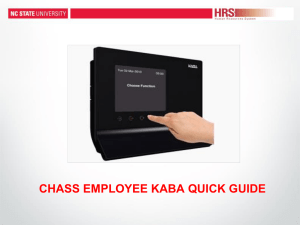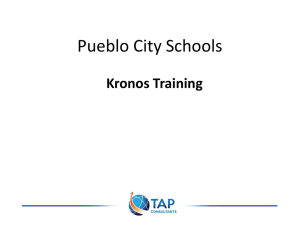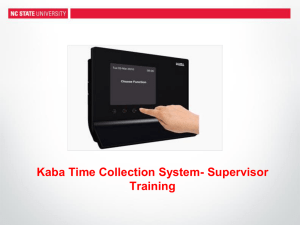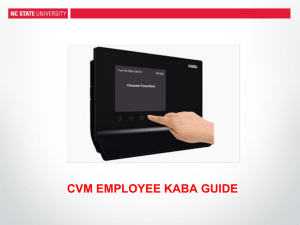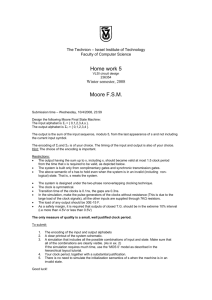Service Level Agreement for NCSU Automated Time Collection
advertisement
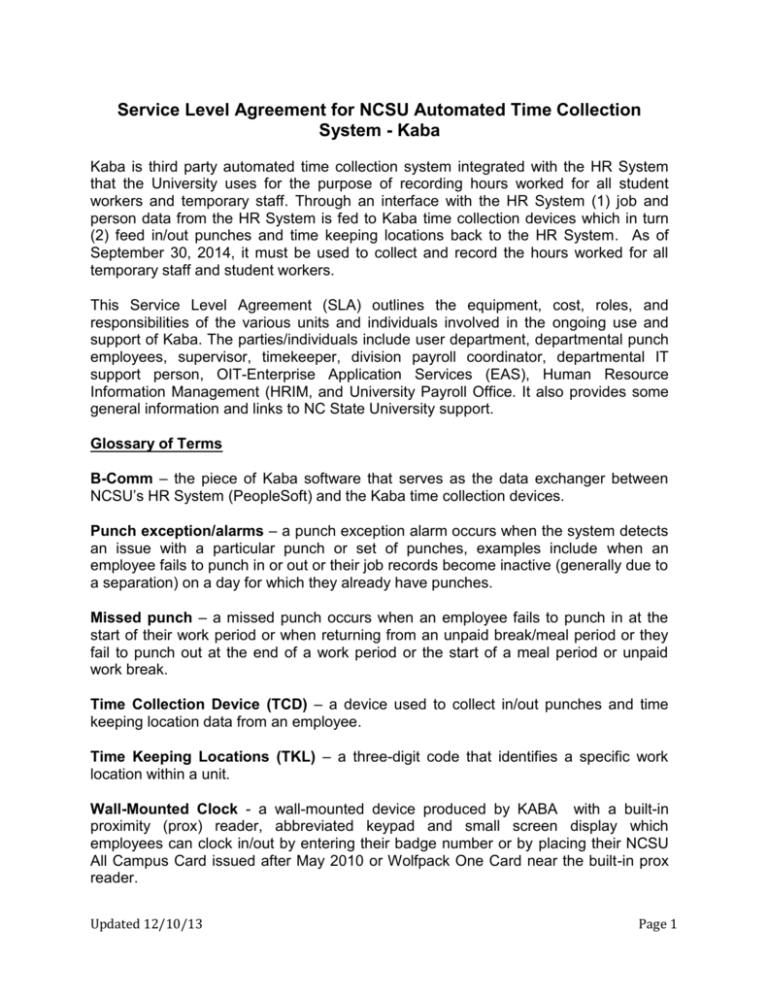
Service Level Agreement for NCSU Automated Time Collection System - Kaba Kaba is third party automated time collection system integrated with the HR System that the University uses for the purpose of recording hours worked for all student workers and temporary staff. Through an interface with the HR System (1) job and person data from the HR System is fed to Kaba time collection devices which in turn (2) feed in/out punches and time keeping locations back to the HR System. As of September 30, 2014, it must be used to collect and record the hours worked for all temporary staff and student workers. This Service Level Agreement (SLA) outlines the equipment, cost, roles, and responsibilities of the various units and individuals involved in the ongoing use and support of Kaba. The parties/individuals include user department, departmental punch employees, supervisor, timekeeper, division payroll coordinator, departmental IT support person, OIT-Enterprise Application Services (EAS), Human Resource Information Management (HRIM, and University Payroll Office. It also provides some general information and links to NC State University support. Glossary of Terms B-Comm – the piece of Kaba software that serves as the data exchanger between NCSU’s HR System (PeopleSoft) and the Kaba time collection devices. Punch exception/alarms – a punch exception alarm occurs when the system detects an issue with a particular punch or set of punches, examples include when an employee fails to punch in or out or their job records become inactive (generally due to a separation) on a day for which they already have punches. Missed punch – a missed punch occurs when an employee fails to punch in at the start of their work period or when returning from an unpaid break/meal period or they fail to punch out at the end of a work period or the start of a meal period or unpaid work break. Time Collection Device (TCD) – a device used to collect in/out punches and time keeping location data from an employee. Time Keeping Locations (TKL) – a three-digit code that identifies a specific work location within a unit. Wall-Mounted Clock - a wall-mounted device produced by KABA with a built-in proximity (prox) reader, abbreviated keypad and small screen display which employees can clock in/out by entering their badge number or by placing their NCSU All Campus Card issued after May 2010 or Wolfpack One Card near the built-in prox reader. Updated 12/10/13 Page 1 Web Clock – a time collection device accessible through the MYPACK Portal on any device that has access to the NC State University network. It requires a valid unityID and password to login to the portal. Equipment/Devices NC State University utilizes two types of Time Collection Devices (TCD): Wall-Mounted Clock A wall clock is a device with a proximity ID reader built-in and onscreen instruction to clock In/Out. NCSU All Campus cards issued on or after May 2010 come equipped with a proximity access ID # built into the card. This also includes the WolfPack One card. The proximity access ID # allows employees to use the proximity ID feature to punch In/Out and track time worked. It is recommended for employees who have little or no access to computers. Web Clock A web clock is accessible through the MYPACK Portal on any device that has access to the NC State University network. It requires a valid unityID and password to login to the portal. It is recommended for employees who have access to desktop computers, laptops, or personal devices with web access to the campus network. Updated 12/10/13 Page 2 Roles and Responsibilities User Departments Responsible for the following For Wall Mounted Clocks Purchase the appropriate number of wall clocks including spares in the event one breaks down, (approximately $1700-$2100* per device). Negotiate the opportunity to share a Kaba wall clock with another dept. and dividing the cost of any clocks purchased, including spares. Determine the location where the wall clock will be installed. Using an existing jack plate and port will help reduce installation cost. If a network port is not within proximity of the clock, network cabling may need to be installed to make the connection. Schedule and Activate the appropriate items with Comtech: o Network connection using existing jack plate/port to the Kaba VLAN (approximately $125*) o Secure Power over Ethernet (PoE) on the jack plate/port. If PoE is not available, there is power adaptor option (approximately $50*) o If the Kaba wall clock is installed in a location with no existing jack plate/port or cabling, additional installation cost will be incurred. Comtech will have to evaluate the location to determine the additional cost. Relocation of a wall clock subsequent to the initial installation will be the responsibility of the department. Subsequent relocations will be the responsibility of the department to have the port activated. Contact the Network Operations Center (NOC) ph# 513-9675 or email at support@ncstate.net for network support. *Note: Price quotes listed in this document are approximate cost. Contact Comtech and schedule a site visit for the latest network/installation price quotes. For Web Clocks Web Clock allows employees to track time using an application, accessible through the MYPACK PORTAL, (valid NCSU Unity ID and Password required). Employees must have a valid employee ID to punch In/Out on a web clock. Web clocks are convenient for employees who spend most of the day in front of a computer. A web browser is the only requirement, (Firefox or Google Chrome recommended). Updated 12/10/13 Page 3 User Departmental Roles and Responsibilities: Punch Employees Responsible for Punching In/Out using the Kaba wall clock or web clock. For those with multiple active jobs, ensuring that they select the correct specific job to clock into after their ID is validated. It is important to follow the onscreen instructions and navigate to appropriate job to track punch time accurately. Follow their departmental policy regarding lunch and break time clock punching requirements. For those Employees using the wall mounted clock Employees configured to punch In/Out in the HR System and issued a NCSU All Campus card, (with proximity access ID) will scan the card in front of the Kaba ID reader and follow the onscreen instructions. If the All Campus card is damaged and no longer works notify your direct supervisor or timekeeper. Replacement of the All Campus Card is something that will have to be worked out between the employee and department/division. Employees that do not have an NCSU All Campus card with proximity access will enter their Employee ID # using the Kaba wall clock key pad, to punch In/Out. For those Employees using the Web Clock Web clock access is through the MYPACK PORTAL. Select the Web Clock link, enter the employee ID, and follow the login instructions to punch In/Out. Remember to log out of the MYPACK PORTAL once the user has clocked In/Out. The Web Clock window can stay open for other users to clock In/Out and eventually timeout after 15 minutes of inactivity. Supervisor Notifying all student workers and temporary staff reporting to them of the requirement that they use Kaba to punch in/out thereby recording the hours that they work. This includes instructing them of the consequences for misusing the system which might include termination. Training direct reports on using Kaba and ensuring that they have the requisite access to use the system. Verifying that the hours worked and recorded in the HR system is correct for direct reports. Approving timesheets for direct reports when approvals are required by the unit/division. UNDER NO CIRCUMSTANCES WILL HRIM APPROVE ANY TIMESHEET IF THE SUPERVISOR IS NOT AVAILABLE. Updated 12/10/13 Page 4 Notifying the timekeeper as soon as possible whenever an error is discovered but no later than 48 hour after receipt of the biweekly timesheet report at the end of a pay period. Reviewing and managing time entries for direct reports on a daily basis Providing timekeeper with the information they need to resolve exception alarms and missed punches for their employees Notifying the departmental/college/division HR representative when they hire or separate employees within 24 hours of doing so. Notifying the timekeeper within 48 hours of the receipt of the biweekly timesheet report of any errors, omissions or additions to the timesheets of their employees Timekeeper Responsible for working with the supervisors to resolve any missed punches or exception alarms. Completing all corrections they are notified of by the scheduled payroll lockout dates for the current pay period. o Bi-weekly/Temporary: timesheet modifications have to be completed in the HR System no later than 3.5 calendar days after the pay period end date. o Timesheets cannot be updated or modified after lockout dates, (view only). o Note: Holidays that fall on a Monday will reduce the amount of modification time by one day during those lockout periods. Reporting any All Campus/Wolfpack One Card or employee related time punch issues to Division Payroll Coordinator for initial investigation. Adhering to all posted deadlines Subscribe to the Kaba time collection list server for updates. (To subscribe send an email to: mj2@lists.ncsu.edu, leave the "Subject:" blank, type: subscribe Kabatime-collection in the body of the message and send.) Note: Time Administration is automatically scheduled to run daily at 4 AM, 2PM & 7PM. Any updates made to clear an exception alarm on the employee timesheet will not be corrected until run time administration has completed its process. Division Payroll Coordinator Provide the first level of Kaba support for the direct timekeepers and/or supervisors overseeing the time collection activity within the division. They work directly with HRIM when time and labor issues cannot be resolved. The Division Payroll Coordinator is also responsible for verifying time entries for the division and assisting the timekeepers with the following: Verifying all punch exception alarms, missed time punches, and any modifications for their division that have been updated in the HR System before scheduled lockout dates. Managing/resolving all pay period adjustments/modifications before payroll lockout dates and when necessary after lockout dates when issues are not resolved. Updated 12/10/13 Page 5 o Note: Holidays that fall on a Monday will reduce the amount of modification time by one day during those lockout periods. Assign all punch employees to a specific Time Keeping Location (TKL) in the HR System using the Start Employment Process or the VPAF Process. (i.e: Hire transactions use Start Employment tool, TKL updates use VPAF) Managing lost, stolen, or damaged NCSU ID badge issues. Initiating Security Access Request (SAR) for the divisionary roles and responsibilities associated with Kaba access in the HR system. If employee approvals are required Supervisor backups will need to be established in SAR. Monitor job records for employees within their college/division to ensure that the supervisor/report to field is being kept up top date. Note: Division Payroll Coordinators and the Departmental HR Representative may be the same person responsible for the items associated with Division Payroll Coordinator within the division. Please contact your HRIM Specialist for support if departmental time and labor issues related to employee payable time cannot be resolved. Daily Recommendation: Supervisors/Timekeepers must review, manage, and approve payable punch time on a daily basis to help eliminate delays in payment associated with the automated payroll process. If delays occur because of exceptions, the automated payroll process will push out the payable exception amount to the next pay period. An off-cycle check will not be issued to pay unresolved exceptions. Departmental IT Support First point of contact within the department for network or power related issues associated with any of the Kaba time collection devices. If the Kaba wall device is not powered on, or if it is operating in offline mode due to a failure of network connectivity (indicated by the display of ‘OFF’ in the top center of the screen display), departmental IT will be responsible for ensuring power and local network connectivity is functioning. If the Kaba device is not functioning after network and power have been verified, then HR Information Systems should be contacted, HRIM_KABASupport@ncsu.edu.(TBD) NCSU ID badge related issues may require support from NC State Help Desk or the Walk-In Center. Email: help@ncsu.edu or Phone: (919) 515.HELP (4357) OIT/EAS ROLES and RESPONSIBILITIES: OIT-Enterprise Application Services (EAS) Group Responsible for the following: Updated 12/10/13 Page 6 Receiving, unpacking, record tracking, and labeling the clocks with an installation location/tracking number. Pre-configuring the network settings and software on the clocks. Registering and configuring the clocks in the server software. Providing the clocks pre-labeled for their destination to the department with the mounting hardware. Assisting departments with any problems encountered in functionality or configuration. Establishing customer acceptance testing if time and labor processing rule changes are made. Each dept. is handled on a case by case basis. Adding/maintaining new TCD, TKL, TCD Group or Organizational Unit Code (OUC), along with Dynamic Group (security). Refreshing dynamic groups associated with TCD and TKL (auto scheduled daily). Providing technical support for TCD Configuration, the KABA BCOMM Server Configuration, and the Configuration and Coding of the HR System. Ensuring that Time Administration is run at least 3 times/day (currently, auto scheduled daily at 4 AM, 2PM & 7PM). Note: The results of Run Time Administration reflects annual bonus or vacation pay plus any compensation pay for employees earning extra time or overtime. Maintain SAR (for Roles and TKLs). Maintaining Dynamic Group security for Users in the Row Security Permission List. Providing email notification sent within 24 hours after the end of the pay period to timekeeping managers notifying them to review the time summary report for each employee. Human Resource ROLES and RESPONSIBILITIES: Human Resources Information Management Placing orders for all wall-mounted clocks Providing support for Divisional Payroll Coordinator and/or Departmental HR Representatives regarding time and labor employee payable time in the HR System. Support/Maintain employee time reporter data. Reviewing/approving supplemental pay results (vacation, bonuses, extra/overtime amounts) if required. Notifying campus users via HR Connections and Kaba users list serve of any planned outages as far in advance as possible Notifying campus users via HR Connections and Kaba users list serve of any unexpected outages when they are made aware of such occurrences Notifying campus users via HR Connections and Kaba users list serve whenever changes are made to published due dates impacting Kaba users Keeping users abreast of any changes made to the Kaba or PeopleSoft that affect the time collection/recording system as soon as practical Under no circumstances will HRIM approve timesheets in absence of a supervisor Updated 12/10/13 Page 7 University Payroll Office • • Processing Payable Time to pay sheets. Running Time Administration as needed for troubleshooting purposes. Please sign the appropriate line below after reviewing the SLA: User Department representative: _______________________________________ Signature:______________________________________________Date:_________ User Department IT representative: Signature:______________________________________________Date:_________ HRIM representative: Signature:______________________________________________ Date:_________ OIT-EAS representative: Signature:______________________________________________ Date:_________ University Payroll Office representative: Signature:______________________________________________ Date:_________ Account Number to be Billed: Name & Ph# of Bookkeeper; Updated 12/10/13 _________________________ __________________________________________ Page 8