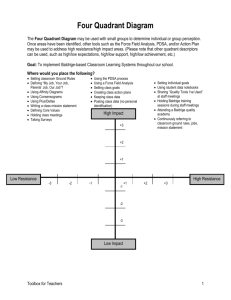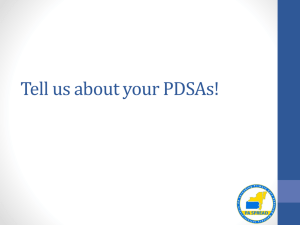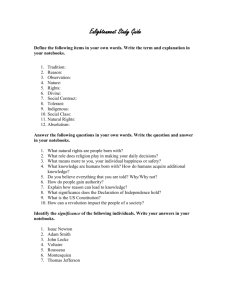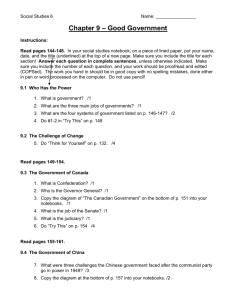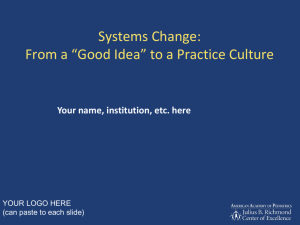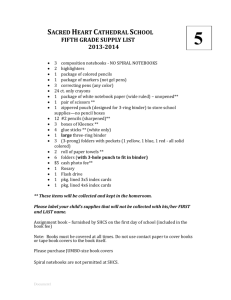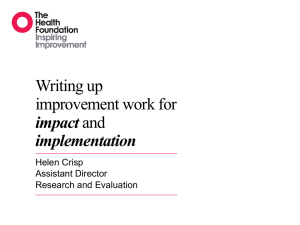Here - Minnieville Elementary School
advertisement
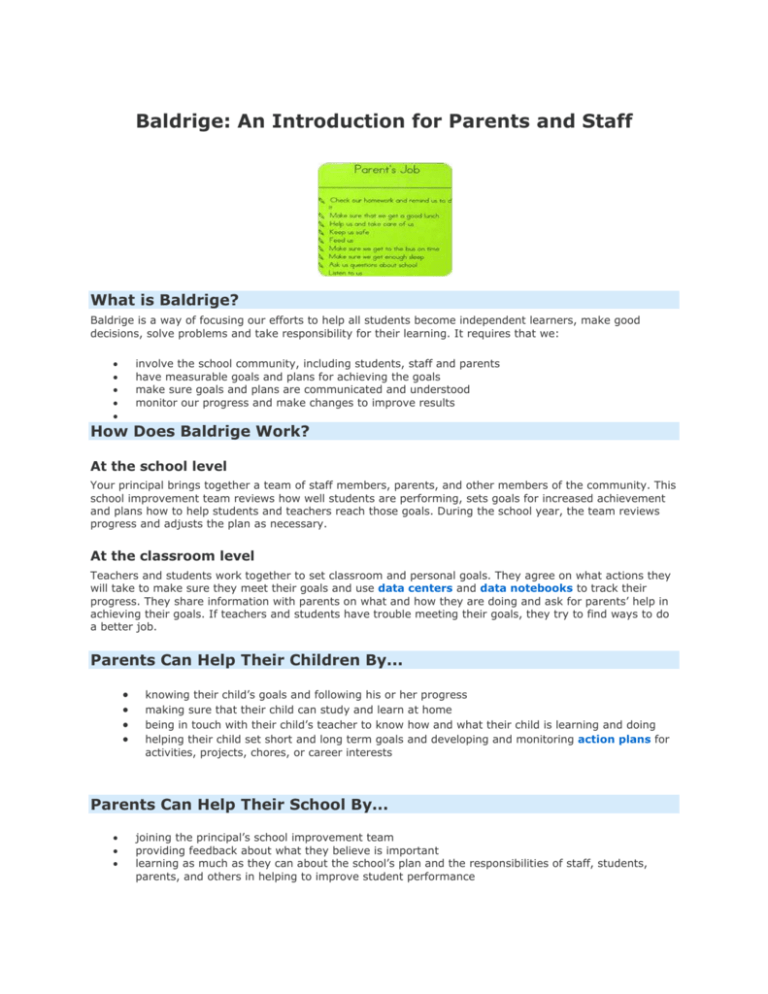
Baldrige: An Introduction for Parents and Staff What is Baldrige? Baldrige is a way of focusing our efforts to help all students become independent learners, make good decisions, solve problems and take responsibility for their learning. It requires that we: involve the school community, including students, staff and parents have measurable goals and plans for achieving the goals make sure goals and plans are communicated and understood monitor our progress and make changes to improve results How Does Baldrige Work? At the school level Your principal brings together a team of staff members, parents, and other members of the community. This school improvement team reviews how well students are performing, sets goals for increased achievement and plans how to help students and teachers reach those goals. During the school year, the team reviews progress and adjusts the plan as necessary. At the classroom level Teachers and students work together to set classroom and personal goals. They agree on what actions they will take to make sure they meet their goals and use data centers and data notebooks to track their progress. They share information with parents on what and how they are doing and ask for parents’ help in achieving their goals. If teachers and students have trouble meeting their goals, they try to find ways to do a better job. Parents Can Help Their Children By... knowing their child’s goals and following his or her progress making sure that their child can study and learn at home being in touch with their child’s teacher to know how and what their child is learning and doing helping their child set short and long term goals and developing and monitoring action plans for activities, projects, chores, or career interests Parents Can Help Their School By... joining the principal’s school improvement team providing feedback about what they believe is important learning as much as they can about the school’s plan and the responsibilities of staff, students, parents, and others in helping to improve student performance Data Notebooks/Folders What are Data Notebooks/Folders? Data notebooks (or folders) support students in becoming coproducers of their learning. They help students organize processes for learning. The notebook generally contains a student’s mission, goals and action plans to support classroom and personal learning. Data notebooks/folders may contain: individual mission statements, goals/objectives, and action plans charts or graphs to self-monitor and document progress subject objectives to guide goal setting formative assessments to document progress applications of quality tools and the PDSA cycle to guide process thinking opportunities for two-way communication with parents Why are Data Notebooks/Folders Important? Data notebooks empower students Data notebooks or folders empower students to become accountable for their learning. By writing goals/objectives based on actual course or subject objectives, students have control over their pace of learning. Goals/objectives are also written by students to capture short-term gains to motivate themselves to achieve long-range goals. Data notebooks provide feedback As with classroom data centers, analyzing what is working or not working provides timely feedback to the student to correct the course of action, as needed. The notebook also documents progress that can predict course grades, providing "no surprises" at the end of each school quarter or semester. Data notebooks help students manage their learning Data notebooks are constructed in a way for students to observe short-term gains, a powerful motivator to achieve long-term goals. With tools to manage learning, students are provided with the means for selfempowerment and motivation. How are Data Notebooks/Folders Developed? The development of data notebooks/folders mirrors the process for creating the classroom data center. Students formulate their personal goals/objectives and action plans based on curricular and stakeholders expectations and individual needs and missions. Students create data charts to monitor progress of each goal/objective. The contents of the data notebook may also include subject or course expectations and goals/objectives. Students may also include quality tools such as force-field analyses to determine"drivers” and “preventers” in achieving goals and PDSA models to redirect learning processes. A section of the notebook is devoted to parent communication to keep parents informed on at least a quarterly basis and also provide parents with the opportunity for input. What are Classroom Data Centers? The focal point of a Baldrige-guided classroom is the classroom data center. It commands center stage and communicates a classroom environment focused on evidence of student learning. The data center may include: the class mission and core values "My Job, Your Job, Our Job" course or grade level goals/objectives the class goals/objectives and action plans data charts quality tools and a PDSA cycle Why are Data Centers Important? Data centers become a reference for students to organize and maintain their attention on results. A classroom in which each student understands the expectations based on explicit, measurable goals/objectives with data charts and quality tools to keep the class on track is critical to attaining results. How are Data Centers Developed? Once the classroom teacher and students have built a classroom culture of trust and open communication focused on improving teaching and learning, the class establishes a data center. The classroom data center must be created within an environment in which trust has been established among all members of the class. The classroom data center evolves as the teacher and students: formulate the class mission, ground rules, responsibilities, and core values that were created in building the class culture develop and evaluate class goals/objectives and action plans based on student needs, the curriculum, the class mission, and stakeholder expectations establish data charts for each goal that allow the class to monitor progress frequently to determine what is or is not working, allowing for immediate corrective action, as needed incorporate quality tools and the PDSA cycle to problem solve — assessing, redirecting, and revising goals /objectives as needed What is a Classroom Culture? A classroom culture of trust and acceptance is the foundation for establishing an environment in which students are empowered and comfortable with: providing feedback to continuously improve classroom teaching and learning learning from mistakes to enhance achievement aiming for "stretch" goals to maximize their potential Why is a Classroom Culture Important? Without acceptance and trust, students' energy may be diverted from learning to self-protection. A trusting environment empowers students to become accountable for their own learning and the learning of others. Learning accountability will prepare them for lifelong achievement and taking responsibility in the workplace. In a classroom culture that supports students as co-producers of their learning, students: understand explicitly the expectations of the curriculum see the curriculum as a basis for developing their mission formulate goals that will help them realize their mission monitor their achievement towards their goals accept feedback in a positive and constructive manner How is the Culture Developed? The development of a Baldrige-guided classroom learning system begins with establishing a culture of acceptance and trust. To do this, the teacher needs to: encourage students to participate and engage in process thinking model acceptance and respect as students offer ideas to improve the classroom culture or learning system act upon students' suggestions to reinforce the value of student input Ways to get students to participate and communicate using quality tools: Ask students to share their feelings about school or a course at the beginning and the end of the first week of school using consensograms or to offer comments/suggestions/questions using issue bins. Invite students to establish classroom ground rules, responsibilities and the classroom mission statement beginning with brainstorming followed up with an affinity diagram to categorize ideas. View examples of ground rules Ask students to evaluate classroom processes using plus/delta, force field analysis, and surveying tools. Quality Tools for the Classroom 10 Basic Quality Tools for the Classroom There are numerous quality tools that staff and students may use to enhance participation in group processes, to problem solve, and to analyze and monitor progress. The following quality tools are among the most frequently used tools. Several resources are available to staff and students who wish to broaden their knowledge, use, and application of quality tools. Plus Delta Plus deltas can be used by the class or individual students to determine what is working (pluses) as well as what is not working, translated into opportunities for improvement (deltas). Pluses and deltas are reinforced or reviewed in follow-up sessions or instruction. Examples: Evaluation of a lesson, a project, a class process or procedure, or the school day or part of the school day. How to Use Plus Deltas (179K Word) Plus Delta Worksheet (25K Word) More Plus Delta Examples Consensogram Consensograms can be used by the class as a preassessment/postassessment tool to gauge the students’ understanding, knowledge base, or feelings before and after a task over time. Examples: Assessment of students’ feelings about a class or school day at the beginning and at the end of the day or week or of students’ understanding or comfort level with curricular processes or content. How to Use Consensograms (186K Word) Consensogram Worksheet (31K Word) More Consensogram Examples e Force Field Analysis Force field analysis can be used by the class or individual students to analyze those behaviors or beliefs that may be “driving” or “preventing” the attainment of goals/objectives. “Preventers” are then used to develop action plans as opportunities for improvement. This tools is especially helpful when groups have determined a common goal, have data to prove that the goal is not met, and want to begin analyzing root causes. Examples: Analysis of a project, test or exam results, or weekly/monthly/quarterly progress. Force Field Analysis Worksheet (26K Word) Sample Force Field Analysis (29K Word) More Force Field Examples Affinity Diagram Affinity diagrams can be used by the class or individual students to brainstorm information and ideas which are then organized into categories. Examples: Grouping of curricular concepts, ideas, or vocabulary into categories to facilitate learning; grouping of actions or beliefs into categories to facilitate problem-solving, writing mission statements, etc. Affinity Diagram Sample (35K Word) More examples to come e Survey Surveys can be used by the teacher or class to collect information on student and stakeholder perceptions to provide a broader base for decision making. Surveying may be used to determine expectations, needs, and levels of satisfaction and dissatisfaction. The information is then analyzed and used to make effective change. e Examples: Surveying student perceptions (needs, expectations, and levels of satisfaction and dissatisfaction) about instruction, class or school processes or procedures, etc. Informal discussion, open-ended inquiries, needs assessments, and informal polls in addition to surveys may be used collect information. Survey Worksheet (29K Word) More Survey Examples Flow Chart Flow charts can be used by the class or individual students to clearly define, communicate, and monitor multi-step processes. Examples: routines for certain periods of the day, course expectations such as labs, art classes. Flow Chart Sample (Writing Assignment) (32K Word) Flow Chart Sample (Discipline Policy) (32K Word) More examples to come e Bone Diagram Bone diagrams can be used by the class or individual students to define the current state and the desired state; steps are then identified for reaching the desired state. Examples: Steps to reach a desired goal in reading, writing, algebra, English, history, etc; steps in getting organized with data notebooks/folders, completing a long-term project; steps to increase on-task behaviors. More examples to come Issue Bin Issue bins can be used by the students to note ideas, questions, or issues constructively while the class continues to focus on an activity or lesson. Examples: class chart where students may note questions or issues that they would like to have addressed at an appropriate time in the future. How to Use Issue Bins (180K Word) More examples to come Graph Graphs can be used by the class and individual students to chart, organize, analyze, and display data for decision-making, drawing conclusions, and making recommendations. Examples: Pareto or bar charts for data graphed in descending order; scatter diagrams for charting two variables; and run charts to measure progress over time. Graph Worksheet (39K Word) More Graph Examples Action Plan Action plans can be used by the class or individual students to record tasks that need to be completed in order to reach targeted goals. An action plan designates persons responsible, timelines, resources needed, and monitoring/ evaluation tools. Examples: action plans to outline actions to achieve a goal or procedure/process. Math Action Plan Worksheet Writing Action Plan Worksheet (1) Writing Action Plan Worksheet (2) More examples to come PDSA (Plan, Do, Study, Act) refers to a four-step improvement cycle for organizing and managing change and continuous improvement. This cycle was developed by Dr. Walter Shewhart in the 1920s and put into business practice in Japan and the United States by W. Edwards Deming. (Embedded in the PDSA cycle are quality tools to facilitate the process.) It is a strategy used to encourage groups to determine goals, monitor progress, and make rapid changes when results are not achieved PDSA Cycle The PDSA cycle for continuous improvement can be used by the class or individual students to: determine areas that need to be improved to guide the development of an improvement plan (Plan) implement the improvement plan (Do) analyze whether or not the improvement strategy is making a difference (Study) use the data to make decisions (Act) Note: When acting upon the results of the PDSA cycle, it is equally important to sustain an action that brings the desired results as it is to reinitiate the PDSA cycle when the desired results are not obtained. Examples: When goals/objectives (academic or behavioral) for the class or individual student are not reached, analyze the cause and develop a plan for alternative approaches or interventions. Implement the intervention and study the results. Act upon the results. (See the Glossary for an explanation and application of the PDSA cycle and "My Job, Your Job, Our Job: Bulding a Classroom Learning System" for applications of the PDSA cycle.) PDSA Worksheet (26K Word) PDSA Sample (28K Word) More PDSA Examples