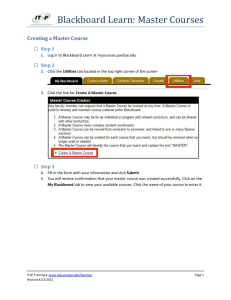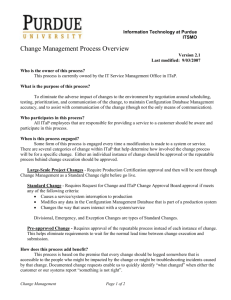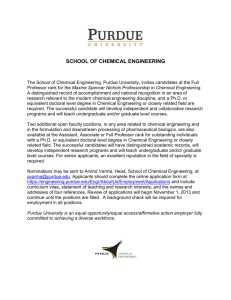Other ITaP Services
advertisement
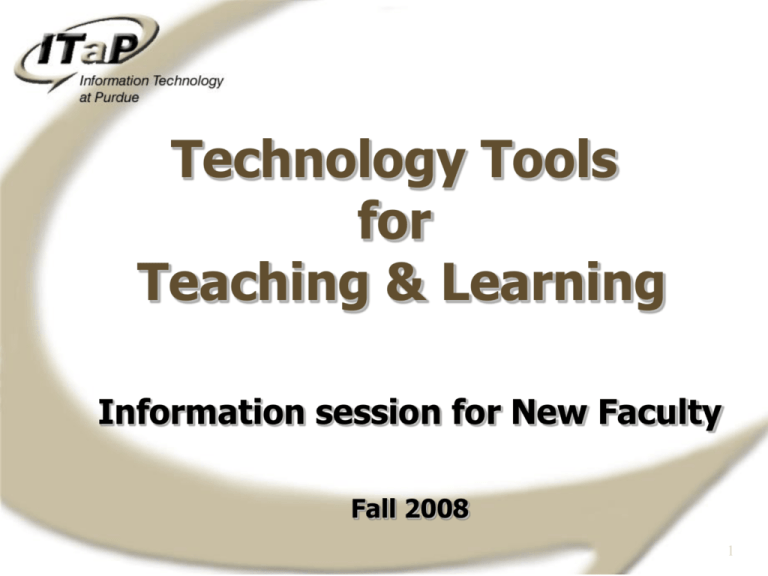
Technology Tools for Teaching & Learning Information session for New Faculty Fall 2008 1 ITaP Structure About half of all IT staff working at Purdue work for ITaP – the rest represent departmental IT organizations • • • • • • • Connections & Accounts Security Resources Teaching & Learning Business Technology Research Computing Shopping Help & Support 2 Teaching & Learning Technologies (TLT) TLT supports, empowers, and advances the innovative and evolving use of technology to facilitate learning in and beyond the traditional classroom environment. http://www.itap.purdue.edu/learning 3 What does the Teaching & Learning team offer? • Instructional Labs • Technology Tools for Teaching & Learning – Blackboard Vista, eInstruction, Adobe Connect and others • Digital Content Development Grants • Consulting & Training Services • TLT 2009 Conference (April 21 & 22, 2009) 4 Teaching with Technology ITaP Instructional Labs • Over 60 labs on campus with over 2,500 workstations • PC, MAC & SUN stations, scanners & printers • Standard software & Course specific software • Access to 500 MB Storage Space (H: drive in labs) Online resources about Instructional Labs (including reservation requests and specific course software installation requests): − Go to http://www.itap.purdue.edu/learning under Facilities click on Instructional Computing Labs 5 DLC Digital Learning Collaboratory HIKS B853 • • • • • • Check out multimedia equipment Reserve high-end equipment Access special multimedia software Get help for audio/video related questions Reserve collaboration rooms Reserve instructional area for collaborative learning For more information: – Go to http://www.itap.purdue.edu/learning/ under Facilities click on DLC 6 ATC Assistive Technology Center STEW 111 • Arrange assistive technology for eligible students with disabilities • Obtain information about making classes more accessible to students with disabilities Contact an ATC staff to – Create and evaluate accessible technology and websites – Demonstrate assistive technology to classes For more information: – Go to http://www.itap.purdue.edu/learning/ under Facilities click on Assistive Technology Center 7 Teaching with Technology Technology in the Classroom (TIC) – PC with standard lab configuration – Accessed with Career Account Login & Password – Projection and Sound capabilities – Equipped with DVD and VCR, eInstruction receivers/software, and wireless mouse capability Allows you to: – demonstrate software – access the internet – bring in your own software/ materials (USB Device, CD or DVD) – access materials in your Purdue Career Account For more information: – Go to: http://www.itap.purdue.edu/learning/ under Facilities click on Technology in the Classroom 8 eInstruction Classroom Performance System With eInstruction you can: • Take attendance electronically • Collect data from students and organize it instantly • Poll your class for anonymous student response and immediate feedback • Administer multiple choice and numeric quizzes and exams and instantly upload grades For more information − Go to http://www.purdue.edu/learning under Tools click on eInstruction 9 TLT Digital Content Development Grants Goal: To select and help implement projects that increase instructional effectiveness through the use of digital and online technology. – Information Sessions – to be scheduled – Proposals due early spring ‘09 – Winners will be announced during TLT 2009 (April 21 & 22) For more information: – Go to http://www.itap.purdue.edu/learning under Resources click on Digital Content Development Grants 10 FERPA Certification Federal law and Purdue University policies require FERPA certification for services giving you access to student data – Blackboard Vista – Course e-mail lists – Access to student rosters from SIS – Possibly more services will require in the future – Need to be certified once per year – 10-15 min online module – Available at the Office of the Registrar FERPA Training site • Go to https://www.purdue.edu/registrar/ under Quick Links, click FERPA Training 11 Blackboard Vista Purdue’s Online Course Management System • • • • Password-protected grade distribution Course content delivery Online student assessment Communication and collaboration Starting this semester, a Blackboard section is automatically generated for every for-credit academic course. For more information: − Go to http://www.itap.purdue.edu/learning under Tools click on Blackboard Vista 12 Course Email Lists Send emails to your entire class! • Must be Instructor or Course Roster Viewer • Must be FERPA certified • List is automatically populated & updated For more information and to request an email list: − Go to http://www.itap.purdue.edu/learning under Tools click on Course Email List 13 BoilerCast… Powered by iTunes U Allows students easier access to audio and video content – Course needs to be created in iTunes – Need to be scheduled in one of the specialty rooms for full service – OR you can record your own lectures anywhere and publish files to BoilerCast (iTunes U) For more information: – Go to: http://www.itap.purdue.edu/learning/ under Tools click on BoilerCast 14 Software Remote Access software online from anywhere – for free! • ArcGIS, Adobe Acrobat, Adobe Photoshop, Aspen Engineering Suite, ChemDraw, AutoCad, Matlab, SAS, SPSS, and much more! To use Software Remote: − Go to http://www.itap.purdue.edu/learning under Tools click on Software Remote 15 Adobe Acrobat Connect Online Collaboration and Interactive content delivery program • Adobe Presenter − Build self-paced instructional tutorials using PowerPoint • Adobe Meeting − Conduct online meetings/classes − Share content and collaborate in real-time − Students now have their own meeting room For more information: – Go to: http://www.itap.purdue.edu/learning/ under Tools click on Adobe Connect for Faculty and Staff 16 Training Services TLT offers workshops and hands-on seminars for faculty, staff, and graduate students in the following categories: • • • • • Course Management System Digital Imaging Digital Video Instructional Design & Tools Web site design & development Peer-to-peer student training for undergraduate students - send your students to scheduled workshops - OR request a custom session for your class For more information and registration: • Go to http://www.itap.purdue.edu/training 17 Consulting Services Instructional Development Center – IDC consultants can provide assistance on: • Course Management Systems • Americans with Disabilities Act (ADA) Compliance • Web Tools • Instructional Design • Multimedia Design • Portable Devices To learn more about consulting services: – Go to http://www.itap.purdue.edu/learning – Click Instructional Development Center under Resources To make an appointment: – Click Request a Consultation link. 18 Other TLT Services Other Instructional Tools: • TurnItIn – plagiarism detection software • Respondus – online assessment tool • Blackboard Scholar – social bookmarking tool • Streaming Media Servers For a complete list, go to: http://www.itap.purdue.edu/learning under Tools click on Complete list of tools 19 Other ITaP Services: ITaP Directory Service • Look up any Purdue faculty, student & staff Set your own information: • Log in with Career Account login and password • Set your mail service to reject, forward or store • Option to set alternate email address • Publish office number & hours http://www.itap.purdue.edu/directory 20 Other ITaP Services: Purdue Career Account Gives you access to computing labs, technology-in-the classroom sites and a wide range of other resources: • • • • Web page hosting 500 MB storage space Unix Accounts Access to Blackboard, Adobe Connect, and several other ITaP Services • Access to PAL (wireless network) • Your department/school may give you separate account/additional storage space. 21 Other ITaP Services: Security & Privacy http://www.purdue.edu/securePurdue/ • Security Downloads – Free Antivirus & Security Software, Antivirus Patches, DAT Files and more • Purdue Career Account password: − Change passwords regularly (monthly or quarterly) − Set up Challenge Questions Forgot your password? − Go to the ITaP Customer Service Center - STEW G65 22 ITaP Customer Service Center • Single point of contact • Information resource • Open to faculty, students, and staff Location: Stewart Center, Room G65 Phone: 49-44000 E-mail: itap@purdue.edu Website: http://www.itap.purdue.edu (Help & Support) 23