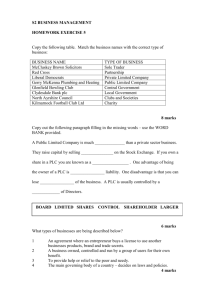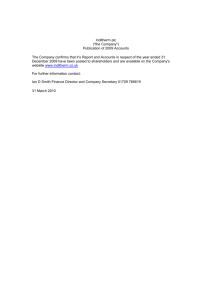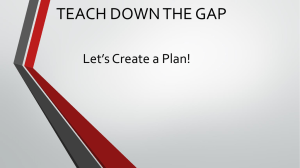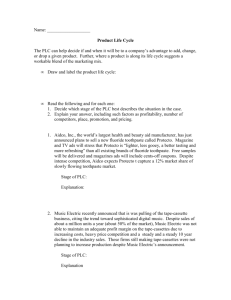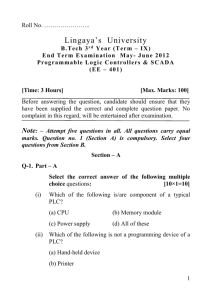Student Handout: Project #3 Simple Machines
advertisement
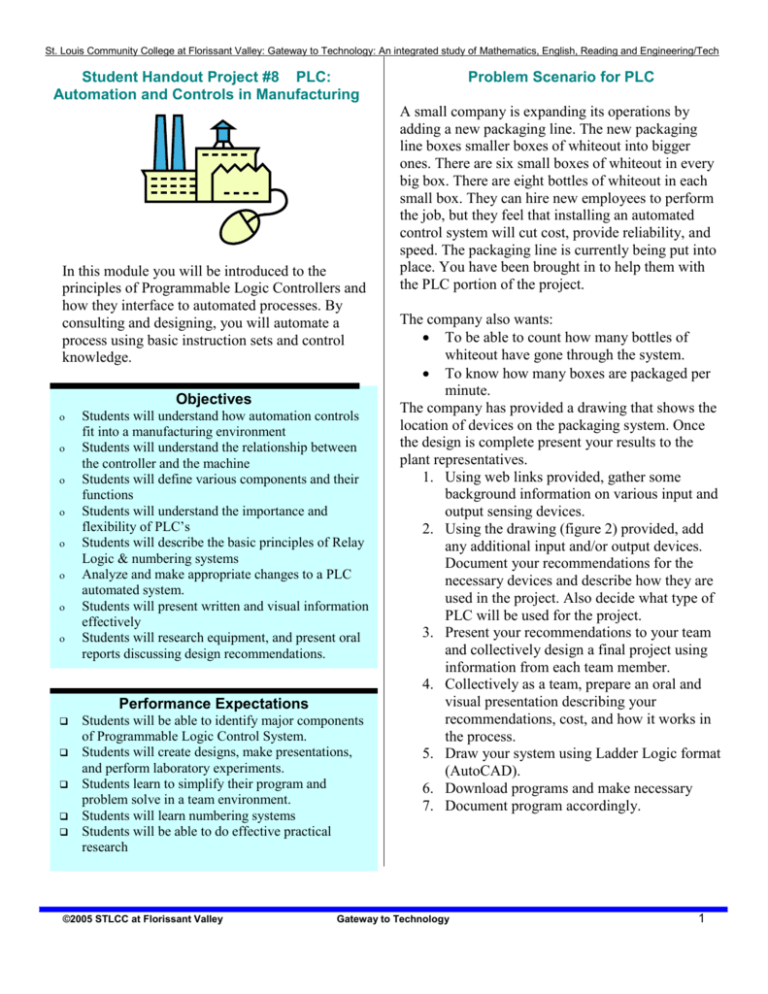
St. Louis Community College at Florissant Valley: Gateway to Technology: An integrated study of Mathematics, English, Reading and Engineering/Tech Student Handout Project #8 PLC: Automation and Controls in Manufacturing In this module you will be introduced to the principles of Programmable Logic Controllers and how they interface to automated processes. By consulting and designing, you will automate a process using basic instruction sets and control knowledge. Objectives Students will understand how automation controls fit into a manufacturing environment Students will understand the relationship between the controller and the machine Students will define various components and their functions Students will understand the importance and flexibility of PLC’s Students will describe the basic principles of Relay Logic & numbering systems Analyze and make appropriate changes to a PLC automated system. Students will present written and visual information effectively Students will research equipment, and present oral reports discussing design recommendations. Performance Expectations Students will be able to identify major components of Programmable Logic Control System. Students will create designs, make presentations, and perform laboratory experiments. Students learn to simplify their program and problem solve in a team environment. Students will learn numbering systems Students will be able to do effective practical research ©2005 STLCC at Florissant Valley Problem Scenario for PLC A small company is expanding its operations by adding a new packaging line. The new packaging line boxes smaller boxes of whiteout into bigger ones. There are six small boxes of whiteout in every big box. There are eight bottles of whiteout in each small box. They can hire new employees to perform the job, but they feel that installing an automated control system will cut cost, provide reliability, and speed. The packaging line is currently being put into place. You have been brought in to help them with the PLC portion of the project. The company also wants: To be able to count how many bottles of whiteout have gone through the system. To know how many boxes are packaged per minute. The company has provided a drawing that shows the location of devices on the packaging system. Once the design is complete present your results to the plant representatives. 1. Using web links provided, gather some background information on various input and output sensing devices. 2. Using the drawing (figure 2) provided, add any additional input and/or output devices. Document your recommendations for the necessary devices and describe how they are used in the project. Also decide what type of PLC will be used for the project. 3. Present your recommendations to your team and collectively design a final project using information from each team member. 4. Collectively as a team, prepare an oral and visual presentation describing your recommendations, cost, and how it works in the process. 5. Draw your system using Ladder Logic format (AutoCAD). 6. Download programs and make necessary 7. Document program accordingly. Gateway to Technology 1 St. Louis Community College at Florissant Valley: Gateway to Technology: An integrated study of Mathematics, English, Reading and Engineering/Tech PLC Terminology wwwdev.ab.com Central Processing Unit (CPU) – The section of the programmable controller that does the decision making and data storage. Chassis – A hardware assembly that houses PLC devices such as adapter modules, power supplies, and I/O modules. Ladder Logic –A program written in a format similar to ladders like diagrams used in electrical drawings. Instructions–A mnemonic and data address defining an operation to be performed by the controller. Input Devices – Devices such as a pushbutton or a switch that supplies input signals to the controller. Output Devices – Devices such as a light or a motor that is controlled by the controllers signal. Programmable Logic Controller (PLC) – A solidstate control system used to implement specific functions such as report generation, communication, counting, arithmetic, and timing. See definition below. Storage Memory – The memory that stores the instruction, input, and output status information. User Memory – The memory that stores user program or ladder logic. Data Highway Plus (DH+) – A local area network designed to provide simple communication between PLCs, PC’s, and SLC 500. Storage Memory – The memory that stores the instruction, input, and output status information. User Memory – The memory that stores user program or ladder logic. Data Highway Plus (DH+)-A local area network designed to provide simple communication between PLCs, PC’s, and SLC 500. Addressing–A device that allows access to a PLC for troubleshooting and programming. Power Supply–Provides necessary voltage ranges to devices. Input and Output Modules – Input modules are modules used to convert a input sensor voltage, or current signals into digital data to be sent to the PLC’s processor. While an output module sends an output signal to control an output device. Modules provide the necessary connections between sensors or actuation devices. Voltage – The amount of electrical pressure in a circuit produced when electrons are freed from atoms. Processor–the brains of the PLC that organizes data and controls activity. Programmable Logic Controllers Originally designed to replace relay based control systems in General Motors, Programmable Logic ©2005 STLCC at Florissant Valley Controllers (PLC) have grown into a big part of the control industry today. These industries include packaging, pharmaceutical, automotive, and refinery, and much more. PLCs provide faster production, more reliability, and efficiency. They are also known for their performance, reliability, tolerance to vibration dirty air electrical noise and extreme temperatures. Like any other electronic controls device, PLCs can be programmed to perform a variety of tasks. The more knowledgeable a person is on the PLC’s functions, the easier it is for him/her to develop programs and to control complex processes. Functions such as compare, compute, and control instructions are used in almost every PLC. An understanding on how the PLC works makes troubleshooting time shorter and troubleshooting much easier to perform. PLC’s are broken into five parts, The CPU, Programming device Memory, and I/O. It is common for PLC’s to control more than one process at one time. Logic Diagrams Ladder Logic is the main programming language for the SLC 500 PLC. By using ladder logic, the amount of retraining required was greatly reduced. Engineers and trades personnel such as electricians already being familiar with ladder diagrams made the transition from “Ladder Diagrams” to Ladder Logic much simpler. Input and Output Inputs and outputs modules for a PLC are used to monitor and control processes. These modules provide an interface that allows the controller to communicate with its connected devices. Because not all input and output modules are the same, it is important to understand their differences to prevent damage or serious injury. Inputs and Outputs (I/O) can be placed into two basic categories: logical or continuous. A switch that turns on a light bulb would be considered logical having only an on and off state. If a dimmer were to be installed, the light can then be dimmed to different levels. This would be considered continuous control. Logical control is the most common because of simplicity and accurate control. In this example the switch would be the input device and the light bulb would be the output device. Inputs detect and measure outside variables while outputs control outside devices such as motors, horns, etc. Think of some devices you would consider input and output devices. Using your design and materials provided, develop and enter into a spreadsheet an I/O list. The list will show all the necessary inputs and outputs used in the program. Gateway to Technology 2 St. Louis Community College at Florissant Valley: Gateway to Technology: An integrated study of Mathematics, English, Reading and Engineering/Tech Ladder Logic (PLC flow chart) (figure 1) wwwdev.ab.com Task Objectives: Students will 1. Students will individually research and summarize product data and cost needed for project. 2. Students will research the different types of PLC used in today’s industry. 3. Using a given description of the application, students must determine type and placement of equipment that will be suitable for the plant application. 4. Students will perform calculations using the programmable Logic Controller. 5. Students will automate a process using basic instruction sets and control knowledge. 6. Students present their team recommendations through oral and/or written reports. 7. Participants will develop a drawing of the Logic that the controllers need to perform operations. 8. Students will present a working program. . ©2005 STLCC at Florissant Valley Gateway to Technology 3 St. Louis Community College at Florissant Valley: Gateway to Technology: An integrated study of Mathematics, English, Reading and Engineering/Tech Drawing (figure 2) Research Links http://www.frenchgerleman.com/frenchgerleman/CPort.aspx?tabindex=0&tabid=101263 http://wwwdev.ab.com/en/epub/catalogs/12762/2181376/2416247/1239758/ http://www.rockwell.com/ http://www.automationcontrols.com ©2005 STLCC at Florissant Valley Gateway to Technology 4 St. Louis Community College at Florissant Valley: Gateway to Technology: An integrated study of Mathematics, English, Reading and Engineering/Tech PLC: PowerPoint Presentation Report PREWRITING: Do your homework for the PLC lesson module. You must have background knowledge about the subject you will be discussing. You will create an oral presentation using a powerful but easy-touse feature of the Microsoft PowerPoint application. You can use an already drafted outline or create one from scratch, put it into slides, overhead transparencies, or even a webpage in order to present your ideas to an audience. PowerPoint allows text, sound, clip art, graphics, animation, and movies to be integrated into a presentation. CONTENT: Your research on the PLC equipment needed, the appropriate settings, and design recommendations. Include all necessary visuals, drawings, and charts. PREPARING A SLIDE SHOW OR PRESENTATION: How to set up a PowerPoint Presentation using the Presentation Wizard: 1. Open PowerPoint from the Office Menu. 2. When the application opens, select AutoContent Wizard from the “Create a new presentation using:” dialog box. Click OK. 3. When the next window opens, from the left side options, select the first square, “Presentation type.” On the right side of the window you have a number of choices for types. Select one. 4. Go to the next square, “Output options, “ and unless you are making a webpage presentation, click the first choice, “Presentations, etc.” 5. Select the next square, “Presentation style,” and click on the type of presentation you want to make, onscreen or overhead transparencies. Also you can click an option to make handouts for your audience. 6. At the last square, “Presentation options, “you can type in the title of your presentation, your name and any other information you want to include in your presentation. Click the Finish button. 7. An outline of the presentation format will display. Now you can add your content. For inserting an outline into the preformatted presentation: 1. From the Insert menu, select Slides from Outline. When the dialog box opens, select your file named “outline.doc” or “outline.” Look in Drive A if you do not readily see your file listed. 2. Your outline content will fill into the presentation format. You can view the presentation in several ways besides the outline. On the horizontal scroll bar in the lower left-hand corner of the window are several view buttons: “Slide View,” “Slide Sorter View,” “Notes Page View,” and “Slide Show View.” 3. To change the order of the slides or pages, you can drag & drop or delete them in the “Slide Sorter View.” To rearrange a page, do so just as you would in Word. 4. You can use the menu at the top of the PowerPoint window to add clip art, sounds (even your own voice-overs), animation graphics, or even movie clips to enhance your presentation Save your file as “slideshw.ppt” or “slideshow.” EVALUATION: ©2005 STLCC at Florissant Valley by teaching team according to student team-created rubric. Gateway to Technology 5 St. Louis Community College at Florissant Valley: Gateway to Technology: An integrated study of Mathematics, English, Reading and Engineering/Tech PLC: Presentation Evaluation Criteria (Example: to be decided upon by student and teacher teams) 1 = Weak 2 = Moderately Weak 3 = Average 4 = Moderately Strong 5 = Strong Problem Solving 1. The student first determines the facts of a problem and what additional information is needed to understand it. 1 2 3 4 5 2. The student does the necessary research to make appropriate design recommendations. 1 2 3 4 5 3. The student’s problem solving employs the appropriate and accurate calculations 1 2 3 4 5 4. The student’s problem solving shows an understanding of the concepts of PLC module. 1 2 3 4 5 Presentation 5. The topic of the presentation meets the requirements of the assignments. 1 2 3 4 5 6. The presentation is well organized and cohesive. 1 2 3 4 5 7. The presentation indicates an understanding of Programmable Logic Controllers. 1 2 3 4 5 8. The presenter delivers ideas in a clear and concise fashion 1 2 3 4 5 9. The presenter speaks clearly and in a loud voice and maintains eye contact with the audience. 1 2 3 4 5 10. The presenter and the presentation use correct standard English sentence structure, mechanics, grammar and spelling. 1 2 3 4 5 Additional Comments: ___________________________________________________________ ______________________________________________________________________________ ______________________________________________________________________________ ______________________________________________________________________________ ______________________________________________________________________________ Total Points/Grade: __________ ©2005 STLCC at Florissant Valley Gateway to Technology 6