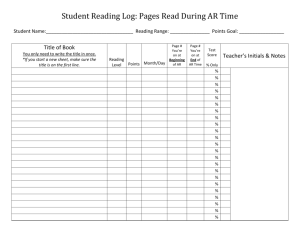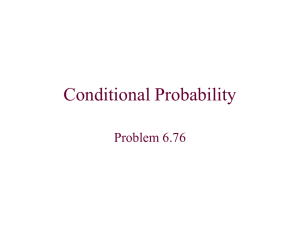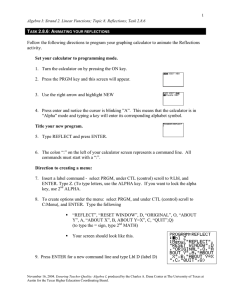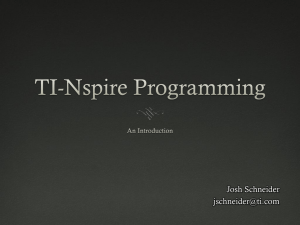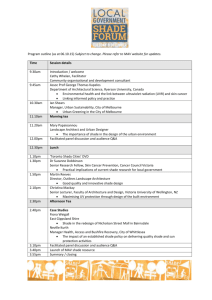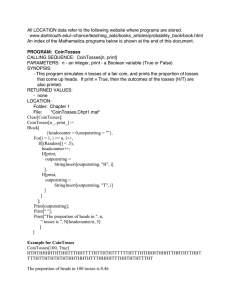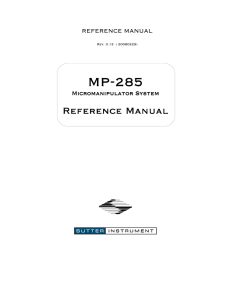Algebra 11 Conic Pictures Project
advertisement
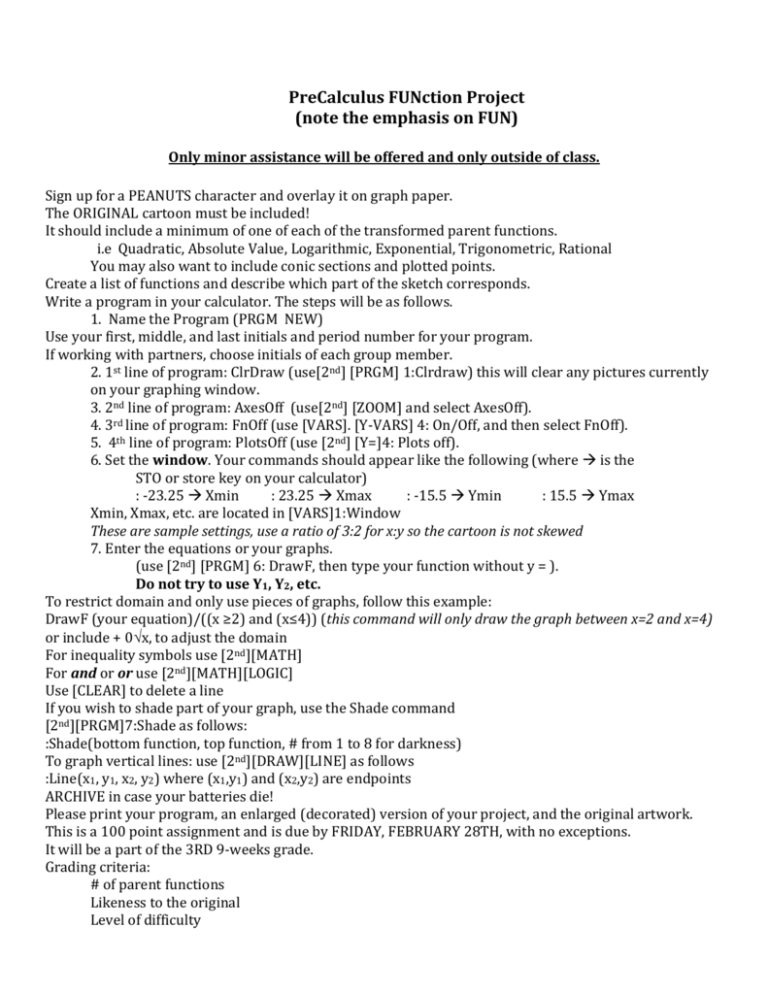
PreCalculus FUNction Project (note the emphasis on FUN) Only minor assistance will be offered and only outside of class. Sign up for a PEANUTS character and overlay it on graph paper. The ORIGINAL cartoon must be included! It should include a minimum of one of each of the transformed parent functions. i.e Quadratic, Absolute Value, Logarithmic, Exponential, Trigonometric, Rational You may also want to include conic sections and plotted points. Create a list of functions and describe which part of the sketch corresponds. Write a program in your calculator. The steps will be as follows. 1. Name the Program (PRGM NEW) Use your first, middle, and last initials and period number for your program. If working with partners, choose initials of each group member. 2. 1st line of program: ClrDraw (use[2nd] [PRGM] 1:Clrdraw) this will clear any pictures currently on your graphing window. 3. 2nd line of program: AxesOff (use[2nd] [ZOOM] and select AxesOff). 4. 3rd line of program: FnOff (use [VARS]. [Y-VARS] 4: On/Off, and then select FnOff). 5. 4th line of program: PlotsOff (use [2nd] [Y=]4: Plots off). 6. Set the window. Your commands should appear like the following (where is the STO or store key on your calculator) : -23.25 Xmin : 23.25 Xmax : -15.5 Ymin : 15.5 Ymax Xmin, Xmax, etc. are located in [VARS]1:Window These are sample settings, use a ratio of 3:2 for x:y so the cartoon is not skewed 7. Enter the equations or your graphs. (use [2nd] [PRGM] 6: DrawF, then type your function without y = ). Do not try to use Y1, Y2, etc. To restrict domain and only use pieces of graphs, follow this example: DrawF (your equation)/((x ≥2) and (x≤4)) (this command will only draw the graph between x=2 and x=4) or include + 0x, to adjust the domain For inequality symbols use [2nd][MATH] For and or or use [2nd][MATH][LOGIC] Use [CLEAR] to delete a line If you wish to shade part of your graph, use the Shade command [2nd][PRGM]7:Shade as follows: :Shade(bottom function, top function, # from 1 to 8 for darkness) To graph vertical lines: use [2nd][DRAW][LINE] as follows :Line(x1, y1, x2, y2) where (x1,y1) and (x2,y2) are endpoints ARCHIVE in case your batteries die! Please print your program, an enlarged (decorated) version of your project, and the original artwork. This is a 100 point assignment and is due by FRIDAY, FEBRUARY 28TH, with no exceptions. It will be a part of the 3RD 9-weeks grade. Grading criteria: # of parent functions Likeness to the original Level of difficulty