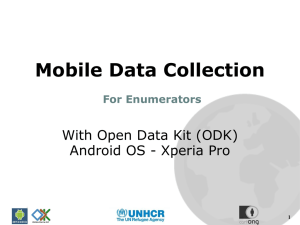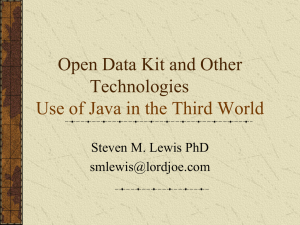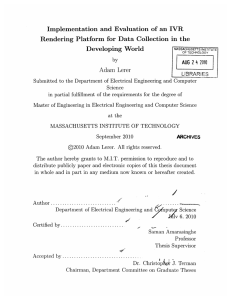2010_Training-Docs-ODK-lecture
advertisement
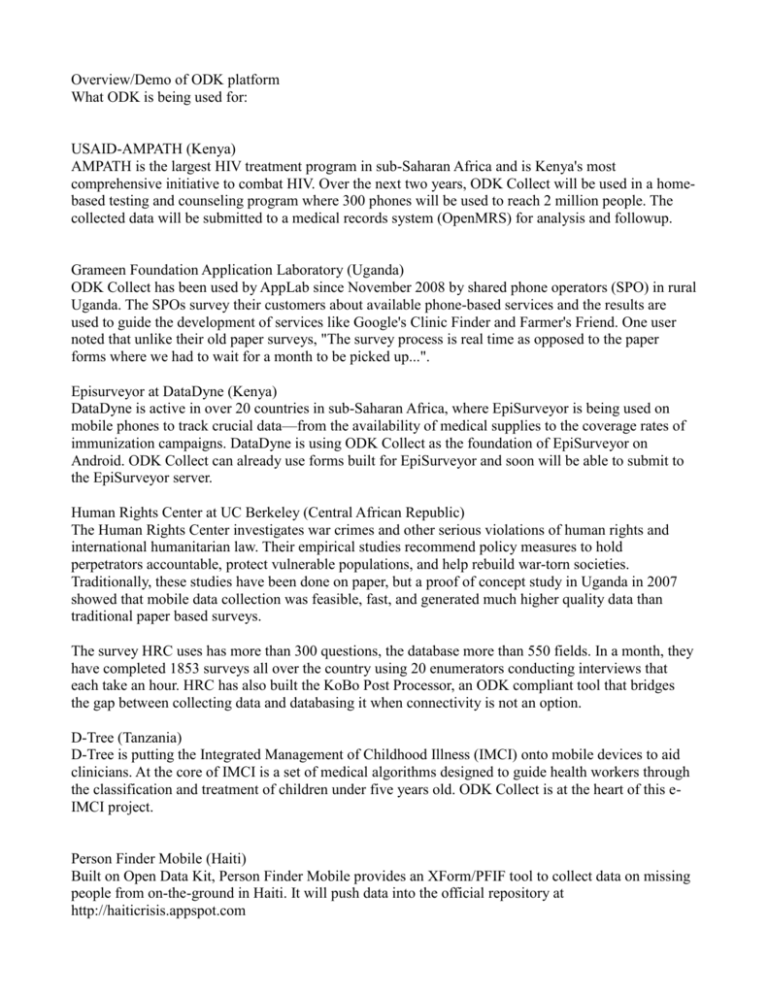
Overview/Demo of ODK platform What ODK is being used for: USAID-AMPATH (Kenya) AMPATH is the largest HIV treatment program in sub-Saharan Africa and is Kenya's most comprehensive initiative to combat HIV. Over the next two years, ODK Collect will be used in a homebased testing and counseling program where 300 phones will be used to reach 2 million people. The collected data will be submitted to a medical records system (OpenMRS) for analysis and followup. Grameen Foundation Application Laboratory (Uganda) ODK Collect has been used by AppLab since November 2008 by shared phone operators (SPO) in rural Uganda. The SPOs survey their customers about available phone-based services and the results are used to guide the development of services like Google's Clinic Finder and Farmer's Friend. One user noted that unlike their old paper surveys, "The survey process is real time as opposed to the paper forms where we had to wait for a month to be picked up...". Episurveyor at DataDyne (Kenya) DataDyne is active in over 20 countries in sub-Saharan Africa, where EpiSurveyor is being used on mobile phones to track crucial data—from the availability of medical supplies to the coverage rates of immunization campaigns. DataDyne is using ODK Collect as the foundation of EpiSurveyor on Android. ODK Collect can already use forms built for EpiSurveyor and soon will be able to submit to the EpiSurveyor server. Human Rights Center at UC Berkeley (Central African Republic) The Human Rights Center investigates war crimes and other serious violations of human rights and international humanitarian law. Their empirical studies recommend policy measures to hold perpetrators accountable, protect vulnerable populations, and help rebuild war-torn societies. Traditionally, these studies have been done on paper, but a proof of concept study in Uganda in 2007 showed that mobile data collection was feasible, fast, and generated much higher quality data than traditional paper based surveys. The survey HRC uses has more than 300 questions, the database more than 550 fields. In a month, they have completed 1853 surveys all over the country using 20 enumerators conducting interviews that each take an hour. HRC has also built the KoBo Post Processor, an ODK compliant tool that bridges the gap between collecting data and databasing it when connectivity is not an option. D-Tree (Tanzania) D-Tree is putting the Integrated Management of Childhood Illness (IMCI) onto mobile devices to aid clinicians. At the core of IMCI is a set of medical algorithms designed to guide health workers through the classification and treatment of children under five years old. ODK Collect is at the heart of this eIMCI project. Person Finder Mobile (Haiti) Built on Open Data Kit, Person Finder Mobile provides an XForm/PFIF tool to collect data on missing people from on-the-ground in Haiti. It will push data into the official repository at http://haiticrisis.appspot.com Foundation for Democratic Process (Zambia) FODEP monitors elections so they are free and fair. They are trying to use ODK to gain real time results from every polling station in Zambia. Intro to Android Software vs. Hardware ◦ Android is Google's operating system (like windows, linux, OS X) ◦ G1 phone is the phone hardware made my HTC (like a Dell, IBM, HP laptop) Why Android? ◦ Open source: anyone can use it, change it as they want ◦ Many manufacturers producing phones (HTC, Samsung, Motorola, etc.) ◦ Like many phones, access to applications written by non-Google people: ODK ◦ Multitasking... run more than one app at same time ◦ Allows deep access to phone's hardware ▪ Programmers can write apps that access camera, GPS, sensors, etc. ▪ Allows innovative apps: like Where's my Droid. SkyMap ▪ ODK: Access to GPS, camera, barcode scanner, video camera, audio recording ▪ Compare with iPhone. Design isn't as polished, but more useful apps. ODK not possible. Android Market and App development: ◦ Phonalyzer: access to call log ◦ Facebook, Weather Channel, Shop Saavy, Shazam ◦ Picasa Albums and YouTube uploads ◦ Google Maps: search, driving directions, etc. My Tracks: story from Kenya ◦ Voice recognition, Visual Search, translate, speech to text ◦ Example app: road conditions: accelerator senses how rough the road is. ◦ ODK Open source means you can modify/improve it. Where to buy Androids: ◦ Not yet approved for many countries in Africa: government restrictions ◦ Senegal and South Africa: Leaf company issues. Caveat of open source. ◦ Order from US/Europe.... Nexus: http://www.google.com/phone ◦ Unlocked vs. subsidized phones Open Data Kit (ODK): Application that runs on Android phones, server that runs on computer collect data. Developed by students at University of Washington... Isn't a Google project... but great use of Android, investigating how to support Powerful questionnaire language, used replace paper forms, separate photo/gps collection Forms for ODK Collect ◦ Xforms language, like HTML ◦ JavaRosa extensions to Xforms, offer translations, rules and relavant questions. ◦ What kinds of questions? ▪ Text questions: name person/village, comments/notes ▪ Numbers: How many children in family? What is your age? ▪ Multiple choice: choose one (Goma, Bukavu, Kitchanga) ▪ Checkboxes: all that apply (medical problems: malnutrition, HIV, diabetes) ▪ Dates ▪ Images, video, audio recordings ▪ GPS location – clear sky. No internet/mobile required (one-way communication; radio) ▪ ID - Barcode scanner ◦ Required or optional questions (e.g. name of person registering, vs. additional comments) ◦ Ability to apply rules to questions: How many parents living in camp with you? <= 2 ◦ Ability to change questions based on earlier answers. Man/woman? Pregnant? Using ODK Collect: ◦ Connect to ODK server, download forms to phone ◦ Go out into the field and start collecting data ◦ Can start form and finish completely, or can save incomplete form and return later. ◦ Can jump to different questions ◦ Can switch languages ◦ Data is saved to memory card so you can send to server later. ◦ DEMO Submitting your data ◦ Mobile network internet (GSM EDGE/2G/3G) ▪ Just you and your phone... can send data without any other equipment ▪ Sending data over internet to UNHCR servers can be insecure ▪ Must have a connection to Zain/Vodacom ▪ Can be slow if transmitting lots of data. Short: 2G. Long and/or multimedia: 3G ▪ Can be expensive: Vodacom $0.40 / MB... photos? Videos? ◦ Wireless computer network – Wifi (like laptop) ▪ Much faster than 2G/3G ▪ Send to remote server (Goma): From satellite office, need internet connection Information goes over internet – not encrpyted ▪ Send to local server: Satellite office with laptop running server Secure, no internet connection required... local server ◦ Copy off the memory card ▪ Fastest for large amounts of data ▪ More manual work to copy files, unless automated. ◦ DEMO Server ◦ Accepts data coming from the phones... stores it in database or as files on server. ◦ ODK Aggregate ▪ Complex application, very flexible. Database created for any form ▪ “Beta” still adding lots of features ▪ Export to CSV, KML, Google Spreadsheet, Fusion Tables ▪ Limited export ability, not password protected ▪ Bandwidth, cost: designed to work on the “cloud” but means data submitted to europe; scalability, data backup, not your machines. Evacuation... ▪ Can also run on a local server, export an issue for UNHCR ▪ Once add more features, become appropriate for HCR use ▪ DEMO (export too?) ◦ Custom server for UNHCR ▪ Address security, bandwith and export issues ▪ Much simpler than Aggregate; dumps files to server, Geo Portal can import ▪ Works easy on laptops in the field and also server in Goma ▪ DEMO Strength and weaknesses ◦ Weaknesses: ▪ Must use Android phones. No laptops/computers. Cost, durability, training vs. paper. ▪ Creating forms is complicated... web editor is being developed ▪ Battery usage ▪ Requires wireless or mobile connection, or return to office with memory card ▪ Susceptible to physical damage ▪ Phones, computers crash ▪ ODK Aggregate is very young... HCR replacement viable. ◦ Strengths ▪ Xforms: Powerful form language. ▪ Multimedia support. ▪ Replaces several devices ▪ Immediate submission of data ▪ Enforces data standards ▪ Deploy new forms/answers without returning to office ▪ ODK Collect application ▪ Open source: means you can change what doesn't work for you 1pm - 2pm ODK Xform creation Demo some of the more complex, non-HCR forms (health, elephant, forests) Simple for creation with online tool ◦ Adding questions ◦ Reordering ◦ Translation ◦ Constraints, required, relevant Create a very simple form and look at on ODK Collect Authoring Xforms by hand... ◦ Show more complex code ◦ Validation Hand-out phones and Emulator download 2pm - 3:30pm Hands-on with Android phones **Google Account setup?** Basic Android phone operation ◦ Phone hardware: ▪ Battery change, SIM card installation ▪ SD memory card ▪ Charging and USB port ◦ Powering up - Power button ◦ User Interface: ▪ Physical buttons Menu - to leave welcome screen. Call button, home button, back button, hangup/power button Volume buttons click ball: move and select ▪ Follow along: Any round button to wake up. Quick power to turn off screen Welcome screen (security) – press Menu Home pages – swipe thumb right and left. Press home to return center one (also for leaving applications) Press ODK Collect icons. Then press Home. ...that basics of what you need to know for ODK Collect (minus wifi) Press Application list. Scroll with thumb and with ball. Press and hold to put shortcut on desktop (will show you another way) Menu – button to get extra options (like File menu or right click) Press settings, inspect, and then home. Notifications: SMS, battery low, wifi signal... things phone wants tell you ▪ Shortcuts/widgets on desktop: Long press desktop or Menu > Add Shortcuts, Widgets (folders, wallpapers) Add the Power Control Widget ▪ Test keyboard: Press Menu > Search On-screen keyboard Slide out keyboard Slide in keyboard, and press text field to type Localized keyboard long press ◦ Basic Settings ▪ Language changes: Menu – Settings Locale and Text Set Locale > French Home > long press > shortcut > Settings > Locale Create shortcut on desktop ▪ Date and time Without GMS mobile signal, time isn't synced Manually set time. Menu > Settings > Date and Time Automatic off Set time zone, date and time ▪ Connect to wifi Menu > Settings > Wireless controls Turn on wifi Wi-Fi settings > choose “Android” network password: welcome123 Test connection: home > menu > search ▪ Adjust Mobile network settings 2G networks to (save batteries) Network operators Access Point Names: vodacom / zain ▪ Security Security and Location > Set unlock pattern Set pattern sleep screen Use visible pattern SD cards are unencrypted ◦ Core apps use: ▪ Dialer ▪ Messenging ▪ Camera/Video ▪ Gallery ▪ Google Maps ▪ Use web browser: Search ◦ Google Account apps ▪ gmail, calendar, contacts, google talk ◦ Market & Apps ▪ Installing apps: 2G-3G OnOff Toggle Data SIM Checker Lite Where's my Droid optional: AK Notepad My Tracks My Maps AnyCut ▪ Uninstalling ◦ Advanced Settings ▪ Copy, paste select ▪ Battery use Toggle widgets: ◦ Turning off wifi ◦ mobile data ◦ Airplane mode (GPS still works) Power Center ◦ Looking at battery usage ◦ Display timeout ◦ Display brightness ◦ Background data ◦ Sleep screen manually Not leaving Android in Maps with GPS on ◦ Useful Android Apps ▪ Where's my Droid ▪ SIM Checker Lite ▪ MyTracks recording, settings exporting viewing data in Maps / Earth ▪ MyMaps on the web on Android 3:45 - 4:15pm Field data collection exercise 4:15 - 5:15pm Submissions and Data visualization Submit collected data to python server Submit more collected data to ODK Aggregate Export to KML, GDocss/Fusion tables