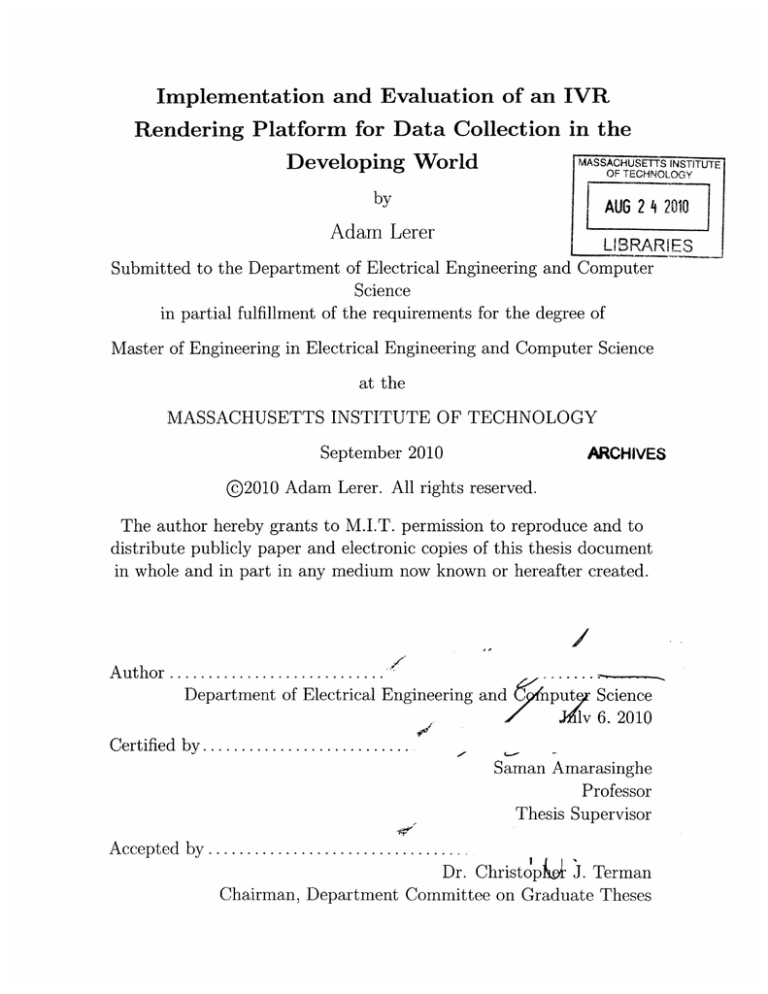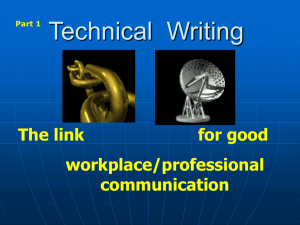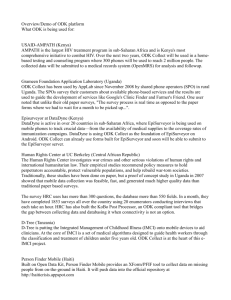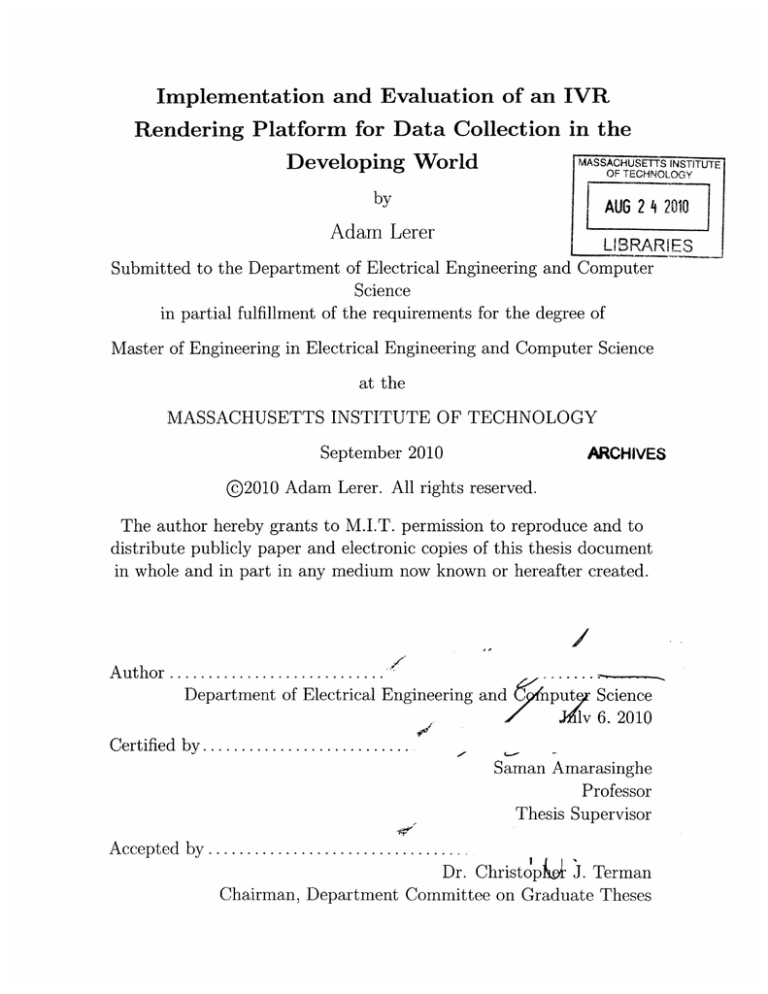
Implementation and Evaluation of an IVR
Rendering Platform for Data Collection in the
Developing World
MASSACHUSETTS INSTITUTE
OF TECHNOLOGY
by
AUG 2 4 2010
Adam Lerer
LIBRARIES
Submitted to the Department of Electrical Engineering and Computer
Science
in partial fulfillment of the requirements for the degree of
Master of Engineering in Electrical Engineering and Computer Science
at the
MASSACHUSETTS INSTITUTE OF TECHNOLOGY
September 2010
ARCHIVES
@2010 Adam Lerer. All rights reserved.
The author hereby grants to M.I.T. permission to reproduce and to
distribute publicly paper and electronic copies of this thesis document
in whole and in part in any medium now known or hereafter created.
Author .....................
Department of Electrical Engineering and
put
Science
lv 6. 2010
Certified by..................................
Saman Amarasinghe
Professor
Thesis Supervisor
A ccepted by ................................
Dr. Christop6iA J. Terman
Chairman, Department Committee on Graduate Theses
9
Implementation and Evaluation of an IVR Rendering
Platform for Data Collection in the Developing World
by
Adam Lerer
Submitted to the
Department of Electrical Engineering and Computer Science
July 6, 2010
in partial fulfillment of the requirements for the degree of
Master of Engineering in Electrical Engineering and Computer Science
Abstract
Due to the rapid spread of mobile phones and coverage in the developing world, mobile
phones are being increasingly used as a technology platform for developing-world
applications. Data collection is one such application area, and a variety of software
has been written to enable data collection over mobile phones. However, reaching the
vast majority of mobile phone users without access to specialized software requires
a data collection strategy that operates over IVR or SMS. We have developed ODK
Voice, an IVR platform for delivering data collection protocols based on the XForms
standard and targeted at users in the developing world.
User testing of ODK Voice was performed both in controlled scenario experiments,
and in a real-world deployment in Uganda. In controlled experiments in the United
States, users were able to complete a complex survey with high accuracy. However,
in a real-world deployment with teachers in rural Uganda lacking training or IVR
experience, a number of significant interface modifications were required in order to
achieve high success rates. The task success rate increased from near 0% to over 75%
based on changes in interface design. Notably, most participants were not able to
use a touchtone or touchtone-voice hybrid interface without prior training. A set of
design recommendations is proposed based on the performance of users in Uganda on
several interface iterations.
Thesis Supervisor: Saman Amarasinghe
Title: Professor
4
Acknowledgments
I would like to thank Professor Saman Amarasinghe and Bill Thies for their mentorship and guidance throughout the entirety of this project; Professor Gaetano Borriello, Yaw Anokwa, Carl Hartung, Waylon Brunette, and the rest of the ODK team,
for their support and collaboration; Neil Lesh, for shaping the initial direction of
this project; Molly Ward and the Project WET team for helping to get ODK Voice
deployed in Uganda; as well as the JavaRosa team, Rob Miller, and Latif Alam.
6
Contents
11
1 Introduction
1.1
Mobile Data Collection in the Developing World . . . . . . . . . . . .
11
1.2
Data Collection Over Voice
. . . . . . . . . . . . . . . . . . . . . . .
13
1.3
Challenges for Voice Interfaces for Resource-Poor Regions . . . . . . .
15
1.3.1
Usability. . . . . . . . . . . . . . . . . . . . . . . . .
. . .
15
1.3.2
Language and Literacy . . . . . . . . . . . . . . . . . . . . . .
16
1.3.3
Resources and Infrastructure . . . . . . . . . . . . . . . . . . .
17
1.3.4
End User Programming
. . . . . . . . . . . . . . . . . . . . .
18
1.4
Evaluation of ODK Voice in Uganda
. . . . . . . . . . . . . . . . . .
19
1.5
Chapter Outline . . . . . . . . . . . . . . . . . . . . . . . . . . . . . .
19
21
2 Related Work
. . . . . . . . . . . . . . . . . . .
21
. . . . . . . . . . . . . . . . . . . . . . . . . . . . .
22
2.1
Mobile Data Collection.. . . . .
2.2
Speech Interfaces
2.3
Comparison of Voice to Other Interfaces...
. . . . . . . . . ...
24
27
3 Formative Experiments and Design
3.1
Wizard of Oz Experiment..... . . .
3.2
Design Decisions
27
. . . . . . . . . . . . . ...
. . . . . . . . . . . . . . . . . . . . . . . . . . . . .
37
4 ODK Voice System
4.1
Features ........
4.1.1
32
......
..
........
.
. . . ... ...
...
37
Control Types . . . . . . . . . . . . . . . . . . . . . . . . . . .
37
4.1.2
Other XForm Support . . . . .
4.1.3
Form and Prompt Management
4.1.4
Multi-Lingual Support . . . . .
4.1.5
Survey Resume . . . . . . . . .
4.1.6
Outgoing Call Management
4.1.7
Integration with XForms Design, Aggregation & Analysis Plat-
..
. . .. . . . . . . .
...
form s . . . . . . . . . . . . . . . . . . . . . . . . . . . . . . . .
4.2
System Architecture
41
. . . . . . . . . . . . . . . . . . . . . . . . . . . 43
4.2.1
External Infrastructure . . . . .
4.2.2
Internal Architecture . . . . . .
4.3
Form and Question Attributes .....
4.4
Adaptive String Widget
.. . . .
. . . . . . . . .
.. . .
.. .
. . .
43
. . .
46
. . . . . . . . . .
48
. . . . . . . . . . . . . . . . . . . . . . . . .
5 Project WET Deployment in Uganda
49
53
5.1
Background...... . . . .
5.2
Touchtone Interface . . . . . . . . . . . . . . . . . . . . . . . . . . . .
56
5.3
Voice-Only Interface....... . . . . .
58
. . . . . . . . . . . . . . . . . . . . ..
. . . . . .
. . . . . . ...
53
6 Measuring Accuracy with a Scenario-Based Study
69
7 Conclusions
75
8
Future Work
8.1
Further HCI Research on Voice Data Collection Systems . . . . . . .
8.2
Extending ODK Voice Technology.......
8.2.1
Incremental Extensions....
8.2.2
Adaptive Features
. . . . . .. . . .
. . .
. . . . . . . . . . . . . . . . . .
. . . . . . . . . . . . . . . . . . . . . . . .
A Sample XForm
B Scenario Experiment Instructions and Questionnaire
List of Figures
1-1
Community health workers collect data using paper forms that are
non-standardized, error-prone, and slow to process.
3-1
. . . . . . . . . .
12
A screenshot of the 'control console' for VoiceSim, our Wizard of Oz
prototype of ODK Voice. The experimenter copies and pastes prompts
from a script which are played to the user via text-to-speech, and
user touchtone responses are displayed.
This screenshot shows the
beginning of a survey call being delivered by an experimenter.
4-1
. . . .
28
A screenshot of the ODK Voice web interface for prompt recording.
Prompts can be recorded over the phone, or by uploading WAV files.
When the administrator calls in, the prompt text to be recorded appears in the red box. . . . . . . . . . . . . . . . . . . . . . . . . . . .
4-2
39
A screenshot of the ODK Voice web interface for scheduling outbound
calls. A list of phone numbers is scheduled either immediately or in
the future, and call status are displayed in a call queue.
4-3
. . . . . . .
42
A diagram of the hardware/software infrastructure that ODK Voice
depends on. ODK Voice uses VoiceXML to specify the audio dialogues
that are played by a VoiceXML engine and transmitted via a telephone gateway to the cellular network. Collected data is sent to ODK
Aggregate for viewing. . . . . . . . . . . . . . . . . . . . . . . . . . .
4-4
Module dependency diagram for the basic components of the ODK
. . . . . . . . . . . . . . . . . . . . . . . . . .
47
A test UI for the adaptive string widget. . . . . . . . . . . . . . . . .
52
Voice Java web server.
4-5
45
5-1
A Project WET teacher training in Uganda. . . . . . . . . . . . . . .
54
5-2
Project WET materials displayed in a school........
54
5-3
Pie chart showing call outcomes for the first voice-only Project WET
interface..................
5-4
. . . . .. . .
. . . . ..
. . . . . . . ..
60
Pie chart showing call outcomes for the final voice-only Project WET
interface. . .
. . . . . . . . . . . . . . . . . . . . . . . . . . . . .
62
5-5
Call success rate for Project WET survey by interface version. .....
65
5-6
Call success rate for Project WET survey by gender.
65
6-1
Measured averages of (a) response time, and (b) error rate for each
. . . . . . . . .
question type in the scenario experiment. . . . . . . . . . . . . . . . .
6-2
71
Reported user preferences on a Likert scale for the ODK Voice survey
compared to (a) a live operator, and (b) an online form. Most users
preferred both the live operator and the online form to the ODK Voice
system . . . . . . . . . . . . . . . . . . . . . . . . . . . . . . . . . . .
72
B-i The questionnaire completed by participants in the scenario experiment. 90
Chapter 1
Introduction
1.1
Mobile Data Collection in the Developing World
In the past several years, there has been a growing adoption of mobile phone technology as a tool for solving a variety of challenges in international development, including
health delivery, disaster management, microbanking, sanitation, and education. This
new focus on technology is a result of the explosive growth of mobile phone usage
and coverage throughout the developing world. As of 2008, there were 4.1 billion
worldwide mobile phone subscribers, compared to just 1.5 billion internet users [35].
60% of these mobile phone users live in the developing world [341. Millions of people,
many of whom have never used a computer and earn only a couple dollars a day,
now own their own mobile phone; this trend is revolutionizing the communication
patterns of the poor, and enabling a wide range of potential technological solutions
that were not possible a decade ago.
One important use of mobile technology in the developing world - particularly
but not exclusively for health applications - is data collection. Collecting data in
the developing world presents a number of unique challenges: a diffuse rural population, low literacy and education, and a lack of financial resources. Current data
collection practices are primarily paper-based. leading to inneficiencies such as slow
turn-around/aggregation time, non-standardized data, and lack of data security, validation and integrity [4]. For example, in much of the rural developing world, the
first line of health services are provided by lightly trained, mobile 'community health
workers', or CHWs. CHWs travel to individual villages and homes, providing basic
health education, diagnosis, and triage. Data collection is performed using (often ad
hoc) paper forms, such as the one shown in Figure 1-1. It can take weeks for these
forms to reach a central location where the data can be aggregated or viewed by a
doctor, there is no data validation or standardization, and forms can be lost or damaged. Mobile phones have the potential to be faster and less error-prone, and open
up a wide range of possibilities for more intelligent data protocols and integration as
well as the ability to collect audio, image, and barcode data [4].
While organizations have in
the past developed mobile software to collect data for particular
applications, these projects were
unable to interoperate. Recently,
the OpenROSA consortium was
created to bring together a number of organizations in order
to promote open standards-based
data collection for public health
in the developing world [18].
OpenROSA has chosen XForms
as their form specification standard, augmented by additional Figure 1-1: Community health workers collect
data using paper forms that are non-standardized,
error-qrne, and slow to process.
community standards as necessary. XForms is the W3C specification for next-generation forms, and includes support for a variety of data types and UI widgets as well as complex branching and
constraint logic. As a result of the OpenROSA effort, a number of applications have
been developed for rendering XForms on mobile devices, including JavaRosa, EpiSurveyor, and Open Data Kit, as well as for aggregating and analyzing collected XForms
data [4, 18]. A number of organizations (e.g. Dimagi, D-Tree, AMPATH) are now
using these applications to collect standardized patient data in the field, execute decision protocols, and aggregate and analyze data in ways that were not possible using
paper-based methods.
ODK Voice is part of the Open Data Kit project, which is developing a suite of
OpenROSA-compliant tools for collecting and aggregating data over mobile phones.
ODK was originally designed specifically for community health workers, but has now
spread to use in a number of applications ranging from forest management to census
taking [16].
ODK Voice is an ODK-integrated platform for collecting data using automated
voice dialogues (IVR) over phone calls.
1.2
Data Collection Over Voice
Although the use of mobile phones as a platform has drastically lowered the bar for
automating data collection, existing solutions nevertheless require access to particular
mobile phones running particular software. Thus, data collection requires a health
worker to visit each patient and collect data; there is no way for patients to report
data for themselves on their mobile phone. The same principle applies for other
potential application areas, such as disaster reporting, environmental monitoring and
microfinance.
Expanding the reach of mobile data collection to all mobile phone users requires
the use of either voice or SMS channels, since these capabilities are available on
nearly all mobile phones.
Of these, only voice is suitable for answering a series
of questions (although SMS could play an ancillary role in collection).
Therefore,
an interactive voice response (IVR) platform for rendering XForms is the natural
choice for expanding the reach of XForms-based data collection beyond customized
smartphones and PDAs.
In addition to expanded reach, voice-based data collection has several additional
advantages:
1. Using voice-based communication circumvents the serious incentive problems in
more common, SMS-based ICTD programs (e.g. those using FrontlineSMS [1]).
Since sending SMS costs respondents money, there must be additional incentives
for them to respond; on the other hand, a phone call initiated by the survey
application does not incur a cost to the respondent. In fact, we were approached
by a partner organization specifically because their respondents were not willing
to pay SMS fees to respond to their SMS-based data collection program.
2. An audio interface is particularly suitable for illiterate and semi-literate users,
who are unable to use text-based (or SMS-based) interfaces [21].
3. There is preliminary evidence that data collected over voice in resource-poor
areas is significantly more accurate than data collected by either SMS or custom
mobile applications. One study in Gujarat found that voice entry using human
voice operators had 0.45% error rates, while SMS and mobile data entry had
error rates over 4% [25]. See Section 2.3.
4. A number of studies have shown that data collection through an automated
voice system is significantly more effective at obtaining sensitive information
than a live interviewer [22, 33]. This is extremely important in public health
applications, where organizations are collecting information such as HIV status
from respondents.
There are many potential applications for ODK Voice, including:
* An automated helpline run by a community health organization. Patients could
call in to receive health advice, hear instructions on taking their medication, or
report an illness. Health and medication information could be provided based
on built-in form decision logic.
" Automated check-in or reminders for regular medication adherence (e.g. direct
observation therapy).
* Collecting feedback on development initiatives undertaken in regions where data
cannot be collected in person (see Chapter 5).
* Disaster management applications such as family tracing and reunification (FTR),
if cellular networks are available.
" Mobile citizen reporting of crime, corruption, etc.
1.3
Challenges for Voice Interfaces for ResourcePoor Regions
Creating a voice-based data collection platform for use in resource-poor regions poses
both technical and usability challenges. ODK Voice is both an attempt to address
some of these challenges and to evaluate the types of voice interfaces and interactions that are effective in these particularly difficult conditions. This section briefly
describes some challenges and how we have addressed them.
1.3.1
Usability
The most serious challenge for any automated voice system in a developing world
setting is usability. Even in the best of circumstances, most voice interfaces present
usability challenges such as the conventions of spoken language, limitations of speech
recognition, limitations of human cognition and working memory, and differences
between users [32] These usability problems are exacerbated by a user population
who lacks experience using voice interfaces or even other automated interfaces, and
who often have a low level of education and literacy [21].
Several projects have
had success with voice interfaces in resource poor environments, but they have all
provided training to their users in one form or another. We believe that interfaces
that assume prior training or IVR experience are less scalable and inappropriate for
many of the exact situations for which IVR interfaces are particularly compelling:
namely, situations in which average citizens, rather than trained users, interact with
the system. Our goal is to maximize voice interface success with limited or no user
training.
In order to make ODK Voice more learnable for new users, we traded efficiency
for learnability in a number of initial design decisions, such as detailed instructions,
explicit response confirmation, and a minimal number of options. More importantly,
an iterative design process involving a cycle of live user testing in Uganda and interface
redesign was undertaken to improve interface usability (see Chapter 5). This design
process improved task success rate from 5% (already after several iterations) to over
75%.
1.3.2
Language and Literacy
Issues of language and literacy create challenges for voice interface design, especially
in the developing world. Many developing countries have dozens of local languages
and dialects, almost none of which are supported by available text-to-speech (TTS)
and automatic speech recognition (ASR) packages. Even within a single region, different participants may have widely varying abilities to understand and speak different
languages.
ODK Voice is designed to handle the language and literacy challenges present in
the developing world. ODK Voice is fully localizable and designed to be languageagnostic. This requires us to rely on recorded prompts and keypad (DTMF) input
more heavily instead of TTS and ASR. We also enable the creation of multilingual
surveys and allow participants to switch languages/dialects within the survey. Finally, we attempt to make questions robust to language and literacy problems (e.g.
correcting spelling errors in string entry, requiring answer confirmation).
1.3.3
Resources and Infrastructure
An obvious constraint on any technology platform developed for resource-poor regions is the lack of financial resources and technical infrastructure in these regions.
Most organizations operating in these regions have much tighter financial constraints
than equivalent organizations elsewhere, and the financial incentives for automation
are lessened since labor costs are much lower in these regions. Furthermore, participants are less willing to use automated systems that may incur cell phone charges.
Automated systems are also hampered by infrastructural challenges such as power
and internet service outages, and cellular network unreliability.
ODK Voice attempts to minimize resource requirements for organizations and
respondents. ODK Voice is standards-based and can be configured on a completely
free and open source software stack (see Chapter 4). The only operating expenses for
an ODK Voice instance are (a) purchase and maintenance of a server, and (b) cellular
network usage charges. This can be significantly cheaper than a software-based data
collection methodology, which entails hiring data collectors and providing them with
mobile devices.
Even more importantly, ODK Voice can be hosted anywhere (e.g. in the cloud)
and can connect to regional cell networks through a voice-over-IP (VoIP) provider.
Therefore, organizations can conduct surveys with no on-the-ground technical exper-
tise, and they will not be affected by infrastructural outages.
To avoid cell phone charges for survey respondents, outgoing calls can be scheduled from the application to respondents, since cell subscribers are not charged for
incoming calls in most of the developing world. However, we learned that many
of the usability challenges of a voice interface are even more severe when the calls
are initiated by the application, so there is a tradeoff between incentivization and
usability.
1.3.4
End User Programming
Most of the automated voice applications in use today are designed by specialists in
voice interface design. Voice interfaces are well-studied, and there is a significant body
of literature devoted to the technical and usability issues of creating voice applications
[7, 23, 32]. However, ODK Voice is targeted at small, community-based organizations
who do not employ voice interface specialists and may not even employ dedicated
technology staff.
To facilitate end-user programming, ODK Voice is designed to require minimal
technical expertise. There are two components to deploying ODK Voice: (a) setting
up the server, and (b) creating and configuring surveys on the server. Setting up the
server requires installing various software and interfacing with a VoIP provider, but
this is a one-time operation and could be mostly packaged inside a virtual machine.
Surveys are specified as XForms, so the survey creation process is aided by a large
community of XForms designers and a number of XForms design tools, such as ODK
Build [2]. Once an XForm is uploaded, the only additional step required is prompt
recording, which can be done over the phone.
The issue of voice interface expertise is only partially solved by ODK Voice. The
system is designed so that the interfaces it creates from standard, non-voice-specific
XForms are as usable as possible; additional customization can be provided by voice-
specific rendering attributes added to the form, as well as by customization of the
software itself. However, there is no replacement for UI design expertise, and for large
organizations/deployments ODK Voice should be thought of as a piloting/prototyping
tool that could lead to a more comprehensively designed and tested system.
1.4
Evaluation of ODK Voice in Uganda
The ODK Voice interface was deployed in Uganda to collect feedback from teachers
on a water sanitation and hygiene training program delivered in July and August
2009. The conditions of this deployment were different than previous studies in that
not only was the deployment in rural Uganda and the teachers lacked previous IVR
experience, but the teachers received no training or assistance in using the interface
and were called at a random time outside of a controlled environment. We consider
these conditions to be more realistic for scalability of an end-user voice application.
The goal of this deployment was to determine the coniditions and types of interaction
that would be successful in collecting data under these conditions.
The survey interface underwent a number of iterations over a period of several
months, each of which was tested on real participants in Uganda. Success rates
improved dramatically between the initial and final versions of the interface, from 5%
to over 75% (see Chapter 5). A summary of design recommendations based on this
work is provided in Chapter 7.
1.5
Chapter Outline
Chapter 1 provides background and motivation for the problems being addressed and
a summary of the important features of ODK Voice. Chapter 2 describes recent work
related to data collection in the developing world, voice interfaces, and evaluation
of mobile interfaces in the developing world. Chapter 3 contains the methodology
and results of early-stage research that informed our development of ODK Voice.
Chapter 4 documents the features, software architecture, and novel technical aspects
of ODK Voice. Chapter 5 describes a deployment of ODK Voice in rural Uganda,
and the results of a number of iterations of the ODK Voice interface tested on users
in Uganda. Chapter 6 documents the results of preliminary work characterizing the
accuracy of ODK Voice. Chapter 7 contains a summary of the results of this work
and concluding remarks. Chapter 8 suggests extensions to ODK Voice and future
research on voice interfaces in the developing world.
Chapter 2
Related Work
2.1
Mobile Data Collection
The ODK project is part of a consortium of data collection organizations called OpenRosa that is promoting XForms as a standard for data collection in the developing
world. The goal of the OpenROSA community is to create interoperable, standardsbased data collection tools instead of the silo-ed, proprietary medical systems that
have plagued current medical practice [181. Other OpenROSA XForms-based data
collection tools, such as JavaRosa and EpiSurveyor, have shown initial promise in improving the speed and accuracy of data collection by health workers, although there is
not yet quantitative data to support these claims [18, 4]. The Open Data Kit project
has worked with a number of community health organizations, including Grameen
AppLab and AMPATH, to improve the data collection and management process of
community health workers in Africa.
There have been a number of previous studies evaluating technology- assisted data
collection by rural health workers. Reported error rates on mobile phones and PDAs
range from less than 1% [10, 9] to 5% [25] after several hours of training. Accuracy
is highly training-dependent however: a study where users had only 2-3 minutes of
training reported an error rate of 14%. Several other studies [18, 4, 28, 8, 5] have
reported qualitative improvements but have not quantitative characterized speed or
accuracy improvements.
2.2
Speech Interfaces
There is a large body of work on speech interfaces in the developed world. Commercial
interfaces tend to focus on simple task completion, especially for call center operation.
Several authors have provided guidelines for creating usable voice interfaces (e.g.
[7, 23, 32]), with many ideas drawn from the field of computer-human interaction, such
as the iterative design process, rapid prototyping, and heuristic and user evaluation
techniques. Academic projects such as MIT's Jupiter weather information system
[11] and Carnegie Mellon's Communicator travel information interface [27], as well as
some modern commercial interfaces, allow for conversational, user-directed call flow,
accepting a wide range of user utterances. However, these systems target neither the
needs [30] nor the usability challenges of people in resource- and literacy-poor regions,
since these users are generally not considered economically valuable consumers of
commercial services.
A number of previous studies have designed and evaluated voice interfaces in
the developing world for applications such as health reference [29, 31], microbanking
[21], real-time information dissemination [15, 24, 26], citizen reporting [19], and data
collection [25]. Berkeley's Tamil Market project [26] was the first speech interface that
was rigorously evaluated with low-literacy users in the developing world. The Tamil
Market project provided a speech interface for daily crop prices and information, and
speech input was restricted to mostly yes or no answers. Developers performed user
studies and interviews, and recorded target users; recordings were used to tune the
acoustic models for each village. By limiting the vocabulary, an error rate of less
than 2% was achieved with a small training sample. The study suggests that there
are differences in task success between literate and illiterate users, but the sample
sizes were too small to be conclusive.
Several subsequent studies have compared touchtone and voice input modalities
for voice interfaces for illiterate or semi-literate users. Patel et al. designed Avaaj
Otalo, a phone-based angricultural information system in Gujarat [24]. Avaaj Otalo
consisted of an announcement board, an archive of agricultural radio programs, and
a question-answering service. Patel et al. used Avaaj Otalo to compare success rates
for touchtone and ASR input. Rather than using a trained language model, Patel
converted the Gujarati words to an English phoneme set. Patel found that subjects
with less than an eighth grade education performed significantly better using touchtone input than speech recognition. The OpenPhone team in South Africa developed
a health helpline and also found that 'most of the low literacy caregivers in the
study...preferred the touchtone system' [20].
Sherwani et al. have developed Healthline, a speech interface for low literacy
health workers in Pakistan [31]. Sherwani used a hybrid lexical/statistical speech
recognition system, using experts to encode Urdu pronounciations in terms of English
phonemes with wildcards, and sample utterances to fill in the wild cards with their
most accurate English pronounciations. A 'field kit' consisting of a mobile telephony
server was also developed to perform rapid testing and prototyping of voice interfaces
in the field. Sherwani found that task success in a speech interface was significantly
higher than a touchtone interface (86% versus 61%). This contradicts the results
of [24] and [20].
Literate participants had significantly higher task success rates
than low-literate participants, and proper training procedures were essential for task
success. Finally, this work emphasized the importance and difficulty of supporting
local languages and dialects, as many of their participants spoke rare regional dialects,
some of which did not even have a written form.
Finally, two notable example of systems being developed for end-user voice application development in the developing world are Freedom Fone [15] and AudioWiki
[19].
Freedom Fone is an easy-to-use telephony platform primarily for information
access (voice menus). AudioWiki is a speech/touchtone message board or 'wiki' where
participants can listen to and contribute recorded audio information and moderate
user contributions. AudioWiki has been deployed in rural India for citizen reporting.
2.3
Comparison of Voice to Other Interfaces
A recent study involving health workers in Gujarat compared data collection accuracy
using three different mobile data collection methodologies: a mobile phone electronic
forms interface, an SMS data encoding scheme, and transcription via a live voice
operator [25].
Thirteen community health workers and hospital staff participated,
with education ranging from 10 years to a B.A. degree. Participants were trained for
1-8 hours until they could successfully enter numeric and multiple-choice patient data
using any of the three methodologies. Participants were then evaluated in a withinsubjects experiment collecting data on fake patients, and the accuracy of the different
collection methodologies were compared. The observed error rates for electronic forms
and SMS were 4.2% and 4.5%, respectively, while the error rate for a live voice
operator was 0.45%. The drastically lower error rate for voice operator transciption
suggests that either (a) data collection over voice is more accurate than through
a graphical interface, or (b) the dynamics of human interaction with an operator
improve data collection accuracy. Evaluation of an automated voice interface in a
similar experiment would be required to determine which of these factors plays a role
in increased data accuracy.
Indrani et al. performed a usability study on banking Uls for money transfer for
low-literate users in India [21].
The ability of users to complete transactions was
evaluated on a text UI, a 'rich' audiovisual UI, and a voice UI. Task completion rates
were 0% for the text UI, 100% for the rich UI, and 72% for the voice UI. However,
the voice UI took less than half the time, and the authors reported greater accuracy
with voice. Indrani reported that users were hesitant to press buttons on the phone
in the rich U! and preferred a conversational interaction (many of these users had
no or limited experience using mobile phones). Indrani also found that for subjects
without previous voice UI experience, women took significantly longer but had a
higher probability of completing the task; qualitatively, women were 'more patient,
attentive and slower when interacting with each of the functions in the voice-based
UI', although this observation was based on a sample size of only 6. These gender
differences are echoed in our results from Uganda, described in Chapter 5. Of the
participants without voice U! experience, the success rate was 55%. Participants
who were not successful reported being confused by the inflexible system responses:
'subjects would keep saying "What Sir"?, "Yes Sir", "Can't understand what you are
saying, Sir", thinking it was a real person' [21].
All evaluations of low-literate users have cited effective training as crucial for
task success with speech interfaces. The Healthline team found that human-guided
tutorials were most effective for training users to use their interface[29]. Patnaik et
al. trained CHWs for several hours until they could complete a survey successfully
before evaluating the system[25]. We are interested in exploring what success rate
and data quality can be achieved by users with little (in the case of CHW patients)
or no training (in the case of survey respondents), and with the distractions and call
quality of a realistic, rather than controlled environment. Evaluation under these
conditions is a central component of our work.
26
Chapter 3
Formative Experiments and Design
This chapter describes the initial design process that informed ODK Voice. Section
3.1 describes a prototyping tool that was built and used to test various early design
choices. Secion 3.2 explains some of the important design choices that were made in
ODK Voice as a result of this prototyping, as well as the literature and our own ideas.
3.1
Wizard of Oz Experiment
During the initial design phase of ODK Voice, a number of important design alternatives needed to be quickly prototyped and tested with target users. To rapidly iterate
on these early designs, a simple application for creating 'Wizard of Oz' prototypes
was constructed. 'Wizard of Oz' prototypes are prototypes in which the backend
functionality is replaced by a human experimenter in such a way that the user does
not realize that he is not interacting with a real automated system. The Wizard of
Oz prototyping technique was actually first used to prototype a speech transcription
interface (a 'listening typewriter') in 1982 [121, although recently Wizard of Oz prototyping has become a common technique in modern user interface design practice.
Existing Wizard of Oz prototyping tools, e.g. [17] are designed to replace the
speech recognition component of voice interfaces with a human operator. Since we
planned for ODK Voice to use touchtone input instead of speech recognition, the
Wizard of Oz prototype was designed to accept touchtone, rather than speech, input.
We also believed it was important that the participant conduct the survey on a mobile
phone, not a computer interface, and not be aware that there was a human operator
'behind the curtain', which would change user behavior.
[127007086702715:27:47 PM] User: --Connection opened 61721
--
[127007090750515:28:27 PM] System: Welcome to the MIT health monitoring suvey. You can press star at any
time to reach the main menu. Also, if you need to hang up, you can call back and contnue the survey where you left off
Press I to begin the survey, or press 9 at any time for help and other options.
[1270070916107|5:28:36 PM] User: 1
[127007092635015:28:46 PM] System: Question 1 Please enter your MIT ID number. Press the pound key when
you are finished
[127007093527815:28:55 PM] User: 9
1127007093593415:28:55 PM] User: 5
[127007093659015:28:56 PM] User: 3
[127007093818415:28:58 PML] User: 2
[127007093890215:28:58 PM] User: 6
[127007093959015:28:59 PM] User:
[127007094237115:29:02 PM] User:
[127007094427715:29:04 PMj User:f
[127007094693315:29:06 PM] User: 1
-[127007095174615:29:11 PM] User: #
[127007097036415:29:30 PM] System: You entered {9 5 3 2 6
1} Press 1 if that is correct, or 2 to try again.
[127007097895215:29:38 PM] User: --Connection closed: nul-Prompt
Figure 3-1: A screenshot of the 'control console' for VoiceSim, our Wizard of Oz
prototype of ODK Voice. The experimenter copies and pastes prompts from a script
which are played to the user via text-to-speech, and user touchtone responses are
displayed. This screenshot shows the beginning of a survey call being delivered by an
experimenter.
Our Wizard of Oz prototyping tool, called VoiceSim, allows an experimenter to
convincingly simulate a touchtone voice interface for experiments.
VoiceSim con-
sists of a web-based 'control console' for the experimenter that behaves similarly to
a chat window; the experimenter can enter (copy and paste) text from a script into
the chat window, which is played over the participant's mobile phone using textto-speech. The user touchtone input appears on the chat window in response. No
audio is exchanged between the participant and the experimenter, to mimic the constraints of a real touchtone-only audio interface. The control console from the middle
of a sample experiment is shown in Figure 3-1. VoiceSim was built using Tomcat
Java servlets generating VoiceXML, which was rendered using the Voxeo Prophecy
VoiceXML client. This architecture is very similar to that used for ODK Voice, as
described in Chaper 4.
We tested the Wizard of Oz prototypes with users in the MIT community. These
users were not the target users of the ODK Voice system, but they represented an
'upper bound' on the abilities of our target users; at this early stage, our interface
was far too poor to have any success with the target population. We initially planned
to use the Wizard of Oz interface with our target population, but we eventually felt
that it was too low-fidelity too be useful for testing on our target population. In
particular, the difficulty of understanding the text-to-speech prompts, and the long
delay between the user pressing buttons and hearing a response prompt (due to the
experimenter having to cut and paste text into the chat window), made it unsuitable
for a population with poor English literacy and a lack of understanding of IVR systems
1
The test survey we used for our VoiceSim experiments was an 'MIT Health Survey', in which we asked users a number of questions of different types about their
demographics and health:
1. Please enter your MIT ID number. [numeric]
2. Please enter your last name. [string]
3. How many hours per week do you spend watching TV? [single-select]
'Other types of Wizard of Oz voice interface prototyping can be used succesfully with low-literacy
users; see e.g. [25].
4. Which of the following activities to you take part in at least once a week?
[multi-select a]
5. Which of the following activities have you engaged in within the last month?
[multi-select b]
6. When did you or will you graduate from college? [date]
7. What did you eat at your last meal? [audio]
We recorded transcripts from these survey calls, and interviewed the participants
after the call.
We identified a number of design considerations and usability issues from our
VoiceSim experiment. Below is a list of some of our important observations. These
observations informed our design of ODK Voice.
" We tested two different methods for multi-select question types. In method 1,
the user is presented with a list of options with associated touchtone numbers,
and asked to press all numbers that apply. In method 2, the user is asked
to press 1 for yes and 2 for now for each of the options. In both methods,
the chosen options are repeated after the question is answered, and the user is
asked for confirmation. Users were both more successful and reported greater
satisfaction using method 2.
" We offered users the choice of answering the string entry question either interactively over the phone call or via an out-of-band text message sent from
their phone. All users chose to answer the question interactively (although one
user reported that she would have chosen to answer it via text message if the
question had required a longer answer). Users' reasons for not answering via
text message included that they didn't want to pay for it, and that they didn't
know how to do voice and SMS simultaneously. Our interactive string entry
approach was similar to text message input: the user pressed a touchtone key
the appropriate number of times for the letter followed by the pound key. To
finish entry, the user pressed the pound key twice. As expected, this entry
method was very inaccurate, and users reported dissatisfaction using it. Even
though this technique might be appropriate for SMS, where the user receives
immediate feedback, it is very hard to use in an IVR context. This inspired us
to use a 1-digit-per-letter approach that required the system to infer the word
from the entered digits, as is performed on more modern phones. (see Section
4.4 for more details).
" Users reported a desire to know 'where they were' in the survey, i.e. what
question they were on and what the total number of questions was.
* The prototype had both immediate confirmation of answers and an option to go
back and correct answers. Users were annoyed by the confirmation dialogues,
but reported that they would be able to use them to correct their answers. On
the other hand, users reported that they did not know how to go back and
correct their answers, and probably wouldn't do so even if they made a mistake
and were able to. As a result, ODK Voice emphasized immediate confirmation
and retry instead of providing the ability to navigate a survey and correct earlier
answers.
" As expected, it was very important that the number of options be kept to a
minimum, and that their functionality be consistent throughout the survey.
Users were told that they could press the star key to reach a main menu, but
none of the users took advantage of this option and some said they were confused
about what this main menu would provide. Users were also very confused when
one of the questions used the pound key to continue, when all the other questions
had used the 1 button. Therefore, we made ODK Voice as directed as possible;
there were no universal options to navigate the survey or reach a main menu,
although the users could press the star key at any time to repeat the current
prompt.
3.2
Design Decisions
Our early design decisions for ODK Voice were based on both the results of our
Wizard of Oz simulation and recommendations and results from the literature.
Perhaps the most important design decision - and certainly the most quantitatively
studied in a developing-world context - is touchtone vs voice as an input modality.
As discussed in Chapter 2, the majority of previous literature suggests that at least
for trained developing-world users, touchtone input is more effective than voice input,
although some recent studies conclude the opposite. The studies where voice input
was effective, however, emphasized the importance of well-designed voice recognition
systems trained on local users [311.
The goal of ODK Voice is to allow end-user
programming of voice interfaces without requiring voice experts and extensive training.
Furthermore, data collection - especially for input types such as numbers and dates poses a far more difficult speech recognition challenge than the simple 2- and 3-word
navigation grammars used in [31] and [24].
Feedback and input confirmation is one of the most important aspects of voice
interfaces, and it is mentioned prominently in the literature on voice interfaces 2. The
simpliest approach to input confirmation is to repeat each response and ask the user
whether it is correct (e.g. 'Press 1 if that is correct, or 2 to try again'). Alternatively,
the system can confirm responses implicitly; in this approach, the system repeats
the response, and moves forward without user confirmation. The system must then
provide a way for users to go back and change previous (incorrect) answers. This
could be accomplished, for example, by a navigation nenu within the data collection
interface. Finally, some types of input (e.g. boolean or recorded audio) may not need
confirmation whatsoever.
ODK Voice asks for explicit confirmation for each survey question. There were
2
More generally, effective error correction and the ability to 'undo' user actions is considered one
of the most important elements of user interface design.
several reasons for this decision. Since we intend ODK Voice to be used for medical
applications, data accuracy is very important. Explicit confirmation is most reliable,
and in fact respondents from the VoiceSim experiment said that they would not try
to go back and correct answers even if they realized they were incorrect. Explicit
confirmation is also considered more appropriate for users who may have a difficult
time using voice interfaces. Oberle writes,
Since explicit confirmation doesnt place high demands on the callers
ability to interact with the dialogue system, this kind of approach seems
to be particularly suitable for callers with a limited ability to interact
(e.g. elderly people, non-native speakers or children) or for those speech
applications that will not be used very often and where callers will not be
very familiar with comparable systems. [23]
Although some of the MIT VoiceSim participants found explicit confirmation to
be inefficient, it is better targeted to a population with low literacy and limited
interaction with voice systems.
Finally, implicit confirmation (and navigation in
general) is difficult because for some question types (e.g. numeric input) all the
number keys are already being used, and developing-world mobile phone users often
do not know what pound and star keys are.
Finally, ODK Voice is designed to allow for greater control over rendering from
within an XForm, while providing default behavior that is suitable for 'average' deployments. This is accomplished using 'attributes' or 'hints' attached to a form or a
specific question. A list of attributes is provided in Section 4.3.
Table 3.1 lists each of the XForms control types we chose to implement in ODK
Voice, and a brief description of the approach to rendering this control type in a voice
Ul.
This chapter described a Wizard of Oz voice interface prototype we built and
Control Type
<input typeint>
<select1>
<select>
<input type-string>
<upload type=audio>
<input type=date>
Rendering
Enter integer over DTMF.
"Select 1 for <iteml>, select 2 for <item2>, ... "If there
are more items than DTMF keys, we would need to split
the items between multiple dialogs, e.g. "Press 9 for
more options."; however, form designers should avoid
large <selectl>s.
Multiple yes-no dialogues, e.g. "Which symptoms do you
have? Press 1 for yes, 2 for no. Fever (wait for response).
Chills (wait for response)..." is more effective than a single dialogue, e.g. "Press the keys for all options that
apply:. . ."
Entering a string over multi-touch DTMF (i.e. 222 codes
'C') appears very difficult over IVR, because there is no
feedback. Furthermore, it does not support non-Latin
character sets. Instead, use single-touch DTMF (i.e. 733
codes 'RED') and use a dictionary to figure out what
word was typed. The design should be robust to spelling
mistakes, and should figure out over time which are the
most likely words for a particular question. Alternatively,
strings can be entered out-of-band over SMS.
Ask the question, return the response as a wmv file. This
is the only question type that uses an audio response from
the user.
Three separate dialogues: year, then month, then day.
However, this is not well suited to peoples memory (e.g.
it happened last Friday). We do not know of an audio
analogue of the graphical 'date chooser' widget.
<bind jr:preload=xxx>
JavaRosa uses the preload tag to automatically fill in (or
set defaults for) fields in a form based on system-level
properties. We will require preloads for caller ID, session
ID, and start/end timestamps.
Table 3.1: Initial design decisions for rendering each of the XForms control types over
voice.
used to test early design decisions. This prototype helped select among alternatives
for multi-select and string entry widgets, pare down necessary UI actions, and test
different response confirmation strategies. In the initial design of ODK Voice, we
decided on primarily touchtone input, explicit confirmation, and a system of voice
rendering attributes which allowed for rendering customization.
36
Chapter 4
ODK Voice System
ODK Voice is a platform for rendering XForms through automated telephone calls.
XForms is a W3C form specification standard; a sample XForm is provided in Appendix A. This chapter contains a description of ODK Voice features, a breakdown
of the system architecture and infrastructure, and provides additional details about
voice-specific rendering attributes and about string entry over voice.
4.1
4.1.1
Features
Control Types
ODK Voice provides support for most of the XForni control (question) types provided
by JavaRosa, including multiple choice, numeric, date, string, and audio recording
questions (see Table 3.1). There is also a read-only (no input) control type to provide
information during surveys, especially for branching decision protocol applications.
4.1.2
Other XForm Support
ODK Voice is powered by the JavaRosa XForms engine, and inherits much of the
XForms feature support present in JavaRosa[14). ODK Voice supports the following
XForms features:
Constraints Constraints on input data can be specified in an XForm and enforced
by ODK Voice. A wide variety of constraints can be encoded in XForms, such
as:
" Marking a question as 'required'; the survey cannot continue until this
question is answered.
" Enforcing valid ranges for numeric input.
" Regular expression matching of input.
" Enforcing complex relationships between the responses to different questions (e.g. answering 'male' in one question and 'pregnant' in another is
disallowed).
Branching A form can include branching logic based on answers to questions (or
more complex expressions). This allows different questions to be asked based
on previous answers. Forms can make extensive use of XForms branching logic
to provide entire decision support protocols, such as asking questions about
patient symptoms to arrive at a diagnosis.
Repeats In some cases, a group of questions needs to be asked multiple times; for
example, if a question asks 'How many children do you have?' and the response
is '3', a repeat can be used to ask a group of questions 3 times (once about each
child). Repeats provide this functionality.
See
4.1.3
[2]
for sample XForms utilizing these features.
Form and Prompt Management
ODK Voice provides a web interface for uploading forms and recording form prompts.
The form management interface is basic, allows for multiple forms, and provides
JavaRosa validation of forms on upload.
The prompt management interface allows administrators to easily record form
prompts without experience or expensive software or hardware. ODK Voice scans
uploaded forms and automatically identifies the set of audio prompts that will be
needed to render them. The administrator can then record these prompts using
either a mobile phone or recording software/hardware on their computer.
To record prompts over the phone, the administrator calls the ODK Voice phone
number while viewing the prompt recording web page. By entering a touchtone code,
the administrator can enter the prompt recording mode on the phone. When it is
time for the administrator to record a prompt, that prompt appears in a box on the
web page (see Figure 4-1), and the administrator speaks that prompt over the phone.
The administrator may also upload recorded audio in WAV format instead of
recording over the phone. This is helpful for higher-quality audio as well as inserting
sound effects or 'earcons'.
ODK Voice Prompt Recorder
I
E
Recorded prompts:
Prompt
Please enter the last name of the doctor you would like to schedule an
Goodbye
Press I if ta is correct, 2 for more options. 3 to try again, and 4 to continue
Welcome back to the Tuberculosis Checkup Survey. You currendy have an
uncompleted survey in progress. If you would lke to continue with that survey
ess 1. If you'd like to start over press 2
P
Audio
Delete
Upload way file
ist
D
Lsten
e
Brows
Upload
isten
Delete
8Bowse
Upload
Listen [eee
soL
Ia
.
1iste
Delete 2
IPlease hold.
Lise
eeeB~s..IUla
Figure 4-1: A screenshot of the ODK Voice web interface for prompt recording.
Prompts can be recorded over the phone, or by uploading WAV files. When the
administrator calls in, the prompt text to be recorded appears in the red box.
Upload
Upoad
4.1.4
Multi-Lingual Support
In many regions of the developing world, several distinct regional languages or dialects
may be spoken in addition to national languages. Sherwani et al. reported that less
than half of users of the Tamil Market project spoke Urdu (the national language);
others spoke dialects of regional languages
[31].
Therefore, ODK Voice allows form
designers to write and record survey prompts in multiple languages (following the
XForms specification) and allows users to select from available languages from within
the voice interface.
There are a couple cases where multi-lingual support is not possible because the
range of possible prompts is too large to record. Specifically, playing back integer
responses requires text-to-speech (one cannot record every integer), and playing back
string responses for large dictionaries (more than a few thousand words) is generally
infeasible without text-to-speech. Other datatypes are fully multilingual.
4.1.5
Survey Resume
ODK Voice allows users to hang up in the middle of a survey and call back and
resume it later. This is accomplished via a session manager with sessions indexed by
caller ID. Users have the option of either continuing the survey where they left off or
starting the survey from the beginning.
4.1.6
Outgoing Call Management
ODK Voice supports both inbound and outbound calling. A web interface is provided
to manage bulk outbound calling and to provide a basic scheduling system so that (a)
calls can be scheduled in advance and delivered during appropriate hours and when
the system has free phone lines, and (b) failed calls can be automatically retried under
certain specified conditions.
The web interface for managing outbound calls is shown in Figure 4-2.
The
administrator copies a list of phone numbers into the web form, and can choose to
either deliver them immediately, or schedule them for a time period in the future. If
a call fails', it can be retried after a specified time interval. A call queue provides
status and delivery information about scheduled calls, which allows administrators
to differentiate between pending calls, in-progress calls, completed surveys, partially
completed surveys, calls sent to voicemail, and failed calls.
For the Project WET deployment (see Chapter 5), calls were scheduled to be
delivered between 10AM and 6PM local time, with retries every two hours. This
proved most successful, because participants were usually able to pick up at some
time during the work day, and they were not disrupted at late hours.
4.1.7
Integration with XForms Design, Aggregation & Analysis Platforms
The Open Data Kit project is envisioned as a collection of modular tools for XForm
design, rendering, aggregation and analysis that can be easily integrated and interchanged. ODK Voice is an XForm rendering tool, and as such must integrate with
XForm design tools on one end and aggregation and analysis tools on the other.
ODK Voice stores all survey data locally, but is also designed to send it via HTTP
to an aggregation server such as ODK Aggregate [2], which may be physically colocated with ODK Voice or remote. ODK Voice implements a robust upload scheduler
with exponential backoff retransmission to ensure that all submissions are successfully
uploaded to the aggregation server.
Using ODK Aggregate as a data backend, results can be viewed on the web and
exported to CSV, KML, or integrated with Google Spreadsheets. ODK Aggregate
1An uncompleted survey does not trigger a retry, as this would not be ethical towards the par-
ticipants. Only unanswered calls are retried.
ODK Voice Outbound Call Control
Enter the phone numbers, one per line:
Send now
K
or Schedule calls between
If calls fait retry every
Schedule
and
hours.
hours from now.
Call Queue
Phone Number
+256775(
+256774
Status
COMNPLETE
NOTCOMPLETED
Retry
Delete
FDfTe
+6C
Delete
Time Added
Delivery Information
5/24/10
COMPLETE after 2
3:58
attempts between
PM
5/25/10 3:28 AM and
EDT
5/25/10 12:28 PM
5/24/10
3:58
PM
NOTCOMPLETED
after 1 attempts
between 5/25/10 3:28
AM and 5/25110
12:28 PM
Figure 4-2: A screenshot of the ODK Voice web interface for scheduling outbound
calls. A list of phone numbers is scheduled either immediately or in the future, and
call status are displayed in a call queue.
can also be used as a common backend to receive results from the same XForms
rendered on both ODK Voice and on mobile phone or PDA software such as ODK
Collect or JavaRosa. Finally, XForms can also be submitted to other backends, such
as an XForms OpenMRS module currently in development.
4.2
System Architecture
4.2.1
External Infrastructure
ODK Voice consists of a Java web server that processes Xforms using the JavaRosa
core, and renders them as IVR dialogues using VoiceXML markup. The VoiceXML
markup is interpreted by an external VoiceXML client 2 , which can either be running
on the same server as ODK Voice (ideal) or located remotely.
The ODK Voice
application also includes HTML servlets for administrative interface such as form,
prompt, and outbound call management.
We chose to encode voice dialogues as VoiceXML instead of interfacing directly
with a particular platform such as Asterisk because it is in line with the ODK/JavaRosa
mission of supporting open standards, and because it provided flexibility for ODK
Voice to run on a variety of hosted or standalone platforms 3 . However, we have found
a number of limitations of VoiceXML that would be important to consider for those
planning to use VoiceXML for UI research in the future. First, although VoiceXML
is supported by a number of platforms, these platforms are almost all proprietary,
and the open source offerings (such as VoiceGlue) provide very limited functionality.
Although the proprietary providers offer free versions and licenses and a surprising
level of free support, one is ultimately at the mercy of these providers for resolving
2Sometimes
3
also called a VoiceXML 'interpreter' or 'browser'.
Voxeo and TellMe both provide proprietary hosted and standalone VoiceXML clients. VoiceGlue
is an open source VoiceXML plugin for Asterisk, and VXI* is a VoiceXML plugin for Asterisk from
i6Net. In our work, we used the Voxeo platform, which is provided for free for up to 2 ports per
instance. See http: //www.voxeo. com.
problems and supporting one's feature needs. Second, we found that a dialogue-level
language such as VoiceXML lacked the flexibility to accomodate lower-level changes
and features that we found interesting from a research standpoint. For example, it
was not possible to control exactly what the system considers silence vs. input, or
keep track of user input while continuing to play a prompt, or respond adaptively to
a user's pauses during an audio recording. VoiceXML follows a model similar to the
web, in which the client 'browses' VoiceXML documents following links and sending
requests to the server. The server can only respond to requests and never receives
the actual audio stream to interpret arbitrarily.
The VoiceXML client must connect to the POTS/mobile network via a gateway.
One inexpensive gateway option is a GSM modem, which can cost less than $100USD
(more advanced GSM gateway hardware can also be used). The advantage of a GSM
modem is that it can be very cost-efficient when used in-country, since mobile minutes
are very cheap. The disadvantage is that the server must be set up in-country, where
it may require maintenance and suffer from power and service outages.
Alternatively, the VoiceXML client can connect to a SIP gateway. There are
many SIP providers that can provide inbound and/or outbound dialing to telephone
networks worldwide at relatively low rates. The advantage of using a SIP gateway
is that it doesn't require any dedicated hardware, and doesn't require setting up a
physical server in-country. For example, we delivered surveys to Uganda for Project
WET (see Chapter 5) from a server located in Boston. The disadvantage is that the
(long distance) cost per minute is significantly higher than using a GSM modem for
many countries.
ODK Voice sends completed survey data to ODK Aggregate via HTTP POST, as
described in Section 4.1.7.
Figure 4-3 illustrates the ODK Voice infrastructure and interfaces described in
this section
I
Telephone Gateway
(VoIP provider, GSM modem)
VoiceXML Engine
(Prophecy, VXI, Voiceglue)
ODK Voice
(Tomcat web server)
F
00K Aggregate
(Google app engine)
Figure 4-3: A diagram of the hardware/software infrastructure that ODK Voice depends on. ODK Voice uses VoiceXML to specify the audio dialogues that are played
by a VoiceXML engine and transmitted via a telephone gateway to the cellular network. Collected data is sent to ODK Aggregate for viewing.
4.2.2
Internal Architecture
Figure 4-4 shows the dependency relationships between the ODK Voice classes.
FormVxmlRenderer is the top-level class for rendering VoiceXML dialogues. When
a new IVR session is started, the server creates a new FormHandler object that
contains a data model for the Xform, keeps track of the user's position in the form,
and stores completed data from the session. The server stores the FormHandler in a
VoiceSessionManager, and the session token is sent in each VoiceXML dialogue so
that this session state can be maintained on the server. Most of the Xform parsing will
be delegated to the JavaRosa core; translation of individual controls (i.e. questions)
to VoiceXML will be handled with a subclass of Widget specific to the particular
question type.
Each question is rendered as its own VoiceXML document; moving to a new
question requires querying the VoiceXML server for the new question (along with
submitting the data, if any, for the previous question). This allows the VoiceXML
server to respond dynamically to submitted data; this is necessary in order to support
features such as data constraints, branching, and repeats. Completed surveys are
saved and forwarded to an XForms data aggregation backend, such as ODK Aggregate
[2].
Each widget class keeps track of the prompts necessary for questions of that type,
so ODK Voice can determine the prompts needed for recording by iterating through
the survey and requesting a prompt list from each Widget.
The OutboundCallScheduler and UploadScheduler are daemon threads that
handle sending outbound calls and uploading completed surveys, respectively.
Data persistence of forms, prompts, survey data, and outbound calls is accomplished with a mySQL database. Each VoiceXML HTTP request is also stored in the
database so 'research' queries such as "How long did question X take on average" can
be answered retrospectively.
Localization is accomplished using Java ResourceBundles associated with XForms
language identifiers.
Figure 4-4: Module dependency diagram for the basic components of the ODK Voice
Java web server.
4.3
Form and Question Attributes
Form designers who want greater control over ODK Voice's rendering can annotate
their form with rendering attributes or 'hints' at either the question or form scope.
Rendering hints are used to provide greater rendering flexibility while preserving
cross-compatibility with standard XForms. Rendering hints are also a simple way for
future developers to add new rendering functionality to ODK Voice while maintaining
compatability, by adding functionality that is activated by particular rendering hints.
This functionality can then be pushed back into the ODK Voice core without changing
default behavior.
Table 4.3 contains a list of attributes currently implemented in ODK Voice.
Attribute
digits
Scope
Q
skipInstructions
Q/F
skipQuestionCount
Q/F
repeatQuestionOption
Q/F
skipConfirmation
customIntroPrompts
Q/F
F
Function
For numeric question, play back the response as digits
(e.g. two five) instead of a number (e.g. twenty-five).
Skip generic question instructions (custom instructions
should be included in the question prompt).
Skip saying 'Question 1 of 3' at the beginning of a question.
Remind the user that they can press star to repeat the
current question.
Skip the confirmation step for a question.
Replace the generic form intro prompts with custom
prompts.
resumeDisabled
F
maxTime
stringCorpus
forceQuiet
Q
Q
Q/F
Disable the ability to call back and resume a form (see
4.1.5).
For audio question, set the maximum record time.
For string question, specify the corpus (see 4.4).
Prompt the user to stop talking if they interrupt the instructions, and offer to call back if the connection remains
noisy.
Table 4.1: List of XForm attributes that specify custom rendering options in ODK
Voice. Q is question-scope, and F is form-scope.
Unfortunately, JavaRosa does not currently expose custom XML attributes, although this feature under discussion. Therefore, as a temporary solution, <hint>
tags are used to store rendering attributes.
4.4
Adaptive String Widget
String input is particularly challenging to achieve in an audio interface such as ODK
Voice. On the one hand, mobile phones accomplish string entry (e.g. for text messaging) using touchtone input, but this is heavily dependent on immediate feedback
from the phone's graphical UI. On the other hand, existing voice Uls rarely require
string input, and usually have a small custom vocabulary (e.g. cities) when they do.
String input is probably a poor choice for ODK Voice's low-literacy target population. Nevertheless, if only from a compatibility standpoint, it would be ideal for
ODK Voice to be able to achieve string input, since existing JavaRosa XForms make
use of string input, and there are certain types of data that are hard to enter except
as strings. However, our initial usability tests (see Chapter 3) suggested that string
entry is extremely difficult even for experienced users, and users did not want to enter
strings through a separate text message.
In order to create a usable string widget, string entry was restricted to words (or
sets of words) from a predefined corpus. This corpus can be generic (e.g. a dictionary)
or specific to the question (e.g. a list of cities or patient names). This restriction had
two advantages: first, the user can press one key per letter (e.g. 733 for 'RED')
and the system can infer the word; second, the system can correct spelling errors by
looking for a 'closest match' (this is especially important in low-literacy populations).
Of course, even without spelling mistakes there is a possibility of collisions (since
more than one word can have the same key code); we disambiguate between these
choices by asking the user for confirmation for each of the most likely words in order
of likelihood.
The likelihood of word Wi being the intended word, given an observed key sequence
0 is, by Bayes rule:
P(WIO) =_P
(4.1)
P(O) W
IO
P(O|Wi), or the probability of observing a key sequence 0 for a given intended
word Wi, is calculated using the 'edit distance' or 'Levenshtein distance' between the
expected and observed key sequences. Edit distance is a generalization of Hamming
distance that allows for insertions and deletions in addition to substitutions; the
edit distance between s and t is the minimum number of insertions, deletions, or
substitutions required to get from s to t.
Edit distance can be calculated using the Wagner-Fisher algorithm in O(mn)
time, where m and n are the lengths of the two strings s and t being compared [13].
Essentially, an m x n matrix is constructed, with each entry Mij corresponding to
the edit distance between s1i... and si .... The first row and column of the matrix are
initialized with M1 ,=
Mi, = i, and the rest of the matrix can be calculated with
the following rule:
Mi,
{
Mi- 1 ,- 1
min(Mi_1 _1, Mi_1,, Mi,ii)
if si = t
+ 1
(4.2)
otherwise
P(O|Wi) is then computed as rd, where d is the edit distance with the word and
r is the estimated probability of a single error (assuming independent errors).
P(W) is the prior probability for a word in the corpus. Since we don't know
P(Wi), a prior estimate P'(Wi) is used. We start with uniform priors, Vi, P'(Wi) = c,
and adjust the priors in response to user behavior: a word's prior increases additively
each time it is chosen by any user. As the number of responses becomes large (i.e.
P'(Wi) >> c), these dynamic priors will approach the relative frequency of the word
being chosen, i.e. P'(W) ~ P(W). In effect, words that have been chosen more often
in the past are suggested before less frequently chosen alternatives. An upshot of this
approach is that as long as there are enough users, the form designer does not need a
custom corpus; the form designer can simply use a superset corpus (e.g. a dictionary)
and the system will learn to only suggest words from the 'true' underlying corpus.
P(O) is a normalizing factor and is independent of W, so it can be ignored.
In summary, when a key sequence is entered, ODK Voice calculates P(WiJO) for
each word in the corpus, and returns a list of the most likely words. The user hears
each of these words sequentially and chooses the correct one. Finally, the chosen
word's prior is increased based on the user's choice. The runtime of this algorithm of
O(n 2 d), where n is word length and d is dictionary size.
A graphical interface for the string entry functionality was built to evaluate its
success with users; this interface is shown in Figure 4-5. The functionality was then
incorporated in the audio interface.
String entry was evaluated as part of a scenario study in the United States (see
Section 6), and had a 92% success rate when entering names from a 25,000 word
English dictionary.
2
ABC
3
DEF
4
GHI
5
JKL
6
MNO
7
8
9
PQRS
TUV
WXYZ
*
0
#
Corpus: English Dictionary
Which word did you choose?
Adam (3.0)
beam (1.0)
bean (1.0)
Adams (0.1)
Aden (0.1)
ado (0.1)
afar (0.1)
afro (0.1)
alan (0.1)
Abo (0.1)
None of the above
Figure 4-5: A test UI for the adaptive string widget.
Chapter 5
Project WET Deployment in
Uganda
This chapter describes a pilot study of ODK Voice in rural northern Uganda undertaken in collaboration with the Project WET organization. Feedback was collected
from rural Ugandan teachers about a training conducted by Project WET. The survey interface was created through an interative design process involving testing on
Project WET employees, volunteers in Uganda, and teachers from the target population. Success rates and qualitative observations of different interface designs are
presented, along with lessons learned from the iterative design process.
5.1
Background
Project WET is a non-profit organization whose mission is to "reach children, parents,
educators, and communities of the world with water education." [3]. Project WET
conducted a teacher training program throughout rural Northern Uganda in July and
August 2009. Teachers were trained and given materials to teach students proper
sanitation and personal hygiene practices.
The Project WET organizers were interested in obtaining feedback from par-
Figure 5-1: A Project WET teacher training in Uganda.
Figure 5-2: Project WET materials displayed in a school.
ticipating teachers about if and how they had used the Project WET materials in
their communities. The teachers were located throughout rural Uganda, but approximately 250 of the 524 teachers provided mobile phone numbers at which they could be
reached. Project WET originally planned to collect feedback with an SMS campaign.
However, teachers were not willing to pay for SMS usage to provide feedback. Calling
teachers with an automated voice survey circumvented this problem because mobile
phone users are not charged for received calls in Uganda (and most other countries).
Furthermore, a voice survey is capable of collecting more detailed information than
could be sent in a 160-character SMS message.
Text messages were sent to teachers 24 hours in advance advising them that they
would receive a survey call. The text of the message was:
Hello! This is Project WET in the USA. Please expect a recorded
survey call on Saturday. Help us by answering the questions. Thank you!
All survey calls were recorded and the audio transcripts were reviewed to improve
the survey design.
Calls were scheduled by ODK Voice to be sent between the hours of 10:30 AM and
7:30 PM local time. If calls failed or were not answered, they were rescheduled up to
4 additional times at 2 hour intervals. Calls that were answered but not completed
were not retried.
The study was conducted as an iterative design and evaluation process. Early
versions of the interface were tested with members of the ODK and Project WET
teams.
Next, volunteers in rural Uganda tested the survey and spoke with us in
interviews. Finally, several iterations were performed with the actual survey cohort.
At each iteration, transcriptions of survey calls were observed in order to inform
the next iteration of the interface. Task success rates were not calculated for early
iterations because they were so unsuccessful that we chose not to test on a large
sample size. In later iterations, calls were qualitatively characterized (see Table 5.1)
and task success rates calculated.
5.2
Touchtone Interface
The first version of the survey contained audio, boolean (single select), and numeric
questions. The first question recorded the teacher's name and school. The second
question asked whether the teacher had used the materials. If the teacher selected yes,
the survey asked what results the teacher had seen (audio) and how many children
had been reached (integer). If the teacher selected no, the survey asked why the
materials had not been used (audio) and whether the teacher planned to use them in
the future (boolean). Each question required explicit confirmation to continue, and
the participant could press the star key at any time to repeat the current question.
One thing that became clear from the initial testing was the importance of the
text message 'warning'. Each of the Ugandans interviewed cited the importance of
the text message to 'prepare' them for the call. Participants who were sent a call
without receiving a text message warning were confused and would hang up after a
few seconds of failed attempts to start a conversation with the recorded voice.
Although having an IVR system call participants - rather than having participants
initiate the call - is financially advantageous, we found that it introduced additional
usability problems, which were only partially offset by the use of text message warnings. First, participants were often in an environment not conducive to a successful
IVR interaction. These environmental factors included loud background noise, external distractions such as conversations with third parties, and intermittent call quality.
As a result, participants often missed parts of the instructions and needed them to
be repeated.
In most cases, participants also did not immediately realize the nature of the
IVR calls; we found that no matter how we began the survey dialogue, participants
repeatedly said "Hello, hello? Who is this?", trying to establish a conversation, and
thus missing the instructions. To overcome this problem, a 2-3 second 'chime' sound
was placed at the beginning of the survey, followed by the instructions "This is a
recorded survey call from Project WET. You are not talking to a person". Hearing
the chime sound followed caused most participants to stop talking and listen for long
enough that they heard the initial instructions.
The most serious usability problems with the initial Project WET survey involved
understanding how and when to use the touchtone keys. In our initial interviews with
participants in Uganda, we received feedback such as "It was very good, but the keys
were very hard. It would be better if you could get rid of the keys", and "Pressing the
buttons did not work for me." Many participants did not press any keys or did so only
with significant prompting, and most participants who did press keys made a number
of mistakes throughout the interaction. This observation is in line with Indrani et
al., who found that subjects responded well to an ASR-based voice UI prototype
but "required significant prompting and encouragement [from the experimenter] to
press any key" in a graphical mobile interface [21]. Combining touchtone and audio
input made matters even worse: once participants learned that they were supposed
to enter information on the keypad, they often did not say anything during audio
input questions. We speculate that difficulties with hearing and/or comprehending
the touchtone instructions, the added difficulty of moving the phone from one's ear
and finding a button to press (possibly missing further instructions), unfamiliarity
with using the keypad during a phone call, and confusing the system with a live
speaker, all may have contributed to the failure of a touchtone interface.
Several features were added to improve use of the touchtone keys. The instructions
were elaborated to say "Some questions will have you press the number buttons on
the phone.
Other questions will have you say your answers.", and each prompt
explicitly said either "Please press the X button on your phone" or "Please SAY your
answer after the beep." Prompts were also repeated again when users did not respond
appropriately. Finally, the number of touchtone inputs was successively reduced in
each iteration.
Despite these improvements, only 1 of the 20 participants receiving a touchtone
survey completed it successfully, with another 3 achieving success on some of the
questions 1. 55% of the participants receiving a touchtone survey did not even succeed
in pressing the 1 button to begin the survey, even when they were told to "Please
press the 1 button on your phone to begin the survey." Instead, they said "Yes" or "1"
or "Yes, I am ready" or simply hung up after hearing the instructions. In the cases
where calls were at least carried out to completion (successfully or unsuccessfully),
they usually took 6-8 minutes for 4 questions because participants had to repeat
questions multiple times until they could answer them correctly. This may have
been a useful learning experience for participants, but was almost certainly also a
frustrating one. Finally, considering the low success rate, one must question the
validity of the touchtone responses, even though these responses were confirmed by
users in a follow-up dialogue.
These results suggest that without at least some initial training, a touchtone
interface is infeasible for this target population.
5.3
Voice-Only Interface
Based on the results of the touchtone survey evaluation, the survey was completely
redesigned to require no touchtone input. The voice-only survey had three questions
with recorded audio responses. The initial instructions were:
[Intro Music] This is a recorded call from Project WET. During this
call you will not be talking to a person. You are receiving this call because
you were part of a Project WET training in July and August 2009. We
'Call classification was based on listening to recorded transcripts of the calls
want to learn how you have used the Project WET materials since this
training. The call will take about 5 minutes. Although you are not talking
to a person, this survey will record you SAYING your answers. When it
is your turn to say your answer, you will hear a beep that sounds like this:
[beep] Wait until you hear this sound and then slowly and clearly say your
answer. When you stop talking, the survey will continue. Let's begin.
The survey question prompts were:
1. After you hear the beep, please say your name and the name of the school where
you work. When you stop talking, the survey will continue.
2. In a moment, you will hear another beep. After the beep, please say 'yes' if you
have used the Project WET materials since the training, and 'no' if you have
not used the materials. When you stop talking, the survey will continue.
3. In a moment, you will hear another beep. After this beep, please explain how
you have used the Project WET materials, or why you haven't used them.
After each question, a beep was played, and the user response was recorded. The
recording period ended after a certain period of silence.
If the user did not say
anything during the recording period, the question was played again; otherwise, the
next question was asked. The timeout period had to be carefully tuned: too short
a timeout caused the system to stop recording while the user was still responding;
too long a timeout caused users to get confused and start talking again. A 3 second
timeout was found to be optimal. Absolute timeouts for each question were also
included to prevent user rambling or background noise to cause the recording to
continue indefinitely.
Of 70 participants who received this version of the survey, 13 completed the survey
successfully, 8 achieved partial success (some questions answered successfully), 19
could not complete the survey successfully, 22 hung up in the initial instruction period
2
6 could not complete the survey because of environmental factors 3 , and 2 calls were
answered by the wrong person4 . The overall complete and partial success rates are
2
Jt is not clear why the users hung up in these cases, but many were likely unavailable to take
the call, since calls were delivered during working hours.
3
This category consisted of cases in which the participant said 'Please call me back another time'
or in which there was very loud noise which made it impossible to hear.
4
An additional 17 (excluded) participants did not pick up the phone when called, or had incorrect
phone numbers.
19% and 11% (30% total). If we exclude the calls that failed due to factors external
to the interface (hang-ups, environmental factors, wrong person), the complete and
partial success rates are 33% and 20% (52% total). This success rate is several times
higher than that of the touchtone interface. Figure 5-3 shows a breakdown of the call
outcomes. Average time to complete the survey was 2 minutes, 55 seconds.
Call Outcomes for First Voice-Only Interface
U Success
0 Partial
Success
O User Failure
* Quick Hangup
* Environmental
Factors
I] Wrong Person
27%
Figure 5-3: Pie chart showing call outcomes for the first voice-only Project WET
interface.
One common characteristic of many of the failed calls was that participants did not
stay quiet and hear the instructions, either because (a) they did not realize the prompt
was automated and were trying to establish a conversation, (b) they were engaged
in a conversation with a third party, or (c) there was too much background noise or
poor connection quality. The interface was modified to 'force' the user to be quiet
during the instructions. During the instructions, if talking above a certain threshold
was detected, a prompt would be played asking the user to be quiet and listen to the
instructions, which would then be repeated. If talking (or loud background noise)
continued, the user would be informed that it was too loud and that he/she would
be called back later.
Based on a small set of test calls, this 'force quiet' feature actually reduced the
usability of the interface. We later realized from directly observing Ugandans using
mobile phones that they often say "Hello?" or "Okay" habitually during calls to check
the connection; asking users to stop talking did not always stop them from making
these remarks, and users were 'scolded' for making these affirmatory comments during
the instructions. Even more problematic was the fact that once users were 'scolded'
once or twice for talking out of turn, they were very hesitant to talk even when
prompted; in most cases where the interface did force the user to be quiet, the user
remained silent for the rest of the interaction.
In the final version of the survey, the initial instructions and question prompts were
further shortened, simplified, and made more conversational. Instead of forcing users
to understand our metaphor of 'talk after the beep', the dialogue was constructed
to emulate natural turn-taking behavior. Additionally, we received feedback from
participants that the American accent was difficult to understand, so this version was
recorded by a native Ugandan speaking slowly and deliberately in a Ugandan accent.
[Intro Music] This is a recorded call from Project WET. You are not
talking to a real person. This call will record your answers to three questions about your Project WET training. After each question, you will
hear this sound: [beep]. After this sound, say your answer. When you are
finished, stop talking and wait for the next question.
The survey question prompts were:
1. Question 1: What is your name?
2. Question 2: How have you used the Project WET materials since the training?
3. Question 3: What results or changes in student behavior have you noticed after
using the Project WET materials?
Of 49 participants who received this version of the survey, 31 completed the survey
successfully, 9 achieved partial success, 4 hung up in the initial instruction period, 3
could not complete the survey because of environmental factors, and 2 calls were an-
swered by the wrong person5 . None of the participants fell into the 'failure' category;
excluding the categories above, every participant was able to answer at least two of
the three survey questions. The overall complete and partial success rates are 63%
and 18% (82% total). If we exclude the calls that failed due to factors external to
the interface, the complete and partial success rates are 78% and 23% (100% total).
This success rate is much higher than that of the previous voice interface. Figure 5-4
shows a breakdown of the call outcomes. Average time to complete the survey was 3
minutes, 5 seconds.
Call Outcomes for First Voice-Only Interface
4%
M Success
* Partial
Success
B User Failure
M Quick Hangup
0 Environmental
Factors
Dl Wrong Person
Figure 5-4: Pie chart showing call outcomes for the final voice-only Project WET
interface.
The success of this interface suggests that leveraging conversational and turntaking conventions of normal conversation are much more successful than detailed
instructings in elicting desired user behavior. In the first version of the voice survey,
questions were asked as statements (e.g. 'Please say your name and the name of the
school where you work') and instructions were repeated during the question prompts.
In the final version, we asked questions as questions and relied on turn-taking to
5An additional 23 (excluded) participants did not pick up the phone when called, or had incorrect
phone numbers.
signal when the user was supposed to speak. This turned out to be dramatically
more successful. The use of a native Ugandan speaker with a Ugandan accent and
speaking style also appeared to improve understanding to a large degree.
Interestingly, the responses to this version of the survey were more concise, and
more slowly and clearly enunciated than in previous versions. The literature reports
that people tend to emulate the speaking style of their conversational partner in a
voice dialogue[23].
Therefore, since the question prompts were more concise, the
responses were also more concise. Since the prompts were recorded more slowly and
in a more understandable accent, the responses were also spoken more slowly and
clearly.
On a similar note, we found that in both versions of the interface the question
'timeout' (i.e. the amount of silence before the recording terminates) had a great
influence on response length. When open-ended questions are asked, such as 'How
did you use the materials?', participants often start with a concise answer, take a
short pause, and continue to elaborate with longer and longer pauses until they are
interrupted. Interestingly, participants did not usually seem frustrated when they
were interrupted during their response (unless they failed to provide even the basic
information requested) - they seemed to assume that the speaker was interrupting
them once their answer was sufficiently detailed.
Call quality (both intermittent connection and background noise) continued to be
a challenge, but unlike previous versions, participants were usually able to answer
the questions even if they did not hear or understand the instructions completely,
because the desired behavior was implicit in the conversational nature of the survey.
If the speaker said 'What is your name?', the participant usually responded with their
name and then waited for a response, even if they hadn't heard the instructions.
Unfortunately, one recurring problem was that in calls with very loud background
noise, the response recording would not terminate automatically (until the hard cutoff
time was reached). We considered detecting background noise and instructing users
in those calls that they could terminate the recording by pressing a touchtone key;
however, we decided against this because participants tended to stay on the line
even when the recording didn't timeout, which was a better outcome than what we
experienced when we introduced touchtone input.
Success
Partial Success
User Failure
Early Hangup
Call Quality
Wrong Person
Total
Text Failed
Call Failed
Touchtone
1
3
9
4
1
0
20
1
Voice 1 Voice Final
13
31
8
9
19
0
22
4
6
3
2
2
70
49
19
17
17
23
Table 5.1: Call outcomes for Project WET survey by interface.
Women had greater success using this interface than men. In the first interface,
men were at least partially successive 45% of the time; Women were at least partially
successful 85% of the time. The gender discrepancy in success rate in a Fisher's
exact test (p = 0.06 one-tailed; p = 0.09 two-tailed) did not meet the standard
significance criterion (p < 0.05). Results are shown in Figure 5-6 and Table 5.2. A
similar observation of the second voice interface would not be meaningful, since there
were no examples of user failure. The gender discrepencies observed support the
findings of Indrani et al. that women had a higher probability of success than men
[21].
Qualitatively, women generally listened more quietly to the instructions and
answered more slowly and clearly, whereas men tended to talk during instructions
(e.g. 'Hello? Hello?') and speak at the wrong time.
Every teacher surveyed responded that they had made use of the Project WET
materials, and extremely positive results were reported from practically all of the
respondents. Most participants reported that the materials had been 'rolled out'
100.00%
90.00%
80.00%
70.00%
60.00%
* Partial
Success
U Success
50.00%
40.00%
30.00%
20.00%
10.00%
0.00%
Voice 1
Touchtone
Voice Final
Figure 5-5: Call success rate for Project WET survey by interface version.
Success
Male
Female
/
Partial Success
14
5
User Failure
18
1
Table 5.2: Call success rate for Project WET survey by gender.
9000%
80-00%
70.00%
60.00%
50.00%
N Partial
Success
* Success
40.00%
30.00%
20.00%
10.00%
0.00%
Male
Gender
Female
Figure 5-6: Call success rate for Project WET survey by gender.
to students and other teachers, and that students had begun to wash their hands
properly, clean water containers, etc. We make no claims on the external validity of
the survey methodology. Since Project WET was providing training, materials, and
funding to the participating teachers, they almost certainly felt that it was in their
interest to report positive results, particularly since the survey was not anonymous.
In the most extreme cases, teachers may have interpreted the survey call as a test
of their competence with the materials; for example, one teacher responded "I've
realized many changes, since the Project WET has 7 topics, 7 activities: healthy
habits, [etc.]", proceeding to list each of the Project WET topics. Much greater care
would have to be taken in formulating the instructions and questions 6 if one hoped
to draw meaningful quantitative conclusions from such a survey.
On the other hand, initial cross-validation of the survey data supports its accuracy.
Approximately 50 of the surveyed schools were visited by Project WET employees;
written feedback from teachers was elicited and direct observations of Project WET
implementation and results was performed. While it would be difficult to rigorously
cross-validate the responses - there is no real ground-truth data, and elicited responses
may be different in different contexts; see Chapter 6 - cross-validation supports the
general conclusions reached by the phone survey. All but one of the schools had
been using the Project WET materials, and major changes were observed in student
behavior such as handwashing, etc.
The results of this study do not ipso facto suggest that ASR-based interfaces would
outperform touchtone interfaces; ASR was not used at any point in this work, and we
make no claim about users' abilities to operate successfully under the constraints of
limited vocabulary and recognition accuracy. This work does however highlight the
importance of interfaces that leverage the conversational and turn-taking behaviors
6
For example: making the survey anonymous; instructing participants that the quality of the materials was being evaluated, not their performance; rigorously cross-validating a subset of responses
with live classroom observation.
already in use during natural conversation.
The iterative design process, including interviews with volunteers and observation
of transcribed phone calls, dramatically improved the task success rate for the ODK
Voice interface for this survey. The results of this process suggest a number of general
principles for voice UI design for similar user demographics.
summary of these user interface design principles.
See Chapter 7 for a
68
Chapter 6
Measuring Accuracy with a
Scenario-Based Study
A scenario-based study was conducted to measure the accuracy of data collection using ODK Voice. For this study, a form was built to implement a patient appointment
scheduling protocol in ODK Voice. Brief written instructions told participants to
read a scenario, call ODK Voice and make an appointment, then fill out an attached
questionnaire. The scenario provided fictional information such as patient medical
history and doctor, which were needed to make the appointment. A randomized,
artificial scenario was used because ground truth data was needed to determine response accuracy. See Appendix B for instructions, scenario, and questionnaire given
to participants. The voice survey questions were:
1. Please enter the phone number of the phone you are calling from. If you don't
know the number, press 0. [numeric]
2. Please enter the last name of the doctor you would like to schedule an appointment with. [string]
3. For what day would you like to schedule the appointment? [date]
4. What is the reason for your appointment? [single select]
5. Do you suffer from any of the following chronic conditions that your doctor
should be aware of? [multi-select]
6. Would you like to record a message for your doctor to provide additional information? [branching yes/no]
7. Please record a message for your doctor after the beep. [audio]
The original purpose of this experimental setup was to compare automated voice
interface accuracy to a mobile software interface and a live operator in India, to extend
the work of [25]. However, we have not yet found participants for this study. Therefore, the experiment described above was conducted in the United States designed to
mimic the Project WET conditions (i.e. no participant training), to measure performance by US participants compared to that observed in the Project WET study. We
hope to carry out the original accuracy evaluation in the future (see Section 8.1).
13 of 14 participants answered the survey to completion. These participants were
all located in the United States and considered themselves fluent in English. Ages
ranged from 18 to 76 years, and all participants had used a voice interface at least
"several times" in the past. Education ranged from high school to PhD.
The error rate across all question types was 6.1%, and the average response time
per question was 38 seconds. A breakdown of error rate and response time is shown
in Figure 6-1. Too much weight should not be placed on the response times, since
the majority of this time was spent listening to the question prompts; therefore, the
response time is more dependent on the particular question and the prompt speed than
the question type1 . There were 2 participants over the age of 70 and 2 participants
for whom English was not their first language. For these groups, the error rate was
27% and 17% respectively; for all other participants, the error rate was 0%.
1In this study the prompts were read very slowly and clearly. Contrary to our initial impressions,
we found later that increasing prompt speed to a normal conversational pace did not decrease
comprehension (and of course improved response time and satisfaction).
Response Time by Question Type
String
Numeric
Mult-Select Single Select
Date
Question Type
Audio
Error Rate by Question Type
20%
15%
10%
5%
0%
Numeric
String
Multi-Select Single Select
Date
Question Type
Audio
Figure 6-1: Measured averages of (a) response time, and (b) error rate for each
question type in the scenario experiment.
Participants were asked to compare their satisfaction with ODK Voice to (a) a
live operator, and (b) an online form, using Likert scales. As shown in Figure 6-2,
most users preferred both a live operator or an online form to ODK Voice. This is
not surprising, as voice interfaces are notoriously difficult to use, and ODK Voice is
designed to improve accuracy over the satisfaction and efficiency of experienced users,
especially in the configuration tested.
User Preferences: ODK Voice vs Live Operator
5
t
Prefer Operator 1
3
4
eao
6 Prefer Phone
User Preferences: ODK Voice vs Online Form
6
4
........
.....
........
I......
.......
...
..
....
......
..
.....
.....
....
....
...
...
..
Prefer Online 1
2
6 Prefer Phone
Figure 6-2: Reported user preferences on a Likert scale for the ODK Voice survey
compared to (a) a live operator, and (b) an online form. Most users preferred both
the live operator and the online form to the ODK Voice system.
The qualitative feedback received suggests that participants found the interface
easy to use and trusted its accuracy, but were frustrated with the amount of time
required to enter a small amount of data. Some participants appreciated the response confirmations, but several remarked that they were applied too broadly; not
every question required explicit confirmation. One participant found the pace so slow
that she barged in, and then answered incorrectly because she had not heard all the
instructions.
The results of this study suggest that the usability problems experienced by teachers in rural Uganda (see Chapter 5) are not replicated in literate, technically experienced users in the United States. This suggests that language and technical competence, literacy, and environmental factors (noise, call quality) are responsible for the
usability problems faced in Uganda.
74
Chapter 7
Conclusions
This work describes two main contributions: ODK Voice, a platform for rendering
data collection protocols (written in the XForms form specification language) over automated voice/touchtone dialogues; and a set of design guidelines for building voice
interfaces for untrained users in the developing world based on evaluation and iteration in a real-world survey deployment in rural Uganda.
ODK Voice was successfully implemented and supports the majority of JavaRosa
features, including a variety of question and data types, multi-language support,
branching, and constraints. In addition to incoming call support, outgoing calls can
be scheduled through a web interface.
ODK Voice supports recorded prompts as
well as text-to-speech, and provides a simple over-the-phone mechanism for recording
prompts. ODK Voice is implemented as a Java Tomcat web server, and the voice
dialogues are produced using the W3C VoiceXML specification, relying primarily on
touchtone input. ODK Voice interoperates with the ecosystem of XForms-based data
collection applications being developed by the OpenRosa consortium; in particular, it
integrates with an XForms aggregation and analysis backend such as ODK Aggregate.
A 4-question survey including audio, multi-select, and numeric questions was developed in collaboration with the Project WET organization. This survey was de-
signed to collect feedback from teachers in rural Uganda about a recent training. The
initial survey design had a very low success rate among the target population, but
after several iterations of testing and redesign, 82% of participants completed the
survey successfully and 100% completed at least 2 of the 3 questions (not including
calls that failed for other reasons; see Chapter 5). Based on the results of the scenario
experiment described in Chapter 6, even a significantly more complex survey could
be completed with high accuracy by participants in the United States with previous
IVR experience; this suggests that the usability problems encountered in the Project
WET survey were a result of the characteristics of the target population. Based
on this work, we provide below a summary list of design recommendations for voice
interfaces targeted at similar populations.
Design Recommendations
" If users are being called by an IVR system, they must be warned in advance
that they are going to receive an automated call. Text messages sent 24 hours
in advance are an effective way to provide advance notice.
" Avoid use of the touchtone keys whenever possible; untrained users experience
difficulty pressing keys during a voice dialogue. Particularly avoid switching
between touchtone and voice input in a single interface, as users have difficulty
distinguishing when they should be providing touchtone versus voice input.
" If users are not aware that the call is automated, they must be forced to stop
talking at the beginning of the interaction and informed that the call is automated. Beginning the call with a sound effect such as a chime, followed by 'This
is a recorded call. You are not talking to a real person' is a successful strategy
for accomplishing this goal.
" Users are more easily able to understand prompts recorded by a speaker in
their native accent. Similarly, prompts should be designed with members of
the target population to ensure that the vocabulary is suitable to the target
population.
* Instead of depending on detailed instructions, interfaces should leverage the
implicit conventions and turn-taking behavior of interpersonal conversation.
For example, the prompt 'Please say your name after the beep. [beep]' would
not be as successful as 'What is your name? [beep]'. In addition to being
more natural, this strategy allows users to succeed even if they cannot hear or
understand the instructions.
e Responses tend to mimic question prompts in form, length, speed, and clarity.
Question prompts should therefore imitate the type of response desired.
78
Chapter 8
Future Work
There are a number of opportunities for continuation of the work described. First,
there are a number of ways that ODK Voice could be extended that might improve
learnability or data quality. Second, there is much more work to be done to characterize the types of human-computer interaction that are successful when using automated
voice interfaces for data collection on populations with low income, low language and
literacy skills, and a lack of technical experience.
8.1
Further HCI Research on Voice Data Collection Systems
As mentioned in Section 2.3, Patnaik et al. found that live operator data collection
over voice outperformed graphical and SMS interfaces by an order of magnitude [25].
However, it is unclear from this work whether the improvements in data quality result
from the voice modality or from the presence of a live operator. In order to answer
this question, the accuracy of automated voice interfaces in these environments must
be evaluated. The experimental procedure for such an evaluation was performed with
participants from the United States (see Chapter 6), but we must carry out such an
experiment on cohorts similar to [25]1 , using one or more of mobile software, SMS,
and live operator interfaces as controls, to determine how automated voice interfaces
compare to these other data collection approaches.
Another interesting research question is how much 'bang' you can get for a limited
amount of training. Each of the data collection projects described in Chapter 2 have
provided participants with training, usually consisting of hours to days of classroom
time in which the technology is demonstrated and practiced by the participants. This
training makes sense in the context of some applications, such as health worker use.
The Project WET deployment described in Chapter 5 provides a data point at the
opposite extreme: no training whatsoever (besides a text message warning) and unpredictable call quality, noise and distractions since the participants are receiving the
survey calls. Between these two extremes there is the possibility of limited training.
For example, a CHW could visit a patient, teach them how to use a voice interface
in 5-10 minutes, and have them call to report problems or monitor medication adherence. It is not currently known precisely how user performance varies with training
time. Acceptable performance after 5-10 minutes of training would enable a number
of interesting applications in patient self-reporting/self-help and mobile banking.
A related technical question is whether a voice interface can actually train a user
as it is being used. For example, suppose a voice interface only recognizes 'yes' and
'no' speech input. The interface can start by saying "Say yes to continue" 2. Likely
incorrect responses include (a) the user saying nothing, (b) the user saying the wrong
thing, (c) the user rambling. In each of these scenarios, the interface can provide
help and give the user another opportunity to try to enter "yes". This process could
mimic the interactive training that would occur in a live training session. It is not
clear whether this approach could succeed, since users are often so confused by the
iSuch an experiment could also be performed using a cohort of untrained patients instead of
trained health workers.
2
The interface should not ask an actual question at the beginning, because the user is likely to
answer incorrectly.
format of automated dialogue that they don't listen to or understand what they are
being told over the phone.
A final possibility for further research is an operator-assisted interface. In this
approach, an automated voice interface is supplemented by a live operator on the
line when a user first uses the interface, or when the user encounters problems using
the interface. Operator assistance is standard in most IVR systems in the developed
world, usually in response to a user request or repeated user failure with the interface.
However, there are other ways that operator assistance could be used to actually
train users on the interface. In one setup, the user could be initially connected to an
operator, who would prepare the user and then transfer to the automated system.
Or the operator could be present 'on the line' as the user uses the interface for the
first time, providing help over the phone as necessary; this is again a voice analogue
of what would occur in live training sessions, without being physically colocated with
the users.
8.2
Extending ODK Voice Technology
ODK Voice is still in development, and there are opportunities to both improve the
general usefulness of the software, and to experiment with novel features.
8.2.1
Incremental Extensions
There would be a great benefit to creating and hosting a central 'cloud' ODK Voice
instance so that organizations can start using ODK Voice just by signing up for
VoJP and creating a form, instead of having to set up their own server. Having a
prepackaged virtual machine running ODK Voice out of the box would also reduce
the technical barriers to setting up an ODK instance.
Scheduled SMS delivery should be implemented to accompany the scheduled out-
bound dialer. Based on the results of the Project WET study, it will be necessary
for organizations to send SMS messages to participants before calling them, so this
process should be integrated with the outbound call scheduler.
The adaptive string widget can be improved by moving beyond simple adaptive
priors for words to consider common misspellings. Adaptive priors are useful for
inferring the letters associated with keys, but is not ideal for identifying misspellings.
To illustrate, suppose that the word blue is a very common answer to a question, but
many users type it as bloo instead. First, it will take a large number of entries for
the prior of blue to be large enough to outweigh words such as blow and blot. Second,
this prior will also cause the entry blur to be recognized as blue. The underlying
problem is that adaptive priors don't take into account that certain misspellings are
more common than others. A better approach for misspellings is to assign weights to
'misspelling' pairs (0, A), where 0 is the observed key sequence and A is the actual
word desired. If an observed key sequence 0' was associated with any misspelling
pairs (0, A), the likelihood of A would be increased.
One major problem we identified in the Project WET study was variable call
quality. When recording audio answers, the speech was often not understandable
either because the user was not talking clearly enough or because the connection
was simply too poor. It would be useful for ODK Voice to automatically be able to
recognize if one of these situations is occuring and either ask the user to slow down
or call the user back later.
Finally, speech recognition (ASR) capabilities could be added to ODK Voice. The
results described in Chapter 5 suggest that users are more comfortable with voice
responses, although we are not claiming that the responses we received would be
amenable to ASR. As mentioned previously, ASR is only available in certain languages, but an approach similar [31] or [24] could overcome this problem.
8.2.2
Adaptive Features
Adding adaptive features to ODK Voice has the potential to greatly improve usability.
An "adaptive" feature or interface is one that changes based on statistical properties of
previous interactions within a particular session, across multiple sessions by the same
user, and/or across multiple users in the population. The string widget described in
Section 4.4 is one example of an adaptive feature. Adaptive features are well-suited
to this problem for two reasons: first, the user population is heterogeneous, with
different languages and levels of technical expertise; second, the form designers are
not UI experts, so ODK Voice could improve the interface based on collected data.
Listed below are some adaptive features that could be implemented in ODK Voice:
" Adaptive algorithms could determine which questions require confirmation based
on error rate, improving both speed and accuracy. This adaptation could be
across questions (i.e. determining which questions are error-prone) or users (i.e.
determining which users are error-prone).
* The ordering of choices in a dialogue can be presented in order of popularity
based on the user and/or population history.
" An intelligent interface can respond to a user's linguistic background in several ways, such as automatically switching to the user's language or dialect, or
modifying the system prompts to match the users 'speed of speech, dialect, and
sociolect'
[23].
It is also possible to respond to linguistic emotional cues, such as
escalation/de-escalation strategies when anger or frustration are detected [23].
" Chen et al. have used adaptive algorithms to identify multidimensional outliers
in collected data and re-ask relevant questions [6], and have seen improvements
in data accuracy. For example, after collecting hundreds of surveys, the application may notice that users rarely enter 'male' and 'pregnant', and re-ask this
question if this combination of answers is given.
Project Information
ODK Voice is being developed as part of the Open Data Kit project.
Informa-
tion on the Open Data Kit project can be found at http://code.google.com/p/
opendatakit. Source code and binaries developed in connection with this work are
available under the Apache license and can be downloaded from the same location.
Appendix A
Sample XForm
The document shown below is a sample XForm that can be used with ODK Voice.
This XForm is similar to the one used for the scenario experiment described in Chapter
6.
<?xml version="1.0"?>
<h:html xmlns="http://www.w3.org/2002/xforms"
xmlns:h="http://www.w3.org/1999/xhtml"
xmlns :ev="http: //www. w3. org/2001/xml-events"
xmlns :xsd="http: //www . w3. org/2001/XMLSchema"
xmlns :jr="http: //openrosa. org/javarosa">
<h:head>
<h:title>Automated Patient Check-In</h:title>
<model>
<instance xmlns="accuracy-eval-2">
<health>
<phonenumber/>
<userphone/>
<doctor/>
<appointment/>
<conditions/>
<reason/>
<details-option/>
<details/>
<complete>false</complete>
</health>
</instance>
<bind nodeset="/health/phonenumber" type="string"
jr:preload="property"
jr:preloadParams="phonenumber"/>
type="string"/>
<bind nodeset="/health/userphone"
type="string"/>
<bind nodeset="/health/doctor"
<bind nodeset="/health/appointment" type="date"/>
type="select"/>
<bind nodeset="/health/conditions"
type="select1"/>
<bind nodeset="/health/reason"
<bind nodeset="/health/details-opt" type="select1"/>
type="binary"
<bind nodeset="/health/details"
relevant="selected(/health/details-option, 'y')"/>
type="string"
<bind nodeset="/health/complete"
jr:preload="complete"/>
</model>
</h:head>
<h:body>
<input ref="/health/userphone">
<label>Please enter the phone number of the phone you are calling from.
If you don't know the number, press 0.</label>
<hint>digits=true</hint>
</input>
<input ref="/health/doctor">
<label>Please enter the last name of the doctor you would like to
schedule an appointment with.</label>
</input>
<input ref="/health/appointment">
<label>For what day would you like to schedule the appointment? </label>
</input>
<select1 ref="/health/reason">
<label>What is the reason for your appointment?</label>
<item>
<label>Routine Checkup</label>
<value>routine</value>
</item>
<item>
<label>Illness</label>
<value>illness</value>
</item>
<item>
<label>Immunization</label>
<value>immunization</value>
</item>
<item>
<label>None of the above</label>
<value>none</value>
</item>
</selectl>
<select ref="/health/conditions">
<label>Do you suffer from any of the following chronic conditions
that your doctor should be aware of?</label>
<item>
<label>Heart problems</label>
<value>heart</value>
</item>
<item>
<label>Asthma</label>
<value>asthma</value>
</item>
<item>
<label>Diabetes</label>
<value>diabetes</value>
</item>
<item>
<label>Allergies to medication</label>
<value>allergies</value>
</item>
</select>
<select1 ref="/health/details-option">
<label>Would you like to record a message for your doctor
to provide additional information? </label>
<hint>skipConfirmation=true</hint>
<item>
<label>Yes</label>
<value>y</value>
</item>
<item>
<label>No</labe l>
<value>n</value>
</item>
</select 1>
<upload ref="/health/details" mediatype="audio/*">
<label>Please record a message for your doctor after the beep. </label>
</upload>
</h: body>
</h:html>
Appendix B
Scenario Experiment Instructions
and Questionnaire
The following two paragraphs are the written instructions and scenario given to participants in the scenario experiment described in Section 6. The paragraph in italics
was randomized for each participant.
The following paragraph contains a fictional scenario in which you will
be using an automated phone service for scheduling appointments at your
doctor's office. Please read the paragraph, and when you are ready, call
(857) 244-xxxx to schedule your appointment. Your call will be recorded
for system evaluation. Feel free to refer to this page while you are on the
phone. When you are finished using the phone service, please fill out the
questionnaire on the opposite side of this page.
You will be calling an automated service for making doctor's appointments over the phone. You would like to make an appointment with Dr.
Goldberg on 04/07/2010 because you would like advice on healthy eating.
You suffer from asthma and you are allergic to Penicillin. You aren't able
to miss work in the afternoon, so you need to let the doctor know that you
will need a morning appointment.
Figure B-1 contains a copy of the questionnaire completed by participants after
completing the scenario experiment.
Automated Patient Check-In User Study Questionnaire
Age:
Name:
Gender:
Highest
M
level of
Phone Number:
F
education:
Languages SpukenNone
Fluency in English:
1
2
4
3
5
Fluent
How often have you used an automated system over the phone?
Never
Once
Several Times
Less than Once A Month
Once a Month
Once a Week
Daily
How much would you prefer to use this automated phone system compared to a live phone operator?
Greatly prefer operator
1
2
4
3
5
Greatly prefer automated phone
How much would you prefer to use this system compared to checking in online?
Greatly prefer online
1
2
3
4
5
Greatly prefer automated phone
Please describe your experience using the automated check-in, including any times that you were
confused or made a mistake. We'd like to know what worked well and what you found difficult or
confusing.
Figure B-1: The questionnaire completed by participants in the scenario experiment.
Bibliography
[1]
FrontlineSMS. http: //www. frontlinesms . com/, April 2010.
[2] Open Data Kit. http: //code.google. com/p/opendatakit/, April 2010.
[3] Project WET. http://www.projectwet.org/, April 2010.
[4] Yaw Anokwa, Carl Hartung, Waylon Brunette, Adam Lerer, and Gaetano Borriello. Open source data collection in the developing world. IEEE Computer,
pages 97-99, 10 2009.
[5] Yaw Anokwa, Carl Hartung, Adam Lerer, and Gaetano Borriello. Deploying
a mobile data collection tool in rural uganda. Unpublished. http: //web. mit.
edu/alerer/www/surveyor-uganda.pdf.
[6] Kuang Chen, Harr Chen, Neil Conway, Joseph M. Hellerstein, and Tapan S.
Parikhhes. USHER: Improving data quality with dynamic forms. In Proceedings
of the InternationalConference on Data Engineering, 2010.
[7] Michael H. Cohen, James P. Giangola, and Jennifer Balogh. Voice User Interface
Design. Addison-Wesley, Boston, Massachusetts, first edition, 2004.
[8] B. DeRenzi, N. Lesh, T. Parikh, C. Sims, W. Maokla, M. Chemba, Y. Hamisi,
D. S. Hellenberg, M. Mitchell, and G. Borriello. E-IMCI: Improving pediatric
health care in low-income countries. In CHI, 2008.
[9] D. Forster, R. H. Behrens, H. Campbell, and P. Byass. Evaluation of a computerized field data collection. In Bulletin of the World Health Organization,volume
69(1), pages 107-11, 1991.
[10] D. Forster, R. H. Behrens, H. Campbell, and P. Byass. Development, implementation and preliminary study of a PDA-based bacteriology collection system. In
AMIA Annual Symposium Proceedings, pages 41-45, 2006.
[11] J. R. Glass, T. J. Hazen, and I. Lee Hetherington. Real-time telephone-based
speech recognition in the JUPITER domain. In ICASSP, IEEE International
Conference on Acoustics, Speech and Signal Processing, pages 61-64, 1999.
[12] John D. Gould, John Conti, and Todd Hovanyecz. Composing letters with a
simulated listening typewriter. In CHI '82: Proceedings of the 1982 conference
on Human factors in computing systems, pages 367-370, New York, NY, USA,
1982. ACM.
[13] Dan Gusfield. Algorithms on strings, trees, and sequences: computer science
and computational biology. Cambridge University Press, Cambridge, UK, first
edition, 2004.
[14] JavaRosa. Home page. http://code.
javarosa.org,
April 2010.
[15] Kabutana Trust of Zimbabwe. Freedomfone. http: //www. f reedomf one. org/,
April 2010.
[16] Open Data Kit. List of featured deployments. http://code.google.com/p/
opendatakit/wiki/FeaturedDeployments, April 2010.
[17] Scott R. Klemmer, Anoop K. Sinha, Jack Chen, James A. Landay, James A. L,
Nadeem Aboobaker, and Annie Wang. SUEDE: A wizard of oz prototyping tool
for speech user interfaces. In Proceedings of the 13th annual ACM symposium
on User interface software and technology, pages 1-10, 2000.
[18] Jorn Klungsoyr, Peter Wakholi, Bruce MacLeod, Alberto Escudero-Pascual, and
Neal Lesh. OpenROSA, JavaROSA, GloballyMobile - collaborations around open
standards for mobile applications. In Proceedings of The 1st InternationalConference on M4D Mobile Communication Technology for Development, pages 4548, 2008.
[19] P. Kotkar, W. Thies, and S. Amarasinghe. An audio wiki for publishing usergenerated content in the developing world. In HCI for Community and International Development (CHI Workshop), 2008.
[20] C. Kuun. OpenPhone project piloted in Botswana. http: //www. csir. co. za/
enews/2008_ju1y/ic_05.html, April 2010.
[21] Indrani Medhi, S. N. Nagasena Gautama, and Kentaro Toyama. A comparison
of mobile money-transfer Uls for non-literate and semi-literate users. In CHI,
2009.
[22] RW Millard and JR Carver. Cross-sectional comparison of live and interactive
voice recognition administration of the SF-12 health status survey. IEEE Computer, 2(5):153-159, 1999.
[23] Frank Oberle. Who, Why and How Often? Key Elements for the Design of a
Successful Speech Application Taking Account of the Target Groups. Springer,
Berlin Heidelberg, 2008.
[24]
Neil Patel, Sheetal Agarwal, Nitendra Rajput, Amit Nanavati, Paresh Dave, and
Tapan S. Parikh. A comparative study of speech and dialed input voice interfaces
in rural india. In Proc. ACM Conference on Computer Human Interaction,2009.
[25] Somani Patnaik, Emmal Brunskil, and William Thies. Evaluating the accuracy
of data collection on mobile phones: A study of forms, SMS, and voice. In Proc.
InternationalConference on Information and Communications Technologies and
Development, pages 74-84, 2009.
[26] M. Plauche, U. Nallasamy, J. Pal, C. Wooters, and D. Ramachandran. Speech
recognition for illiterate access to information and technology. In Proc. International Conference on Information and Communications Technologies and Development, 2006.
[27] Roni Rosenfeld, Xiaojin Zhu, Arthur Toth, Stefanie Shriver, Kevin Lenzo, and
Alan W Black. Towards a universal speech interface. In Proceedings of the
International Conference on Spoken Language Processing, 2000.
[28] J. Selanikio and R. Donna. DataDyne brief. http: //www. datadyne .org/f iles/
DataDyne-brief.pdf, April 2010.
[29] J. Sherwani, N. Ali, S. Mirza, A. Fatma, Y. Memon, M. Karim, R. Tongia,
and R. Rosenfeld. HealthLine: Speech-based access to health information by
low-literate users. In Proc. International Conference on Information and Communications Technologies and Development, 2007.
[30] J. Sherwani and Roni Rosenfeld. The case for speech technology for developing
regions. In HCI, 2008.
[31] Jahanzeb Sherwani, Sooraj Palijo, Sarwat Mirza, Tanveer Ahmed, Nosheen Ali,
and Roni Rosenfeld. Speech vs. touch-tone: Telephony interfaces for information
access by low literate users. In Proc. International Conference on Information
and Communications Technologies and Development, pages 447-457, 2009.
[32] Bernhard Suhm. IVR Usability Engineering Using Guidelines And Analyses Of
End-to-End Calls. Springer, US, 2008.
[33] Roger Tourangeau, Mick P. Couper, and Darby M. Steiger. Humanizing selfadministered surveys: experiments on social presence in web and IVR surveys.
Computers in Human Behavior, 19(1):1 - 24, 2003.
[34] UNCTAD. Information economy report 2007-2008: Science and technology for
development - the new paradigm of ICT. In United Nations Conference on Trade
and Development, 2008.
[35] International Telecommunication Union.
ITU-D/ict/statistics, April 2010.
ICT statistics.
http: //itu. int/