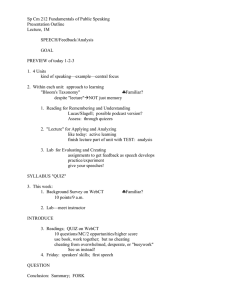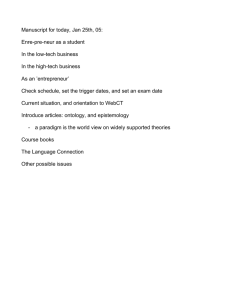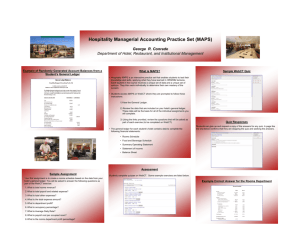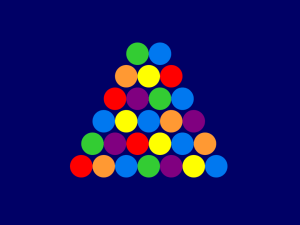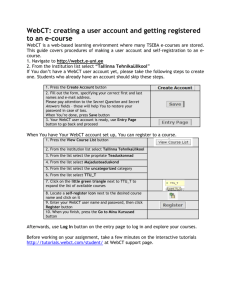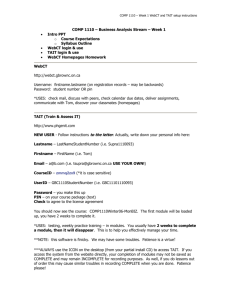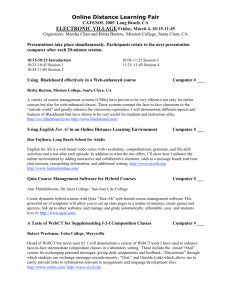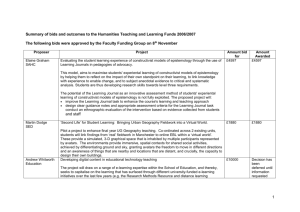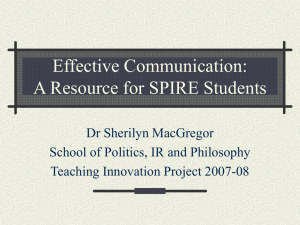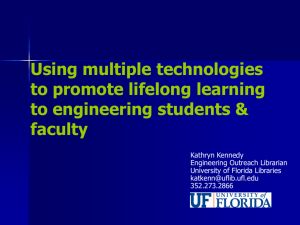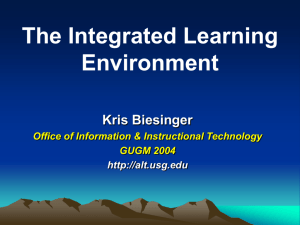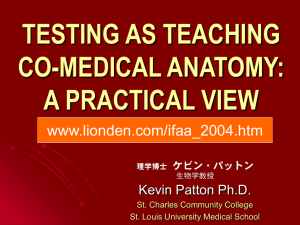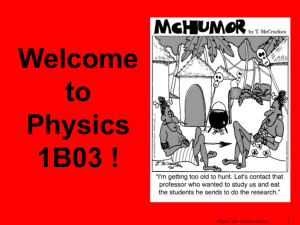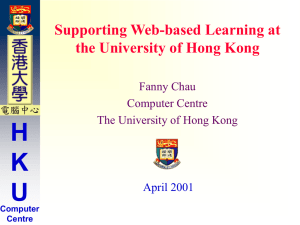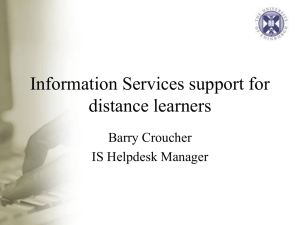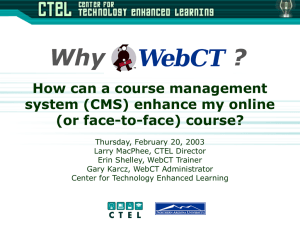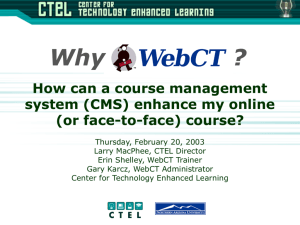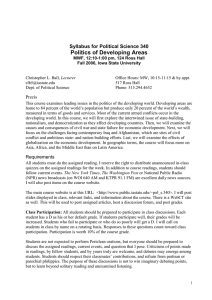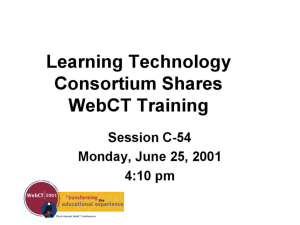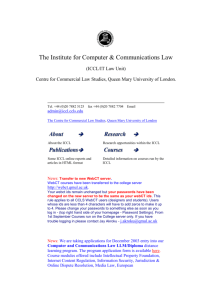Lab Safety Quiz
advertisement
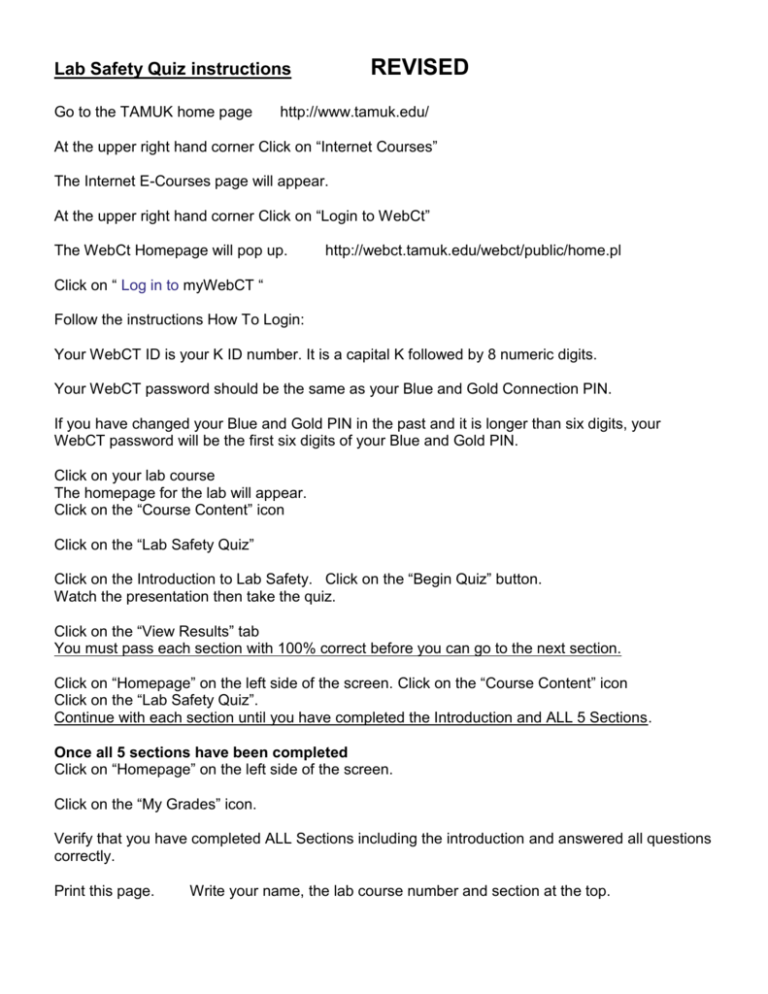
REVISED Lab Safety Quiz instructions Go to the TAMUK home page http://www.tamuk.edu/ At the upper right hand corner Click on “Internet Courses” The Internet E-Courses page will appear. At the upper right hand corner Click on “Login to WebCt” The WebCt Homepage will pop up. http://webct.tamuk.edu/webct/public/home.pl Click on “ Log in to myWebCT “ Follow the instructions How To Login: Your WebCT ID is your K ID number. It is a capital K followed by 8 numeric digits. Your WebCT password should be the same as your Blue and Gold Connection PIN. If you have changed your Blue and Gold PIN in the past and it is longer than six digits, your WebCT password will be the first six digits of your Blue and Gold PIN. Click on your lab course The homepage for the lab will appear. Click on the “Course Content” icon Click on the “Lab Safety Quiz” Click on the Introduction to Lab Safety. Click on the “Begin Quiz” button. Watch the presentation then take the quiz. Click on the “View Results” tab You must pass each section with 100% correct before you can go to the next section. Click on “Homepage” on the left side of the screen. Click on the “Course Content” icon Click on the “Lab Safety Quiz”. Continue with each section until you have completed the Introduction and ALL 5 Sections. Once all 5 sections have been completed Click on “Homepage” on the left side of the screen. Click on the “My Grades” icon. Verify that you have completed ALL Sections including the introduction and answered all questions correctly. Print this page. Write your name, the lab course number and section at the top.