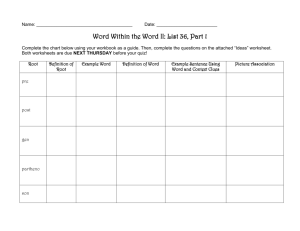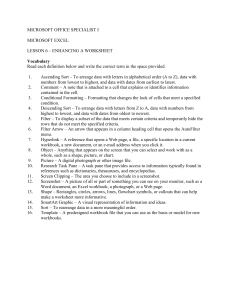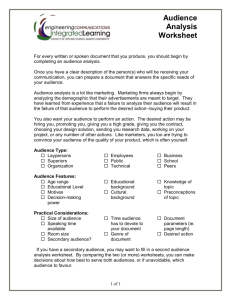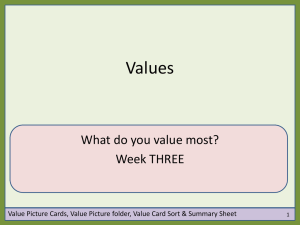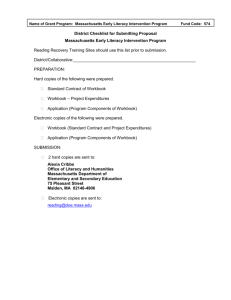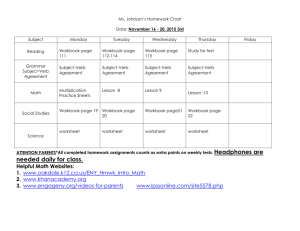How to use the Costing Document (Civil Engineering Works)
advertisement
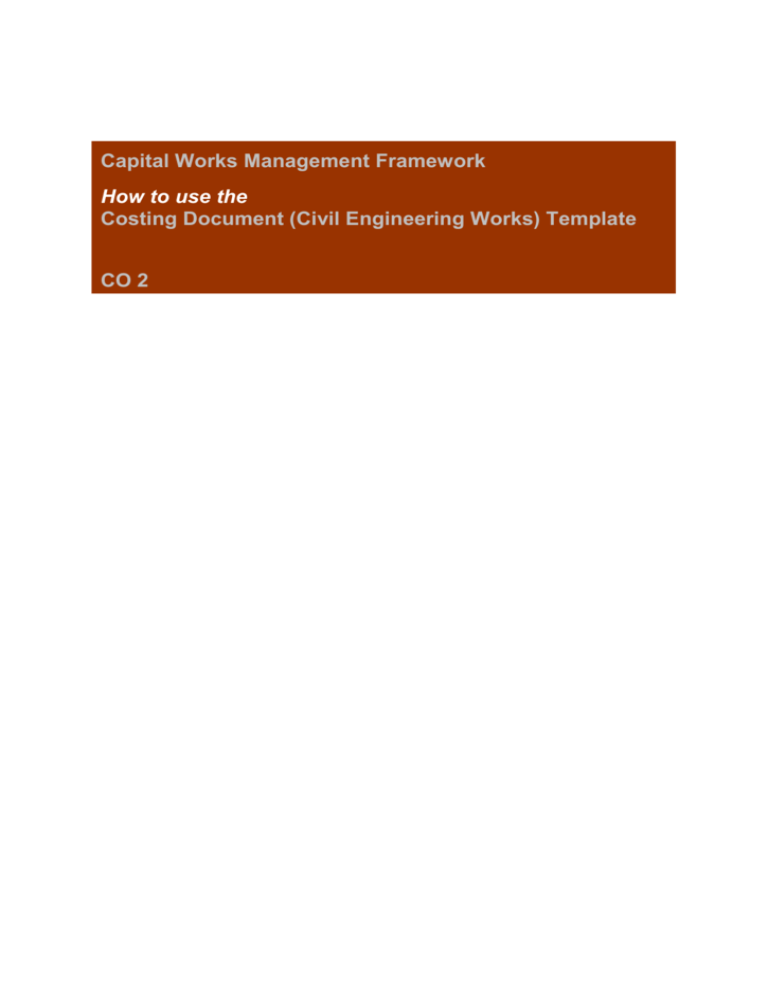
Capital Works Management Framework How to use the Costing Document (Civil Engineering Works) Template CO 2 How to use the Costing Document (Civil Engineering Works) Template Document Reference CO 2.0 V.1.0. 28 July 2009 © 2009 Department of Finance Published by: Department of Finance Government Buildings Upper Merrion Street Dublin 2. This document is not to be taken as a legal interpretation of the contracts or of the provisions governing public procurement. All parties must rely exclusively on their own skills and judgement or upon those of their advisors when making use of this document. The Government Construction Contracts Committee (GCCC), the National Public Procurement Policy Unit (NPPPU) and the Department of Finance and any other contributor to this guidance note do not assume any liability to anyone for any loss or damage caused by any error or omission, whether such error or omission is the result of negligence or any other cause. Any and all such liability is disclaimed. 2 Contents Using the Costing Document (Civil Engineering Works) ....................................... 4 Overview ................................................................................................................................. 4 Using the Templates ................................................................................................................ 4 Outline Cost Plan ..................................................................................................................... 4 Outline Cost Plan (Revised) .................................................................................................... 4 Tender Cost Analysis............................................................................................................... 4 Analysis of Outturn Costs........................................................................................................ 4 How to Open a Workbook ....................................................................................................... 5 How to Fill in the Workbook ................................................................................................... 5 Saving and Printing ................................................................................................................. 5 Further Information ................................................................................................................. 5 Using the Costing Document (Civil Engineering Works) Overview The Costing Document (Civil Engineering Works) is an Excel workbook. There is a separate template for each type of civil engineering project – for example, CO 2.1 is a template for costing Roads projects. The workbook contains a number of worksheets: Cover Page Executive Summary Cost Summary Cost Breakdown Extra worksheets for recording detailed information on individual cost elements. Using the Templates The workbook can be used throughout project planning, execution and analysis, although not all of it is relevant at every stage. In each case, when you have compiled the Costing Document you should: 1. Print out the entire workbook and keep it on file; and 2. Save the workbook with a suitable name and in a suitable location using Save As. Outline Cost Plan When developing an Outline Cost Plan, you will most likely want to collect and record information only at the level of the broad categories of civil engineering elements. You enter this information on the category summary lines in the Cost Breakdown worksheet. Outline Cost Plan (Revised) When revising the Outline Cost Plan, you will want to break down those figures further. You enter this information in the Cost Breakdown worksheet, this time using the detail lines for each category. Some categories contain extra, blank detail lines to enable extra items to be inserted. The subtotals and totals are calculated automatically and carried forward to the Cost Summary and Executive Summary worksheets. Tender Cost Analysis When carrying out a Tender Cost Analysis, you can similarly use the Cost Breakdown worksheet, and, if you wish, you can also use the individual Element category worksheets to present a more detailed breakdown, with descriptions and notes of the cost elements. Analysis of Outturn Costs When the project is complete, and you are carrying out an Analysis of Outturn Costs, you can use the Cost Breakdown worksheet, with the individual Element category worksheets if it is useful to do so. Continued on next page 4 Using the Costing Document (Civil Engineering Works), Continued How to Open a Workbook Click on CO 2_1, CO 2_2 or CO 2_3 to open excel spreadsheet. How to Fill in the Workbook Two of the worksheets contain cells that must be completed: Executive Summary; and Cost Breakdown. As you fill in the cost cells, all related cells are calculated and completed automatically. All of the worksheet cells, except those to be completed, are password protected. The cells to be completed in the Executive Summary and Cost Breakdown are shaded in blue. Pressing the tab key will select each editable (blue) cell in turn. In some cases, selecting or editing a cell may cause help information relating to that cell to be displayed. The additional worksheets for each of the individual categories may be used to keep a record of costs incurred in each category. However, any figures entered here will not be used in any calculations in the Executive Summary, Cost Summary or Cost Breakdown. The cost information entered here is totalled and checked against the figures entered in the Cost Breakdown. Saving and Printing When you have edited the spreadsheet, you should save it to a suitable location on your hard disk or server. Print out the workbook in the normal way – you can print an individual worksheet or the entire workbook Further Information For further information about cost planning and analysis, see GN 2.2 Planning and Control of Capital Costs.