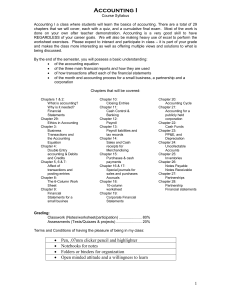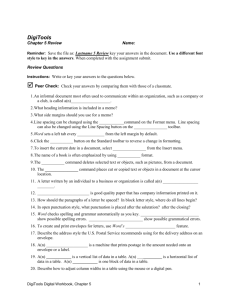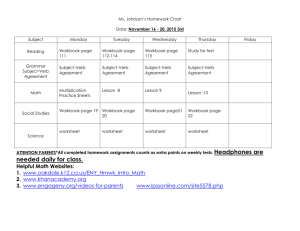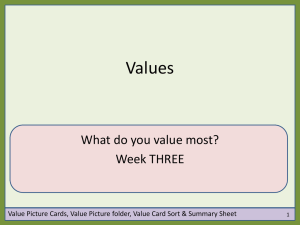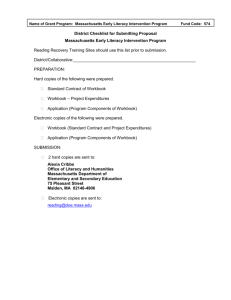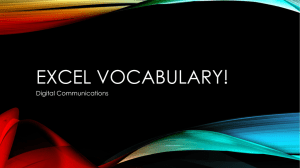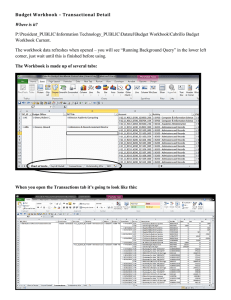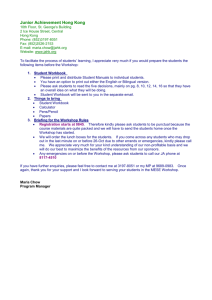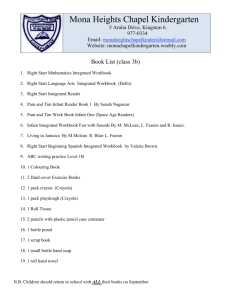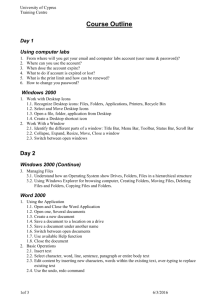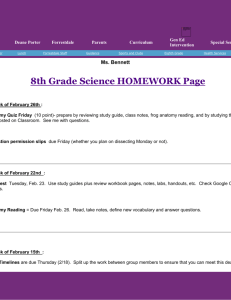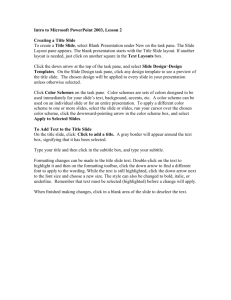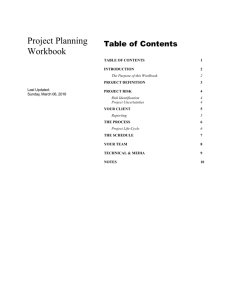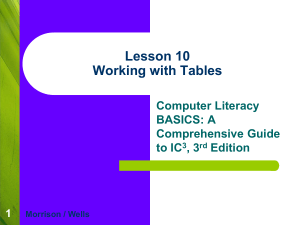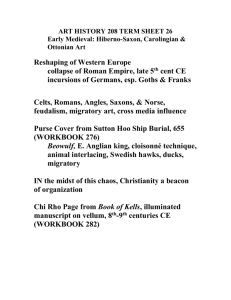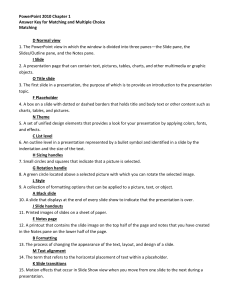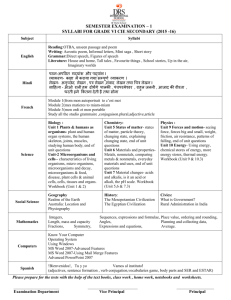MICROSOFT OFFICE SPECIALIST I MICROSOFT EXCEL LESSON 6
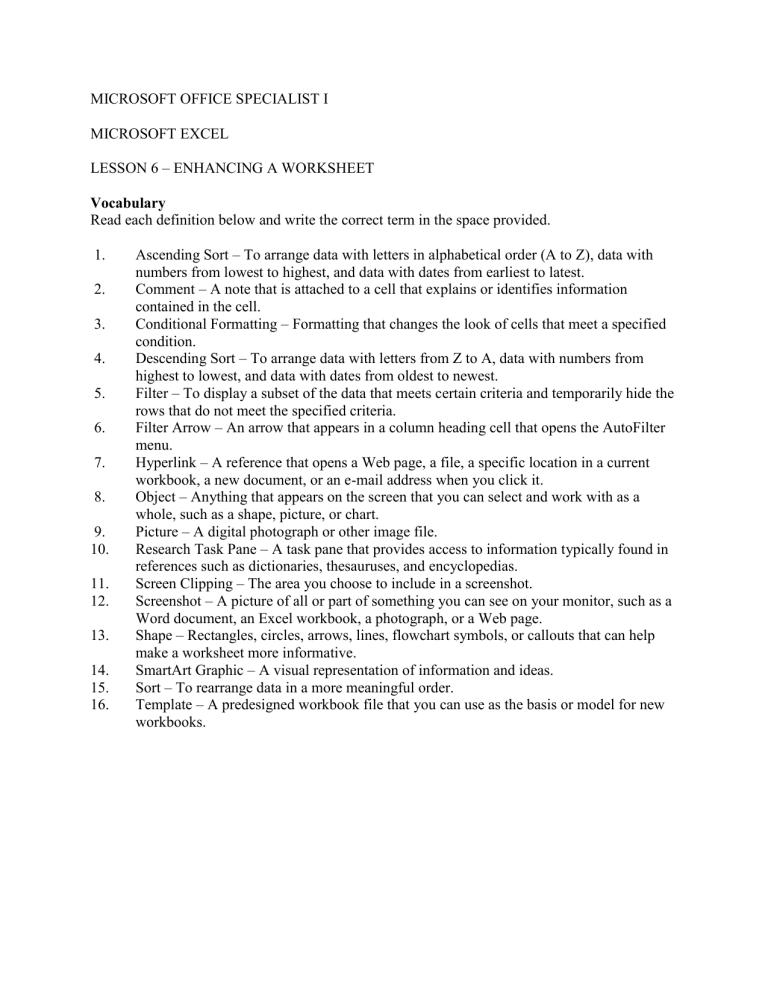
MICROSOFT OFFICE SPECIALIST I
MICROSOFT EXCEL
LESSON 6 – ENHANCING A WORKSHEET
Vocabulary
Read each definition below and write the correct term in the space provided.
1. Ascending Sort – To arrange data with letters in alphabetical order (A to Z), data with numbers from lowest to highest, and data with dates from earliest to latest.
2. Comment – A note that is attached to a cell that explains or identifies information contained in the cell.
3. Conditional Formatting – Formatting that changes the look of cells that meet a specified condition.
4. Descending Sort – To arrange data with letters from Z to A, data with numbers from highest to lowest, and data with dates from oldest to newest.
5. Filter – To display a subset of the data that meets certain criteria and temporarily hide the rows that do not meet the specified criteria.
6. Filter Arrow – An arrow that appears in a column heading cell that opens the AutoFilter menu.
7. Hyperlink – A reference that opens a Web page, a file, a specific location in a current workbook, a new document, or an e-mail address when you click it.
8. Object – Anything that appears on the screen that you can select and work with as a whole, such as a shape, picture, or chart.
9. Picture – A digital photograph or other image file.
10. Research Task Pane – A task pane that provides access to information typically found in references such as dictionaries, thesauruses, and encyclopedias.
11. Screen Clipping – The area you choose to include in a screenshot.
12. Screenshot – A picture of all or part of something you can see on your monitor, such as a
Word document, an Excel workbook, a photograph, or a Web page.
13. Shape – Rectangles, circles, arrows, lines, flowchart symbols, or callouts that can help make a worksheet more informative.
14. SmartArt Graphic – A visual representation of information and ideas.
15. Sort – To rearrange data in a more meaningful order.
16. Template – A predesigned workbook file that you can use as the basis or model for new workbooks.